
AnyUnlock
iMobie AnyUnlock is a popular iPhone, iPad, and iPod password unlocker. iMobie AnyUnlock is required because Apple has a robust security system in place which backfires when users forget their device password and, as a result, are locked out of their device.
Features
-
Unlocks Apple ID, screen & screen time passcode.
-
Bypasses MDM lock and iCloud activation lock.
-
Removes iTunes backup encryption and SIM lock.
-
Turns off Find My iPhone and iPhone camera sound.
-
Allows iDevice verification and finds Apple ID.
-
Provides iOS password manager and iTunes backup password recovery.
Pros
-
Users are able to pay for the features they need due to the pricing structure.
-
Has a 60-day money-back guarantee.
-
Extremely easy-to-use interface.
-
Provides 24/7/365 support through tickets.
Cons
-
The free trial version only turns off Find My iPhone.
-
Troubleshooting events lead to mostly lost device data and settings.
Apple is known for its security. But what if you forget your password and get locked out? That’s where the iMobie AnyUnlock comes in, an industry-leading password-unlocking solution.
Geekflare has extensively researched iMobie’s AnyUnlock so that this review presents a comprehensive take on iMobie AnyUnlock’s benefits, features, pricing, disadvantages and alternatives.
AnyLock should be used only after contacting Apple Support on your personal device (not corporate devices) after taking a data backup. Geekflare is not liable for any data loss or device damage.
iMobie AnyUnlock should be used only if you fully understand the responsibility and respect privacy and law.
What is AnyUnlock?
AnyUnlock by iMobie is a third-party iPhone unlocking solution. It offers built-in tools to unlock Apple devices such as iPhones, iPads, and iPods with a high success rate of bypassing device security.

iMobile is a Chinese company owned by Frank Kong, with a revenue of $5.5 million and 30+ million users. It started operating in 2011 and has its headquarters in Sichuan, China [1].
Benefits of Using AnyUnlock
There are 4 benefits of AnyUnlock:
- Easy unlocking of Apple devices (iPhone, iPad, iPod) without technical knowledge in three simple steps.
- Allows users to unlock various Apple protections, including mobile device management (MDM) passcode, iPhone passcode, iTunes backup passcode, Apple ID, screen time passcode, SIM lock, and many more.
- Helps unlock different screens, including iPhone passwords, iPhone unavailable, cracked iPhone screen, iPhone is disabled screen, and a second-hand iPhone screen.
- Lets users view and export passwords to password manager apps for safekeeping and easy retrieval.
AnyUnlock Features
AnyUnlock has 7 main features, from bypassing passcodes and iCloud activation to removing MDM, unlocking Apple ID, and carrier-based restrictions, as listed below.
- Bypasses screen passcodes such as touch ID, numeric code, etc.
- Removes local or remote MDM to get an unsupervised device
- Bypasses iCloud activation lock by jailbreaking the device (limited device functionality unlocked)
- Removes Apple ID to remove the risk of getting tracked or remotely locked by previous Apple ID user
- Decrypts iTunes to get your backup, or remove the encryption setting.
- View and export passwords on your Apple device to password manager apps such as 1Password.
- Removes carrier-based restrictions
To use AnyUnlock features, you must connect your Apple device, such as an iPhone, to a computer (Windows OS or macOS).
Note: Before you proceed and use any of AnyUnlock features, make sure that your device model is supported by AnyUnlock. Make sure to check device details carefully.
Bypass Screen Passcode
AnyUnlock allows users to bypass the screen passcode, which can be a 4 or 6-digit numeric code, a Touch ID, a pattern, or a Face ID.
AnyUnlock achieves the bypass by resetting the device completely, resulting in complete data loss. So, only proceed if you have a recent data backup or are fine with data loss.
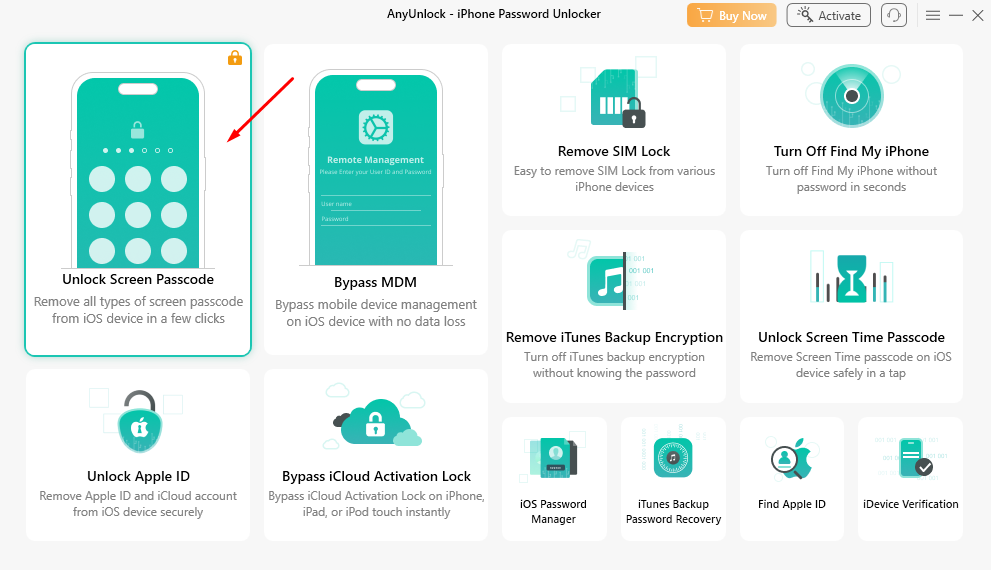
You’ll need to use your Cloud ID and password to start using the device after a successful reset.
Now, you can set up a new passcode, Touch ID, or Face ID.
Bypass Mobile Device Management
Apart from bypassing the screen passcode, AnyUnlock is an MDM bypasser tool. It does it without the need to jailbreak or provide a username or password.
The process is similar to bypassing the lock-screen password, where the iOS device (iOS 7 and above) needs to be first reset. Users have to back up their data or risk losing it before beginning this operation.
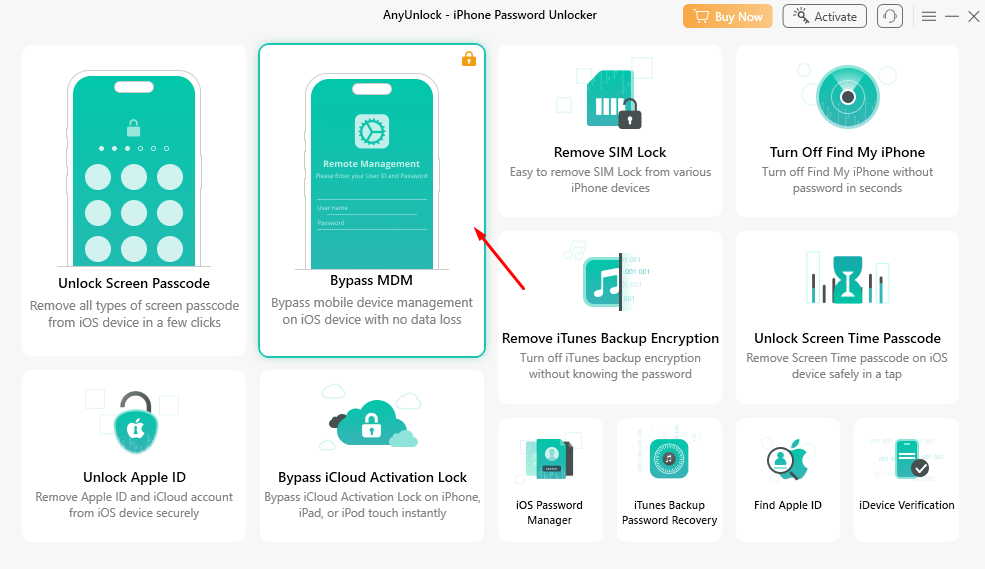
Post operation, it is advisable not to reset the device or flash the firmware, as it can activate the MDM protection again.
Bypass iCloud Activation
If a user forgets their Apple ID, AnyLock provides an option to bypass the iCloud activation as well.
For this, AnyUnlock jailbreaks the device, eliminating the need for an activation code. This unlocks the device, but users cannot use basic connectivity features such as phone calls, iMessage, FaceTime, or cellular data.
AnyUnlock Pricing
AnyUnlock follows a subscription model with the pricing plans as below.
| AnyUnlock Toolkit | Price |
|---|---|
| Full toolkit | $59.99 per year |
| Unlock screen, Bypass MDM, Bypass Activation Lock | $35.99 each/ 3-month subscription |
| Unlock Apple ID, Remove Screen Time, Remove Backup Encryption, | $25.99 each / 3-month subscription |
| Remove SIM Lock, Password Manager, Recover Backup Password | $19.99 each / 3-month subscription |
| Find Apple ID, iDevice Verification, Turn Off Camera Sound | $15.99 each / 3-month subscription |
Each of these AnyUnlock tools comes with a one-time purchase price, while all plans come with a 60-day money-back guarantee. There is a 30% discount for students or teachers, with a custom pricing option for more devices/computers and corporate entities.
AnyUnlock Pros
AnyUnlock has 4 main pros, which are as follows.
- Easy-to-use: It has a simple interface and does not require users to have technical knowledge.
- Keeps your data private: The app is not supposed to record, upload, or leak any personal information.
- Assurance: Since there is a 60-day money-back guarantee, users are assured that they will get value from the service offered.
- Support: Through raising tickets, users can avail of 24/7/365 support if their queries cannot be resolved through the FAQs section.
AnyUnlock Cons
AnyUnlock is one of the best unlocker solutions for bypassing Apple device security parameters, but there are 3 cons as listed below.
- Features disabled: Features such as bypassing iCloud activation or MDM can lead to disabled features, including no calling, inability to register the device with Apple ID, or failure to access Facetime or iMessage.
- Void of device warranty: AnyUnlock’s features, such as iCloud activation bypass, need jailbreak, which can void your device warranty.
- Limited device functionality: It can trigger an activation lock prompt, limiting device functionality, such as the inability to use the App Store or iCloud backup.
Who is AnyUnlock For?
AnyUnlock is for iPhone, iPad, or iPod users who have they have lost credentials or have purchased a secondhand device and want to bypass restrictions due to passcode, MDM, Cloud activation, unlock Apple ID, etc.
You must have a compatible Apple device and a computer/mac to run the utility (with an Apple or Windows device connected) to use it.
Reasons to Unlock Your iPhone Passcode
Here are 3 reasons why you should unlock your iPhone passcode.
- You forget your iPhone passcode, which consists of a combination of numbers, alphabets, or complex patterns. It also works if you forget your touch or face ID.
- You got locked out of your iPhone due to technical or security issues.
- You’re unable to use your Apple ID, locking you out from making in-app purchases, carrying out new installations, and so on.
What are the other iPhone Unlocking Tools other than AnyUnlock?
There are other iPhone unlocking tools other than AnyUnlock which provide features running from allowing factory reset without a passcode to supporting passcode bypass until iOS 17.
Below is a list of 4 of the best iPhone unlocking software alternatives other than AnyUnlock.
1. Tensorshare 4uKey
Tensorshare 4uKey allows users to unlock the passcode, Apple ID, and MDM, as well as factory, reset their iPhone without a password.
Tensorshare comes with a free trial and is comparatively cheaper than AnyUnlock though for a more detailed understanding it is better to read through this Tensorshare 4u Key review.
2. UnlockGo
iToolab’s UnlockGo lets users bypass any iPhone/iPad/iPod passcode while supporting iOS versions until iOS 17, making it an excellent pick for devices running the latest iOS.
UnlockGo’s features include unlocking all iPhone screen lock types, including 4/6 digit passcode, Face ID, Touch ID, and custom numeric or alphanumeric code. It allows deletion of the Apple ID without a password, enabling users to take complete device control and enjoy iCloud services.
3. iMyFone LockWiper
iMyFone LockWiper helps unlock iPhone/iPad/iPod touch. It supports all major iOS versions, including the latest iOS 17 version.
LockWiper also helps bypass Apple ID, MDM lock, and screen time passcode.
4. Dr.Fone – Screen Unlock
WonderShare’s Dr.Fone Screen Unlock is a viable AnyUnlock alternative that lets you unlock your iPhone and iPad by bypassing the passcode, MDM, and Cloud ID activation lock in a 3-step process.
You can also remove iTunes backup encryption and SIM lock. Moreover, it is compatible with iOS 17 and iPadOS17.
The comparison of the features of AnyUnlock with those of its alternatives is given in the table below based on their compatibility, features, support etc.
 |  |  |  |  | |
Geekflare’s ratings are determined by our editorial team, considering various factors to help you choose the right business software for your needs. | |||||
iOS 12 to iOS 16.5 on Mac, and iOS 12 to iOS 16.4 (iOS 12.4.5 & 12.4.6 excluded) on Windows. | iOS 14 & iPhone 11/11 Pro/XS/XS Max/XR. | Depends on features chosen. | Users can download the trial version to see if their device is supported. | iOS 17/iPadOS 17 and iPhone 15. | |
Unlocks, screen & screen time lock and Apple ID. Bypass MDM & iCloud activation. | Removes passcodes. | Removes iCloud activation lock, deletes Apple ID, unlocks screen locks. | Unlocks Apple ID/ iCloud account, removes passcodes, Bypasses MDM. | Unlocks screen password, pattern, PIN, fingerprints, Face ID. | |
60-days | 30-days | 30-days | 30-days | 7-days | |
Ticket | Form | Request | |||
30% OFF for students | Up to 20% | $10 OFF | 45% OFF | 28% OFF | |
AnyUnlock Verdict
AnyUnlock is an excellent iPhone/iPad/iPod unlocker as it deals with most Apple security measures such as passcode, MDM lock, and iCloud activation with a high degree of success.
However, AnyUnlock does come with drawbacks. For example, features, such as MDM unlock or iCloud activation bypass, can limit your device functionality, such as no calling or access to iMessage or Facetime. Therefore, before using AnyUnlock is important to have an accessible data back up so that you minimize the chance of data loss while AnyUnlock working on unlocking those passcodes!
AnyUnlock receives the Geekflare Value Award as not only does it bypass most of Apple’s security measures, but it is easy to use, with most features taking 3–5 steps to complete. The UI/UX is also well done, enabling non-technical users to use it easily.

