Apple Watch is a premium wearable that helps you to stay connected and informs you of your health. Plus, it also helps you with note-taking anywhere, anytime, even offline.
You may have been using your Apple Watch to track heart rate, ECG readings, blood oxygen level, calories burnt, etc. It is also helpful when exploring the countryside or camping since it has an advanced GPS system. Not to mention, you can receive calls and send messages right from your Apple Watch.
However, it is surprising to know that you can turn your Apple Watch into a powerful note-taking device. Start using these popular WatchOS apps that let you take notes on this magnificent wearable gadget.
Easily Take Notes on Apple Watch
Primarily, you should start taking notes using your Apple Watch just because it is accessible all the time. It is quite easy to take notes on this smartwatch brand if you practice a little. The best note taking apps for Apple Watch come with Watch Face Complications and widgets. So, just tap the widget and start typing. Alternatively, you can use the voice-to-text feature to input your speech or dictation as texts.
Find other major reasons below:
- It gives you instant note-taking capabilities on your wrist, no need to bother about OneNote on Windows or iPad.
- The wearable comes with intuitive technologies like voice recording and a touchscreen for effortless note-taking.
- You can start taking notes when traveling, during a meeting, at a public appearance, etc., scenarios.
- At places where you can not reach out to pen and paper, an Apple Watch is a great alternative to take notes 📝.
- When your smartphone runs out of battery, or you leave it at home or the office, you can use this smartwatch to take notes.
- Apple Watch, like other Apple devices, syncs with your Apple ID. So you can access notes taken on the smartwatch from a Mac, iPhone, or iPad.
- It comes with hands-free note-taking and note-transcribing features.
- Storing notes on Apple Watch also enables you to access those data right on your wrist.
- The WatchOS and its communication features come with Apple’s state-of-the-art data security and encryption technology. So your notes are safer than most non-Apple cloud storage or computing device.
Besides, an Apple Watch is a great productivity, fitness, and entertainment tool. Apart from taking notes, you should also check out these Apple Watch games to have fun right on your wrist!
Use Cases of Note-Taking on Apple Watch
1. Taking Notes on the Go
A new idea often comes up in your mind when you are not thinking about your work. You could be working out, cycling, jogging, swimming, or climbing rocky lands. In such places, it is hard to access your smartphone, go online, and write down the idea that you just came up with. It is highly convenient if you could simply speak and a device records it in a text format. That is exactly what an Apple Watch does for you.
2. Taking Notes in Secured Places
Often business persons, professionals, and journalists attend conferences and events where they can not take pen, paper, or smartphone. Since smartwatches have become a necessary tool to monitor health, event organizers may still allow that. In such places, you can use the note-taking app on your Apple Watch to take notes.
3. Underwater Note-Taking
Using the Apple Watch Ultra, you can scuba dive up to a depth of 40 meters or 130 feet. If you are an environmental or ocean researcher, you can use it during underwater research work. There, you can not take out your iPhone or iPad to take notes. Instead, you can use your Apple Watch conveniently.
4. Fitness Tracking
Sports persons, athletes, and fitness-concerned individuals often use Apple Watch to create notes about their fitness progress. The devices allow for hands-free note-taking using voice. So, you can jot down information in a note from workout machines like treadmills, spin bikes, etc. If you are on a target-based workout project to burn calories and become slim, you can track burnt calorie data directly from the smartwatch and note it down on your quick notes.
Challenges of Taking Notes on Apple Watch
The primary challenge of note-taking on an Apple Watch is the screen size. It takes a few days of practice to master note-taking on an Apple smartwatch using the on-screen keyboard. The keyboard is also minimalistic. So, you need to swap the keyboard interface multiple times to access the alphabets, symbols, or digits you need. This makes the note-taking process longer, even if you are a fast typer.
However, in terms of convenience and accessibility, the Apple Watch scores over other note-taking apps.
The other challenges faced when taking notes on Apple Watch include the following:
- Proofreading can become also challenging since you need to scroll many screens for the content as well as the keyboard.
- You can not use a stylus or Apple Pencil on your Apple Watch to draw or type. This makes note-taking with the Apple Pencil-compatible note-taking iPad apps easier.
- It is also difficult to organize and manage a few hundred notes on an Apple Watch.
- You will need to charge your Apple smartwatch frequently if you use it for note-taking for a long time.
- Notifications, calls, and messages can distract you easily from taking notes.
- Not suitable for complex note-taking that involves graphics, audio clips, video clips, wireframes, etc.
How to Choose Note-Taking Apps for Apple Watch
Here is how you can pick the best app to take notes on your Apple Watch:
- Get a note app that can utilize all the advanced features of your Apple smartwatch related to note-taking. For example, voice-to-text, touchscreen, Watch Face Complications, Widgets, Apple ID syncing, etc.
- Pick the note app that offers an easy-to-use interface, user-friendly navigation, and intuitive controls.
- An efficient note-taking app must come with a built-in dictionary, proofreading, auto-correction, keyboard settings, multi-language support, etc.
- It is better if the note app can view and take notes offline. You may not have continuous internet access for cloud-based note-taking apps.
- The app should also offer standard text formatting features like bullet points, numbered lists, bold, italics, or highlighting.
- Consider those note-taking apps that require an Apple ID password, device PIN, or biometric access to unlock saved content.
- It is good if the note-taking app can integrate with other apps and services you use on your Apple Watch. Then, you can easily import notes from the device to email clients or document editors. However, if it is a meeting summary you are looking for, try these AI note-taking tools to summarize meetings instead!
Now find below some of the best note apps for your Apple Watch:
Notes for Apple Watch

Notes for Apple Watch is a note-taking app for your Apple Watch, and is based on the effortless FlickType keyboard. The keyboard comes with a QWERTY keyboard along with a space bar and a back button to delete incorrect entries.
The text-typing view is horizontal. To revisit the previous sentence or paragraphs, you can scroll the Digital Crown or the Home Button. You can further organize the created notes using different colors. All the notes will show up as stacked columns when you open the Notes for the Apple Watch app. Moreover, it syncs the notes with your Apple ID.
Download: Notes for Apple Watch | Price: starts from $3.99
Cheatsheet Notes
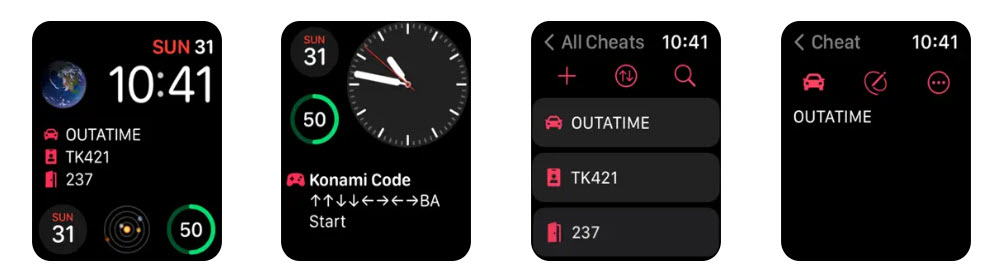
Cheatsheet Notes, as the name suggests, lets you create a tiny cheat sheet on your Apple Watch for small things that you often forget. For example, you can quickly open its Complications on the Watch Face to write down your driving license number, passport number, ticket number, account number, and so on.
Once done creating a note, you can use icons to recognize which note contains what content. To find a particular note, you can use Siri, Spotlight, or the in-app search function.
Download: Cheatsheet — Notes Widget | Price: starts from $2.99
Bear App
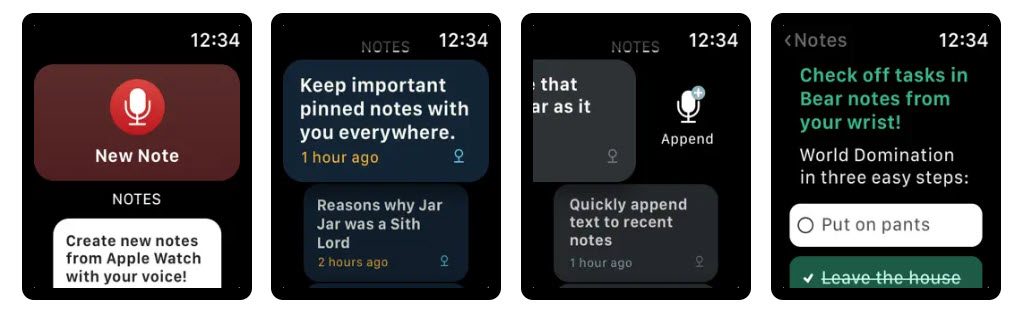
Bear App lets you create quick notes in portable Markdown format. So, you can easily export the notes to any other note-taking apps, web publishing tools like WordPress, word processing apps like Microsoft Word, and so on. Already, thousands of professionals like chefs, lawyers, writers, engineers, teachers, and more are using this note-taking app.
You can include tags, codes, clips, images, files, etc., even when drafting notes on your Apple Watch. For hands-free usage, you can use voice to text feature to write. The app hides all UI interfaces for distraction-less writing. Moreover, you can search for notes or specific content using Siri and Spotlight.
Download: Bear – Markdown Notes | Price: monthly and yearly plans with a 1-week trial
Zoho Notebook
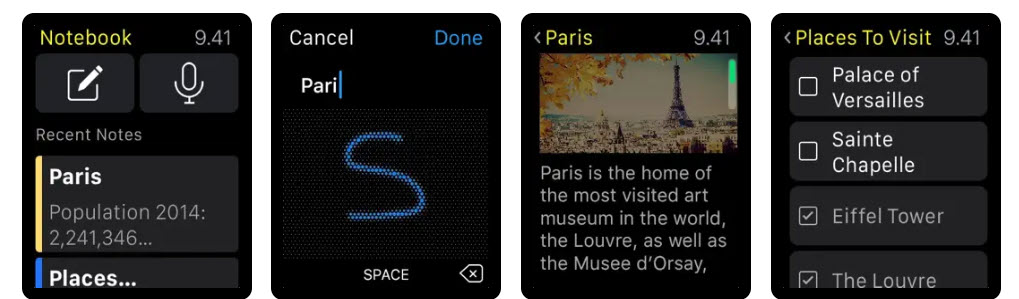
If you are a busy professional or business owner, you must check out Zoho Notebook for professional note-taking. You can compose notes using texts and add value-adding content to them, like images, audio clips, etc.
The app brings you features like To-Do lists, Files, Bookmarks, Spaces, Apple ID synchronization, Notes Search using Siri, Spotlight, etc., and many other productivity functions. Zoho Notebook enables you to launch a Watch Face Complication to quickly record notes.
Download: Zoho Notebook – Notes, To-Do | Price: starts from $2.49
Microsoft OneNote
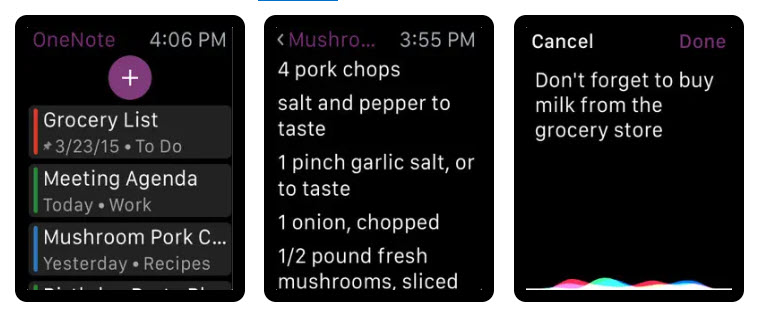
The Microsoft OneNote app is a convenient tool for effortless note-taking on the Apple smartwatch on your wrist. It allows you to jot down quick notes, create to-do lists, and set reminders effortlessly on a user-friendly interface. Furthermore, its voice dictation feature enables you to dictate notes on the go.
Also, its sketching feature lets you draw and annotate notes directly on the Apple Watch screen. Moreover, the app syncs seamlessly with other Apple devices, ensuring that your notes are accessible across all platforms via Apple ID.
Download: Microsoft OneNote | Price: starts from $6.99
Noted
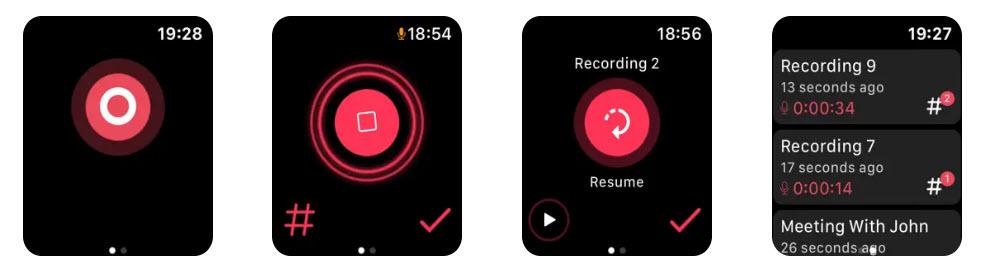
Noted is a simple Apple Watch app for taking notes and recording audio at the same time. It is great for situations like classes, interviews, meetings, or when you want to write down musical ideas or notes.
There is a recording syncing feature that enables you to export voice memos and recordings to iPad, iPhone, and Mac from your Apple smartwatch. Furthermore, it comes with a rich text editing and formatting tool that includes text styles, pencils, highlighter, bulleted lists, numbered lists, etc. To get savings, you can share your Noted app subscription via family sharing.
Download: Noted | Price: starts from $4.49
Google Keep
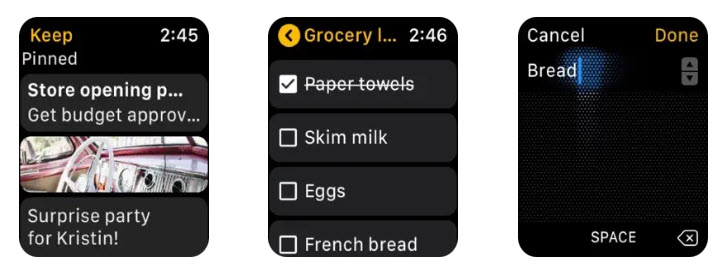
The Google Keep for Apple Watch is a tool to capture, edit, share, and collaborate on notes directly from your Apple smartwatch. It lets you add diverse content to your notes, including text, lists, photos, and audio.
Also, there are note organization functionalities such as labels and colors to help you recognize your notes. Furthermore, you can create convenient reminders, so you never miss an important note. Moreover, it has voice-to-text technology that automatically transcribes voice memos. Thus, it becomes easier to review and search for specific information for you.
Download: Google Keep – Notes and lists | Price: Free
SnipNotes
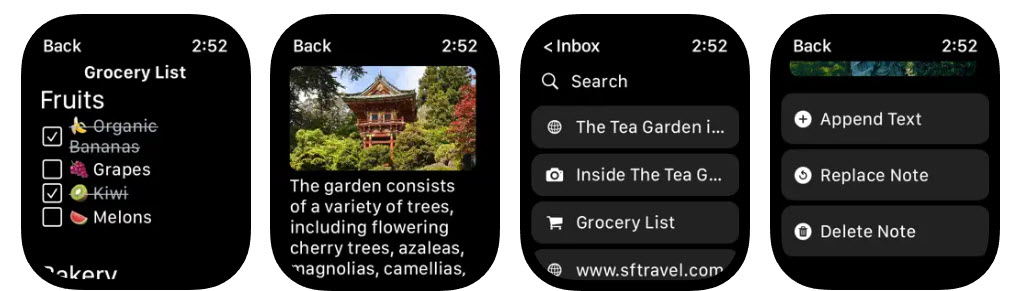
SnipNotes is a popular Apple Watch note app that offers offline editing and viewing of notes. Its note-taking interface function in a vertical writing and editing interface. Your notes can include checkboxes, images, links, and more. Also, there are several icons that you can add to your notes to remember its content. Note editing features include Append Text, Replace Note, Delete Note, Search Notes, and Save Location.
Download: SnipNotes Notebook & Clipboard | Price: starts from $1.99
Drafts
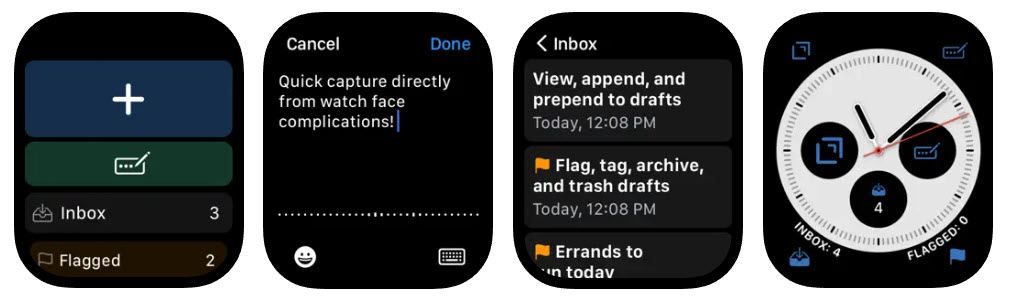
Drafts is a voice and touchscreen keyboard-based note-taking app for your Apple smartwatch. You can use several actions to quickly copy, deep-link, or share notes with third-party services and applications.
The note app has various text formatting features like margins, line height, custom fonts, etc. You can add queries, tags, and note-sorting rules for the Workspace feature accessible via iPhone and iPad. Moreover, you can dictate, and the app will keep transcribing it into text notes.
Download: Drafts | Price: starts from $1.99
n+otes
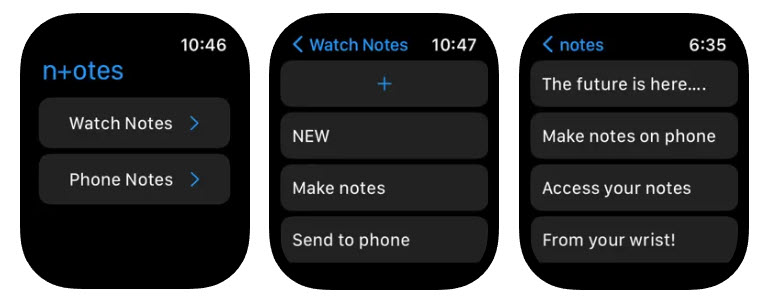
n+otes is a minimalistic note-taking app for Apple smartwatches. It adds a widget to the Watch Face for easy access. You can organize your notes in Watch Notes and Phone Notes. So, Watch Notes are offline accessible content, but you can send them to your Apple devices like iPhone and iPad using the ‘Send to Phone’ function.
The note app saves your notes in stacked rows. You can see a few words in the starting sentence of the note. This is how you can recognize which notes contain what materials.
Download: n+otes | Price: starts from $0.49
Conclusion
Now that you have gone through the features and functionalities of some best note apps for Apple Watch, go ahead and download the one you like. These apps will always help you capture and organize valuable ideas and data that could help you in your personal or professional life.
Well, that’s it for productivity and note-taking, next up, the best sleep apps for Apple Watch.

