Learn about the best drawing apps for iPad to kickstart your career.
When an artist gets down to bring their imagination onto paper, it takes the form of art. This art can showcase the deepest desire or a story in a remarkable way that needs an eye for detail to understand.
However, we live in an era of digital gadgets and applications that have made artists opt for one instead of paper, pen, and paint. The super tools or drawing apps are the go-to solutions for tech-savvy artists who want to reap digitalization benefits.

The powerful drawing tools come with features like the ability to create raster or vector images, special effects, and 3D modeling. Several tools are available in sketch apps, painting apps, art apps, and drawing apps dedicated to mimicking hand drawing and image manipulation.
There are ample art-driven applications for mobile phones, tablets, and desktops. Earlier, iPads were limited to basic computing activities and streaming, but now they explore almost all fields. iPad supports Apple Pencil, becoming an ideal way for artists to settle for designing.
However, there are instances when Apple Pencil isn’t enough for the artist, and they require something concrete to start the digital art. It is essential to distinguish between the tools for the professionals and amateurs planning to create art.
With this said, here are the best drawing apps for your iPad that can help you kickstart your career.
ArtWorkout
If you are planning to get a personal drawing trainer to practice art, you could start using ArtWorkout instead. This app can teach you technical aspects of drawing along with how to draw specific pictures with a step-by-step guide. Here, you can practice doodling, drawing, painting, sketching, and even handwriting.
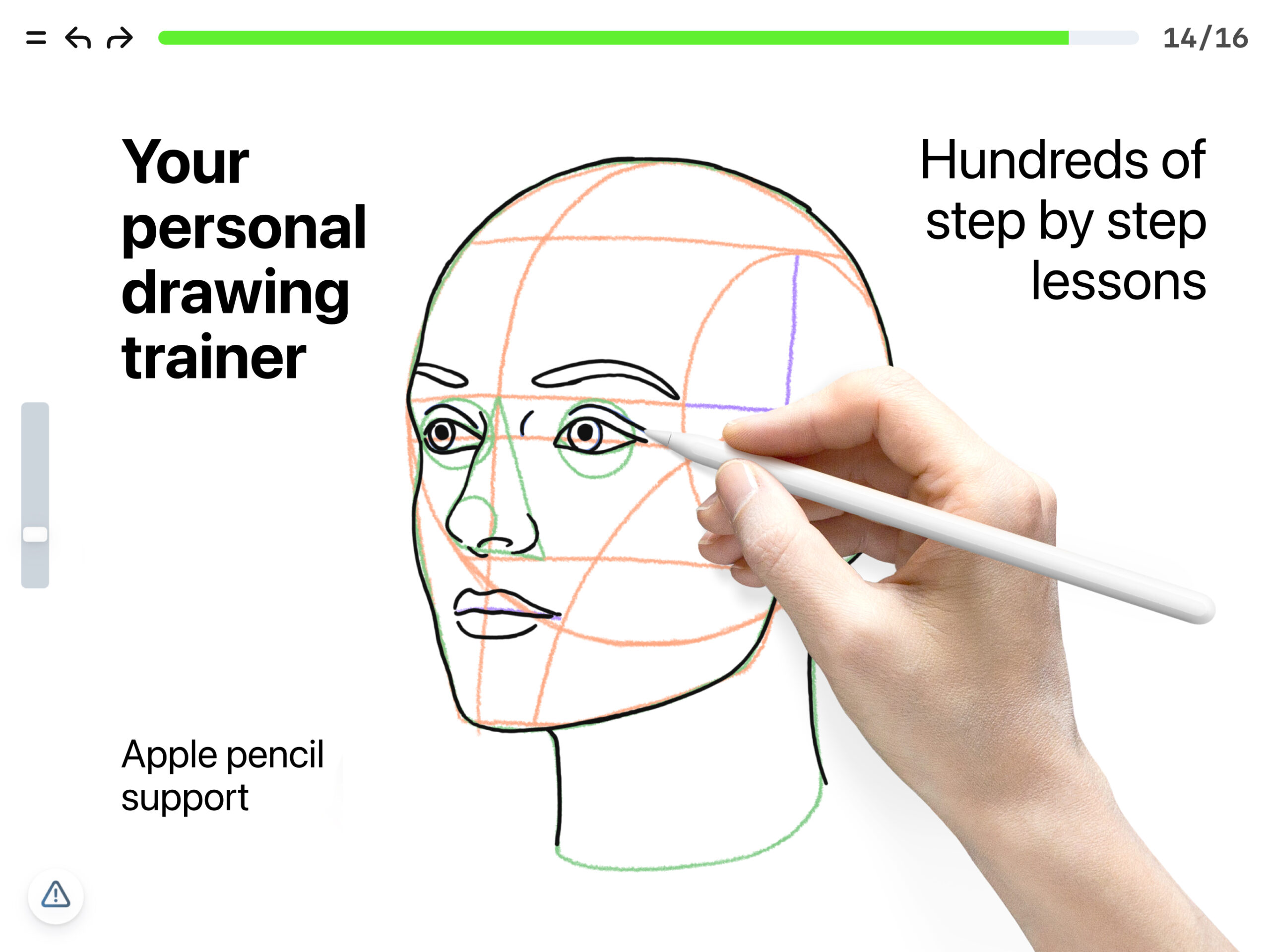
It uses a gamified approach for teaching and also evaluates your drawing efforts. Using ArtWorkout, new artists can easily learn through bite-size pieces in a stress-free manner. Apart from 500+ lessons, it offers drawing tips and tricks, useful for both kids and adults.
This app also supports Apple Pencil, which artists can use for next-level performance. As someone draws, it also measures their accuracy and evaluates the stroke quality. The lessons are a combination of some theory and a lot of practice. Its skill trainer feature also provides instant feedback.
SketchPro
SketchPro is one of the best professional painting apps that I’ve used and come to love. No matter your artistic interest—be it painting, sketching, or animation—this app has got you covered!

The brush studio in SketchPro is top-notch, offering a selection of 100+ tailor-made brushes designed for inking, drawing, painting, charcoal, calligraphy, and beyond. You can even make your own custom brushes that fit your style by tweaking every bit of the brush stroke, size, texture, pattern, and more.
They have a symmetry tool powerful enough to mimic all the stroke patterns flawlessly in every plane and axis you need. With its division, phase, hue, and rotation options, I, personally, was able to manipulate and replicate my stroke patterns with complete ease.
Not only that, but if you’d like to try animations, their Animation Assist is pretty much amazing too! While making a GIF, I was able to use Onion Skinning to see multiple frames at once and plan out the entire animation flow. Other Animation Assist features include instant playback, visual timeline, and so on.
The app even provides handy AI-powered tools to accelerate your drawing process. The AI Colorize feature automatically adds colors to your artwork. The rest of the AI-driven tools, like object and background removal, along with Line Extract, assist you with a much smoother drawing experience.
There’s also a Sync Mode that guarantees effortless syncing between your iPad and iPhone, ensuring a seamless drawing experience. Any changes made to brushes or tools on the iPhone will be immediately mirrored on the iPad and likewise.
Apart from these advanced features, the app also has the basics covered, like a big collection of fonts, an entire library of shapes, unlimited layers, layer transform tool, magic eraser, powerful gradient tool, time-lapse playback, AR facepaint, drawing assist, filters, and more!
Procreate
Get the creative experience with the proper digital art studio, Procreate. The software works on whole new dimensions for artists, making it easy for them to create something extraordinary. Artists can use Procreate to create, sketch, and paint beautiful animations and illustrations.
The tool is packed with intuitive, creative, and unique features, allowing users to handcraft their imagination. It includes a library of brushes consisting of ink, pencils, charcoals, and whatnot to give painterly textures to the artistic brushes. The artists can paint and draw with color harmony, dynamics, and history giving several color choices and unprecedented control. There are plenty of free procreate brushes available online as well, allowing you to customize your art as per your requirements.
The color companion option also allows users to pick the perfect color that can fit their requirements. The touch or multi-touch gestures make it easy to create workflow and interface at a minimum. It comprises 3D model painting, stroke stabilization, and page assist, along with the Valkyrie engine and 120hz performance.
Adobe Illustrator
Adobe is a popular design tool for photo and video creation, including Adobe Illustrator for iPad, a drawing tool for artists. Adobe Illustrator allows artists to naturally draw their imagination into the tablet with smooth curves and crisp lines using the Apple Pencil.
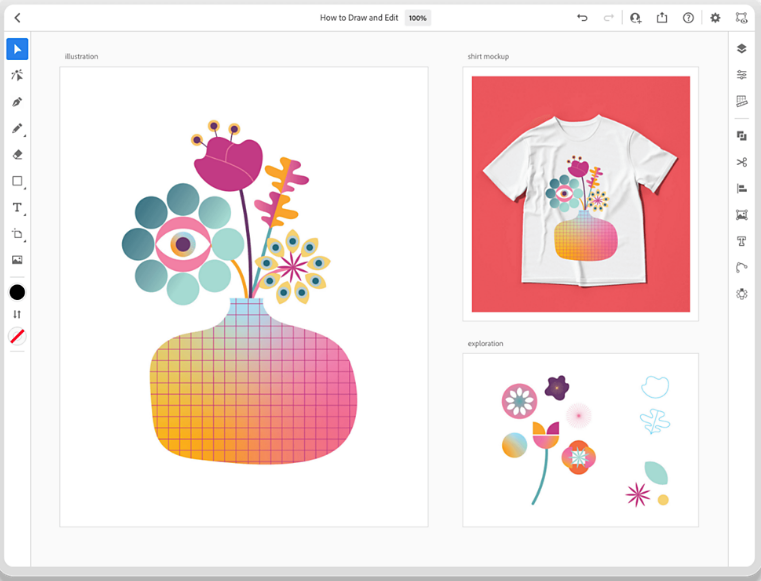
The artists can create beautiful patterns and color pop with gradients with a simple touch, point, or tap. One can also transform monograms, wordmarks, and other text into the design. The software has 17,000 fonts to explore more design options and outline them in the illustrators. Artists can leverage creative cloud libraries to access color palettes.
Several features are included in Adobe Illustrator, such as easy vectorizing, optimization for Apple Pencil, changing tools, Bezier curves, calligraphic brushes, blob brush, and easily layer up the drawing. With Adobe Illustrator Template (AIT) files, artists can start with the illustrations to bring characters to life and create whimsical environments.
Adobe Fresco
Another primary Adobe tool is Fresco, allowing artists to instantly paint their favorite space and draw. Adobe Fresco connects artists with canvas with touch devices and the latest stylus. It gives access to comprehensive raster and vector brushes and delivers realistic painting and revolutionary new live brushes.
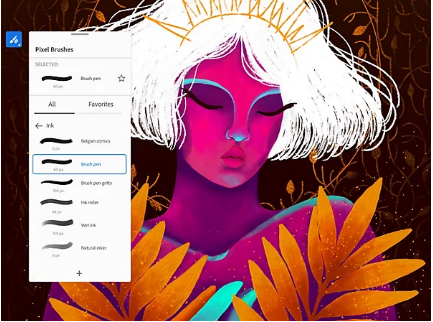
Everyone can leverage the Adobe tool to discover the joy of painting and drawing, from animators to illustrators, sketches to artists. The brushes can help in smoothening up the oils and watercolors, harnessing the power of Sensei. It brings a look and feel of handmade drawing, blending and blooming colors. For a 3D effect, it can smudge and swirl creamy oils on the canvas for thickness.
With this software, artists can isolate the parts and use selections to the layers and masks to customize the UI. It will eliminate distractions in full-screen mode and offer better touch with a stylus. Due to its cloud documents, the designs will automatically sync with easy integrations with fonts, brushes, and stock.
snowCanoe
If you want to get inspired, snowCanoe Inspire Pro for iPad can be a great platform. snowCanoe Inspire Pro offers a fast and realistic drawing, painting, and sketching experience, offering inspiration to strike. The platform allows artists to design compelling and intuitive art using intriguing features and countless hours without requiring any manual.
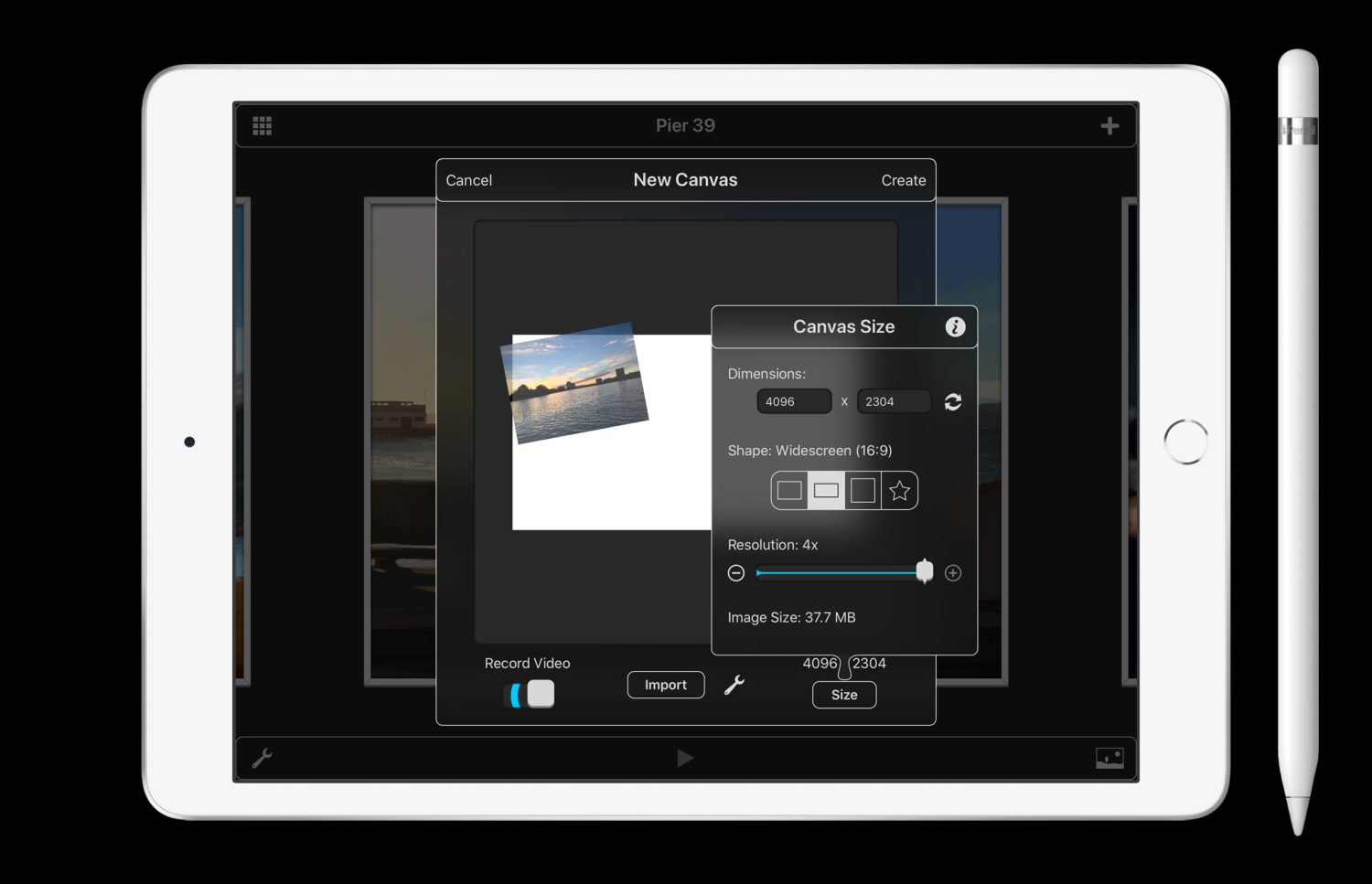
The tool is easy to learn to create the art without any challenges affecting its quality. It is easy to reach the next level with its top-quality paint brushes and strokes to add soft blur and graze the canvas creating new designs. The ultra-fast rendering keeps up with 30 frames per second with 120 FPS brush strokes.
Inspire Pro allows users to save paintings in their gallery, give them a hooking title, record a playback video, and swipe through the thumbnails. Artists can start by choosing canvas size or customizing it, importing an image from different sources, and scaling, rotating, and positioning it to the canvas.
Astropad Studio
Start with a professional drawing tablet using an Astropad Studio that offers full customization features. Astropad Studio helps artists instantly adapt to their unique workflow with fully customizable tap gestures and changing tools.
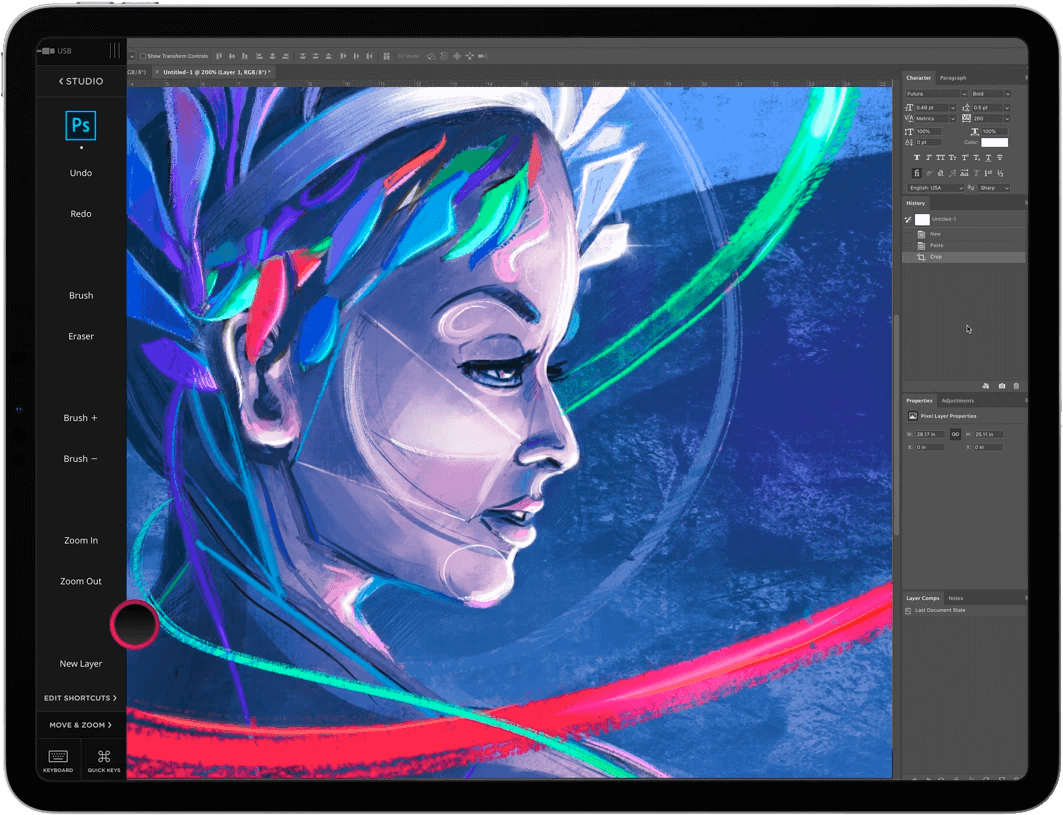
It also offers pre-app shortcuts, uses elements for every stroke, custom pressure curves to accommodate drawing style, and smooth designs. The artists can use the free trials of 30 days before opting for the paid version. The tool is designed for customizable minds allowing artists to personalize their workspace and build features to obtain results.
Launch the app, connect your computer and tablet via USB and Wi-Fi, and mirror your desktop to your tablet to draw in the tool directly. LIQUID technology offers responsiveness and quality to the image with Retina resolution and color-corrected output. It provides crystal clear images, velocity control, GPU, 60 FPS, and unlimited upgrades.
Linea Sketch
Get better results with Linea Sketch, which offers control to draw effortlessly and provides a balance with digital art. It is packed with premium features, allowing artists to select from a wide range of pre-defined colors, generate shades or tints, use a simplified set of layers, and get started with a supercharged sketchbook.

Linea Sketch allows artists to adjust, merge, and rearrange designs to attain flexibility for the project. It works on ZipShade rules making it easy to draw shapes and make changes on the final placements as required without using stencils or rulers. Artists can resize, reuse, and reposition the art to transform layers.
Organically, artists can fill the sketches or paint the canvas with painterly strokes, simple textures, and textured splats. It is easy to add labels and text to the painting, choosing from scale text dynamically, fonts, set colors, adjust alignments, and much more. It can also record the creative process if you want to publish it on social media platforms.
ArtRage Vitae
With the realistic painting application of ArtRage Vitae, it is possible to draw realistic drawings. It is packed with textured canvas using oil paints, uses realistic paper with pastels or pencils, and has a delicate gradient with blended watercolors. The digital utilities include blend modes, layers, references, training, and Preset tools that are ideal for professionals and kids.
ArtRage Vitae supports expressive features of the Apple Pencil and Samsung S-Pen. It features larger canvases, tools, new cloner, color blending, layers, countless variations, airbrushes, special effect tools, utility tools, and many more. It is possible to store settings as custom presets, apply texture, layer effects, color blending, and use a digital brush to get ideal results.
Affinity Designer
Don’t just draw; bring your imagination to reality and beyond using Affinity Designer. It is feature-packed and allows professionals to create branding, illustrations, UI/UX designs, icons, concept art, typography, and print projects, to name a few.
Also Read: UX Design Learning Resources for Developers and Designers
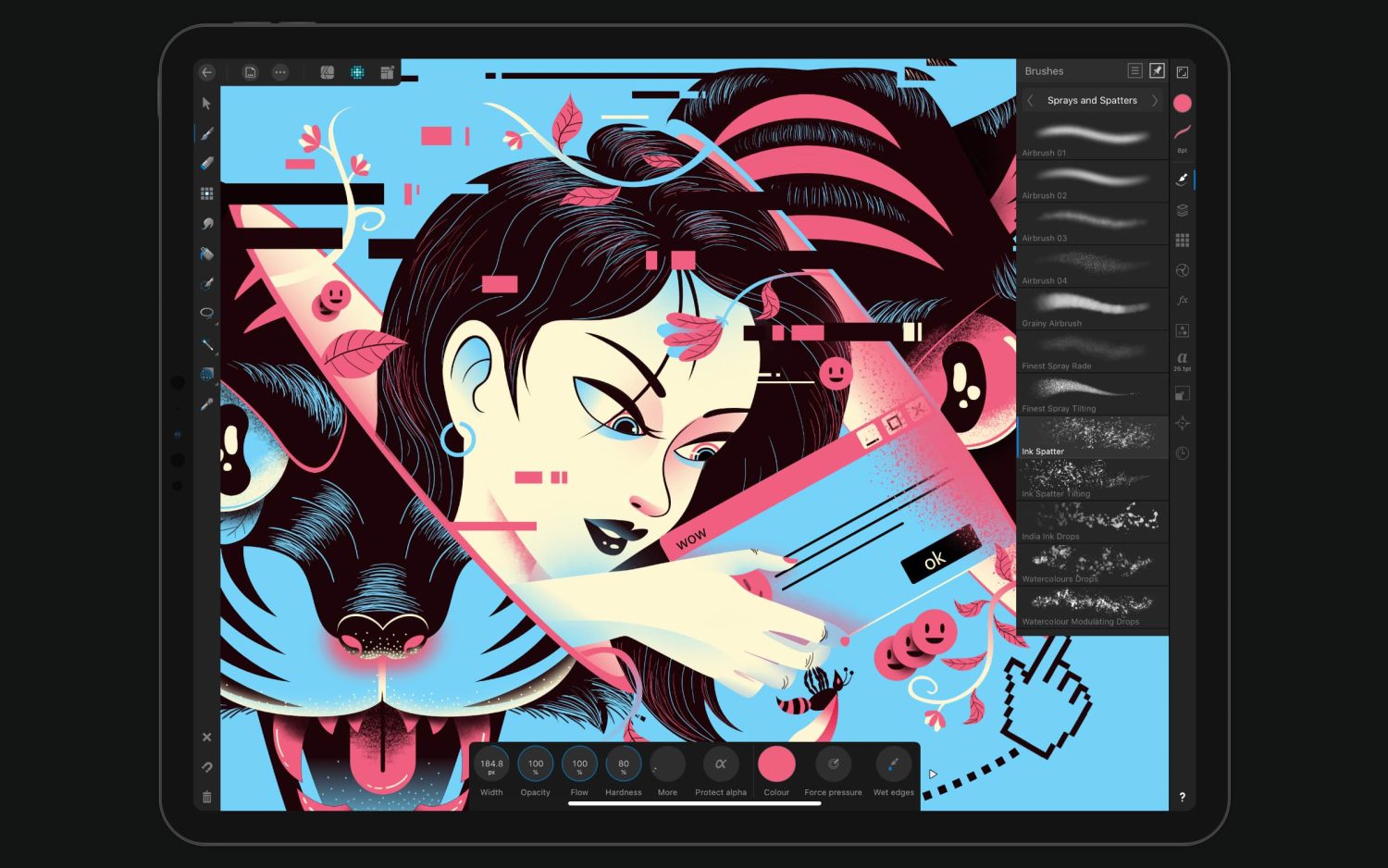
Affinity Designer is an application for professionals with no subscription but the need to buy the product. The artists can craft perfect vectors with complex boolean operations and combine shapes/objects to form robust designs. One can create offset paths and abstract shapes using the contour tool.
It covers everything from isometric plants to applying grid, Grayscale to CMYK, and blend modes to layers. The software allows users to quickly add multiple strokes, fill in an object, and organize the artboard. Using OpenType, one can include text capabilities into the mix giving their design marketing a whole new look.
Lake
Be creative but don’t be aware of a relaxing environment. Lake allows artists to color the designs and unwind from stress and tension. This app is your first step forward if you want to relieve your anxiety, exercise mindfulness, and establish a bedtime routine.

Coloring can help you practice mindfulness and relax your brain, similar to meditation, to keep the tension and stress at bay. It ensures that users can focus on the present scenario without any judgment. It immerses and engages the senses in brain experiences and the process of coloring, gaining attention, and learning the flow state.
Consider it as a community of talented people that offers artwork to allow users to paint them and unveil a unique story. It covers all the themes for color, such as fun, lovely houses, fancy, and other 800+ illustrations. The subscription fees go to the Lake artists as a mode to help them earn.
WeTransfer Paper
Think out of the box and start creating top designs at your fingertips. It is possible with WeTransfer Paper, which will polish up the ideas with a swipe, tap, and pinch, mirroring natural gestures. The 3D interactions offer a top-notch experience to the users, along with life-like journals.

WeTransfer Paper, one of the best drawing apps for iPad, works with effortless expressions that can keep design perfectly tuned to write, sketch, draw, and paint ideas. It offers tricks and tips to create drawings that can help you to kickstart your career. It gives a new image to the blank pages without any complex layers to get ideas flowing.
The tool allows artists to bring ideas into reality on paper by writing, sketching, drawing, and painting. It can cover everything, such as storyboards and moodboards, to get ideas flowing. One can also organize pages with journal features allowing them to list down the ideas when inspiration strikes.
Pixelmator
If you want to kickstart your career in digital art, you need to find one of the best drawing apps for iPad. It is best to start with Pixelmator, which helps artists design full-featured images instantly. Artists can edit, create, and enhance images now from their tablets.
Pixelmator supports a trackpad, Magic keyboard, and mouse with significant features and more than 70 new keyboard shortcuts. It is a powerful tool that comes with pre-designed color adjustment presets. The tool includes features like Curves, Levels, and more color adjustments and has the potential to add breathtaking effects.
Enrich the experience with the pre-designed templates to create unique collages, and add effects and frames. Some of the most prominent features of this tool are innovative color-picking, double-texture brushes, Pixel Brush, and Apple Pencil.
Drawing Desk
Give your inspiration a new look with the Drawing Desk consisting of more than 3500 coloring pages and more than 30 sketching tools, and give your creativity a whole new look. It is one of the best drawing apps for iPad that offers some top-notch features at your fingertips.
Drawing Desk comes with features like:
- More than 100 instant shapes library
- Powerful Apple Pencil to create fine-tuned work
- Unlimited layers with an advanced system
- Brand-new updates of 3D brushes
- A fresh set of stamps and stickers
The app is ruling the market with its top-class features allowing users to create a realistic drawing experience.
Concepts
Start with flexible and infinite sketching to share top ideas instantly using the Concepts app. It will help bring in new designs quickly to grow over time using sketching paper for digital art. The natural tool works as a traditional sketchbook for faster iteration of creative, flexible art.
Concepts comes with several features, such as:
- A high-performance 120Hz display using Surface Pen and Apple Pencil offers a paper-like experience
- Multi-threaded rendering and sharp strokes with hybrid vector-raster Fluid Engine
- No-commitment sketching that can copy measure and change the color and line weight with traditional tools and powerful vector
Concepts allows artists to start sketching to create topmost digital art with powerful addons, precision tools, advanced transforms, high resolution, and infinite layers.
Start with the Best Drawing Apps for iPad
Now, you know the best drawing apps for iPad available in the market to meet any significant requirements. Learning new applications to kickstart digital art is fun, and enjoying yourself with time. Knowing the stellar applications to create personal and professional projects is essential. So, get down to unleash your potential and creativity.
You can trust Geekflare
At Geekflare, trust and transparency are paramount. Our team of experts, with over 185 years of combined experience in business and technology, tests and reviews software, ensuring our ratings and awards are unbiased and reliable. Learn how we test.






