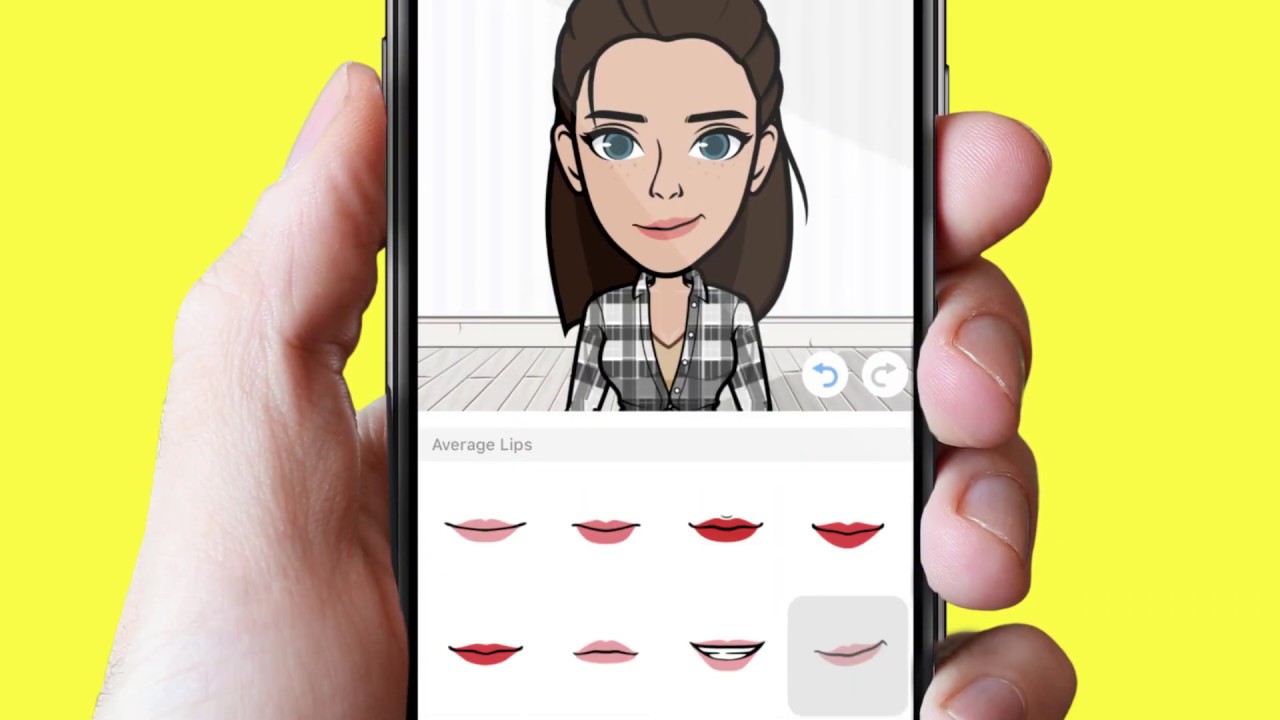Do you like using emojis while texting or dropping a message to a friend? Here are some apps that can help you create custom emojis for Telegram and WhatsApp.
When you are texting, it is common to misunderstand the content. Hence, it becomes essential to set the tone in written form that is easier with emoticons. Emoticons have made it easier to express yourself on social media, by texting, and in group chats without anyone misunderstanding the words.
On several occasions, sending an emoji is enough to convey thoughts and feelings. There are extensive options of emojis that one can explore to communicate with others. It is common to struggle to find relevant money for the conversation.
In such cases, custom emojis are the game-changer that can define the emotions in your way. Conversations with custom emojis and illustrations have a different impact making them more personal. The users can leverage several applications available in the market to create custom emojis that they can use for instant messaging and social networking.
Want to create your custom emoji or maybe an avatar? Here are some of the famous custom emoji makers.
Bitmoji
Bitmoji is one of the most popular custom emoji creator tools that allow users to create emoticons and avatars of themselves (or others). There are several options in Bitmoji, such as customized hair, eyes, colors, face, clothes, and shoes that one can choose from.

Also, users can link Bitmoji with Snapchat to unlock several features along with Chrome, Gboard, and iMessage. If you want to share your Bitmoji with others, then open the app, click on the emoji and share it on any application. It is available on iOS and Android devices to spice up the life of users.
With new features of Bitmoji, one can use their avatar in Games SDK and their player. It offers a fun, social, and personal experience to the gamers transforming gameplay for them.
Gboard Emoji Kitchen
Using Gboard, you might easily access Emoji Kitchen without downloading another app. Google has introduced Emoji Kitchen for users who want to play around with emoticons. With Gboard Emoji Kitchen, users can combine two emoticons to create a new one.
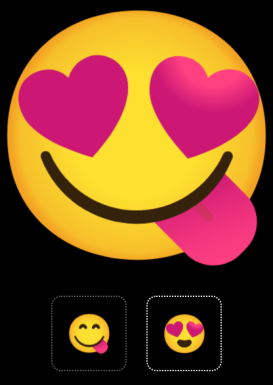
Google offers a collection so several emoticons that one can leverage to create new emojis and share feelings with others in a fun and attractive way. The mashup results will allow users to develop mixed emoticons and make them personal to existing emojis.
Android users can download Gboard, set it as the default keyboard, and go to Settings > Emojis, Stickers & GIFs > Suggestions while typing > Emojis. Enable the emojis that will turn on the feature to create the emoticons. One can use the Gboard for WhatsApp, LinkedIn, Signal, Google Messages, Telegram, TextNow, Facebook Messenger, Instagram, and Twitter.
Angel Emoji Maker
Angel Emoji Maker is the tool that allows one to create personal emoji that is entirely free and simple to use. One can use the online emoji maker features to BIY emoji if you are bored with the default ones. This tool deals with creating professional designs and sharing them with others.

The face emoji market allows users to customize any face, such as friends’ faces, to create the emoji. Users can change layers, zoom in or out, move, edit, copy, and use other emoji components. The tool has multiple options such as custom sizes, radio, and crop regions to create the emoji.
The emoji designer tool comes with unique features and a friendly user interface making it easy to add unique and beautiful emoji components. It includes emoji sad mouth, eyebrows, stache, beard, nose, hands, hats, mask, glasses, happy mouth, etc. One can also add the text in the emoji, creating it in any style, color, or size and changing it in the preview panel.
PiZap

PiZap emoji maker is easy to use and contains several components to create an emoji. The online emoji maker tool allows users to choose from different elements such as mouth, nose, hair, eyebrows, and even add the text of their choice. PiZap is available on Android and iOS and allows users to express themselves creatively.
Flat Icon Emoji Maker

Flat Icon comes with premium and free icon sets that allow users to browse high-quality icon vectors and sets. It is packed with several sets of icons such as working stress, animation sports equipment, 3D infographics, hospitality services, generation gap, industry, vacation planning, digital content, and hand gestures, to name a few.
Flat Icon emoji maker comes with several components such as emoji color, eyes, mouth, tears, etc. The custom emoji helps in creating the most loved emoticons.
Elite Emoji

Elite Emoji offers a great way to express ideas and emotions in conversations. Users can leverage 2000 high definition stickers and emojis, with 5000 witty messages to send the message over Messenger, WhatsApp, Instagram, etc.
The tool allows users to include the caption in the emoji and add a few personality traits. It is easy to create animated images and GIFs along discover the popularity of emojis to connect with your loved ones.
This works on:
- Android
Emojily

Emojily has made it easier to send a funny text with the right emoji to friends to make the conversation flow easily. The users can choose from the tons of items with crazy randomized features to create unique designs. It allows users to use the emoji in the iMessage apps and 3rd party keyboards.
Emojily is easy to use. Just tap on the > button, use the app store button, go to the app drawer at the bottom left, and tap ‘+’ then the ‘Manage’ tab. Now switch it to Emojily to use the emojis and drag it to the Message chat bubbles.
This works on:
- iOS
Labeley.com
Labeley.com allows users to create custom labels online within a few minutes. The users can select the label, choose the shapes, pick a border, select illustration, add text, and you are good to go. Labeley.com allows users to customize and design stickers or emojis for any occasion such as ceremony, corporate, wedding, birthday, sports event, and even back-to-school programs.
It allows users to create ultimate personalized emojis using the images and phones that they can integrate with the final result. The online tool also enables users to print or download the file to use anywhere they want. It comes with different shapes, backgrounds, faces, eyebrows, accessories, and text to give it a new look.
Emotiyou
Emotiyou Animated Generator helps create customized and animated emoticons from the photos of friends, objects, or animals. It is a great tool to impress friends or contacts using personalized features to give it a new look. Emotiyou comes with a gallery of emoticons that one can choose from.
Boomoji
Boomoji can create super fun 2D characters that allow users to modify the eyes, face contour, eyebrows, nose, and eyelashes. It also comes with other facial features to add a character to the face, creating fantastic emojis. Change the hair color and skin and perfect the clone’s face. Boomoji has different characteristics that give a fresh look to the face and allow users to share it with friends.
Zmoji
If you love taking selfies, Zmoji can make you enjoy it more while converting your selfies into cartoon characters. It is a great way to create a custom social avatar that includes plenty of stickers, number outfits or styles, and facial recognition features. Zmoji can capture the face easily to design the cartoon to create a perfect moment.
Conclusion
Unleash your imagination, create custom stickers, GIFs, or emojis, and share it with your friends for any occasion. These applications can help pack up some fantastic and meaningful emojis that can express your thoughts and feelings.