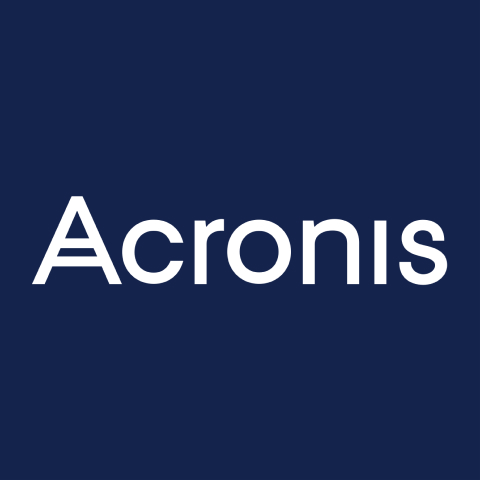
Acronis True Image
Acronis True Image is a trusted name in data protection, recently rebranded from Acronis Cyber Protect Home Office.
Founded in 2003 and headquartered in Switzerland, Acronis has a global presence, with over 5.5 million users and a record of 500 million backups and clones completed. The platform claims that in a single year, its tools prevented 100,000 cyberattacks. It positions itself as an all-in-one solution for your backup, cloning, and cybersecurity needs.
For this review, I tested Acronis True Image through a 30-day free trial of the Home Office edition. This edition is suitable for home PCs, remote startups, consultants, and agencies.
Features
-
Supports both local and cloud backup options for flexibility
-
Offers protection against malware, virus, and ransomware
-
Provides automatic cloud replication for added data safety
-
Supports backup and restore for mobile devices (iOS and Android)
-
Includes blockchain certification, electronic signature, and identity protection
-
Allows Microsoft 365 cloud-to-cloud backup
Pros
-
Passed all simulated threats with ease
-
Hassle-free backup and restore on all its compatible devices
-
No performance drops or interruptions during backup and cloning
-
Completely encrypted backups, difficult to bypass
-
Offers advanced customization options for backups
Cons
-
Identity protection is limited to specific regions
-
Live chat isn’t reliable
-
Some tools feel outdated in design
Acronis True Image Review Methodology
Geekflare tested Acronis True Image, evaluating its comprehensive backup solutions, disk cloning capabilities, cyber protection features, and privacy tools. Combining hands-on experience and user feedback, we present an unbiased review of its performance in safeguarding data, enhancing cybersecurity, and ensuring seamless recovery for home users and professionals across industries.
Note: If you’re opting for the free trial, you need to create an account after Acronis True Image is installed on your device.
3 Main True Image Products
Acronis True Image is more than just a backup solution; it’s a powerful suite of tools that caters to a wide range of data protection and recovery needs. It provides tools suitable for most tasks, ranging from regular backups to securing devices and critical system recoveries.
Let’s explore the three main products offered under Acronis True Image and how they stand out in their respective domains.
1. Backup and Restore Solutions
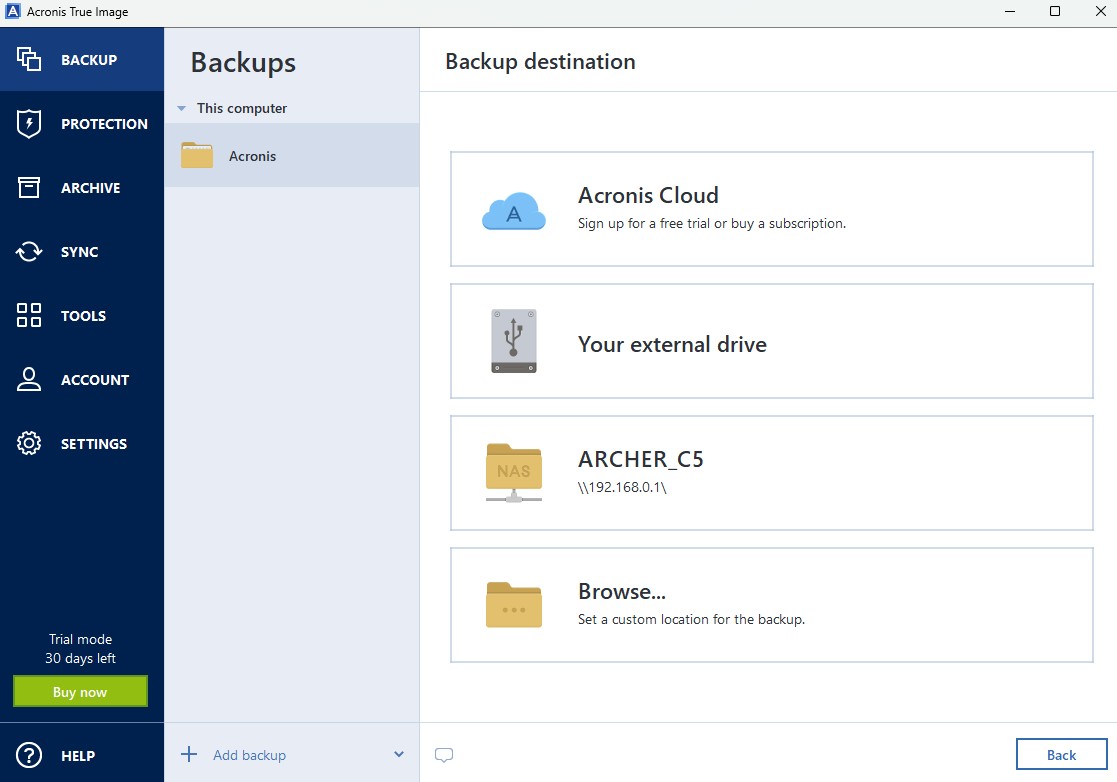
Acronis True Image offers complete backup and recovery capabilities that cover most of your backup and restore needs, whether full-system backups or selective file and folder replication. Here’s what makes its backup and restore solutions stand out.
- Local and Cloud Backup Options: Acronis True Image supports both local backups and cloud storage, giving you the flexibility to safeguard your data where it suits you best. Whether you prefer storing backups on an external drive or need secure off-site storage, you’re covered.
- Full-system Backup Plans: You can easily create full-system backups, including the operating system, applications, and personal files. It comes in handy if your system experiences a crash or when transferring data to a new machine.
- Automatic Cloud Replication: With Acronis’s dual-protection feature, local backups are automatically replicated in the cloud, making sure that your data is safe even if your physical backup is lost.
- Up to 5 TB Secure Cloud Storage: With Acronis’ premium plan, you can access up to 5 TB of secure storage, allowing you to back up everything you need without worrying about space limitations.
- Encryption for Security: It comes with user-specified encryption keys and enterprise-grade AES-256 encryption. Your data remains private and secure throughout the backup process, whether stored locally or in the cloud.
- Microsoft 365 Backup: For those relying on Microsoft’s suite for personal or business use, True Image has you covered. It offers direct cloud-to-cloud backups for emails, attachments, and OneDrive data.
- Selective File and Folder Backups: You aren’t limited to a full-system image backup. Acronis lets you choose specific files and folders to back up. The entire backup process is straightforward and time-saving.
- Cloud Restore Anywhere: Acronis True Image’s online backup capabilities let you restore files on the run. You can download files or folders directly to any device, ensuring your data is always accessible.
2. Disk Cloning
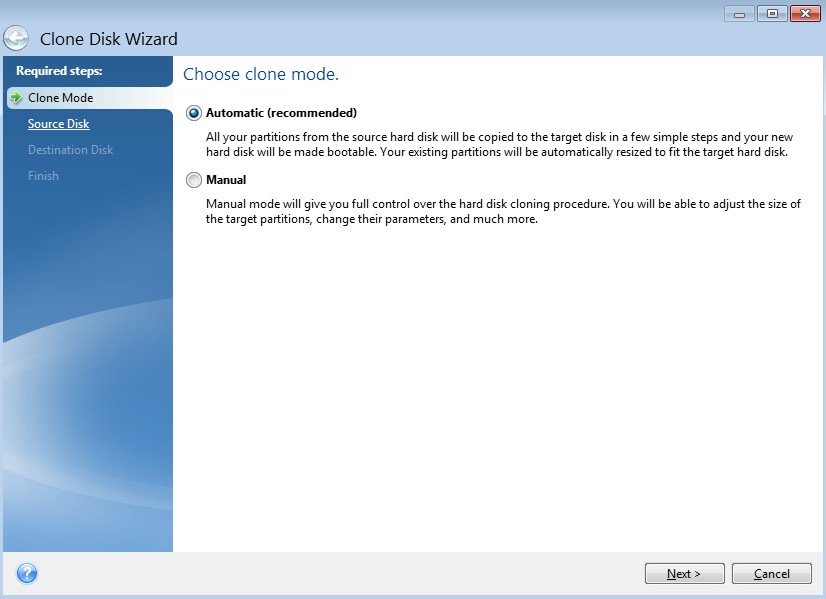
While disk cloning is found on most backup solutions, Acronis True Image offers extra capabilities. It lets you create complete disk replicas with added flexibility, such as automatic and manual modes. Here’s a quick look at what it offers:
- Active Disk Cloning Without Downtime: Unlike many tools that require you to reboot or halt system activity, Acronis supports live disk cloning on Windows and macOS. You can clone your drive and continue using your device without waiting.
- Effortless System Migration: Whether you’re transitioning to a new computer or replacing a faulty drive, Acronis smoothly transfers all your data, applications, and settings. This saves you from the hassle of reinstalling everything.
- Upgrading to SSDs Made Easy: Acronis True Image can migrate from HDDs to SSDs. You can replace the disk or clone your HDD to SSD and use it on another machine, keeping you off the technical steps.
Apart from these, you also get the added advantage of a drive image backup. Even if anything goes wrong, you can always redo the cloning process without losing data. Beyond Acronis True Image, if you want to explore more disk cloning tools, check out our picks of Windows disk cloning software.
3. Cyber Protection
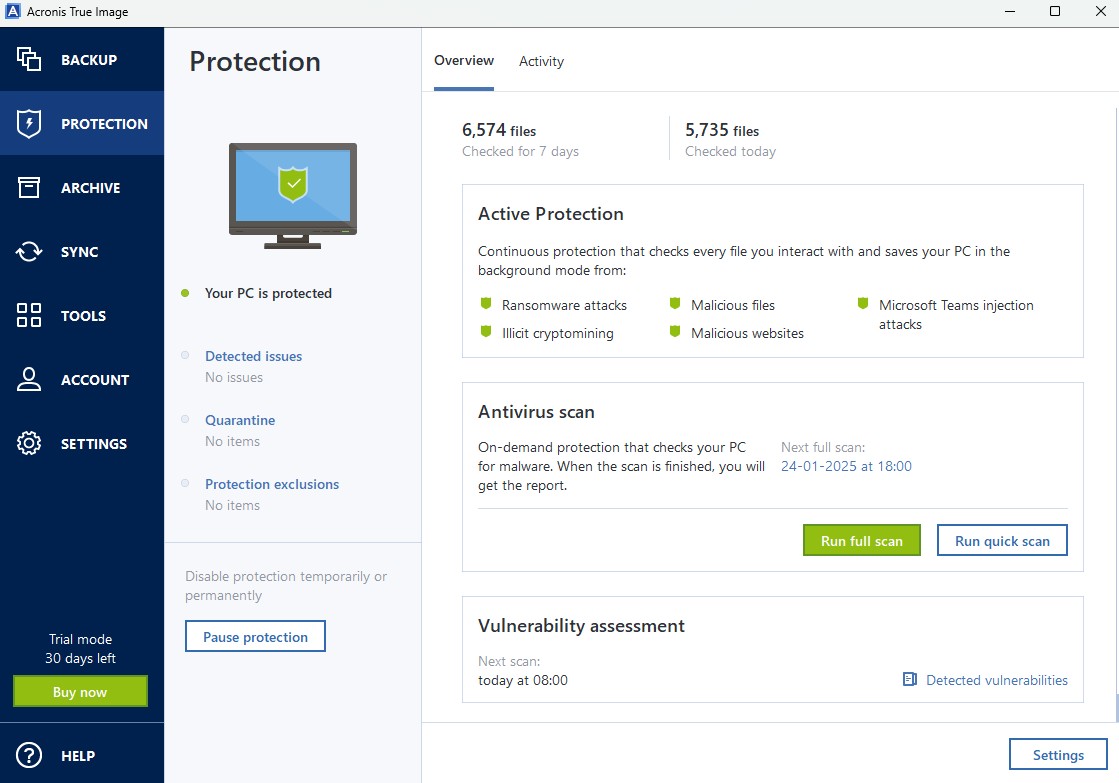
Acronis True Image’s real-time protection monitors and addresses malicious activity as it happens, keeping you always protected. It allows you to quickly assess threats or perform deep system analyses when needed.
You also get advanced security tools to protect your devices and data against modern threats. Here’s a quick look at what you get with Acronis True Image.
- Anti-Ransomware and Cryptojacking Protection: Acronis’ advanced detection technology protects your files, applications, and systems against ransomware and cryptojacking attacks. Plus, the files are automatically recovered upon impact.
- Complete Malware Protection: Ransomware, malware, and cryptojacking are common concerns today, with over 6.06 billion malware attacks recorded in 2023. To protect your system from these attacks, Acronis actively filters hidden URLs with potential malware script injects and blocks them. Additionally, its Behavioral Analysis Engine detects malware based on its interaction with the system and provides the needed protection.
- Quarantine and Exclusion Management: Potential threats are isolated in quarantine, while trusted programs remain functional through controlled exclusion lists. This way, you get both flexibility and protection without compromising system performance or security.
- Signature-based Threat Analysis: Acronis True Image updates its threat database every five minutes. This approach protects you by defending against the latest risks that often go unnoticed.
- Vulnerability Assessments: Beyond surface protection, Acronis uses a vulnerability assessment tool to identify weaknesses in your operating system and applications. The tool provides actionable recommendations to patch vulnerabilities and enhance overall security.
Acronis doesn’t just stop at tools focused just on security. It also prioritizes safeguarding your privacy.
- Blockchain-based File Certification: Acronis incorporates blockchain technology to certify your files, providing an unalterable proof of authenticity. This is particularly useful for legal and professional documents.
- Electronic Signatures: Securely handle important documents with integrated electronic signature capabilities. Using this feature, you can streamline your workflows while keeping your information confidential.
- Two-Factor Authentication (2FA): Acronis offers an extra layer of protection to your account. You can use both a password and a unique verification code to securely access your account, reducing the risk of unauthorized access even if your password is compromised.
- Videoconference Security: Using Acronis True Image, you can protect your privacy during virtual meetings on platforms like Zoom, Webex, and Microsoft Teams. It is done by blocking unauthorized access or interference.
Note: Acronis True Image also offers Identity monitoring, a monitoring portal, resolution services, and Cyber insurance as part of its Identity Protection offerings. However, these offerings are available only in the US for advanced and premium subscriptions.
5 Reasons to Use Acronis True Image
To understand how Acronis True Image’s offerings performed in real-world scenarios, I tested its features using the free trial. Upon analyzing the results, I identified 5 reasons why it is a must-have solution.
1. Backup and Recovery
You can schedule backups to run daily, weekly, monthly, or even continuously, which allows you to create a routine that matches your needs.
Acronis True Image also supports multiple backup schemes, including incremental, differential, single version, chain version, and custom setups. While single and chain versions don’t offer customization, incremental and differential backups let you do it.
One feature that caught my attention was the ability to exclude hidden and system files. This level of control is perfect when you want to avoid unnecessary data clutter in your backups. The best part is the Advanced options, which give you crucial options like backup encryption, error handling, validation, and more.
To see how it works, I backed up a 1 GB file from my computer to a USB device, and the process was quietly finished in the background without impacting performance. Enabling backup protection offers AES-256 encryption and asks for a password when you try to restore it.
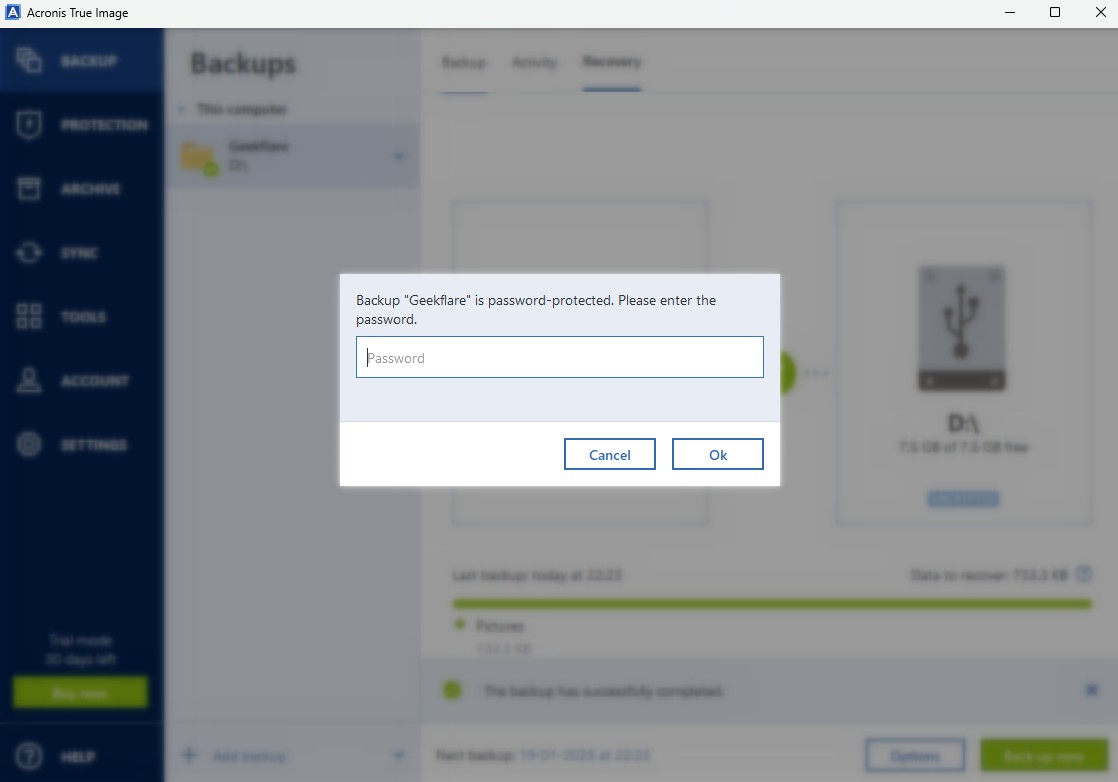
The platform offers multiple storage options for added flexibility, including NAS, external storage, and cloud storage.
Functioning almost as a cloud backup software, its cloud storage option allows you to recover important files no matter where you are. With 1 TB of free storage available for testing, I could easily access my files on the go.
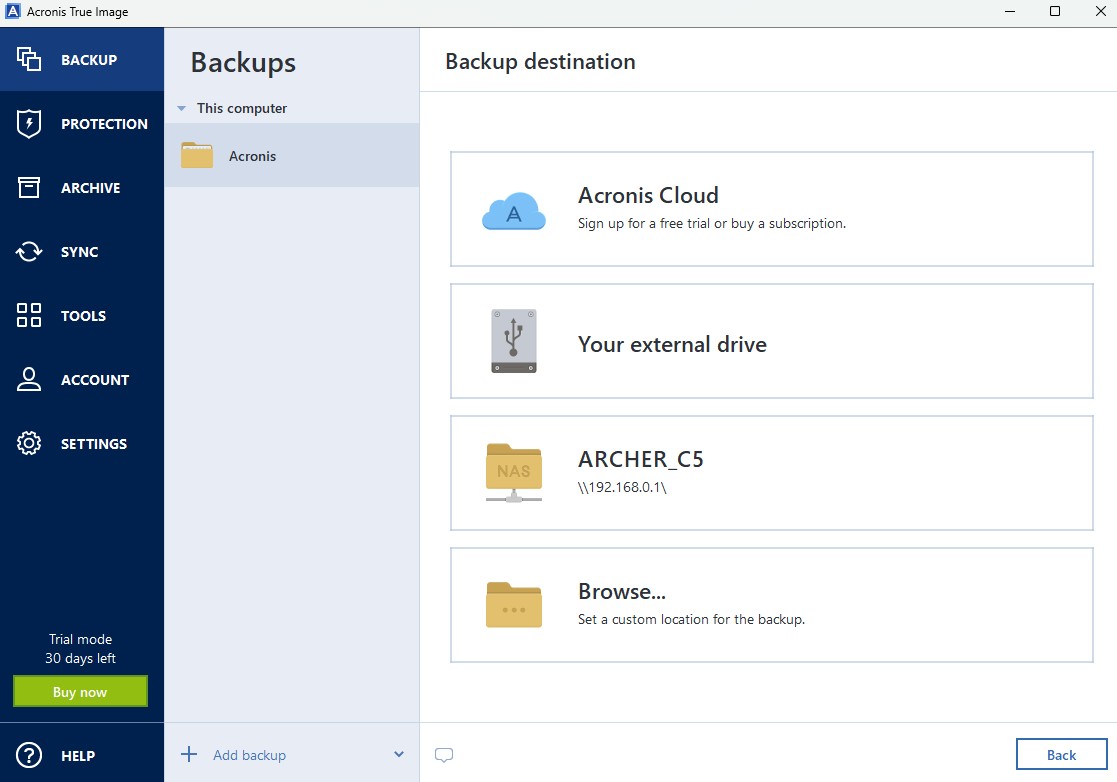
2. Malware and Virus Protection
Even though Acronis True Image excels in backup and recovery, I wanted to test its claims about cybersecurity. To do so, I put it through tests that only complete antivirus programs are expected to pass, and the results were promising.
For malware detection, I started with the EICAR test file, a standard file used to test antivirus and malware programs. Acronis True Image immediately blocked the file from downloading. Even when I bypassed the settings to force the download, it detected the file as malware and instantly quarantined it.
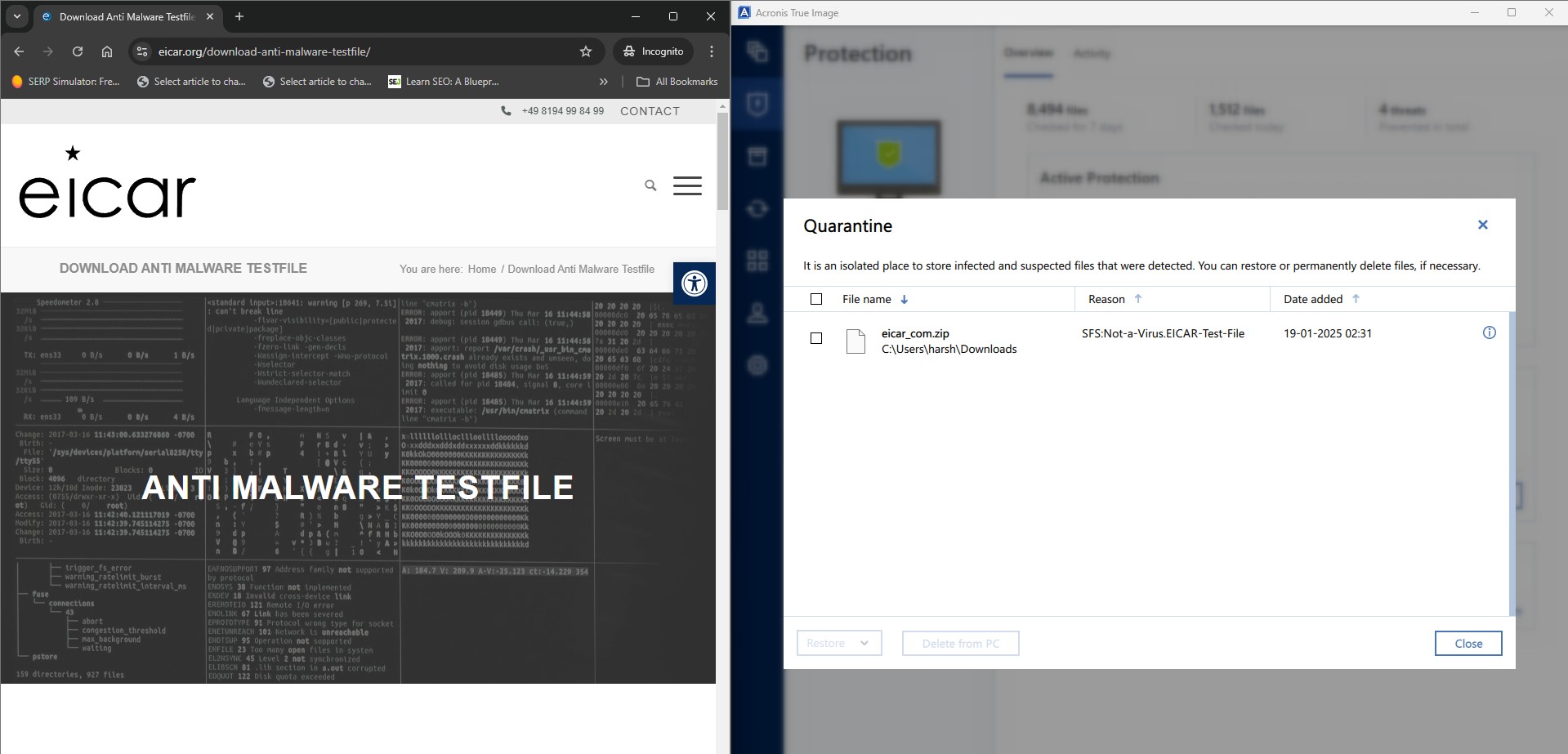
Since most of us spend a significant amount of time online browsing websites, using apps, or downloading software, the risk of encountering malicious sites is high. Acronis’s malicious URL filtering performed well in this regard.
While it struggled to detect some phishing sites during the initial loading stages, it notified and blocked during checkout or registration pages. Websites containing malware were instantly flagged and notified before damage could occur.
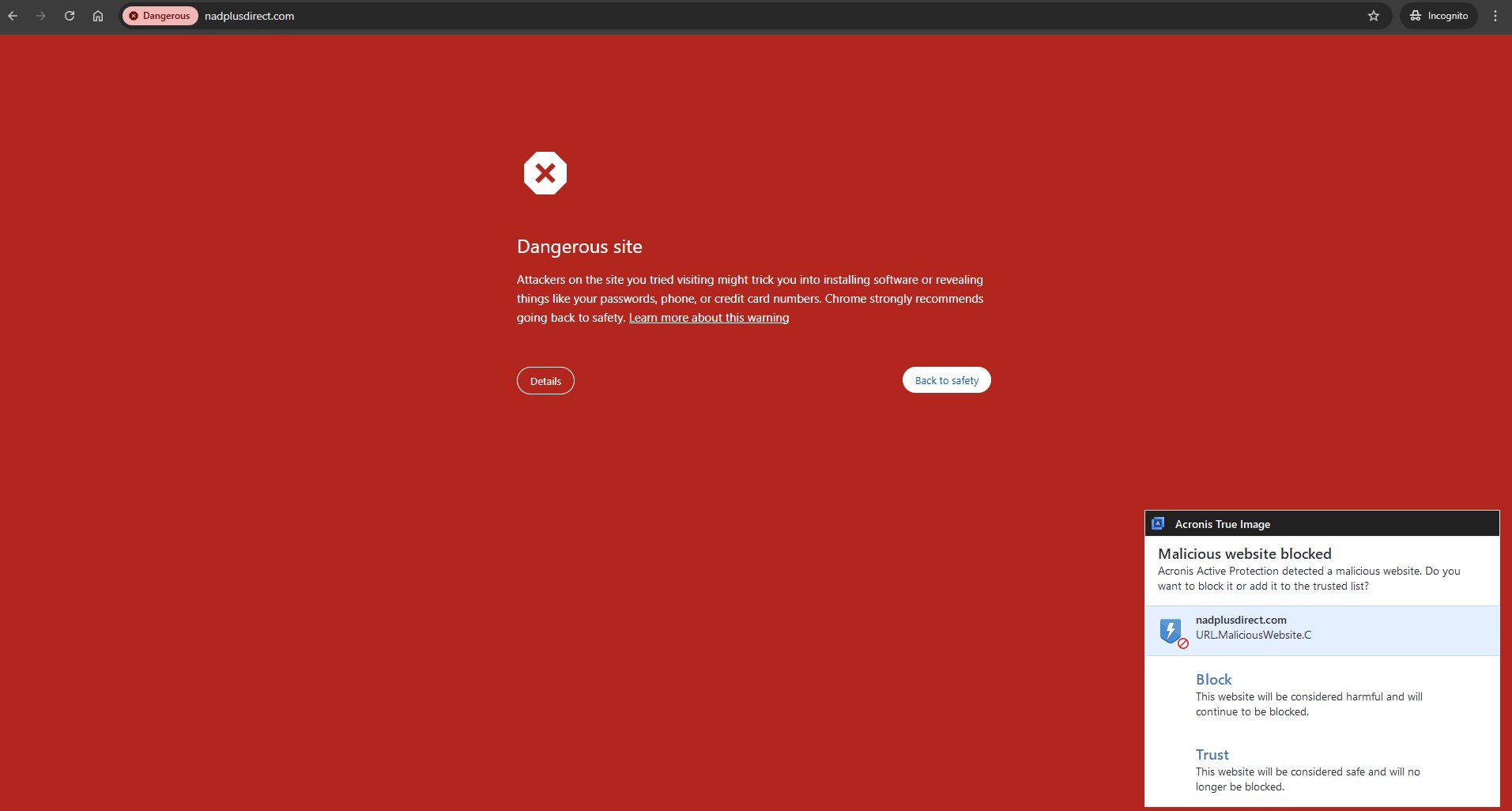
Acronis True Image’s antivirus capabilities add an extra layer of defense with the flexibility of quick and full scans, making it a reliable choice for safeguarding your system against known and emerging threats.
3. Identity Protection
With Acronis True Image’s built-in Identity Protection, you can stay protected with real-time alerts via email or text whenever threats to your identity or financial accounts are detected. In case of a breach, 24/7 resolution services are available to restore your identity or recover losses, backed by up to $1 million in identity fraud insurance.
As these features are restricted to the US, I couldn’t test Identity Protection. However, its ransomware protection is available for all users. While no real-world tests are available, I used the KnowBe4 ransomware simulator to mimic ransomware behavior.
Acronis immediately identified the simulation as ransomware, quarantined the simulated files, and notified me instantly.
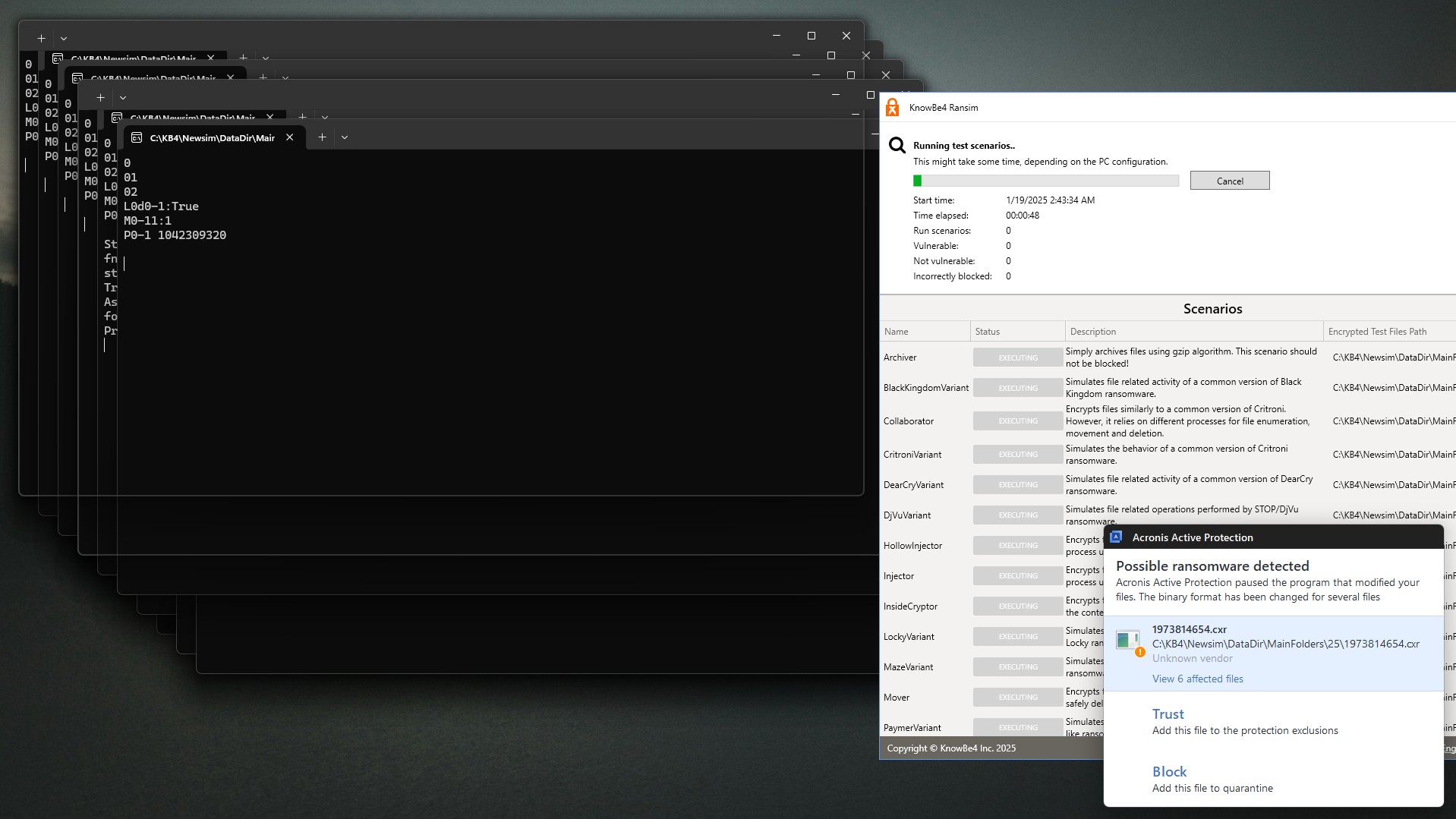
4. Disk Clone and Migration
When it comes to disk cloning and migration, I decided to test Acronis True Image by upgrading a test machine’s storage. My goal was to migrate from an older HDD to a faster SSD, a common scenario for anyone looking to improve performance.
I connected the new SSD to the computer and launched Acronis True Image. The steps were clear, I was asked to select the source drive (HDD) and the destination drive (SSD), and the process started in the background without requiring a system reboot until it was done.
The cloning was fast and precise, creating a disk image backup of my system, including the operating system, applications, files, and settings. I swapped the old HDD with the SSD, and my system booted up without any issues.
Note: Make sure to select the right cloning method according to your needs. For instance, if you select to use a data disk instead of replacing a disk on this machine, your device won’t boot.
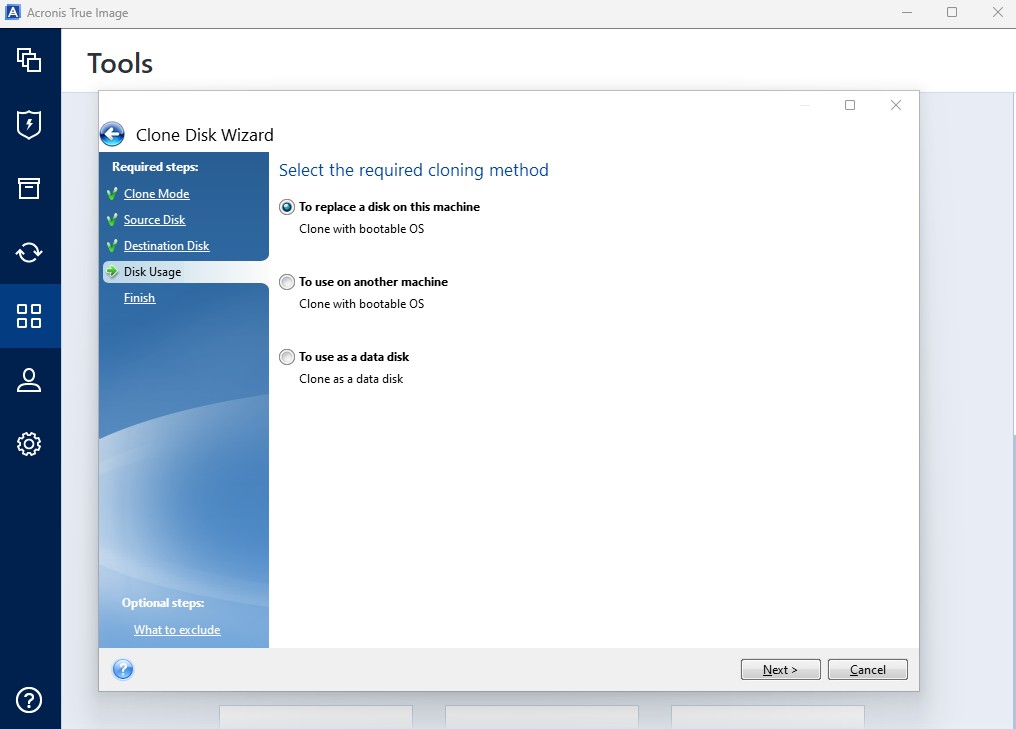
For more complex scenarios, such as migrating to an entirely different computer, Acronis Universal Restore comes in handy. It lets you upgrade to entirely new setups, thanks to its compatibility with different hardware configurations.
Additionally, Acronis True Image supports creating a full-system backup alongside cloning, which serves as a safety net. Using the Acronis Survival Kit, I could create a bootable system image, ensuring I had a recovery solution ready if something went wrong.
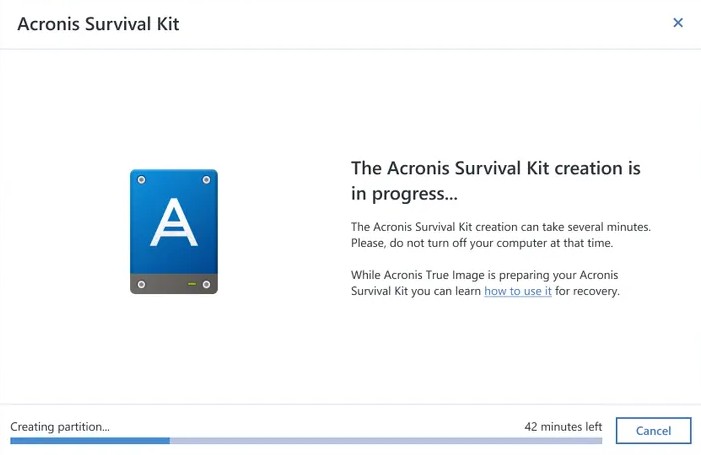
5. Cloud Capabilities
With Acronis’s cloud backup, you can automatically back up files and folders. Each backup is encrypted with AES-256 encryption, ensuring your data remains private at every stage on-site, in transit, or in the cloud. The best part is that you can back up only on selected Wi-Fi networks, which avoids the risks associated with metered or unsecured public networks.
It also supports backup for mobile devices, allowing you to secure your photos, contacts, and other crucial data to secure data centers. These backups are accessible anywhere and anytime on devices that support Acronis True Image.
The software also includes archiving capabilities to help you free up disk space by moving large or rarely used files to the Acronis Cloud, NAS, or an external drive.
Once archived, these files are removed from their original location but remain easily retrievable via the Acronis web portal or the Acronis Archive network location.
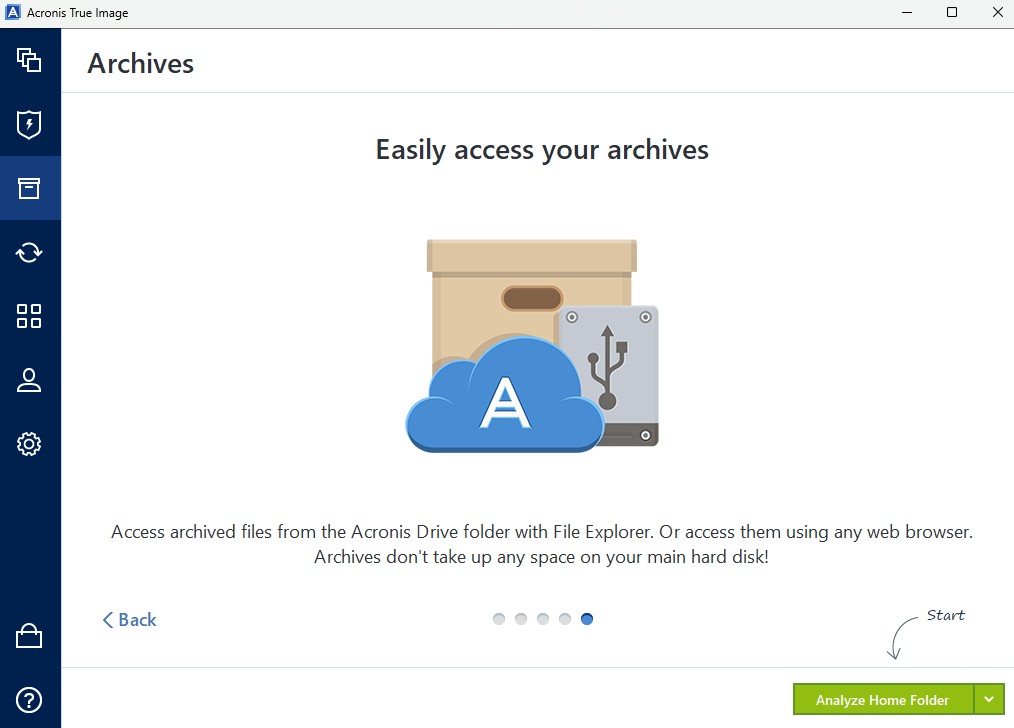
Additionally, file synchronization keeps your files and folders updated across devices. You can sync data between your PC and the cloud or even between two PCs with Acronis True Image installed, offering a convenient way to maintain consistency and productivity across your devices.
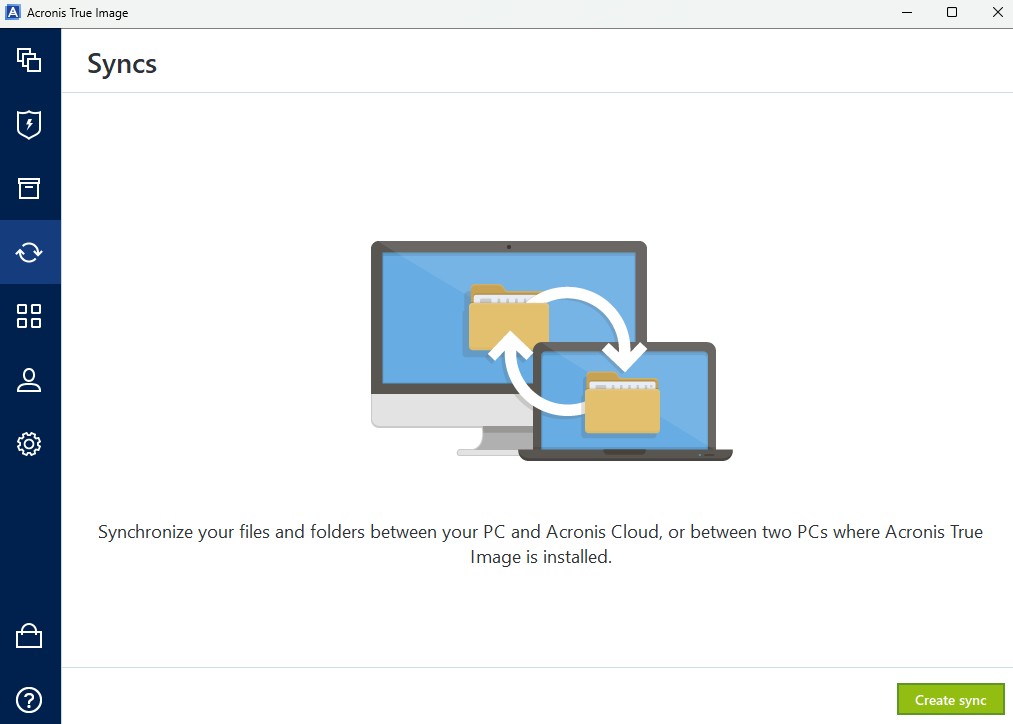
Acronis True Image Pricing
Acronis True Image offers three subscription tiers—Essentials, Advanced, and Premium. Whether you’re looking for basic local backups or comprehensive cloud backup software with advanced security features, there’s a plan to fit your requirements.
Note: While cloud storage, integrations, and other features are locked behind a paywall, the free trial lets you test most of its tools. This way you get to explore the features before committing.
Essentials Plan
The Essentials plan is ideal for users who need local backups without cloud capabilities. It includes flexible full-system and file-level backups, active disk cloning, quick recovery, universal restore, and ransomware protection.
However, it lacks integration, cloud storage, malware, virus, and identity protection. Instead, you get reliable ransomware protection for Windows and macOS, along with phone, email, and chat support.
Advanced Plan
The Advanced plan is an all-around option, a great choice for users who require both local and cloud storage to access their data on the go. Students with proper proof of enrollment can avail themselves of a 50% discount.
It offers everything in the Essentials plan, with the addition of 250 GB of cloud storage, Microsoft 365 backups, and identity protection. It also includes advanced security features like blocking viruses and malware and automatic cloud replication.
Premium Plan
For professionals and businesses that need advanced tools for document management and security, the Premium plan is the best pick. It comes with 1 TB of cloud storage (with the ability to expand up to 5 TB). In addition to all Advanced plan features, it offers blockchain certification of files, electronic signatures, and priority support.
Short on time? Here is a quick comparison of all Acronis True Image plans based on the features offered.
| Features | Essentials | Advanced | Premium |
|---|---|---|---|
| Starts Price/Year | $39.99 | $54.99 (50% off for students) | $94.99 |
| Local Backup | ✅ | ✅ | ✅ |
| Cloud Backup and Features | ❌ | Yes (50 GB – 500 GB) | Yes (1 TB – 5 TB) |
| Ransomware Protection | ✅ | ✅ | ✅ |
| Malware and Virus Protection | ❌ | ✅ | ✅ |
| Active Disk Cloning | ✅ | ✅ | ✅ |
| Quick Recovery/Universal Restore | ✅ | ✅ | ✅ |
| Identity Protection | ❌ | ✅ | ✅ |
| Integration Support (Microsoft 365 Backups) | ❌ | ✅ | ✅ |
| Blockchain Certification | ❌ | ❌ | ✅ |
| Electronic Signatures | ❌ | ❌ | ✅ |
| Support | Phone, email, and chat | Phone, email, and chat | Priority phone, email, and chat support |
Acronis True Image Support
To access Acronis True Image support, you first need to sign into your Acronis account. Once logged in, you can choose from a variety of support options categorized for quicker assistance.
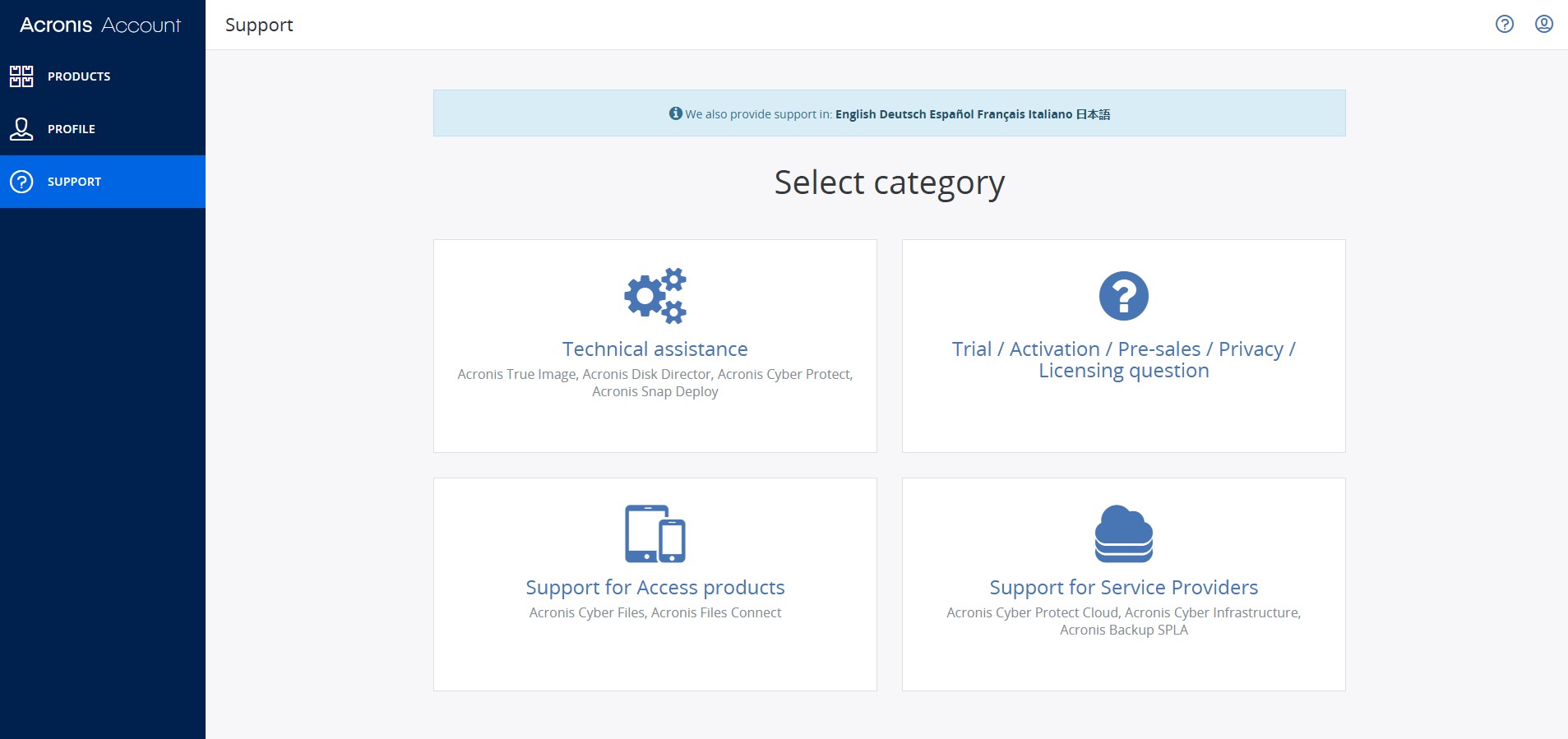
Acronis provides 24/7 technical support through live chat, phone, and email. When I tested the live chat, I couldn’t avail myself of any real assistance, as the bot ended the session without connecting me to a support agent.
However, I turned to phone support, and while there was a slight wait, the agents were responsive and knowledgeable, helping resolve my issue efficiently.
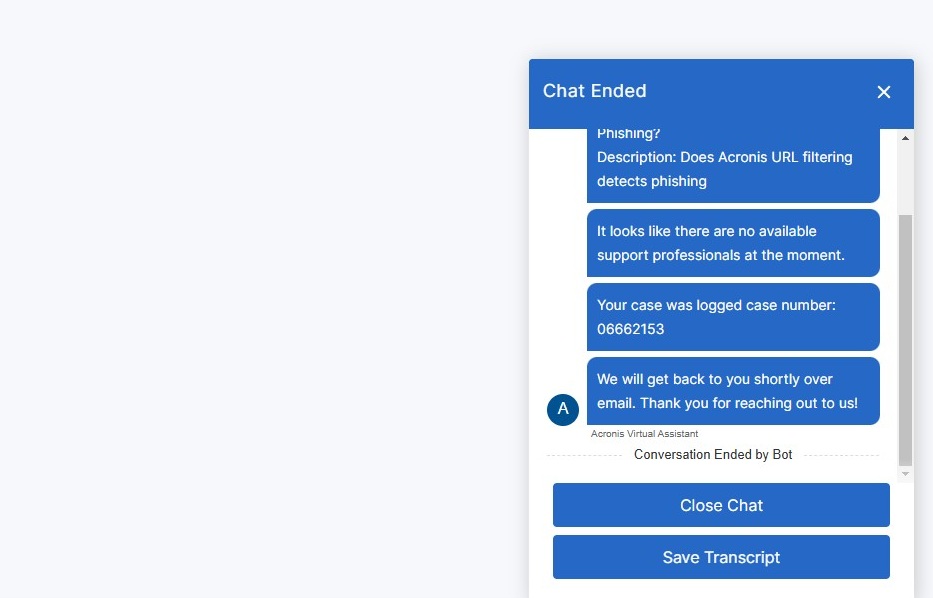
For those who prefer self-diagnosis, Acronis offers a comprehensive knowledge base filled with detailed guides. These resources cover everything from basic troubleshooting to advanced configurations.
Most guides are well-documented, with step-by-step instructions and accompanying images, though I noticed a few articles lacked visual aids.
What truly stood out was Acronis’s commitment to its users by including guides for even its previous versions, making sure long-term customers aren’t left behind.
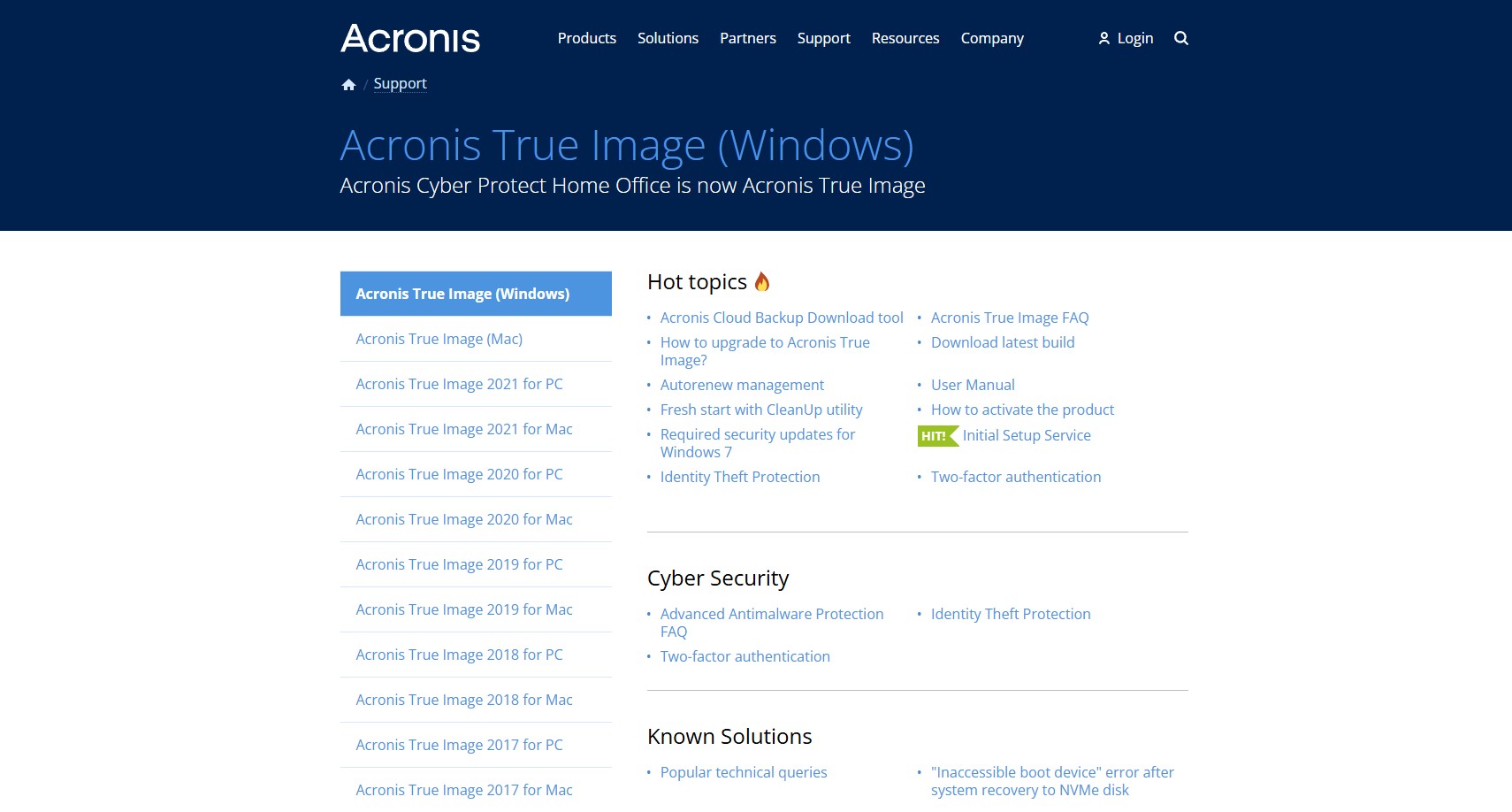
Additionally, Acronis has an active community forum where users discuss a wide range of topics, from basic queries to complex problems. When I explored the forum, I found answers to several of my questions, and it was reassuring to see how active and engaged the community is in helping one another.
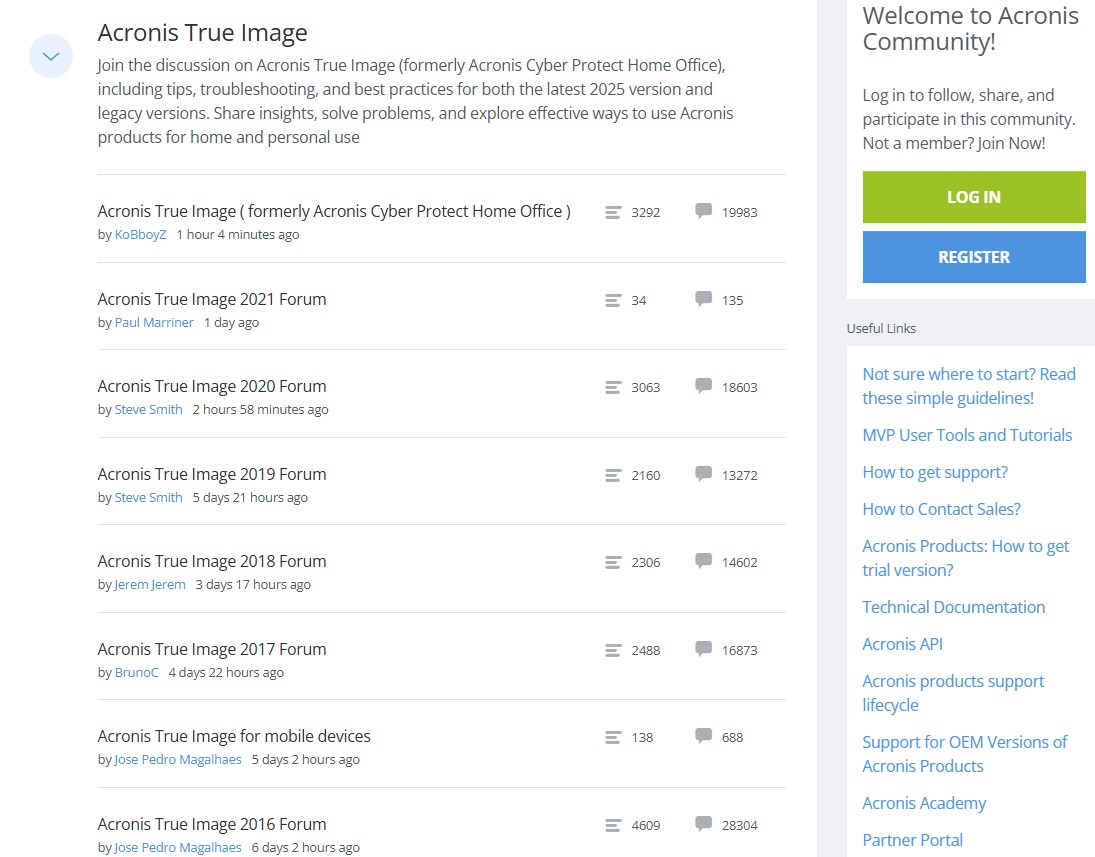
Acronis True Image Alternatives
If you’re considering alternatives to Acronis True Image, it’s likely because you’re seeking features that align better with your specific needs. If that’s the case, you might have to look at its competitors like Backblaze, Macrium Reflect, and Norton 360.
Below is a comparison of how these tools stack up against Acronis True Image. I’ve compared these alternatives based on free trial offers, supported backup types, core features, cloud storage, and pricing.
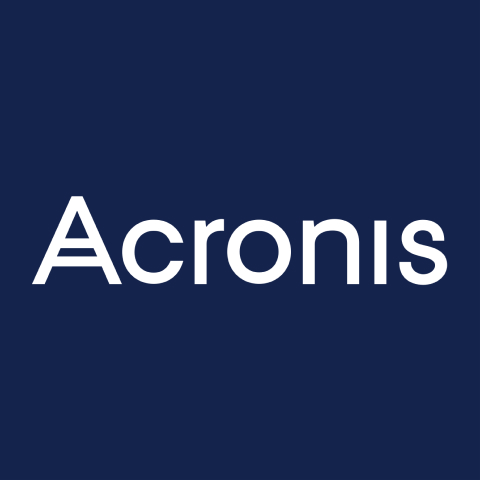 |  |  |  | |
30 days | 15 days | 30 days | 14 days | |
Full-image backup features | Unlimited cloud storage | Reliable disk imaging | VPN, Antivirus, and Basic Backup | |
Local, Cloud, NAS, disk imaging, cloning | Local, Cloud, NAS | Local backups, disk imaging, and cloning | Cloud | |
50 GB – 5 TB | Unlimited | N/A | 2 – 250 GB | |
Active disk cloning, Flexible backup customization, Ransomware protection | Encryption support, Access management, Backup protection tools, and more | Ransomware protection, encryption, WinPE rescue media, and more | VPN, Password Manager, Complete Protection, Dark web monitoring, and more | |
$49.99 | $99 | £36.99 | $29.99 | |
Geekflare’s editorial team determines ratings based on factors such as key features, ease of use, pricing, and customer support to help you choose the right business software. | ||||
Acronis True Image Compatibility
Acronis True Image is compatible with a wide range of platforms and devices, making it one of the most versatile backup solutions available. Here is a quick look at its compatibility and integrations.
Operating System Compatibility
Acronis supports both Windows and macOS, covering a variety of file systems. On Windows, it works with NTFS, Ext2/Ext3/Ext4, ReiserFS, Linux SWAP, and FAT16/32. On macOS, it supports modern formats like APFS and legacy systems like HFS+ and FAT32.
Plus, Acronis can perform full disk or partition recovery, even for partitions formatted with exFAT.
Mobile Compatibility
For users on the go, Acronis offers Acronis Mobile, allowing you to back up and restore data on iPhones, iPads, and Android devices. This includes photos, contacts, and other essential data, all stored securely in the cloud.
Cloud Service Integrations
Acronis True Image integrates with popular cloud services like OneDrive and Outlook, making it easy to protect email data and important documents. This added flexibility is especially useful for users relying on these services for personal or professional purposes.
Looking for more cloud-based storage solutions? Check out our guide on the best cloud storage software.
Who Should Use Acronis True Image?
Acronis True Image is designed to address the backup and security needs of various users. All tools are easy to use, with on-screen instructions to guide every step.
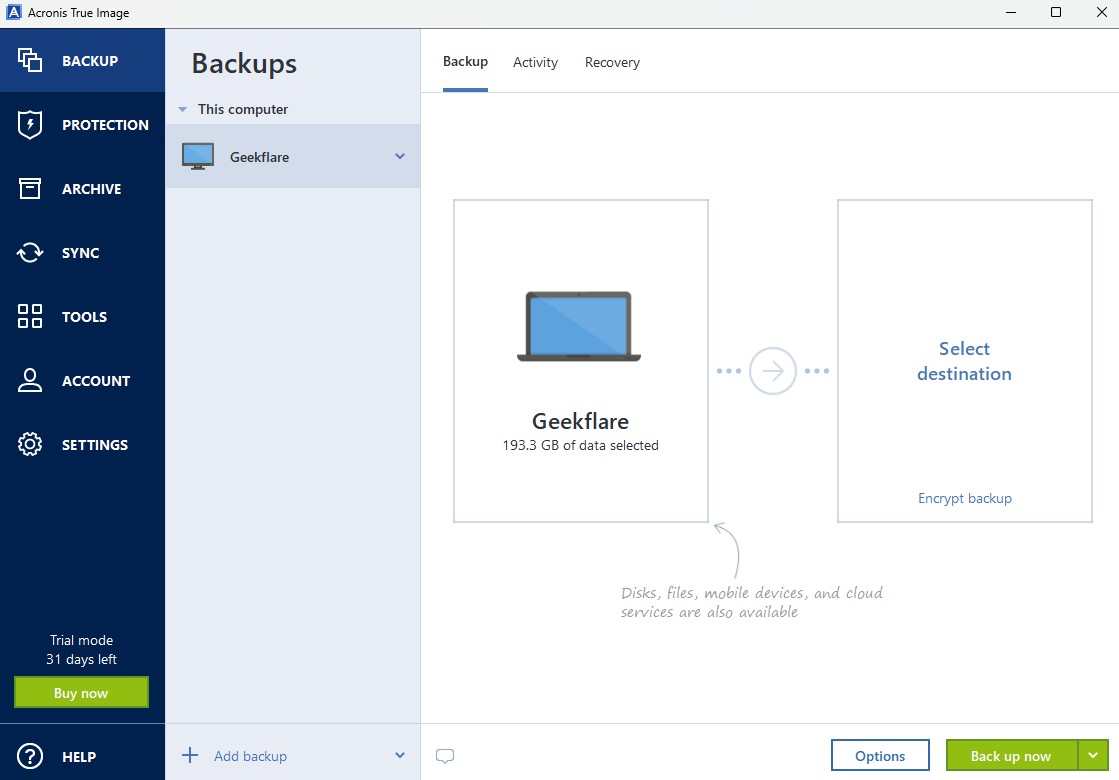
Below, I’ve identified 3 specific types of users who will benefit from Acronis True Image’s offerings.
Home Users Seeking Reliable Data Protection
Acronis True Image lets you backup and protect personal data with tools like cloud storage, automatic mobile backups, real-time threat and ransomware protection, and more.
Its ability to schedule backups, encrypt files with AES-256 encryption, archive unused files, and sync devices makes it perfect for home users.
It’s a reliable backup and security solution that doesn’t add technical complexity.
Small Businesses Managing Critical Operations
For small businesses, managing critical operations often involves securing essential documents and protecting against threats like ransomware. With features like disk image backup, advanced backup and recovery options, encrypted cloud support, and identity protection, Acronis ensures your business data stays safe and accessible.
Its support for multiple platforms, including mobile devices, makes it ideal for businesses that operate across various devices and locations.
Professionals Needing Advanced Backup and Cybersecurity
The ability to create disk clones, manage backups across devices remotely, and restore systems to new hardware makes it a handy tool for professionals. They can use it to handle large amounts of data or rely on the encrypted Acronis cloud for work.
Features like blockchain-based file certification and electronic signatures further improve its appeal for legal, financial, and creative professionals.
Who Shouldn’t Use Acronis True Image?
While Acronis True Image offers a wide collection of tools, it may not be the ideal solution for everyone. Here are a few scenarios where it might not be the best fit:
Users with Basic Backup Needs
If you need a simple backup solution without advanced features like cloud storage, ransomware protection, or disk cloning, Acronis True Image could be an excess. Basic backup programs are enough for most users who don’t require the comprehensive capabilities Acronis offers.
Budget-conscious Individuals Looking for Free Options
The cost of Acronis True Image might be a drawback for those on a tight budget. While it offers a 30-day trial, it doesn’t come with a free plan. Instead, you could choose free backup solutions with basic backup and restore solutions without added features like cloud support, mobile device backups, identity protection, etc.
Users Looking for Basic Backup with VPN
If you’re searching for a simple backup solution that also includes a VPN, Acronis True Image isn’t the right choice. It focuses on backup, cybersecurity, and identity protection, but lacks VPN capabilities.
If you need basic backup capabilities with a VPN, I recommend exploring Norton 360, which combines these features in a single package.
Acronis True Image Verdict
Acronis True Image positions itself as a comprehensive solution, offering backup, disk cloning, exclusive cloud capabilities, and cybersecurity under one platform. During my testing, its performance was consistent with its promises, especially in areas like data backup, cloning efficiency, and protection against various threats.
However, Acronis True Image isn’t perfect. I noticed that the Identity protection feature is geographically restricted, and some tools have an outdated user interface. Also, if you’re looking for a basic, budget-friendly backup solution or integrated VPN, you’ll find better alternatives.
Considering these points and my evaluation during testing, Acronis True Image receives the Geekflare Innovation Award!
It’s an excellent choice for those seeking reliable backup and protection tools with advanced features, making it suitable for home users, small businesses, and professionals.
-
 EditorAnirban Choudhury is as an editor at Geekflare, bringing over 7 years of experience in content creation related to VPNs, Proxies, Hosting, Antivirus, Gaming, and B2B2C technologies.
EditorAnirban Choudhury is as an editor at Geekflare, bringing over 7 years of experience in content creation related to VPNs, Proxies, Hosting, Antivirus, Gaming, and B2B2C technologies.


