Need to manage a large library of digital assets for your business? Try out these templates now!
Digital assets are an indispensable part of today’s business. From employee records to sales and marketing, digital assets are everywhere. It is quite easy to manage such media collaterals using digital asset management templates available for your specific software.
What Is Digital Asset Management?
Any digital content that enables you to earn revenue is a digital asset for your business. It could be stock images for blogs, codes for apps, blog articles, vector illustrations, stock videos, podcasts, audio interviews, background scores, etc.
When you securely store, catalog, share, publish, update, and archive such digital assets, you create a digital asset management (DAM) system. You can manage these business collaterals on software, a SharePoint site, a spreadsheet, or simply through stored files on a Network Attached Storage (NAS). However, a free or affordable DAM template is highly efficient for small, medium, and startup-level digital businesses.
What Is a Digital Asset Management Template?
A DAM template is a preconfigured digital asset management workspace for the respective DAM software. The template includes columns, rows, tables, fields, categories, and content placeholders.
You just need to personalize the template by adding project names, team members, contacts, sharing rules, commenting, and third-party app integration (Figma, Anima, GSuit, etc.) to start the DAM projects instantly. You no longer need to invest time in planning the structure of the whole DAM workspace.
Most of these templates are made available by DAM software developers or independent DAM template creators.
Benefits of Digital Asset Management Template
Find below why you may want to rely on workplace templates for digital asset management systems rather than creating one from scratch:
- You save hundreds of paid hours from going to waste just to brainstorm the structure of the DAM workspace.
- It is easy to implement brand consistency by using a template with preconfigured brand assets to manage digital asset sharing professionally.
- DAM templates empower you to create role-based access to digital assets via the intranet or the internet.
- Most DAM templates come with the option for automation of content uploading, metadata management, metadata search, version control, and so on.
- If you are using DAM software developer-provided free templates, you do not need to outsource the DAM workspace creation task, and that saves money.
So, now you know the basics of a digital asset management template and its benefits in managing multimedia assets of your website, software, mobile app, or game development business. Now, find below the best templates you can try out to benefit your creative content development and delivery workflows:
Airtable
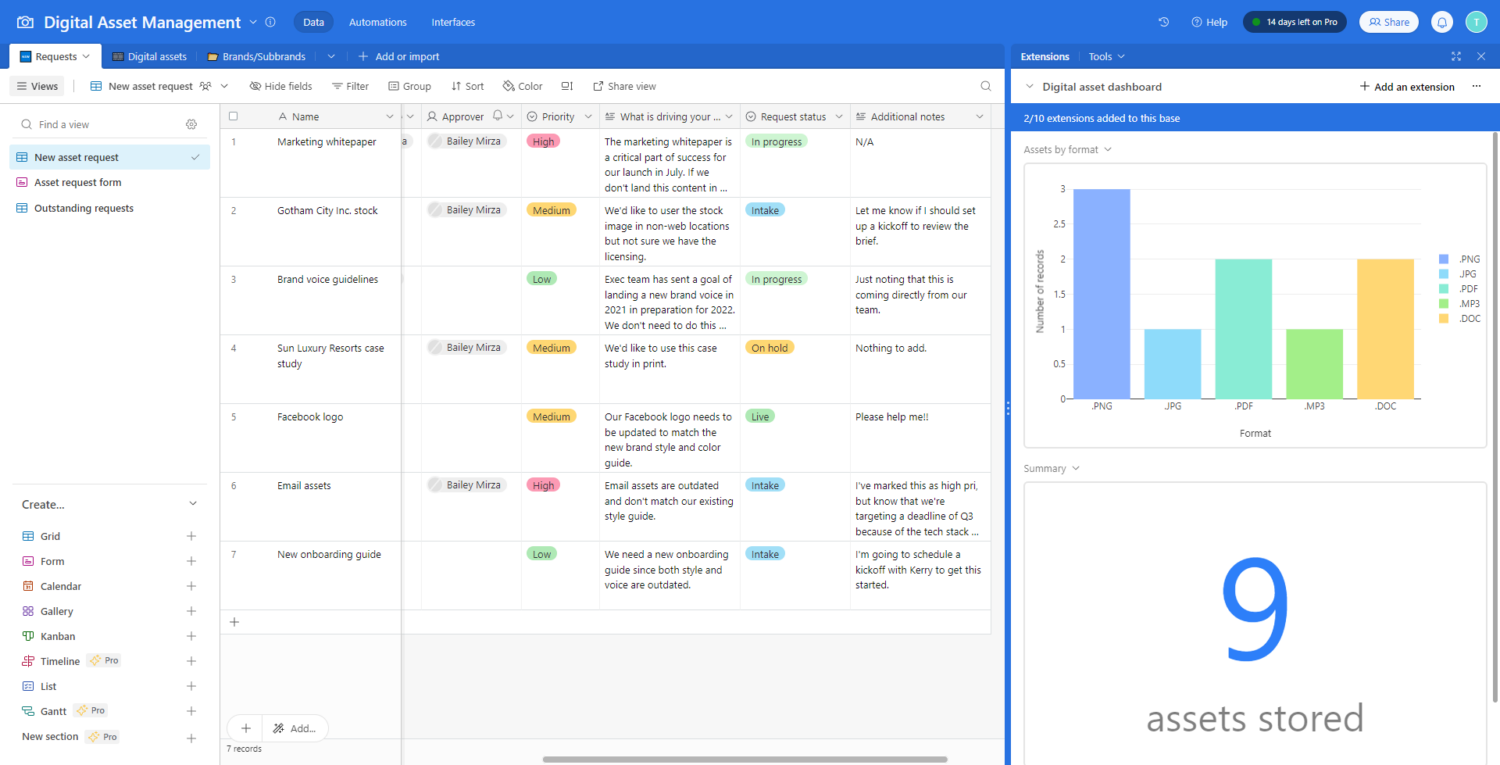
If you use the Airtable web app, then you can use this Airtable template for easy management of all business files, documents, code bases, images, and so on. The developer divided the DAM workspace into the following two sections:
- An asset management working board
- An overall dashboard for all assets
The DAM workspace includes all the standard data columns you might need to categorize the asset and all related inputs. Some of the major fields that you can expect are:
- Metadata or name
- Various dates like creation, due, modification, etc.
- Approval
- Type of request
- Client or brand name
- Requestor
- Designer
- Priority
- Notes
Moreover, this is a free template from Airtable and is compatible with any kind of Airtable app subscription. You are free to use it for personal or commercial purposes.
monday.com
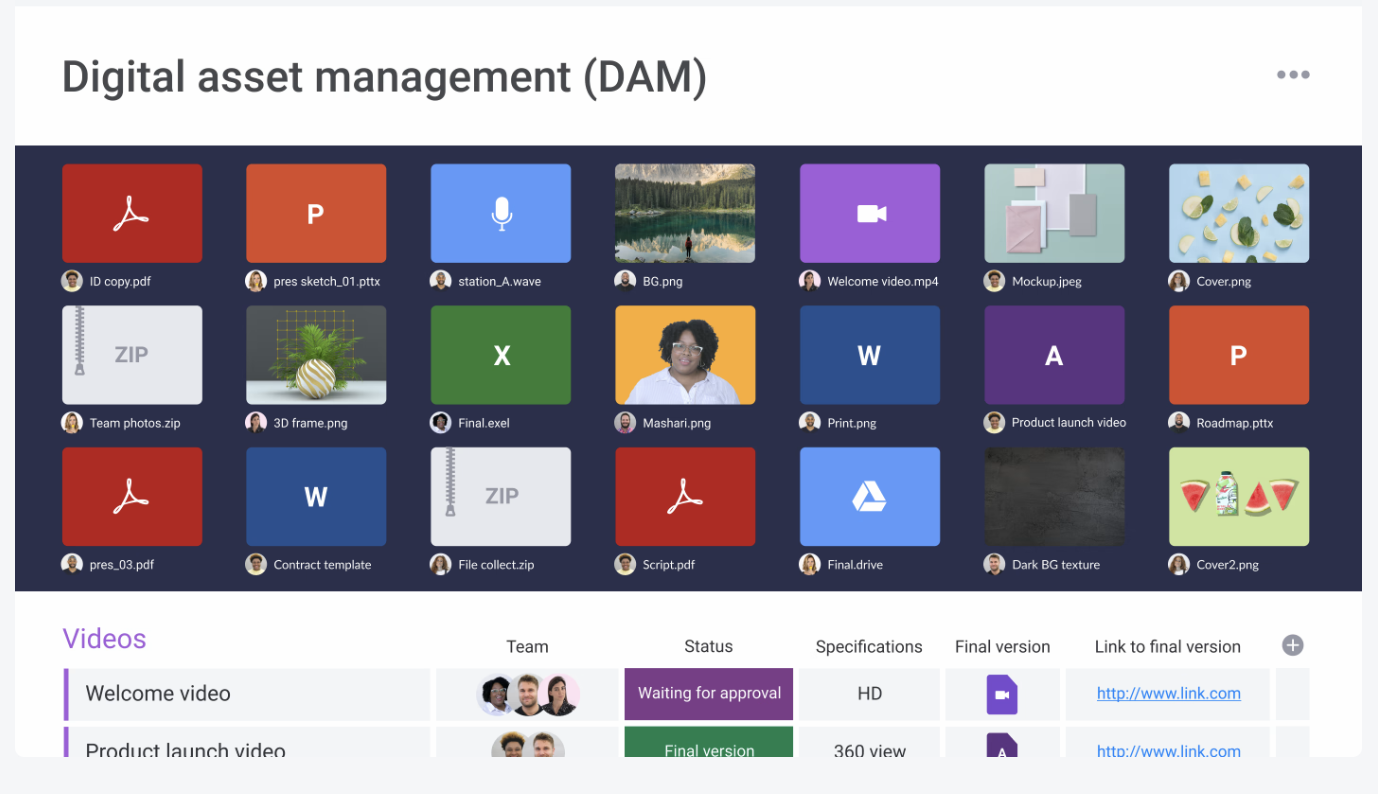
Are you already using monday.com for project and product management? Then, you will also like this DAM template from monday.com. It is a comprehensive and easy-to-understand DAM system that anyone in your business can use. Since you are starting by copying and modifying a template, there is also no learning curve.
The monday.com digital asset management workspace includes three main Views, and these are:
- Asset Cards
- Main Table
- Files Gallery
Inside the above Views, there are item cards, tables, data fields, column headers, etc. You can get an overall status of all the existing, requested, and in-progress digital assets in the Files Gallery with asset thumbnails, comments, version history, activity, and metadata.
Spreadsheet.com
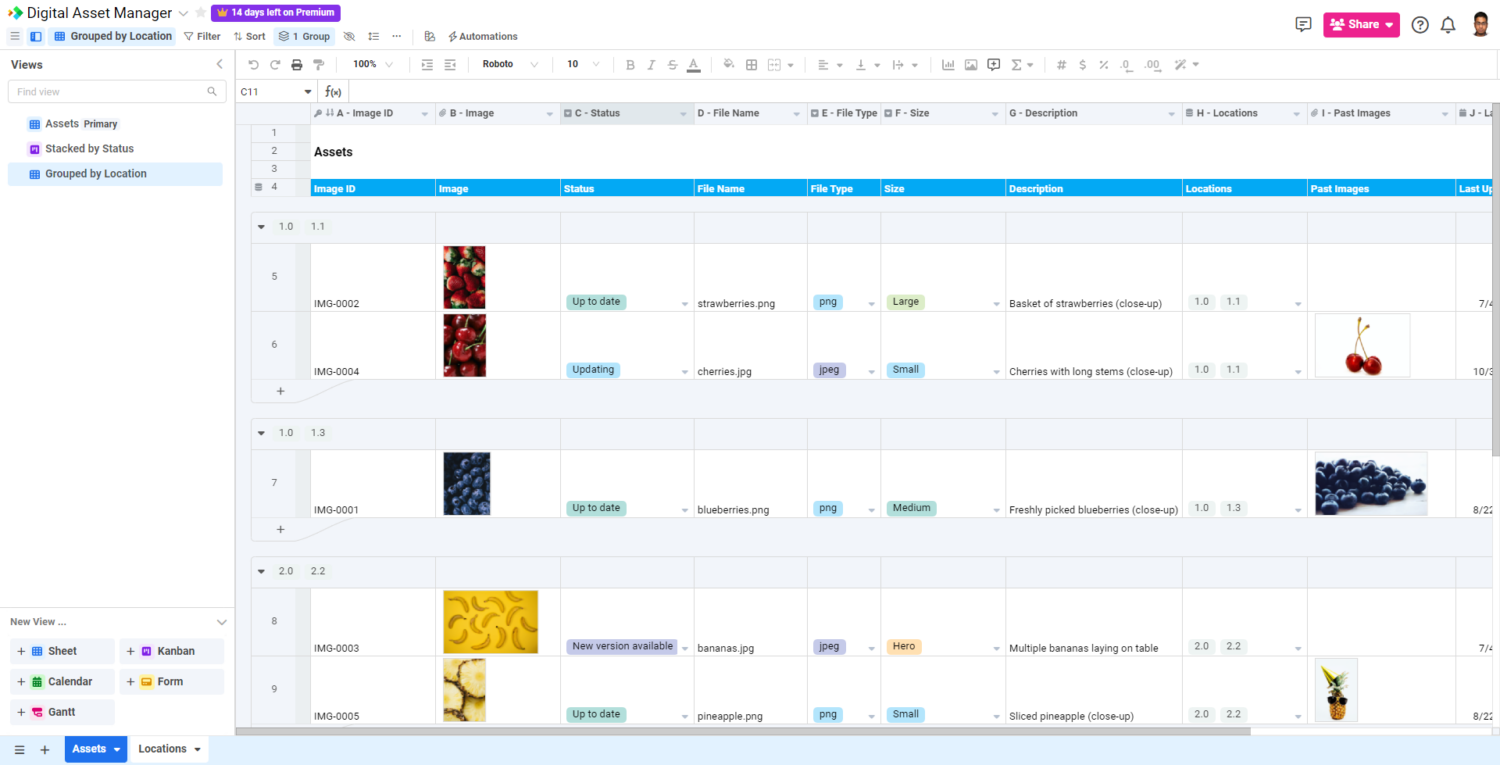
Spreadsheet.com template is a no-code approach for a DAM system. Suppose you are already using the Spreadsheet.com tool for work and workspace management; then you must check out this template too. Just click the link, and the tool will automatically add the workspace to your Spreadsheet.com web app.
The template is pretty basic and straightforward. It enables you to manage business collaterals and files in a spreadsheet-like environment. The template consists of three primary Views, and these are as outlined here:
- Assets Primary
- Stacked by Status
- Grouped by Location
You can add more views if you need from a list of options like the following:
Smartsheet
This is a template from Smartsheet intended to use with the Smartsheet web app for project, work, team, and project portfolio management. You can use it only if you own a paid subscription to the tool. The templates allow the following actions:
- A form to register or request new assets
- Track asset status and uses from desktop or mobile
- Scan assets to access more information using barcodes
- Get an overall view of all the asset statistics from a dashboard
Softr.io
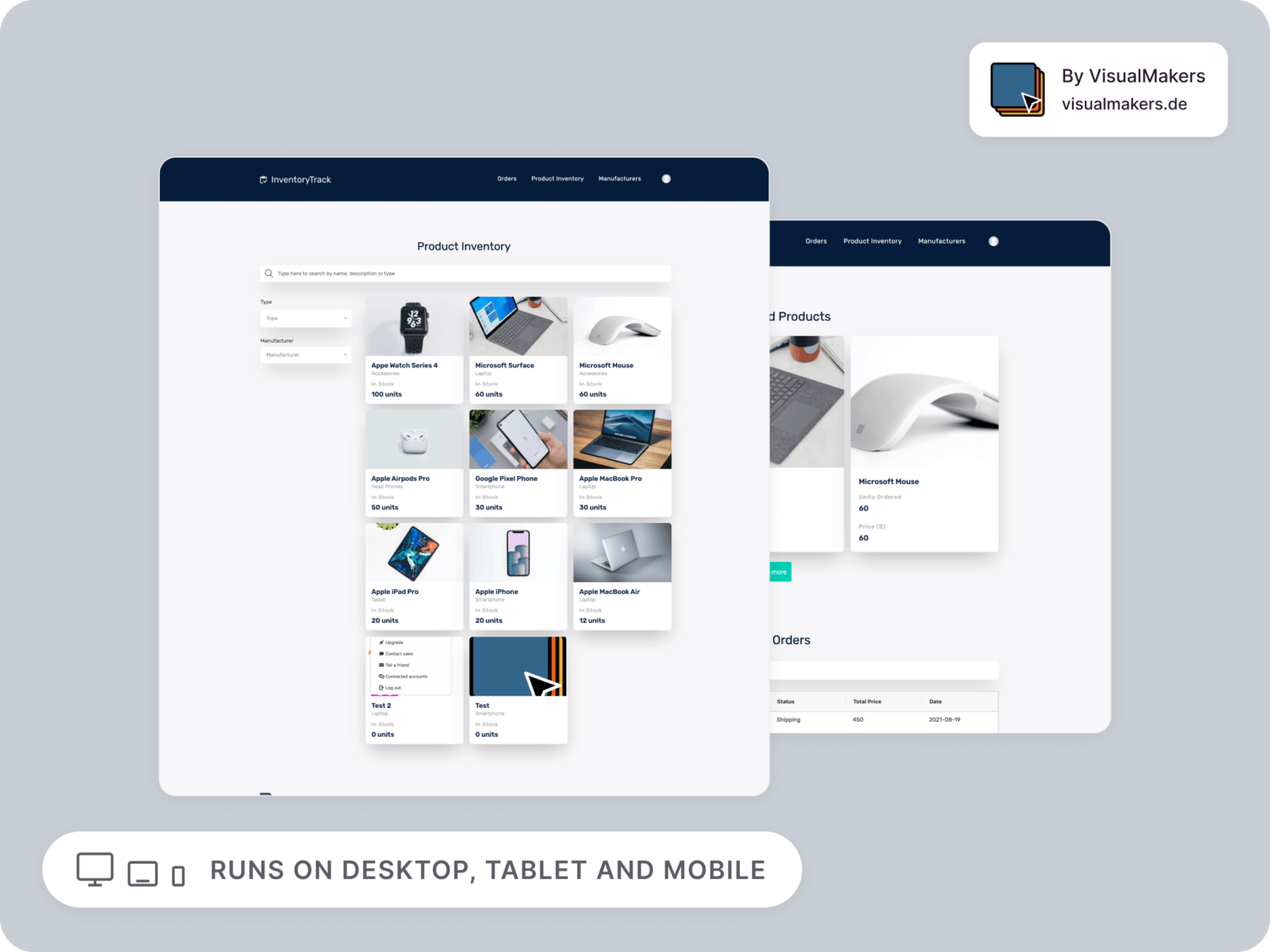
This Softr.io template for digital asset management takes your DAM process to the next level using apps. Softr.io is a no-code app development platform. You can create automated and robust apps for business and personal use using drag-and-drop actions. The DAM template also works in a similar way.
You can integrate other third-party workspace and project management apps into this template to feed content, activities, names, and other information to the app. For example, the current template allows you to import Airtable data to the Softr.io template for digital asset management.
Stackby
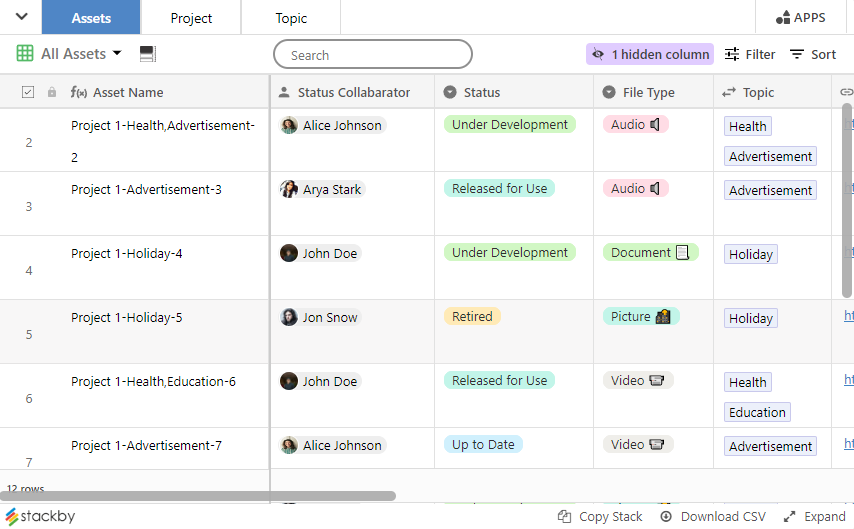
This Stackby DAM template is compatible with the Stackby web app. If your team cannot find the right business collateral when needed or repeatedly requests the same content since the collaterals are not organized, you can try this template.
The template includes components like Assets, Projects, Topics, etc. There is an asset gallery in the template where the content requestor can easily sort and filter the existing digital assets before requesting a new one.
When needed, different teams of your business can submit a digital asset request form to supply maximum data about the content so that the designer can get started quickly.
Tracup
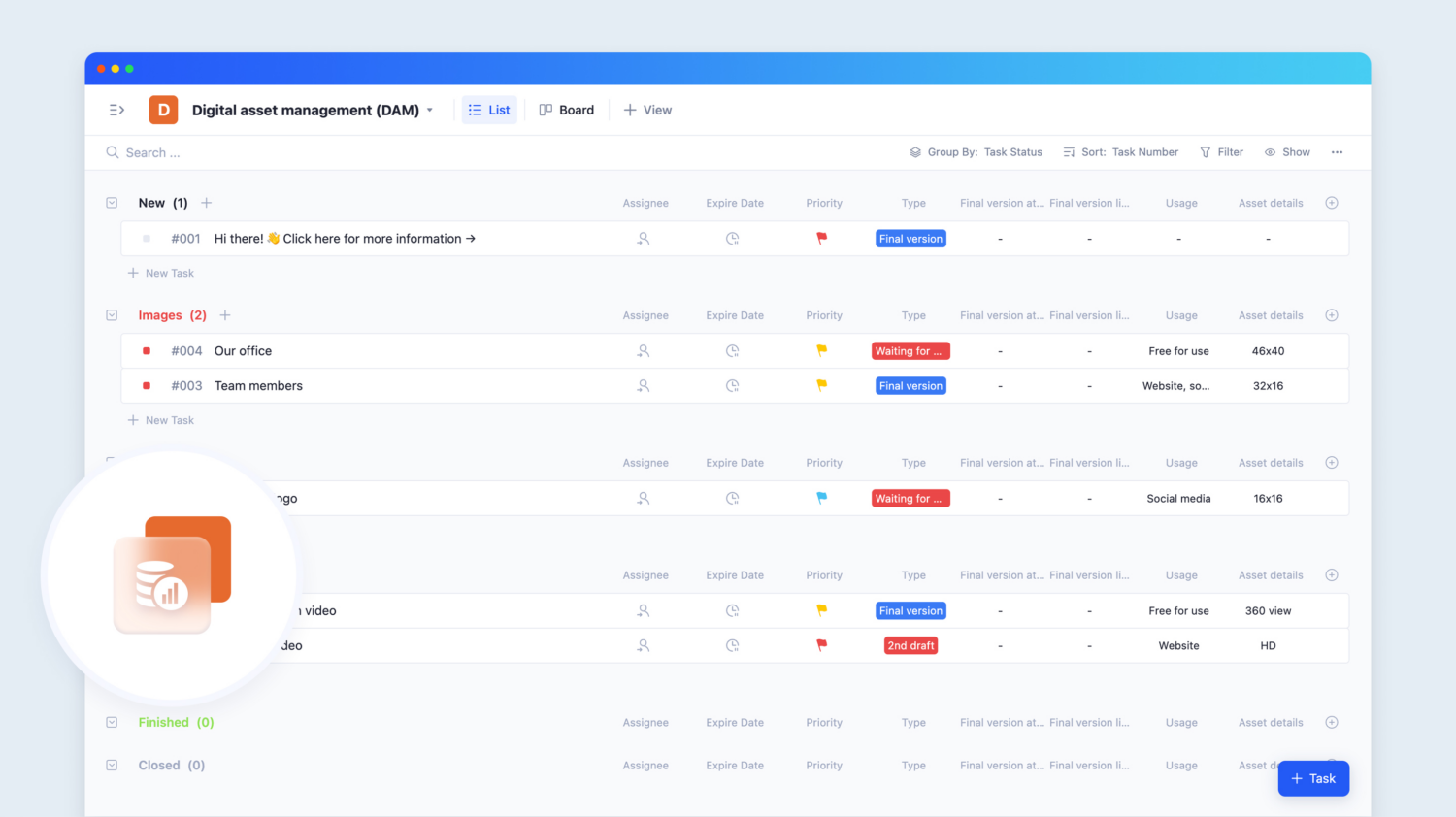
This Tracup template gives you an effortless cloud-based DAM solution. It helps you and your team members to find the right digital asset for social media, online advertising, content creation, website publishing, and app development. There are efficient filters and sort buttons that facilitate easy retrieval of business collaterals in a flash.
There are also collaborative development and asset management features in the template. Thus, you can create a virtual meeting to work on a new digital asset and share the link to the Tracup asset management workspace. Moreover, you can create content access rights based on the team members’ roles to keep business collaterals confidential.
SketchBubble
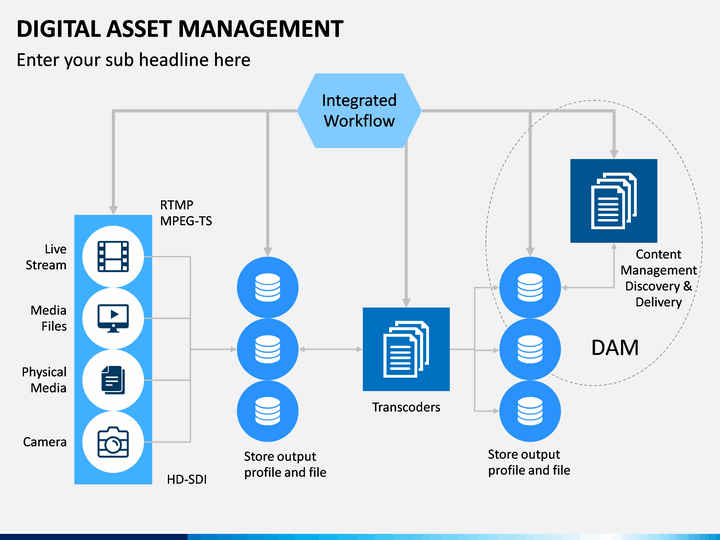
This SketchBubble template is perfect for presenting digital asset management systems or workspace ideas to business stakeholders or prospective clients.
The PowerPoint presentation contains multiple animated slides explaining the planning and execution of a DAM project for any business. You need to sign up for a paid account on SketchBubble to get a commercial usage license for this PPT file.
FPPT.COM

Do you need to pitch a DAM solution to a business client or your manager? Use this free FPPT.COM template for Microsoft PowerPoint to express your plans and workflows in style.
It comes with modern PPT slide designs on a light background. Thus, your audience can easily comprehend the content you are trying to explain. However, there is no content on the PPT file. So, you need to compose your own DAM solution pitch yourself.
Canva
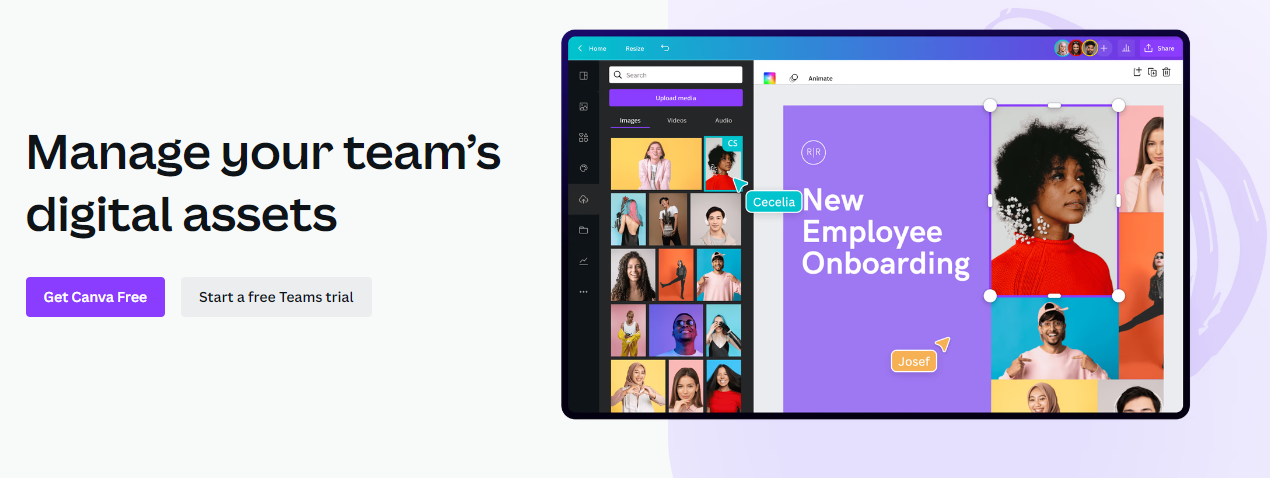
Looking for an all-in-one digital asset management solution where your teams can brainstorm, create, review, update, and share digital assets effortlessly? You can try Canva Teams. No doubt, Canva is the leading online graphic design and multimedia asset creation app.
The following features of Canva enable you to manage business collaterals and files effortlessly on the cloud:
- Team folder for creation and collaborations
- Canva editor
- Tracking and locating multimedia using the search box
- Version controlling
- Unlimited folders for own and client’s brands
- Easy-to-navigate Canva dashboard
- Up to 1 TB of cloud storage per team member
- Role-based edit and share access
With its Canva Teams solution, you can transform the graphics designing app into a full-service DAM workspace.
Final Words
Digital assets should be available to marketers, social media managers, advertisers, and content teams whenever they need to grow your business. It should not be complicated. If you find the flow of multimedia assets in your business challenging, try any of the DAM templates outlined in this article.


