An electronic signature (e-signature) is a digital signature, equivalent to a handwritten signature, that users can sign electronically. E-signature streamlines the document signing process for businesses by reducing the time, effort, and expense of manually sending the paper document to a different location. It also improves the security of the documents and increases the efficiency of the workforce.
To help you choose the right eSign solution, I’ve reviewed the top signature tools for you based on capabilities, integrations, security, APIs availability and pricing.
- signNow – Best for Robust Integration
- PandaDoc – Best for Sales-Driven Organizations
- Docusign – Versatile E-Signature Solutions
- Adobe Sign – Best for Businesses and Individuals
- Zoho Sign – Free Digital Signature Tool
- Nitro – Best for High-Volume Signatures
- Xodo Sign – 3 Docs Sign Every Month in Free
- Signeasy – Best for AI-powered Key Term Extraction
- Dropbox Sign – Best for Developers
- SignWell – Offers Free Plan
- SignRequest – Best for Unlimited Documents Needs
- RightSignature – Best for Inbuilt Document Management
- Signaturely – Best for Client Onboarding
- Sign.Plus – Best for Legal Compliance
- Show less
You can trust Geekflare
At Geekflare, trust and transparency are paramount. Our team of experts, with over 185 years of combined experience in business and technology, tests and reviews software, ensuring our ratings and awards are unbiased and reliable. Learn how we test.
Best Electronic Signature Software Comparison
First, I’ve created a summary table to compare the top electronic signature software to give you a quick idea about their pricing and workflow capabilities.
Electronic Signature Software | Rating Geekflare’s editorial team determines ratings based on factors such as key features, ease of use, pricing, and customer support to help you choose the right business software. | Pricing (monthly) | Workflow Capabilities | Explore |
|---|---|---|---|---|
 signNow | $4 | Conditional workflows for document organization and routing | ||
 PandaDoc | $19 | Approval workflow | ||
 Zoho Sign | $10 | No-code workflows for sequential and parallel signing | ||
 Adobe Sign | $14.99 | Not available | ||
 Nitro | $9.99 | Standardized automated workflows | ||
 Xodo Sign | $9.99/user | Not available | ||
 Docusign | $8 | Workflow routing | ||
 Signeasy | $10 | Customized workflows | ||
 Dropbox Sign | $15 | Workflows with automated follow-ups | ||
 SignWell | $10 | Workflow automation | ||
 SignRequest | €9/user | Not available | ||
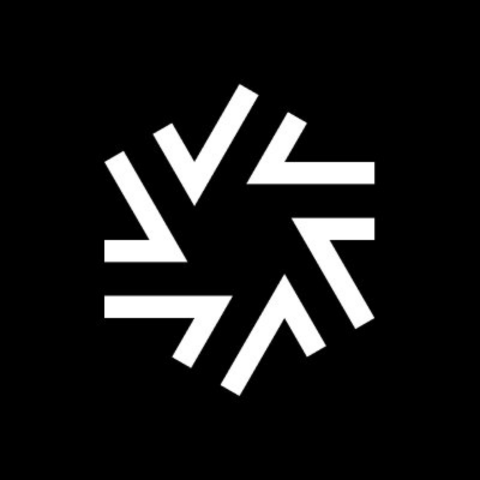 RightSignature | $16/user | Create automated workflows | ||
 Signaturely | $25 | Not available | ||
 Sign.Plus | $9.99 | Automated workflow |
Next, I review each electronic signature software in detail, discussing strengths, weaknesses, how they manage security and compliance, key features and pricing.

signNow
Best for Robust Integration
- Integration40+
- Security and CompliancePCI DSS, GDPR, HIPAA, SOC 2 Type II, 21 CFR Part 11
About signNow
signNow makes online document signing easy by letting users generate e-signatures for various use cases. California-based signNow was established in 2011 by Chris Hawkins and Andrew Ellis. Currently, it has 5 offices, 700 employees, and over 20 million users worldwide.
Organizations can send documents to get them signed by several recipients in just a few clicks. It allows integration with 40+ popular apps, including Google, Microsoft, Salesforce, NetSuite, HubSpot, Oracle, Zapier, Slack, and 1Password.
signNow enables users to request additional information or documents, set notifications on completion, bulk invite multiple recipients, and set specific signing orders for templates. Even if users do not have an internet connection, they can sign the documents anywhere.
signNow allows businesses to create a unique signing link to get the documents signed, request optional payment sections in fillable forms, and customize the signing invite messages. Add carbon copy (CC) to some recipients who may need notifications along with an expiration date. signNow also notifies if a recipient declines to sign a document. Check out the Airslate Esignature review to learn about the software in detail.
signNow Features
View recent signers and replace signers
Manage teams, create shared templates, and apply custom settings
Contract management lifecycle automation
Advanced threat protection features and document preview
Require hand-drawn signatures and allow signature forwarding
signNow Pros/Cons
Compliant with PCI DSS, GDPR, HIPAA, SOC 2 Type II, and 21 CFR Part 11
Android and iOS apps
API with free trial facility and mobile SDK
No-code robotic process automation
E-sign template collection should be more enriched
Priority phone support and full API support are only available with the Site License plan

PandaDoc
Best for Sales-Driven Organizations
- Integration30+
- Security and ComplianceESIGN, UETA, HIPPA, SOC 2 Type II
About PandaDoc
PandaDoc lets companies sign legally binding e-signatures for their deals. More than 20,000 companies already use this solution to save time and resources. PandaDoc, also known as proposal software, enables organizations, freelancers, and solopreneurs to send proposals, quotes, contracts, and payment collections requiring approvals.
PandaDoc never compromises security and has built its e-signature technology with full compliance with UETA and ESIGN. It also provides an electronic certificate with each signed document. Users can use it anytime, anywhere, for streamlined document workflow.
PandaDoc offers document analytics plus notifications to share an instant outlook when the prospect opens the documents or views and comments on them. They offer 200+ professional-looking templates designed to cast an everlasting impression on business. PandaDoc also integrates with many applications, including HubSpot CRM, Zoho, PayPal, Dropbox, Slack, etc.
PandaDoc Features
Native drag-and-drop document builder with rich media
Create signing order for documents that need multiple signs
Sign Word, Excel, PowerPoint, PDF documents, PNG, and JPG files
Unified workflow to upload, send, and eSign different documents
Easy-to-use approval workflow for quick agreement
Track document and recipient analytics
PandaDoc Pros/Cons
ESIGN, UETA, HIPPA, and SOC 2 Type II compliant software
Android and iOS mobile apps
All-in-one API to collect e-signatures from any tool
Template library with 1000+ templates
Costly pricing compared to many of its competitors
Custom branding and approval branding are not available with the Essential plan
Some features are difficult to apply for novice users
PandaDoc Pricing
| Plan | Pricing (monthly) | Offerings |
|---|---|---|
| Essentials | $19 | Unlimited document uploads and e-Signatures, Templates, Real-time tracking and notifications, Rich media drag and drop document editor, Document analytics, Email and chat support |
| Business | $49 | CRM integrations, Content library, Custom branding and themes, Approval, Salesforce integration |
| Enterprise | Pricing on request | Configure price quote, Smart content (conditional content), Single sign-on (SSO), Team workspaces, Reports |

Docusign
Versatile E-Signature Solutions
- Integration900+
- Security and ComplianceUETA, US ESIGN Act, the EU elDAS
About Docusign
Docusign accelerates business tasks related to contracts, offer letters, and invoices. It lets organizations send agreements and get them signed online securely, regardless of the device that any party may use. Docusign is trusted by 1 million customers and 1 billion users worldwide.
Users also get to know the agreement’s status and how far it has come in the process, and reminders are set to receive notifications automatically at each step. They can include standard fields on the agreement, such as date and signature, or create custom fields and save them.
Docusign allows users to sign in 43 languages and send documents in 13 languages. Users can standardize the entire process and save time by storing documents that they frequently use and reusing the recipient routing, custom fields, etc.
Organizations can connect and integrate e-signatures with the tools and software they use because DocuSign supports 900+ pre-built integrations. It is also capable of signing online forms.
Docusign Features
Send the same document to a large number of recipients
Generate and store audit trails for the documents
Separate apps for Windows, Android, and iOS
20+ standard and custom tags and fields
Automate complex routing scenarios based on agreement data
Pre-built contract templates and form templates
Docusign Pros/Cons
30-day free trial
99.9% uptime with no maintenance downtime
Complies with UETA, the US ESIGN Act, and the EU elDAS
Maintain security standards through data encryption
24/7 support via email, phone, or chat with US representatives
Advanced document editing features are missing
Phone authentication and SSO are not available with low-tier plans

Adobe Sign
Best for Businesses and Individuals
- IntegrationMicrosoft 365 apps
- Security and CompliancePCI DSS, SOC 2 Type 2, HIPAA, FERPA, GLBA, FDA 21 CFR Part 11
About Adobe Acrobat Sign
Adobe Acrobat Sign is a simplistic tool that helps to send documents for e-signing. Its parent company, Adobe, was established in 1982 by John Warnock and Charles Geschke. Currently, over 300,000 businesses use Adobe products.
To get a document e-signed by Adobe Acrobat Sign, just upload a file, type the signer’s email address, and hit the send button. The signatory can click the link and sign there themselves using a browser on any device. For their convenience, Adobe does not require them to sign up or download.
Users can view the signature status, send reminders, view detailed audits, or cancel requests. Adobe Acrobat Sign works effortlessly with tools like Microsoft 365, Dropbox, Box, MasterCard, Oracle, SAP, Bond, Lever, Zoho People, Egnyte, and more. It complies with PCI DSS, SOC 2 Type 2, and ISO 27001 standards.
Adobe Acrobat Sign Features
Real-time visibility into user profiles and account settings
Store every signed document and audit trail
Add a business stamp to mark approval and date
Create and share reusable templates for
User account delegation with settings when someone leaves the company
Collect e-signatures from websites
Adobe Acrobat Sign Pros/Cons
30-day free trial for business plans
24/7 customer support with Admin tools
Available in 34 languages for better accessibility
Complies to HIPAA, FERPA, GLBA, and FDA 21 CFR part 11
Does not offer a free forever plan
24×7 support and custom branding are unavailable for the Acrobat Standard plan

Zoho Sign
Free Digital Signature Tool
- Integration40+
- Security and ComplianceESIGN ACT, UETA, EIDAS
About Zoho Sign
Zoho Sign brings everything to the table to effortlessly manage e-signing from anywhere with unparalleled security. Its parent company, Zoho, was established in 1996 by Sridhar Vembu and Tony Thomas. Now, 40,000+ businesses use this product to manage their electronic documents and agreements. It gives multiple options for signing, including drawing, uploading, and typing. One can also save the preference, which would be used subsequently unless changed.
Zoho Sign also supports in-person and mobile signing. The former involves physically collecting signatures using a laptop or smartphone. Mobile signing allows users to electronically sign a document using mobile apps. Geekflare also did a Zoho Sign review, which discussed all its features.
The best part is integrated document management (including backups), which allows easy document transfer from cloud storage solutions like Google Drive, OneDrive, Dropbox, Zoho WorkDrive, etc., to Zoho Sign. This is compatible with popular formats like PDF, JPEG, DOCX, and more.
Zoho Sign lets users add a public or private note to the document. This facilitates real-time commenting to avoid unnecessary back and forth. It also features document signing status, and one can send reminders to fast-track the process. Zoho Sign enables users to recall the document for any possible correction or terminate the signing altogether.
Zoho Sign Features
Legally binding signatures following ESIGN ACT, UETA, and EIDAS regulations
Multi-factor authentication for added document and account security
Blockchain-powered timestamps to view activity history like sending, viewing, signing
Supports vernacular signing for signature in native language
Document customization with logo and colors
Create reusable templates and convert them into SignForm
Zoho Sign Pros/Cons
14-day free trial
API, mobile SDK, webhooks, and white-label service
Windows, macOS, Android, and iOS apps
Bank-level security with AES-256 encryption
Free plan available only for one user
Does not offer a built-in template for common use cases
Zoho Sign Pricing
| Plan | Pricing (monthly) | Offerings |
|---|---|---|
| Free | $0 | Single user only, 5 envelopes per month, Signature workflows, Reminders & notifications |
| Standard | $10 | 25 envelopes per user per month, Approval workflows, Deliver envelopes via SMS, Priority technical support |
| Professional | $16 | Unlimited envelopes, Unlimited templates, Branding & customization, Signer attachments, Multi-language support, Reports |
| Enterprise | $22 | Bulk send & bulk sign, SignForms, In-person signing, Payment collection |

Nitro
Best for High-Volume Signatures
- Integration17
- Security and ComplianceGDPR, UETA, eSIGN Act, eIDAS, ZertES, Hong Kong Law, Singapore Law
About Nitro
Nitro provides a truly convenient e-signing experience to all prospects with a focus on security and compliance. Whether businesses work with contracts, spreadsheets, forms, blueprints, and other documents, Nitro provides them with the tools they need to simplify e-signing. Australian company Nitro was founded in 2005 by Sam Chandler and has 3 million licensed users.
Nitro Sign is secure and compliant with the US e-signature legislation. It facilitates seamless collaboration through sharing documents online, reviewing, and annotating them in the cloud. It is compatible with multiple web browsers and mobile devices.
Users can easily invite others to comment on the documents and track workflows by viewing analytics and real-time notifications. Nitro Sign employs two-factor authentication, audit trails, and sophisticated compliance standard certifications from HIPAA, SOC Type II, Privacy Shield, etc., to protect documents and data.
Nitro Features
Sync all eSignature workflows across the business
Manual signing, biometric, SMS OTP, and email OTP
Support multiple identification, authentication, and authorization methods
Regular updates with automatic and custom reminders
Pre-built integrations and API Access for automated workflows
Collection of popular legal and business templates
Nitro Pros/Cons
14-day free trial
24/7/365 customer support via email
Customer Success Manager for eligible customers
White-label software for custom branding
No free forever plan
Live chat support is not available
Nitro Pricing
| Plan | Pricing (user/monthly) | Offerings |
|---|---|---|
| Nitro Pro | $9.99 | All-in-one subscription with advanced features to edit, convert, secure, fill, sign, and share PDFs across multiple devices, For teams of 20+ |
| Nitro Pro Business | $17.69 | High-compliance eSignatures, certificates, and identity verification to meet regulated standards such as eIDAS. |
| Nitro Sign Premium | Pricing on request | High-compliance eSignatures, certificates and identity verification to meet regulated standards such as eIDAS. |

Xodo Sign
3 Docs Sign Every Month in Free
- Integration10+
- Security and Compliance256-bit HTTPS Data Encryption
About Xodo Sign
Xodo Sign is a cloud-based digital signature solution for sending, managing, and signing documents from anywhere, on any device. It even automates the electronic signature process with its API. Formerly known as Eversign, the company was founded in 2017 by Paul Zehetmayr and Julian Zehetmayr.
Xodo Sign supports uploading files from local computers and cloud storage services. Users can upload PDF, DOCX, TXT, PPTX, PNG, and JPG files and turn them into templates. The software allows for the generation of shareable links from the templates. Later, it is also possible to share the links directly to the email address of the recipient.
Xodo Sign ensures that all eSignatures meet the security guidelines of the US and Europe. It also supports in-person signing on any device. To save time, users can also enable its auto-expire document feature, which will allow them to stay organized and save space.
Xodo Sign Features
Set up templates with custom text, dropdown menus, and checkboxes
Assign appropriate roles to organizational employees
Support collaboration on documents by all team members
Sign documents from within Gmail, Chrome, Google Drive, and Google Docs
Custom branding for each organization, even when managing multiple businesses
Manage contact profiles for frequent signers and add them in a few click
Xodo Sign Pros/Cons
24/7 server & storage system monitoring
256-bit HTTPS data encryption
24/5 email support during 0900-1700 CEST
Status page for real-time system status
The free plan supports only three documents per month
Does not offer support via phone or live chat
Xodo Sign Pricing
| Plan | Pricing (user/monthly) | Offerings |
|---|---|---|
| Free | $0 | 3 Documents per month, 1 Template, 2 Signer Authentication Credits |
| Basic | $9.99 | Unlimited Documents, 3 Templates, LTV Enabled, 10 Signer Authentication Credits, App Integrations, Bulk, Document Sending, Basic Support |
| Professional | $39.99 | 10 Templates, 20 Signer Authentication Credits |

Signeasy
Best for AI-powered Key Term Extraction
- Integration9
- Security and ComplianceelDAS, GDPR, HIPAA, UETA, SOC 2
About Signeasy
Signeasy has helped 48K+ companies automate the signature process with e-signatures. Forget about printing, scanning, and faxing documents; use this easy-to-use tool that offers an excellent signing experience. Just add signatures to a document using a finger, stylus, and mouse, or upload the image of the signature.
Signeasy allows users to send documents in a sequence or simultaneously to multiple people. It enables people to sign them in a particular order or at once. Users can review the progress of sending documents by checking who needs to sign them or who has already done it.
Signeasy sends push notifications or emails as reminders, and users will be notified when an action takes place. It supports file formats like MS Word, Excel, PDF, PNG, etc. It also lets the users save unfinished documents so they can come back to make edits. It also supports offline file access and import of documents from the cloud, SD cards, emails, and other applications.
Signeasy Features
Advanced security with fingerprint authentication and passcodes
Available in 24 languages
SSL certification to secure documents
Compliant signatures with audit trails and FaceID
Real-time collaborations with team members
Reusable templates with images, initials, and annotations
Signeasy Pros/Cons
14-day free trial for all plans
API with well-defined documentation for developers
Integrates with Google Workspace, HubSpot, and Microsoft 365
Free to download Android and iOS apps
Single Sign-On feature needs a separate purchase as an add-on
Free forever plan only available to individual users
Signeasy Pricing
Signeasy offers custom plans on demand to enterprises or large companies.
| Plan | Pricing (user/monthly) | Offerings |
|---|---|---|
| Free | $0 | Sign or send for signature (3 documents/month) |
| Essential | $10 | Sign unlimited documents, Send for signature (5 documents/month), Mobile apps for iPhone, iPad, and Android |
| Team | $20 | Send unlimited documents, 5 templates, Collect signatures in person, Admin dashboard for user management, Google Workspace and HubSpot integrations, Email support |
| Business | $30 | Unlimited templates, Mobile apps for iPhone, iPad, and Android, Real-time tracking and notifications, Team usage reports, Email and Chat Support |
| Business Plus | $50 | Signeasy AI, Trust Seal, SharePoint integration, Priority support |

Dropbox Sign
Best for Developers
- Integration24
- Security and ComplianceeIDAS, AES, QES
About Dropbox Sign
Dropbox Sign is an effortless e-signature solution trusted by thousands of individuals and businesses worldwide. Previously known as HelloSign, it was founded in 2010 by Joseph Walla and Neal O’Mara.
Dropbox Sign gives the option to upload documents along with a bunch of features like custom branding, signer attachments, white labeling, embedded e-signatures, and Salesforce integration. It is a complaint to HIPAA, so users don’t need to worry about compliance.
Dropbox Sign supports the bulk send feature with multiple signer capability. It enables users to upload a CSV file containing signer data to send 250 document requests at a time, with each document having up to 20 recipients. To learn how Dropbox Sign differs from Docusign, read this article on Dropbox Sign vs Docusign.
Dropbox Sign Features
Single space to send, sign, and track all documents
Add documents from Dropbox, Google Drive, Box, Evernote, and OneDrive
Include fields like signature, initials, full name, date, company, checkbox, and textbox
Turn most used documents into templates
Audit trails with proof of document access, review, and signature
Centralized dashboard to manage team settings and documents
Dropbox Sign Pros/Cons
30-day free trial for all plans
Template samples available for common use cases
Keyboard shortcuts to manage the document before seeding
eID signer identity verification to protect global transactions
Document uploads take a lot of time
No free forever plan
Dropbox Sign Pricing
| Plan | Pricing (user/monthly) | Offerings |
|---|---|---|
| Essentials | $15 | Unlimited signing, 1 user, Tamper-proof documents, Unlimited signature requests, 5 templates, Email support |
| Standard | $25 | Dropbox Forms, 2 or more users, 15 templates, Bulk send, Reporting, SMS authentication |
| Premium | Pricing on request | 5 or more users, Unlimited templates, Single sign-on (SSO), Advanced reporting, Electronic ID (eID), Performance dashboards |

SignWell
Offers Free Plan
- Integration5,000+
- Security and ComplianceeIDAS, UETA, ESIGN, GDPR, HIPAA
About SignWell
SignWell is a free tool for faster signing. It lets users sign electronic signatures in a highly intuitive way, so anyone with any skill set can use it. Over 61,000 businesses use SignWell. It archives and protects signed documents so that no one can tamper with them.
SignWell complies with the US and global e-signature laws. If users set an order to sign, the concerned person will be notified automatically when their turn comes. It lets users see how many people are left to sign the document.
Users can turn a document into a reusable template that can be accessed anytime and anywhere. With every signed file, they receive a detailed report with legal information as well. It features. Consequently, the process of setting up documents to get them filled out becomes easier and faster.
Using its ‘Send as Sales Document’ feature, companies can get certain types of documents approved, such as bids, estimates, and proposals. If the recipient is ready to approve, they can click the ‘Approve’ button to be guided through the following steps.
SignWell Features
Automated white labeling to match brand identity
Uses AWS for high availability and fault-resistance
Track unsigned documents to prioritize them
Integration with 5,000+ apps like Gmail and Slack
Embedded signature to sign directly on the website or app
Request attachments and in-person signing
Reminders and notifications through emails
SignWell Pros/Cons
Automatic blank line detection to position the fields correctly
API to automate signature requests online
TLS 1.2 and AES-256 encryption for data security
Support via email, phone, and Zoom call
Live chat support is not available
Dedicated support is only available to Enterprise plan users
SignWell Pricing
| Plan | Pricing (monthly) | Offerings |
|---|---|---|
| Free | $0 | 1 Sender, 1 Template, 3 Documents a Month, Reminders & Notifications |
| Light | $10 | 1 Sender, 5 Templates, Unlimited Documents, Template Links, Bulk Send, Advanced Preferences |
| Business | $32 | 3 Senders, Unlimited Templates, Custom Branding, Data Validation, Request Attachments, Redirect on Completion, In-Person Signing |
| Enterprise | Pricing on request | Large Team Plans, Custom Plans (High Volume), High Volume API, Dedicated Support |

SignRequest
Best for Unlimited Documents Needs
- Integration9
- Security and ComplianceISO 27001 Certification, GDPR
About SignRequest
SignRequest is industry-leading digital signature software that prioritizes security and ease of use for online users. It was launched in 2014, and now over 300,000 users from 26 countries use it.
With its commitment to international standards through ISO 27001 certification and GDPR compliance, SignRequest offers customers the assurance that documents are securely signed with legally binding e-signatures in line with regulations worldwide.
SignRequest lets organizations create spaces for different teams for collaborative work. It allows businesses to create customized landing pages with company branding. Bringing convenience to the digital process, users can manage signatures quickly by leveraging one simple platform or integrating their existing Salesforce software via REST API support for programmatic sign requests.
SignRequest Features
Upload any file, including PDF, Word, and Excel
Email notification to update users on the status of the signing process
Add text, dates, checkmarks, and signature fields in the document
Integration with Zapier, Slack, Google Workspace, and more
Document attachment facility for both sender and recipient
Determine the signing order for documents with multiple signatories
SignRequest Pros/Cons
14-day free trial for paid subscription tiers
Send multiple documents in one SignRequest
All documents and signatures are 256-bit AES-encrypted
Limited compliance support
Direct integration is available with a limited number of apps
SignRequest Pricing
| Plan | Pricing (user/monthly) | Offerings |
|---|---|---|
| Professional | $9 | Unlimited documents, 1 team, maximum 5 users, 5 templates, Custom branding, 17 languages |
| Business | $15 | Unlimited teams, unlimited users, Unlimited templates, Bulk send options, Integrations |
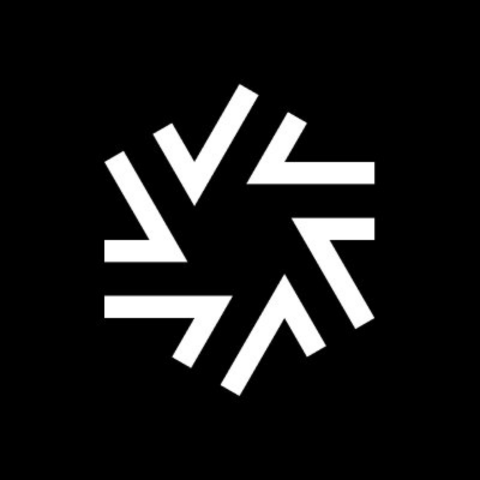
RightSignature
Best for Inbuilt Document Management
- Integration16
- Security and ComplianceHIPAA, HITECH, FINRA, CFBP
About RightSignature
RightSignature, an e-signature service included with ShareFile, helps automate the document lifecycle. ShareFile is a trusted document management software that allows users to store documents securely, get feedback quickly, and send files for signature. It streamlines client onboarding and sends documents for signing quickly.
ShareFile RightSignature is the perfect way to streamline document management securely online by allowing users to obtain legally binding electronic signatures from clients. It uses biometric signature capture security and 256-bit encryption for compliance, which is crucial for regulated industries such as accounting, finance, healthcare, and legal.
RightSignature Features
Create document templates and reuse them when necessary
Merge multiple documents and send them as a single package for signature
Send the same document to multiple signers in one go
Send files from the ShareFile account and store the signed documents
Apps available for Windows, Mac, Android, and iOS
Integration with Microsoft 365 and Google Workspace apps
RightSignature Pros/Cons
Compliance with HIPAA, HITECH, FINRA, CFBP
KBA on e-signature to verify client identity
Expensive plans compared to most competitors
All plans should be purchased for at least three users
Does not offer any free plan
RightSignature Pricing
| Plan | Pricing (user/monthly) | Offerings |
|---|---|---|
| Advanced | $16 | Minimum of 3 users, All the e-signatures you need, Rapid client onboarding, Document request lists, HIPAA eligible, SEC+FINRA eligible, AI-driven secure share recommender |
| Virtual Data Room | $67.50 | Minimum of 5 users, Click trails, Visibility analytics and reporting, 1 GB of account storage per license |

Signaturely
Best for Client Onboarding
- IntegrationGoogle Drive, Dropbox, One Drive, Box
- Security and ComplianceeIDAS, PIPEDA, UETA
About Signaturely
Signaturely makes document signatures easy for everyone. William Cannon founded this company, which has 1,000,000 users. It lets users prepare the document using a template or uploaded file. They can share the link via email with the signatories, who can sign the document easily after filling out all the necessary fields.
To ensure the documents with electronic signatures are legally binding, Signaturely adheres to international eSignature regulations of the US, UK, Canada, China, India, Germany, France, Italy, Russian Federation, Japan, Brazil, etc. It tracks down the document version and saves the latest one for each file. Thus, users always send the right version without a miss.
Signaturely stores all documents in one place so that any team of the organization can access them without any hassle. It also ensures that all the data collected using the software is legally binding, such as signatures, initials, dates, text boxes, and checkboxes.
Signaturely Features
Sign by typing the name, drawing the signature, or uploading an image
Send documents to one or more recipients for signature
Free contract templates reviewed by legal experts and proofreaders
Create templates to reuse them and share them with the colleagues
Automatic reminder to any recipient who has not signed the document yet
Add unique branding to the documents
Signaturely Pros/Cons
Signaturely will plant one tree with each subscription purchase
Free plan available for only one document each month
Chain of custody and an audit trail with every e-signature
API with automated requests, templates, OAuth, and embedded signing
Tracking document status and follow-up pending ones
Does not support document creation of the software
Free trial valid for only 7 days
Signaturely Pricing
| Plan | Pricing (user/monthly) | Offerings |
|---|---|---|
| Personal | $25 | 5 Signature requests, 1 Template, Google Drive, Dropbox, One Drive, Box integration, Notifications and reminders, Audit log, and history |
| Business | $50 | Unlimited Signature requests, Unlimited Templates, Team management, Custom business branding |

Sign.Plus
Best for Legal Compliance
- Integration10
- Security and ComplianceESIGN, eIDAS, ZertES, SOC 2, HIPAA, PCI-DSS, GDPR & CCPA
About Sign.Plus
Sign.Plus is a robust solution to get electronic signature done with complete security and compliance. Its parent company, Alohi, was founded in 2016 by Ali Ghasemzadeh. It ensures the documents are secure from unauthorized access with two-factor authentication and transport layer security 1.3. Sign.Plus also complies with industry-leading compliance standards, including ESIGN, eIDAS, ZertES, ISO/IEC 27001, SOC, HIPAA, GDPR, CCPA, and PCI-DSS.
Sign.Plus allows users to create documents with fillable fields and save them as templates. Later, they can reuse these templates as often as they want to save valuable time. Here, they can also keep all the signed documents organized in different folders within their account. Thus, they can access the documents easily without worrying about security.
Sign.Plus supports in-person signing, where users can collect signatures from individuals by being with them. It sends automatic reminders according to the schedule and resends reminders. Its supported file formats include PDF, DOC, RTF, DOCX, XLS, XLSX, JPG, PNG, and more.
Sign.Plus Features
Tamper-proof audit trails and security logs
Real-time progress status of e-signature requests
A detailed certificate for every signed document with essential audit
SMS authentication and passcode for the recipient verification
Bulk send to send the same template to multiple recipients
Set signer order and role for sequential signing
Sign.Plus Pros/Cons
Android, iOS, and web apps for cross-platform support
Set expiry date for signature requests
Save unfinished documents and allow others to complete it
Encrypted archive to store signed documents
256-bit encryption with a unique encryption key for each user
Free forever plan supports only three signature requests
Does not offer built-in templates
More Signature Tools for you
| Tool | Comment |
|---|---|
| OneSpan | All-in-one Digital Agreement Solution |
| Formstack Sign | Best to integrate with forms and Salesforce |
| Signable | Affordable, pay as you go option |
What is an Electronic Signature?
An electronic signature (e-signature) is an encoded form of a signature indicating approval of an electronic contract or a document. Users can upload a document using their computer, tablet, or smartphone before sending it to multiple people. Upon receiving the document, the signatories can sign it online.
Some electronic signature use cases include sales contracts, supplier or vendor agreements, fresh customer forms, customer approvals, change orders, employee onboarding, intellectual property linens, age verification, parental consent, and non-disclosure agreements.
Electronic signature apps make the process of electronic signing seamless and quick. These tools also offer powerful security features like encryption, authentication, and audit logs so that no one can tamper with these documents.
How To Choose the Right Electronic Signature Software
Users might find that these digital signature tools offer similar features, making it confusing to choose one. Here are some points to keep in mind before making the right decision.
- Document volume: Determine the volume of documents that need e-signatures. If it’s only a few documents per month, there is no point in getting an electronic signature platform suitable for large bandwidth.
- Compliance: Check the security level and compliance of the applications. A good e-signature software should have authentication and audit trail features.
- Integrations and API: Look for the integration facility of the e-signature tool with third-party solutions. An electronic signature solution with a customizable open API lets users embed electronic signature functionality directly into the website or app.
- Cross-platform: Ensure the software is compatible with different platforms and operating systems, so the recipient has no difficulty.
- Supported Document Types: The e-signature software must support multiple types of files and documents to avoid compatibility issues.
Is E-signature Legal?
Yes, electronic signatures are legally binding. In 2000, the US enforced the ESIGN Act, making e-signatures legal for any virtual use. Similarly, Europe also established the elDAS regulation. So, companies and solopreneurs do not have to remain limited to executing contracts on paper.
Difference Between Electronic Signature and Digital Signature
Both electronic signatures and digital signatures involve signing documents electronically. But these are different in nature and security. Electronic signatures are usually typed names or scanned images of manual signatures. They verify that the signatory has agreed to something but do not verify their identity.
Digital signatures use cryptography to link the identity of the signatory to the document, creating a tamper-proof seal to ensure security. It proves the authenticity of the signature and proof that no one altered the document.
Which E-signature Software Has Inbuilt Contract Management?
signNow, PandaDoc and Docusign come with an inbuilt contract management system.
Common Challenges of E-signature Services
The common challenges of E-signature services are security and legal concerns, Integration and compatibility, cross-border signing, and more.
Security & Legal Concerns
Since e-signature involves the electronic transmission of documents, software must ensure the document is tamper-proof. Electronic signature tools must implement security measures like encryption and audit trails to prevent fraud and tampering. Due to the varying legal validity of such documents across countries and industries, digital signature providers have to be compliant with relevant regulations to ensure the signed documents are admissible in court.
User Adoption & Change Management
Users, especially technically inexperienced ones, often find it hard to adjust to the transition from traditional paper-based signing to e-signature. To make things easier for new users, e-signature tools must be user-friendly and intuitive. Organizations should also have proper change management strategies and training facilities to address user concerns and ease adoption.
Integration & Compatibility
Another challenge for the e-signature app is integrating seamlessly with the existing tech stack and business workflows. The applications should also be compatible with different file formats and devices to avoid disruptions and data silos.
Cross-Border Signing
If any digital signature of a document involves multiple countries, the e-signature services must comply with the specific regulatory requirements of the involved countries. To ensure the identity of signatories across borders, e-signature software should offer features like identity verification.
Final Words
Electronic signatures have become essential for modern businesses and individuals alike. It has been widely accepted by businesses and has the blessings of compliance regulations that are much needed when dealing with clients from different countries.
Get e-signature software to sign all the necessary contracts, NDAs, and other documents and accelerate business workflow faster than ever!
FAQs
Yes, there are many free e-signature software applications, such as Zoho Sign, Xodo Sign, Signeasy, SignWell, and Sign.Plus.
No, Adobe e-signature is not free. Its business plans start from $14.99/month/license. If you want to use it for free, try its 30-day free trial.
No, DocuSign’s signature is not free, as its pricing plans start at £8/month. However, users can opt for its 30-day free trial to check the software functionalities.

