Docker hosting platform provides cloud infrastructure for users to deploy and manage Docker containers. This type of platform simplifies container scaling and offers an optimized environment for users to manage their containerized applications.
While Docker cluster solutions like Kubernetes and Docker Swarm are popular, they require sound technical knowledge to be used effectively. A Docker hosting platform provides a managed environment that helps DevOps engineers easily deploy and run Docker containers, without dealing with the complexities of Docker cluster solutions.
Geekflare has researched and chosen the best Docker hosting providers based on ease of use, setup difficulty, scalability, performance, container orchestration support, and associated costs.
- Best Docker Hosting Solutions for Small Businesses
- Best Docker Hosting Solutions for Medium to Large Enterprises
You can trust Geekflare
Imagine the satisfaction of finding just what you needed. We understand that feeling, too, so we go to great lengths to evaluate freemium, subscribe to the premium plan if required, have a cup of coffee, and test the products to provide unbiased reviews! While we may earn affiliate commissions, our primary focus remains steadfast: delivering unbiased editorial insights, and in-depth reviews. See how we test.
Best Docker Hosting Solutions for Small Businesses
The best Docker hosting solutions for small businesses are listed below.
1. Kamatera
Kamatera offers Docker hosting through its Kamatera cloud platform, where you can use its specialized Docker machine to host and run container packages.

With Kamatera, you can manage your development environment with root access and a simple management console. Furthermore, developers can automate via its API. Kamatera offers technical help with its 24/7 human support via live chat, email, and phone.
Their infrastructure is robust and provides a 99.95% uptime guarantee. Performance-wise, they offer the latest CPU (300% more performance than the previous generation), zero latency network, and no I/O bottlenecks.
Kamatera Pros
Provides 24/7 technical support
Excellent infrastructure with 99.95% uptime
Offers an isolated, secure environment
Kamatera Cons
Steep learning curve
The knowledge base needs improvement
Kamatera Pricing
For optimum execution, Kamatera lets you customize your virtual machine with the following:
- App Version: Select between different Ubuntu versions
- Type: Select the type of server you want from Availability, General Purpose, Burstable, and Dedicated.
- CPU: 1 – 32 vCPU (2667 MHz)
- RAM: 1 GB to 128 GB
- SSD Storage: 20 GB to 4000 GB
- Datacenter Choice: 21 data centers across 4 continents – North America, Asia, Europe, and the Middle East
Furthermore, you can select to extend daily backups and choose a managed service option, which will increase the price. Otherwise, a basic server configuration of 1 vCPU, 1 GB RAM, and 20 GB SSD will cost you $4 monthly.
2. hosting.com
hosting.com provides fast yet reliable Docker hosting. This hosting platform excels with its high-performance servers, known as Turbo Servers, which load pages 20x faster compared to other Docker solutions. They’re powered by AMD Ryzen 5 7600 Turbo GPU, DDR5 RAM, and NVMe SSD. They also use LiteSpeed for fast database operations. The servers are maintained to provide at least 99% uptime.

To ensure ease of use, hosting.com offers a free cPanel control panel and CloudLinux OS. Security-wise, hosting.com provides a free Imunify360 Security Suite with a free SSL certificate.
Developers can choose any of their global servers in Arizona, Michigan, Singapore, and Amsterdam. They also get complete root access with the option to choose the Linux OS of their choice. hosting.com also offers 24/7/365 access to their knowledgeable Guru crew for any technical issues.
hosting.com Pros
Excellent performance
Free site migration
Anytime money-back guarantee
hosting.com Cons
Costly pricing
Small server fleet
hosting.com Pricing
hosting.com’s Docker plans have 3 options, as shown below.
| Plan Type | Monthly Price | Offerings |
|---|---|---|
| VPS XS | $4.99 | Self Managed, 2 CPU Cores, 4GB Virtual Memory, 80GB Storage |
| VPS S | $6.99 | Self Managed, 4 CPU Cores, 8GB Virtual Memory, 160GB Storage |
| VPS M | $11.99 | 8 CPU Cores, 16GB Virtual Memory, 320GB Storage |
3. DigitalOcean
DigitalOcean offers affordable yet fully configurable hosting for your Docker containers. It can handle different types of Docker projects, from simple websites to heavy-duty databases and enterprise applications.
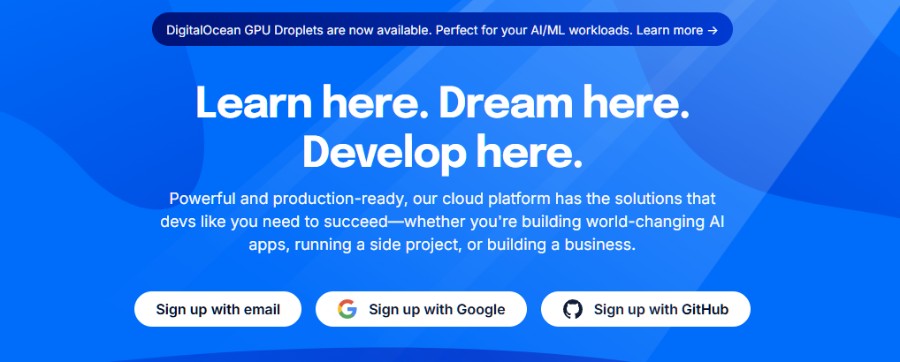
Additionally, DigitalOcean gives you access to a wide range of cloud infrastructure, including:
- Virtual Machines: Use droplets to create computing power for your app or website.
- Managed Kubernetes: Offers a simple-to-use UI, flexible scaling, and one-click deployment for Docker containerized applications.
- Block Storage: Easily scale storage with NVMe-based block storage.
- Managed Databases: Supports managed database options for PostgreSQL, MySQL, MongoDB, and Redis.
DigitalOcean brings multiple benefits, including proper standardization, cost savings, and reduced deployment times. The platform’s other features include the following:
- A free control panel that works with Kubernetes
- One-click Docker deployment and installation
- Managed databases
- Access management tools and UI
- Reliable operating system
DigitalOcean Pros
Offers excellent scalability with fully managed infrastructure
Cost-effective solution for small businesses and startups.
99.99% SLA provided
DigitalOcean Cons
Slight learning curve
Integration to IAC like Terraform is not feasible
DigitalOcean Pricing
DigitalOcean offers the following pricing for its different offerings:
- Droplets: starts at $4/month
- Kubernetes: starts at $12/month
- Database: starts at $15/month
They also offer paid object storage, load balancers, and backup plans.
4. Vultr
Vultr is a cloud computing service provider with a one-click Docker app. It offers high-frequency cloud computing, optimized cloud computing, and bare metal services. As a Docker developer, you can use multiple Vultr services to run your Docker containers.
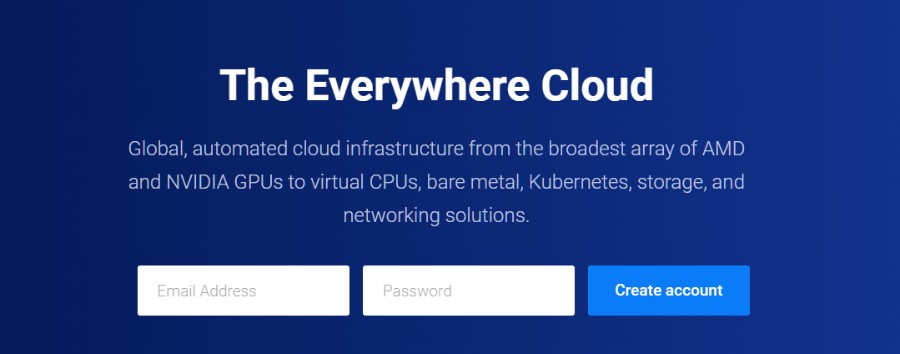
Moreover, Vultr’s 32 worldwide locations, including Toronto, Atlanta, and Mexico City, give freedom to choose the location near the user, serving them with the lowest possible latency.
Under the hood, Vultr offers:
- Guaranteed performance with Intel and AMD CPUs.
- Cost savings with hourly billing and no long-term contracts.
- Complete root access with a dedicated IP address.
- Access to powerful API for efficiently controlling instances.
- Feature-rich control panel with the ability to reinstall, restart, change OS, and more.
Businesses can also use Vultr’s powerful add-ons, including Snapshots, Firewall, Flexible Networking, DDoS protection, and Backups.
Vultr Pros
Excellent performance and 100% SLA
Pay-as-you-go pricing model
Simple and clean interface
Vultr Cons
Not beginner-friendly
Customer support lacks responsiveness
Higher-end plans are not available on all servers
Vultr Pricing
Vultr pricing starts at $2.50/month (regular performance), for 1 vCPU, 0.5 GB memory, 0.5 TB bandwidth, and 10 GB storage. Its high-performance server pricing starts at $6/month with access to 1 vCPU, 1 GB RAM, 2 TB bandwidth, and 25 GB storage.
You can try Vultr with its free $300 credit.
5. Hostinger
Hostinger is a popular Docker hosting provider. It offers affordable, feature-rich VPS plans with free automatic weekly backups, an AI assistant, and a malware scanner.
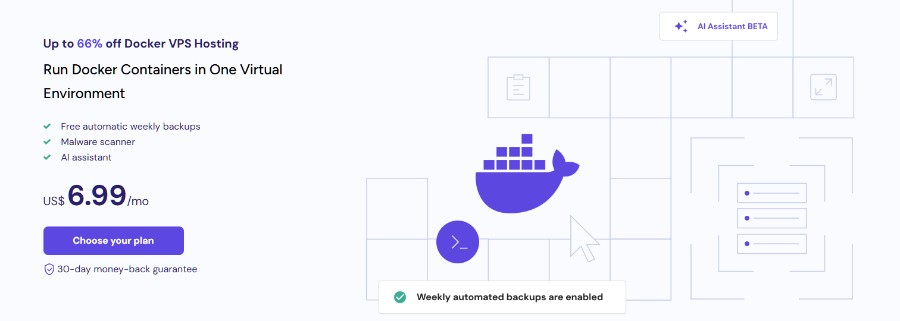
Hostinger provides simplified development by streamlining dependencies and configurations. This allows for efficient deployment.
The platform’s other major features include the following:
- Enterprise-ready infrastructure powered by AMD EYPC processors and NVMe SSDs.
- Easy Docker installation with pre-configured Ubuntu VPS template (also Debian and CentOS) offering docker-compose and docker-ce.
- 100% guaranteed resources with dedicated CPU, RAM, and storage.
- AI assistant that provides help regarding simple and complex systems.
- Fast loading time thanks to data center availability across Europe, Asia, South America, and North America.
Hostinger Pros
Cheap plans, ideal for small to medium-sized businesses
30-day money-back guarantee
Fast servers with 99.99% uptime guarantee
Hostinger Cons
No phone support
Up to 400 GB storage limit for containers
Hostinger Pricing
Hostinger offers 4 Docker VPS hosting plans, as shown in the table below:
| Plan Type | Monthly Price | Offerings |
|---|---|---|
| KVM 1 | $4.99 (2-year term) | 1 vCPU, 4 GB RAM, 50 GB NVMe disk space, and 4 TB bandwidth |
| KVM 2 | $6.99 (2-year term) | 2 vCPU, 8 GB RAM, 100 GB NVMe disk space, and 8 TB bandwidth |
| KVM 4 | $10.49 (2-year term) | 4 vCPU, 16 GB RAM, 200 GB NVMe disk space, and 16 TB bandwidth |
| KVM 8 | $19.99 (2-year term) | 4 vCPU, 16 GB RAM, 200 GB NVMe disk space, and 16 TB bandwidth |
6. Render
Render offers reliable cloud infrastructure with native support for containerized apps and services. Businesses can use this infrastructure to deliver Docker applications.
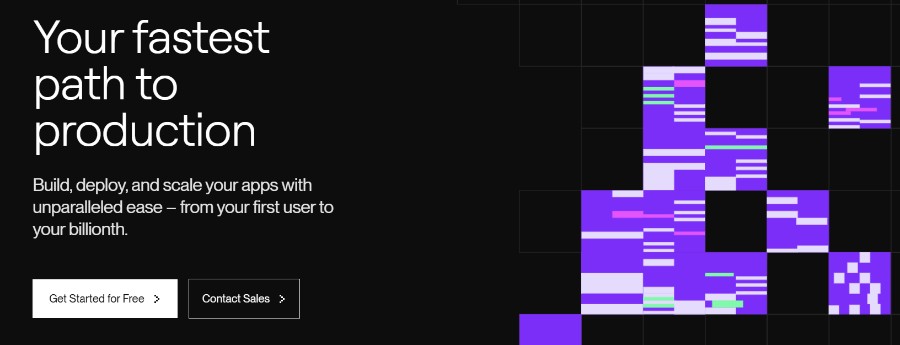
With Render, developers can use Docker as an application delivery mechanism. To support it, Render offers the following Docker-specific features:
- Parallelized multi-stage builds.
- Ability to deploy prebuilt images from the container registry.
- Automate image builds and Git repository deployment from Dockerfile.
- Full .dockerignore support.
- Faster builds with maximal layer caching.
- Use Render.yaml for Infrastructure as code.
The platform also provides features like persistent disk storage, load balancing, private networking, and Automatic Brotli.
For low latency, you can choose from Render’s 5 available locations – Oregon (USA), Ohio (USA), Virginia (USA), Frankfurt (Germany), and Singapore.
Render Pros
Developer-focused features, ideal for Docker hosting
Highly scalable and customizable infrastructure
Free SSL, global CDN, and DDoS protection
Render Cons
Limited programming language support
Free tier lacks performance and features
Render Pricing
Render provides 4 pricing plans, as shown below:
| Plan Type | Monthly Price | Offerings |
|---|---|---|
| Hobby | $0 | Starter build pipeline, 500 free pipeline minutes, 100 GB free bandwidth |
| Professional | $19 | Starter or performance build pipeline, 500 per user/month free pipeline minutes, 500 GB free bandwidth |
| Organization | $29 | Starter or performance build pipeline, 500 per user/month free pipeline minutes, 1 TB free bandwidth |
They also offer an Enterprise plan with custom requirements and pricing.
7. Dockerize
Dockerize is an affordable Docker hosting provider with plans that cost half of AWS. It is also easy to use and works for any Docker project type, including databases, websites, microservices, APIs, or any load in a Docker container.
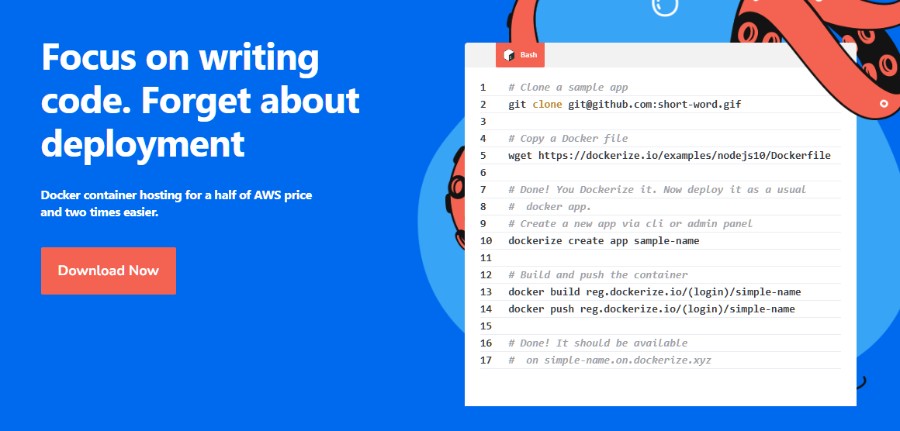
Once you build and push the Docker image, Dockerize will register it at no charge and then create SSL certificates in 60 seconds. It’ll also configure web sockets and use a load balancer when needed. Additionally, it supports autoscaling, block storage, and autohealing. To ensure consistent performance, Dockerize monitors and logs all activities for easy debugging.
Dockerize makes it easy for developers to manage their Docker projects with easy-to-use control panels and APIs. It also supports all technologies, such as Jenkins, Rails, Meteor, NuxtJS, and others.
Dockerize Pros
Offers easy debugging features with monitoring and logs
Affordable pricing
Generates app configurations automatically at startups
Dockerize Cons
New service provider, yet to build trust
SSD drive not available on Micro plan
Dockerize Pricing
Dockerize offers the following pricing plans:
| Plan Type | Monthly Price | Offerings |
|---|---|---|
| Micro | $2 | For very tiny apps, 500 MB RAM, 100 mCPU |
| X1 | $5 | For most microservices and websites, 1 GB RAM, 250 mCPU |
| X2 | $10 | For most microservices, 2 GB RAM, and 500 mCPU |
| X4 | $20 | For monolith and RAM-heavy microservices apps, 4 GB RAM, 1000 mCPU |
| X16 | $80 | For big heavy loaded monolith apps, 16 GB RAM, 4000 mCPU |
8. Hetzner
Hetzner is a Germany-based cloud hosting provider that offers VPS hosting for Docker. Its dedicated vCPU is ideal for deploying and managing Docker containers.

It offers an easy-to-use Hetzner Cloud Console with Docker preinstalled when the image is first booted. Furthermore, Developers get access to the Herzner Cloud API for customizing the Docker image. They can also use an SSH key or root password to access and customize the server.
You can choose between 4 cloud locations for servers: Germany, the USA, Finland, and Singapore.
For scaling and managing performance, Hetzner uses a load balancer and powerful infrastructure consisting of modern processors (AMD, Ampere and Intel CPUs), NVMe SSDs, and the ability to adjust volumes as the need arises.
Apart from that, Hetzner’s features include:
- Robust security with DDoS and Firewalls.
- Snapshot feature to help take manual server and restore when needed.
- Automatic backups up to 7 days.
- Access to floating IPs.
Hetzner Pros
Ability to set monthly price cap
Feature-rich REST API
Good knowledge base
Hetzner Cons
Doesn’t offer customized virtual servers
Packet issues for users
Hetzner Pricing
Hetzner’s dedicated vCPU pricing is as follows.
| Plan Type | Monthly Price | Offerings |
|---|---|---|
| CCX13 | €14.86 | 2 vCPU, 8 GB RAM, 80 GB NVMe, 20 TB |
| CCX23 | €29.14 | 4 vCPU, 16 GB RAM, 160 GB NVMe, 20 TB |
| CCX33 | €57.70 | 8 vCPU, 32 GB RAM, 240 GB NVMe, 30 TB |
| CCX43 | €114.82 | 16 vCPU, 64 GB RAM, 360 GB NVMe, 40 TB |
| CCX53 | €229.06 | 32 vCPU, 128 GB RAM, 600 GB NVMe, 50 TB |
| CCX63 | €343.30 | 48 vCPU, 192 GB RAM, 960 GB NVMe, 60 TB |
Best Docker Hosting Solutions for Medium to Large Enterprises
Below are the best Docker hosting solutions for medium to large enterprises.
1. Google Kubernetes Engine
Google Kubernetes Engine (GKE) offers managed Kubernetes services, which are ideal for deploying containerized apps like Docker.
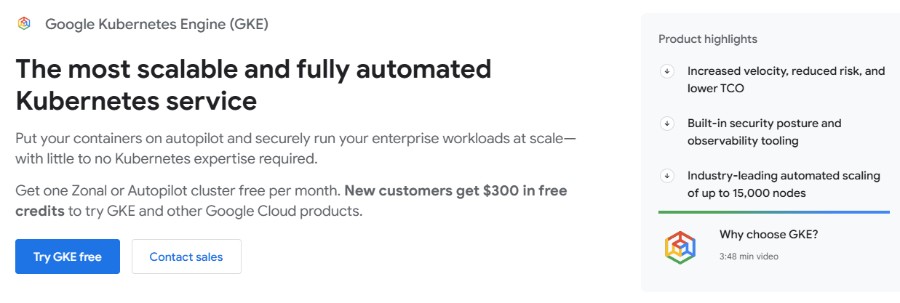
Performance-wise, GKE offers access to Google’s Cloud infrastructure and provides scalable and automated solutions. It also offers automation, which is ideal for enterprise-based projects.
GKE also offers the following features:
- Ability to configure and observe multiple clusters at any given time.
- Self-service option for developers.
- Fully automated cluster life cycle.
- Protection against threats via GKE threat detection.
- GKE API with access to horizontal pod autoscaling (up to 15000 nodes).
Additionally, GKE’s managed solution helps you minimize your total cost of ownership, enhancing your ROI. Its autopilot mode lets you configure and monitor your security posture automatically while delivering a great Kubernetes experience.
Google Kubernetes Engine Pros
Fast GKE cluster deployment
Excellent automation capabilities
Access to GCP advantage
Google Kubernetes Engine Cons
Steep learning curve
Comprehensive options can be overwhelming for new users
Google Kubernetes Engine Pricing
| Plan Type | Monthly Price | Offerings |
|---|---|---|
| Free | $0 | $74.40 in monthly credits for zonal and autopilot clusters. |
| Kubernetes | $0.0083 per vCPU per hour for Enterprise edition and $0.10 for Standard edition | Access to features like self-service operations, unified console experience, advanced security, fully automated cluster life cycle, and more. |
| Compute | Starts at $0.036 /vCPU hour | Offers access to autopilot and standard mode (billed according to your choice.) |
2. AWS ECS
Amazon Elastic Container Service (AWS ECS) is a fully managed container orchestration service. With it, developers can efficiently manage, deploy, and scale containerized applications like Docker.
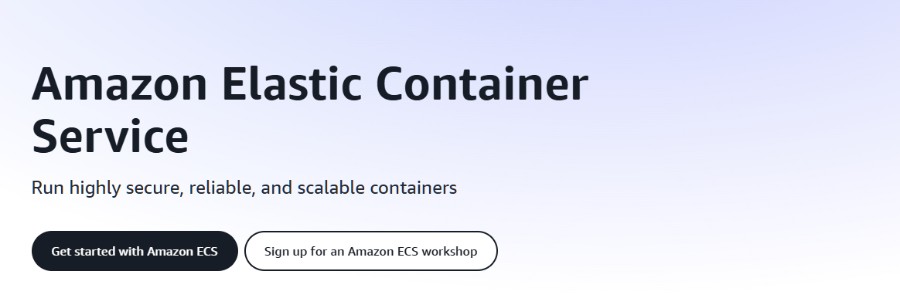
Like GKE, AWS ECS also benefits from the AWS ecosystem, which offers best-in-class enterprise-ready infrastructure and advanced security features. Using ECS, teams can reduce costs, use AWS scaling to launch large-scale containers, and match the industrial regulatory standards.
Enterprises can leverage ECS with the following use cases:
- Modernize applications using a fast, standardized, and compliant Amazon ECS ecosystem.
- Manage and run batch computing workloads with AWS services such as AWS Fargate, EC2, etc.
- Train AI/ML and NLP models without the need to manage infrastructure.
- Scale web applications automatically.
AWS ECS Pros
Access to scalable and robust AWS infrastructure
Pay-as-you-go pricing model
Supports various enterprise-based use cases like batch processing, scaling web apps, and training AI/ML models
AWS ECS Cons
Steep learning curve
Auto-scaling is limited
AWS ECS Pricing
AWS ECS offers a pay-as-you-use model, where you only pay for what you use. For exact pricing, contact their sales team.
3. Azure AKS
Microsoft Azure offers Azure Kubernetes Service (AKS) to easily deploy and manage containerized applications. Azure Active Directory is used for Advanced identity and access management. Using the Azure App Service, you can also deploy custom Windows containers on Azure. Azure Marketplace has plenty of ready-made docker apps hosted on Azure.
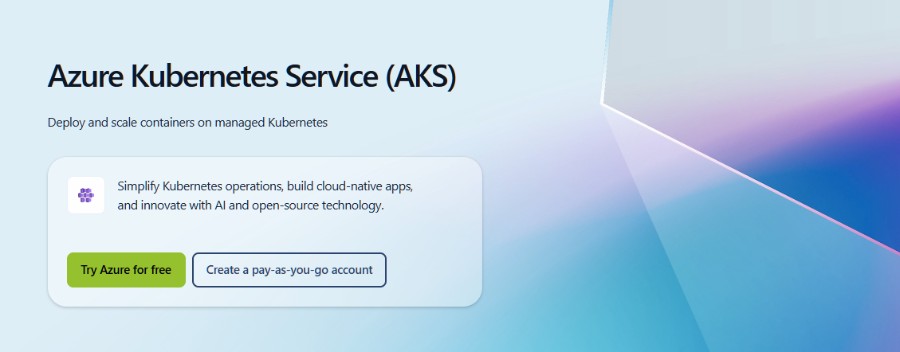
You can orchestrate the containers across 29 regions in the public cloud. Your ASP.NET applications can also be easily moved onto Azure Docker containers.
Azure Monitor proactively keeps an eye on the performance of the containers and their availability.
Some of the popular Azure AKS features include:
- Interacts with Docker directly, which removes complexity and unnecessary additional APIs.
- Provides enterprise-grade security to run modern and traditional Linux or Windows apps in a Docker container.
- Gives custom Linux distribution for the best Docker experience.
- Self-cleaning and healing feature for unused and unhealthy containers.
- Runs Docker-diagnose script to inform Docker support staff if any issue is encountered in the bug report.
- Supports traditional apps and microservices.
Azure AKS Pros
Offers newer Kubernetes versions
Provides automatic node health repair
Free control panel
Azure AKS Cons
Semi-manual process to upgrade cluster component
Network policies cannot be enabled for existing clusters (only support during the cluster creation process)
Azure Pricing
Azure provides pay-as-you-go pricing.
4. Linode Kubernetes
Linode Kubernetes is an enterprise-ready managed Docker service provider. It offers a scalable global server fleet with locations like Amsterdam, London, and Chicago. You can install Docker through its Docker app, which is available on the marketplace. You also get access to other apps such as Django, Jenkins, Node.js, etc.
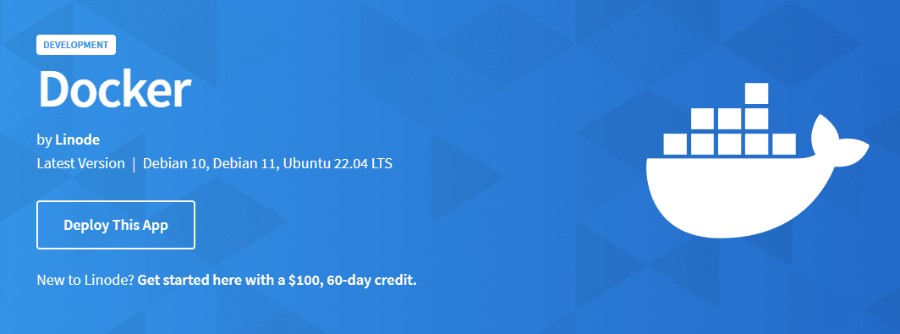
Developers benefit from Linode’s server capabilities, which include scalable infrastructure, extensive documentation, and high-performance SSD storage. Linode offers 24/7/365 customer support for technical difficulties.
Linode Pros
Excellent documentation and strong community
Managed service that offers ease of use
Transparent pricing plans
Linode Cons
No phone support
Has uptime issues
Linode Pricing
Linode Kubernetes pricing starts at $36/month (shared) with 3 nodes, 6 GB RAM, 3 CPU, 150 GB storage, and 6 TB transfer. The dedicated VPS plans are expensive and start at $108/month with 3 nodes, 12 GB RAM, 6 CPUs, 240 GB storage, and 12 TB transfer.
5. Scaleway
Scaleway is an enterprise-ready cloud service platform offering containers that make deploying containerized applications like Docker easy.
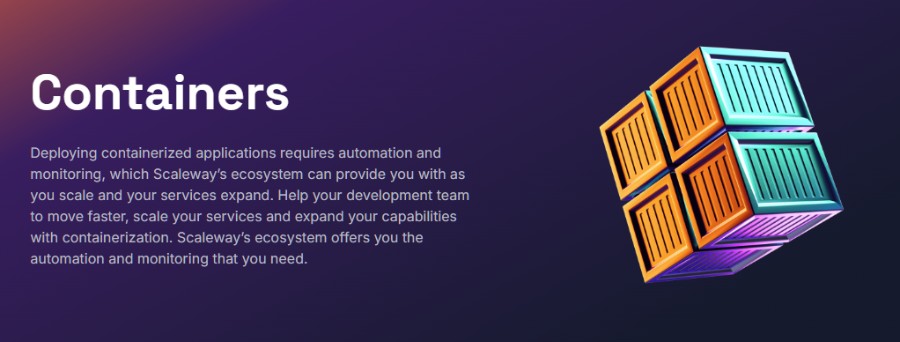
Developers can benefit from containerization to scale and expand their app capabilities while using Scaleways’s infrastructure to achieve business goals. They also offer excellent monitoring and automation capabilities.
Scaleway’s container offers the following:
- Serverless Containers: For running containers without needing to monitor servers.
- Container Registry: For pushing, pulling, and storing container images.
- Kubernetes Kapsule: For executing and running containers anywhere.
- Kubernetes Kosmos: For executing and running containers in a multi-cloud setup.
- Dedicated Control Panel: For handling scale-heavy workloads.
Enterprises can use Scaleway to build resilient applications, use microservices, and automate deployment.
Scaleway Pros
Excellent knowledge base replete with tutorials
Easy to use web console
Low-cost options for developers
Scaleway Cons
No refund policy
Scaleway Pricing
Scaleway Containers offers different pricing for Kubernetes Kapsule, Kosmos, and Registry. Its Kapsule prices start at €80/month, which gives access to 4 GB dedicated RAM, 2 replicas, 250 max nodes, and a 99.5% SLA. It also offers a free plan with up to 4 GB RAM and 150 nodes.
How to Choose the Right and Best Docker Hosting Provider?
To choose the right and best Docker hosting provider, consider the following 4 main points.
- Scalability and Performance: The docker hosting provider must offer auto-scaling to handle traffic spikes. It should also provide good performance out of the box to ensure the highest possible uptime and fast loading times.
- Container Orchestration Support: The provider must have container orchestration support. This automates container creation, configuration, deployment, scheduling, and deletion and covers the container’s lifecycle, from proper deployment, management, and networking to scaling.
- Ease of Use and Setup: The containerization services must be fairly easy to use and set up. It should not require advanced technical knowledge for operations.
- Cost and Pricing Plans: Check if the provider offers pricing plans for multiple budgets and requirements. It should cater to both small businesses and enterprises, thereby ensuring scalability.

