Credit card processing company or payment processor is a financial entity that helps businesses accept payments online, in person, and through mobile devices.
A payment processor makes it easy and safe to handle online financial transactions between customers using credit/debit cards, digital wallets, virtual terminals, etc., and merchants.
The growing penetration of digital payment across various online businesses has made payment processing solutions grow enormous. The market of payment processing solutions globally was valued at $90.4 billion in 2021 and is expected to grow to $569.2 billion by 2030 as per P&S Intelligence.
Geekflare team has researched and listed below the best credit card processing companies with an in-depth review of their operations, security measures, compliance standards, integrations, and the type of support they offer.
- 1. Stax – Best Overall
- 2. PayPal – Best for Easy Setup Process
- 3. Shopify POS – Best for Shopify Store
- 4. Square – Best with No Monthly Fee
- 5. Stripe – Best for Developers
- 6. Clover – Best for POS Hardware
- 7. Gravity Payments – Best for Small Businesses
- 8. Helcim – Best for E-commerce
- 9. Payanywhere – Best for Brick-and-Mortar Stores
- 10. PaymentCloud – Best for High-Risk Merchants
- 11. National Processing – Best for Budget and No Long-Term Contracts
- 12. Chase Payment Solutions – Best for Same Day Deposits
- 13. Payline – Best for Shopping Cart integrations
- 14. Payment Depot – Best for Membership Pricing
- Show less
You can trust Geekflare
At Geekflare, trust and transparency are paramount. Our team of experts, with over 185 years of combined experience in business and technology, tests and reviews software, ensuring our ratings and awards are unbiased and reliable. Learn how we test.

Stax
Best Overall
- Pricing ModelFlat Rate
- Contract LengthMonth-to-month
- Customer SupportPhone and chat support
About Stax
Stax offers a full-stack online payment processing solution, and it is best for all size of businesses to accept payments via major credit and debit cards, ACH, and mobile. It was founded in 2014 in Florida, USA.
Stax differs from the rest by its subscription-oriented pricing models; therefore, it is perhaps more appealing to businesses looking for cost savings.
In addition to credit card processing, Stax offers a suite of tools for managing business insights, tracking sales trends, managing staff, offers, and promotions, and managing customer records to make smarter business decisions.
To ease the payment processing task, Stax easily creates and manages digital invoices straight from the Stax platform, which also helps schedule recurring payments and invoice tracking. Stax provides powerful dispute monitoring and response tools to help you effectively manage chargebacks.
Stax’s reporting and analytics provide stakeholders with easy-to-configure and ad-hoc business intelligence insights on a rich set of timely, reliable information at their fingertips for core finance, deposits, customer behavior, retention, etc.
As a business expands, Stax seamlessly scales, allowing one to effortlessly incorporate additional features or users as required. Its equipment lending and surcharge processing allow merchants to pass on fees to customers. The salient features and benefits of Stax include a flexible pricing model, an intuitive user interface that allows for speedy and easy billing, month-on-month contracts, etc.
Stax also enables proficient invoices with payments linked to your business needs. Security is the top consideration for Stax, with PCI compliance, 3D secure authentication, and automated fraud measures for keeping your customers and business data safe and sound.
Integration with tools like QuickBooks, Shopify, and Zapier will simplify workflows and offer total centralized management.
Stax Payments has built an iOS and Android App that transforms your smartphone or tablet into a mobile Point of Sale (POS).
Stax Pricing
– Stax claims to save up to 40% with its flat pricing model and 0% credit card processing fees by passing on 100% of credit card fees to customers.
– Its month-to-month contract helps businesses stay flexible.
– Stax pricing starts at $99 per month for a $150,000 processing volume per year.
Stax Pros/Cons
It doesn’t charge a markup on interchange fees, which most payment processors charge.
Customized dashboards for managing transactions
Fast access to your funds through Same Day Funding.
Customizable cloud-based smart terminals for enhanced analytics and security.
It is not preferred by businesses with low volumes due to the flat pricing model.
Automated Clearing House (ACH) processing and Brand customization tools are optional add-ons that would draw additional fees.

Stripe
Best for Developers
- Pricing ModelInterchange Plus
- Contract LengthPay-as-you-go
- Customer SupportEmail support
About Stripe
Stripe offers versatile and multiple payment options with built-in world-class security measures. It was launched in 2009 in California, USA, and processes hundreds of billions of dollars yearly.
Stripe payment coverage extends to more than 100 worldwide payment methods, including major and all premium credit and debit cards, digital wallets, Afterpay/Clearpay, and BECS direct debit. Stripe’s payment processor elevates businesses and helps them expand into new markets by addressing customer preferences for paying how they want.
Developers like Stripe because it gives them control over onboarding, allowing them to offer a full-stack payment solution, including an easy-to-use interface to crystal-clear APIs and organized documentation that lets merchants start quickly.
Stripe claims to increase sales by 25% on average at no additional cost by making more than the average payment method available. In addition, Stripe says that dynamically presenting relevant payment methods to customers increases conversion rates by 3% and—most importantly—raises transaction value by a hefty 7%.
Stripe is designed to provide resilient and scalable payment solutions for startups and the biggest companies in the world, accepting payments online, in person, or over mobile devices.
Stripe assists in global reach as payment options are available in more than 195 countries and supports over 135 currencies,
Stripe terminal simplifies the payment process with certified card readers, developer tools, and the facility to Tap to Pay on iPhone and Android devices.
Merchants can boost their payment performance by adopting Stripe’s fraud prevention and accurate authorization tools. These mechanisms help decrease fraudulent transactions by up to 8% and increase eligible transaction volumes by 1-2%, delivering maximum profits.
Protecting customer data requires utilizing a secure platform. Stripe offers AES-256-bit encryption and isolated infrastructure for storing, decrypting, and transmitting card numbers on separate hosting servers.
Stripe’s secure and unified platform resonated well with large global businesses looking to optimize payment economics. Stripe conducts over 500 million API requests daily with daily capacity tests, ensuring 99.99% uptime – making it the only major processor with such reliability credentials.
To further protect credit card transactions, Stripe has maintained a PCI-compliant platform and a perfect track record as a Level 1 Service Provider with a solid success rate.
Stripe Pricing
Stripe offers a pay-as-you-go pricing structure with no monthly setup or hidden fees. For businesses with large volumes, it also offers customized pricing options.
– Stripe’s standard pricing begins at 2.9% + 30 cents per successful transaction for domestic cards.
– Additionally, Stripe also charges 0.5% for manually entered information, 1.5% for international cards, and 1% if currency conversion is required.
Stripe Pros/Cons
It offers various billing methods and frequencies such as one-time, recurring, weekly, monthly, etc.
Revenue and finance automation to streamline financial health
Prebuilt integration for accounting, shipping, analytics, notifications, etc.
Supports crypto exchanges and deposits in 180+ countries using local payment methods.
The pricing model could prove expensive for low-volume businesses.
Disputed payments are charged at $15.00 on card transactions.
Higher fees for cards that require currency conversion may not be cost-effective for businesses that frequently accept international payments.
Random account termination with minimal justification.

PayPal
Best for Easy Setup Process
- Pricing ModelInterchange Plus
- Contract LengthFlexible
- Customer Support24*7 live chat, phone, and email support
About PayPal
PayPal is a well-reputed payment processor that enables online businesses and retail shops to accept payments online, in-store, and on the go. PayPal adopts the easiest setup process to accept a diversity of payment methods, including credit and debit cards, PayPal, Venmo, digital wallets, and Buy Now Pay Later (BNPL) to serve various types of customers.
PayPal is one of the easiest platforms to set up quickly and accept payments for all business segments. There are no monthly fees for using PayPal, but there are fees associated with each transaction.
PayPal prioritizes security by complying with PCI standards while providing industry-standard encryption and fraud prevention measures. PayPal’s around-the-clock customer support team is available via phone, chat, or email.
Due to PayPal’s advanced functionalities of integration with third-party tools like accounting systems, e-commerce, marketing, inventory management, and other business operational tools, businesses can stay ahead of their competition.
On the other hand, PayPal’s payment processing methodologies can scale pretty well with large volumes of transactions, so businesses looking for a scalable model should not have any issues.
PayPal invoices assist in streamlining, accelerating, and customizing billing to fulfill merchant branding requirements.
PayPal integrates with many third-party e-commerce platforms, including Shopify, WooCommerce, accounting tools such as QuickBooks and Xero, and other business applications.
PayPal’s versatile POS system, PayPal Zettle, offers a solution for businesses, with options ranging from card readers and terminals to an app that enables contactless payments on your phone and creates invoices on the go.
PayPal was founded in 1998 in San Jose, California, as Confinity. Around 2002, the company Confinity became PayPal and went public. As of mid-2023, PayPal has over 430 million accounts worldwide.
PayPal Pricing
The rate for PayPal payment processing differs depending on which country the customers are in and the type of transaction they carry out.
The following payment structure is related to the US.
– Standard credit/debit card payments for online transactions: 2.99% + 49 cents per transaction.
– In-person card present or QR code: 2.7% and for Keyed in: 3.5% + 15 cents per transaction.
– Bank transfer and digital wallets like Apple Pay, AliPay, etc.: 2.59% + 49 cents per transaction
– Point-of-sale (POS) system for the card or QR code: 2.29% + 9 cents per transaction and for Keyed in 3.49%+ 9 cents per transaction
PayPal Pros/Cons
Supports payments in over 200 nations and 25 currencies
There’s no monthly or setup fee
AI-powered fraud prevention tools
Built-in Seller Protection on eligible purchases
Supports cryptocurrencies in the US and US Territories (excluding Hawaii)
There is no clear transaction fee or rate structure
Popular target for phishing and scams
High international costs that vary based on countries

Shopify POS
Best for Shopify Store
- Pricing ModelInterchange Plus
- Contract LengthMonth-to-month
- Customer Support24*7 live chat support
About Shopify POS
Shopify Payments is one of the easiest ways to start accepting payments through credit cards, bank transfers, POS transactions and mobile wallets like PayPal, Meta Pay, Amazon Pay, Google Pay, Apple Pay, etc. on the Shopify store.
A Shopify POS is an all-in-one payment system that comprises inventory management, sales tracking, and end-to-end payment processing, which makes selling products in-store easy.
Utilizing Shopify APIs allows developers to access and manipulate app user data, integrate with various systems and platforms, and enhance Shopify functionality.
Shopify Payments assists large businesses and entrepreneurs alike in uniting all their cash flows under one integrated platform to simplify payouts and taxes. The Shopify platform integrates well with other international payment gateways like PayPal, Stripe, Braintree, and several others, so merchants from throughout the world can accept payments.
Shopify payments are PCI-compliant, adopt data encryption technology, and use 3D Secure-based checkout, so all customer payment information and merchant data are really safe.
Shopify’s payment analysis and reporting feature helps to get in-depth details about businesses in terms of sales performance, insights about visitors, store transactions, etc., which would help stakeholders drive data-driven business decisions.
One important feature in card payment processing is a chargeback, and Shopify Payments includes chargeback administration, which provides the right kind of dispute management. Shopify Payments also provides mobile solutions called POS Go to take payments safely and on the go.
Shopify Payments was first launched by Shopify in 2013 in Ottawa, Canada.
Shopify Pricing
Shopify allows businesses to start a free trial on select plans and then choose a paid plan if needed. It offers three paid plans based on the number of teams and the features: Basic, Shopify (for small teams), and Advanced (for large businesses).
– The basic plan starts with a monthly fixed pay of $29.
– For online transactions, you need to pay 2.9% + 30 cents per transaction, and for in-person, you need to pay 2.6% + 10 cents per transaction.
Shopify POS Pros/Cons
Easy and fast setup for Shopify stores
Platform tracks orders and payments through the easy-to-use Shopify dashboard
Multi-currency (USD, CAD, JPY, etc.) selling capabilities for businesses looking to expand globally
It may be unsuitable for small businesses with low volumes due to fixed monthly subscription charges.
High chargeback fees, $15 chargeback fee per incident for US merchants
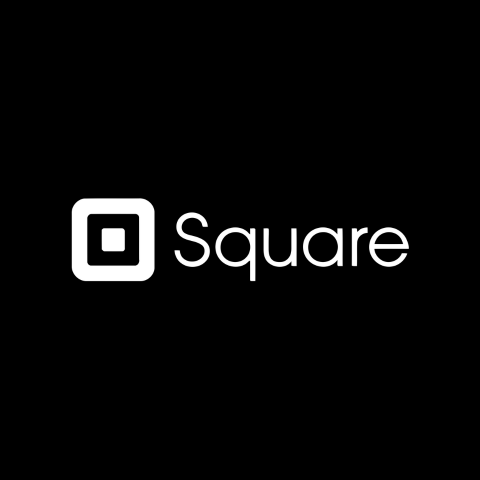
Square
Best with No Monthly Fee
- Pricing ModelFlat Rate
- Contract LengthPay-as-you-go
- Customer Support24*7 live chat, phone, and email support
About Square
Square merchant services provide payment solutions from hardware to software and related financial tools required for accepting major credit cards, ACH payments, and other NFC-enabled mobile wallets. It offers end-to-end payment solutions to accept payments online, in person, or on the go.
Square came into existence in 2009 in California, USA, and has a customer base of over 4 million.
One of the greatest advantages of adopting the Square processor is there are no fixed monthly fees that benefit every type and size of business to adopt it without the burden of extra cost.
The Square system has been built in a vigorously secured manner to secure payments and protect businesses from losses resulting from fraud and chargebacks. In line with sensitivity to data, Square is PCI compliant and also runs a further PCI audit and vulnerability scanning.
It provides specially designed software to manage your payments from the beginning to the end by keeping stock, issuing invoices, and managing your sales and staff in the most complex part of your business.
At Square, software, hardware, APIs, and development kits are designed to work in sync to ensure business operations never get disrupted. With Square Banking, managing your payments, banking transactions, and cash flow has never been easier.
In addition, Square Advanced analytics assists in quickly identifying fraud activities and alerting merchants about suspicious payments, helping them mitigate risks.
A committed Square staff is ready to support you whenever you have questions or issues with the system. The best part of implementing Square Solutions is that no long-term contracts need to be signed.
Square Pricing
Square offers one flat rate per payment method with no hidden fees – you only pay for what you process. Its plans start at $89 per month per location
– Offers a straightforward fee of 2.6% + 10 cents for in-person transactions made through tap, or card swipe.
– The rate for online payments via cards is 2.9% + 30 cents per transaction.
– For Manually keyed-in transactions, the rate is 3.5% + 15 cents per transaction.
– For ACH bank transfers: 1% with a minimum of $1 per transaction
Square Pros/Cons
Offers All-Inclusive Services, including POS Software, Hardware, and E-Commerce Solutions.
No fixed monthly fees
Provides loans tailored to your unique business needs
Square’s fees are transparent, and there are no long-term contracts
Not Ideal for businesses having high transaction volumes
High fees for manually keyed-in transactions

Clover
Best for POS Hardware
- Pricing ModelFlat Rate
- Contract LengthMonth-to-month
- Customer SupportPhone and email support
About Clover
Clover is an all-in-one POS system that combines POS hardware, software solutions, real-time inventory tracking, and employee management to provide one of the best payment solutions in the industry. It was founded in 2011 and is based in Sunnyvale, California.
Clover stands out among all payment processors in providing a range of POS hardware devices, such as Station Solo, Station Duo, Flex, Mini, and a Kitchen display system.
Clover payment solutions support various methods, such as credit, debit, and gift cards, and contactless payments, such as Apple Pay and Google Pay, from anywhere and at any time for a faster and easier business transaction experience.
Whether a business is a service-oriented e-commerce portal, retail store, or restaurant, Clover provides a system that includes card readers and POS devices, an online ordering and sales system, payment processing, invoicing, and a virtual terminal.
With Clover’s help, merchants can build fully customized payment solutions using its various hardware and software solutions. Its virtual terminal operates without a POS device and software, allowing you to accept payments anytime with your computer, tablet, or smartphone on Clover Web Dashboard.
Clover Centralized dashboard helps manage day‑to‑day business operations such as payment processing, appointment scheduling, invoice sending, etc.
Clover platform is compatible with integrating various best software to excel in business operations such as QuickBooks, WooCommerce, Davo taxes, SimpleOrder, Appointments Pro, Time Clock, Gusto, Order Kiosk, etc.
Clover Pricing
Clover offers flat rates and a transparent pricing structure for POS hardware models and software solutions.
– Prices start at 2.3% + 10 cents per tap, dip, or swipe and 3.5% + 10 cents for online or keyed-in transactions.
– Monthly software fee starts at $14.95 and moves higher depending on the features.
– Clover POS hardware cost varies from $49 to $1,799
Clover Pros/Cons
Offers CRM to build and maintain customer relationship
Clover has a 60 days full refund policy for POS systems
Real-time sales data to make informed decisions
Offers subscription model to buy POS system
Merchant has to sign a minimum 36 months contract for a subscription model
Applies termination charges if you breach the subscription contract
Online processing fees are expensive compared to Shopify, PayPal, etc.

Gravity Payments
Best for Small Businesses
- Pricing ModelFlat Rate and Custom Pricing
- Contract LengthFlexible
- Customer Support24*7 live support
About Gravity Payments
Gravity Payments believes in offering small businesses the best payment processing solution that covers various POS systems, mobile payments, and e-commerce.
Gravity Payments’ solutions are highly efficient and scalable enough to quickly accept payments in-store, online, and on the go. It originated in 2004 in Washington, USA.
Gravity Payments payment solutions are coupled with round-the-clock USA-based support with an average wait time of just 36 seconds. The in-store solution includes portable handheld and countertop POS. A complete e-commerce suite makes accepting payments online easy, while mobile hardware and software make it easy to accept payments on the go.
Gravity Payments accepts major credit and debit card payments and even ACH payments, which will help most businesses process the different kinds of payment needs of customers.
Gravity Payments also provides software to run a bridal shop, with unique tools to manage a shop.
Get the maximum from all the features of Gravity Payments merchant account offers, including payment pages built specifically to help diversified businesses, from non-profit organizations to property managers and businesses using recurring billing.
From a security point of view, Gravity Payments incorporates PCI compliance standards and fraud prevention tools to safeguard merchants as well as customers. In addition, tokenized transactions are also used to protect card information.
Gravity’s customer analytics platform provides you with several data reports, such as sales summaries, marketing trends, and customer trends.
Merchants can utilize Gravity Payment’s cloud-based API to easily integrate payment forms into their app or website with pre-built options for credit card, bank transfer, and digital wallet payments.
Gravity Payments Pricing
– Gravity payments offer flat pricing and custom pricing.
– Flat pricing: In-person (taps, dips, or swipes a card in person): 2.5% + 10 cents per transaction
– Custom pricing is based on specific business requirements and hardware solutions.
Gravity Payments Pros/Cons
Multi-language customer support such as English, Spanish, Korean & Japanese, around-the-clock
Maximize your profits with the Surcharge program while Gravity Payment handles registration and reporting to credit card companies.
Provides quick funding of 1-2x your monthly sales without compounding interest and fixed repayments.
Dispute management portal to manage all chargeback notices
Don’t have their own POS systems, endorses Clover POS systems
Third-party software integrations are not explicitly mentioned.

Helcim
Best for E-commerce
- Pricing ModelInterchange Plus
- Contract LengthFlexible
- Customer SupportPhone and email support
About Helcim
Helcim is one of the leading credit card processors based in Alberta, Canada, offering fair prices for small businesses. It was launched in 2006.
Helcim offers affordable options to accept payments at your online checkout portal, in-store, or on the go through Smart Terminal, Card Reader, and Helcim POS App. Merchants can also offer their customers an ACH bank transfer payment option to save credit card fees.
With Helcim, E-commerce merchants can enjoy the convenience and cost-effectiveness of its transparent and affordable pricing, in addition to no monthly fees, hidden charges, and high interchange rates.
Helcim POS App provides a one-stop experience for all your payment needs, including invoices, subscriptions, and online payments. With the ease of use of the Helcim POS system, merchants can accept credit cards, debit payments, mobile wallets, and even a split option.
Real-time reporting and automated product tracking help to maintain product inventory and gauge the business performance.
Each swipe or manually keyed-in transaction through the Helcim platform is protected through the line of defense mechanisms like encryption of data, tokenization, or key management. Additionally, its credit card vault is used to store sensitive credit card data, and its advanced fraud defender protects against fraudulent transactions.
Helcim provides free invoicing software that simplifies billing and payment operations on one platform if you are looking for billing options.
Helcim offers developer-friendly tools and APIs, enhanced with custom integration, to drive the most value to tech-savvy merchants. Moreover, it can easily integrate with QuickBooks, WooCommerce, and Magento shopping carts to enhance and expand business operations.
Helcim’s Pricing
Helcim’s pricing structure is quite transparent, with zero setup fees, cancellation fees, PCI fees, and user fees.
– In-person: 1.93% + 8 cents
– Keyed and online: 2.49% + 25 cents
– ACH bank payments: 0.5% + 25 cents
– Helcim charges chargeback transaction fees of $15, but this fee is waived when merchants win their disputes.
Helcim Pros/Cons
Effortless 3-click sign-up process and user-friendly Navigation
Low interchange fees for every credit card
Fee saver plan to pass on card processing fees to customers
It has limited integration capabilities compared to larger platforms like Square, Stripe, PayPal, etc.
No immediate support options like live chat, so it is difficult for urgent solution-seekers

Payanywhere
Best for Brick-and-Mortar Stores
- Pricing ModelPay-as-you-go, Custom pricing
- Contract LengthFlexible
- Customer Support24*7 live chat, phone and email support
About Payanywhere
Payanywhere allows Brick-and-Mortar store merchants to process credit and debit card payments through virtual terminals and point-of-sale (POS) systems.
Payanywhere Smart terminals and dual-screen countertop POS systems accept EMV chip cards, contactless payments, and magstripe cards and also help print, email, or SMS receipts without any additional device.
Additionally, Payanywhere provides free tools for inventory management, employee management, reporting, dispute management, and customer management.
Transactions made on Payanywhere feature the highest levels of security, including end-to-end encryption, tokenization, and in-house payment processing to ensure less exposure to fraud that protects merchant and cardholder data.
Payanywhere has made the provision to accept payment through tapping with an iPhone, which is simple and secure at your fingertips. Merchants can effortlessly accept contactless payments, debit/credit card swipes, or any other digital wallet transactions through iPhones without needing additional hardware or a reader.
Payanywhere employee management software allows merchants to assign personalized roles and permissions, such as administrators, managers, cashiers, or reporters, and customize their access levels for smooth operations.
Payanywhere inventory management tools allow you to easily track and sell your products and create categories with different prices and discounts for efficient restocking processes.
Its reporting feature provides valuable data insights that would help track top-selling items, volume trends over time, payment methods, employee performance, inventory levels, etc.
Payanywhere was founded in 2011 in the United States.
Payanywhere Pricing
Payanywhere offers a pay-as-you-go model for card-present and keyed payments.
– Card-present payments: 2.69% for every Swipe, Dip, or Tap
– Keyed-in payments: 3.49% + 19 cents per transaction
– Payanywhere also offers custom pricing for businesses based on processing volume and transaction value.
Payanywhere Pros/Cons
Same-day or next-day funding without additional fees
Automatically creates recurring invoices with customizable frequencies and due dates
Employee Flash Report to identify top employee performers
Protects from chargebacks with an automated monitoring and notification system.
Reputation management to easily monitor and respond to customer reviews from a centralized location
Inactivity fee of $3.99 every month if not used for 12 months
Early termination fee for custom pricing plans
Limited integrations with third-party tools such as accounting, CRMs, etc.

PaymentCloud
Best for High-Risk Merchants
- Pricing ModelInterchange Plus
- Contract LengthFlexible
- Customer SupportPhone and email support
About PaymentCloud
PaymentCloud provides trustworthy, established, and safe solutions to accept payments for low, medium, and high-risk businesses through a range of payment methods such as credit/debit cards, E-checks, QR codes, digital wallets, bank transfers, and MOTO (Mail Order/Telephone Order), to meet various business requirements.
PaymentCloud was founded in 2015 in Los Angeles, USA. It provides numerous tools for advanced fraud prevention and supports hundreds of integration platforms, such as E-commerce, CMS, Accounting, ERP, ticketing platforms, etc.
PaymentCloud supports high-risk businesses in accepting payments, offering chargebacks, fraud prevention, and PCI-compliant virtual terminals.
PaymentCloud assists low and mid-merchants with strong POS systems, countertop terminals, and equally robust online credit card processing solutions. It reduces payment processing fees while providing recurring billing functionality and lowering the number of declined transactions.
With a partnership with Paysley, PaymentCloud can assist its merchants in transforming their businesses with the most technologically advanced mobile payment solution.
It allows their customers to make payments at their convenience, anywhere there is connectivity, with approvals and deposits completed promptly. The system also offers ready-to-use professional templates to personalize the checkout process to look as professional as corporations by adding brand logos and colors.
PaymentCloud also offers advanced reporting and analytics capabilities such as transaction insights, chargeback analysis, financial reports, etc.
PaymentCloud Pricing
PaymentCloud doesn’t charge setup fees or hidden costs. For pricing details, contact the sales team.
PaymentCloud Pros/Cons
It supports high-risk merchants such as dating sites, cigars & tobacco, bail bonds, etc.
Terminal and mobile credit card reader options are free of cost
Accept Bitcoin and Crypto Payments
Offers zero-cost credit card processing for any business of all sizes and risk levels
No pricing information is available on the site, so it is hard to compare with other payment processors.
Monthly volume limit on transactions

National Processing
Best for Budget and No Long-Term Contracts
- Pricing ModelInterchange Plus
- Contract LengthMonth-to-month
- Customer Support24*7 live chat and email support
About National Processing
National Processing offers award-winning solutions that enable businesses to increase their revenues through comprehensive payment processing systems and solutions with transparent pricing. It was founded in 2007 and has its headquarters in Utah, United States.
It allows merchants to accept card payments, POS systems, and ACH payment processing for businesses in the USA market. National Processing is one of the top 5000 fastest-growing companies in the United States, at position 1229.
Merchants looking for no long-term contracts with no minimum processing requirement can prefer National Processing, which makes it the best budgeting payment processing company.
National Processing offers payment solutions for small and midsize companies focusing on e-commerce sites, Retail, Food and Beverage, Healthcare, etc.
National Processing secures the payment process through tokenized transactions, advanced fraud safety tools, and real-time reporting. National processing has a user-friendly interface that provides specific real-time metrics for tracking sales and customers.
According to the site, the company claims to offer the lowest price guarantee, and if they can’t beat the rates, they’ll give you $500. It easily integrates with various POS systems, e-commerce platforms, accounting tools, and CRMs.
National Processing Pricing
National Processing offers multiple pricing plans, including Basic, Advanced, and Premium, to meet the growing needs of various industries.
– It offers month-to-month contracts and no cancellation fees.
– Its affordable pricing starts at the Basic plan: The In-Person plan charges $9.95 per month, and transaction pricing is 2.5% + $0.10.
National Processing Pros/Cons
Mobile Reader and Terminal don’t incur any recurring or transaction cost
There is no need to purchase a new device as they offer reprogramming of existing equipment
It supports high-risk businesses like bail bonds, sports betting, and pawn shops.
They don’t have their own POS; they refer to other companies
The basic plan doesn’t allow the integration of an e-commerce platform

Chase Payment Solutions
Best for Same Day Deposits
- Pricing ModelFlat Rate
- Contract LengthMonth-to-month
- Customer SupportPhone support
About Chase Payment Solutions
Chase Payment Solutions simplifies payment processing for varied businesses, such as retail, restaurants, professional services, e-commerce, healthcare, etc. Chase offers businesses the ability to accept credit cards in person at their store with their choice of terminal, including app integration, point-of-sale integration, etc. Plus, it allows it to accept mobile wallets like Apple Pay and Google Pay.
All deposits are carried out on the same day without any additional cost and support credit card payments online, by phone, by payment link, or with pre-built payment integrations.
Chase’s business intelligence report provides customer insights into demographics and purchasing trends, which helps to understand customer shopping behavior.
With Tap to Pay on your iPhone, you can accept all kinds of cards and NFC payments in person without needing any extra hardware, which is easy and safe.
Chase seamlessly integrates with various e-commerce and business solution platforms, including WooCommerce, Shopify, Eventzilla, Fiskl, Fusebill, mHelpDesk, etc.
Chase offers flexibility by providing several POS solutions, such as countertop terminals, mobile apps, or other payment methods.
In addition to PCI DSS Compliance, Chase offers Fraud protection services, Check Protection Services, and 24/7 Credit Card Fraud Monitoring.
Chase is part of JPMorgan Chase & Co., and over 5 million businesses of all types and sizes trust Chase’s financial solutions. In 1997, Chase and FDC established a joint venture, creating Chase Merchant Services. In 2005, Paymentech merged with Chase Merchant Services to form an integrated payment solution. By 2008, it became the JPMorgan Chase subsidiary for merchant services.
Chase Pricing
Chase offers transparent pricing with no hidden fees.
– Get competitive rates with tap, dip, or swipe transactions at 2.6% + 10 cents.
– Manual keyed-in payments and e-commerce transactions at 3.5% + 10 cents & 2.9% +25 cents, respectively.
Chase Payment Solutions Pros/Cons
Same-day deposits at no additional cost.
Built-in Chase business banking solutions
Available only in the USA.
Mobile apps and POS are available for select mobile devices such as Apple phones with iOS 13.0 or later or an Android phone with version 8.0 or later.

Payline
Best for Shopping Cart integrations
- Pricing ModelInterchange Plus
- Contract LengthMonth-to-month
- Customer Support24*7 live support
About Payline
Payline provides a suite of tailored payment solutions to meet the needs of businesses, from startups to Fortune 500 companies. Payline extends its cutting-edge payment solutions for online, in-person, virtual terminals, and mobile solutions. Payline Suite gives companies transparent pricing and next-day deposit, shaving off more than 40% of costs per transaction.
Payline, founded in 2009, is one of the Magazine’s 500 Fastest Growing Companies. It is headquartered in Chicago, Illinois, and has a customer base of nearly 10,000 merchants.
Payline accepts credit/debit cards, ACH bank transfers, health savings accounts (HSA), and flexible spending accounts (FSA). Its point-of-sale (POS) system provides instant transaction processing and includes inventory tracking, quick transactions, etc.
Payline central dashboard supports activities like report viewing, transaction recording, customer contact saving, and invoicing. With Payline’s API, customized integrations can be easily built using native or third-party software.
The company offers fair pricing, which is reasonable considering the services provided. Payment plans are more flexible, with no application fee, no cancellation fee, and no lengthy agreements. It is a price-effective way for businesses of any size.
Payline provides over 100 integration options, including Shopping Carts, POS systems, and QuickBooks. The support team is available 24/7 to assist you with real human help. A personal account manager is also dedicated to your needs and responsible for your training in using tools and services and for statement analysis.
Payline contains a surcharge feature that enables businesses to pass the costs as surcharges to customers. Its Hosted iFrame Tokenizer captures the needed payment information safely and securely tokenizes it, thus enhancing data protection even further.
Payline is a PCI-compliant platform that offers full reporting capabilities. For better convenience and control, you can filter by date, user, amount, or card brand.
Payline Pricing
– In-person: Payline charges a fixed monthly charge of $10 and transaction fees of 0.4% and 10 cents per transaction.
– Online: Payline charges a fixed monthly charge of $20 and transaction fees of 0.75% and 20 cents per transaction.
Payline Pros/Cons
Tie-up with multiple vendors like Clover, Ingenico, Magtek, etc. for virtual terminals
Auto-calculate taxes and gratuity
Provides recurring billing methods
There are no early termination fees.
Do not have their own POS systems, promote other brands.
Interchange pricing is not suitable for businesses looking for flat-rate pricing

Payment Depot
Best for Membership Pricing
- Pricing ModelInterchange Plus
- Contract LengthMonth-to-month
- Customer Support24*7 live chat and email support
About Payment Depot
Payment Depot provides payment processing solutions for businesses across various industries, such as healthcare, pet shops, restaurants, and bars. The company offers the best customer support and functions under strict adherence to PCI guidelines.
Payment Depot allows its users to accept payments in a number of ways, including major credit/debit cards and mobile phone payments. It is popular for its best monthly membership and low per-transaction fee, making it really cost-effective for small or medium businesses.
Payment Depot is a registered ISO with Wells Fargo Bank, NA, and offers the lowest possible rate and A-grade customer service for in-person, online, and phone card payments.
All the services from Payment Depot are quite transparent in terms of pricing, and the company claims that its members could likely save an average of $400 every month in processing fees.
Payment Depot can be easily incorporated into most leaders in the field of e-commerce platforms such as BigCommerce, WooCommerce, OpenCart, Zen Cart, Magento, etc.
Payment Depot also works with major payment terminals such as Dejavoo, Clover, and SwipeSimple integrates with Clover POS for retailers, and is also integrated with payment gateway Authorize.net.
Payment Depot was founded in 2013 and is based in California, United States. It was acquired by Stax in 2021.
Payment Depot Pricing
– Payment Depot has no long-term contracts, setup, or cancellation fees.
– It offers variable rates as low as 0.2% – 1.95% and transactions up to $250,000/year.
Payment Depot Pros/Cons
Free virtual terminal and payment gateway
No interchange markup fees on each transaction that would benefit businesses with high volumes
Compatible with multiple card readers and POS such as Clover, First Data, etc.
They promote other companies’ POS and terminals; they don’t have their brand.
Offers services only in the United States
Credit Card Processing Companies Comparison
Explore the best credit card processing companies to find the ideal partner for efficient payment solutions tailored to your business needs.
Credit Card Processing Companies | Fees Type | Rating Geekflare’s editorial team determines ratings based on factors such as key features, ease of use, pricing, and customer support to help you choose the right business software. | Payment Types | Learn More |
|---|---|---|---|---|
 Stax | Monthly | Credit/Debit cards, Mobile, ACH | ||
 PayPal | Interchange Plus | Credit/Debit cards, PayPal, Venmo, BNPL, digital wallets | ||
 Shopify POS | Monthly + Interchange Plus | Credit/Debit cards, Bank transfers, Mobile, Wallets, POS | ||
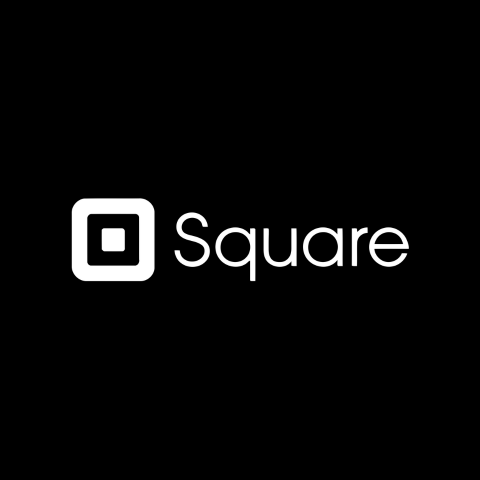 Square | Monthy+ Transaction-based (flat rate) | Major Credit/Debit cards, ACH, NFC-enabled mobile wallets | ||
 Stripe | Interchange-plus | Credit/Debit cards, Digital wallets, Afterpay, BECS Direct Debit | ||
 Clover | Monthly + Per-transaction (flat rate) | Credit/Debit cards, Gift cards, Apple Pay, Google Pay | ||
 Gravity Payments | Per-transaction (flat rate) | Credit/Debit cards, ACH, Digital wallets | ||
 Helcim | Interchange-plus | Credit/Debit cards, Mobile wallets, ACH bank transfers | ||
 Payanywhere | Per-transaction | Credit/Debit Cards, POS systems, contactless payments | ||
 PaymentCloud | Interchange Plus | Credit/Debit cards, E-checks, Digital wallets, Bank transfers | ||
 National Processing | Monthly+ Interchange-plus | Credit/Debit cards, ACH, POS systems | ||
 Chase Payment Solutions | Per-transaction (flat rate) | Credit/Debit cards, Mobile wallets, In-person, Online | ||
 Payline | Monthly + Interchange Plus | Credit/Debit cards, POS systems, ACH, HSAs, FSAs | ||
 Payment Depot | Interchange Plus | Credit/Debit cards, POS, Mobile Wallets, ACH |
What are the Criteria for Choosing a Credit Card Processing Merchant?
The key criteria that need to be taken into consideration while choosing a Credit Card Processing Merchant are outlined below.
Business Type and Transaction Volume
The type of business you run plays a crucial role in selecting the right card processor. For example, businesses in the retail segment may need card processors that easily integrate with shopping carts, POS devices, etc. The volume of transactions you transact is one of the most crucial parameters you need to consider when choosing the card processor. Ensure a processor will handle the unforeseen volumes of transactions, especially during peak business periods.
Payment Methods
Make sure a payment processor can handle all major and premium credit cards, as well as debit cards and mobile wallets, among others. If you intend to transact internationally, make sure the best processor of your choice can handle international payments without any barriers.
Fees and Pricing
One of the most obvious things you should look at when choosing the best credit card processing merchant is prices and charges. The cost of processing a transaction, the cost in case of cancellation or charge-back, setup, and subscription need to be looked at while selecting the card processor.
Small turnover businesses are comfortable with a flat fee per transaction, while large turnover businesses can negotiate for custom pricing. Either way, keeping watch on a PCI compliance fee or an early termination fee is also vital.
Security and Compliance
Protecting sensitive information builds trust between businesses and customers, so it becomes essential for credit card processing companies to prioritize security and compliance. To safeguard customer data, the credit card processor should be PCI DSS (Payment Card Industry Data Security Standard) compliant. Besides, processors that offer fraud prevention tools and chargeback protection will help merchants and customers be at peace.
Many processors also integrate with credit monitoring services, allowing businesses to detect signs of identity theft or data breaches early. These services continuously track the credit activity associated with merchant accounts, providing alerts for suspicious behavior that could indicate compromised information.
Integration and Compatibility
One has to study the integration and compatibility of a credit card processor with their current setup of business or for a future expansion to give a frictionless customer experience. Integration with third-party tools and software, such as accounting, CRM, inventory management, payroll, etc., will help businesses run without affecting their operations.
Customer Support
Onboard a credit card processing merchant who is quick to respond and supports you around the clock so the issues can be fixed in time. Ascertain the processors that offer a range of communication modes, such as phone, email, and chat, and figure out which will be convenient for you.
Transparent contract terms
Have clear and fair contract terms in place for any processor you choose. Usually, they sign a long-term agreement, so look for any early cancellation fees attached to it. Ask about the stipulations for ceasing their services when suddenly extra charges and hidden costs arise or if you want to terminate your agreement if your business needs to shift.
What is the Best Credit Card Processing for Big Business?
Stripe is the most scalable enterprise-grade credit card processor. It supports 47 countries and over 135 global currencies for cross-border transactions. It further optimizes the checkout by displaying the most efficient ways of paying for an individual customer, increasing the average general revenue by 10.5%.
Stripe makes it easy to use in a large business, enabling platforms to incorporate and manage multiple flows of funds and payouts, among other things, while effectively mitigating risks. It also results in reduced customer churn since revenue and finance processes are automated. It makes tax compliance more accessible, with sales tax even being covered by over 40 markets.
Stripe’s native advanced fraud prevention and authentication further amplifies authorization rates as high as 5%. Stripe enterprise platform solutions seamlessly embed payments so that the platform takes care of multiple flows of funds and payouts involved in every party, offering banking services like no other.
According to Stripe, many large enterprises used Stripe, including Hertz, Zara, BMW, Alaska Airlines, Amazon, Microsoft, Google, and Uber.
What is the Best Credit Card Processing for Non-profits?
Square is best for a non-profit as it is an easy-to-adopt, low-cost payment processor with additional features for managing, chasing donors, and conducting online fundraising.
Square offers non-profits various ways to accept donations, like in-store, at mobile point of sale, and on the web fundraising system.
The Square POS app helps gather donor information directly from transactions. This data can be stored in the Square Dashboard, allowing you to follow up with customers easily later.
Square Dashboard provides a transactions section tracking non-profit donations and payments and clearly lays down their details for full insight and audit.
Square offers a donation item feature that can be customized and promoted on non-profits’ home pages; this feature helps maximize donations for the respective cause.
Additionally, Square added a feature through which non-profit organizations can integrate their QuickBooks account to see their finances and get an overall view of running cash flow.
Non-profits can completely customize the donation pages to promote their organization’s branding and messaging. Importantly, the Square pricing structure allows non-profits to accept donations without any setup or monthly fees and to pay only when the donation arrives.
What do Credit Card Processing Companies do?
Credit card processing companies provide a secure channel between merchants and customers to process credit/debit card transactions and other forms of payment, such as digital wallets, bank transfers, etc.
Credit card processing companies start the transaction process with authorization, in which the details on the card, the availability of funds, and the approval criteria are followed and fulfilled.
Security is a relevant parameter meticulously handled by Credit Card Processing Agencies. Global standards like PCI DSS (Payment Card Industry Data Security Standard), real-time monitoring, and machine learning algorithms are employed to stay secure and protect customers and merchants.
Legal Requirements for Credit Card Processing Companies
Legally, payment processing services should follow a set of laws and regulations related to charges, data privacy, security, dispute resolution, etc.
There are a few mandatory financial regulations that credit card processing companies must comply with, which are outlined below.
- Nacha – National Automated Clearinghouse Association that manages the ACH Network for bank transfers
- PCI DSS -The Payment Card Industry Data Security Standard to handle credit and payment card information securely.
- The US Electronic Funds Transfer (EFT) Act is a federal law protecting consumers from electronic fund transfers (EFTs).
- GDPR – The General Data Protection Regulation in the European Union
- CCPA – The California Consumer Privacy Act of privacy enforcement of data privacy and the rules for using customers’ information.
- Other norms such as KYC (Know Your Customer) and AML (Anti-Money Laundering) are required for one to prove identity and monitor transaction behavior even closer by customers to protect against financial crime.
What are the Different Types of Online Payment Systems?
Cards, bank transfers, digital wallets, BNPL, mobile payment, and POS are common types of payment systems that businesses can offer to their customers using online payment solutions.
- Card-based online payment: Card-based systems are one of the easiest methods of online payment, using debit or credit cards issued by banks or virtual card providers. They tend to be user-friendly and highly acceptable. Card-based payment systems charge transaction fees, and if not carefully managed, they can also pose a security risk.
- Bank Transfer: Direct Bank Transfer is an online money transfer in which money is directly transferred from the customer’s account to the merchant’s account using net banking or through ACH in the US. It is safe to use but less convenient than making payments via cards.
- Digital wallets: Digital wallets are the most convenient and secure way to make online payments. The security mechanism they adopt is robust enough to securely store credit/debit cards and bank accounts. The best ones in this category are Apple Pay, Google Pay, etc., which usually offer speed and security in transactions.
- By Now, Pay-Later (BNPL): The BNPL payment method is growing and reaching out to more users. BNPL offers to break down the payment amount and pay over weeks or months. PayPal’s BNPL is one of the most popular in this category.
- Point of Sale (POS): POS are hardware terminals/devices available in physical stores to accept payments, especially in retail stores. POS accepts various payment forms, such as credit/debit cards, mobile payments, contactless payments, and near-field communication (NFC)-enabled wallets. Square and Clover are popular ones in this space.
What are the Types of Payment Gateways?
There are four types of payment gateways, which are listed below.
- Hosted payment gateway: In this method, a customer is redirected to a payment service provider to conduct a financial deal that is designed to be secure and robust. Hosted payment gateways are adopted by SMBs (Small and medium businesses) because they are quick and easy to integrate without any huge investment.
- API-hosted payment gateways: API-hosted payment gateways offer customization and control over hosted gateways. These gateways will be directly integrated with the merchant site or app to ensure checkout happens within the site. However, this type of gateway will require more technical expertise during its setup and afterward to keep it up and running around the clock.
- Self-hosted payment gateway: Self-hosted payment gateway is the most secure of all the payment gateways. In this method, the customer inputs financial information into the merchant’s website without any redirection to a third-party site. Self-hosted gateways need a lot of technical resources and expertise to maintain the infrastructure and huge investments to maintain PCI (Payment Card Industry) standards.
- Local bank integration gateways: Local integrated gateways provide customers access to banks located in specific regions. However, it may be fast enough for transaction execution and simultaneously cut down the cost, but it has limitations in reaching a wider audience outside the region.
What are the Best Payment Processors?
Some of the best payment processing solutions include Stripe, Stax, PayPal, and Shopify. Stripe is best for easy API integration and setup, Stax for subscription-based businesses, PayPal for wide acceptance and cross-border transactions, and Shopify for seamless integration with ecommerce platforms.
Regulations and Criteria for Processors
- Must adopt PCI-DSS (Payment Card Industry Data Security Standard) Compliance standards to securely handle credit card data regardless of size, industry, or location.
- AML (Anti-Money Laundering) Regulations to Prevent Financial Crime.
- Fraud detection mechanism to safeguard merchants and customers against fraudulent activity.
- Additional regulations may apply based on jurisdiction, such as data privacy laws and the GDPR (General Data Protection Regulation) in Europe.
How Does Credit Card Processing Work?
The working process of credit cards is explained below.
- Authorization: The process starts when a customer swipes a card at a merchant’s terminal or performs an online purchase; the request is accepted by payment gateway terminals like Square, PayPal, Square, etc. The terminal captures the card details like card number, expiry date, and CVV code.
- Encryption and Transmission: The card information is securely encrypted using industry standards (PCI DSS by PCI Security Standards Council) and transmitted to the merchant’s payment processor, such as Stripe, PayPal, Stax, etc. Stripe, PayPal, etc.,
- The processor sends the details to the card network, such as Visa, Mastercard, Discover, etc. The network sends the details to the issuing bank of the card.
- Approval or Denial: The issuing bank verifies the card details, such as the CVV and expiration date, checks the cardholder’s available credit, and performs fraud checks. Stripe, PayPal, Stax, Square, and Helcim adopt advanced technology for fraud detection and prevention. Based on the verification, the issuing bank sends an approval or denial message back through the network to the processor and merchant.
- Settlement: If approved, the processor batches authorized transactions and sends them all to the merchant’s bank for settlement.
- Funding: The acquiring bank deducts interchange fees (fees paid by merchants to banks for processing transactions) and deposits the remaining amount into the merchant’s account.
Are Credit Card Processors Secured?
Yes, credit card processors are safe. They operate under guidelines and standards defined by the PCI DSS (Payment Card Industry Data Security Standard), heightening protection for cardholder information no matter the volume or number of transactions accepted, transmitted, or stored.
The global standard PCI DSS security has 12 stringent requirements, such as encryption within the defined guidelines, a firewall to protect cardholder data, network security arrangement, regular updates of antivirus software, regular security assessment, etc.; the card processor must comply with all these factors to protect the information of the cardholder.
What are the other Best Enterprise Software?
The other best enterprise software is GitHub, Google Workspace, monday.com, Zoho, Jira, Zendesk, etc., which are briefly explained below.
- GitHub is a development platform that allows code hosting, collaboration and sharing of code in an organized way. Its built-in features include a decentralized version control system for tracking all source code changes and coordinating between multiple software developers.
- Google Workspace is loaded with tools for the best creativity and collaboration, such as Drive, Sheets, Slides, Meet, and many more, all under the same roof.
- monday.com is a cloud-based project management and CRM software that empowers businesses to manage projects, tasks, resources, workflow, and sales.
- Zoho is a suite of software that helps small to large businesses manage and grow their online businesses. Some of the popular products are Zoho CRM, Zoho People, Zoho Desk, Zoho Mail, and Zoho Books.
- Jira is a popular software for development companies to track bugs, issues, and tasks and manage sprints and projects in an agile way.
- Zendesk is customer service software and a CRM-based sales solution. It enables a company to handle customer inquiries from various platforms using fully featured, versatile communication channels, including text, mobile, phone, email, live chat, social media, and others.

