MySQL hosting is a service that provides a platform for hosting MySQL databases. MySQL hosting providers offer managed services for server maintenance, including automatic daily backups, security patches, updates, and more. Businesses can focus on core functionalities using a MySQL service provider, especially when managing large, dynamic projects.
MySQL hosting provides an infrastructure setup backed by powerful servers. The MySQL hosting provider works on the database deployment to allocate resources while offering database management tools. This optimizes performance, and security measures like encryption and firewalls help improve overall protection from cyber threats.
MySQL hosting providers also provide a business with scalability as the database grows. With server health and support monitoring, performance and uptime increase without a business having to allocate separate in-house resources to MySQL database management.
Geekflare has created this list of the top MySQL hosting providers based on affordability, hosting, customer support, user requirements, etc.
You can trust Geekflare
Imagine the satisfaction of finding just what you needed. We understand that feeling, too, so we go to great lengths to evaluate freemium, subscribe to the premium plan if required, have a cup of coffee, and test the products to provide unbiased reviews! While we may earn affiliate commissions, our primary focus remains steadfast: delivering unbiased editorial insights, and in-depth reviews. See how we test.
DigitalOcean
Best for Developers and Startups
DigitalOcean is a worry-free, premium MySQL hosting provider that allows developers and startups to focus on building great apps and leave MySQL management to them.
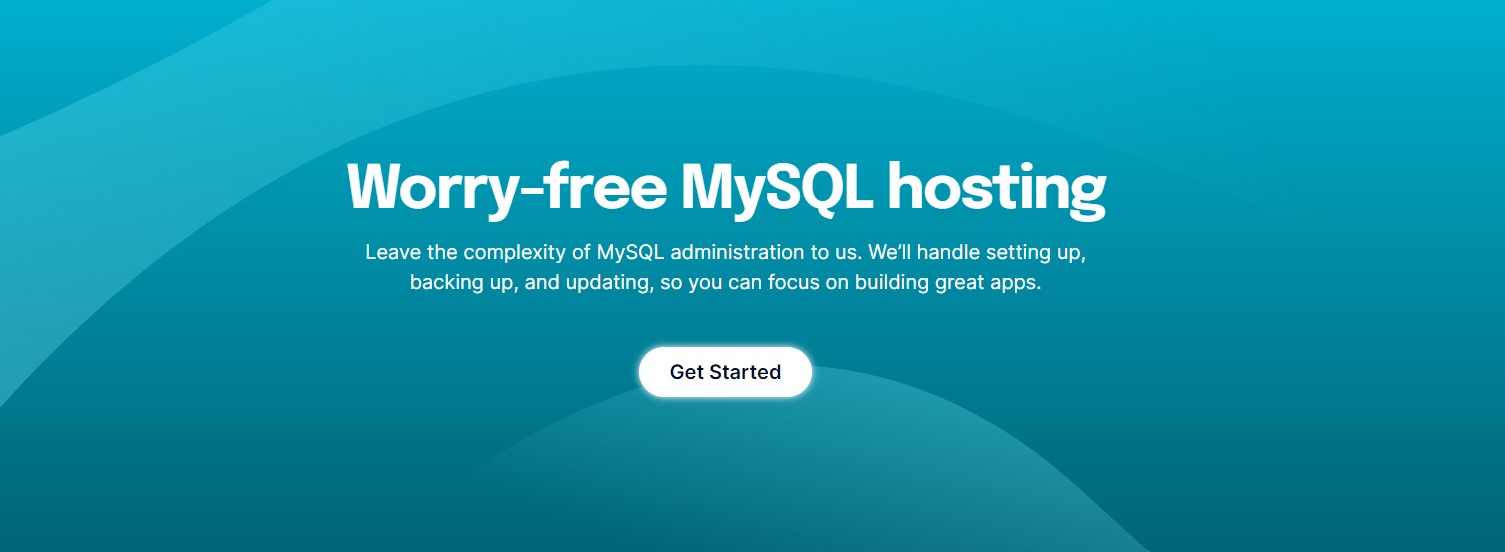
On top of impressive features, DigitalOcean has an excellent global infrastructure of 15 distributed data centers, including San Francisco, New York, Toronto, London, etc.
DigitalOcean is an ideal pick for startups and developers as it offers integrated metrics, alerts, and insights. Its Scrapable metrics feature lets you improve database capacity planning, gain performance, or improve overall resource utilization.
DigitalOcean Features
- Launches easily and manages MySQL cluster through the user interface (UI) and API.
- Scales with new read-only nodes or dynamically scale MySQL clusters to meet business demands.
- Offers automated failover to minimize downtime by utilizing standby nodes for data handling.
- Uses encryption and allowed requests for better security.
- Provides excellent performance with the use of dedicated vCPUs.
DigitalOcean Pros
Easy to set up and manage through UI or API.
Automated failover to minimize downtime.
Scrapable metrics are ideal for improving performance and resource utilization.
DigitalOcean Cons
For faster support, users have to subscribe to support plans.
Paid support costs extra, bringing down value for money.
DigitalOcean Pricing
DigitalOcean’s database pricing consists on 5 plans with memory ranging from 1GB to 16GB. Users can also add up to 2 nodes. The popular plans have been listed below.
| Plans | Pricing (per month) | Offerings |
|---|---|---|
| Basic Regular | $15 | 1 GB RAM, 1 vCPU, 10 GB storage |
| Basic Premium Intel | $21 | 1 GB RAM, 1 vCPU, 25 GB storage |
| Basic Premium AMD | $19 | 1 GB RAM, 1 vCPU, 20 GB storage |
Kinsta
Best Managed Google Cloud Hosting
Kinsta is well known for its dedicated WordPress-managed hosting; however, it offers managed database hosting for MySQL.

Out of the box, Kinsta is a perfect pick for MySQL hosting because it uses Google Cloud hosting, which is known for fast, reliable servers with excellent scalability. Moreover, you can choose from its global fleet of 25 data centers, including London, Frankfurt, Las Vegas, etc.
Kinsta offers 24/7/365 real-time chat support, making it the obvious choice for businesses seeking faster response and resolution.
Kinsta Features
- Provides secure access to the database through internal connections via a private network.
- Automates daily backups with the ability to do a one-click restore.
- Offers unlimited databases, users, and usage support (no limits whatsoever).
- Has unlimited bandwidth for internal Kinsta-hosted DBs and apps.
- Does active tracking of metrics and analytics to ensure proper resource usage.
Kinsta Pros
Uses Google Cloud hosting, offering stability, performance, and scalability.
24/7 real-time chat support.
There is no limit on users, dashboards, and usage.
Kinsta Cons
Steep pricing compared to peers.
No phone support makes it harder to explain some issues.
Kinsta Pricing
Kinsta has 9 database packs, with the pricing varying based on CPU count, RAM, and storage space. The monthly prices are based on average estimations. A few of the popular database packs are mentioned below.
| Plans | Price (per month) | Offering |
|---|---|---|
| Database 1 | $18 | 0.25 CPU, 0.25 RAM and 1 GB Storage |
| Database 2 | $34 | 0.5 CPU, 2 GB RAM and 5 GB Storage |
| Database 3 | $65 | 1 CPU, 4 GB RAM and 10 GB Storage |
Additional, disk space costs $10 per month for 10 GB. Kinsta also offers a $20 free trial.
Google Cloud SQL
Best to Integrate Within Google Cloud
Google Cloud SQL is a popular choice for teams working with Google Cloud. It is a fully managed service integrated into Google’s cloud infrastructure, which makes it easy to use Google Cloud’s services. For example, teams can use Compute Engine for hosting applications or use Looker for data visualization.
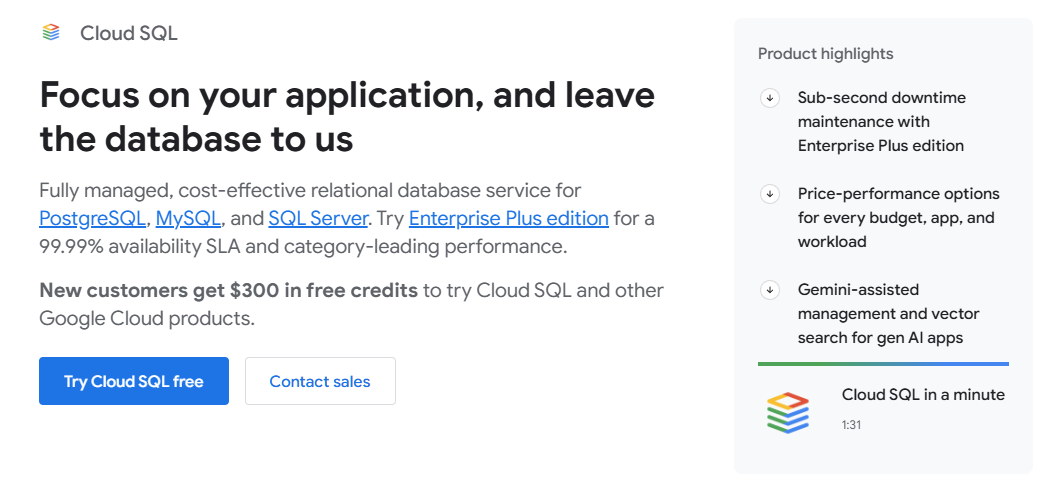
Google Cloud SQL supports all major MySQL versions (8.0, 5.7, and 5.6). The recent integration of Gemini (Google’s Gen AI multi-model) into cloud services means you can use it to simplify database operations such as performance optimization, migration, etc.
Google Cloud SQL Features
- Is compatible with popular administrator tools, including phpMyAdmin, Toad Edge, DbForge Studio, MySQL CLI, etc.
- Has 99.99% availability SLA, ideal for businesses working with critical processes.
- Provides world-class 24/7 SRE team offering support when needed.
- Offers excellent performance results in improved write throughput and reduced transaction commit latency.
- Is highly secure with features like Cloud IAM database authentication and customer-managed encryption keys.
- Uses Cloud SQL Insights to improve performance by resolving issues.
Thanks to the global infrastructure of 40 regions, 121 zones, and 200+ countries, you can choose the nearest server for the best performance.
Google Cloud SQL Pros
Easy migration from on-premise or other clouds.
Supports MySQL and PostgreSQL.
Highly secure with IP whitelisting option.
Google Cloud SQL Cons
Invalidated daily backups lead to unusable backups.
Customization is lacking in the dashboard and monitoring section.
The dashboard lacks customization capabilities.
Google Cloud SQL Pricing
Google Cloud SQL provides Enterprise and Enterprise Plus editions. The pricing of these two plans depends on CPU, memory, and location. You’re charged hourly or monthly, with the option to further reduce the price by opting for a 1-year or 3-year plan.
Kamatera
Best for Affordable MySQL Hosting
Kamatera is a top-tier enterprise cloud provider that offers affordable MySQL hosting. It provides dedicated resources for optimal performance and support for applications such as Magento, Drupal, Wiki, WordPress, etc.
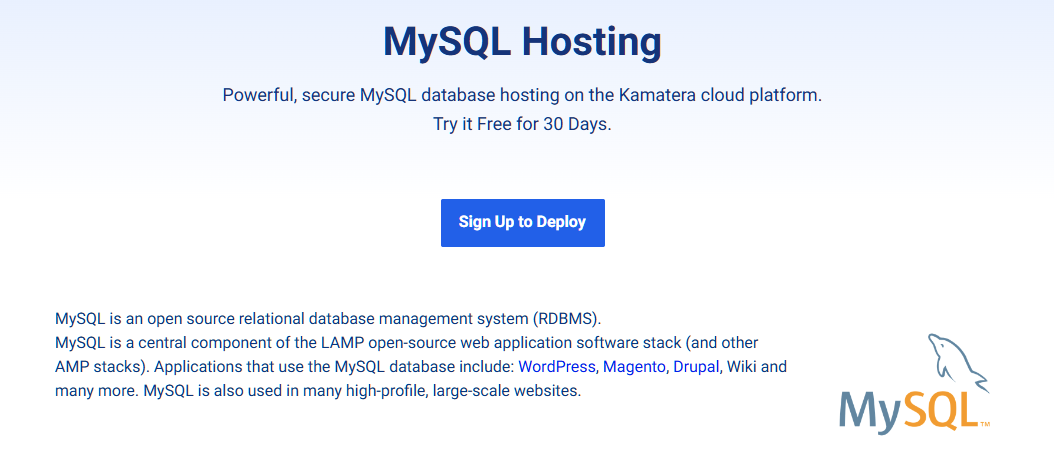
Kamatera’s MySQL hosting utilizes a proper disaster recovery process to ensure data protection.
Kamatera is an ideal pick for ideal pick for high-performance applications, backed by its enterprise-grade infrastructure.
Kamatera Features
- Has 21 data centers across the globe, including Asia, the Middle East, Europe and America.
- Provides 24/7 technical support via email, phone, or chat.
- Gives a 30-day free trial.
- Offers reliable performance thanks to cutting-edge modern infrastructure.
- Has a 99.95% SLA uptime guarantee.
- Provides support for Windows and Linux operating systems.
- Offers a fail-proof setup with N+1 redundant servers for instant continuity.
Kamatera Pros
Affordable prices with decent traffic and storage add-ons.
30-day free trial lets you explore their service.
24/7 support via phone, email and chat.
Kamatera Cons
Knowledgebase lacks detailed information
Kamatera’s MySQL Pricing.
Kamatera’s MySQL hosting plans start at $4 per month (unmanaged service) and offer 1 vCPU, 1 GB RAM, 20 GB SSD, and 5000 GB/Month on a 10 Gbit/sec port.
For more resources, Kamatera charges $0.01 per GB for traffic and $0.05 per GB for storage. If you opt for extended daily backup, you need to pay $7 per month. For managed service, the cost shoots up to $54 per month.
hosting.com
Best for Small Applications
hosting.com is a shared/unmanaged hosting provider that offers virtual servers with dedicated resources.
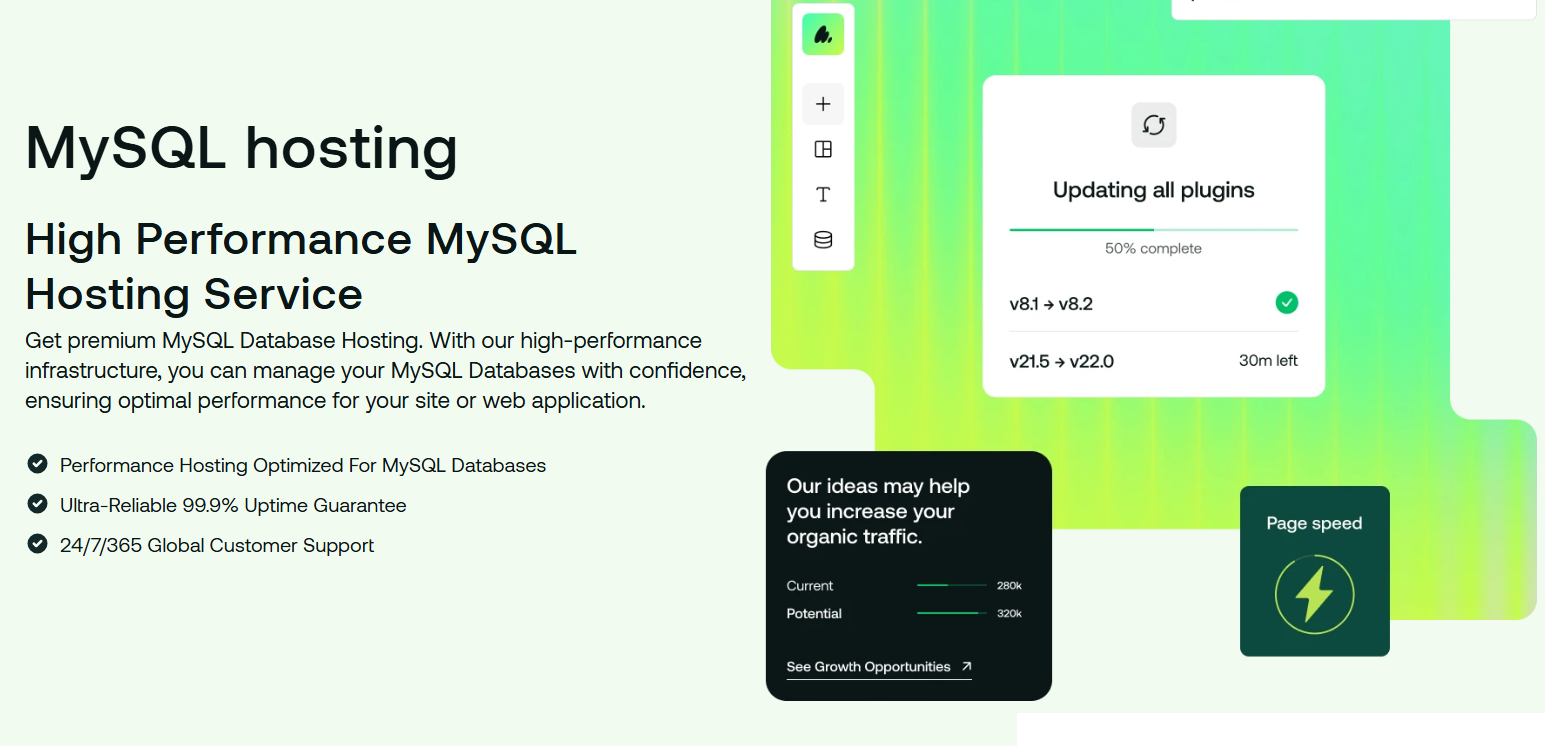
Under the hood, A2 Hosting hosting.com utilizes SwiftServers and Turbo Servers (up to 20x performance with EPYC Servers and NVMe drives). However, due to its shared and unmanaged MySQL offering, it is best suited for small applications. They have data centers across 3 continents.
hosting.com Features
- Has a 99.99% uptime commitment with 5% of the month’s paid fee service credit for every hour of downtime.
- Provides unlimited databases with a 5 GB limit per database.
- Offers strong security with free SSL.
- Provides 24/7/365 support via tickets, phone calls, and live chat.
- Is developer-friendly (offers root access) with the ability to host custom software.
hosting.com Pros
Cheap MySQL hosting.
Free SSL certificate.
Highly reliable with 99.99% uptime commitment.
hosting.com Cons
Costly in the long term due to higher renewal rates.
hosting.com MySQL Pricing
| Plans | Price (per month) | Offering |
|---|---|---|
| VPS XS | $4.99 | Self Managed, 2 CPU Cores, 4GB Virtual Memory, 80GB Storage |
| VPS S | $6.99 | Self Managed, 4 CPU Cores, 8GB Virtual Memory, 160GB Storage, Optional cPanel |
ScaleGrid
Best to Host on Multi-Cloud
ScaleGrid MySQL provides cloud database service (DBaaS) features at affordable pricing coupled with excellent performance. As they offer a fully managed service, you don’t have to worry about patching, upgrading, security updates, or maintenance.
ScaleGrid’s managed hosting service is available on all major cloud service providers, including AWS, Azure, Google Cloud, Digital Ocean, Akamai, and Oracle Cloud Infrastructure, making it a perfect choice for multi-cloud hosting needs. You can also bring your own cloud (BYOC).
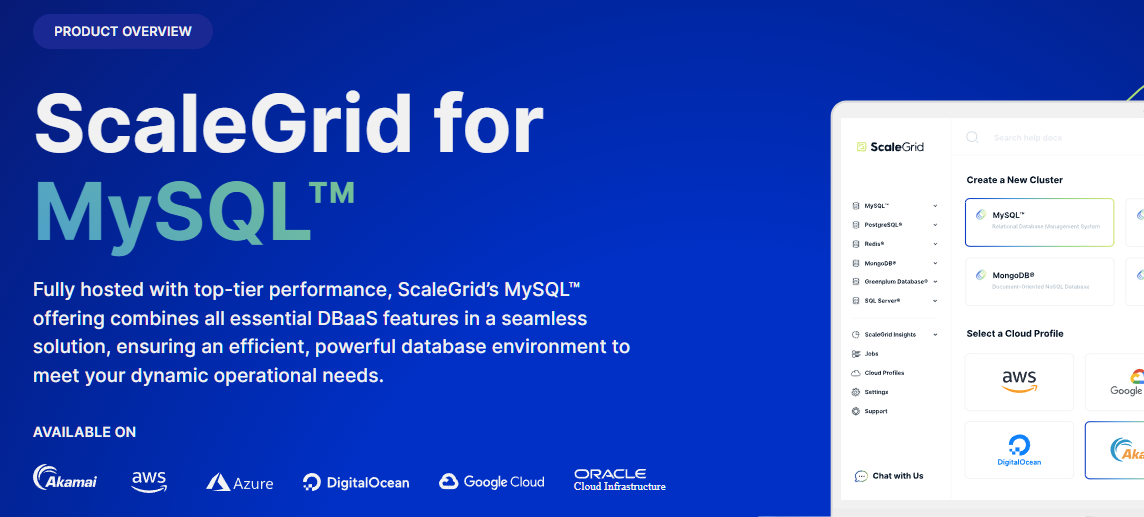
ScaleGrid offers SSH access, plugin support, seamless cloud integration, disaster recovery, automated backups, and disk encryption. Moreover, you get plenty of service choice options with data centers available in North America, South America, Europe, Asia Pacific, Africa & Middle East.
ScaleGrid’s Features
- Is available on all major cloud service providers.
- Provides a simplified setup process making it easy to launch and manage databases with ease.
- Offers reliable performance and dedicated 24/7 support.
- Has on-demand scaling with the option to adjust cluster size and storage according to workloads.
- Provides advanced MySQL performance monitoring for better operational efficiency.
ScaleGrid Pros
Dedicated DBaaS solution with years of experience.
Complete cluster control with full admin access.
Top-notch customer support.
ScaleGrid Cons
Lack of multi-user accounts.
Might not be affordable for all users.
ScaleGrid MySQL Hosting Pricing
ScaleGrid provides 10 MySQL hosting plans with choice of 1 to 32 cores, 1 to 192 GB RAM, and 18 to 3840 GB storage. The popular plan has been listed below.
| Plans | Price (per month) | Offering |
|---|---|---|
| Nano | $25 | 1 core, 1 GB RAM and 18 GB storage |
| Micro | $50 | 1 core, 2 GB RAM and 30 GB storage |
| Small | $75 | 2 core, 4 GB RAM and 60 GB storage |
The above price is for DigitalOcean cloud and differ based on your cloud-choice. For instance, Oracle Cloud Infrastructure will cost you $35 per month with access to 100 IOPS, 1 core, and 50 GB disk space. If unsure, do check out 30-day free trial or try out their demo.
Amazon Aurora
Best for AWS Users
Amazon Aurora is a fully managed high-performance relational database engine that supports MySQL and PostgreSQL. It offers features such as automatic software patching, monitoring, and database cloning.
Amazon Aurora is fast and scalable. It uses a fast distribution storage subsystem capable of automated database clustering and replication. You can also scale your cluster volume up to 128 tebibytes(TiB).
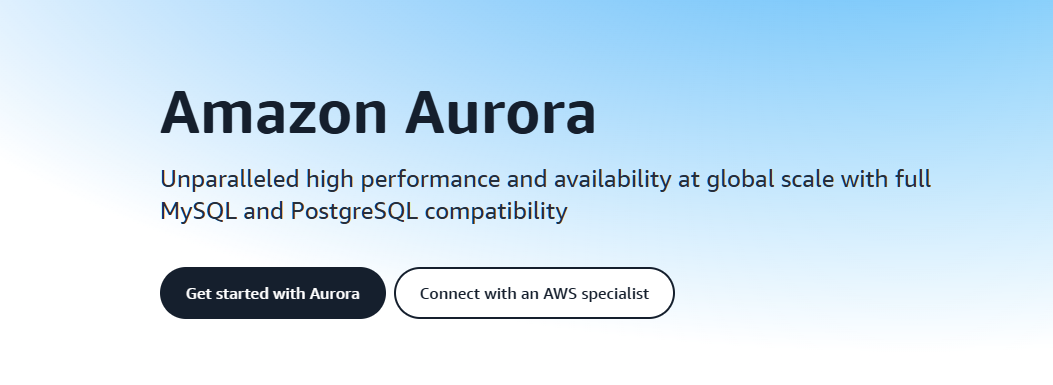
This makes Amazon Aurora an ideal pick for businesses running high-traffic dynamic websites or online stores. Other Amazon Aurora use cases include SaaS applications, modernizing enterprise applications, global and serviceless deployment.
Amazon Aurora Features
- Has high performance with 5x throughput of MySQL, ideal for critical workloads.
- Is highly scalable due to serverless approach.
- Lowers the cost of ownership with a cost-effective approach.
- Is highly secure with resource-level permissions, encryption, and network isolation.
- Custom endpoint lets you load balance and distribute workloads.
- Offers excellent storage resiliency with 3 AZs usage (One owned, two for backup).
- Provides the ability to utilize Azure’s cloud ecosystem, such as Redshift, for analytics.
Amazon Aurora Pros
Fault tolerance and robust fail-over system.
99.99% uptime SLA and cross-region disaster recovery.
Developer friendly.
Amazon Aurora Cons
Expensive compared to other similar cloud-based solutions.
Additional data transfer costs.
Amazon Aurora Pricing
As Amazon Aurora is suited for enterprise or high-performance applications, you need to get a pricing quote. They follow the pay-per-use model.
Aiven
Best for 24×7 Support
Aiven offers fully managed MySQL hosting with a freemium model. This makes Aven helpful in testing out prototypes or experimentation.
Like ScaleGrid, Aiven is available on cloud service platforms, including AWS, Microsoft Azure, Digital Ocean, UpCloud, and Google Cloud. You can use Aiven to build advanced applications, including dynamic websites, embedded databases, and mission-critical apps.
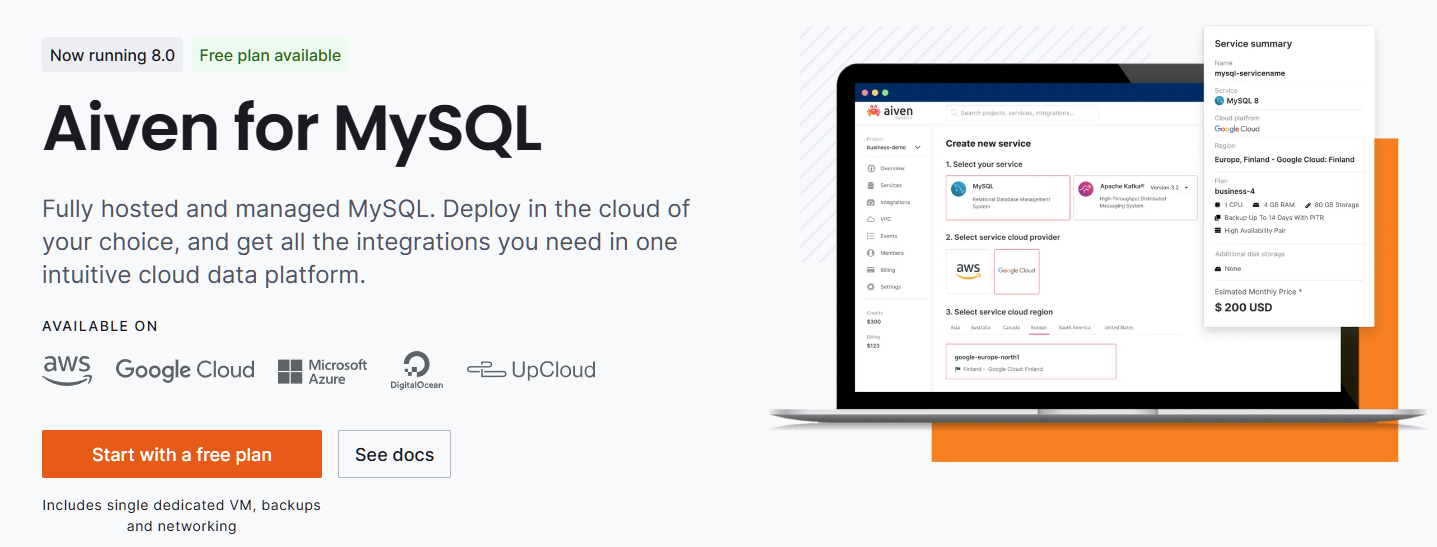
As Aiven is available on multiple cloud providers, you can choose the data centre near your location for maximum performance.
Aiven Features
- Allows users to easily spin up MySQL database through the web console, CLI, API, or Terraform.
- Integrates easily with tools like AWS CloudWatch, Datadog, Elasticsearch, etc.
- Supports scalable multi-cloud architectures.
- Has pPoint-In-Time-Recovery which makes restoring backups easy.
- Supports data replication, which is useful for geo proximity, and multi-cloud architecture.
- Automates maintenance that takes care of updates and upgrades.
Aiven Pros
Easy to set and access via CLI, API, Terraform, and web console.
Excellent performance with your own cloud provider choice.
Free tier and supports multi-cloud architecture.
Aiven Cons
A few aspects are not customizable, including environmental variable.
Aiven Pricing
Aiven MySQL pricing depends on cloud-choice. Below are the prices for DigitalOcean, which also gives you access to free plan. Some of the popular plans are listed below.
| Plans | Price (per month) | Offering |
|---|---|---|
| Free | 0 | 1 dedicated VMs, 1 CPU per VM, 1 GB RAM, 5 GB storage |
| Hobbyist | $19 | 1 dedicated VMs, 1 CPU per VM, 1 GB RAM, 8 GB storage |
| Startup-4 | $75 | 1 dedicated VMs, 2 CPU per VM, 4 GB RAM, 80 GB storage |
FastComet
Best for WordPress Users
FastComet is a reliable hosting service provider that uses MySQL databases. They don’t provide a separate MySQL database service. However, you can use their basic and premium plans to gain access to high-performance MySQL database connections.

FastComet has servers on three continents, including the Americas, Asia-Pacific, and Europe.
FastComet Hosting With MySQL Features
- Optimizes hosting backed by the reliable infrastructure of NVMe SSD, WordPress LiteSpeed Cache (LSCWP), and AMD EPYC CPU.
- Provides accessible cPanel hosting ideal for beginners
- Imunify360 gives access to free SSL certificates and WAF and runs daily malware scans.
- Has 99.99% uptime guarantee to the website, email, and core service
- Offers 24/7 technical support via live chat with three levels of escalations
FastComet Pros
Cheap plans, ideal for hobby or new businesses
Robust and reliable infrastructure
99.99% uptime guarantee
FastComet Cons
No separate MySQL hosting service.
It gets costly in the long run.
FastComet Hosting With MySQL Pricing
FastComet offers shared hosting, cloud VPS hosting and dedicated CPU servers. For MySQL hosting, some of the popular plans include:
| Plans | Price (monthly) | Offering |
|---|---|---|
| Cloud 1 | $46.16 | 1 Core, 2 GB ECC RAM, 50 GB SSD, 2 TB Bandwidth |
| Cloud 2 | $53.86 | 2 Core, 4 GB ECC RAM, 80 GB SSD, 4 TB Bandwidth |
| Cloud 3 | $75 | 4 Core, 8 GB ECC RAM, 160 GB SSD, 5 TB Bandwidth |
All plans come with a 45-day money-back guarantee.
DreamHost
Best for Managed VPS
DreamHost offers a wide variety of hosting services that use the MySQL database. These include shared, VPS, managed WordPress, dedicated, and cloud hosting.
However, we recommend DreamHost’s managed VPS hosting, which gives you complete control over your hosting space and features such as high performance and scalability. It comes with blazing fast NVMe SSDs, unlimited bandwidth and much more.
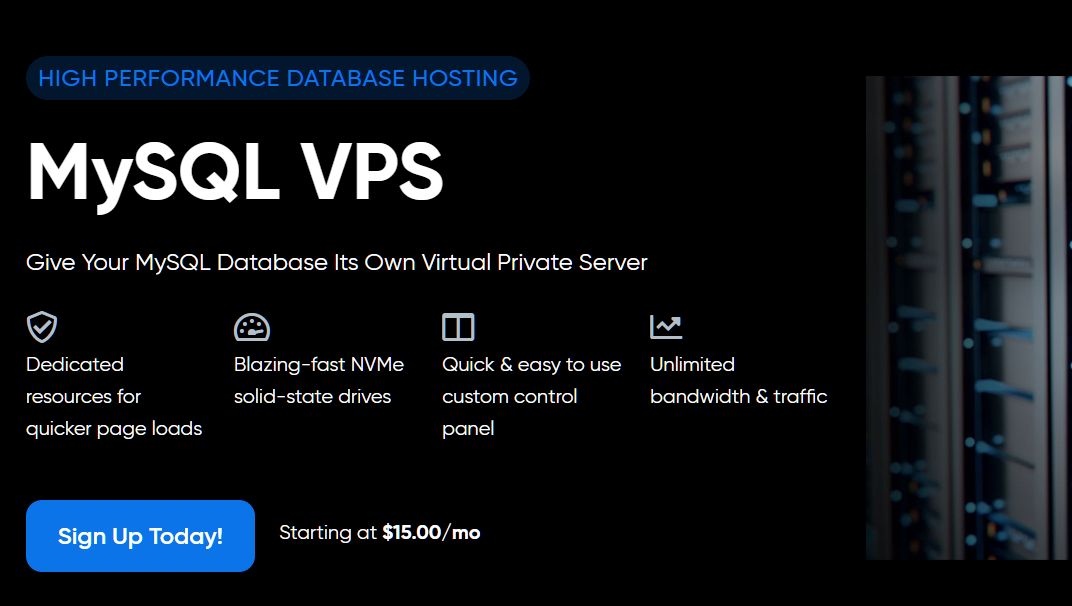
DreamHost has data centers in two US locations: Ashburn, Virginia, and Hillsboro, Oregon.
DreamHost MySQL-powered Hosting Features
- Easy to use custom control panel
- 100% uptime guarantee
- Provides dedicated resources and performance tuning
- Fully managed security, updates, and performance
- Unlimited bandwidth and traffic
- Secure remote connections through Secure Shell (SSH) access
DreamHost Pros
100% uptime guarantee
97-day money-back guarantee
Unlimited bandwidth and traffic
DreamHost Cons
Data centers are present only in the US.
DreamHost MySQL Hosting Pricing
DreamHost MySQL VPS hosting plans include:
| Plans | Price (per month) | Offering |
|---|---|---|
| MySQL VPS Basic | $15 | 500 MB RAM, 10 GB NVMe storage |
| MySQL VPS Business | $25 | 1 GB RAM, 20 GB NVMe storage |
| MySQL VPS Professional | $50 | 2 GB RAM, 50 GB NVMe storage |
| MySQL VPS Enterprise | $100 | 4 GB RAM, 120 GB NVMe storage |
All VPS plans offer unlimited databases and traffic. They also offer 97-day money-back guarantee.
Best MySQL Hosting Platforms Comparison
A comparison of the best MySQL hosting platforms has been done below based on their price, supported databases, storage type, backup frequency, etc.
| Product | Pricing (monthly) | Supported Databases | Storage Type | Backup Frequency | Datacenter Locations |
|---|---|---|---|---|---|
| Digital Ocean | $15 | MySQL, PostgreSQL, Kafka, Redis, OpenSearch, MongoDB | NVMe SSD | Free daily backups | 15 globally distributed data centers such as New York, Toronto, San Franciso, etc. |
| Kinsta | $18 | MySQL, Redis, MariaDB, PostgreSQL, Valkey | Persistent storage using NVMe SSDs | Automatic daily backups with a one-click restore option | 25 global data centers with locations including Hong Kong, Sydney, Los Angeles, etc. |
| Google Cloud SQL | Custom | MySQL, SQL Server, PostgreSQL | Persistent storage using NVMe SSDs | Highly customizable backups limit backup operations every 50 minutes per instance per project | 40 regions, including data centers in Finland, Norway, Toronto, Mexico, etc. |
| Kamatera | $4 | MySQL, PostgreSQL | NVMe SSDs | Daily backups (paid) | 21 global data centers spread across Asia, Europe, America and the Middle East |
| hosting.com | $5.99 | MySQL and PostgreSQL | NVMe SSDs | Automatic daily backups | Presence in three continents: Arizona in the US, Amsterdam in Europe and Singapore in Asia |
| ScaleGrid | $25 | PostgreSQL, MySQL, Redis, MongoDB | SSD | Offers on-demand and scheduled backups (set as per your needs) | Offers global data center locations in Europe, Asia Pacific, North America, Africa and the Middle East |
| Amazon Aurora | Pay-per-use / custom | MySQL, PostgreSQL | SSD | Automated (continuous) backups with a retention period in range of 1 -35 days. | Europe, Middle East, North America, and more. |
| Aiven | $19 | MySQL, PostgreSQL, Apache Cassandra | SSD and NVMe | Daily automatic backups supported | Global data centers, choice depends on Cloud provider |
| FastComet | $1.70 | MySQL | Mix of SSD, HDDs and NVMe SSDs | Offers daily automatic and on-demand backups | Data centers in North America, Europe, Asia, Asia-Pacific, Australia and more. |
| DreamHost | $2.59 | MySQL, sqlite3 | Mix of SSD, HDDs and NVMe SSDs | Daily automated backups (stored up to two weeks) | Ashburn, Virginia and Hillsboro, Oregon |
Benefits of Using Managed MySQL Database Hosting Provider
Using a managed MySQL database brings 6 benefits as listed below.
- Easy to set up: Managed MySQL database hosting provider comes with PHPMyAdmin, which offers all MySQL administration tools. You can use it to carry out database creation, managing, importing/exporting databases, etc.
- Increased security: By using a managed MySQL hosting provider, you get end-to-end encryption for data transfer and storage. Additionally, they deploy server-side proprietary firewalls to filter traffic and block unwanted connection requests.
- Minimal to no server maintenance: The hosting provider takes care of database management tasks, including updates, security patching, performance optimizations, and more; so that you can focus on your business.
- Daily automated backups: Any good MySQL database provider offers daily automated backups with an option for one-click restore.
- Performance and Scalability: Thanks to high-performance infrastructure such as CPUs, RAM SSDs, and networks, you get top-notch relational database performance with no bottlenecks. They also offer easy scalability, where you can add resources when needed with the option to auto-scale.
- Reliability: Most database hosting providers use failover solutions to offer high reliability.
How to Choose a MySQL Database Hosting Provider?
Before you choose a MySQL database provider, you must consider these 7 factors.
- Reliability: The hosting provider must be reliable. It must offer the standard 99.99% uptime. To make sure, always check their SLA-based claims and related documents, especially if you’re running mission-critical applications.
- Performance: Dedicated MySQL database providers are known for performance. However, depending on your requirements, you must double-check if it fits your performance requirements.
- Bandwidth and storage: Not all MySQL-based plans are the same. That’s why you check the bandwidth and storage limitations. In most cases, bandwidths are unlimited; however, there is a limit on storage per the plan you choose. If you cross that limit, you need to pay extra.
- Auto-installers: Any hosting provider with auto-installers can save you a lot of time, especially when working with popular CMS such as WordPress.
- Easy database management: There must be proper database management tools, including support for PHPMyAdmin. These tools must be accessible through user-friendly control panels such as cPanel, sPanel, or others.
- MySQL database limit: Not all MySQL database hosting providers offer unlimited database creation. That’s why I always check the limitations. If you’re opting for VPS or cloud hosting, then there would not be any such limitations.
- Extra features: They must offer additional features such as SSL certificates, CDN, and 24/7 customer support.
Frequently Asked Questions
There are 3 ways you can host a MySQL database:
(1) You can use a local development computer to host the MySQL database. Benefits include no cost. But, it does limit the project’s performance and scalability.
(2) Secondly, you can host MySQL databases on a separate dedicated server or alongside an application. This approach is best suited for projects that are in active development, staging or production stage. The benefits include improved performance, scalability and better management. The drawback is an increased cost to the project.
(3) Lastly, you can use managed MySQL hosting providers such as Digital Ocean, SiteGround or Hostinger. They offer a better MySQL database manager with excellent performance and scalability. Due to the highly managed service, you can focus on your application. The cost of project depends on your requirements.
No, MySQL doesn’t offer hosting. MySQL is an open-source relational database management system. To use it, you need a server.
It’s best to go for a managed service platform to get better performance, scalability, and reliability.
There are multiple popular choices for MySQL database hosting, including SiteGround, Hostinger, BlueHost, and Hostgator. Each offers its pros and cons. Check the entries in our top MySQL hosting provider list to see which one suits you best.
Yes, you can host MySQL on a shared hosting platform. However, it can lead to limited performance, security, and scalability.

