
IONOS
IONOS WordPress hosting offers a cheap way to get your WordPress business online and running. It aims to provide good performance for large websites, with a focus on security via daily scans and DDoS protection.
I have been reviewing WordPress hosting for a while, and recently covered cheap WordPress hosting platforms, where IONOS is listed!
IONOS’ WordPress hosting includes WordPress-focused features such as automatic updates, OPCaching, AI-powered website creation, and performance optimizations.
The platform was established in 2003 and has 15 facilities in 9 countries. They offer a 30-day money-back guarantee and 24/7 customer support via phone, email, and chat. They are popular too, with over 6.32 million customers in the 2024 financial year.
In this IONOS WordPress hosting review, I’ll discuss IONOS’ ease of use, performance, features, pricing, customer support, and alternatives. This will help you determine if IONOS is the right fit for your WordPress hosting needs.
Features
-
DDoS protection, malware scans, and daily backups (with one-click restore)
-
OpenAI-powered website builder
-
Performance backed by SSD and caching
-
Global data center presence in North America and Europe
-
Supports business email address
Pros
-
Easy to use website builder for quick website setup
-
Developer-friendly tools such as Git, .htaccess, and SSH access
-
Fast website load times with OPCache and Caching plugin
-
Free domain and free SSL on all plans
-
Affordable pricing, even after renewal
Cons
-
External domain integration is a painful and time-consuming process
-
No CDN support for WordPress plans
IONOS WordPress Hosting Review Methodology
Geekflare tested IONOS WP Hosting by evaluating its performance, ease to host, configuration, and control panel. Combining hands-on testing with user feedback, we provide an unbiased review of its impact on website speed, security, and overall WordPress hosting experience.
Top IONOS WordPress Hosting Features
IONOS WordPress hosting focuses on providing performance, value, security, and accessibility. Below are some of its worthy features:
1. OPCache & Caching Plugin
IONOS utilizes OPCache to speed up WordPress sites. This cache system works by keeping precompiled script bytecode ready to deliver during a user’s visit. It can speed up WordPress sites as much as three times!
Additionally, IONOS relies on its own caching plugins, such as the Performance WP plugin, which stores HTML content temporarily.
You can access IONOS performance via the WordPress site menu. It’s IONOS > Performance. Here, you’ll find the Caching settings (enabled by default).
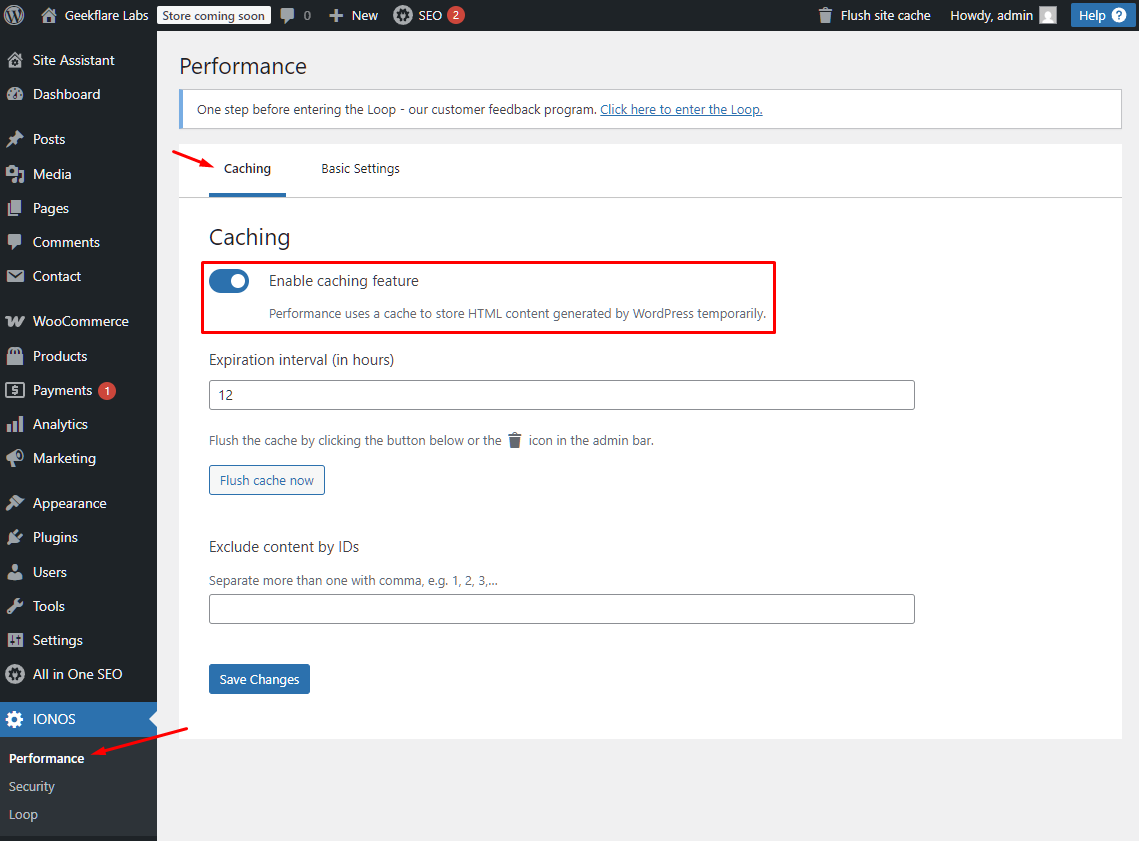
Its basic settings let you make changes such as:
- Add Directory Index to caching.
- Define cache expiration for static assets such as images.
- Activate Gzip compression for faster load times (I recommend enabling this).
IONOS doesn’t support CDN (Content Delivery Network) even via a third-party plugin.
2. Free Domain & SSL
IONOS is not only light on the pocket but also offers value with all of its plans, providing free domains and free SSL. This is beneficial for businesses with limited budgets and reduces the hassle of importing an existing domain from an external provider.
The free SSL helps protect data between the user and the server. It is free with no need to renew obligations, whereas the domain is only free for the first year.
3. Business Email Address
Each IONOS WordPress plan provides at least one business email address. The email storage is 2 GB, which can be slightly limited for some businesses. However, IONOS does offer paid email add-ons.
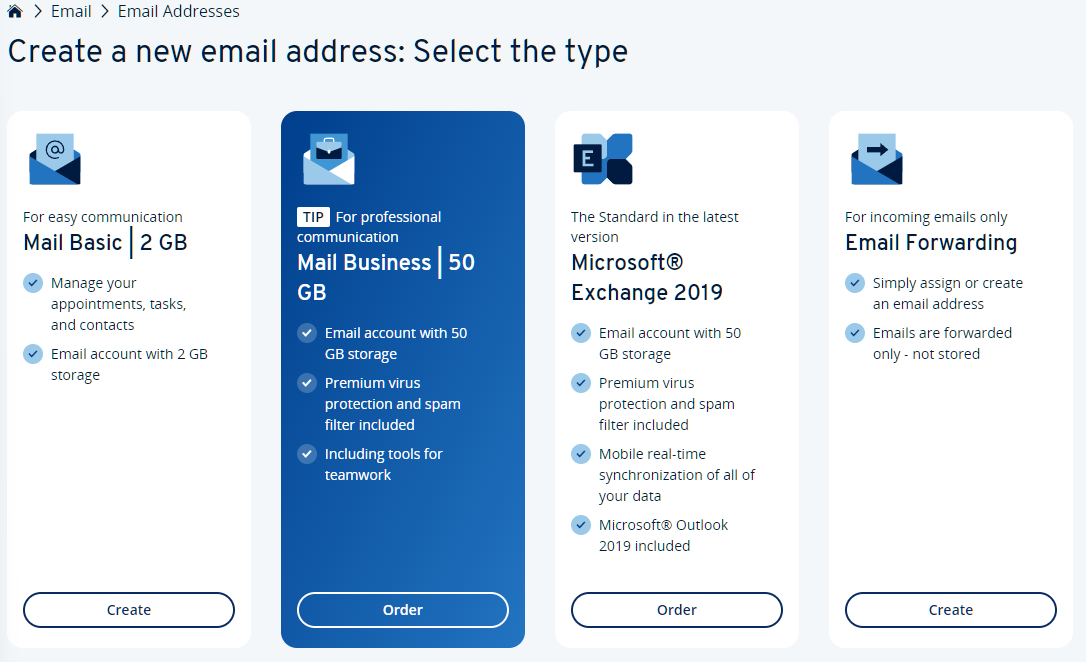
In my research, I also found that IONOS offers other email features, including email archiving, webmail 2.0, AI email assistant (1-month free trial), email forwarding, email anti-spam, and anti-phishing.
Note: There is a limitation on using a custom email as it requires domain registration with IONOS.
4. AI Website Builder
IONOS’s AI Website Builder is OpenAI-powered and lets you create the initial website design with a few clicks.
I found its AI website builder easy to use as it asks a few simple questions, such as the name of the site, description, and category, before generating options for you to choose from.
It is a capable builder that shortens the time to market. You get a staging environment that you can use to edit the design and add functionality before making it live.
5. Malware & Security Scan
In addition to free SSL, IONOS provides daily scans for malware. They proactively look for threats and alert the user as soon as something suspicious occurs. Once IONOS’s WordPress vulnerability scanner notifies you, you need to contact support, as they will guide you on how to remove them.
6. DDoS Protection
IONOS provides complete DDoS protection, ensuring that no amount of malicious traffic flooding can slow down or interrupt your site’s online presence. The DDoS shield effectively removes any suspect traffic.
7. Daily Backups
As a website owner, you don’t have to worry about things going wrong. That’s because IONOS provides daily backups, which you can revert to if your site breaks due to malware, plugin, or theme changes.
8. Developer-friendly
Developers will find IONOS easy to use, thanks to SSH and SFTP access support. It also supports PHP version selection, where you can choose from 7.4 to 8.2 to test out plugins, themes, and other compatibility issues.
In addition, you get advanced developer features such as Git, IPv6, SSI, .htaccess, and more!
9. Pre-installed WordPress Plugins
IONOS WordPress offering is pre-optimized for ease of use, performance, and security. For this, each WordPress installation comes with already installed plugins (cannot be deactivated), including:
- IONOS Assistant to help you set up your WordPress for the first time
- IONOS Login to log you in automatically after the first manual login.
- IONOS Navigation for navigation to different features such as support, contract data, etc.
- IONOS Journey to guide new users through WordPress by showcasing essential aspects.
- IONOS Performance for improving the WordPress site’s performance with caching.
- IONOS Security to implement security protocols for WordPress instance.
- IONOS Loop acts as a feedback plugin.
Not all the plugins are useful. While some are essential, such as performance, security, and assistance, I don’t think this will have a lot of impact on overall website load times, as they are optimized for the environment.
IONOS Ease of Use
IONOS is fairly easy to use. It uses a custom dashboard that directly gives you access to key features, including domains, email, websites/stores, hosting, and so on.
This is what the IONOS dashboard looks like. 👇
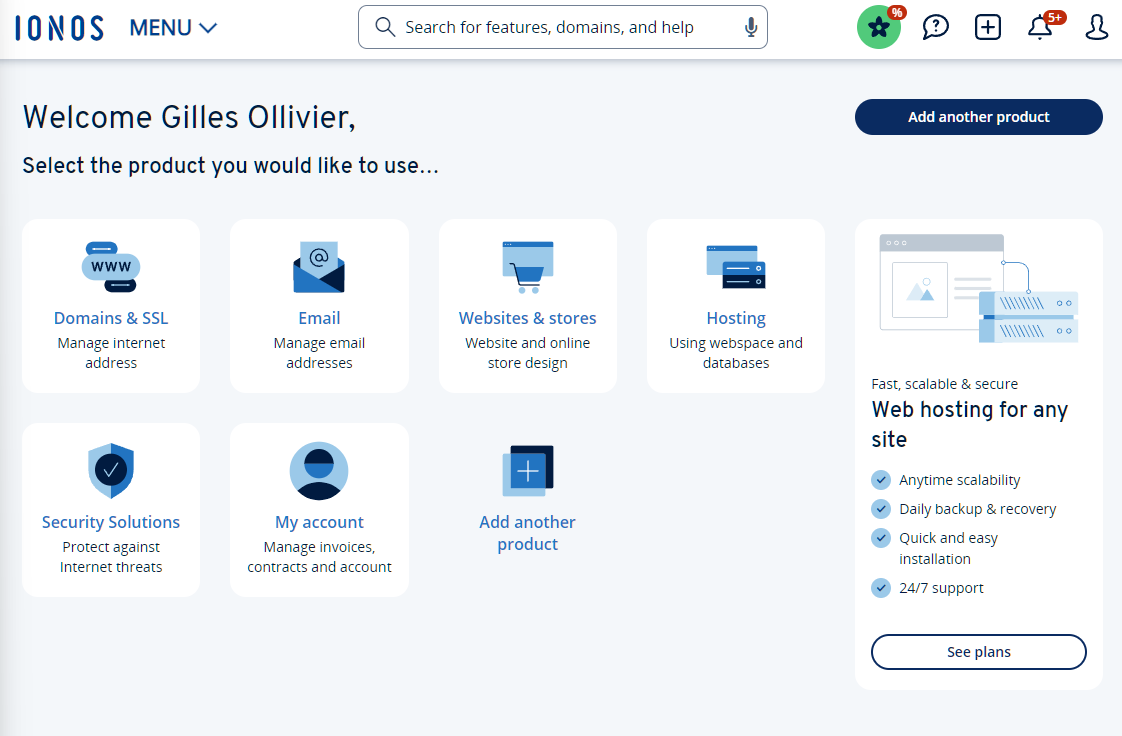
I found the custom control panel elegant, useful, and beginner-friendly.
Getting Started
I found the process of setting up hosting with IONOS intuitive. You only need a few steps to set up the site. If you start fresh, i.e., buying a domain and creating the site, you’ll find the whole process straightforward. However, importing or directing the domain can require more steps than usual, but nothing complicated.
It took 10 steps to get my site up and running using IONOS AI’s site builder.
Here are the steps I followed:
1. Log in to your IONOS account.
2. Open the Websites & Stores option and click on “Create new website or store”. From there, you’ll get three options, but choose to create a website.
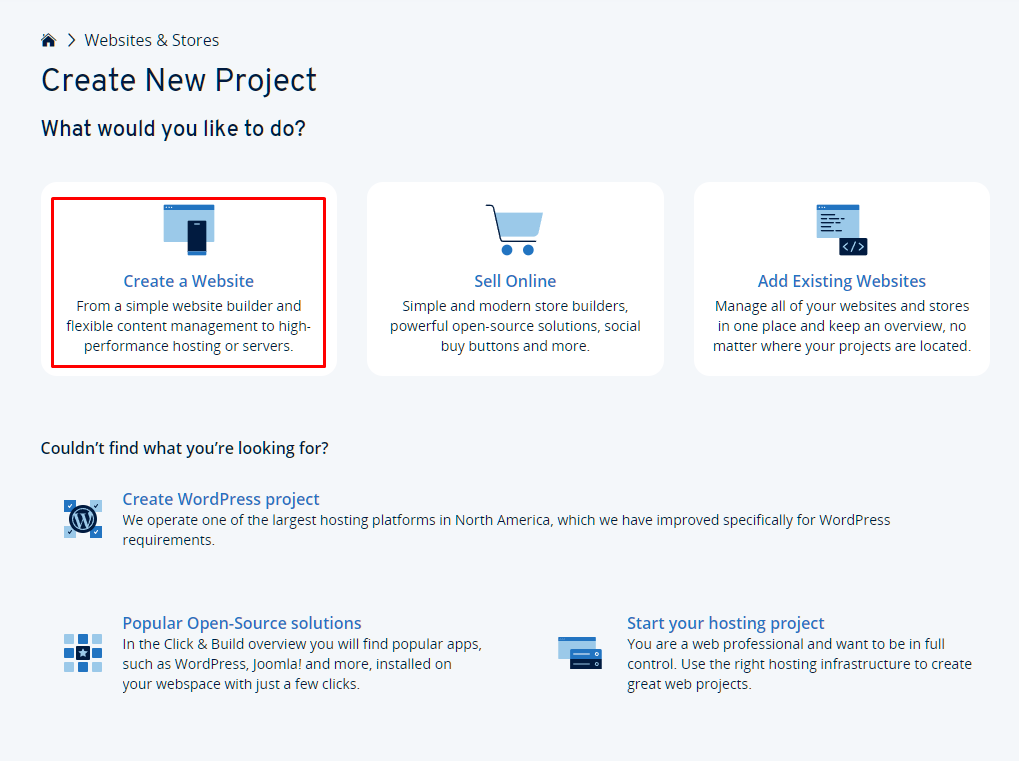
3. Now, choose the WordPress option and click on Continue.
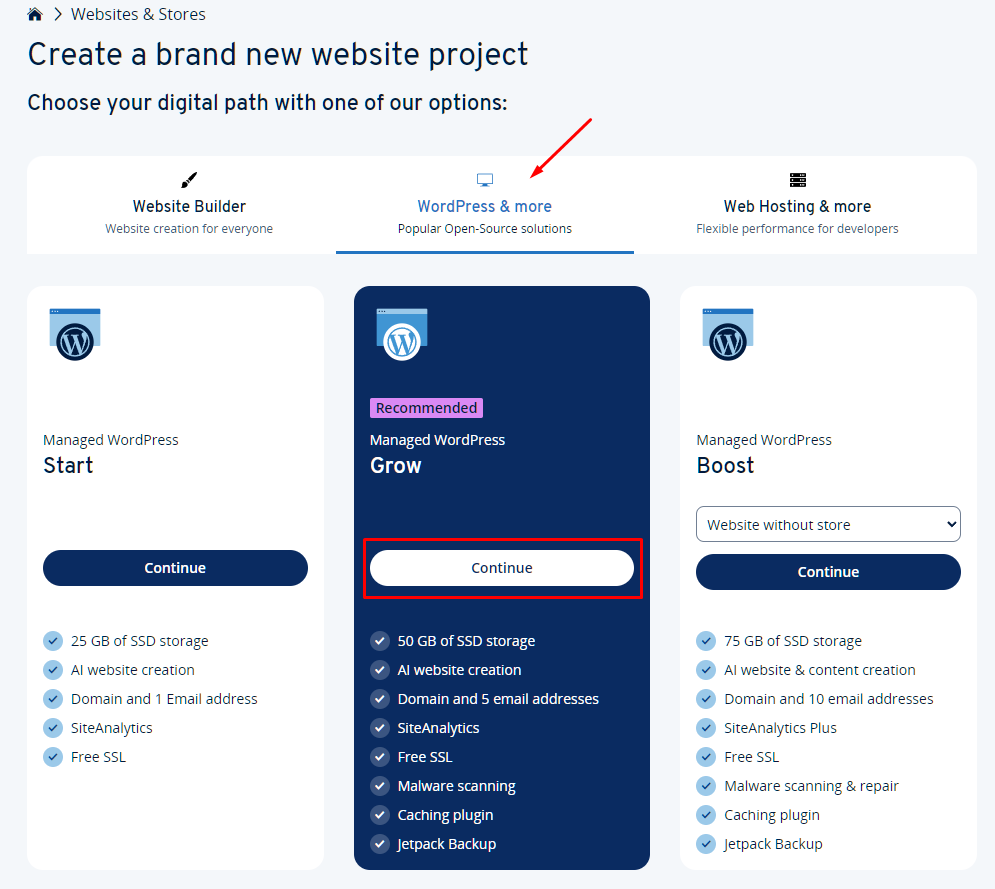
4. Next, it’ll ask you to enter the project name and choose the WordPress language. Once you input these, you can install WordPress by clicking on “Start WordPress Installation”.
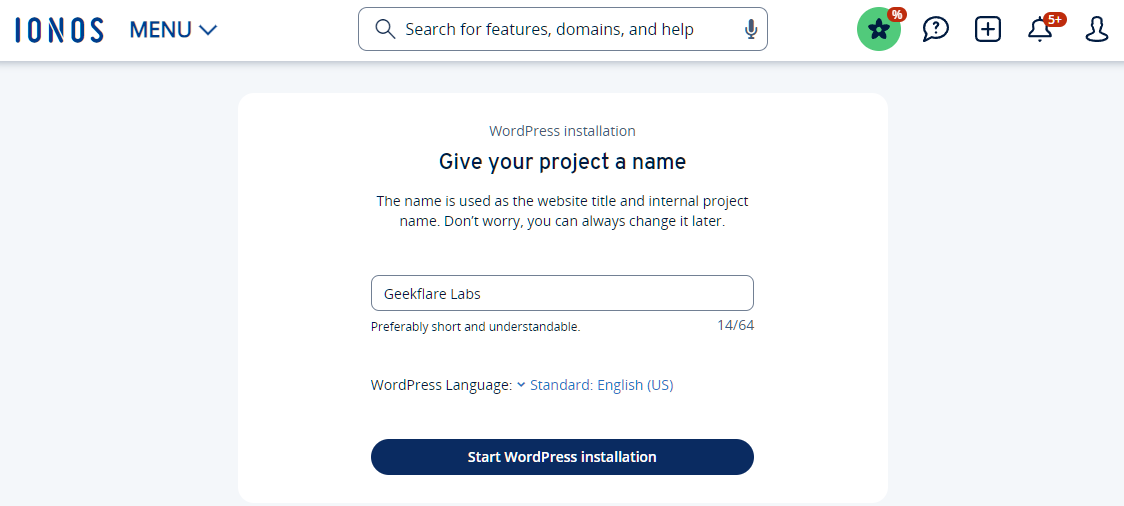
5. Wait for some time, and the installation should be done. It’ll give you a temporary domain so that you can access and work on it.
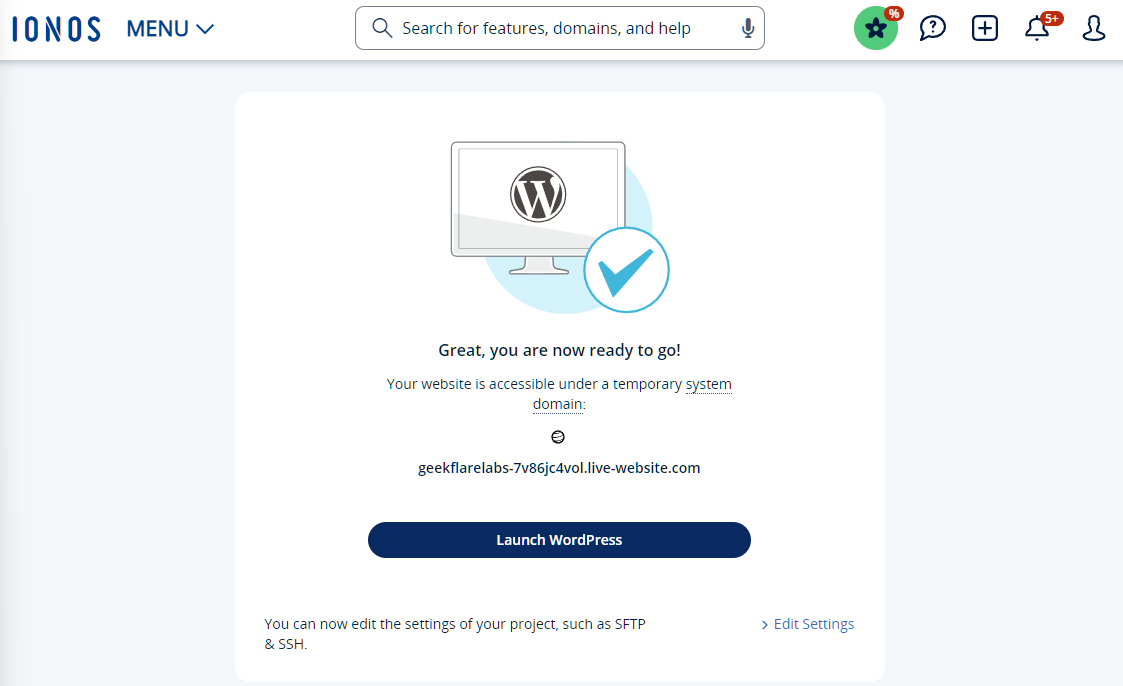
6. Click on Launch WordPress, and it’ll then give you two options:
- With AI, you create your website with AI (OpenAI) based on your requirements.
- Do it yourself, and you will get to install your themes and plugins.
Note: If you opt for the AI option, you automatically agree to OpenAI Terms of Use and Privacy Policy.
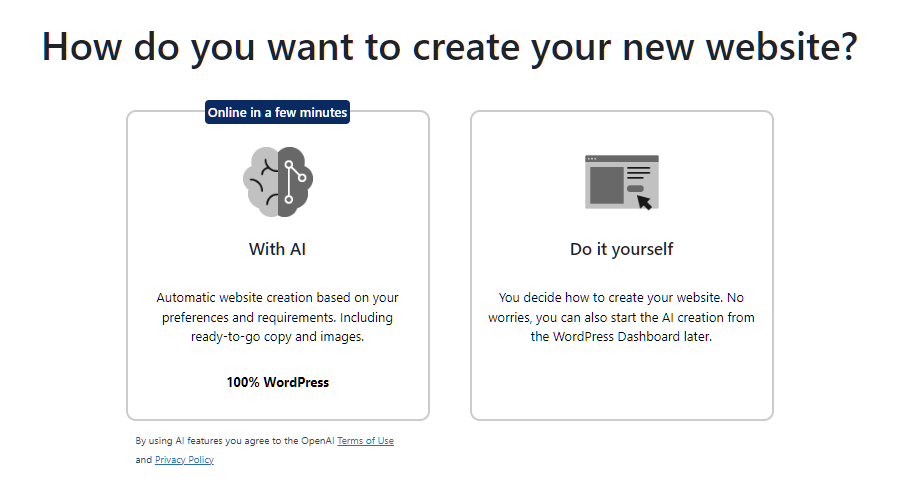
7. If you opt for the IONOS AI option, you’ll get a series of questions related to your WordPress site:
- Type of website you want to create: Business, Blog, eCommerce, landing Page, other.
- Website Title
- Business description (ensure that it is as detailed as possible)
- The site’s tone: Professional, Inspirational, Friendly, Informative, or Persuasive.
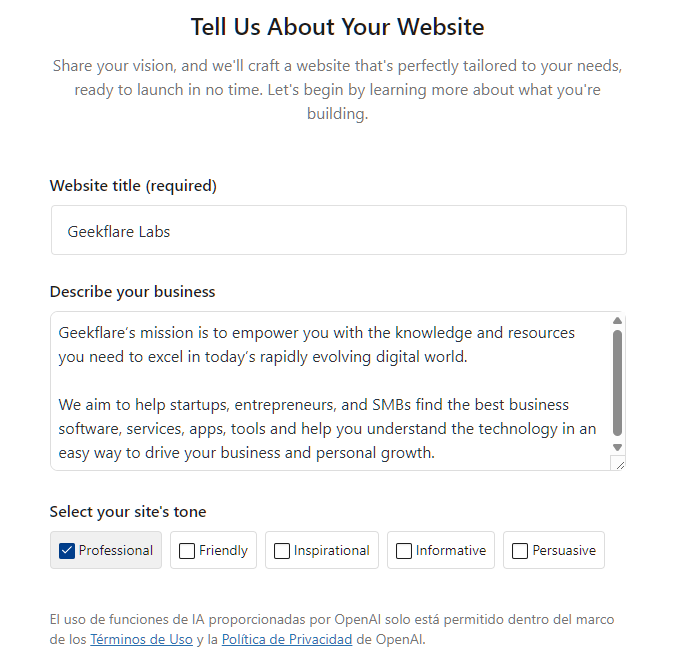
8. IONOS AI will now ask you to pick the site structure: single-page or multi-page. Depending on your choice, it’ll design your options. I opted for a single page, which gave me the following options.
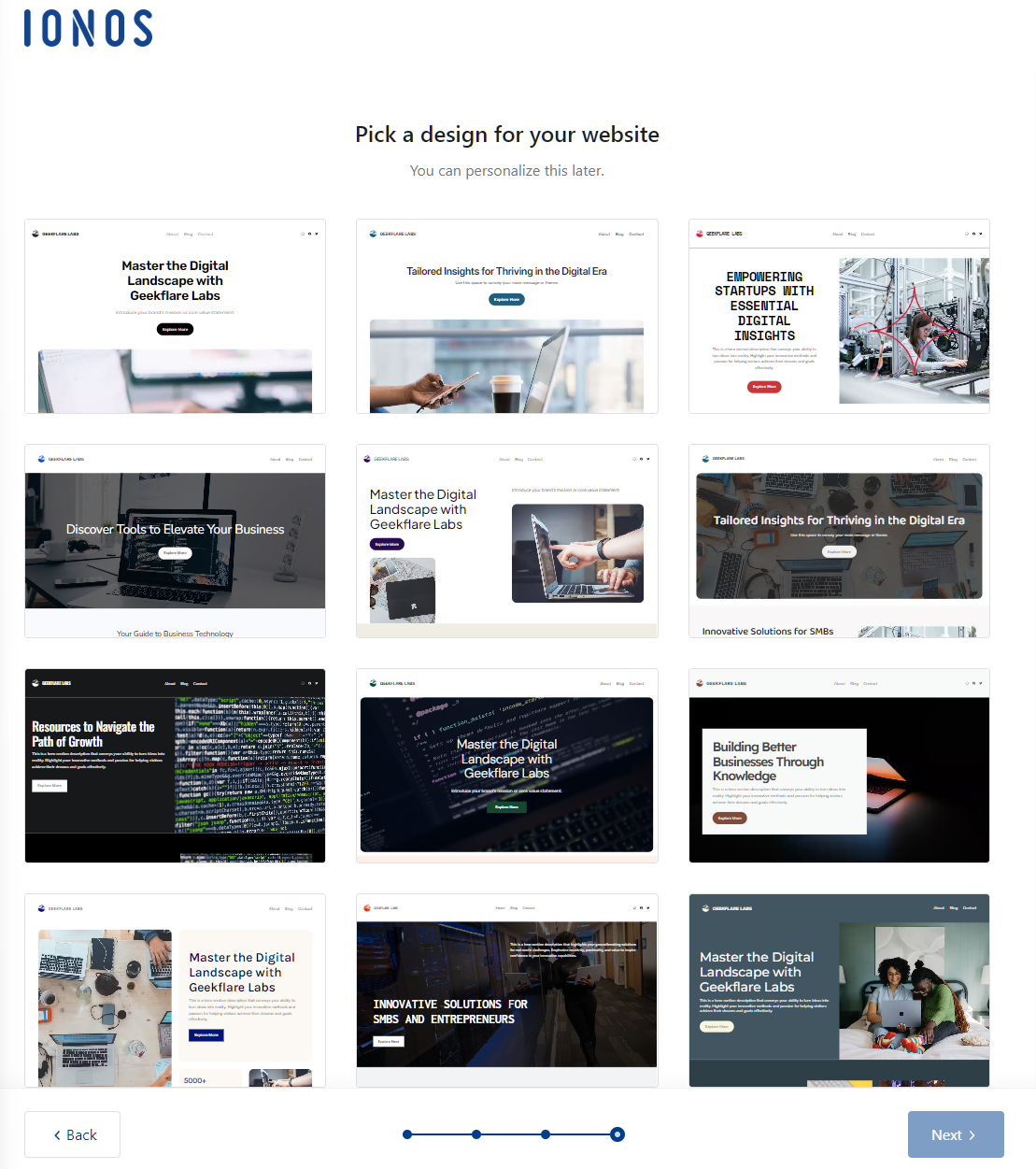
9. Once you select the design, it’ll apply it to your WordPress site and also install necessary plugins such as WooCommerce, All-in-one SEO, and others.
10. You’ll get redirected to the WordPress dashboard, where you can continue optimization and edit the site’s design and features. You can also create AI-powered content using the built-in AI Writing Assistant.
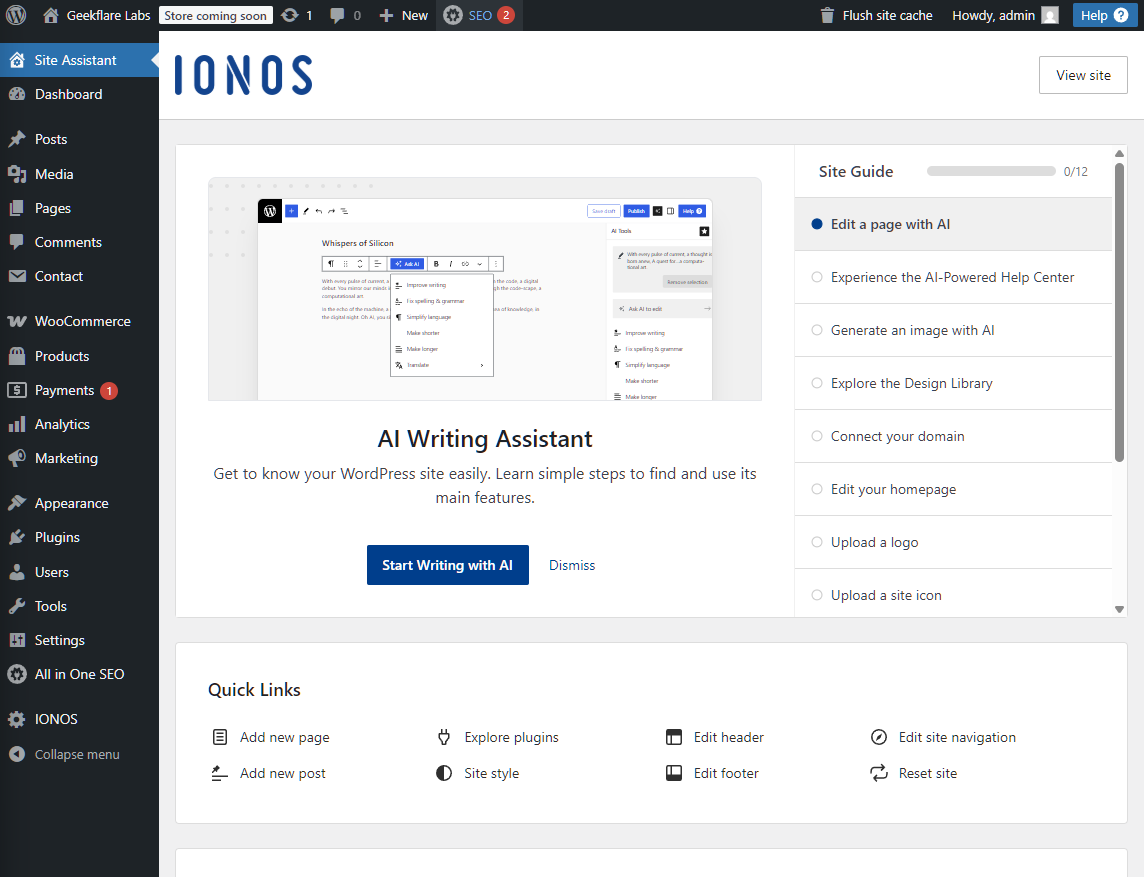
Connecting or Transferring Domain
You can redirect your domain or simply transfer it to IONOS.
For some reason, IONOS doesn’t offer straightforward information on how to redirect your domain (bought from another provider) to IONOS hosting.
After fiddling with help support articles and chatting with IONOS customer support, I got to know how I can connect my external domain to IONOS WordPress hosting.
IONOS provides two options to connect your external domain:
- Use them as a DNS provider, as they automatically configure the DNS settings for your domain.
- Manually update DNS settings in the external provider and redirect it to IONOS.
I went with the first option. To set it up, all I needed to do was register the IONOS name server with the domain provider.
Note: IONOS doesn’t use TXT to verify domain ownership and only uses NS name servers. This can lead to issues when working with certain domain providers, such as GoDaddy, that don’t let you edit or remove their NS name from the DNS settings.
I didn’t find the IONOS domain transfer process to be user-friendly. They do offer clear guidance. However, their approach might interfere with how other domain providers work.
IONOS WordPress Performance
Performance-wise, IONOS is fast. That’s because of multiple performance-focused features such as:
- 3x performance with SSD storage and caching (pre-installed WordPress plugin)
- Global data center presence in Europe and North America, including locations such as Las Vegas, London, Paris, Frankfurt, and others
- Optimized and reliable infrastructure with a 99.99% uptime guarantee
- Support for 1 Gbit/s bandwidth that can handle high traffic
First, I tested the website speed performance via KeyCDN performance tool. The test results are as follows:
Note: The AI website builder used the Extendable WordPress theme.
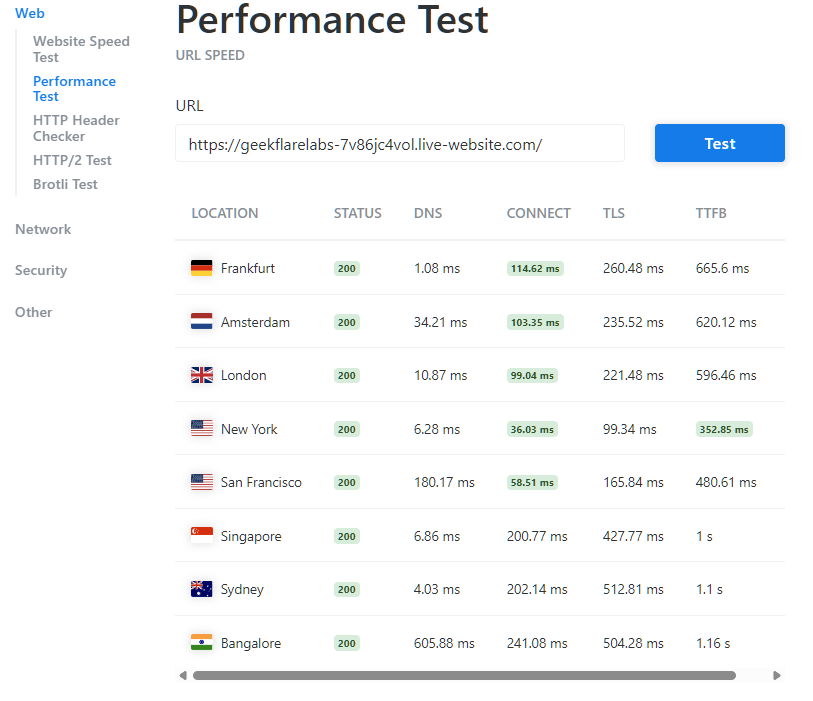
As the hosted server is US-based, it is no surprise to see US and UK-based locations get good CONNECT time. The TTFB (Time to First Byte) is also decent, considering it uses a fully designed WordPress site.
For GTMetrix test, the performance report is as below:
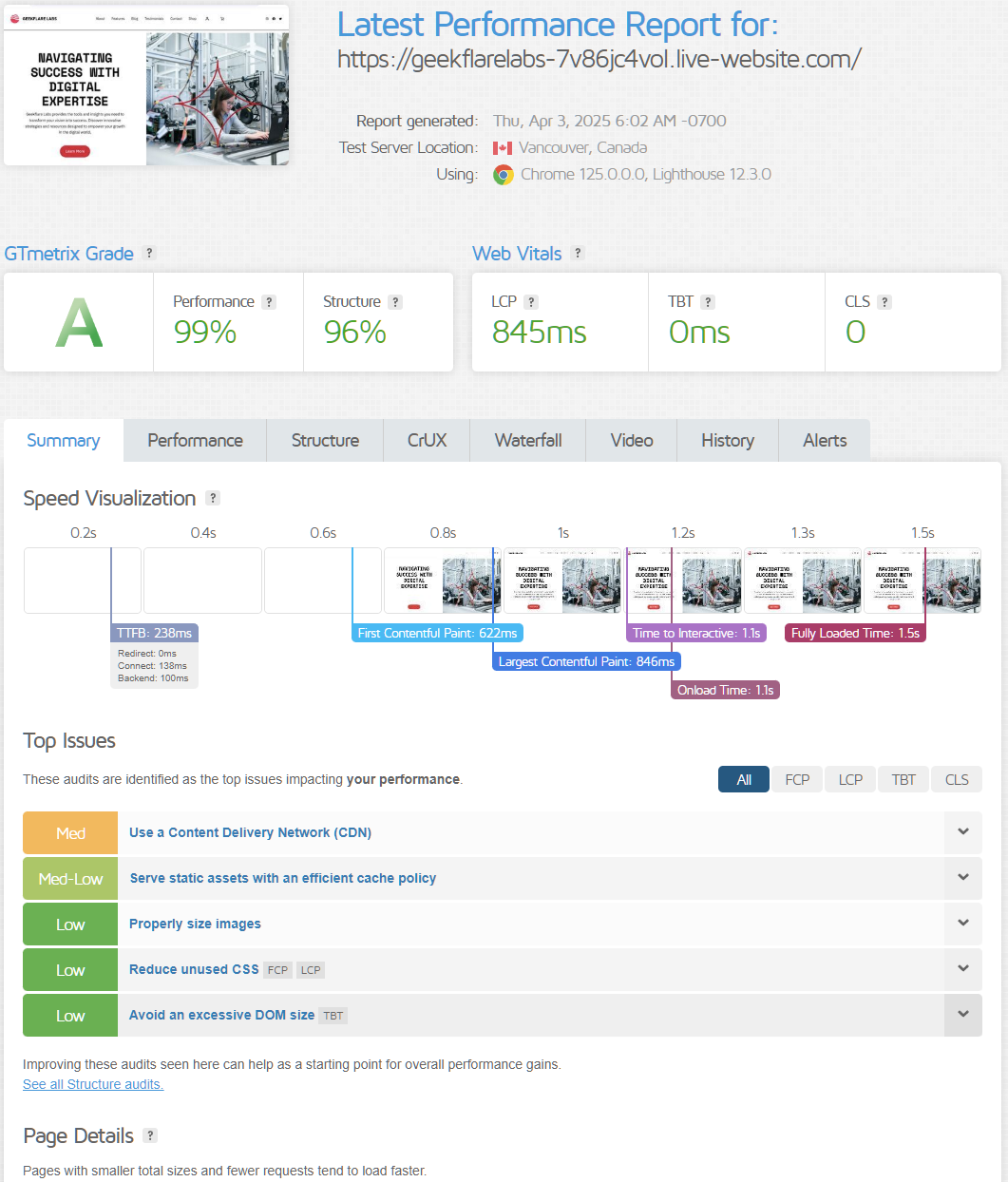
With a load time of 1.5 seconds, it’s fast and falls under the industry standard load times of 2 seconds.
However, you can notice that GTmetrix issues a yellow warning when using a CDN. As IONOS WordPress plans don’t support CDN. Still, I went forward and installed the W3 Total Cache plugin.
According to IONOS customer support, CDN via plugin should work as long as it doesn’t affect the DNS.
But, during my testing, I found that enabling CDN is also not possible. I tested it with W3 Total Cache and was greeted with this message.
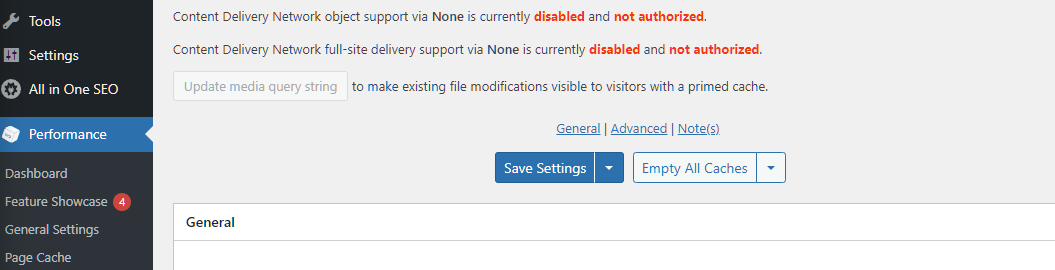
It’s also not possible to use Cloudflare CDN as it relies on updates to DNS settings.
Despite no CDN support, I think IONOS does a great job of loading sites fast. However, it makes it essential for businesses to choose a server location closer to the target audience for the best possible user experience.
How Much Does IONOS WP Hosting Cost?
IONOS WP offers generous hosting plans starting as low as $1 per month (for the first-year term).
Each plan has a free domain, free SSL, AI website creation, email address, malware scanning, WordPress staging, and SSH/SFTP/WP-CLI support.
| Plan | Monthly Price | SSD Storage | RAM | Email Address | Daily Backups |
|---|---|---|---|---|---|
| Start | $5 | 25 GB | 9 GB | 1 | ❌ |
| Grow | $1 | 50 GB | 15 GB | 5 | ✅ |
| Boost | $12 | 75 GB | 20 GB | 10 | ✅ |
Out of these three plans, I recommend the Grow plan as it offers value for money at $10 per month (after the first year). It provides generous resources, including 50 GB SSD storage, 15 GB RAM, 5 email addresses, and daily backups.
IONOS Customer Support
IONOS’ hosting services take complete care of customers by providing 24/7 customer service via phone, email, and chat.
The live chat is available from the “Help & contact” option at the top right menu. Once you click on it, you’ll notice recommended help articles and a tip section.
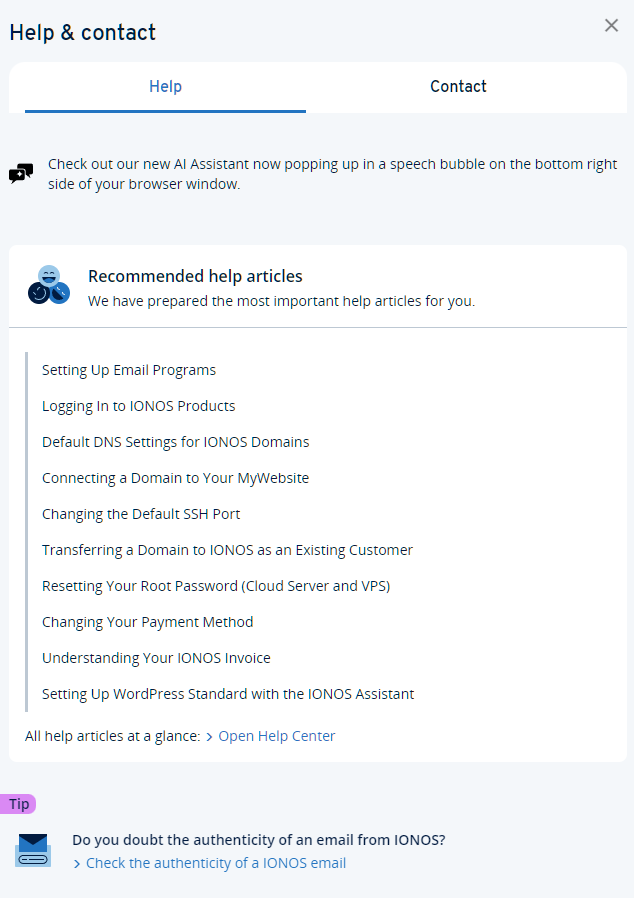
The IONOS Help Center offers access to plenty of tutorials, guides, and information. It should solve most of the basic issues. However, if it doesn’t solve the issue, you can take advantage of its AI chatbot and live chat option.
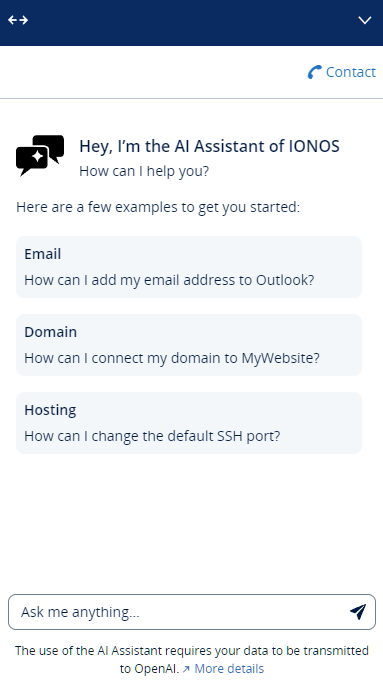
As stated earlier, I was having trouble connecting the external domain to IONOS. So, I asked their customer support, and they helped me by sharing relevant information in a detailed support article.
During the process, I kept asking questions whenever I felt stuck. In the end, I was successfully able to add the domain.
There is also a Contact tab from which you can contact them via phone.
IONOS Alternatives
There are 4 alternatives to IONOS that I recommend checking out:
- Bluehost: An excellent pick for beginners who want affordable WordPress hosting with features like a 1-click install, free domain, free SSL, CDN, and 24/7 customer support.
- SiteGround: For high-traffic WordPress sites, there is no better option than SiteGround as it is powered by Google Cloud Platform, but at an affordable price, starting at $3.99 per month.
- Kinsta: Kinsta offers premium managed WordPress hosting that is best suited for WooCommerce or enterprise-grade sites. Check out my Kinsta WordPress review for a complete picture.
- hosting.com: Provides plenty of options for WordPress, including shared hosting, VPS hosting, dedicated hosting, and managed WordPress hosting. It comes pre-equipped with cPanel and out-of-the-box optimized WordPress.
IONOS WP Hosting Verdict: My Opinion
IONOS WordPress Hosting provider is a great pick for businesses looking for performance, ease of use, security, and affordability.
It’s reliable, with a 99.99% uptime guarantee and 24/7 customer service via live chat, phone, and email.
I found IONOS to work effectively with AI website builders. It can make any business fast-track its site development and then make changes via a staging environment.
The performance tests also hint at optimized servers for WordPress with fast response times.
However, I didn’t like the lack of CDN support for WordPress. This limits the site’s reach to a global audience and hence makes it more important for businesses to choose the right IONOS server to host their WordPress site. Plus, external domain integration is time-consuming and unintuitive.
Overall, IONOS WP receives the Geekflare Value Award for its affordability and versatile features. It’s a reliable hosting provider, ensuring ease of use and robust security. This makes it an excellent choice for any organization looking to get their WordPress business sites up and running.

