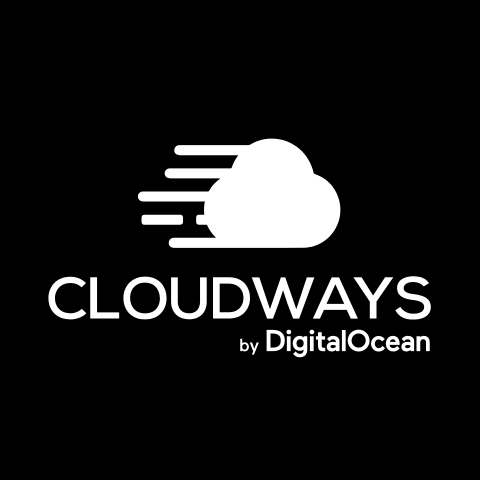Kinsta
Kinsta WordPress Hosting is a premium hosting solution. Under the hood, it utilizes a powerful cloud infrastructure with the highest CPU servers, and Cloudflare to offer managed hosting services for businesses that want pure performance.
In this Kinsta Managed WordPress hosting review, I’ll test Kinsta’s features to understand its benefits and shortcomings. Based on my evaluation, you’ll be able to determine if it’s the right fit for your hosting needs!
Features
-
Utilizes edge caching that offers a 49% speed boost
-
24/7/365 support in 10 languages by industry experts
-
Cloudflare Enterprise with DDoS protection & free CDN
-
Open REST Kinsta API with built-in APM Tool
-
Cutting-edge Cloud infrastructure
Pros
-
Fast performance due to Cloudflare CDN, Edge Caching, Redis support, and boosted GCP servers
-
Easily handles high-performance sites, especially eCommerce
-
User-friendly and intuitive MyKinsta dashboard
-
Developer-friendly with access to DevKinsta and support for Git
-
Top-notch responsive and knowledgeable customer support
Cons
-
No email or shared hosting
-
Expensive for beginners
Kinsta WordPress Hosting Review Methodology
Geekflare tested Kinsta by deploying real websites to assess performance, uptime, security, and ease of use. We evaluated Edge Caching, CDN, backups, DDoS protection, MyKinsta dashboard, and staging while comparing Kinsta with competitors on features, pricing, and support quality for an unbiased review.
What is Kinsta WordPress Hosting?
Kinsta is a popular USA-based hosting provider (founded in 2013) that offers premium WordPress-managed hosting focusing on reliability, security, and speed.
According to Kinsta, over 140,000 users and 25K companies worldwide use its hosting services, ranging from high-traffic eCommerce stores to agencies and even Fortune 500 companies.
Kinsta runs on powerful cloud infrastructure. It offers multiple data centers, 27 to be exact, along with 300+ CDN locations in Singapore, Belgium, the USA, the Netherlands, and other countries. This explains its high performance and ability to scale for high-traffic blogs. It offers excellent uptime with low site load time.
During my research, I discovered that Kinsta offers secure hosting. It utilizes isolated container technology and Cloudflare integrations with Enterprise-level firewall security and DDoS protection. It’s also SOC2 and ISO 27001 compliant, meaning customer data is protected against security incidents, unauthorized access, and other vulnerabilities.
Kinsta follows the malware security pledge, where they take full responsibility if a WordPress site gets hacked. They’ll remove malware and undo damage free of cost.
The platform’s custom MyKinsta dashboard simplifies the user experience. It supports 10 languages, including English, Dutch, Danish, Italian, Japanese, German, Spanish, Swedish, and Portuguese, making it accessible worldwide.
To ensure smooth business operations, Kinsta offers 24/7/365 days of customer service through live chat in 10 languages.
Apart from these, Kinsta has 6 noteworthy features:
- SSL support is available via Cloudflare and can be installed through the dashboard.
- Ability to choose the CDN of your choice, in addition to Cloudflare.
- Offers free migration for new users, making onboarding easy and welcoming.
- Staging area to make site changes without disrupting the live site.
- An excellent knowledge base that answers most basic queries.
- Daily automated backups with no server overhead. Each backup is entirely isolated for single-click restoration.
Kinsta provides all these features at a premium price, which is suitable for heavy traffic and business websites.
Note: Kinsta’s managed service handles setup, administration, management, and support.
I recommend Kinsta for the following audience:
- Agencies
- eCommerce hosting
- High-traffic sites
- Developers
8 Reasons To Use Kinsta WordPress Hosting
Kinsta WordPress Hosting caters to businesses, with a focus on performance, enhanced security, and ease of use. In this section, I’ll cover 8 reasons why you should use Kinsta for your WordPress needs.
1. Cloud infrastructure & top CPU Servers
Kinsta’s infrastructure is powered by next-gen cloud infrastructure and highest CPU servers. These servers offer excellent performance when coupled with a state-of-the-art hosting stack consisting of Nginx, PHP 8+ (with EOL support for 7.4, 8.0 and 8.1), MariaDB, LXD Containers, and server-side caching. Furthermore, you can choose from its 27 available data locations.
2. Edge Caching
I found Kinsta’s edge caching to be extremely impactful to the site’s load times (check the Kinsta Performance Test section). It saves your site’s page cache on Cloudflare’s 300+ data center network, resulting in a 40% performance boost.
Edge caching is included in all Kinsta plans and is enabled by default.
To turn edge caching ON/OFF, you need to go to MyKinsta > Caching. Here, you can also enable Mobile cache or clear cache.
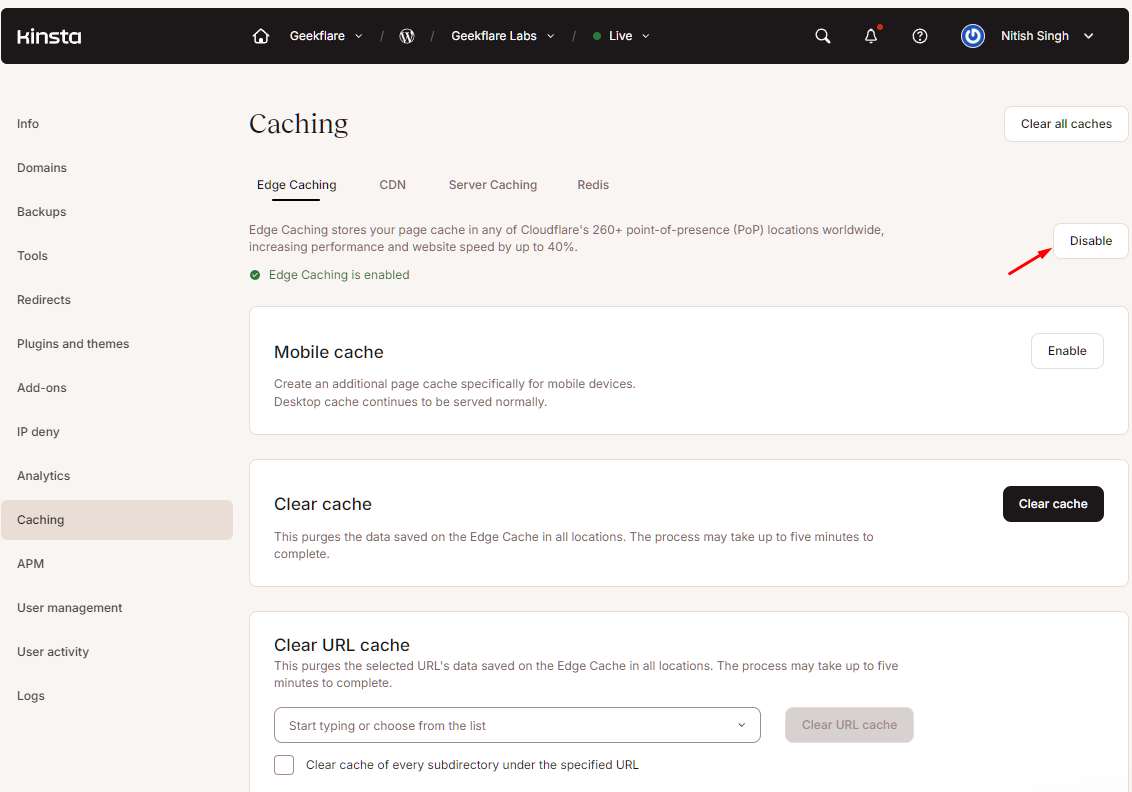
Kinsta offers other types of caching, including:
- CDN caching to serve static content through the CDN network (5 GB per file limit)
- Server caching to reduce server load when serving similar requests
- Redis to improve response time and reduce load on MySQL database (paid add-on)
3. High-Performance CDN
Kinsta’s CDN utilizes high-performance Cloudflare CDN integration free of cost. It provides access to features such as:
- HTTP/3 support
- Primary domain support
- Image optimization
- Brotli support
Kinsta’s CDN uses custom caching rules, which work great with Kinsta’s infrastructure and WordPress hosting ecosystem.
Each Kinsta site gets Kinsta CDN enabled by default. However, Kinsta CDN is slightly different from using a personal Cloudflare account, which gives access to additional features such as Apps support, Bot Management, Cloudflare Access, etc.
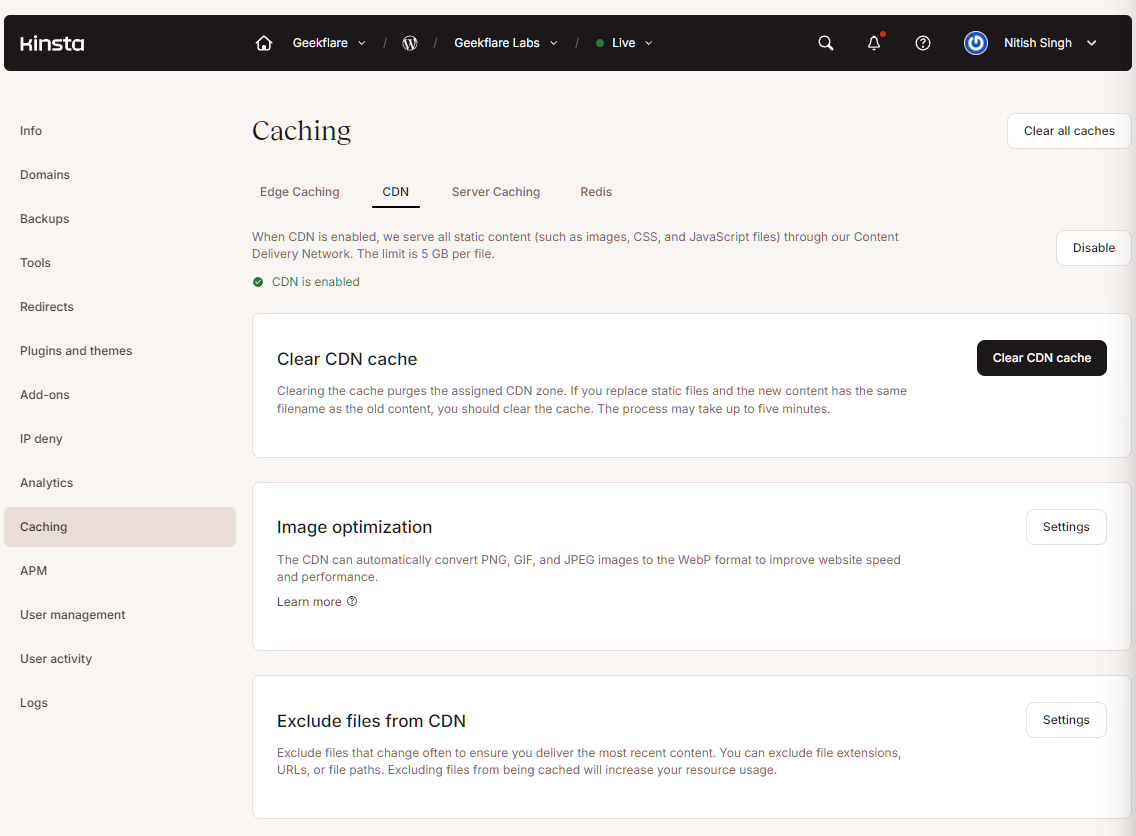
Like Edge Caching, you can turn it ON/OFF by going to MyKinsta > Caching > CDN. There, you can clear the CDN cache, exclude files from CDN, and change image optimization options.
Kinsta also supports third-party CDN providers, including KeyCDN, Sucuri, and Amazon CloudFront.
4. MyKinsta Dashboard
I found the MyKinsta dashboard to be highly intuitive. It provides access to recent activity, notifications, and WordPress analytics for all your sites. Additionally, it gives you direct access to a plethora of options, including:
- Raise migration requests
- Detailed site analytics
- Manage staging sites
- DNS options
- Databases
5. Free APM Tool
As Kinsta is performance-focused, it provides a free Application Performance Monitoring (APM) tool for its users. The APM tool helps you understand why your site is slow by identifying the root cause. It monitors and analyzes slow transactions, hooks, WordPress plugins, database queries, or external requests.
The Free APM tool is disabled by default, as it is recommended that you only use it for troubleshooting purposes. Keeping it active all the time might impact the site’s performance.
6. Security
Kinsta provides a highly secure WordPress hosting environment. It uses an enterprise-level firewall to protect the site against third-party intruders. Furthermore, the platform uses a premium tier network, free SSL, and complete isolation technology to ensure a secure site hosting environment.
7. Automatic Daily Backups & Uptime Monitoring
For complete peace of mind, Kinsta performs automatic daily database backups. These are kept for 7 days, whereas custom backups (up to 5 manual backups) provide a 14-day backup retention.
Businesses don’t have to worry about uptime, as Kinsta monitors uptime every 3 minutes with their in-house Application Performance Monitoring (note: New Relic is also compatible for performance monitoring on Kinsta, though users need to create their own licenses. If something goes wrong, it notifies users of downtime and takes necessary steps to match their 99.9% uptime service-level agreement (SLA).
8. Multi-user Access & Role Monitoring
Kinsta offers multi-user access and role monitoring so that agencies can work seamlessly with multiple clients. It simplifies adding developers to sites as well.
Additionally, you can monitor users via the User activity tab, as shown below.
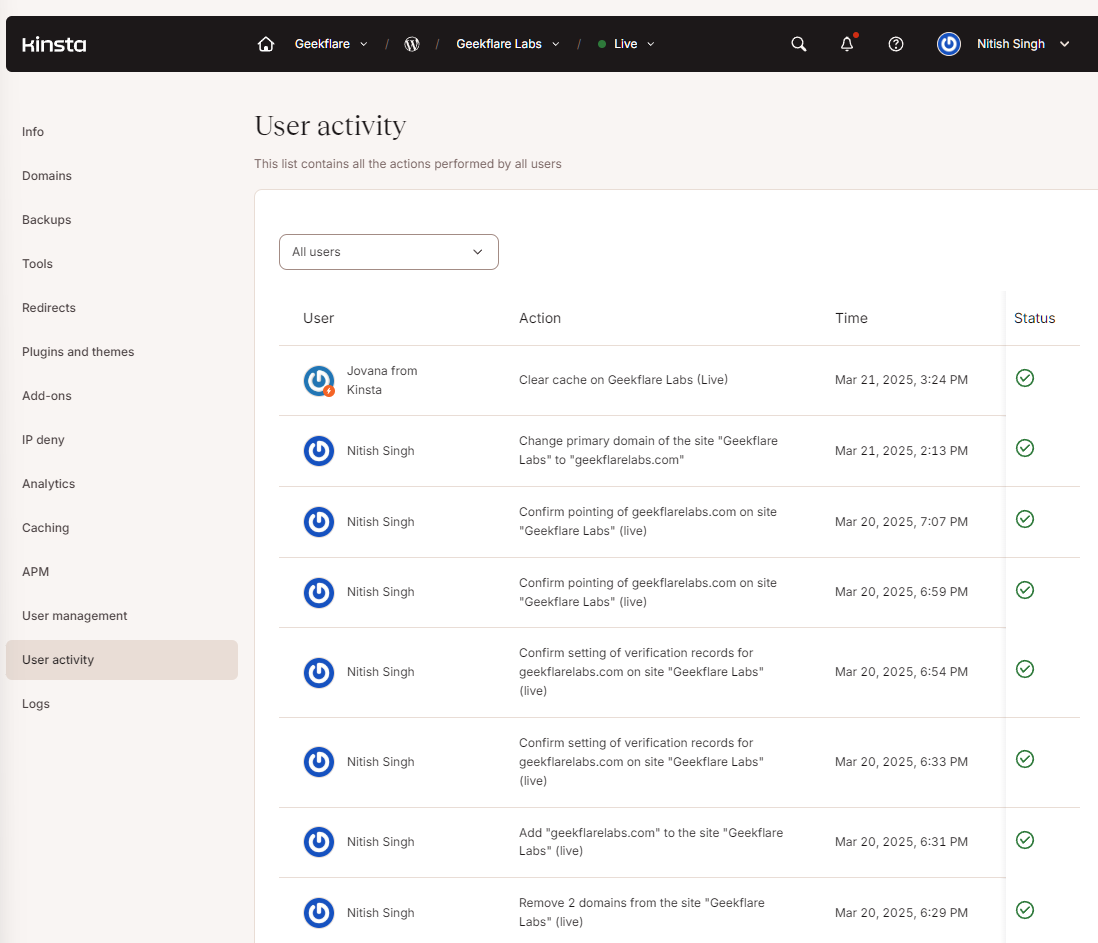
Getting Started With Kinsta
I found Kinsta to be super intuitive when it comes to creating a site. To test their services, I signed up for their 1-month free trial for the plan “Single 35K Monthly“. It gives access to 1 WordPress install, 10 GB storage, 125 GB CDN, 35K monthly visits, free migration, and 14 days of backup retention.
Note: You’ll need a credit card to sign up for the trial.
Once logged in, you’ll notice the easy-to-use and navigable MyKinsta Dashboard. It gives you a glimpse of your sites. For new owners, you can request a migration or create a site yourself.
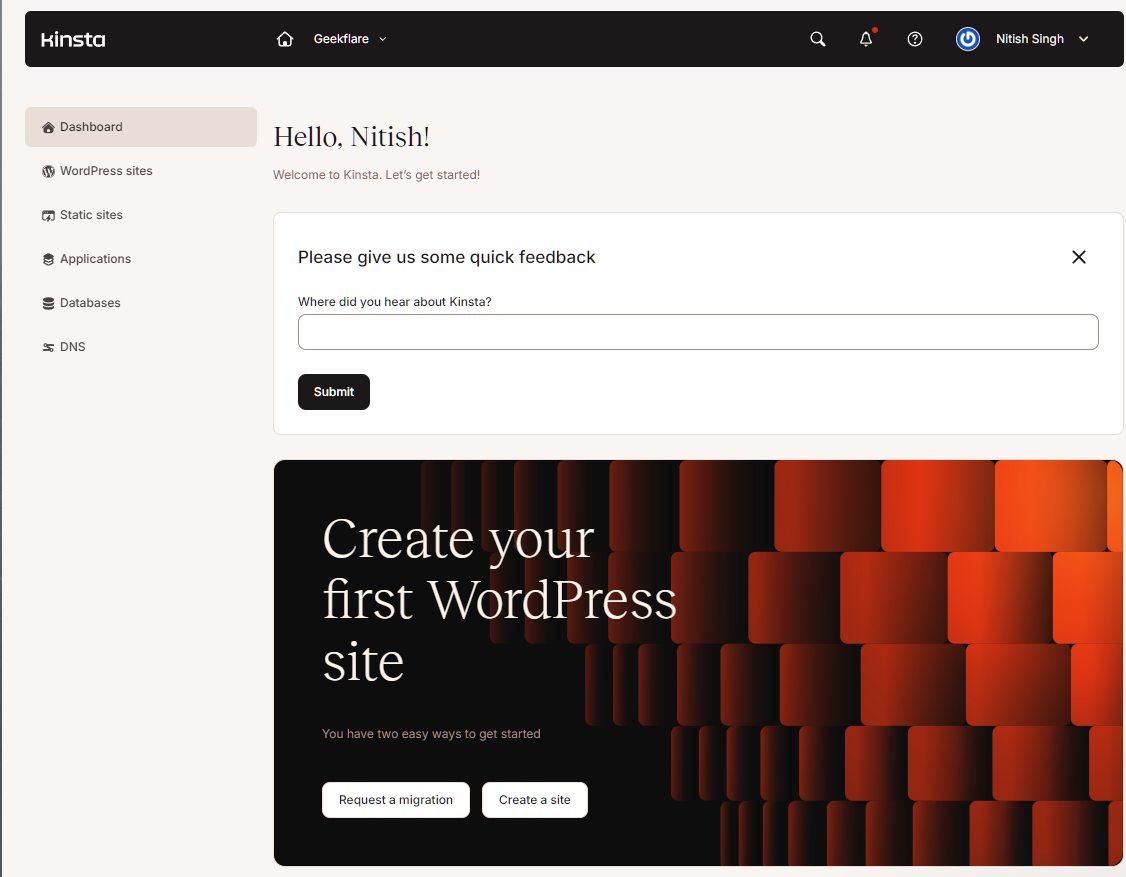
Migrating/Creating a WordPress site
I went ahead and created a site. It gave me three options.
- Install WordPress – Automatically install WordPress site and configure it for you.
- Empty environment – Doesn’t install WordPress, but gives you a working WordPress hosting environment with all essential resources.
- Clone – Copy an existing WordPress site, be it a staging or live environment
Each of these has its own use cases. For example, an empty environment is great for developers who want to manually install WordPress.
Note: If you already have a working WordPress site, you can “request a migration” directly from the MyKinsta Dashboard. You can also do it from WordPress Sites > Add Site > Request Migration.
I went ahead and chose the first option, “Install WordPress“. As Kinsta is security- and performance-focused and manages WordPress hosting, they use updated PHP and WordPress versions. When testing, it installed the latest PHP 8.2 version and WordPress 6.6.2 version.
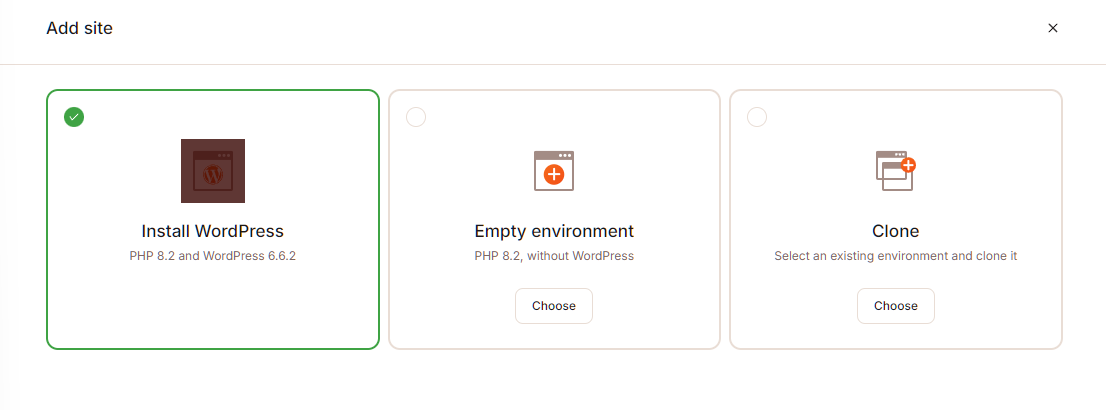
It’ll then ask you to fill out Site options, which include Site Name and Data Center Location.
As for data center locations, you get to choose from 27 options. Some of these are tagged as “Boosted“, which are faster infrastructures that are available at no extra cost.
For test purposes, I selected the “Mumbai (Boosted)” data center. Here, CDN and Edge Caching are enabled by default.
Next, you’ll need to set up a WordPress site. It’ll ask for:
- WordPress site title
- WordPress admin username
- WordPress admin password
- WordPress admin email
- Language
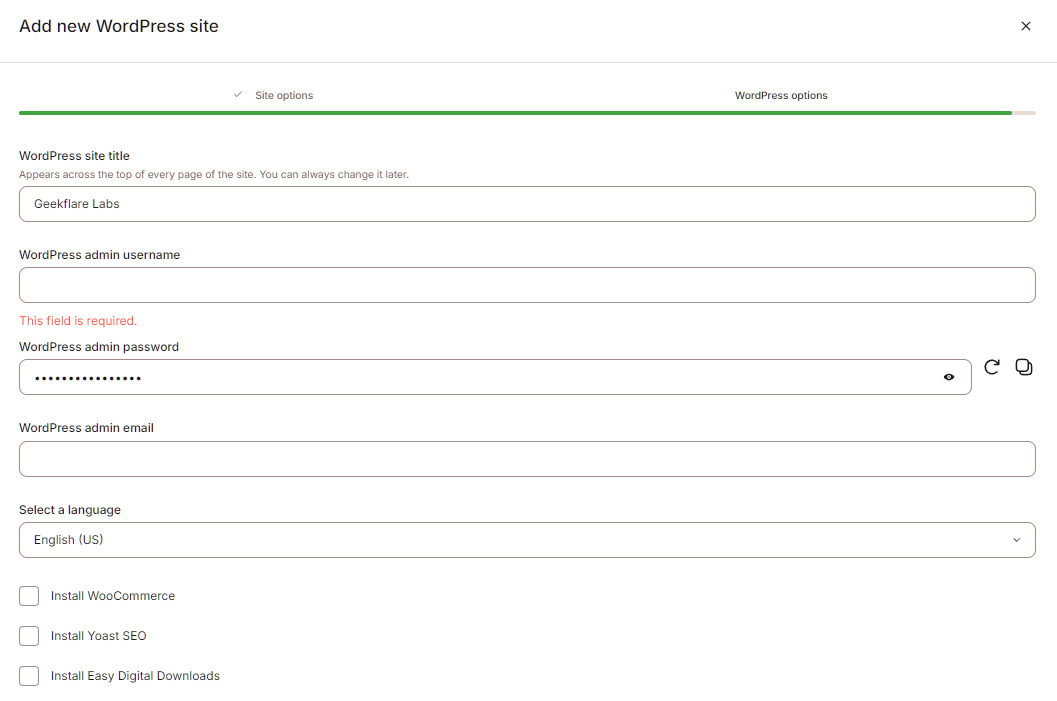
Additionally, it’ll give you the option to “Install WooCommerce“, “Install Yoast SEO“, and “Install Easy Digital Downloads“.
That’s it. Kinsta took 30 seconds to create the site. Once the site was created, it opened the WordPress sites section and shared the “Go Live Checklist“. Very handy!
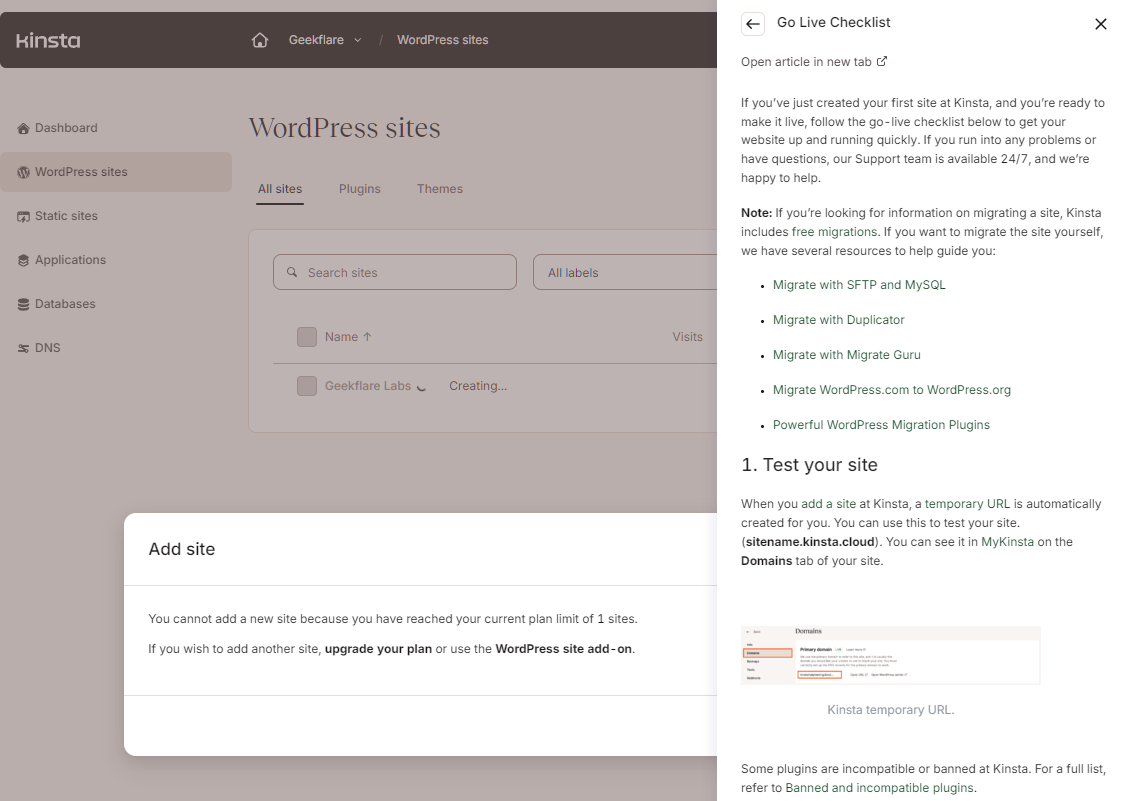
As soon as the site is created, the MyKinsta dashboard pops up with new elements such as WordPress analytics (resource usage, bandwidth, unique visits, CDN usage), recent activity, and notifications.
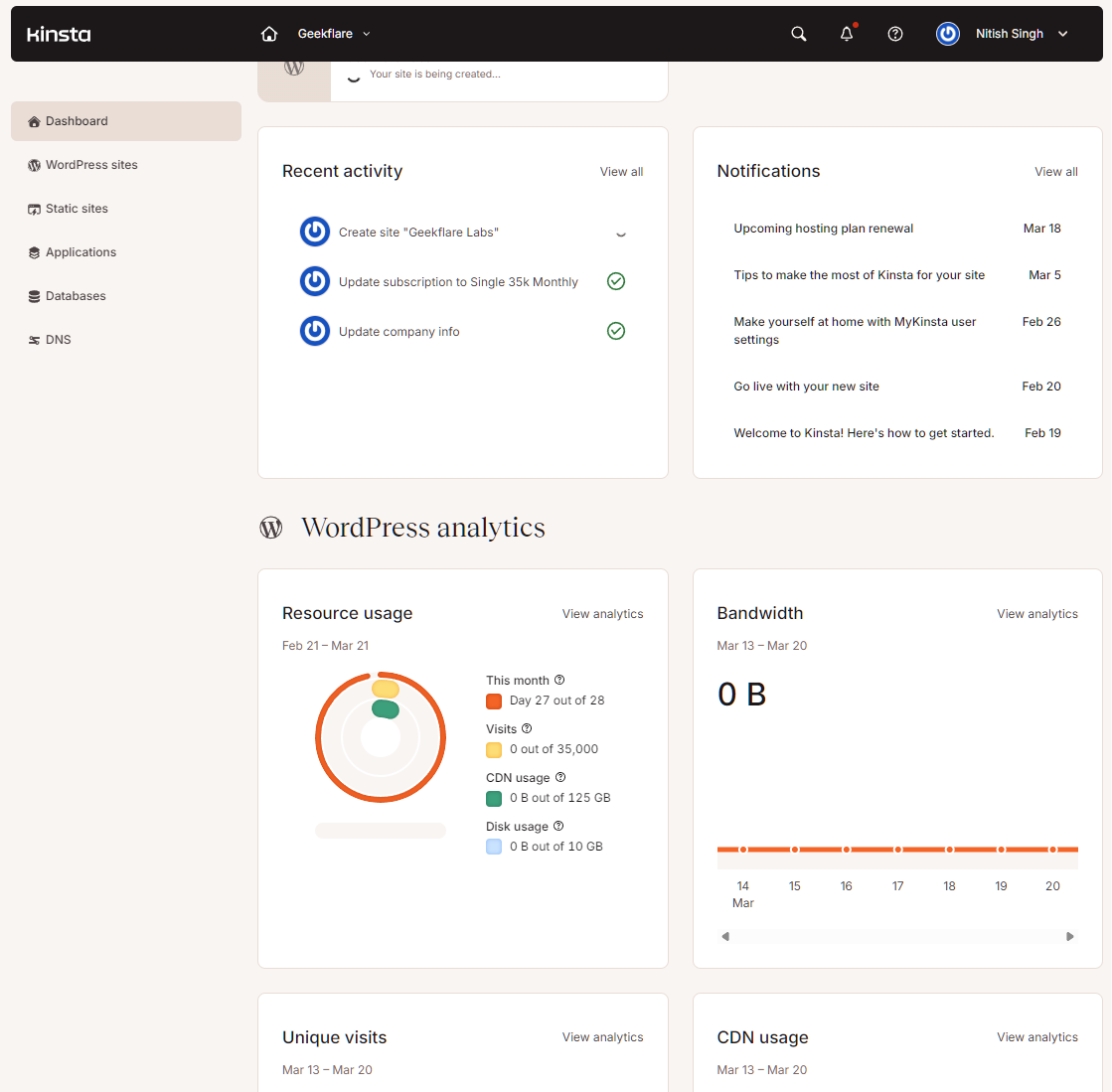
Configuring the Site/Adding Domain
Kinsta lets you manage your site by providing tons of options. You can add a domain, manage backups, access tools, configure caching, and so on. Additionally, you can open WP Admin and start working on your site using the temporary domain address set by Kinsta.
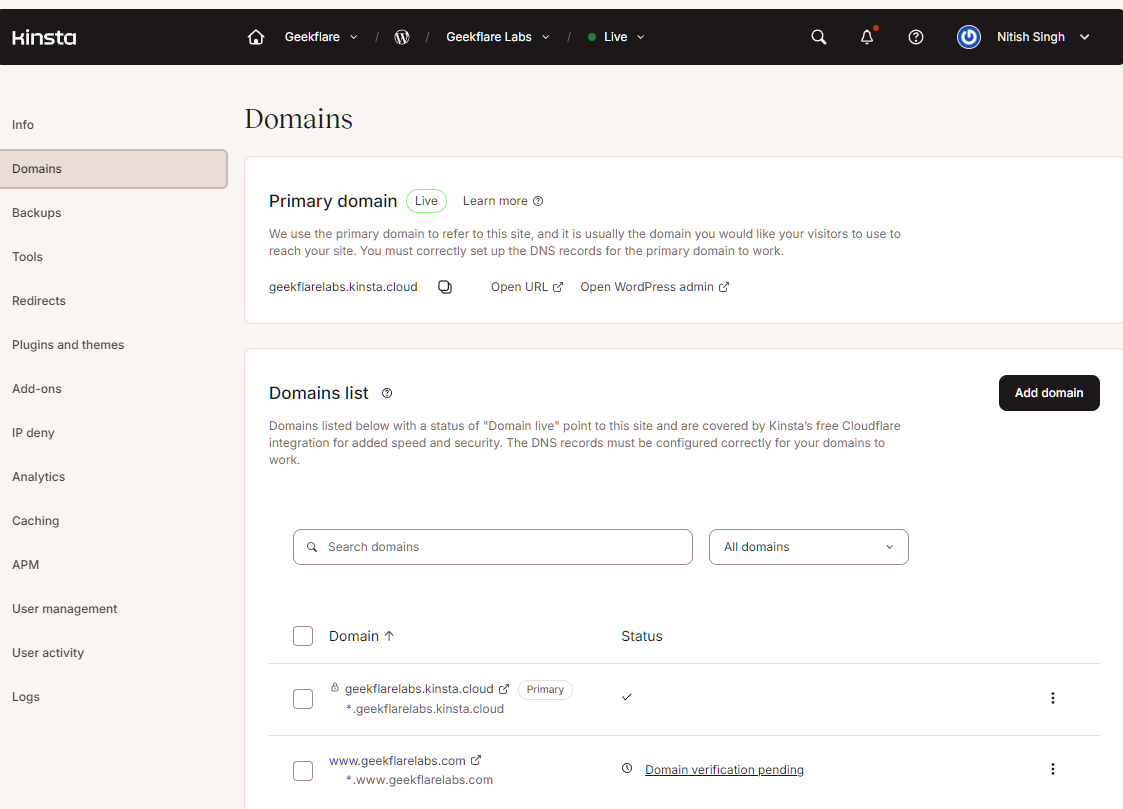
After a couple of tries, I was able to verify and redirect my domain to Kinsta. The best part is that Kinsta guided me through the whole process and helped me troubleshoot whenever needed.
For example, our geekflarelabs.com domain has multiple redirects. It opened up a helpful guide and let me delete extra entries (more on it in the Kinsta Support section).
Kinsta Performance Test
Kinsta’s unique selling point is its performance. To see if the claims are right, I performed some performance tests.
Note: It utilizes cloud infrastructure, coupled with Edge Caching (claims improved performance by 45%) and CDN (claims improved performance by 40%).
Kinsta’s excellent performance can be attributed to:
- Tons of server location choices
- Edge caching support
- Redis support
- Cloudflare CDN integration
- Powerful Cloud infrastructure
KeyCDN’s performance tests reveal fast performance and fast response time, especially TTFB (Time to First Byte). It shows that the web server is fast to respond to requests and hence can send out the site’s data as soon as it receives it.
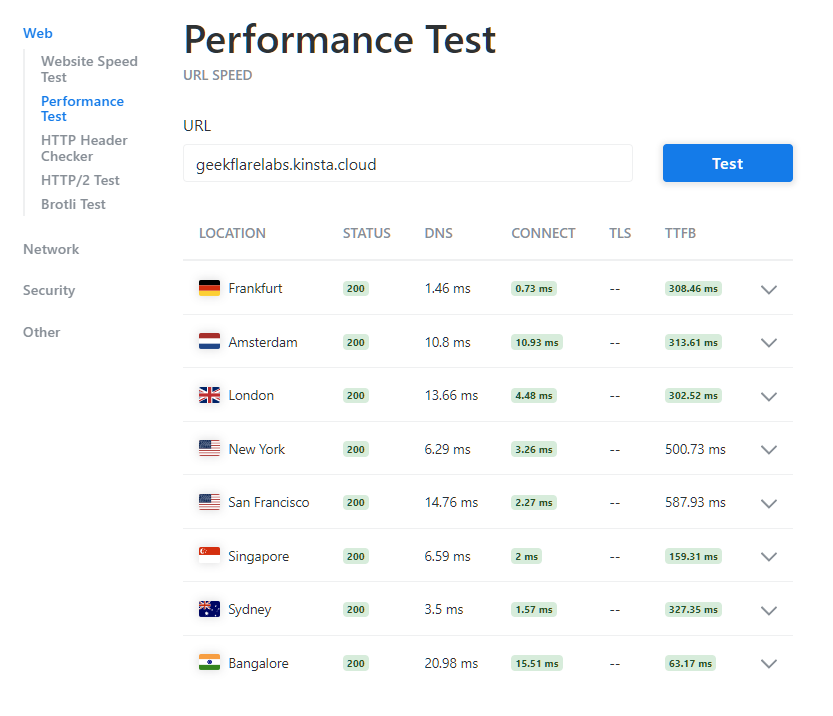
As I choose the Mumbai server, you can see that Bangalore TTFB is extremely low at 63.17 ms, while the New York and San Francisco TTFB values are significantly higher (other locations are in the acceptable 150 to 330 ms range).
This signifies the importance of choosing the right server location for your business. So, if you’re a US-based business and want to serve US visitors, it is best to choose a server near that location.
To test the performance numbers, I went forward and changed the Kinsta server to “Los Angeles, California, USA (us-west2)“.
Note: I asked support to change the region to a new server.
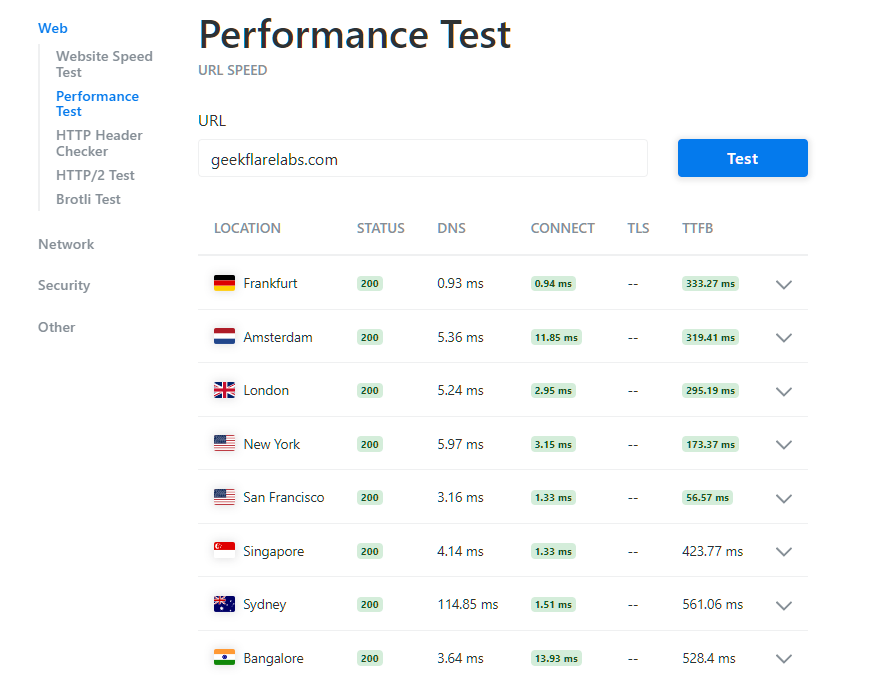
As you can notice from the above image, the results have changed drastically in favor of locations near the US. This is expected behavior, as choosing a server near your audience is always the best strategy.
I was surprised that Kinsta did a great job serving the Bangalore location with a TTFB of just 528.4 ms. It establishes not only the fast server response, but also how its Edge Caching and CDN work to improve overall performance.
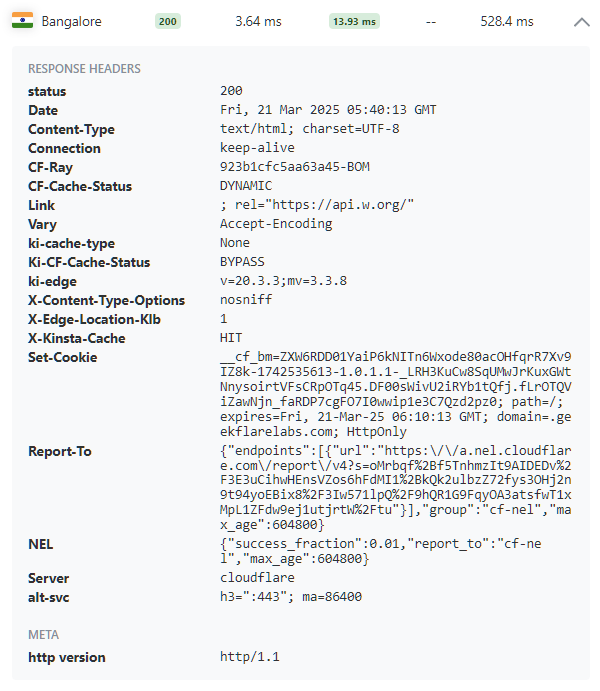
Next, I loaded the demo site (Mumbai server) on G2Metrix, and it gave it an A grade with 100% performance. The LCP was 222ms. That’s the expected result for a demo site.
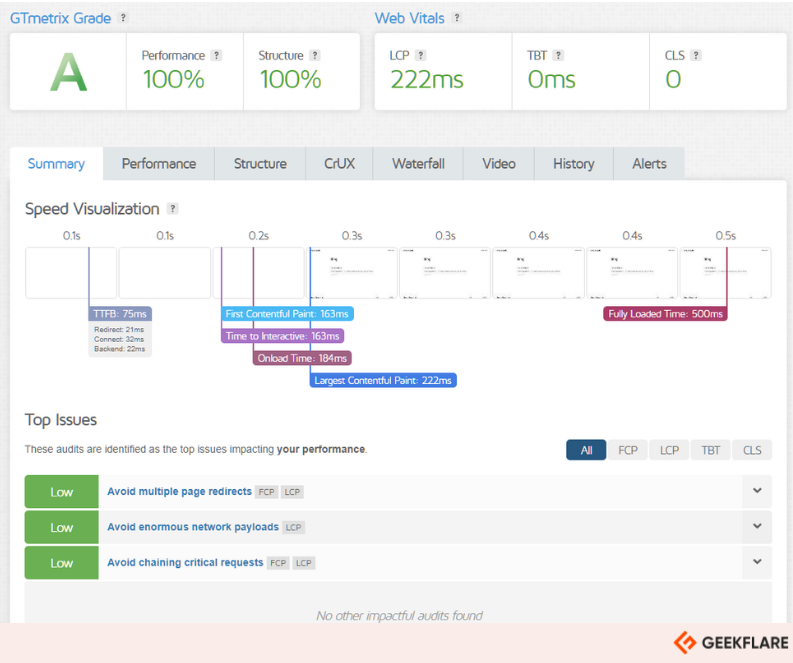
After this, I retested the site with a Los Angeles server. I found similar results as shown below.
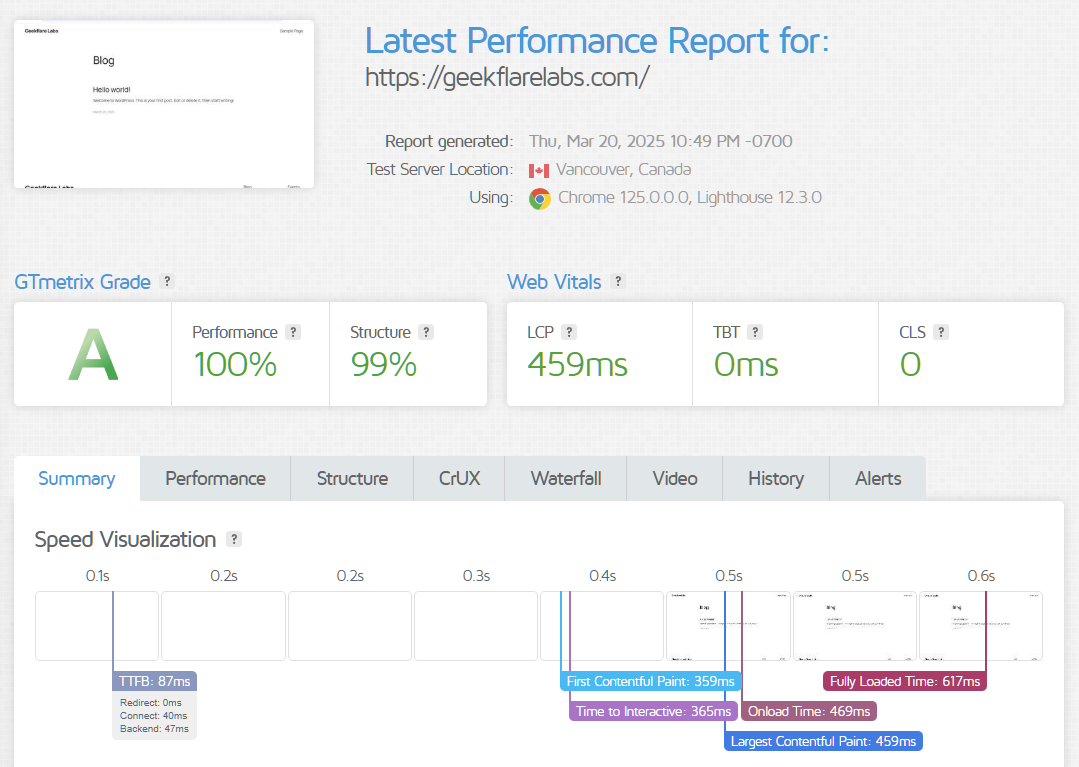
To test real-world scenarios, I installed the Neve WordPress theme with templates by Themeisle. Additionally, I installed a few plugins to make it a real website (as plugins add computation steps for the server to go through).
The KeyCDN tests with loaded content are shown in the screenshot below.
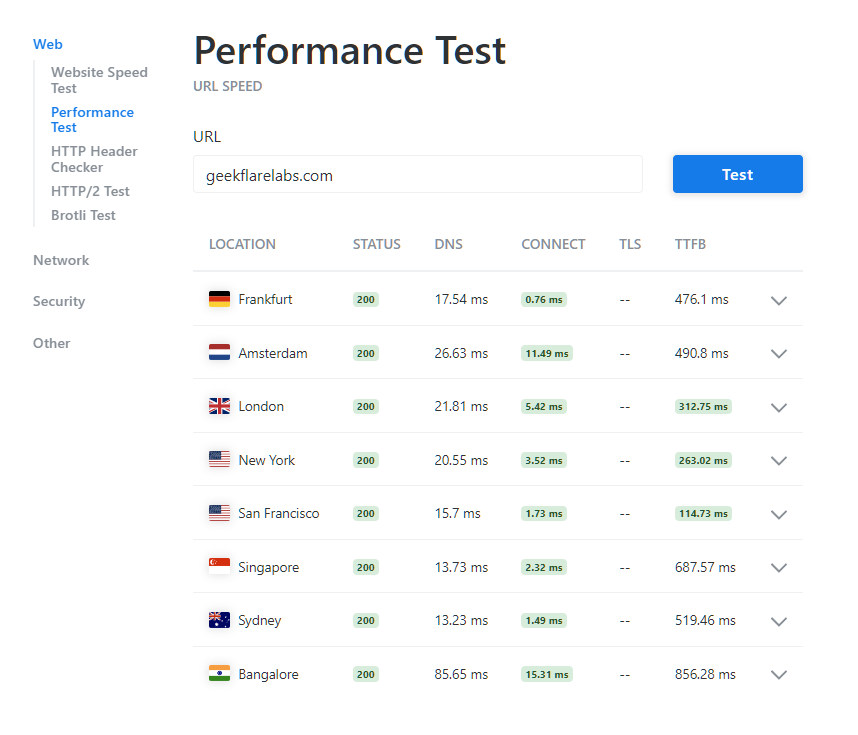
And GTMetrix results are as follows.
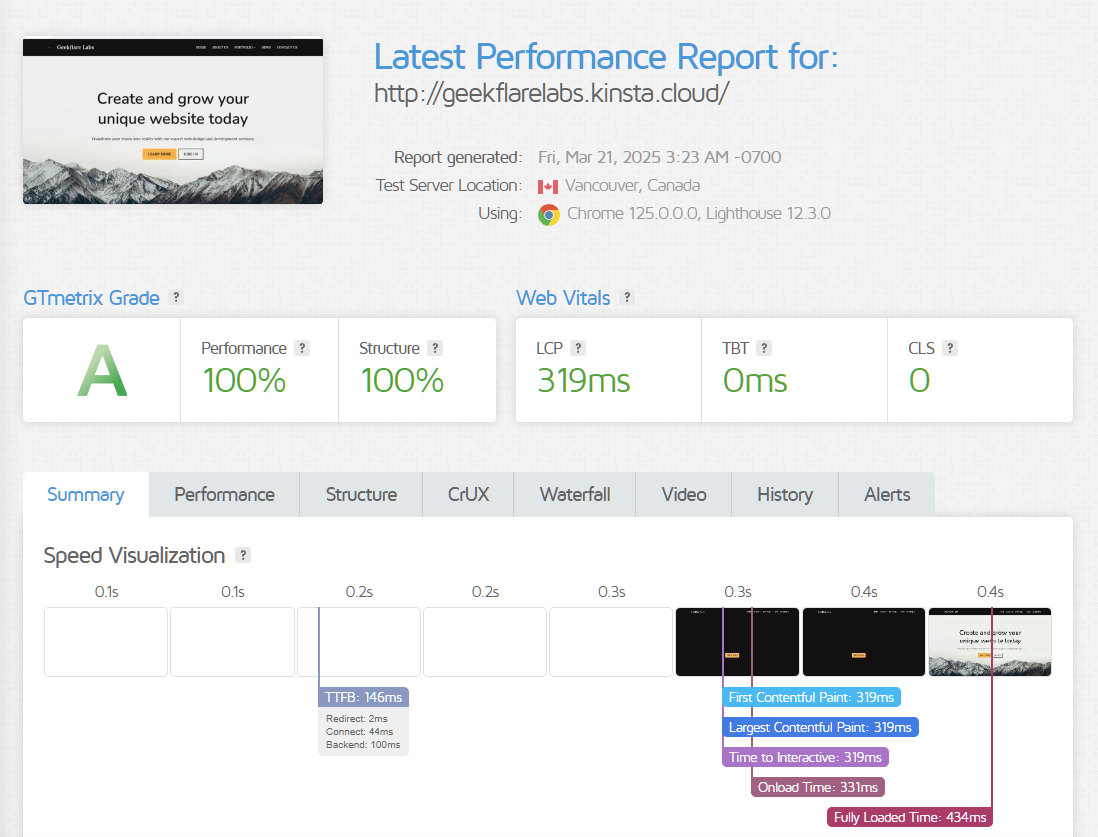
The results are impressive. As you can see, there isn’t much difference between a demo site (loaded with way less content) and a real-world site with a full-fledged theme and plugin installed.
In conclusion, Kinsta is fast! It is a capable WordPress hosting provider that can deliver top-notch load times for a seamless user experience. This makes Kinsta best for high-traffic sites, eCommerce sites, and fast-growing sites.
4 Use Cases of Kinsta WordPress Hosting
In my research, I found Kinsta WordPress Hosting to fit the following use cases.
1. For Business Websites
Kinsta is a great pick for a business website with high traffic. It can handle high-traffic sites through a managed WordPress hosting environment. Furthermore, Kinsta ensures that each site performs reliably and with minimal interference.
To ensure optimal performance even at high loads, Kinsta uses Cloudflare CDN with advanced caching options, including Redis.
Plus, Kinsta’s network offers excellent network bandwidth with flexible resource allocation for traffic spikes. You also get a non-negotiable 99.9% uptime guarantee, DDoS protection, and free SSL certificates.
2. For WooCommerce Stores
Kinsta offers eCommerce optimized configuration and WooCommerce support out of the box. Even its basic WordPress plan can handle decent eCommerce traffic with an easy scalability option.
The key features that make hosting eCommerce sites on Kinsta worthwhile include staging environments, powerful site management tools, analytics, and a multi-user dashboard.
3. For Agencies and Freelancers
Kinsta is a high-performance hosting platform that enables freelancers and agencies to handle multiple sites. They use container technology to ensure that each site has access to dedicated resources all the time. Additionally, Kinsta provides multiple backup options, free migrations, free SSL, and easy scalability via the MyKinsta dashboard.
4. For Developers
Kinsta gives developers the right set of developer tools, such as DevKinsta. It lets developers create a local environment for easy development and debugging, streamlining their workflow. You also get one-click WordPress site creation, WordPress error logging, a built-in database manager, and local email management.
For additional support, Kinsta offers API access, SSL, Git support, and third-party integration for a productive workflow.
Kinsta WordPress Hosting Integrations
Kinsta lets you further improve the WordPress hosting experience by offering excellent integration options. These include:
- Kinsta’s Cloudflare Enterprise Security: Help make websites more secure with the help of Cloudflare integration. It gives access to Cloudflare enterprise security features, consisting of a firewall, DDoS, HTTP/3 support, and wildcard SSL support.
- Powerful Cloud Platform: Kinsta relies on a powerful cloud infrastructure and high-performance servers. Users can choose from 27 data center locations and 300+ POPs.
- DevKinsta: Kinsta offers direct integration with DevKinsta, a free-to-use local WordPress development suite that works on Ubuntu, Windows, and macOS. Developers can use DevKinsta to work on single or multisite WordPress. It integrates directly with Kinsta, as you can push your site to Kinsta to make it live.
- Redis Integration: With Kinsta, you can use Redis, an open-source in-memory data structure. This helps sites such as eCommerce sites, discussion boards, and membership sites provide faster load times with the persistent object caching option.
- Built-in Application Performance Monitoring: Kinsta provides an in-house tool to help discover performance bottlenecks. Clients can also use New Relic to monitor their site(s) via third-party integration (though the two tools are not recommended to run simultaneously).
Kinsta WordPress Hosting Pricing
Kinsta is a premium hosting provider, and this is reflected in their pricing. Its basic Single-site plan starts at $30 per month if you go with its annual plan ($35 for monthly plans).
They are running a 30-day free trial on Single-Site and Multi-Site plans, which is a great way to try out their service. Furthermore, Kinsta also offers a 30-day money-back guarantee on all its plans and a two-month discount on annual subscriptions.
You get multi-tier pricing divided into Single-site, Multiple-site, Agency, and Enterprise plans. Also, each plan has a visits-based and a bandwidth-based variant; accordingly, users can choose if they want their plans to be defined by monthly visits or server bandwidth.
To summarize, I’ve listed Kinsta’s hosting plans in the table below.
| Plans | Monthly Pricing | WordPress Installs | Monthly Visits/server bandwidth | Storage | CDN | Free Migration |
|---|---|---|---|---|---|---|
| Single Site | $30 | 1 | 35,000/20 GB | 10 GB | 125 GB | Yes |
| Multi-site | $59 | 2 | 70,000/40 GB | 20 GB | 250 GB | Unlimited |
| Agency | $294 | 20+ | Custom | Custom | Custom | Unlimited |
Note: For Multi-site, you can choose the number of WordPress installs you want, and the price will change accordingly. For example, 5 WordPress installs will cost you $96 per month. This plan also comes with higher monthly visits (125K) or server bandwidth (65 GB), higher storage (30 GB), and more CDN bandwidth (500 GB).
Backup retention for plans differs based on your needs. The base backup retention period is 14-days, up to 30 days, depending on your chosen plan.
Kinsta also offers Enterprise WordPress hosting at custom pricing.
If you need customized plans, you can contact their sales team. Furthermore, they offer add-ons such as external backup, Nginx, and Disk Space Add-ons at an extra price.
Overall, I think Kinsta plans offer value for money for the performance/features they have to offer.
However, small businesses with tight budgets might not find Kinsta to be the right fit. On the other hand, Kinsta is an ideal pick for fast-growing businesses or even established high-end eCommerce stores and enterprise projects.
Kinsta Support
Kinsta offers 24/7 support in 10 languages via live chat and email.
From my experience, I learned that Kinsta’s customer support agents are very knowledgeable and responsive.
I was not able to connect my domain, www.geekflarelabs.com, to Kinsta. That’s when I thought of getting Kinsta’s support to see how they can help via their 24/7 live chat.
After selecting a few options, I got to connect with human support. He (Issac) assured me that they’d help me. This showed responsiveness and initiative to solve problems related to the domain connection, which is not actually their hosting issue.
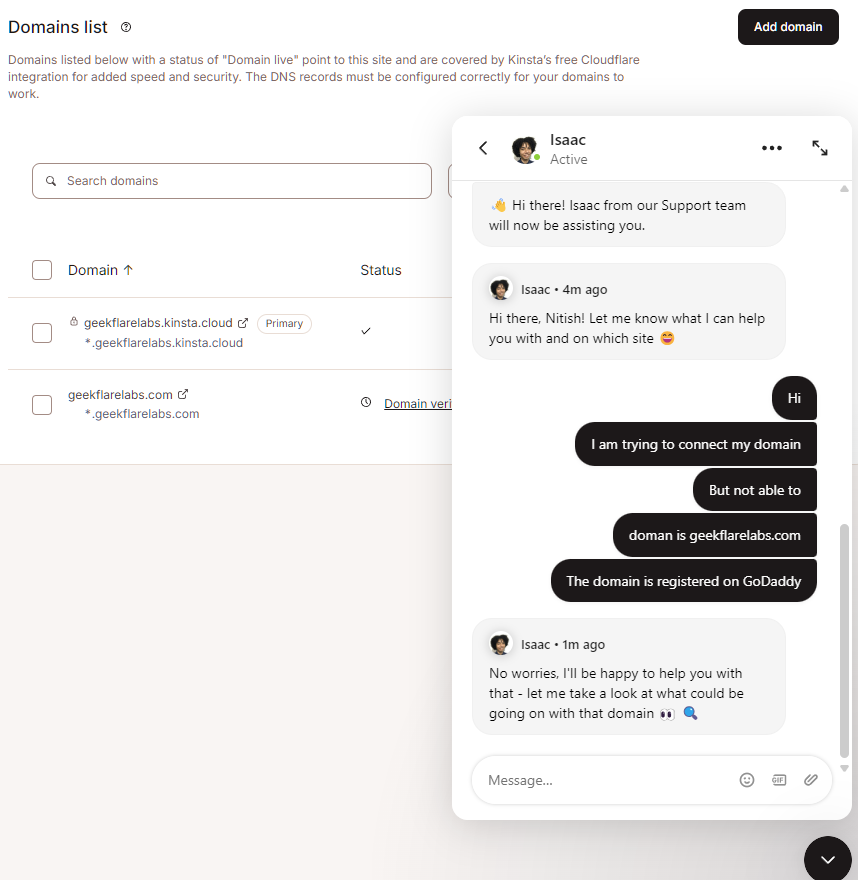
Throughout the process, Isaac guided me, and I was able to connect my domain successfully.
Their email support can take up to 30 minutes to reply.
Kinsta’s support is very friendly. They don’t miss the chance to remind you that they’re there whenever needed!
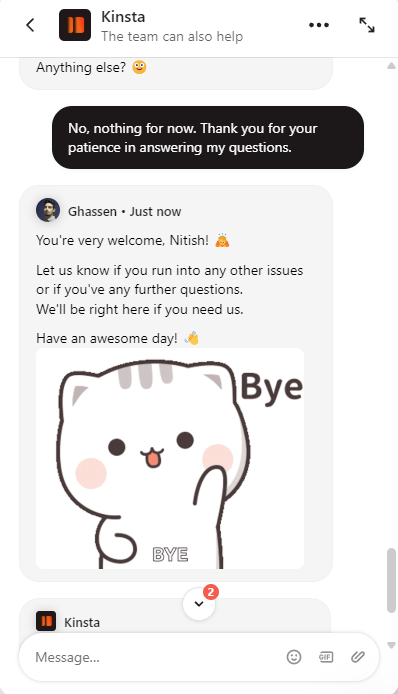
Kinsta Ratings and Recognition
Kinsta receives high user ratings, and I am not surprised, considering their uptime, performance, security, and expert customer support.
- Geekflare – 4.5/5 (Editorial’s Choice Award)
- G2 – 4.8/5 (1300+ reviews)
- TrustPilot – 4.8/5 (1,000+ reviews)
I found similar sentiments from Reddit users. Most users recommend Kinsta thanks to its stability, flexibility, and tech stack.
WPX, KINSTA, or….What’s your favorite managed wordpress host?
byu/IndependentElephant5 inProWordPress
Kinsta WordPress Hosting Alternatives
If you don’t find Kinsta an ideal choice as your Managed WordPress Hosting provider, then check out the following alternatives:
WP Engine
WP Engine is an excellent Kinsta alternative that uses Amazon Web Services to host websites. Its managed WordPress plans offer similar features, including staging, server caching, fast performance, etc., at a better value for money.
SiteGround
SiteGround is a perfect choice for users with a limited budget. Their hosting services provide cheap yet feature-rich WordPress-managed hosting, but in a shared virtual environment. However, this has its disadvantages, including compromised security, speed, and accessibility. Like Kinsta, SiteGround also uses Google Cloud Platform.
Bluehost
Bluehost Managed Hosting offers a cheap alternative to Kinsta. It focuses on getting your site online without compromising too much on speed, reliability, scalability, and support. They also offer AI site creation tools, a free 1-year domain, and a 30-day money-back guarantee.
Cloudways
With Cloudways, you can choose between Google Cloud, Amazon Web Services, Linode, Vultr, and Digital Ocean. It offers a 3-day free trial with no credit card requirement.
Cloudways charges users only for the resources they use, making it an ideal choice for startups. However, this approach also means no 30-day money-back guarantee.
Overall, Cloudways is a better pick if you want a more versatile approach to hosting. Its pricing starts at $14 per month.
In the table below, I’ve compared Kinsta with its alternatives, based on features like free migration, edge caching, 24/7 support, and more.
Who Should Use Kinsta WordPress Hosting?
Kinsta is recommended for small to medium businesses with established websites, web design and development agencies, and companies serious about the site’s performance and security.
I strongly recommend Kinsta for eCommerce websites that can’t afford to lose a customer due to a slow-loading webpage or spike in traffic.
I’ve covered this in detail in the Use Cases of Kinsta WordPress Hosting section.
Who Shouldn’t Use Kinsta WordPress Hosting
Kinsta is not an ideal pick for the following users:
- Beginners looking for cheap shared hosting
- Users that need email hosting, as Kinsta doesn’t include it in their plans
Kinsta’s normal plans are also not ideal for very high-traffic websites as they lack dedicated resources. Only Kinsta’s Enterprise solutions offer dedicated servers.
I don’t recommend Kinsta WordPress hosting for businesses with tight budgets. It’s also not beginner-friendly and has no access to site builder features. If your business is new to hosting with simple requirements, it’s best to check out other shared hosting platforms such as SiteGround, Hostinger, etc.
Kinsta Verdict
Kinsta is a strong contender in the WordPress-managed hosting space. It meets many businesses’ requirements with its high-performance focus, ease of use, and responsive customer support.
During my evaluation, I found Kinsta to provide seamless site creation, easy migration, and plenty of options to properly manage their site.
Additionally, Kinsta offers a strong data policy. They allow anyone to delete personal data if they want to remove their accounts, which is a huge plus for businesses that deal with sensitive data.
Overall, Kinsta’s pros outweigh its cons. So, if you’re a business looking for top, uncompromised WordPress-managed hosting with no performance issues, then Kinsta is the best choice. However, it’s not for every use case (mostly due to its pricing), such as sites starting to build their audience.
In conclusion, Kinsta receives the Geekflare Editorial’s Choice Award as it is a feature-rich hosting service with decent pricing options. It’s ideal for growing startups, businesses, and enterprises that want a no-compromise solution for their WordPress hosting needs and have the budget to invest in a premium service.
Frequently Asked Questions (FAQs)
Yes, Kinsta is a good hosting provider since it is fast, secure, and easy to use. It’s a reliable hosting provider with 24/7 customer support and a 30-day money-back guarantee. Although Kinsta’s service comes at a premium price, it is worth it.
Kinsta uses top tier servers to host sites. Under the hood, it uses high-performance server architecture, with each site having its own isolated container using top-performance technologies such as Nginx, PHP, MySQL, and Linux.
Kinsta is secure as it utilizes state-of-the-art infrastructure coupled with enterprise-level Cloudflare integration. It ensures DDoS protection. Moreover, your site is protected with a server-level firewall and continuously scanned for malware.
In fact, if your site gets malware-infected, Kinsta will remove it without any extra cost to you. You also get a free SSL certificate via Cloudflare and daily automatic backups with one-click restorations, and backup retention of 14 days minimum.