Servers are the backbone of modern computing infrastructure, serving as powerful computers designed to process requests and deliver data to other computers. They play a fundamental role as the backbone of digital communication and data management. From startups to large enterprises, servers play a vital role in various environments, enabling everything from website hosting and email communication to database management and file sharing.
If you want to understand today’s tech, or you’re involved in IT, business operations, or digital services, knowing about servers is key. They’re part of almost everything we use in the digital space. So, let’s get started and learn more about servers, their types and how they function. At the end, we’ll discuss some of the emerging technologies in this field.
What is a Server?
A server is a specialized computer or software system designed to manage, store, and process data, providing services to other computers or devices, known as clients, over a network. Unlike a regular computer, which is typically used for individual use or tasks, a server is designed to handle multiple requests simultaneously, ensuring efficient data processing and resource management.
Some of the key features of a server include high processing power, large storage capacity, specialized operating systems, robust network connectivity with enhanced security measures in place. This enables them to support various applications and services while ensuring stable and secure service delivery.
Why Are Servers Important?
Servers form the foundation of modern internet infrastructure and enterprise IT systems. They allow seamless functioning of websites, applications, and data storage systems, from e-commerce platforms to social media networks, that we rely on daily. When you access a website, check your email, or use a mobile app, you’re interacting with one or more servers behind the scenes.
For any modern business, servers are an essential component that facilitates:
- Internal and external communication
- Data storage and sharing
- Application hosting and deployment
- E-commerce operations
- Customer relationship management
- Business intelligence and analytics
Besides businesses, for individuals like you and me, servers make it possible to:
- Access websites and online services
- Store and retrieve data in the cloud
- Use email and messaging services
- Stream media content
- Play online games
- Access social media platforms
How Does a Server Work?
Servers work on a server-client model. Server respond to requests from client devices, such as computers, smartphones and other servers. When a client sends a request, the server processes it and returns the appropriate response. This response could be either delivering a webpage, processing a database transaction, or storing any kind of data.
This interaction between a server and a client is done using network protocols that ensure that your data is transmitted securely and efficiently. Moreover, servers are designed to handle multiple tasks and requests concurrently. They can operate continuously for long periods of time to provide uninterrupted service and support to their clients.
A simplified example of a server-client interaction takes place when you try to open a website on your browser is given below for your reference. There are a number of small transactions and acknowledgements that takes place behind the scenes for a webpage to load but to simplify, I’m just listing it out the major ones:
- Your browser (client) sends a request to the web server
- The web server processes the request
- The server sends back the requested web pages
- Your browser displays the content
Real-time example
You are reading this article on your favorite browser. Your browser made a request to Geekflare website’s server. Geekflare server, which is Google Cloud, responded to the request and served this article content to you.
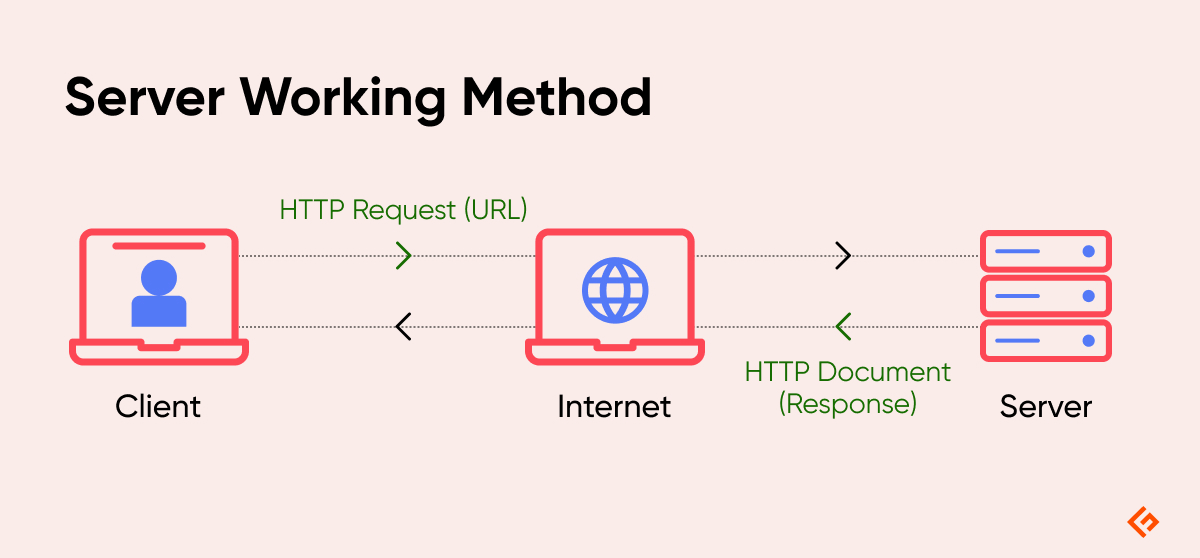
12 Popular Types of Servers
Before diving into specific server types, it’s important to understand that servers can be categorized based on their physical implementation, deployment model, or specific function. Here’s a comprehensive look at various server types:
1. Physical Servers
Physical servers are tangible hardware devices specifically designed for server operations. They come in several forms:
- Tower servers: These servers are similar in appearance to desktop computers, but they use server-grade components.
- Rack servers: These servers are designed to fit in standard 19-inch server racks in a data center.
- Blade servers: These types of servers are ultra-compact in external design, which can slot into a specialized chassis within a rack.
Example – Dell PowerEdge and HP ProLiant servers
2. Virtual Servers
Virtual servers or VMs are software-defined servers that operate within a physical server or machine using some type of virtualization technology. These VM-based servers offer certain advantages over physical servers, like:
- Improved resource utilization
- Enhanced flexibility and scalability
- Cost-effective deployment options
- Easy backup and recovery
- Isolation between different server instances
There are numerous virtualization technologies available in the market which can be used for creating a virtualized server. Some of the popular virtualization platforms include VMware, Hyper-V, and KVM.
3. Cloud Servers
Cloud servers are virtual servers hosted in cloud computing environments, which are usually accessed over the Internet or private enterprise tunnels. Some of the major providers of cloud servers are listed below:
- Amazon Web Services (AWS)
- Microsoft Azure
- Google Cloud Platform (GCP)
- IBM Cloud
- DigitalOcean
By using cloud-based servers for your application or organization, you can get benefits which includes:
- Pay-as-you-go pricing
- Automatic scaling
- Global availability
- Managed services
- High reliability
4. Dedicated Servers
Dedicated servers are physical servers that are exclusively allocated to a single organization. These servers provide exclusive access to computing resources, ensuring optimal performance and security for hosting your applications and services. They are ideal for businesses with high traffic volumes, trading, or specific security requirements.
These types of servers have some specific benefits, which includes:
- Maximum performance
- Complete control over hardware and software
- Enhanced security
- Customization options
- Predictable performance
Example – Liquid Web and Rackspace
5. Shared Servers
Shared servers host multiple websites or applications on a single server, sharing resources among users. They are suitable for small businesses with limited needs and budgets, offering an affordable entry point to web hosting.
Example – SiteGround, HostGator andGoDaddy
6. Application Servers
Application servers provide the necessary environment for running specific software programs. They facilitate the deployment and operation of enterprise applications while ensuring efficient resource management and scalability. Some of their specific features include:
- Application runtime environment
- Security features
- Transaction management
- Database connectivity
A few examples of application servers include Apache Tomcat, PHP, Node.js, IBM WebSphere, Oracle WebLogic, and Microsoft IIS.
7. Proxy Servers
Proxy servers act as intermediaries between clients and other servers, which enhances the security and privacy by masking client IP addresses while also filtering the requests. These servers are commonly used to improve network performance and protect sensitive data.
They offer features which include:
- Enhanced privacy
- Security filtering
- Content caching
- Access control
- Load balancing
- Web Scraping
8. File Servers
File servers specialize in storing and sharing files across networks, providing centralized access to data for users and applications. They are essential for businesses that require secure and efficient file management and collaboration for their teams.
Some of the features provided by a file server are listed below:
- Centralized file storage
- File sharing capabilities
- Access control
- Backup management
- Version control
9. Database Servers
Database servers manage and provide access to databases, ensuring data integrity and availability for applications and users. They are critical for businesses that rely on data-driven decision-making and operations.
A database server offers features like:
- Data storage and retrieval
- Data security
- Transaction management
- Data backup and recovery
Some common examples of a database server are MySQL, PostgreSQL, and Microsoft SQL Server.
Learn about open-source database software.
10. DNS Servers
DNS (Domain Name System) servers translate domain names into IP addresses, which enables a user to access websites and online services. They are one of the fundamental building blocks of internet infrastructure on which World Wide Web and other Internet services runs, ensuring seamless connectivity and navigation.
A DNS server provides a feature that commonly includes:
- Domain name resolution
- DNS caching
- Domain routing
- Load balancing
- Geographic distribution
Example – AWS Route 53, Google Cloud DNS, Cloudflare and SmartDNS
11. Mail Servers
Mail servers handle email communication, managing the sending, receiving, and storage of email messages. They are essential for businesses and individuals who rely on email for communication and collaboration and provide features like:
- Email storage and retrieval
- SMTP services
- Spam filtering
- Email routing
Common examples of mail servers include Microsoft Exchange, Sendmail, and Postfix. And, Cloud email services examples are Google Workspace, Zoho Mail and Microsoft 365.
12. Web Servers
Web servers host and deliver websites, processing client requests and serving web pages to users. They are the backbone of the Internet that allows users to access services and applications on their client machines.
Web servers offer features like:
- HTTP/HTTPS service
- Static content delivery
- Dynamic content processing
- Virtual hosting
Example – Apache HTTP, Nginx, Caddy and Microsoft IIS.
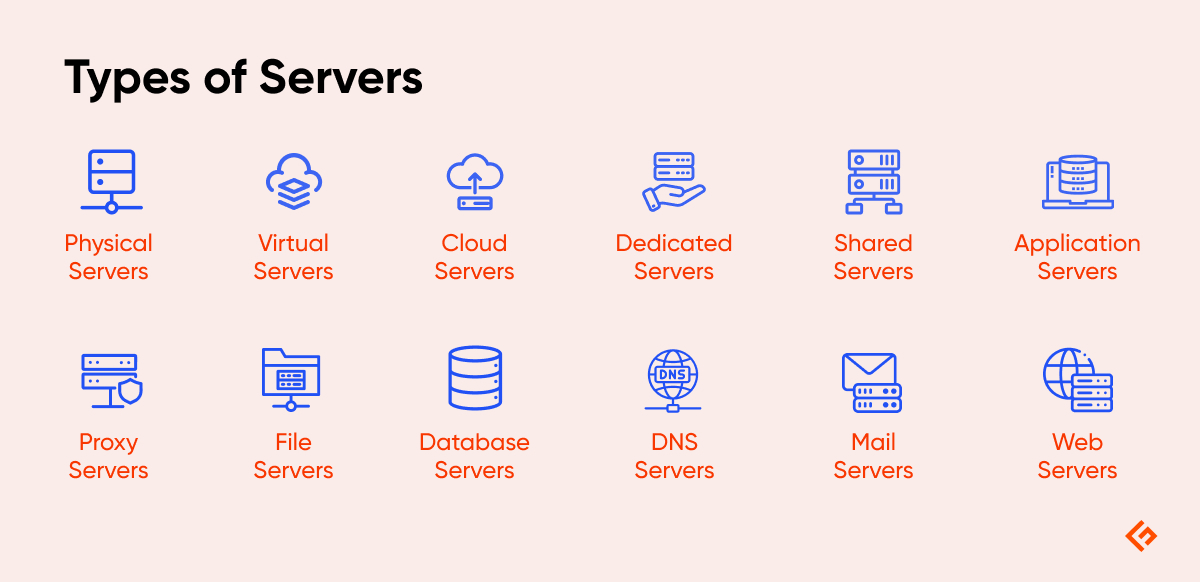
Functions of a Server
Servers perform various functions that are essential for the operation of any IT system or service. They are the backbone of modern Internet infrastructure and provides features that allows modern organization to function.
Main functions of a server can be classified as:
- Data storage and sharing: Servers provide centralized storage for data, enabling secure and efficient access and sharing across networks.
- Hosting websites and applications: Servers host websites and applications, ensuring reliable performance and availability for users.
- Managing resources in networks: Servers manage network resources, optimizing performance and ensuring efficient data processing and communication.
- Running enterprise applications: Servers support the operation of enterprise applications, providing the necessary environment for running software programs.
- Email and communication: Servers facilitate email communication, managing the sending, receiving, and storage of email messages.
13 Common Components of a Server
Servers are composed of various components that work together to provide computing power and functionality for an application. The common components of a server include:
- Central Processing Unit (CPU): CPU is the brain of any server, which is responsible for processing data and executing instructions provided to it.
- Memory (RAM): RAM is temporary storage in a server used for data and instructions that the CPU needs to access quickly.
- Storage: A server needs devices that can store data permanently, unlike RAM, such as hard drives or solid-state drives. These devices act as permanent storage for your data.
- Network Interface Card (NIC): NIC hardware enables the server to connect to a network and communicate with other devices, including the Internet.
- Motherboard: This is the main circuit board that connects all server components like CPU, RAM, Storage, and NIC etc. and facilitates communication between them.
- Power Supply Unit (PSU): PSU component connects to external power supply and provides electrical power to the server components.
- Cooling System: It maintains optimal operating temperatures for server components like CPU to prevent overheating and damage.
- Operating System (OS): OS is the software that manages server resources and provides a platform for running applications, while also allowing an interface for users to operate the server.
- RAID Controller: It manages multiple storage drives to improve performance and data redundancy for a server.
- I/O Ports: I/O ports are interfaces for connecting external devices, such as keyboards, mice, and monitors, to a server.
- Expansion Slots: These allow for the addition of extra components, such as additional NICs or storage controllers, to a server.
- Chassis: It is the physical enclosure that houses all server components in a box.
- Management Interface: This interface provides tools for monitoring and managing server performance and resources, even in case of OS failures or access issues.
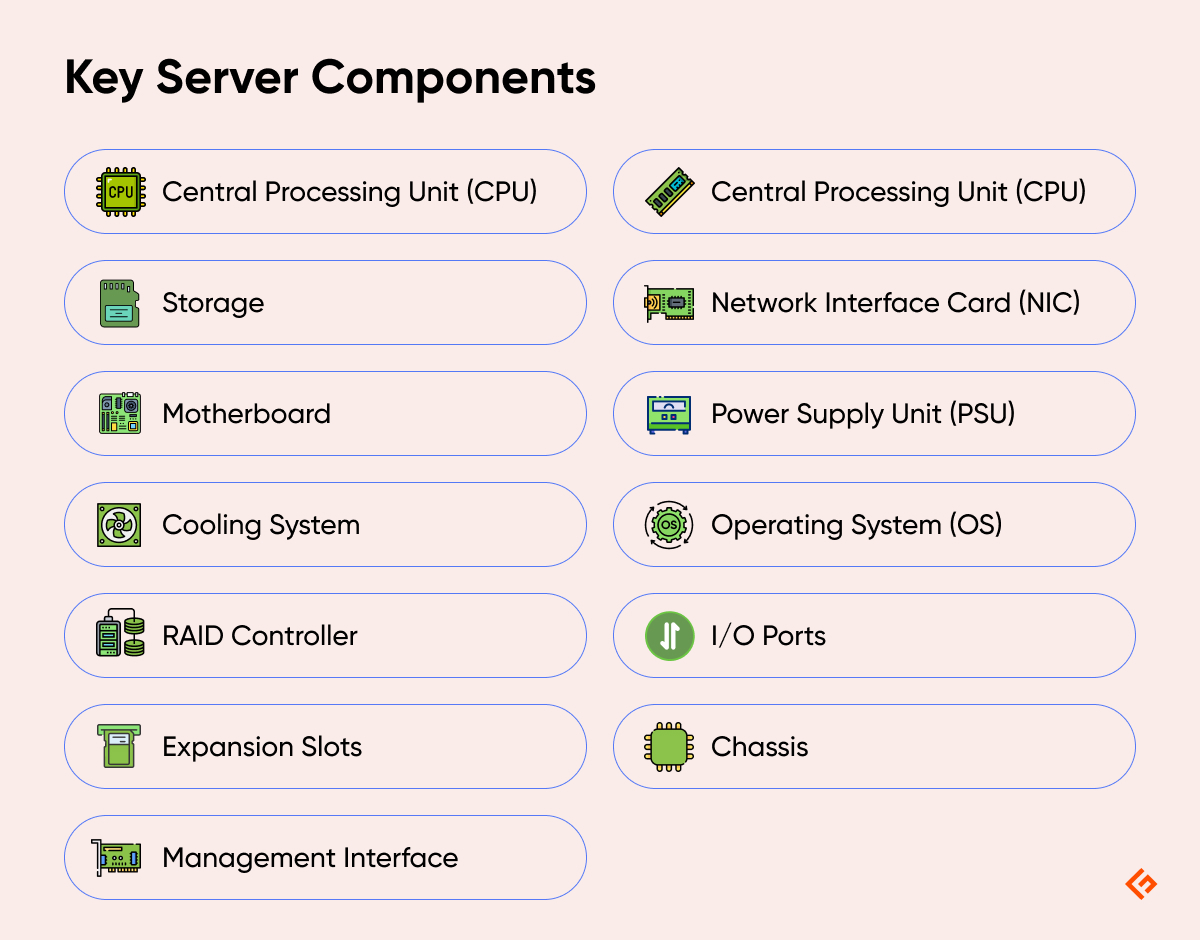
What are the Common Operating Systems for Servers?
Servers run on various operating systems which offer different features and capabilities. These can be usually categorized as Linux or Windows-based servers.
- Linux Server: Linux servers are popular for their stability, security, and open-source nature. These servers are widely used in enterprise environments. Common Linux-based OS includes:
- Ubuntu Server
- CentOS
- Red Hat Enterprise Linux (RHEL)
- Amazon Linux
- Debian
- Alma Linux
- Rocky Linux
- Windows Server: Windows servers are known for its user-friendly interface and integration with Microsoft ecosystem products like Active Directory and IIS. Latest Windows server OS includes:
- Windows Server 2016
- Windows Server 2019
- Windows Server 2022
- Windows Server 2025
What is the Difference Between a Server and a Desktop?
There are several key differences between a server and a desktop. Based on the five classifications, purpose, performance, reliability, scalability, and usage, we can categorize and compare servers with desktops as follows:
- Purpose: Servers are designed to manage and process data for multiple users, while desktops are intended for individual use.
- Performance: Servers offer higher processing power, storage capacity, and network connectivity compared to desktops.
- Reliability: Servers are built for continuous operation and can handle multiple tasks simultaneously, whereas desktops are optimized for single-user tasks.
- Scalability: Servers can be easily scaled to accommodate growing demands, while desktops have limited scalability.
- Usage: Servers rely heavily on network services and resource sharing, while desktops are intended for personal computing tasks.
4 Future Trends in Server Technology
The future of server technology is rapidly evolving, driven by the need for greater efficiency, sustainability, and performance. As these technologies evolve, they will drive significant changes in how data centers and server infrastructures are designed and managed.
Below 4 key trends shaping the future of server technology:
- Green Servers and Energy Efficiency: As environmental concerns become more pressing worldwide, the demand for green servers and energy-efficient systems are increasing. These servers are designed to minimize energy consumption and reduce carbon footprints. Innovations in cooling technologies, such as liquid cooling and advanced airflow management with the use of energy-efficient processors and power supplies, are becoming more common, enabling data centers to operate more sustainably.
- Edge Computing: By bringing computation and data storage closer to the location where it is needed, edge computing reduces latency and bandwidth usage. This is particularly important for applications requiring real-time processing, such as IoT devices, autonomous vehicles, and smart cities.
- Decentralized Servers: Decentralized server architectures are becoming popular as they offer increased resilience and security. By distributing data and processing power across multiple nodes, decentralized servers reduce the risk of single points of failure and enhance data privacy. Technologies like blockchain and peer-to-peer networks are facilitating this shift, allowing for more robust and secure server infrastructures.
- Advances in AI-Powered Server Management: AI and machine learning are revolutionizing server management by automating routine tasks and optimizing performance. AI-powered tools can predict hardware failures, manage workloads, and optimize energy usage, leading to more efficient and reliable server operations. These technologies also enable predictive maintenance, reducing downtime and extending the lifespan of server hardware.
FAQs
While a regular computer can function as a server for small-scale applications, it lacks the performance, reliability, and scalability of dedicated server hardware.
Server uptime refers to the amount of time a server is operational and available for use, typically expressed as a percentage.
Consider factors such as performance requirements, scalability, budget, and specific use cases when selecting a server for your business.

