
WPX Hosting
WPX.net is a fully managed WordPress hosting provider primarily used by bloggers, freelancers, small businesses, and agencies. It offers features specifically tailored for simplicity and stable performance.
In this WPX hosting review, I’ll test how WPX fares in performance, pricing, ease of use, speed, security, and customer support.
Features
-
In-house 41 XDN endpoints (similar to CDN)
-
3 global server locations, including London, Chicago, and Sydney
-
Fast load times with NVMe SSDs
-
Free SSL certificate (99.95% uptime guarantee)
-
Unlimited site migrations
-
DDoS protection
-
Fully managed web application firewall (WAF)
Pros
-
Responsive 24/7 customer support
-
Rich knowledge base for beginners
-
Custom CDN (XDN) across 41+ locations
-
Excellent load times and performance
-
Automated daily backups with 28-day retention
Cons
-
Staging sites have limitations
-
No VPS or dedicated hosting plans
WPX Hosting Review Methodology
Geekflare tested WPX Hosting by hosting diverse WordPress websites and evaluating its speed, performance, and security features. We explored WPX Cloud CDN, free website migration, and its intuitive control panel. By assessing ease of use, uptime reliability, and customer support through hands-on experience and user feedback, we deliver a detailed, unbiased review of its capabilities.
What is WPX Hosting?
WPX Hosting is a fully managed WordPress/WooCommerce hosting provider known for its speed, simplicity, and responsive customer support.
Its fast website load speeds enable businesses to achieve better conversion rates with a smooth user experience and positive search rankings.
I found that WPX achieves this by providing robust infrastructure with free custom-built 41 XDN (similar to Content Delivery Network) endpoints and 3 data center locations (Chicago, London, and Sydney). Additionally, they proactively carry out free security and speed optimizations.
To resolve business issues quickly, WPX provides fast and knowledgeable customer support (30 seconds average response time) at no additional cost.
WPX was founded by Terry Kyle and Georgi Petrov in 2013 (as Traffic Planet Hosting). Their headquarters is located in Sofia, Bulgaria.
The service is a great alternative to hosting platforms such as SiteGround and Bluehost. It offers easy-to-use hosting with an excellent focus on customer support, backed up by its 4.9 rating on Trustpilot.
WPX hosting caters mostly to bloggers, small business owners, freelancers, e-commerce businesses, and agencies with multi-site management.
WPX Hosting Product Offering
WPX offers 2 core products: WordPress hosting and WooCommerce hosting.
WordPress Hosting
WPX WordPress hosting allows businesses to host WordPress sites. It’s fully managed and uses standard LLMP configuration. The LLMP stands for Linux, LiteSpeed Web Server Enterprise, MariaDB, and PHP setup.
To test ease of use, I went ahead and purchased a Business AU plan that offers the following:
- access to 30 GB of storage
- 400 GB bandwidth
- 15 GB RAM
- 2 CPU core
- 45 PHP workers.
The purchasing experience was smooth with the help of their sales team.
WPX uses a custom hosting panel with a user-friendly interface and access to key features like databases, email boxes, file manager, backup, and WPX XDN.
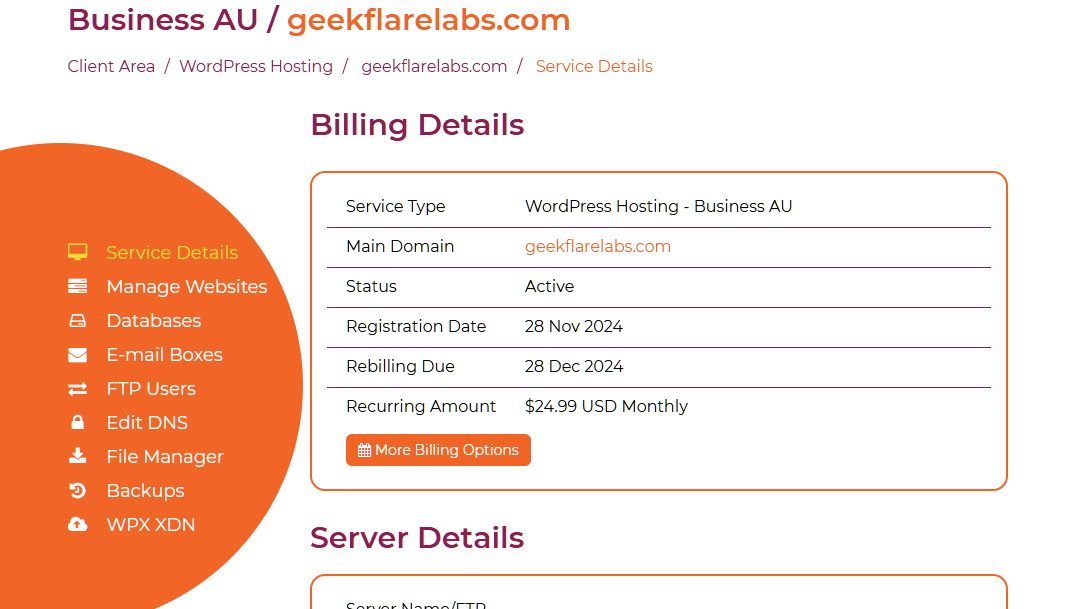
Next, I installed WordPress on the website.

With just 2 clicks, WordPress is installed and ready to use. After the installation, you can update plugins, themes, and core WordPress directly from the dashboard.
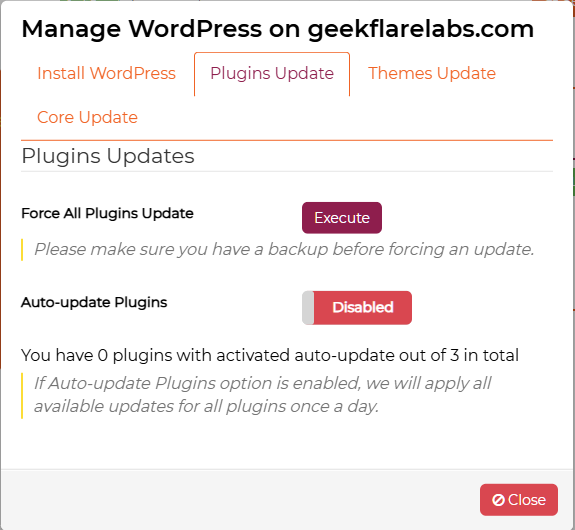
WooCommerce Hosting
WPX’s WooCommerce hosting plans come with more resources. This means you get everything that WordPress plans to offer, including free migration, 24/7 customer support, and free malware removal.
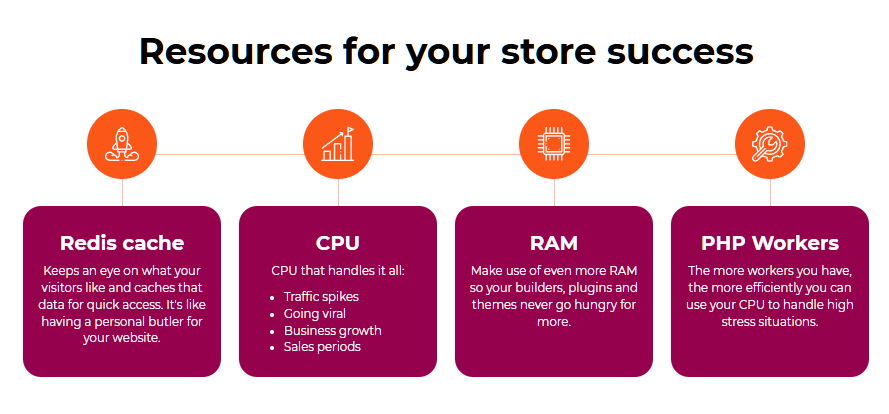
The only difference is the availability of Redis cache and object caching for faster database querying. It helps improve the overall site performance.
WPX Hosting Features
Here, I’ll explain the various features WPX Hosting provides and how they benefit you.
Fast Loading Times With WPX Cloud CDN
WPX achieves fast load times with its in-house cloud CDN (Content Delivery Network) known as XDN (eXceptional Delivery Network).
With 41 XDN endpoints, sites load fast from locations like Chicago or London. During my research, I found that they constantly upgrade their XDN to improve performance.
Their strong CDN performance helped them win 2021’s ReviewSignal’s 3-speed categories with the fastest global average time of 0.717 ms.
WPX recommends the W3 Total Cache, WP Rocket, and LiteSpeed cache plugins to improve page load times.
For WooCommerce, WPX uses Redis caching. It lowers database query results, server load times, and query response time.
Free SSL Certificate
WPX hosting includes a free SSL certificate from Let’s Encrypt. It encrypts data exchanged between the user and the server—securing your site. Furthermore, it helps with SEO optimizations. This removes the need to install a separate free SSL plugin.
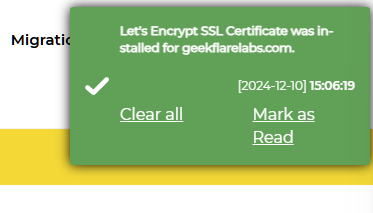
To install, go to the WPX control panel and select SSL > Install free SSL.
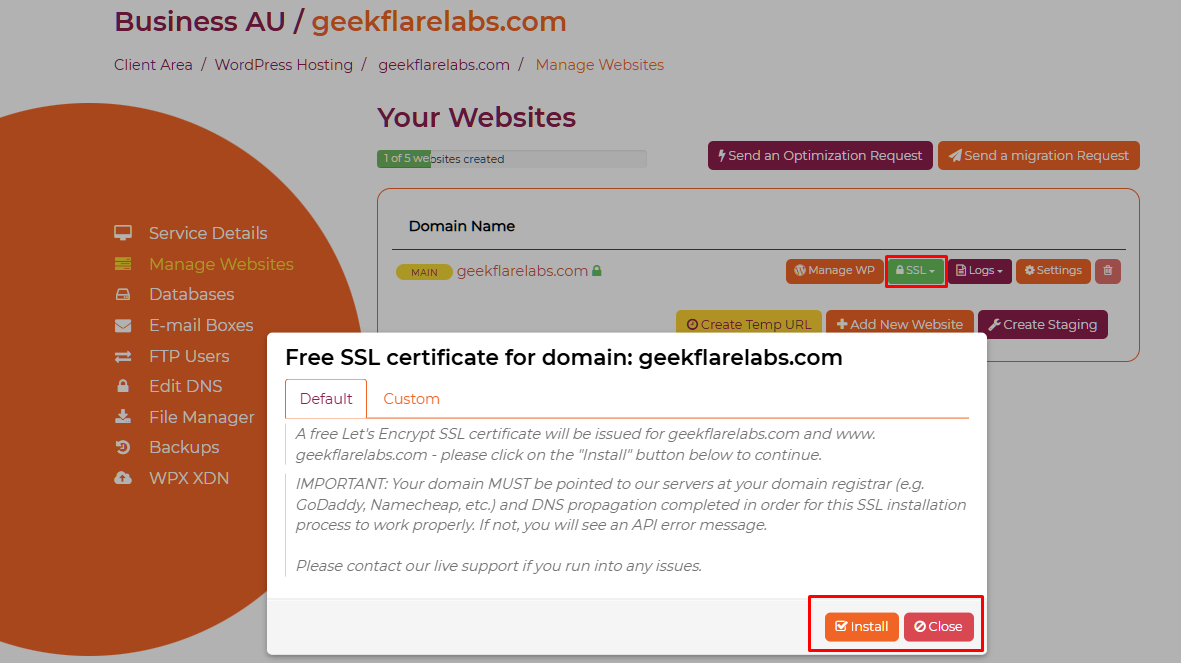
Note: WPX offers commercial SSL or the ability to add custom domains/subdomains during SSL installation.
Automatic Backups
WPX Hosting provides automated backups with a 28-day backup on dedicated backup servers.
To access backups, you need to go to Backups in the custom control panel. It denotes available backups as Orange. Furthermore, it has options to create, delete, download, or restore manual backups.
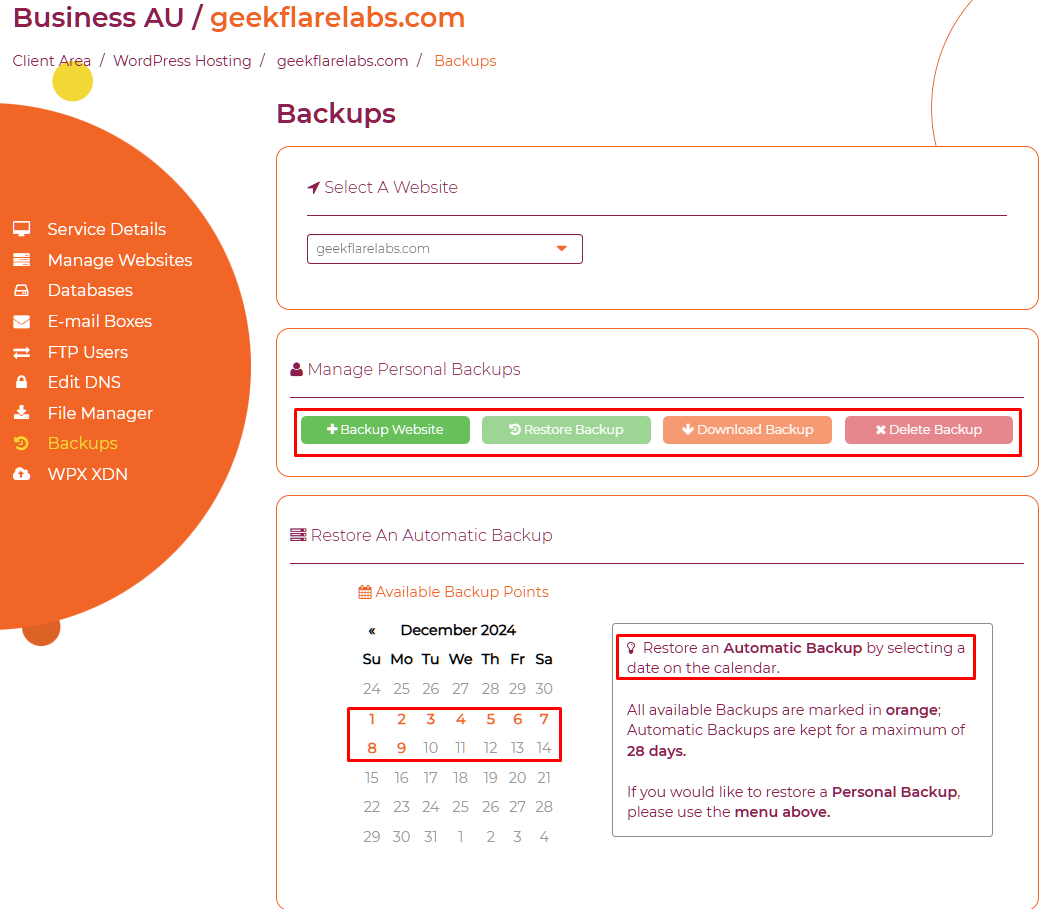
Manual backups let you choose the select from:
- Full backup
- Database backup
- Files backup
These manual backups count towards disk space allowance. So you must plan accordingly. WPX customer support informed me they can temporarily increase disk space (24-48 hours) if needed.
Unlimited Site Migrations
WPX offers free unlimited migration to all its new customers. So, if you have 5 domains under your previous hosting, you can migrate them all without paying extra.
However, there are a few things you must know about WPX migrations.
- They charge $98 for migrations that include domain name changes
- If you want to skip migration queries and want expedited migrations, you need to take the paid migration route
- If WPX finds malware in your site, they will make the site malware-free before moving forward with the migration process (this increases migration time to 72 hours)
Note: During my WPX Hosting testing, I created a simple test site from scratch. So I didn’t get the chance to use their free migration service.
DDoS Protection
With WPX, you get enterprise DDoS protection to ensure high availability. On top of that, WPX utilizes mod_security as a firewall and managed Web Application Firewall (WAF).
High Uptime Support
For no downtime, WPX uses its own CDN (known as XDN) to provide a 99.95% uptime guarantee. It offers a total of 41 CDN locations across the world, including Los Angeles, Miami, Sydney, and Mumbai.
They achieve it by providing robust infrastructure powered by a custom server environment. During my research, I found that WPX constantly monitors the server and proactively solves any issues to ensure high availability.
Staging Area for Development
WPX provides a built-in staging area for your site. It gives you a test area to try out changes without the need to alter the live site.
Like SSL, you can enable staging sites directly from the control panel.
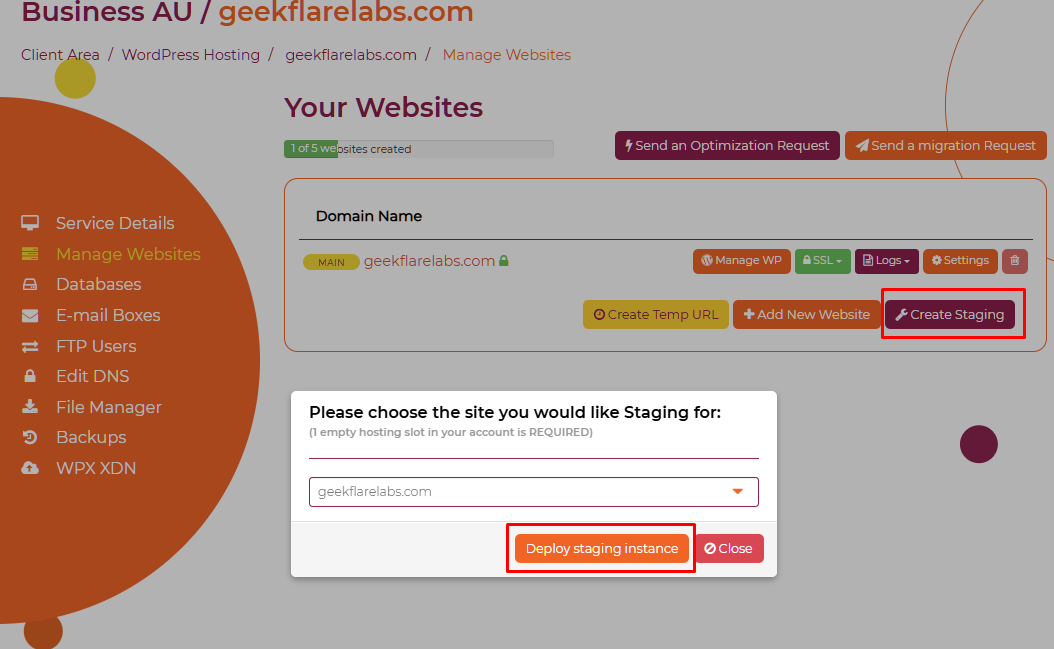
However, there are some limitations that come with WPX staging.
- No staging instance is created for sites with 1 GB or more databases
- Any WordPress site with 4-5 GB database storage can lead to failed staging area deployment
Even though I tried WordPress plans, I can confirm that the same limitations apply to WooCommerce hosting plans. This is a big disadvantage for medium to large-scale eCommerce sites.
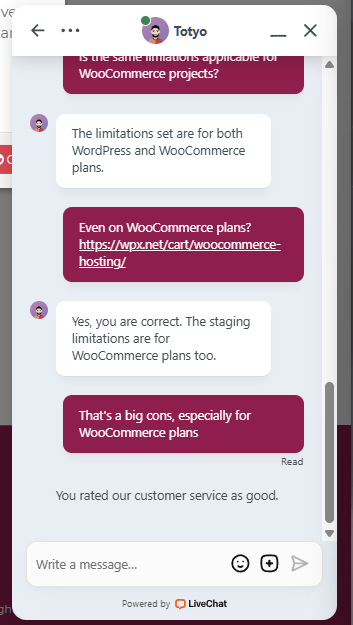
Free Malware Removal
WPX offers free malware removal service. They do a malware search during migration to ensure you go live with WPX without any issues.
Additionally, the WPX Security Team will remove malware if your site gets infected later on. During malware removal, the team will remove any affected code, which might lead you to re-install core elements, plugins, and themes.
However, their free malware removal is only for customers that follow security guidelines like using LiteSpeed reCaptcha, not restoring an infected backup, or removing vulnerable plugins/themes.
Unlimited Email
WPX offers email hosting to their clients. It is available on all plans with no mailbox limitations (yes, create as much as you can).
You can access email settings from “E-mail Boxes”. Here, you can set a disk quota for each email box. It also supports email forwarding.
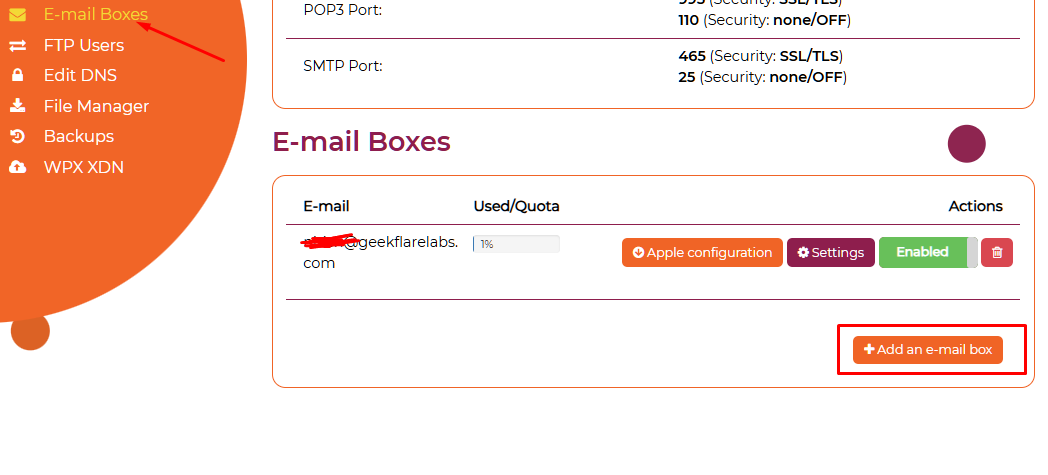
WPX Hosting Performance
Performance-wise, WPX doesn’t disappoint. It is fast and delivers optimal load times for visitors.
To test, I set up a basic WordPress site with the default Twenty Twenty-Five theme.
Note: Our site is located on an Australian server.
For the performance test, I used KeyCDN. It tested the DNS speeds, connect speed, and, most importantly, TTFB (Time to First Byte) load times.
The results I found were inconsistent every time I ran them. Let’s take a look at the first test below.
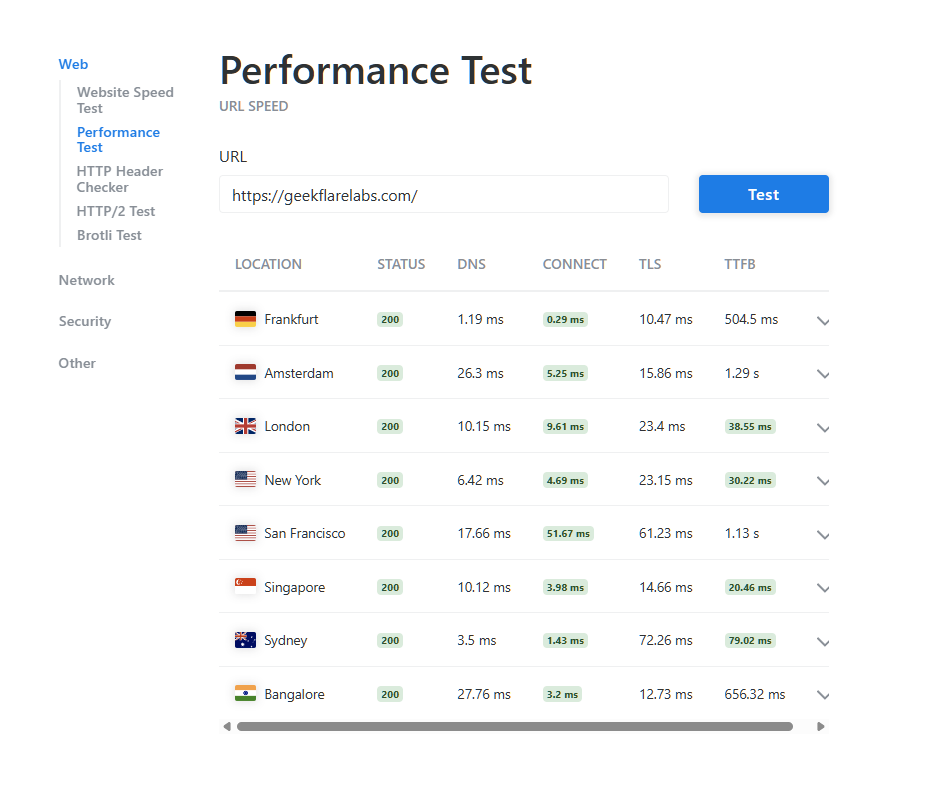
Clearly, TTFB in some locations (Frankfurt, San Francisco) is higher than 400ms (even crossing 1 sec). However, this might be due to WPX XDN not yet being able to cache the site.
To test the theory, I ran the tests a few times and got the following results.
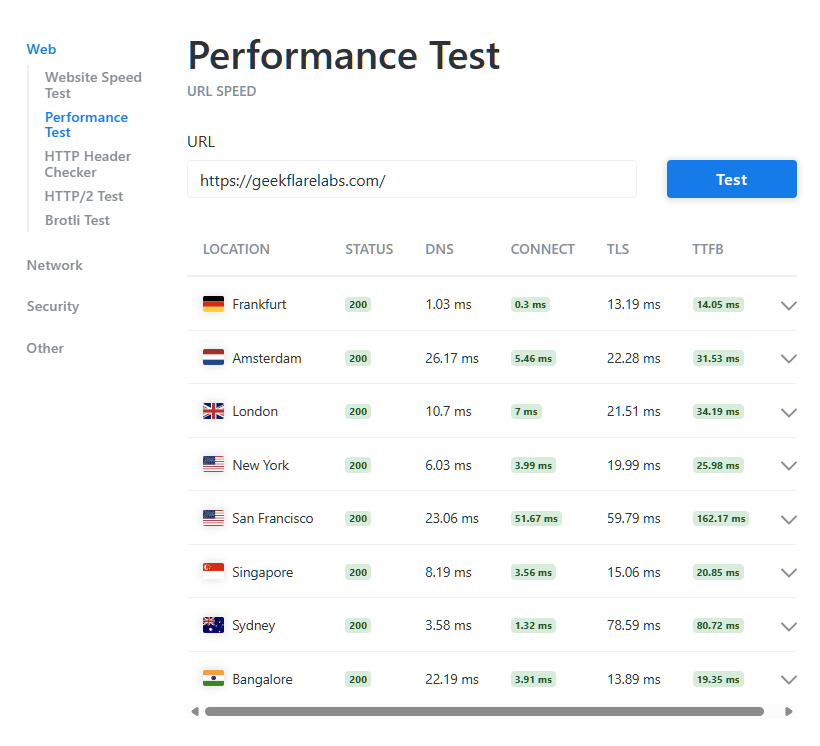
This time, it does look way better. Not only did it improve, but it reached acceptable levels. I confirmed the issue with customer support.
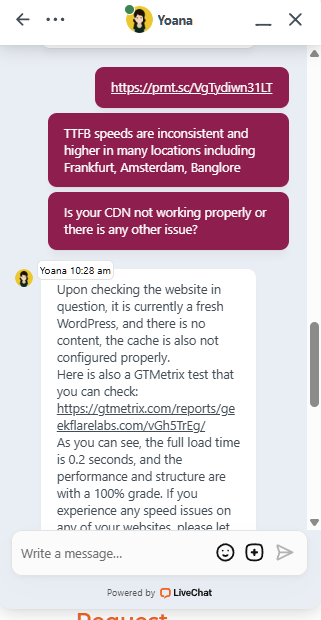
In the last step, I went ahead and checked the x-cache status to see if the site was cached properly.
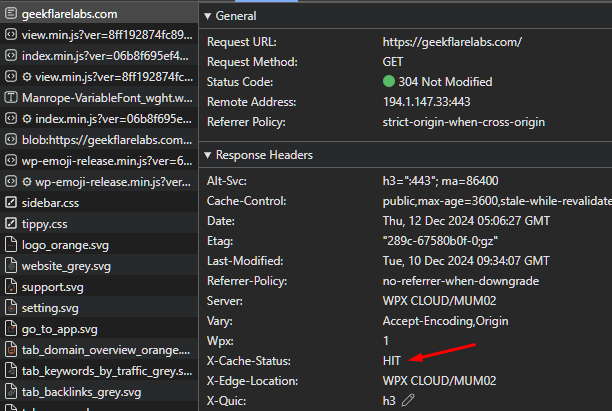
In conclusion, WPX.net offers good performance out of the box and can keep a very basic WordPress site under 0.2-second load times.
Note: The load times for a fully-fledged site will be higher. The tests only prove good WPX host performance. However, the actual site load time depends on other factors such as themes, plugins, use of third-party services, etc.
WPX Hosting Use Cases
WPX shared web hosting offers 5 main use cases, as explained below.
- e-Commerce Websites: Online businesses can utilize WPX WooCommerce hosting to host their eCommerce sites. WooCommerce hosting provides features similar to WordPress but with additional resources to handle traffic. Additionally, it offers Redis caching to facilitate faster queries and improved load times.
- High-traffic Blogs: WPX’s infrastructure and software ecosystem enables high-traffic sites to perform easily. They don’t have visitor limitations, but only bandwidth limitations (depending on the plan). The limitations are soft and hence don’t impact sudden traffic increases.
- Agency Websites: Manage client sites with a custom control panel and a 99.95% uptime guarantee.
- Freelance Portfolios: Showcase your work with a budget-oriented WordPress plan using optimized servers with the potential to rank well.
- Non-profit Websites: WPX offers nonprofit organizations the opportunity to use their service to reach their goal. They founded “Every Dog Matters” to lead the cause and provide free annual hosting (Business plan) for registered NGO organizations.
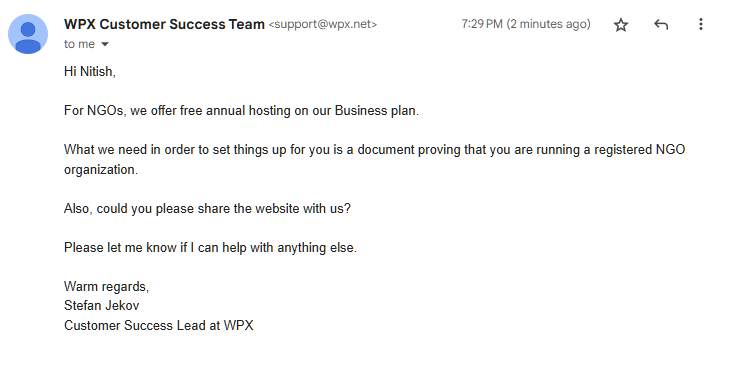
What Are the Benefits of WPX Hosting?
I’ve mentioned the 5 main benefits of WPX Hosting below.
1. Superior Speed
WPX offers good load times for both WordPress and WooCommerce sites. Their 41+ worldwide locations, along with fast SSD and object-caching (for WooCommerce), ensure fast load times (for more detail, check the WPX Performance section).
2. Simple Interface
I liked the fact that WPX offers a simple interface with a focus on user-friendliness. The dashboard lists all your active products, including domains. Additionally, each product/service has its own page with access to key features. For example, the WordPress site section gives access to Email Boxes, FTP Users, File Manager, and more.
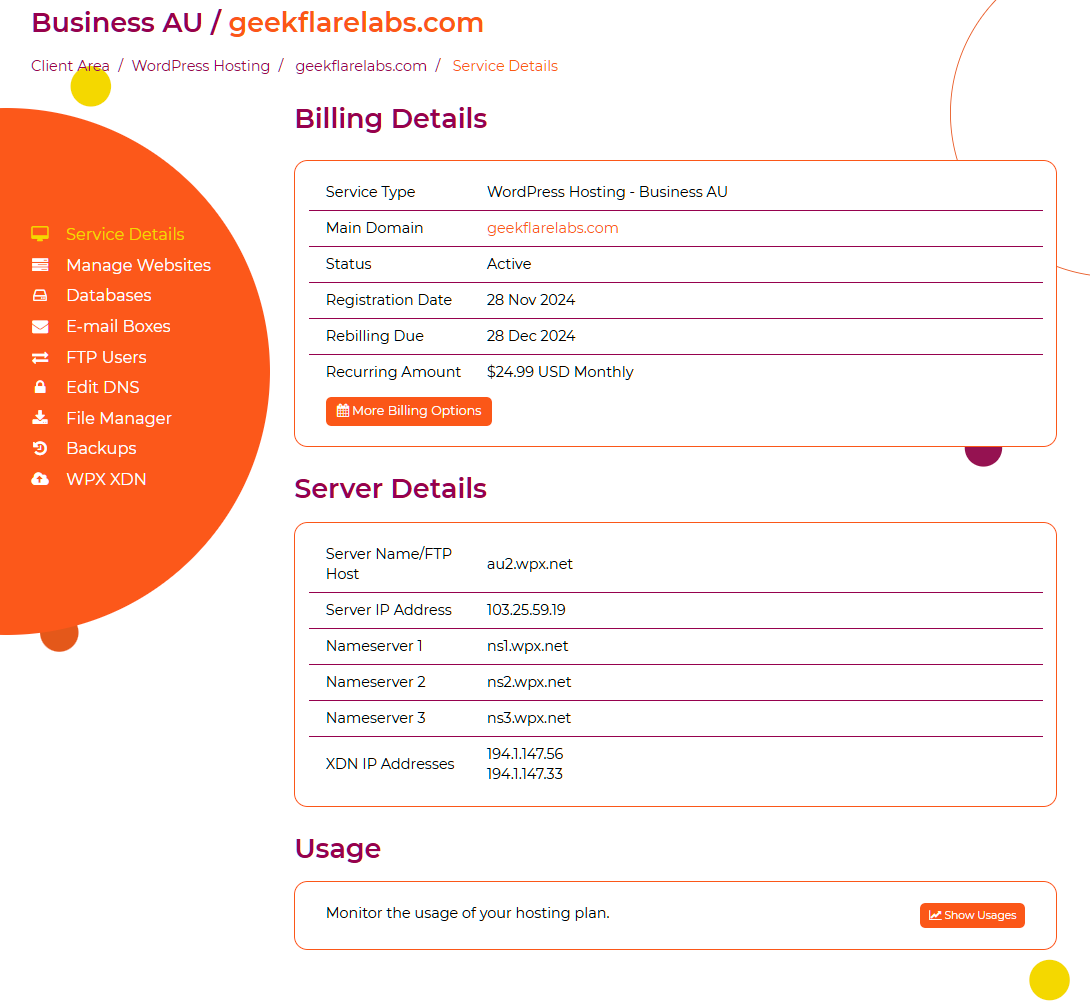
3. Security
WPX is committed to providing high-level security. It does so by offering:
- Free malware removal during site migration or when your site gets infected
- 28-day backup on a dedicated backup server with easy restore option
- 2-Factor authentication
- Free SSL without depending on third-party plugins or service
- Ability to set IP security restrictions on WPX account
- PCI-DSS compliance
4. Global Reach
Even with 3 server locations, WPX helps businesses reach a global audience through its 41+ XDN locations.
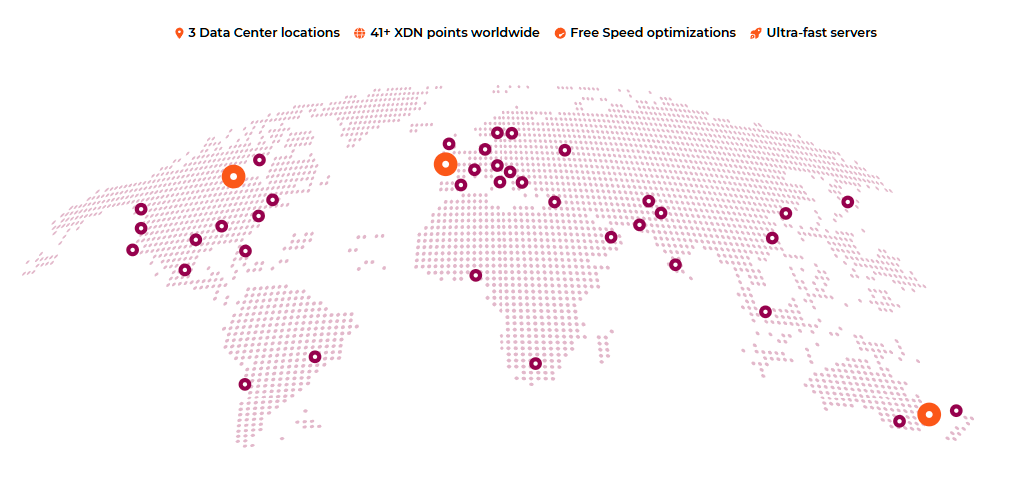
5. Eco-Friendly Hosting
WPX’s initiative to be eco-friendly is one of my favorite aspects. They achieve this by using renewable energy, composed of solar and wind power integrations. All WPX data centers are energy-efficient and use advanced cooling (with proper redundancy).
Each of the WPX servers is certified to reduce waste and improve efficiency.
WPX Hosting Pricing
WPX hosting offers WordPress and WooCommerce plans. I found the pricing slightly higher for shared hosting.
Let’s check the WordPress plans first.
WordPress Plans
| Plan Name | Cost (monthly) | Features | Ideal For |
|---|---|---|---|
| Business | $20.83 (yearly plan) | Up to 5 websites, 15 GB storage, 200 GB bandwidth, up to 5 GB RAM, 1 CPU core, up to 15 PHP workers | Small businesses, freelancers, portfolio hosting |
| Professional | $41.58 (yearly plan) | Up to 15 websites, 30 GB storage, 400 GB bandwidth, 15 GB RAM, 2 CPU cores, up to 45 PHP workers | Medium-scale businesses, Agencies |
| Elite | $83.25 (yearly plan) | Up to 35 websites, 60 GB storage, unlimited bandwidth, up to 35 GB RAM, 3 CPU Cores, up to 105 PHP workers | High-performance sites, businesses with multiple projects, and agencies |
There is no fundamental difference between the plans except for higher resource access. I found the Business plan to offer the best value for your money, especially if you choose the annual billing option.
WooCommerce Plans
WPX offers 3 WooCommerce plans, as shown below:
| Plan Name | Cost (monthly) | Features | Ideal For |
|---|---|---|---|
| Powerstore | $29.17 (yearly plan) | 1 website, 20 GB storage, 300 GB bandwidth, up to 10 PHP workers, 2 CPU cores, up to 8 GB RAM, Superfast SSD storage | Single eCommerce site |
| Superstore | $62.50 (yearly plan) | Up to 3 websites, 50 GB storage, unlimited bandwidth, up to 40 PHP workers, 3 CPU Cores, | For eCommerce sites targeting global audiences or businesses running multiple eCommerce sites |
| Hyperstore | $125.99 | Up to 5 sites, 100 GB storage, unlimited bandwidth, 4 CPU cores, up to 80 PHP workers, | High-performance sites, businesses with multiple projects, and agencies |
Like WordPress plans, WooCommerce offers better resources with higher plans. The key difference between WordPress and WooCommerce is the availability of Redis cache for WooCommerce, which improves site load times.
WPX also provides a full-year free business plan for registered NGOs.
Note: All WordPress and WooCommerce plans offer a 30-second average response time, free site fixes if it goes offline, free site speed optimization, a 99.95% uptime guarantee, a 30-day money-back guarantee, and free malware removal (if infected).
Pros and Cons of WPX Hosting
Based on my experience during testing, I’ve detailed the pros and cons of WPX Hosting below.
WPX Hosting Pros
WPX.net offers an impressive shared WordPress hosting. There is a lot to like, starting from its responsive customer support. In all my interactions, their customer support experts reverted within 30 seconds. That’s an impressive response time.
The customer support executives are highly knowledgeable and always back up information by linking relevant knowledge base links. Additionally, their ticket response time is good. In my case, they resolved the ticket in less than 30 minutes!
This leads us to their dense knowledge base. It contains all important information, tutorials, and guides, ranging from WordPress installation to working with backups or enabling free SSL.
As for performance, WPX does a good job of keeping load times within acceptable levels. They achieve it with strategically placed data centers and XDNs. Furthermore, their WooCommerce plans use Redis cache to lower response times even further.
They also provide stable infrastructure with a 99.95% uptime guarantee.
To summarize, below are the WPX hosting pros:
- Responsive live customer support (30 seconds average response time)
- Rich knowledge base ensuring quick troubleshooting
- High-performance infrastructure with fast-load times
- Custom-built XDN located across 41+ locations
- Stable hosting with a 99.95% uptime guarantee
- Free malware removal (during migration and even if it gets infected latest)
WPX Hosting Cons
WPX hosting does have limitations. Let’s start with migrations. Not all migrations are free, and you’ll need to pay if you change domains during migration or want to skip the migration queue.
Additionally, WPX doesn’t offer VPS or dedicated plans. This can make many businesses opt for other providers easily.
I didn’t like the inconsistency of their staging sites. For example, it won’t work for sites with 1 GB or bigger databases. There is a 5 GB file size limitation for staging sites.
WPX’s free business emails have a limit of 50 emails per minute across the account. However, this can be resolved by using third-party mail services such as Google WorkSpace, Zoho, and Microsoft Outlook.
To summarize, these are the WPX hosting cons:
- Not all migrations are free
- No VPS or dedicated plans
- Staging has limitations
- 50 emails per 30 minutes limitations
Support
I found WPX.net’s 24/7 customer support reliable, trustworthy, and professional.
They are available 365 days and offer support via three channels:
- Live chat support
- Ticket system
- Knowledge base
The live chat support is very responsive. They replied to my query within 30 seconds.
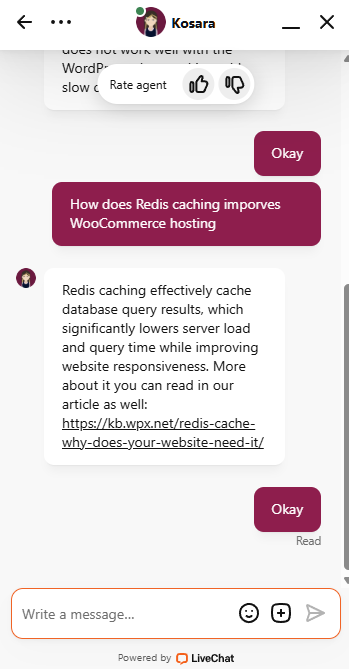
During all my interactions, their answers were backed up with proper knowledge-base links. This means they have a robust knowledge base that offers guides and tutorials to almost all queries ranging from WordPress setup, configuration, troubleshooting, and performance optimizations.
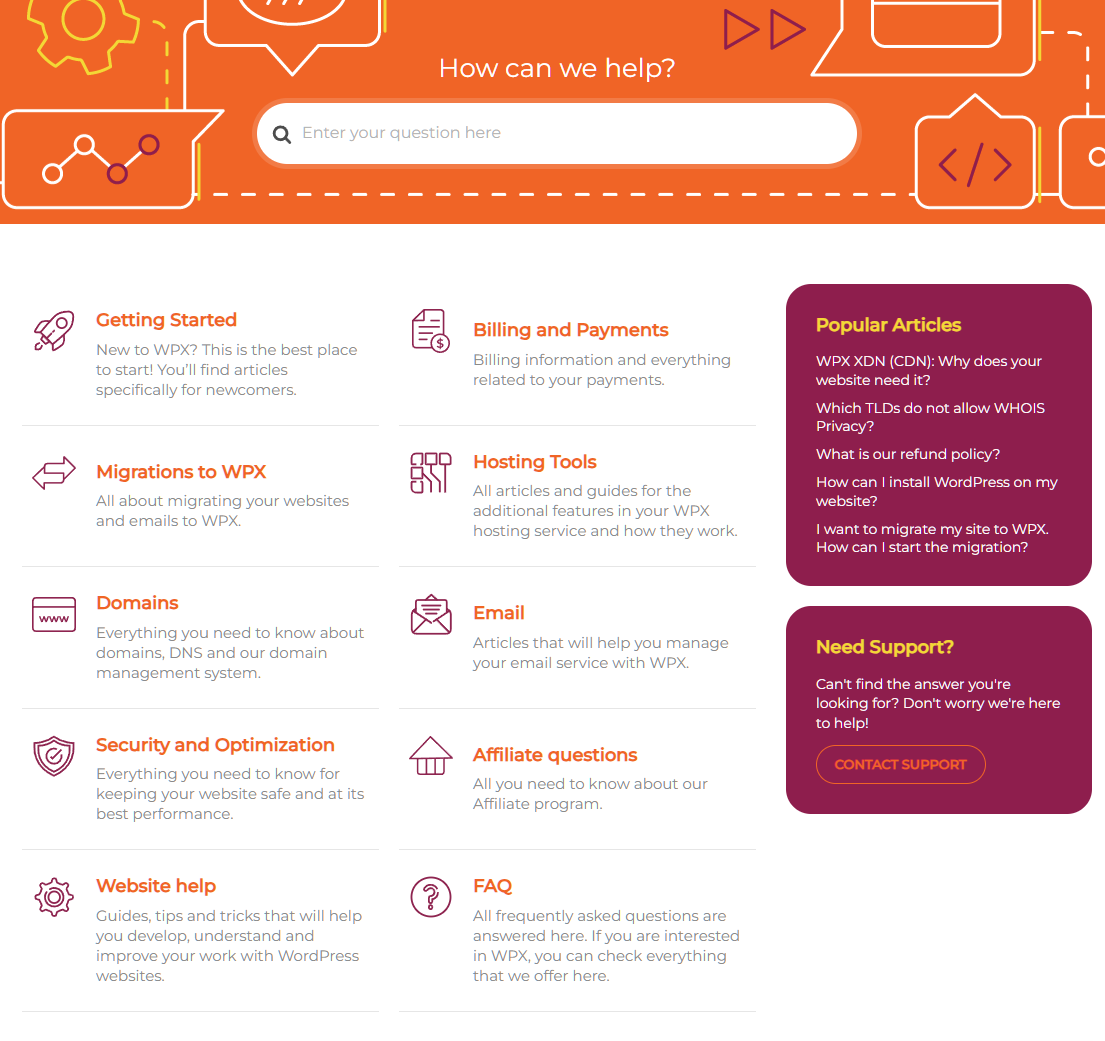
Additionally, they offer a ticket system for non-urgent issues and queries.
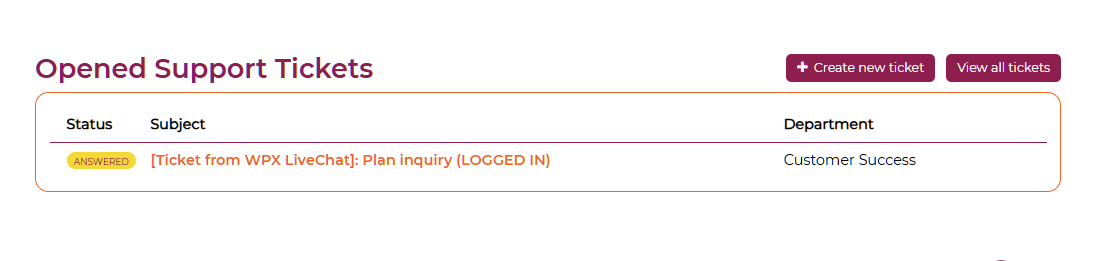
WPX Hosting Alternatives
Although WPX Hosting provides great performance at a decent price, you can consider its alternatives, SiteGround, Kinsta, Bluehost, and WP Engine, before choosing WPX as your hosting provider.
- SiteGround: SiteGround is a cheap alternative to WPX, with prices starting at $2.99/month (increased prices after 1 year). They offer managed WordPress and WooCommerce plans with features like automated setup, free migration, 24/7 expert support, and free domain on all plans. Both are good hosts, with WPX offering better performance and more value for money (in the long run).
- Kinsta: Kinsta is a premium managed WordPress hosting provider that offers fast and secure hosting. Under the hood, it utilizes Google Cloud’s C3D and C2 VMs for performance. Additionally, Kinsta’s websites have a global presence with 260+ CDN locations. It provides advanced features like edge caching, built-in application monitoring, and image optimization, making it an ideal choice for high-traffic and enterprise-level sites. Check our review of Kinsta WordPress hosting for more information.
- Bluehost: Bluehost is an affordable WordPress hosting platform that matches WPX offerings at a lower price. It offers pre-installed WordPress and uses Cloudflare CDN. Like WPX, Bluehost provides free site migration. Overall, Bluehost is a good starting point for new businesses as it comes with responsive 24/7 support and free domain (for the first year).
- WP Engine: Like Kinsta, WP Engine is a premium WordPress hosting provider. It’s best suited for enterprises or large businesses that want the best speed, security, and customer service. However, all these come at a higher cost. Some of the WP Engine’s advanced features include a one-click staging environment, custom-built Evercache technology, and a generous 60-day money-back guarantee.
The table below compares WPX Hosting with its alternatives based on speed, monthly starting price, features, and ideal use cases.
 |  |  |  |  | |
Shared hosting, fast load times | Good load times | Very fast speeds as it uses Google Cloud’s infrastructure | Good load times | Fast load times | |
XDN Cloud CDN, 24/7 live chat support, automatic backup, free malware removal, staging | Automated setup, free domain, free CDN, fully managed WordPress, and more | Edge caching, 24/7 customer support, Cloudflare Enterprise, Cutting-edge infrastructure | Free migration, object caching, stating site, free domain, | Staging environment, SSL certificate, SSH access, in-house caching solution | |
Small to medium businesses | Small to medium businesses | Enterprise businesses, critical real-time | Bloggers, new startups, small businesses | High-traffic sites, businesses looking for premium hosting | |
$20.83 (yearly plan) | $2.99 (yearly plan) | $30 (yearly plan) | $2.95 (yearly plan) | $50 (yearly plan) | |
Geekflare’s editorial team determines ratings based on factors such as key features, ease of use, pricing, and customer support to help you choose the right business software. | |||||
Who Should Use WPX Hosting?
WPX hosting is a great pick for the following users:
- Bloggers and Content Creators: Start blogging and content creation easily, with an intuitive interface and simplified settings
- Small businesses and Startups: Run online business 24/7 online with daily backups
- e-Commerce Stores: Provide a scalable, powerful, and stable hosting service to meet demand
- Agencies Managing Multiple Websites: Offer service to clients with managed hosting, a 99.95% uptime guarantee, and good customer support
Who Shouldn’t Use WPX Hosting?
WPX hosting is not a good fit for the following users:
- Users on a tight budget, as WPX’s pricing plans only offer value in long-term plans
- Enterprises requiring VPS or dedicated hosting, as WPX only provides shared hosting
WPX Hosting Verdict
I rate WPX as one of the best shared hosting providers. Even with a shared hosting environment, it provides fast and reliable hosting. It does this through strategically placed servers supported by its in-built CDN, eXceptional Delivery Network (XDN).
Performance-wise, WPX doesn’t disappoint. In my tests, it performs well for different use cases, such as business sites, blogs, portfolios, and eCommerce sites.
I liked their plans’ consistency—higher plans offer more resource capacity than the cheaper ones. Furthermore, the only difference between WordPress and WooCommerce plans is the Redis cache (which improves data querying for eCommerce sites).
WPX’s knowledgeable customer support is also commendable. Its live chat support is highly responsive, with an average 30 seconds response time.
As for disadvantages, there are soft limitations on plans. Since WPX decides the database limit, businesses can be caught off guard. They have limitations on free business email with 50 emails per 30 seconds (which can be circumvented by using third-party email providers).
Due to these reasons, WPX Hosting receives the Geekflare Value Award. Its value-laden plans, user-friendliness, and performance make it a great choice for bloggers, content creators, and small businesses.
While it has limitations on database migrations and doesn’t offer dedicated hosting options for enterprises, it provides a good starting point for small businesses with ample space to grow.
-
 EditorAnirban Choudhury is as an editor at Geekflare, bringing over 7 years of experience in content creation related to VPNs, Proxies, Hosting, Antivirus, Gaming, and B2B2C technologies.
EditorAnirban Choudhury is as an editor at Geekflare, bringing over 7 years of experience in content creation related to VPNs, Proxies, Hosting, Antivirus, Gaming, and B2B2C technologies.


