ID card software printing platforms are the go-to when it comes to the perfect combination of convenience as well as security. Not convinced? Read on to learn how ID card printing software platforms merge savings and security with superior performance!
Picture this: You enter into a busy workplace, a college campus, or a high-security institution. What’s your entry fee? It’s often a simple piece of plastic – your ID card. But did you know that behind the surface of these fairly regular cards lies a world of invention and efficiency? That’s when specialized ID card printing software, which is everything from ordinary, enters the picture.
An identity card doesn’t merely ensure security, i.e., the entry of authorized personnel, but also is a tangible link between the employee and the organization. It is also part of the company or business’ brand image. You can incorporate holographic overlays, QR codes, and cutting-edge encryption to these cards. To know how to do so, read on!
Reasons to Choose Specialized ID Card Printing Software

Although Photoshop is a very versatile and powerful graphic design tool, when it comes to making identity cards, specialized ID card printing software is the clear winner🥇. Here are some reasons why you should use dedicated software rather than a generic design program like Photoshop.
#1. Constructed Efficiency
ID card creation software is designed specifically for producing and maintaining ID cards. Developed with identity card manufacture, it expedites the entire process. Photoshop, on the other hand, is a general-purpose design program, which renders it less efficient for designing identity cards.
You would need to manually define templates, data fields, and printing choices, which can be time-consuming and error-prone. After all, card templates vary, when designing a business card for instance, the dimensions an faetures would differ.
#2. User Friendly Templates
ID card software includes user-friendly templates geared to specific sectors and uses. These templates streamline the design manipulation, guaranteeing your ID cards easily fulfill industry standards and laws. In general tools, you’d have to develop such templates from zero or identify and edit existing ones, which would need extensive design skills and more time.
#3. Data Management Simplified
With specialized software, managing data for ID cards is a breeze. It frequently connects with databases, making it simple to import, edit, and print ID card data. This function is critical for organizations that have a large number of employees or pupils. Data management in Photoshop or general tools is a manual procedure that is prone to mistakes and data discrepancies.
#4. Improved Security Options
Advanced security features such as holographic overlays, barcodes, and QR codes are common in specialized ID card software and are critical for preventing unauthorized access or counterfeiting. These security features are seamlessly integrated with the software, guaranteeing the maximum degree of safety for your ID cards. Incorporating similar functionalities into general tools would need more design expertise and potentially lead to security flaws.
#5. Time and Money Savings
Using specialized ID card printing software saves time and lowers operating expenses. Its automated features simplify the card generation process, lowering the possibility of mistakes and the requirement for substantial manual labor. Photoshop, on the other hand, necessitates more time for design and data input chores, which may result in greater costs and productivity loss.
#6. Standardization and Compliance
Specialized software frequently offers capabilities that assist you in adhering to industry norms and laws. This is especially vital for establishments that include schools, medical centers, and government organizations, which must conform to rigorous ID card appearance and security criteria. Photoshop lacks certain compliance-specific functions.
To summarise, while Photoshop is a versatile visual design tool, it falls short when it comes to making identity cards effectively. ID card printing software is designed for efficiency, user-friendliness, simplified data administration, sophisticated security features, savings in time and money, and compliance assistance.
The correct instrument for the task may make a big difference in the quality as well as the effectiveness of your ID card creation process. Also note, business card creation apps and identity card platforms are different because the fundamental design is different.
Below are some of the best platforms that are advisable to use for printing ID cards.
IDCreator
Crafting IDs for all types of working purposes has never been easier before, as using IDCreator, you can literally create magic! Start by choosing a template and adding texts and barcodes to the same. You can even reshape it according to convenience.
The best part is that IDCreator gives you the privilege of same-day shipping! Obtaining speedy entry to your building and smoothen identification with your ID badge.
Pros
- Straightforward and user-friendly interface that allows you with varied degrees of design and technical abilities to make professional-looking ID cards.
- Offers a broad range of customization choices, allowing you to create ID cards. These are suited to unique needs, such as different layouts, colors, fonts, and the opportunity to include images and logos.
- Provides cost-effective ID card creation options, making it a viable option for organizations and individuals looking for high-quality ID card designs.
Cons
- IDcreator might not include some of the sophisticated features and capabilities offered by more complete ID card creation software or specialist solutions, which may be a constraint for customers with unique or complicated ID card requirements.
- Because the platform functions online, users must have a reliable internet connection in order to access and utilize it. Individuals or organizations in places with poor internet connectivity may suffer as a result.
- There may be security concerns about the storing and processing of sensitive ID card data.
Companies like Glass Fire, Eagle Aircraft, etc. have worked with IDcreator, which makes it a trustworthy option to watch out for. Also, you get 24/7 online support chat for any difficulty faced by customers.
iDmanagement
The ID Manager software product line is intended to make manufacturing ID cards simple, quick, and inexpensive. Maybe you have a highly complicated and humongous database or a limited order request – In either case, the iDmanagement shall be your perfect choice! If your needs change, there is an upgrade route accessible for each product to meet your new demands.

Pros
- You can couple Magnetic Stripe and Smart Card encoding to simplify the encoding process.
- Developed to be user-friendly, allowing it to be used by a wide variety of users, even those with modest graphic design or expertise in technology. This simplicity of use can help to speed up the ID card creation procedure.
- You don’t need to spend a single buck on availing of the service of the iDmanagement platform.
Cons
- Some printers and card readers may not be compatible. It may lack some of the capabilities and connectors found in other identity administration solutions.
- It may not have as many consumer reviews or ratings as other sites.
- The licensing policy may not be clear enough in the platform.
With over 25 years in this business, it is undoubtedly one of the best in the ID business. What’s more, if you want more specialized card software or have a particular request, you can reach out to their software architects or professional software support staff.
cardPresso
Are you someone fond of technology and willing to print ID cards in bulk for your office, work, or educational purposes? Well, don’t just rely on generic designing software like Photoshop or generic tools; play your cards in for something specific to your purpose. Dedicated applications are present for your multifunctional identity cards. cardPresso shall certainly be our next one to pick on this list!
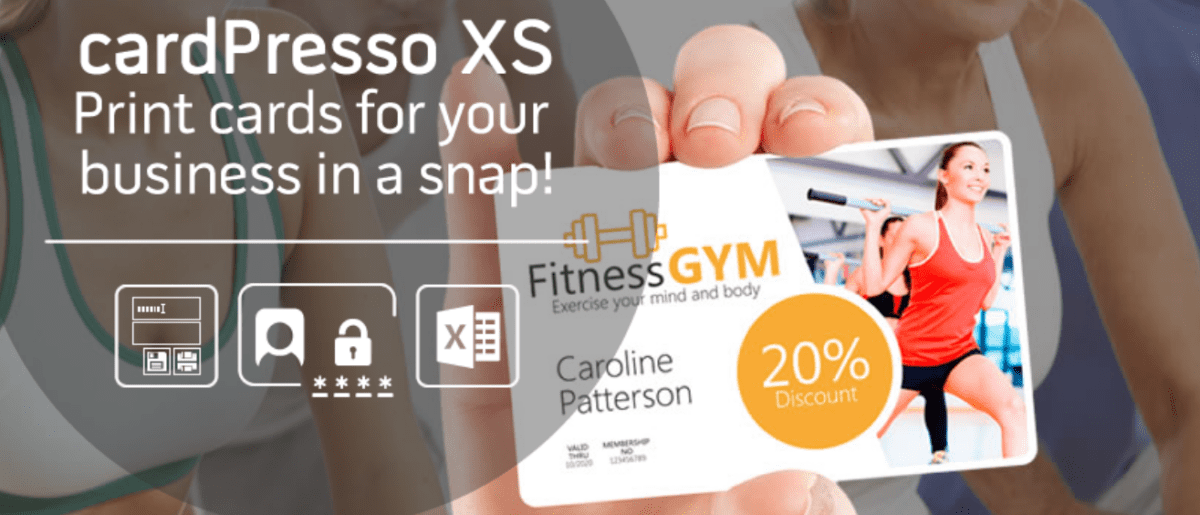
Pros
- Begin creating your own ID cards for institutions, governments, and huge corporations, registration, identification, and access control right now.
- Developed to provide the optimum performance with massive datasets with and without photographs.
- Free technical assistance, ongoing development, and regular upgrades ensure that you get the greatest experience possible!
Cons
- For customers who are relatively inexperienced with ID card creation software, cardPresso may have a higher learning curve. It has a lot of functionality and customization choices, which might be confusing for novices.
- cardPresso might be pricey, depending on the edition and features you desire. For individuals or small organizations with limited finances, this may not be the most cost-effective solution.
- It may be limited in terms of interoperability with specific hardware or operating systems. Before purchasing, users should check that both software and hardware settings are suitable for the platform.
cardPresso is a very professional tool to give life to cards, as you will discover a multitude of functionalities at your disposal. Users can run the software in Windows as well as Mac, through its various release versions. You can definitely check out this platform for your own purposes!
IDFlow
With IDFlow, you can literally print photo ID cards on any plastic card printer! Design professional quality identification cards for both security and branding purposes. You can also get a PVC card to extend the life of your card. This ID badge software allows you to personalize badges with your logo, brand colors, and fonts. Let’s unveil its pros and cons to provide a more biased outlook of the product!

Pros
- Utilize technologies such as magnetic stripe encoding, read/write contact, and contactless smart cards such as MIFARE Classic and MIFARE DESFire, iClass, proximity cards, and RFID to secure your ID cards.
- Include 1D and 2D barcodes on ID cards for usage with third-party systems, as well as rapid scanning and precise data gathering during verification and entry.
- Capture fingerprints and signatures for use on printed ID cards. Encode photo ID cards so that they may be used with door access control systems.
Cons
- Provides a complete set of tools for ID card design and maintenance, but its wide capabilities might be intimidating for inexperienced ID card software users. Beginners may find it difficult to browse and use all of its features properly.
- Because IDFlow is a professional ID card software, its cost might be rather high. For small firms or organizations with limited funds, this may not be the most cost-effective choice.
- IDFlow may have various system requirements determined by the version and services you select. For maximum performance, users must ensure that both their software and hardware combinations fulfill these criteria.
Backed by some awesome reviews from prior and existing customers, IDFlow is surely a great option to go for! You will be overwhelmed that this product is adopted by supreme organizations like Google, NASA, Oracle, etc.
CardStudio
We’re rapidly transitioning from the physical to the digital, from shopper loyalty cards to student IDs to corporate IDs and access control cards. Digital IDs are environmentally friendly and may be supplied to a mobile device quickly and securely. CardStudio 2.0 by Zebra allows you to unlock more design options, increased data management capabilities, and Digital IDs for your card designs and manufacturing.
Pros
- The CardStudio Digital ID mobile app provides added convenience and security for cardholders by allowing data changes to be delivered to the device instantaneously.
- Create Digital IDs and cards automatically from nearly any current corporate data, including text, pictures, photographs, and other information from virtually any data source.
- With compatibility for the UHF and MIFARE/DESFire families of contactless cards, you may select the encoding solution that best meets your application’s needs and the level of security your cards require.
Cons
- CardStudio 2.0 is optimized for Zebra printers; thus, you may be forced to use Zebra hardware for ID card production. This lack of flexibility might be a disadvantage if you wish to investigate other printer alternatives.
- This program has a lot of functionality and customization possibilities, which, although useful, can be overwhelming for individuals who are new to ID card creation software.
- CardStudio 2.0 is a premium solution, thus, the initial investment cost may be rather significant. This might be a disadvantage for small firms or organizations with limited resources. It is critical to assess the cost against your unique requirements.
CardStudio 2.0 by Zebra is a powerful and feature-rich ID card design program that excels at making professional and safe identity cards. However, its limitations in terms of vendor lock-in, learning curve, and possibly high cost should be carefully addressed.
AlphaCard
The AlphaCard ID Suite software combines easy-to-use card creation and automation capabilities with database connectivity and an advanced information management platform. This ID printing software goes beyond the basic conceptualization of ordinary applications. Will it not be beneficial if we study the pros and cons of AlphaCard? That’s what we got next!
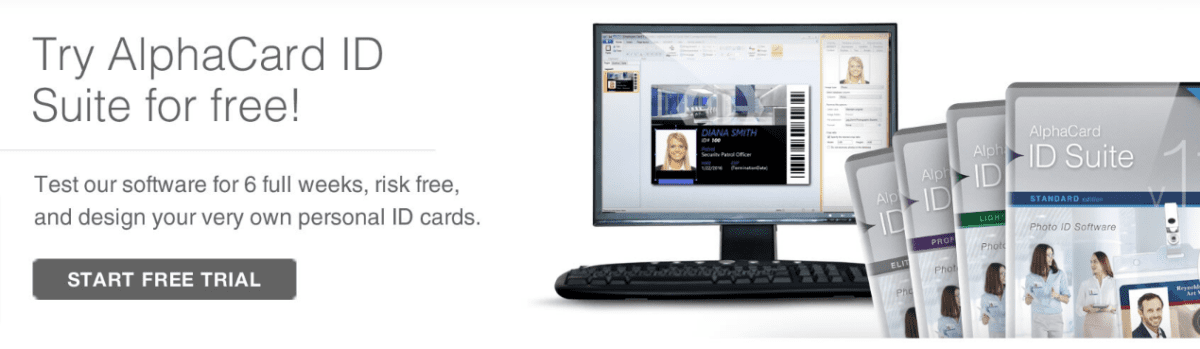
Pros
- AlphaCard has a straightforward and user-friendly interface, making it accessible to users with diverse degrees of design and technical expertise. Because of the convenience of use, ID card design and manufacture may be completed quickly and efficiently.
- The portal offers a variety of aesthetically pleasing templates and customization possibilities, allowing customers to produce personalized ID cards that are suited to their individual requirements.
- Normally provides excellent customer service as well as a plethora of instructional materials such as lessons, manuals, and customer help. This may be quite useful for users who want assistance with program features or problems.
Cons
- The initial cost of AlphaCard software, particularly the more complex versions, may be rather significant.
- Some of its complex features and customization choices may take some getting used to.
- AlphaCard has limited interoperability with non-AlphaCard gear because it is primarily designed to work with AlphaCard printers. This might be a hindrance if you wish to combine various printer brands or current equipment with the program.
Just to inform you further, every customer receives a full 6-week demo of the platform! There is lifetime email support is also provided with the AlphaCard platform.
IdentiSys
IdentiSys’ ID Core 2.0 Credential Software is the most recent advancement in secure ID card design and manufacture. ID Core 2.0 models range from a basic entry level to a corporate solution with unrivaled capabilities — CS-102, CS-202, CS-302, and CS-402. This adaptable software suite is suitable for every market and application.

Pros
- IdentiSys ID Core 2.0 provides powerful multi-site functionality, making it a good alternative for bigger organizations with many sites. It enables centralized identification card creation and management across several sites, assuring uniformity and efficiency.
- Has significant integration capabilities, enabling a smooth interface with other systems and databases, such as human resource or access control systems.
- Incorporates one-of-a-kind features designed to assist organizations in meeting specific compliance standards, particularly in highly regulated areas such as healthcare and government.
Cons
- To get remote help, you must have a current ID Core 2.0 Assist Premium software support plan. It may be incompatible with some ID card printers.2.
- If the machine does not have an internet connection or is experiencing problems, the license may need to be manually activated.
- Users who are unfamiliar with Microsoft Office programs may face a high learning curve. Depending on the version selected, it may have restricted features or usefulness.
The market audience of this Identisys software expands from finance, gaming, and healthcare to educational purposes. Security and tracking are very important essentials in today’s globalizing world. ID repairing is also undertaken under this same roof!
Entrust
Your ID card is your access to your workplace. If you are an employer, you will surely want the security of your premises. Access control is the most important element here! Entrust‘s easy and innovative software may help you improve the efficiency and productivity of your access control system.

Pros
- Experience the world of ID card safety features with the free interactive tool, which allows you to construct virtual IDs by modifying security features and other factors.
- Integrates with databases to make card creation, issuance, and administration simple. With one powerful, cloud-based platform, you can create both physical and mobile IDs.
- Manage the issue and maintenance of passports, national identification cards, and PIV cards.
Cons
- Following some Windows 10 security upgrades, it may have barcode printing difficulties. It may conflict with other Adaptive Issuance Suite, Datacard ID Works, or IDCentre applications installed on the same computers.
- Certain features, such as smart card customization, biometric capture, or online services, may necessitate the purchase of extra modules or licenses. It may be incompatible with some card printers or operating systems.
- In comparison to other ID card software, it may have minimal customer support and documentation. It may be more expensive than other ID card software.
Elevating user identity and ensuring safety and security with the help of technology is really a progressive vision of Entrust. By utilizing advanced database schemas and Machine Learning algorithms, it secures IoT and digital transformations. Nevertheless, it facilitates digital finance issuance and authenticates agreements between shareholders.
EasyBadges
EasyBadges is a cutting-edge ID card design and printing platform that makes the difficult work of making professional identity cards simple. With its user-friendly interface and a wealth of configurable templates, it enables people and organizations to easily create and manufacture high-quality ID cards for a variety of reasons.
Pros
- EasyBadges excels in integrating with a variety of datasets and systems, ensuring that your ID cards are not only physically beautiful but also operationally efficient. As a result, it is an excellent alternative for organizations wishing to integrate their identification procedures with existing workflows.
- Well-known for providing excellent customer service. Users benefit from a specialized staff that is available to help with any questions or issues, making the ID card production process easier and more comforting.
- Remains ahead of the curve by continually improving its features and capabilities. This foresight guarantees that your ID card solution is current and flexible to changing industry demands and technology.
Cons
- Has a minimum set of system requirements that may make some devices incompatible. It does not provide cloud-based or web-based software.
- It may have fewer functions than other ID card software, such as database administration, card design, encoding, and so on.
- Depending on the shipping method5, it may take longer to deliver to some places. EasyBadges may only offer restricted customer service hours or channels, such as phone or email.
Whether it’s employee badges, student IDs, or access cards, EasyBadges provides a smooth and effective solution to suit your identity needs.
Final Words
The article reveals a stunning number of alternatives in the domain of identification and security. These platforms are similar to artists’ palettes, each with its own set of brushes for painting your ID card vision. They allow you to create more than simply cards, with straightforward designs and multi-site features that open doors to a world of possibilities.
So, when you begin your identity adventure in the digital era, use caution when exploring these networks. Choose the finest one for your canvas, and watch your ID cards turn into portals to a safer, more efficient, and empowered future.
Next, checkout some Shipping Label Printers for your business.




