
iMyFone Fixppo
iMyFone Fixppo is an iOS system recovery and repair tool that repairs over 150 issues faced on Apple devices. It performs the repair and recovery within minutes and ensures no data loss.
Pros
-
Versatile functions
-
Regular updates
-
Responsive customer support
-
No data loss
Cons
-
Limited free features
-
Cannot fix hardware-related problems
Curious what the buzz is about iMyFone Fixppo? Read on to find out.
iOS is one of the most powerful operating systems. However, even the most advanced operating software is prone to experiencing glitches. This is why having an app that resolves minor issues without going to a professional can make your life easy.
While you can’t fix severe problems, a nifty recovery tool like iMyFone Fixppo can resolve things like unresponsive devices and system crashes.
If you struggle with your iPhone interface regularly, you need to install a recovery tool today. One of the best ones I’ve used is the iMyFone Fixppo. It takes care of minor glitches and can get your locked phone running without jailbreaking, among other things.
In this post, I share my experience using the tool and why you need to use it, starting today.
What is iMyFone Fixppo?
iMyFone Fixppo is a desktop software that provides quick iOS repair services right from the tool. This means you don’t have to go to a technician for every minor glitch, such as a frozen screen, locked phone, and more.

It has three core usages:
- iDevices Reset
- Apple System Repair
- iOS Upgrade/Downgrade
In addition to these features, the software allows you to enter/exit the recovery mode.
Besides an easy-to-use interface and 100% security offered by the tech team, Fixppo has proven to be a reliable iOS recovery tool. Not just that, if you are looking for an affordable solution to fix your iOS, there is no other tool better than iMyFone Fixppo.
Now, you do not have to stress about anyone invading your privacy, as without any technical knowledge, you will be able to repair your iOS device.
Features of iMyFone Fixppo
Issues like a blank screen or an infinite Apple logo loop can be annoying. These issues can occur most abruptly and usually at the most critical time. Moreover, visiting the repair shop is the last nail in the coffin.
You’d be glad to know that since we’re not living in the 2000s, you can fix your phone right from home, without professional help, using an iOS recovery tool like Fixppo.
iMyFone Fixppo is the most effective solution to the common iOS issues you face. The software will make you capable of solving these issues yourself without the need to visit a store and spend anything out of your pocket.
Let’s talk about some of the issues that iMyFone Fixppo can help you fix:
#1. Fix Common Problems
Fixppo is an industry giant for a reason. It provides essential and negotiable features to ensure maximum customer satisfaction.
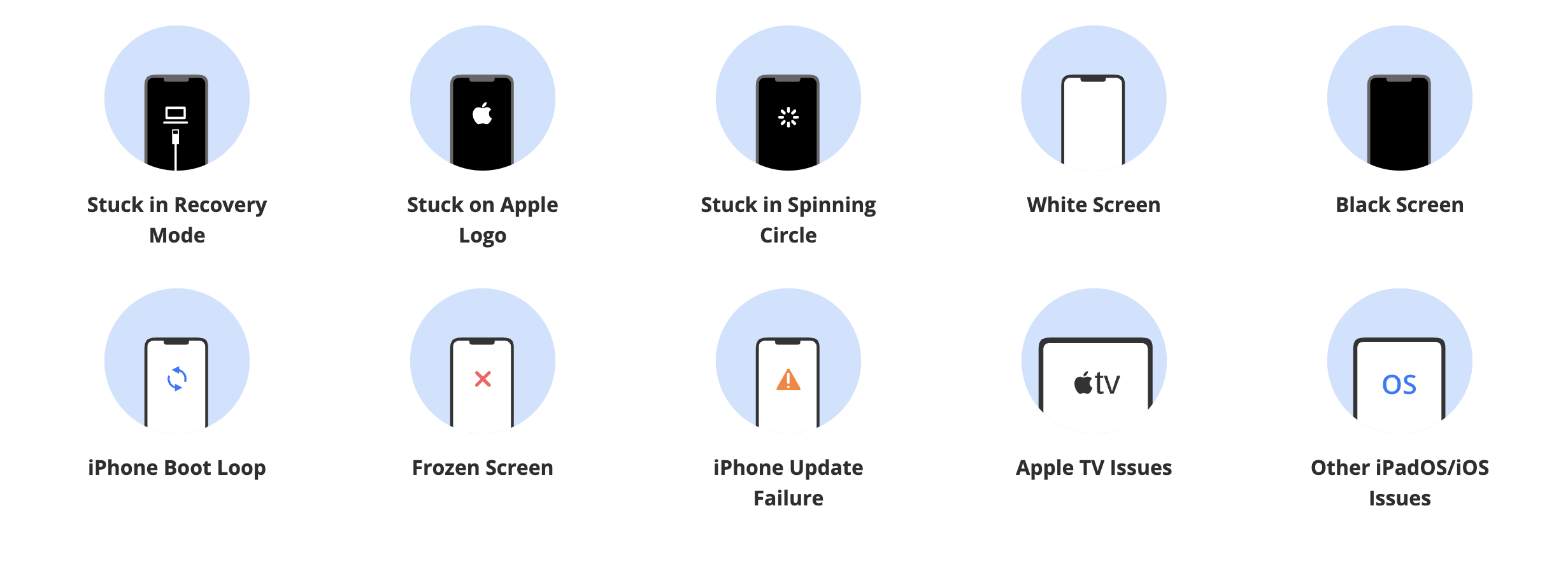
From fixing minor issues like frozen and blank screens, it also takes care of downgrading iOS without jailbreak, entering into the recovery mode, fixing iPhone issues, and bypassing iTunes errors, among various other things.
The wide catalog of features makes it a top choice in the market.
#2. Downgrade to Any iOS Version without Jailbreak
Fixppo makes it easy to downgrade from current iOS to any other iOS version without jailbreak. No need for iTunes; just the application is enough for you to do it. So, if you are someone who prefers older versions, iMyFone Fixppo is the solution that can really help you.
The next time you are about to jailbreak, making you susceptible to hacking, remember that this software can protect you against malware, viruses, or potential safety threats. Downgrading has become easier now, even without a developer account!
#3. Upgrade to the Latest iOS Version with Ease
Upgrading your iOS device is not a compulsion but a feeling, a sense of luxury. Especially when we’re speaking of iOS updates. But now upgrading has also become better and easier with iMyPhone Fixppo.

You can easily upgrade to the newer version without using iTunes. In addition, there is no scope for accidentally rendering your phone unused.
#4. Performance and Efficiency
There is no doubt in the fact that iMyFone Fixppo is the best among other options when it comes to performance and efficiency. With such a simple interface, no load on the system, being 100% secure, and whatnot, the software is here to make your lives easier.
#5. Enter/Exit Recovery Mode with One Click
Do you know you can fix an iPhone stuck in recovery mode with just one click? Yes! iMyFone Fixppo allows you to easily carry out this complex process without any technical skills or expertise. In addition, your data is completely secure.
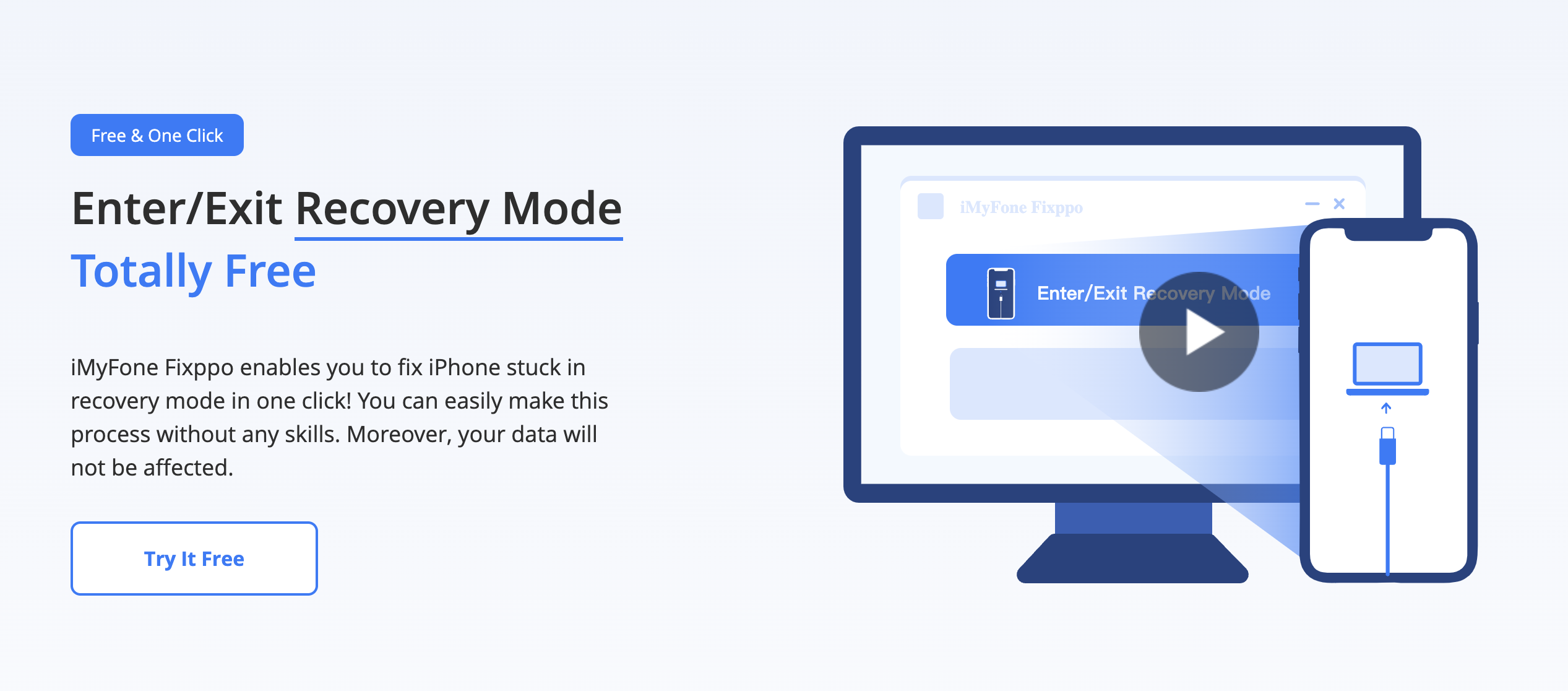
This simplifies the troubleshooting process with one-click functionality, making it all a cakewalk for you.
#6. Fix the iOS System without Losing the Data
With top-notch technology pioneering the industry, Fixppo can help you fix your iOS system without fearing losing personal or sensitive data. Many tools in the market fix your phone but provide no security to the data. Fixppo gains a competitive edge this way and puts its customer’s privacy before anything else.
#7. Factory Reset without Password
With the software, you can hard reset your device to regain access if you forget your password.
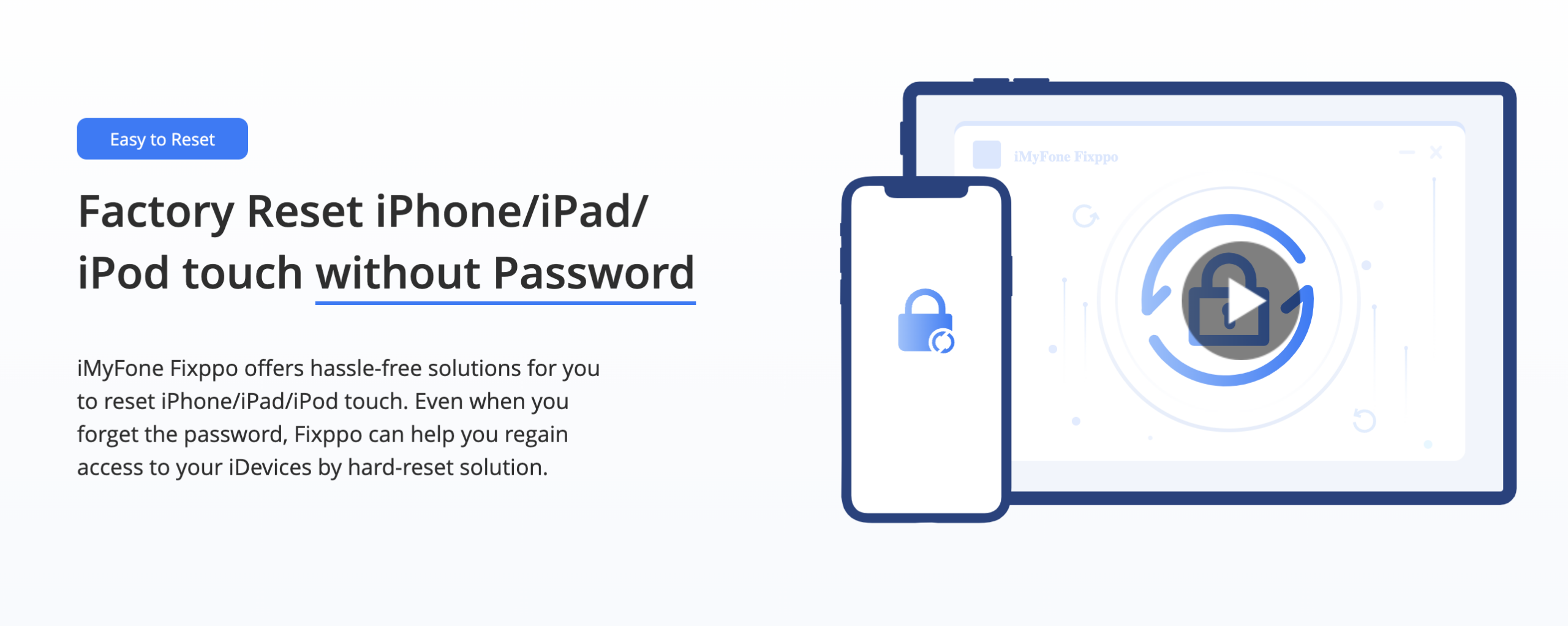
Be it an iPhone, iPad, or iPod touch, you can easily ensure a factory reset of your device without any issues.
#8. Reliable Customer Support
With effective and reliable customer support, you, as a user, will always have a seamless experience. If there is any point in operating the software wherein you face a challenge, you have a great customer support team watching your back.
Experiment and explore; customer support is here to make your journey easier. One-to-one assistance and quick response to your queries make your experience even better.
iMyFone Fixppo Pricing Plans
There are 2 types of plans available, one being individual and the other business. Individual plans have 3 options:
- 1-Month Plan ($29.99)
- Lifetime Plan ($59.99)
- 1-Year Plan ($49.99)
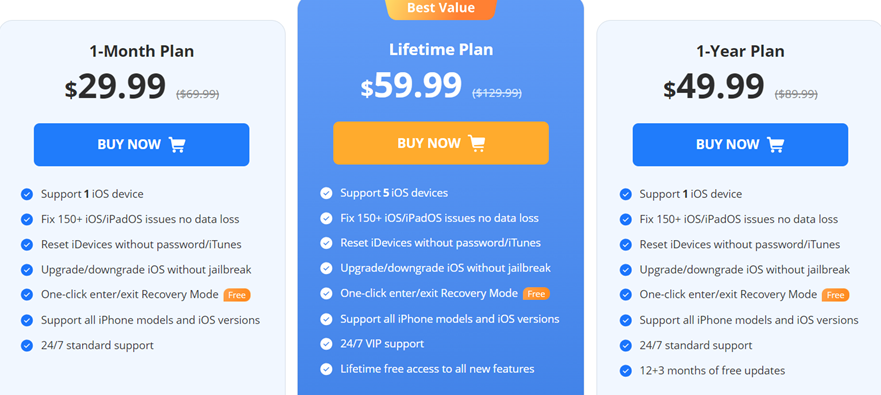
Also, as a customer, you have the liberty of customizing the business plan as per your requirements. Overall, the prices are affordable and lets you protect your device and avoid hefty charges at the service centers.
System Requirements & Compatibility
Fixppo is compatible with all the major iOS and Android devices and updates. But before investing in the tool, ensure your device fits the bill. The table below shows the range of compatible devices with iMyFone Fixppo:
| Platform | Model |
|---|---|
| iPhone | iPhone 15 series, iPhone 14 series, iPhone 13 series, iPhone 12 series, iPhone 11 series, iPhone Xs series, iPhone Xr, iPhone X, iPhone 8/8 Plus, iPhone 7/7 Plus, iPhone 6 series, iPhone 5 – iPhone 4 |
| iOS | iOS 17, iOS 16, iOS 15, iOS 14, iOS 13, iOS 12, iOS 11, iOS 10, iOS 9 |
| iPad | iPad Pro, iPad Air series, iPad mini series, iPad |
| iPod | iPod touch 7, iPod touch 6, iPod touch 5, iPod touch 4, iPod touch 3, iPod touch 2, iPod touch 1 |
| Apple TV | Apple TV HD, Apple TV 3rd Generation, Apple TV 2nd Generation |
You can run this software on Windows and macOS. Here are the specifications required:
| Windows | macOS | |
|---|---|---|
| Version | Win 11/10/8/7 | macOS 12 (Monterey), macOS 11 (Big Sur, including 11.5), macOS 10.15 (Catalina), macOS 10.14 (Mojave), macOS 10.13 (High Sierra), macOS 10.12 (Sierra), OS X 10.11 (El Capitan), OS X 10.10 (Yosemite), OS X 10.9 (Mavericks) |
| CPU/Processor | 1GHz (64 bit) or above | 1GHz Intel or above |
| RAM | 256 MB or more of RAM (1024MB Recommended) | 512 MB or more |
| Hard Disk Space | 200 MB and above free space | 200 MB and above free space |
Alternatives of iMyFone Fixppo
While iMyFone Fixppo offers everything you could ask from an iPhone recovery tool, it’s best to analyze some alternatives in the hopes you might find a better option. It could be in terms of affordability, ease of use, additional perks, and sleek interface.
Here are the top substitutes for Fixppo that you could look into
#1. Tenorshare Reiboot
Tenorshare is known for its advanced recovery tools, and Tenorshare Reiboot is just another one of its products that protects you from technical glitches on your phone. It sports a 1-click free entry and exit recovery mode and resets iOS without a passcode, iTunes, or Finder.

You can fix more than 150 issues right from your home. The best part about Reiboot is that it leverages advanced AI technology to diagnose and resolve any system and network problems efficiently.
It provides you with 3 modes of repair: standard, deep, and DFU. All of them are designed to provide you with full spectrum quick fixes, such as unfreezing a frozen screen, accessing a phone without a passcode, or resetting disabled devices.
If Fixppo doesn’t fit the bill for your iOS issues, Tenorshare’s software is an excellent alternative to consider.
#2. Dr.Fone
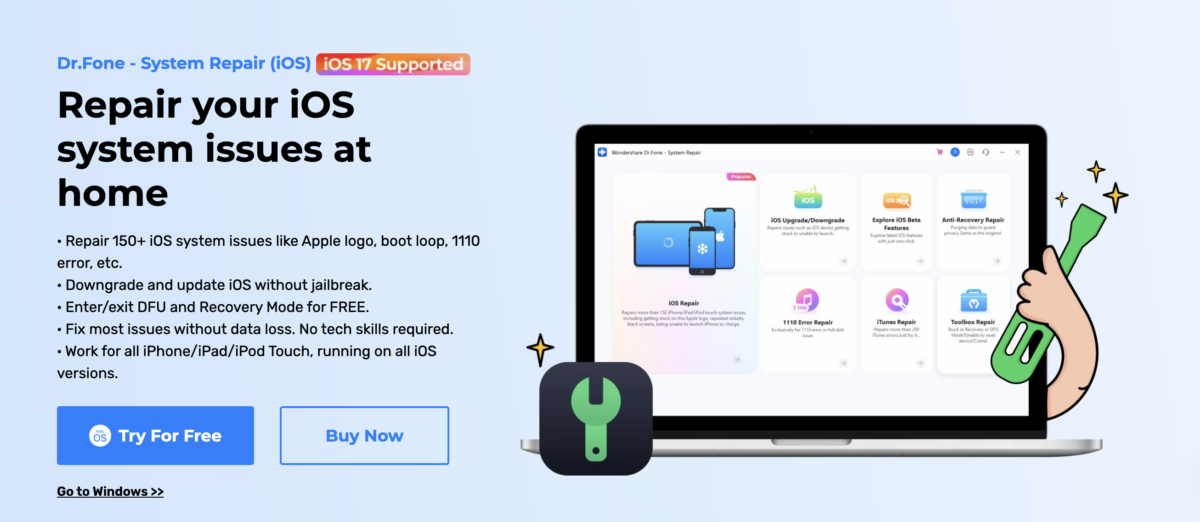
Even if you’ve never used a recovery app or fixed glitches, this app would be a game-changer. It has a user-friendly interface with all the basic and advanced features you need to keep your iOS device running smoothly.
#3. Tuneskit
Tuneskit does everything that an iOS recovery system can do at affordable rates. You can use the recovery mode entry and exit features for free, but for the premium ones, including repair of glitches, you’d need to subscribe to one of their plans.

You’d enjoy two repair modes for both Windows and Mac, providing a seamless software recovery experience.
Closing Thoughts
No more visits to service centers and paying large repair costs. You can easily solve common problems and issues your iOS faces without technical knowledge. Kudos to iMyFone Fixppo! If you feel like Fixppo may not be the best option, you can explore the alternatives to land on the best recovery tool for you.
iMyFone Fixppo earns the Geekflare Innovation Award for its standout features like an intuitive interface, diverse iOS repair functions, passwordless resets, frequent updates, and responsive support.

