A keylogger is software that monitors and records all keystrokes, including passwords and sensitive information, on a mobile device or computer where it’s installed.
A keylogger is useful for parents to control their children’s online activities, employers to track employee activities, and the government to monitor incidents.
⚠️ NOTE: Using a keylogger without the device owner’s consent is illegal and unethical. It is essential to always get permission before monitoring someone’s device activity, even for legitimate reasons.
Geekflare has researched and listed some of the best Android keyloggers based on features such as live monitoring, pricing, user-friendly interface, and instant alerts they provide.
- 1. mSPY – Best for Comprehensive Parental Monitoring
- 2. uMobix – Best for Real-Time Mobile Tracking
- 3. KidsGuard Pro – Best for Stealth Child Monitoring
- 4. HoverWatch – Best for Invisible Device Tracking
- 5. Spyera – Best for Remote Surveillance on Multiple Devices
- 6. TiSPY – Best for Detailed Activity Logging
- 7. Spyic – Best for Non-Intrusive Phone Monitoring
- 8. Cocospy – Best for User-Friendly Interface and Operations
- 9. iKeyMonitor – Best for Extensive Online and Offline Monitoring
- 10. Eyezy – Best for Social Media Monitoring
- 11. FlexiSPY – Best for Advanced Monitoring and Recording Features
- 12. Spyzie – Best for All-Around Performance without Rooting
- 13. XNSPY – Best for Instant Alerts and Live Monitoring
- 14. TheTruthSpy – Best for Budget-Conscious Users Seeking Comprehensive Features
- Show less
You can trust Geekflare
At Geekflare, trust and transparency are paramount. Our team of experts, with over 185 years of combined experience in business and technology, tests and reviews software, ensuring our ratings and awards are unbiased and reliable. Learn how we test.
1. mSPY
Best for Comprehensive Parental Monitoring
mSPY is a popular and reliable keylogger that monitors all activities by logging and tracking keystrokes on the target phone, such as online chat messages, notes, and search queries. It offers an easy-to-use dashboard that allows users to monitor internet activities, including messages and location, in real time.

mSPY helps parents keep their children safe, employers monitor their employees, and individuals keep an eye on their own devices. It tracks search terms, passwords, application usage, browser bookmarks, and calendar activities.
mSPY allows users to remotely access contacts lists, call logs, text messages, media files (audio, video, images), web browser activities, GPS locations, and activity screenshots.
mSPY Pros
Provides a user-friendly web control panel
Offers secure storage of data.
Enable remote data updates every 5 minutes.
mSPY Cons
No freemium plan
Restrict one device per subscription.
mSPY Pricing
| 1 Month Subscription | 12 Months Subscription | Devices Tracked | Money-back Guarantee |
|---|---|---|---|
| $48.99/month | $11.66/month | 1 | No |
2. uMobix
Best for Real-Time Mobile Tracking
uMobix is a prominent feature-rich phone tracker and keylogger designed for Android and iOS devices to enhance security and monitor activities in real-time. It tracks 30+ popular applications and social media platforms, such as Instagram, WhatsApp, Skype, Facebook, Telegram, and more. It allows users to view received, sent, and deleted texts, contact information, and timestamps for added convenience and security.
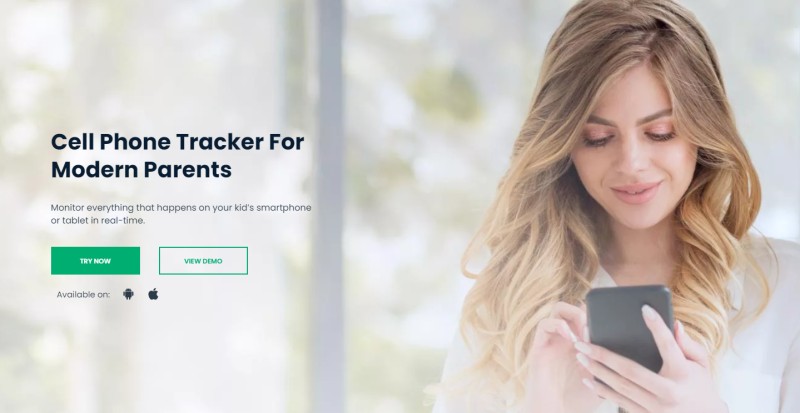
uMobix provides features such as call history, caller information, media access, GPS tracking, and remote control of Android devices for safety purposes. It also allows users to block harmful content and restrict certain functions on the targeted person’s device.
uMobix Pros
Monitor microphone and camera in real-time.
Display deleted text, current contacts, and renamed contacts.
Offers advanced cell phone monitoring for parents.
Easy to install and user-friendly interface
uMobix Cons
High battery consumption
Doesn’t allow site filtering capability.
uMobix Pricing
| 1 Month Subscription | 12 Months Subscription | Devices Tracked | Money-back Guarantee |
|---|---|---|---|
| $49.99/month | $12.49/month | 1 | 14-day |
3. KidsGuard Pro
Best for Stealth Child Monitoring
KidsGuard Pro is a cell phone tracker and parental control app that operates in stealth mode to monitor and protect devices and data. It lets parents remotely view kids’ location, call logs, phone files, contacts, images, and activities.

KidsGuard Pro has impressive Wi-Fi and GPS location tracking technology that allows users to track a device’s location accurately, view location history, and set up geofences to receive alerts when the target user leaves a certain area.
KidsGuard Pro tracks social media activities on various platforms, such as YouTube, Snapchat, TikTok, WeChat, Facebook, Instagram, Line, Discord, and more. It operates in stealth mode, capturing screenshots and images and recording phone calls remotely.
KidsGuard Pro Pros
Free trial available
Monitor your child’s online chats and location in real-time.
Ability to take screenshots and audio files
Minimal battery consumption
KidsGuard Pro Cons
Customer service could have been better
KidsGuard Pro Pricing
| 1 Month Subscription | 12 Months Subscription | Devices Tracked | Money-back Guarantee |
|---|---|---|---|
| $39.99/month | $9.16/month | 1 | 30-day |
4. HoverWatch
Best for Invisible Device Tracking
HoverWatch is a mobile tracker and invisible keylogger that allows users to monitor various activities on their mobile phones, such as call history, SMS, audio files, locations, social media chats, and more.
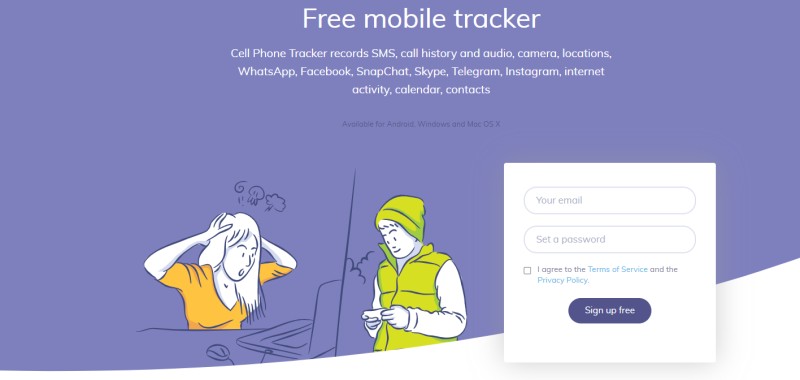
HoverWatch keeps you completely invisible from the user device while tracking and gives you accurate information. It allows you to track and record various aspects of Android device users’ activity, such as calls, messages, MMS, and shared images. It automatically captures images using the front camera each time the user unlocks their screen.
HoverWatch records data from various social media apps and tracks the location of a device using cell towers, Wi-Fi signals, and GPS.
HoverWatch Pros
Provides detailed call and SMS tracking features.
Offers GPS tracking for accurate location monitoring.
HoverWatch Cons
No remote access
No real-time alerts
HoverWatch Pricing
| Pricing Tier | 1 Month Subscription | 12 Months Subscription | Devices Tracked | Money-back Guarantee |
|---|---|---|---|---|
| Professional | $9.99/month | $3.33/month | 1 | No |
| Business | $6/month | $1.67/month | 1 | No |
5. Spyera
Best for Remote Surveillance on Multiple Devices
Spyera is a robust and undetectable keylogger that offers remote surveillance features for multiple Android devices. It can capture passwords for Facebook, Instagram, Skype, Line, and email, allowing access to chats, photos, timelines, and content. It also deletes target device content if desired.

Spyera removes installation traceability and keeps the app icon hidden from the device’s task manager. It offers remote functionalities such as updates, upgrades, uninstalls, and setting changes. It also tracks browser and search history.
Spyera Pros
Receive instant alerts on specific keywords or activities.
Maintain stealth mode for discreet monitoring.
Synchronize messages discreetly.
Spyera Cons
Highly expensive.
No geofencing option is available.
Spyera Pricing
| Pricing Tier (For Devices) | 1 Month Subscription | 12 Months Subscription | Devices Tracked | Money-back Guarantee |
|---|---|---|---|---|
| Smartphone | $89/month | $32.42/month | 1 | 10-day |
| Tablet | $69/month | $23.25/month | 1 | 10-day |
6. TiSPY
Best for Detailed Activity Logging
TiSPY is a phone monitoring application that captures all keystrokes on target Android devices, including site URLs, social media activities, and passwords with hidden characters.
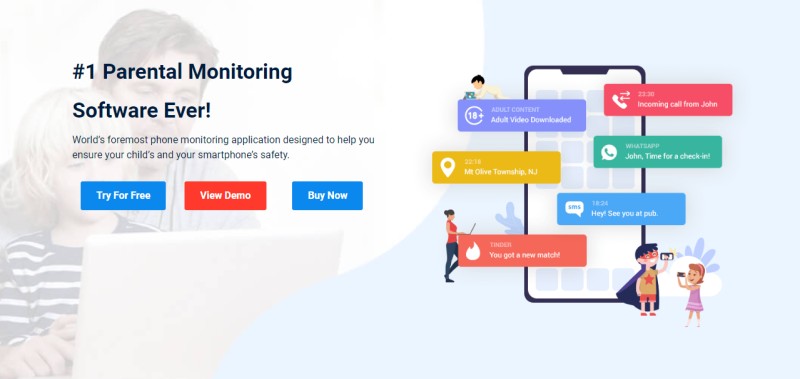
TiSPY offers amazing features such as parental monitoring, access to address books, audio/video surveillance, location tracking, text message monitoring, adult content alert, call log viewing, and web history and application monitoring.
TiSPY Pros
Offers anti-theft protection
Requires no rooting.
Offers a control panel for monitoring.
Track activities with detailed logs.
TiSPY Cons
No stealth mode operation.
Limited functionality of free trial.
TiSPY Pricing
| 3 Months Subscription | 12 Months Subscription | Devices Tracked | Money-back Guarantee |
|---|---|---|---|
| $11.73/month | $6.74/month | 1 | 30-day |
7. Spyic
Best for Non-Intrusive Phone Monitoring
Spyic is a definitive parental control and remote monitoring app that records keystrokes, finds login passwords, and monitors social media activities on a target device.
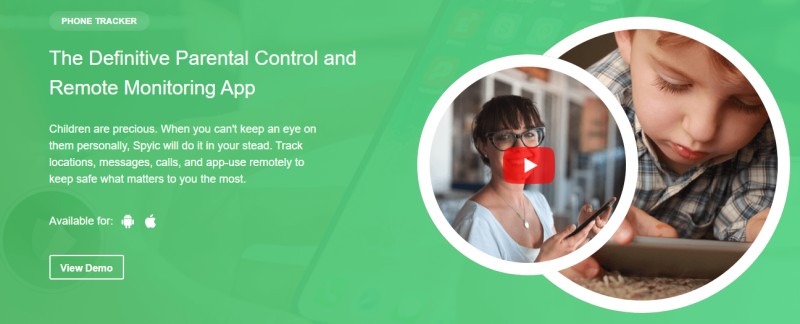
Spyic provides continuous monitoring of the target Android device, including tracking activities and GPS location. It displays all incoming and outgoing texts and images, monitors call details such as caller information and duration, and allows for the setting up geo-fencing alerts for restricted areas.
Spyic offers non-intrusive monitoring of a device’s browser history and the ability to block access to inappropriate or irrelevant sites. It also provides access to various social media platforms for tracking user activity.
Spyic Pros
Accurately track data, ensuring reliability.
Data synchronization takes less time.
Operates without the need for device rooting.
Spyic Cons
Messy social media tracking.
Sometimes, it shows inaccurate locations.
Spyic Pricing
| 1 Month Subscription | 12 Months Subscription | Devices Tracked | Money-back Guarantee |
|---|---|---|---|
| $49.99/month | $9.99/month | 1 | 60-day |
8. Cocospy
Best for User-Friendly Interface and Operations
Cocospy is a parental control and remote surveillance app that allows users to monitor smartphone activities remotely. It offers built-in features such as tracking GPS location, monitoring calls, keystroke logs, social media activity, and more.
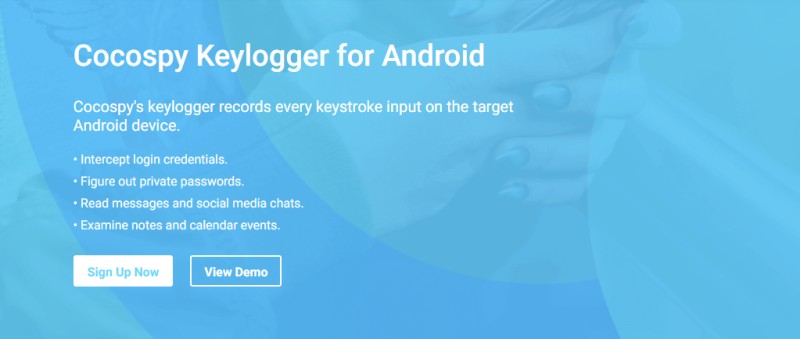
Cocospy allows users to track locations in real-time, monitor frequent site visits, view saved photos and call logs, set geo-fencing alerts, browser history tracking, and block specific sites through an intuitive user interface.
Cocospy Pros
Root or jailbreak is not required to track call logs
Provides 24/7 customer support.
Ensure accurate, current location tracking.
Cocospy Cons
Call recording is not available.
Expensive for SMBs.
Cocospy Pricing
| 1 Month Subscription | 12 Months Subscription | Devices Tracked | Money-back Guarantee |
|---|---|---|---|
| $49.99/month | $9.99/month | 1 | 60-day |
9. iKeyMonitor
Best for Extensive Online and Offline Monitoring
iKeyMonitor is an advanced keystroke logging application for Android devices that allows users to record keystrokes, such as typed URLs, drafted emails, sent messages, and web searches.

iKeyMonitor works efficiently offline and online on every Android device without rooting. Businesses can use it to monitor employees and detect inappropriate online activities, such as shopping or gaming, during work hours.
iKeyMonitor offers alert word functionality to give you instant alerts, such as credit card change alerts, keeping cybercriminals away. It automatically uploads keystrokes to your private account so you can view data remotely, and it has features like automatic screenshots, voice messages, device surroundings, and location tracking.
iKeyMonitor Pros
Free plan available.
Offers Multi-language support.
iKeyMonitor Cons
Not ideal for a beginner.
Advanced features like tracking web history or social media messages only work on rooted devices.
iKeyMonitor Pricing
| Cloud Subscription | Self-hosted Subscription | Devices Tracked | Money-back Guarantee |
|---|---|---|---|
| Free | $10/month | 1 | 30-day |
10. Eyezy
Best for Social Media Monitoring
Eyezy is a powerful keylogger and phone monitoring solution designed for Android devices. It allows users to discreetly track keystrokes, photos, texts, and social media activity.
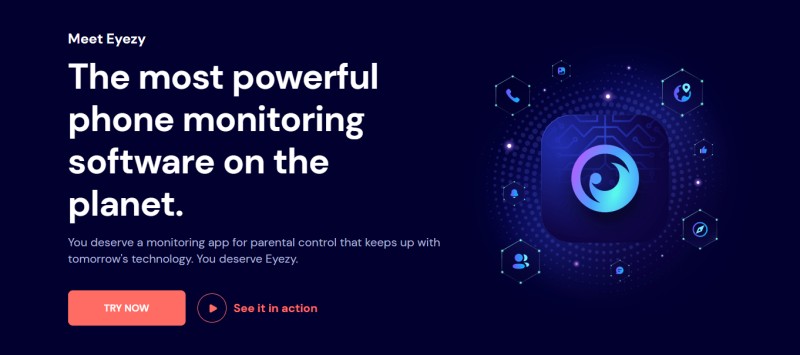
Eyezy sends you AI-powered alerts if the user engages in suspicious or restricted activity so you can take action immediately. It comes with bank-grade encryption to protect your data from insider/outsider threats.
Eyezy Pros
Finds and retrieves deleted text messages
Supports site and app blocking
Eyezy Cons
Installation and data synchronization takes time
Needs improvement in customer support
Eyezy Pricing
| 1 Month Subscription | 12 Months Subscription | Devices Tracked | Money-back Guarantee |
|---|---|---|---|
| $47.99/month | $9.99/month | 1 | No |
11. FlexiSPY
Best for Advanced Monitoring and Recording Features
FlexiSPY is an advanced keylogger app that helps secure personal and business information on Android phones by allowing remote monitoring of all device activities.
FlexiSPY silently records all incoming and outgoing call data. It enables you to track employee activities, protect your children from online abuse, and listen to or view captured data at any time, anywhere. It offers several features, such as message monitoring, photo and video viewing, web history tracking, and GPS location tracking.

FlexiSPY allows you to record and listen to live and VoIP calls on messaging apps like WhatsApp, Skype, and Viber. It detects suspicious activities by setting alerts for specific numbers, breaches of location boundaries, and flagged words in emails or text messages using the FlexiSPY Alert Wizard. The platform also enables you to manage multiple devices effortlessly through its user-friendly dashboards.
FlexiSPY Pros
Advanced Call recording and monitoring features
Offers live call monitoring, instant message monitoring, and the ability to capture pictures and stickers in chat applications.
Works without rooting.
FlexiSPY Cons
The installation process is pretty complex
No free trial
FlexiSPY Pricing
| 1 Month Subscription | 12 Months Subscription | Devices Tracked | Money-back Guarantee |
|---|---|---|---|
| $79/month | $14.92/month | 1 | No |
12. Spyzie
Best for All-Around Performance without Rooting
Spyzie is an Android keylogger that allows remote monitoring of devices from a web browser, including viewing messages and social media activities of the target Android user.
Spyzie allows users to track a target’s location history and live location in real-time after a quick setup. You can also set restricted map boundaries to view the device’s location and receive alerts if the user breaks the geo-fence.
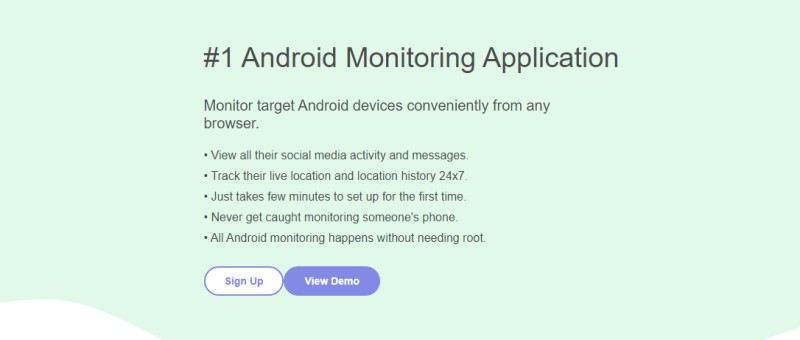
Spyzie allows you to monitor and track various activities on a target Android phone, including reading messages, call logs, viewing videos and images, and browsing history.
Spyzie Pros
Works excellently without affecting device performance.
Highly accurate location tracking.
Spyzie Cons
No free trial.
Compatibility is limited to certain Android versions and devices.
Spyzie Pricing
| 1 Month Subscription | 12 Months Subscription | Devices Tracked | Money-back Guarantee |
|---|---|---|---|
| $49.99/month | $9.99/month | 1 | 60-day |
13. XNSPY
Best for Instant Alerts and Live Monitoring
XNSPY is a trusted and secure tool for monitoring and controlling Android devices, known for its all-in-one malware removal features and regular updates to enhance its functionality.

XNSPY offers a range of features, such as live monitoring, instant alerts, geofencing, and real-time location tracking. It also includes remote device management for Android, surround recording, screenshot capturing, and monitoring for multiple social media applications.
The XNSPY keylogger effectively utilizes stealth mode to erase all traces from the device. It can also temporarily lock the phone and provide enhanced parental control capabilities, allowing you to completely control your kids’ online activities.
XNSPY Pros
Offers an intuitive, clean, and modern dashboard
Customizable updates and alerts
Focus on data privacy with encrypted servers
XNSPY Cons
Requires rooting Android devices
XNSPY Pricing
| 1 Month Subscription | 12 Months Subscription | Devices Tracked | Money-back Guarantee |
|---|---|---|---|
| $35.99/month | $7.49/month | 1 | 10-day |
14. TheTruthSpy
Best for Budget-Conscious Users Seeking Comprehensive Features
TheTruthSpy is a lightweight and powerful keylogger that tracks phone calls, text messages, and locations, offering businesses unique solutions for device monitoring.

TheTruthSpy provides undetectable monitoring with no visible app icon and minimal battery usage. It offers over 10 useful features, including call recording, live audio monitoring, SMS messages and call log tracking, and viewing images and browsing history.
TheTruthSpy simplifies GPS location tracking and provides precise times and dates. It also enables monitoring of messages on social media platforms such as Viber, Snapchat, Facebook, and WhatsApp.
TheTruthSpy Pros
Easy to set up and use with a straightforward interface.
The app functions as both a tracker and data backup system, allowing users to retrieve data by logging in if the device is lost.
TheTruthSpy Cons
Many important features (like call recording, browser history, etc.) are available in higher plans.
Requires device rooting.
TheTruthSpy Pricing
| 1 Month Subscription | 12 Months Subscription | Devices Tracked | Money-back Guarantee |
|---|---|---|---|
| $25.99/month | $13.25/month | 1 | 7-day |
Best Keyloggers for Android: Comparision
| Keylogger | Pricing (12 Months Subscription) | Remote Access | Compatibility |
|---|---|---|---|
| mSpy | $11.66/month | Yes | Android, iPad, and iPhone |
| uMobix | $12.49/month | Yes | Android, iPad, iPhone |
| KidsGuard Pro | $9.16/month | Yes | Android, iPad, iPhone, Mac, Windows |
| HoverWatch | $3.33/month | No | Android, Windows, Mac |
| Spyera | $32.42/month | Yes | Android, iPhone, iPad, Mac, Windows |
| TiSPY | $6.74/month | Yes | Android and iOS |
| Spyic | $9.99/month | No | Android and iOS |
| Cocospy | $9.99/month | No | Android and iOS |
| iKeyMonitor | $10/month | Yes | Android, iOS, Windows |
| Eyezy | $9.99/month | Yes | Android, iPhone, iPad |
| FlexiSPY | $14.92/month | Yes | Android, iPhone |
| Spyzie | $9.99/month | No | Android, iOS |
| XNSPY | $7.49/month | No | Android, iPhone, iPad |
| TheTruthSpy | $13.25/month | Yes | Android, iOS |
How does a keylogger work on Android?
A keylogger works on Android by capturing a target user’s keystrokes and screen activities on the device that is installed and recognizing keystroke patterns to identify crucial data. It tracks browsing history, call records, messages via text and social media, photos, images, etc. Next, it saves all this information in a file for you to access or automatically sends it to you via email.
Android keyloggers are customized based on your specific monitoring needs. For example, if you want to monitor your child’s exposure to harmful sites, the keylogger is designed to do exactly that. If your child accesses a suspicious or inappropriate website, the keylogger will notify you promptly.
How do you remotely install a keylogger on an Android device?
To install the keylogger on an Android device, you require physical access to the device at least once, and the installation process involves following specific steps.
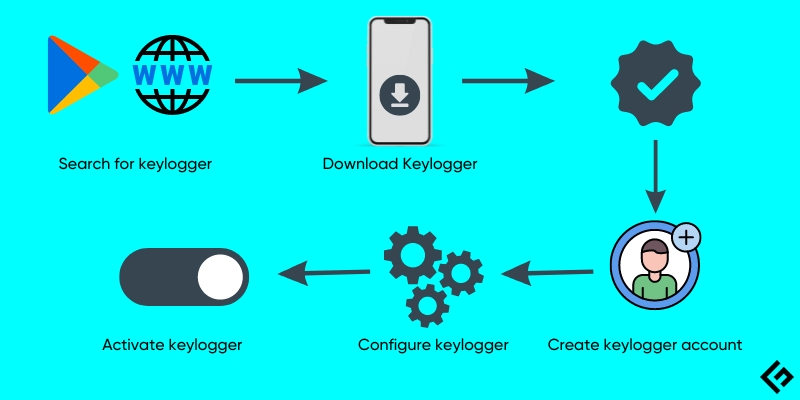
- You can find a keylogger application on the Google Play Store, but it may be best to check the official website for the application to download it, as not all the best spy apps are available on the Play Store.
- Ensure the Android device has permission to install third-party applications.
- After installing the app, grant the necessary monitoring permissions and create a keylogger account with your personal information.
- Configure the keylogger based on your monitoring preferences, such as tracking specific apps and data in the settings menu.
- Finally, activate the keylogger app to start monitoring the device.
After installation, the keylogger’s icon will no longer be visible on the device screen. The app will operate discreetly in the background, recording all activities and keystrokes. To view the captured data, log in to the keylogger’s web application or use remote desktop clients for access.
Benefits of Using Keyloggers on Android
The benefits of using keyloggers on Android devices are as follows.
- Effective parental control: Keyloggers monitor a child’s device and internet usage to prevent them from accessing harmful websites.
- Security and privacy: keylogging apps help users protect their personal information and sensitive data by detecting unauthorized access to their devices.
- Backing up important data: Keyloggers can also be used to back up important data and track lost devices.
Conclusion
Keylogger software monitors device and user activity to improve security and data privacy. When selecting Android keylogger software, it is important to compare tools based on features, pricing, and other factors to determine the best fit for your needs.

