Amazon Web Services (AWS) is a premium cloud provider known for its robust infrastructure, global data center, reliability, and vast cloud services offering. Hosting your WordPress websites makes absolute sense on AWS, but they don’t offer one-click deployment and an easy control panel to manage sites.
AWS does offer Lightsail VPS, but that also doesn’t offer easy to manage WordPress sites. This is where third-party hosting platform helps you to host and manage your WP sites easily.
In this article, I will discuss the below managed AWS WordPress hosting platforms.
- 1. Cloudways – Offers Cloudflare CDN Integration
- 2. WP Engine – Best for Agencies
- 3. ScalaHosting – Best for Ecommerce and Small Businesses
- 4. Nestify – Affordable AWS WP Hosting
- 5. Wordify – Option to Host on AWS or GCP
- 6. Pagely – Best for Enterprise
- 7. Milesweb – 24×7 Support Available
- 8. 20i – Beginner-friendly AWS Hosting
- Show less
You can trust Geekflare
At Geekflare, trust and transparency are paramount. Our team of experts, with over 185 years of combined experience in business and technology, tests and reviews software, ensuring our ratings and awards are unbiased and reliable. Learn how we test.
Managed AWS WordPress Hosting Comparison
In the below table, I’ve compared the top hosting attributes like control panel, number of data centers, CDN, support, backup, security, pricing, and ratings for each hosting platform.
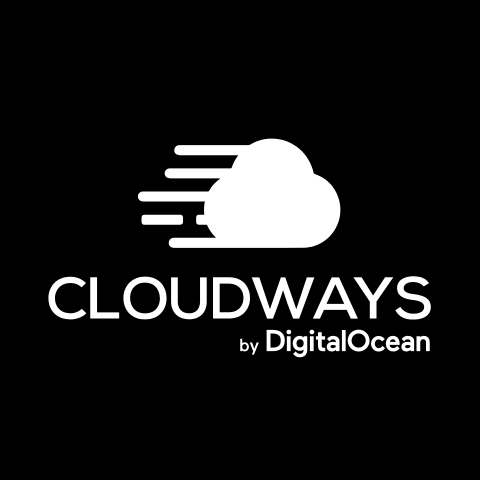 |  |  |  |  |  |  |  | |
Custom | Custom WP Engine User Portal | SPanel | Custom | Custom Dashboard and WP-CLI | Atomic | DirectAdmin | My20i | |
28 AWS data centers | 9 AWS data centers | 13 AWS data centers | Supports all AWS data centers | Supports AWS servers in the UK, Germany, US, and Australia | Server locations in Tier 1 and Tier 2 data center regions | Locations across the globe, including Frankfurt, Paris, Montreal, India, Singapore, etc. | 24 AWS data centers, including Ohio, London, and Bahrain | |
Cloudflare CDN | Cloudflare CDN | Cloudflare CDN | Free unlimited CDN | Bunny CDN | Cloudflare, Fastly, and other CDNs | Built-in CDN Integration (Not Activated By Default) | Comes With Free 20iCDN | |
24/7 support via live chat, ticket system, and phone | 24/7 customer support via chat and phone | 24/7 customer support | 24/7 customer support via ticket and live chat | 24/7 customer support via live chat (1-hour guaranteed response) | 24/7 customer support via tickets, live chat, and Slack (8-5 PM PST Monday to Friday) | 24/7 customer support via live chat, email, and phone | 24/7 customer support via phone, email, and live chat | |
Automated offsite server-level backup and on-demand application-level backup | Automated and manual backups | In-built backup option, automated backups | Daily automated backups | Automatic backup | Managed and automated nightly backups (with 14-day retention period) | Weekly backups (only 1-day backup retention) | Automatic daily backups | |
Bot protection, Custom WAF, Server-level firewall | Proprietary firewall | Real-time automated SShield Security Guard | WAF, Daily malware scans | WAF, Antivirus + Malware scanning | DDoS protection, WAF, 2FA | 2FA, SSL, Malware Scanner, Network Firewall | DDoS protection, Auto malware scanning | |
$38.56 | $50 | $61.95 | $19 | $8 | $499 | $49 | $13.99 | |
Geekflare’s editorial team determines ratings based on factors such as key features, ease of use, pricing, and customer support to help you choose the right business software. | ||||||||
Below, I have reviewed each hosting platform highlighting their unique features, tech stack, servers locations, pros, cons, pricing, and user interface via hands-on trial and demo versions.
1. Cloudways
Offers Cloudflare CDN Integration
Cloudways (acquired by DigitalOcean) provides top-notch managed AWS Cloud servers with 1-click workflows for restoring backups, cloning, or scaling servers/apps. It includes Cloudflare integration, offering built-in security and better distribution to deliver your site to a global audience.
I found Cloudways to improve Amazon’s cloud server offering with a fully optimized tech stack of Varnish, Nginx, Apache, and memcached — improving the site’s performance and stability.
If you’re a developer, you’ll find its developer-friendly features helpful. These include:
- Streamline workflow with support for Team
- Git integration
- Staging sites
For Administrators, Cloudways offers WordPress Cron optimizer and the ability to manage multiple websites.
The service also includes 58 data centers across 3 cloud providers, AWS, Google Cloud Platform (GCP), and DigitalOcean. Among these, 28 AWS data centers are located in areas like Frankfurt, Milan, Oregon, California, Paris, and Singapore.

Cloudways’ dashboard lets you manage WordPress apps on AWS with quick access to server and app controls. You can launch, monitor, and scale individual WordPress installs without touching the AWS console. Each app shows linked team members, app type, and update notifications—useful for collaborative site management.
Top Features
- One-click deployments for apps like WordPress, WooCommerce, Laravel, and others
- 99.9% uptime guarantee with proactive server monitoring
- Enterprise-grade security with a dedicated server-level firewall
- Offers 1-click SSLs, DDoS migration, and proper automated backups
- 24/7 customer support via live chat, support ticket, and phone
Pros
Optimized for performance
Simplified, fully managed AWS hosting
99.99% uptime with an average of 200-400 ms load times
Free migration and support for staging sites
Cons
No email hosting
More complicated than traditional hosting
Pricing
Cloudways AWS pricing starts at $38.56/month for 2 GB RAM, 2 Core, and 20 GB storage. All plans are configurable, and disk sizes are pay-as-you-go.
For AWS plans, Cloudways doesn’t offer a free trial. However, they do offer free migration.
2. WP Engine
Best for Agencies
WP Engine is one of the best hosting platforms for agencies, helping you leverage WordPress with AWS services. Businesses can choose WP Engine directly from the AWS marketplace as their hosting option.
I recommend WP Engine due to its WordPress ecosystem mastery and managed hosting, handled by AWS-certified cloud engineers.
WP Engine ensures enterprise-grade security by providing DDoS protection, SSL/TLS, Cloudflare’s Web Application Firewall (WAF), and SSL/TLS encryption.
The hosting service offers 9 AWS servers across Europe, North America, and Asia-Pacific.
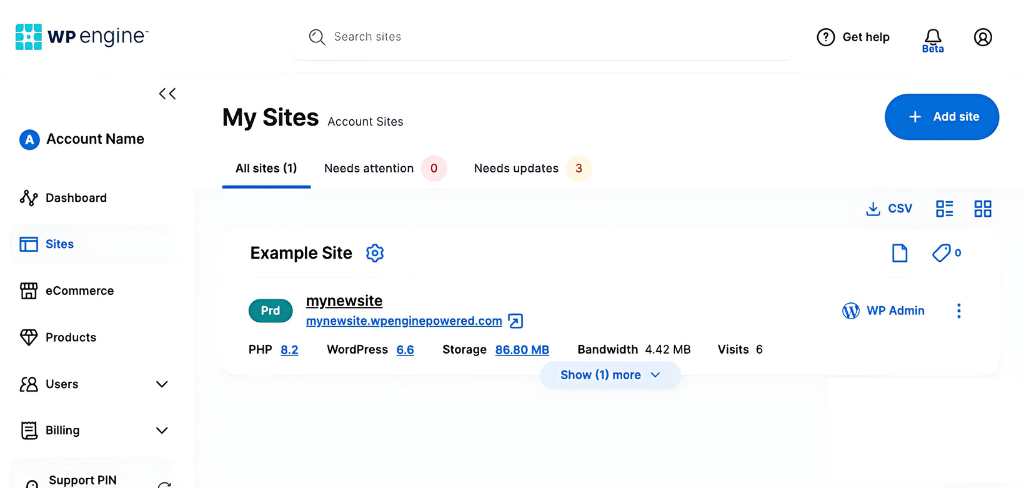
On WP Engine’s dashboard, you can view all your WordPress sites along with key details like PHP and WordPress versions, storage, bandwidth, and visits. You can view and manage updates directly, and access the site hosted on AWS through the provided URL. There’s a clear indicator for updates needed and quick access to WP Admin. It also lets you export site data and manage users and billing from the same interface.
Top Features
- Secure end-to-end infrastructure
- Easy scalability with AWS tools as per needs
- High availability with 99.99% SLA on enterprise plans
- WordPress-optimized AWS architecture with headless WP support
- WP Engine Automated Migration Plugin to help with migrations
- Offers optimized integrations with in-house tools like the Amazon Polly plugin
- 24/7 customer support via chat and phone
Pros
Managed by AWS-certified cloud engineers
Fast load times and good uptime
Impressive WordPress ecosystem integration with AWS
Cons
Entry-level plans lack phone support
Costly premium support channels
WP Engine Pricing
WPEngine pricing starts at $50/month (Essential), where you get 3 site(s), 75K visitors, 15 GB storage, and 150 GB bandwidth. Their Enterprise plan starts at $2K/month.
3. ScalaHosting
Best for Ecommerce and Small Businesses
ScalaHosting is a popular managed AWS hosting provider that offers free website migration. It also provides 24/7 worry-free support offered by trained AWS experts. In my experience, I’ve found that ScalaHosting is best suited for eCommerce, custom hosting, database servers, and high-traffic sites.
The service offers 13 AWS data centers located across 4 continents, including areas like Oregon, London, Frankfurt, Singapore, and Mumbai. Additionally, ScalaHosting lets you create virtual servers on its native infrastructure in Dallas-US, New York (US), and Sofia (US).
However, ScalaHosting’s biggest advantage is its custom-designed Spanel. I found SPanel to work seamlessly with AWS hosting. Furthermore, SPanel is included free of cost in every ScalaHosting plan.
If you’re unsure about SPanel’s suitability for your hosting needs, you can check out this detailed SPanel review for answers!
Top Features
- One-click scalability and free migration
- Easy site management with SPanel (included free of cost)
- Optimized performance via OpenLiteSpeed caching
- Excellent disaster management with remote daily backups
- Access to developer-friendly environment tools SSH access, GIT, NodeJS management
- Seamless collaboration with 400+ scripts one-click installer (via Softaculous)
Pros
User-friendly SPanel control panel
One-click scalability for high-traffic sites
Fast performance with OpenLiteSpeed caching
Offers free migration
Cons
No website builder
Higher renewal prices
Pricing
ScalaHosting offers 4 AWS hosting plans, starting at $61.95/month (AWS4GB plan). The basic plan offers 2 CPU Cores, 4 GB RAM, 80 GB SSD storage, and 4 TB bandwidth. Each plan has a 30-day money-back guarantee.
4. Nestify
Affordable AWS WP Hosting
Nestify is an affordable AWS WordPress hosting provider best suited for budget-conscious users. It provides an automatic Speed Boost Guarantee that ensures optimal performance during traffic spikes.
I recommend Nestify due to its overall package. With AWS, it offers strong security and scalability options. Furthermore, it optimizes core web vitals automatically, giving you an edge in search engine optimization.
Nestify supports all AWS servers across the globe. Its Smart Migration Previews help test servers without using a domain name.
Below is the Nestify dashboard where you can launch a new server. You can choose your server location from multiple regions like the US, UK, India, and Australia, and select between AWS or Vultr Bare Metal for hosting.

The left menu includes tools for managing AWS servers, sites, DNS, and even full site migrations—ideal for switching from another host. Everything I need to control and optimize my managed AWS WordPress setup is accessible from this single interface.
Top Features
- Launch WordPress in 60 seconds on a high-performance EC2 instance
- Blocks malware and hack attempts
- Offers high availability with 99.99% uptime guarantee
- Developer tools access, including SSH and CLI
- Customize server settings and server size as per needs
- Conducts daily automatic backups
Pros
Free migration testing without domain name
Access to all AWS server locations
Cheap price with no renewal price increase
Cons
Slow support
Knowledge base lacks depth
Pricing
Nestity hosting plans start at $19/month (Pro) with 40 GB disk space, 2 dedicated CPUs, and 4 GB RAM. Higher-tier plans cost up to $79/month (Business Plus). They offer a 7-day free trial for Pro, Pro Plus, Business, and Business Plus plans. Nestify also offers larger plans with more resources starting at $99/month (no free trial).
5. Wordify
Option to Host on AWS or GCP
Wordify is an excellent multi-cloud hosting option that allows you to choose from AWS and GCP cloud platforms with servers in the UK, Germany, the US, and Australia. This makes them ideal for 2 use cases:
- Businesses that need multi-cloud setup
- Companies running 2 or more projects with different server requirements
In both cases, it is easy to pick the server of your choice (AWS or GCP) and manage it via Wordify’s WP Sites. It also provides a simple login.
I recommend Wordify because it offers 24×7 customer support via live chat with a guaranteed response time of 1 hour (generally, they reply within 3 minutes). For GCP, they use GCP C2 instances (available on the Unity Pro plan) that offer high performance and use GCP’s premium network.
Wordify also offers WordPress tools like cloning, staging, templating, DevSites, etc., that improve WordPress developers’ workflow. Additionally, I like their free Wordify DevSites. It is a free testing ground for developers to help test and launch WordPress projects. Once satisfied with the site, developers can upgrade to a production plan (with a custom domain) and host their site right away.
Wordify offers a sleek dashboard to easily create WordPress sites, backed by AWS infrastructure. It provides free SSL, global server access, and simple site management for teams.

Wordify makes it very easy to launch new WordPress sites on AWS infrastructure with just a click. The “Sites” section is where I manage all my WordPress instances, while “Migrations” helps move existing sites into the AWS-backed setup. Their partnership with AWS ensures the backend is built on reliable Tier 1 infrastructure for speed and uptime.
Below is a screenshot of Wordify’s site creation dashboard, where users can easily set up a new WordPress site by entering a site name, selecting a server location, and generating a temporary URL.

Top Features
- Access to 107 CDN and one-click automatic WebP optimizer
- Top-notch security with WAF and real-time malware scanning
- Excellent Wordpress management with automatic updates (plugin and themes)
- Access to web-based WP-CLI terminal
- Automated daily backups and 99.9% SLA
Pros
Excellent customer support
Ability to choose between AWS and GCP
Affordably priced plans with free migration
Cons
Limited server customization
User interface is clunky and outdated
Pricing
Wordify WordPress hosting pricing starts at $8/month (WP Unity plan), which gives access to 5 GB SSD, 20K visitors, and 30GB bandwidth transfer. Its 2 other plans include:
- WP Unity Pro: starts at $41/month for performance hosting
- WP Infinity: starts at $25/month for agencies/resellers
6. Pagely
Best for Enterprise
Pagely is an enterprise-ready AWS WordPress hosting service. It offers access to robust AWS infrastructure with multi-region redundancy, enhanced SLA to deliver a seamless experience to the target audience, and personalized technical account management.
Many big brands and companies use Pagely to power their services, including NYU, Cisco, Experian and Warner Bros. Pictures.
I recommend Pagely for your enterprise-level projects because it improves AWS infrastructure capabilities by offering NGINX’s caching technology, advanced network security, and dedicated expert support via live chat. It allows enterprises to host hundreds of websites with complete centralized control.
I also like their customer support for their strong commitment to their customers, as evidenced by their 80 NPS (Net Promoter Score) and 96 CES (Customer Effort Score) score.
Top Features
- Uses custom Redis cache engine offering better performance
- Automated WordPress upgrades for core WordPress, plugins, and themes
- Proper SSL certificate management with Let’s Encrypt support
- Advanced network security that meets compliance objectives
- Expert incident response and adequate remediation process
- Organized disaster recovery with backups and redundancy
Pros
High performance using AWS and in-built caching
Customizable plans for all types of projects
Top-tier support with an 80 NPS score
Cons
Expensive plans make it less ideal for small businesses
Doesn’t offer email hosting
7. Milesweb
24×7 Support Available
MilesWeb offers managed AWS hosting with 24/7 support. It provides simplified management without overwhelming prices.
I like its approach to AWS hosting, as it includes a dedicated AWS-certified team to manage your AWS instances. These experts ensure complete security and help you maximize productivity. Their team also handles server-related tasks, including updates and optimizations.
For budget-oriented businesses, MilesWeb provides easy monthly billing that helps you track your budget seamlessly.
Top Features
- Excellent cloud deployment tools
- Highly scalable plans that match your requirements
- Wide range of server selection options across the globe
- Robust security features, including bot protection
- Performance optimizations with built-in cache
- 99.9% uptime guarantee, ensuring high availability
Pros
Free migration to AWS cloud
AWS-certified experts handle services
Supports 2FA and SSL protection
Cons
Key features like load balancer and backups locked behind paid premium add-ons
Weekly backups have only a 1-day retention
MilesWeb Pricing
MilesWeb pricing starts at $49/month, where you get 2 vCPU, 4 GB RAM, 80 GB SSD, and 4000 GB bandwidth.
8. 20i
Beginner-friendly AWS Hosting
20i is a beginner-friendly, fully managed AWS hosting service. This makes it an ideal pick for multi-site hosting, developers, and agencies. For example, they offer the Agency Hub, which helps manage clients and projects with ease.
I strongly recommend this to beginners because of its My20i dashboard. It is easy to use and provides tools to develop, stage, and launch sites directly from one place. Here, you can manage multiple sites and optimize performance with unlimited global CDN and an advanced edge cache engine.

The above screenshot shows the cloud server setup interface on 20i, allowing users to build a customized server optimization and platform focusing on flexibility and ease of deployment.
I also found that 20i offers 24/7 premium AWS support without extra costs. They provide support via a ticketing system, live chat, and phone.
Top Features
- Comes with WordPress-enhanced features, including StackCache Optimization
- Provides WordPress staging, cloning, and auto-core updates
- Supports PHP version switcher from 5.3 to the latest version
- Secures websites with DDoS and brute force login protection
- Supports email with autoresponders and webmail
- Provides free migration
Pros
Top-notch WordPress-specific features
Strong security features
Easy to use for beginners with its My20i dashboard
Cons
No free domain
No cPanel provision for management
20i Pricing
20i pricing starts at just $13.99/month, with 2 core processors, 1 GB RAM, 20 GB SSD, and 2 GB bandwidth. Their highest-tier plan costs up to $1572.99/month.
Benefits of Hosting WordPress on AWS
Below, I’ve listed 5 benefits of hosting WordPress on AWS over traditional, shared, or VPS hosting.
- High Performance and Scalability: Thanks to its robust infrastructure, AWS brings high performance and scalability to WordPress hosting. It also provides EC2 auto-scaling. Additionally, administrators can set up load balancers or spin up more instances to handle the traffic.
- Developer-friendly: AWS offers excellent customization and infrastructure control. In addition, hosting providers like Nestify, Cloudways, and WP Engine make it more developer-friendly by providing access to tools such as Git, staging areas, easy-cloning, Dev templates, etc.
- Global Datacenter: Businesses can optimize WordPress sites based on target audience thanks to the AWS global datacenter, which spans over 108 availability zones across 34 regions and 600+ CloudFront PoPS (plus 13 regional edge caches). These include the US, New Zealand, England, and others.
- Integration with Other AWS Services: You can benefit from integrating to 1000s of other AWS services.
- High Availability: AWS offers 99.95% or more availability on most of its services, including API gateways and EC2 instances. This high availability benefits high-traffic WordPress websites.
What’s the Alternative to AWS for WordPress?
You can go for Google Cloud Platform (GCP) as an alternative to AWS.
-
 EditorAnirban Choudhury is as an editor at Geekflare, bringing over 7 years of experience in content creation related to VPNs, Proxies, Hosting, Antivirus, Gaming, and B2B2C technologies.
EditorAnirban Choudhury is as an editor at Geekflare, bringing over 7 years of experience in content creation related to VPNs, Proxies, Hosting, Antivirus, Gaming, and B2B2C technologies.





