Marketing automation software helps you automate your digital marketing campaigns, including Email marketing, SMS marketing, social media posting and lead generation. You can schedule emails to reach your prospects at the time they are most likely to open them, or plan social media posts at a time when they are likely to be scrolling Instagram Reels.
Marketing automation tools work for you even when you are having a holiday, and some advanced tools even give you insights on when a certain section of your audience is most active on a particular platform. They let you deliver personalized messages for different audience segments and provide detailed campaign performance reports to track how well your campaigns are performing.
After analyzing the available options on the market, I’ve shortlisted the following marketing automation software based on ease of use, growth channels, sequences, automation capabilities and pricing.
- 1. Omnisend – Best for eCommerce Marketing Automation
- 2. ManyChat – Best for social media messaging automation
- 3. Brevo – Best for multichannel marketing automation
- 4. Salesforce Marketing Cloud – Best for AI-driven customer engagement
- 5. Campaigner – Best for advanced email and SMS marketing
- 6. ActiveCampaign – Best for personalized email and customer segmentation
- 7. HubSpot – Best for all-in-one marketing management
- 8. Keap – Best for small business CRM and automation
- 9. Intuit Mailchimp – Best for automated email workflows and marketing
- 10. EngageBay – Best for integrated sales and marketing
- 11. Snov.io – Best for cold email automation and lead generation
- 12. Referral Rock – Best for referral and affiliate marketing programs
- Show less
You can trust Geekflare
At Geekflare, trust and transparency are paramount. Our team of experts, with over 185 years of combined experience in business and technology, tests and reviews software, ensuring our ratings and awards are unbiased and reliable. Learn how we test.
1. Omnisend
Best for eCommerce Marketing Automation
Drive your sales across different channels with a single automation platform of Omnisend, which is best for eCommerce businesses. Omnisend lets you manage multiple channels in a single workflow and provide a personalized and consistent experience to your customers by reaching them into their chosen messaging channels.
Omnisend provides you with pre-built subject lines, an AI subject generator, workflow settings, and messages so that you can finish up fast. Through the Automation Editor, you can also adjust any changes you wish.

Omnisend offers the below features.
- Prebuilt Messages (Welcome series, cart abandonment, order and shipping confirmation)
- Cross-selling campaigns
- Drag and Drop Editor for emails and SMS
- A/B Split testing
- Conditional workflows
- Automation Splits
- Audience segmentation
Omnisend is primarily focussed on ecommerce businesses and requires you to connect your store to use most of its features. Non ecommerce businesses like accounting firms, consultants, publishing businesses etc., will not find Omnisend useful. While I liked the automation features it offered, I didn’t find it very useful as I work with a non-ecommerce business and didn’t have a store to connect and test its features. Omnisend also does not have a social media campaign feature. It offers only email and SMS campaigns.
Check out our detailed review of Omnisend for more information.
Omnisend offers a free plan with 500 emails per month. It offers 2 paid plans.
- Email Standard at $16 per month with 6000 emails per month
- Email + SMS Pro plan at $59 per month with unlimited emails and 3540 monthly SMSes.
2. ManyChat
Best for social media messaging automation
ManyChat allows you to instantly communicate with your customers through different social platforms. This application allows you to run campaigns on different channels like Facebook Messenger, Instagram, WhatsApp, and SMS.
Its messaging and business automation features are perfect for Instagram marketing, which can convert more customers and drive more sales with simple but personalized experiences.
Its visual interface with drag-and-drop feature lets you create and automate interactive conversations for Instagram DMs and Facebook Messenger.
You do not even need any coding experience to nurture relationships and get more conversions with this tool. Moreover, it supports integration with the tools you already use for your business, such as Google Sheets, Mailchimp, HubSpot, or Zapier.
ManyChat now offers an AI workflow creator with which you can automate the conversations on social media messengers to generate leads. Below is a sample conversation I created with this feature. I told the AI about my business and the goal of this chat. It has chatted with the customer, obtained their number and the best time to call them.

I liked the workflow editor and the conditional branching options ManyChat offers. The AI chat conversation generator was very easy to use. However, if you want to run Facebook and Instagram post campaigns, you will have to look for another tool as this is purely a messenger campaign platform.
Check out our full review of Manychat.
ManyChat has a free plan that supports Instagram and Facebook messaging. To run WhatsApp, SMS and email campaigns, you need to purchase the pro plan for $15/month. ManyChat also offers custom plans tailored to your needs.
3. Brevo
Best for multichannel marketing automation
Brevo’s marketing automation software offers the following automations.
- Email Marketing
- SMS and WhatsApp
- Wallet
- Push Notifications (mobile and browser)
- Landing pages
It also includes an app store that lets you integrate your e-commerce stores like Shopify, WooCommerce, Adobe Commerce (Magento), CRM tools like HubSpot, Microsoft Dynamics, and many other marketing platforms.
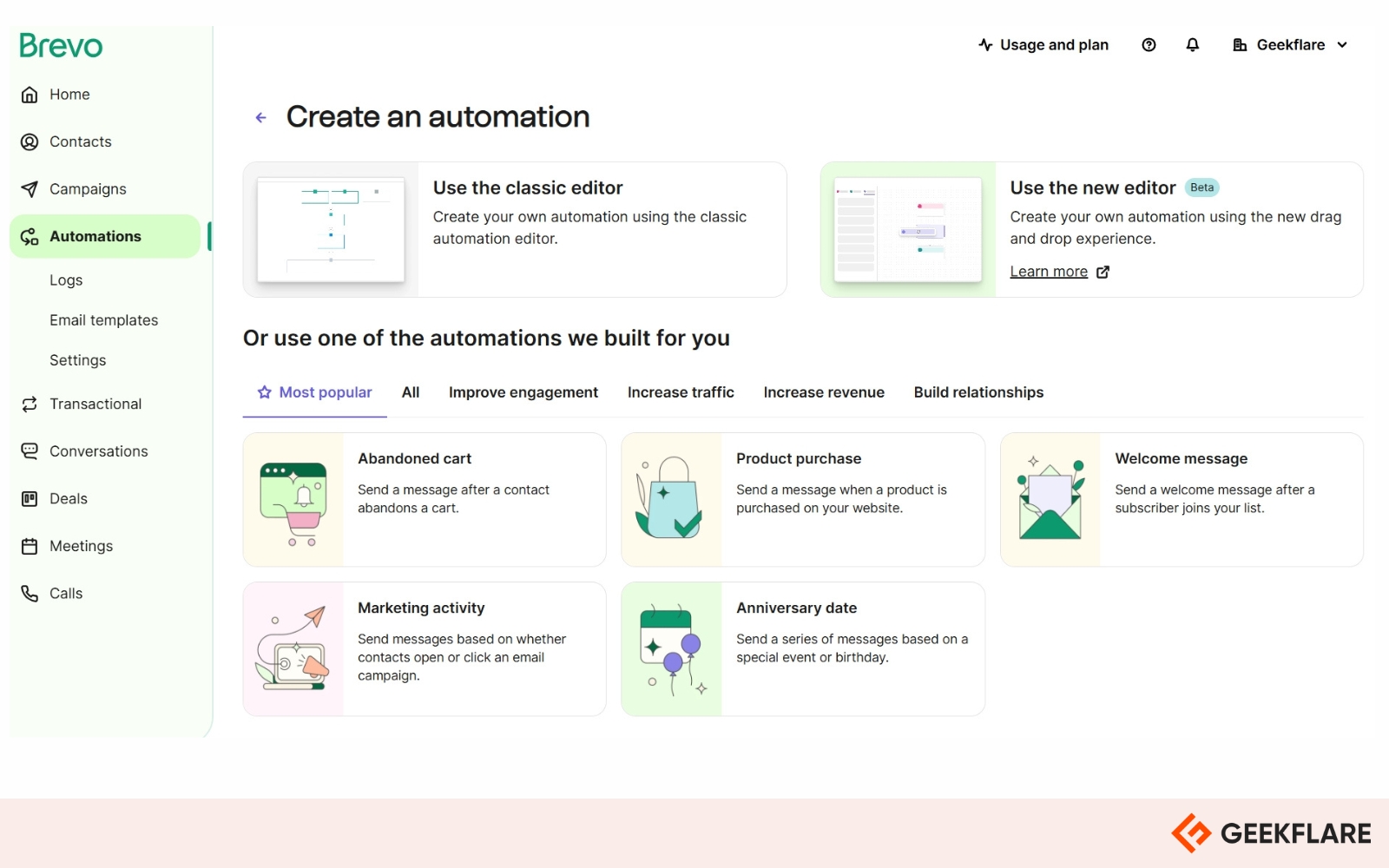
Brevo offers a classic editor for experts to create their own automations and also a new editor in the beta mode with a drag and drop editor, which is helpful to beginners. I found the drag and drop editor pretty simple to use when I created a simple welcome email automation.

You can personalize each step by adding valuable messages, CRM, transactional email, etc., for your loyal customers. You can also schedule the time and date for each mail or message to be delivered at the right time without delay. Additionally, enhance engagement rates by sending sales messages to the targeted audience.
Brevo email marketing is a key part of its automation suite, allowing businesses to create, personalize, and schedule email campaigns effortlessly. Whether you’re sending newsletters, promotional emails, or transactional messages, Brevo’s platform offers intuitive tools to optimize engagement and deliverability.
Brevo provides reports and analytics to know each performance and take steps accordingly to increase automated marketing and sales. You can perform A/B testing on emails and landing pages and decide which campaigns are performing better. Regardless of your technical knowledge, you can integrate with different plugins or tools to make things easier.
Bervo has discontinued the Facebook ads feature with effect from December 2024, but you can run Facebook, Instagram, and FB Messenger campaigns with the Meta Ads plugin. Overall, Brevo allows your business to run most of your marketing campaigns – Email, SMS, social media, push notification, WhatsApp; hence, we picked it as the best for multichannel campaign automation.
At the time of writing this article, Brevo has not incorporated AI features into the workflow creator. It only offers an email writer and summarizer, which is already available on ChatGPT/Gemini, therefore nothing extraordinary.
Brevo offers a free forever plan with 300 emails and SMS and WhatsApp campaigns. It offers 3 paid plans.
- Starter plan for $9/month with no sending limits
- Business plan for $18/month that includes A/B testing and advanced campaign analytics
- Enterprise plan with custom features and pricing based on the features opted for.
4. Salesforce Marketing Cloud
Best for AI-driven customer engagement
Salesforce Marketing Cloud allows you to use automation and AI to engage efficiently with your customers and develop lasting relationships with them. This platform uses generative and predictive AI across the campaign lifecycle for one-to-one personalization. It also produces reliable customer data for campaign strategy.
Using the Marketing Cloud Account Engagement software of Salesforce, one can streamline the lead generation system and readily manage marketing campaigns. It aligns marketing and sales sectors and helps you close more deals.
The software comes with a central dashboard where you can have the best leads in the pipeline through email marketing, bespoke landing pages, and lead capture forms. Using its intelligent lead nurturing facility, you can personalize every interaction.
Salesforce Marketing Cloud Account Engagement is focused towards B2B and B2C segment and is available in multiple packages, starting at $50/user/month for sales emails and alerts.
I found the sign-up process of Salesforce pretty complex. The interface includes too many options, permissions and advanced security features. Here’s a basic welcome email I created.
I wouldn’t recommend Salesforce Marketing Cloud to a beginner or someone with a tight budget. It is best suited for medium to large business.

Salesforce offers a journey builder that allows you to create landing pages and run ads on Facebook, Google search, LinkedIn, Pinterest, X, etc. You can also integrate it with WhatsApp for messenger campaigns. You can check your insights on the dashboard directly to learn individual performance and prospect activity in detail.
Salesforce Marketing Cloud offers 3 plans.
- $25/user/month which is a simple CRM suite including email marketing and analytics.
- $1500/organization/month for the Marketing Cloud Growth edition that includes AI CRM
- $3250 for the Advanced edition that offers AI Scoring and predictive analytics
5. Campaigner
Best for advanced email and SMS marketing
Campaigner is an intelligent email marketing software that lets you automate marketing and experiment with multiple strategies for achieving maximum output.
This marketing automation software is powered by effortless visual workflows and autoresponders to make email marketing look easy.
Besides, you can set triggers for sending recurring email campaigns, in addition to using all-powerful SMS marketing for better reach. Campaigner helps you differentiate your contacts based on their activity, demographics, and purchase behavior.
Additionally, its dynamic content assists in personalizing the email to boost sales. This software permits repetitive use of content blocks to cut short your time designing emails. And one can use the translation to deliver the message with ease.
The experimentation feature lets you test multiple subject lines, sender names, delivery time, content, and practically every aspect with its A/B testing to see what works the best.
You can sync purchase information by integrating multiple eCommerce stores like
Campaigner offers API integration and is therefore highly customizable if you want to run email and SMS campaigns from within your own app.
Campaigner does not offer a free forever plan or even a free trial without entering your credit card details. It can be a deterrent for someone who wants to try the product before purchase. It is focussed on email and SMS campaigns, and does not offer any social media or messenger campaign features.
Campaigner offers 3 plans.
- Starter plan at $53/month that includes 5000 contacts and autoresponders
- Essential at $161/month that includes 25000 contacts and dynamic content
- Advanced plan at $584/month that offers 100,000 contacts and automation workflows
6. ActiveCampaign
Best for personalized email and customer segmentation
ActiveCampaign is a perfect software to handle multiple marketing channels to help you grow your business. It offers email automation, and enables you to track engagement using tags, performance reporting, analytics, custom fields, etc.
You can pull information from both offline and online channels, such as live chats, text messaging, social media, landing pages, and so on to automate your workflow.
ActiveCampaign requires minimal tech expertise. Just drag and drop files in the automation builder and set up your workflows quickly. It also offers industry-specific predefined workflows to make your task easy.
Below is a sample ‘workout goals upsell’ campaign workflow I created for a fitness center. It has predefined If-else conditions, delay durations and email suggestions. I find this feature very helpful, especially if you are just starting out and have no clear idea of how many days to wait before sending a nudge email.

You can add lead nurture, text messages, lead scoring, or any part of the user’s lifecycle. ActiveCampaign also allows you to segment your customers’ data to send the right information to the right customer. You can send follow-up emails, conduct A/B tests, and drip campaigns.
ActiveCampaign integrates with 900+ marketing tools, including CRM software, Zapier, eCommerce stores like Shopify, and CMS like WordPress. It lets you run prospecting and retargeting ads on Google, Facebook, and LinkedIn. ActiveCampaign also offers Generative AI features to help you craft emails, catchy subjects, and CTAs.
ActiveCampaign has a free trial plan of 14 days. It offers 4 paid plans.
- Starter plan at $15/month with 5 actions per automation, 1 user and limited audience segmentation
- Plus plan at $49/month for 1 user with unlimited actions per automation, social media retargeting and basic reporting
- Pro plan at $79/month for 3 users, offering omnichannel automation and predictive sending
- Enterprise plan at $159/month for 5 users with premium CRM integrations, SSO and premium audience segmentation.
7. HubSpot
Best for all-in-one marketing management
Get all your tools for marketing under one roof with HubSpot. Attract your visitors through social media, ads, blogging, and more. Convert them into customers through email, landing pages, ABM, marketing automation, etc.
You can track ROI through revenue attribution reports, and every customer data is available in your CRM for better personalization. HubSpot offers multiple campaign options like social media posting, email workflows, messenger chatflows, landing page, audience segmentation and campaign analytics and reports.
I tried creating a messenger campaign using the chatflow option and found it pretty simple and user-friendly. It offers predefined options for welcome messages, concierge, tickets, collecting the customer’s contact details and fixing an appointment for a call. You only need to connect your Facebook account and select the chatflow option. You can view the preview on the right side as you build the chatflow.

Below is a sample email campaign workflow I created to remind customers to renew their subscription before expiry. The ‘show details’ option clearly mentions what the trigger does and what I need to change if required (15 days instead of 31, for example).
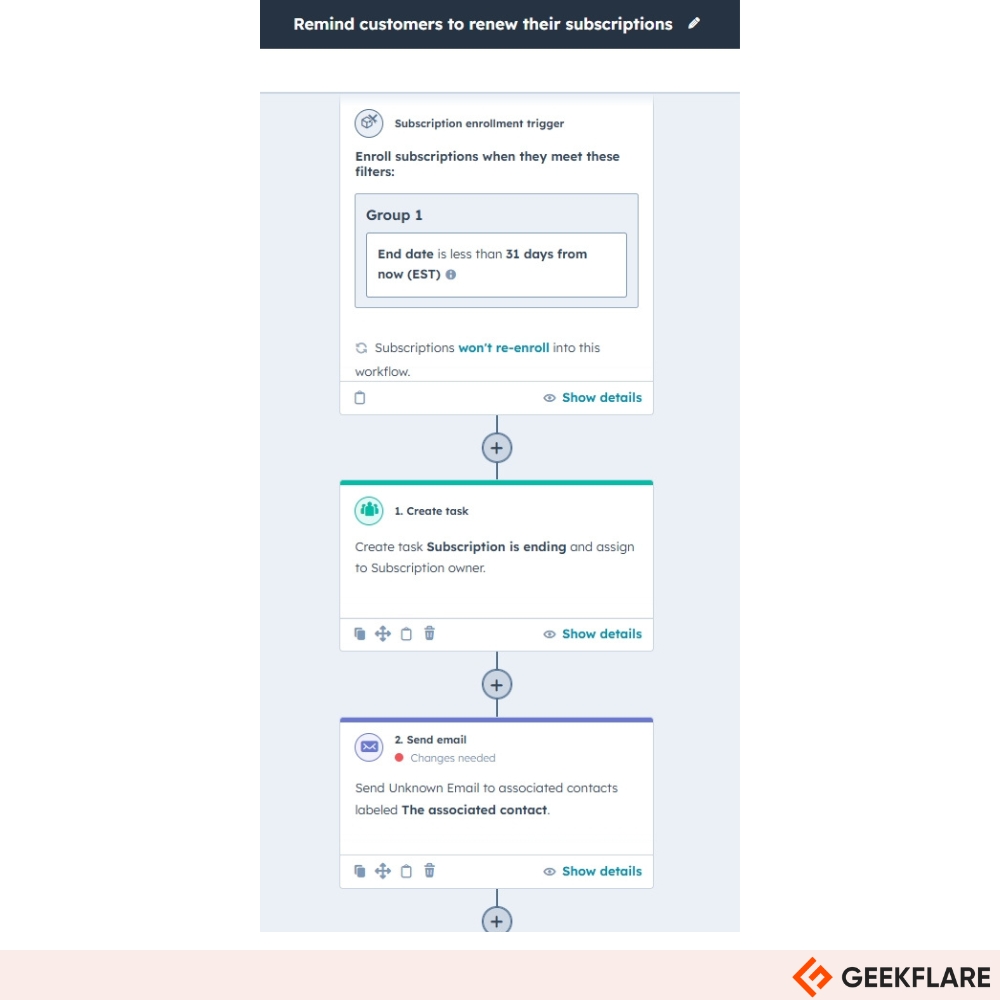
HubSpot comes with popular features like marketing analytics, Salesforce integration, and custom objects. It also offers the Breeze Copilot to help you navigate the portal or even carry out tasks if you don’t know your way around.
HubSpot Marketing Platform offers an all-in-one tool for all types of campaigns. It can be used by small businesses as well as large enterprises and is one of the most popular integrated CRM + Sales + Marketing platforms. However, some advanced features like A/B testing only come with high-end plans, which can be expensive for small businesses.
HubSpot Marketing Hub offers a free 14-day trial. There are 3 paid plans.
- Starter ($15/month)
- Professional ($800/month)
- Enterprise ($3600/month)
If you are a small business using the Starter plan with just email campaigns and decide to add social media campaign automations, you only have the option to go for the Professional plan, which results in a steep increase from $15 to $800 per month.
8. Keap
Best for small business CRM and automation
Keap’s marketing, CRM, and sales platforms help you get quality contacts to be added to segmented lists and send personalized messages to customers.
Create contact forms and add them to your website or landing pages to trigger automation. Through landing pages, collect leads from your social media or website and tie them into automated marketing campaigns and sales. As customers are always looking forward to a fast response, Keap helps you stay updated with every piece of information to keep them happy.
Keap’s Marketing platforms offers an AI content assistant to help you compose emails and landing page messages. It also offers an AI Automation Assistant to help you create campaigns and workflows without any technical knowledge.
Keap offers a free trial, but there is no option to sign up instantly. You need to fill a form and only get access after someone from their team approves your details. Keap’s pricing starts at $249/month for 2 users and 1500 contacts, which is on the expensive side for startups and small businesses. The prices can escalate as you increase the number of users and contacts. For over 50K contacts, you need to get a custom pricing.
9. Intuit Mailchimp
Best for automated email workflows and marketing
Choose an automation platform that is always active, even when you are busy with other tasks. Yes, we’re talking about Intuit Mailchimp, which allows you to turn viewers into loyal customers. It provides personalized and automated workflows for every customer to help you create and send emails every time you have something to inform.
Intuit Mailchimp offers the following marketing automation features.
- Email marketing
- SMS marketing
- Landing page creation
- A/B Testing
- Lead management
- Reporting
- Social media campaigns with AI-generated content based on previous conversations
Below is a drip campaign workflow I created for a restaurant loyalty program. The editor is straightforward to use and offers options like If-Else branching and delay/wait options to keep your customer engaged.

The trial plan only allows limited branching and single entry points. If you have multiple entry points for your workflow, you will need to subscribe to a high-end plan, even if you have only 500 contacts.
Intuit Mailchimp API lets you send messages about account activity and purchases from within your app or website. It offers features like custom triggers, visual journeys, pre-built automation, scheduling tools, and more.
Intuit Mailchimp offers a free plan for 500 contacts. However, even to sign up for this free forever plan, you need to enter your credit card information. The other plans are:
- Essentials at $13/month to remove Mailchimp branding, A/B testing, email scheduling
- Standard at $20/month that offers Generative AI features, social media scheduling, Google ad retargeting etc.
- Premium at $350/month for unlimited audiences
All these plans have an upper limit on the number of contacts, and exceeding that will result in additional charges, that can quickly escalate.
10. EngageBay
Best for integrated sales and marketing
EngageBay is a marketing + sales + CRM solution for automating workflows, which is great for small businesses. EngageBay is not limited to marketing; it is all about handling the entire customer process across the sales, service teams, and marketing.
Use integrated sales, marketing, CRM, and service platforms to segment all the processes and set up some rules for using the automation platform. You can use the drag and drop builder to design your sales and marketing workflows with the visual builder tool with zero learning.
Define emails in a queue and schedule them to send to customers according to the defined time and date with the email automation feature. EngageBay provides merge tags for email personalization by company name, location, contact name, interests, and more.
EngageBay lets you run SMS and WhatsApp campaign automations to let you engage with your customers with special offers, order status and subscription reminders.
Below is a simple newsletter broadcast I created with the trial plan. It offers campaign performance details that include open rate, clicks, unsubscribes etc. However, the workflow creator only works with paid plans, and I am disappointed that there’s no way to try it, even for a limited period, before purchasing.
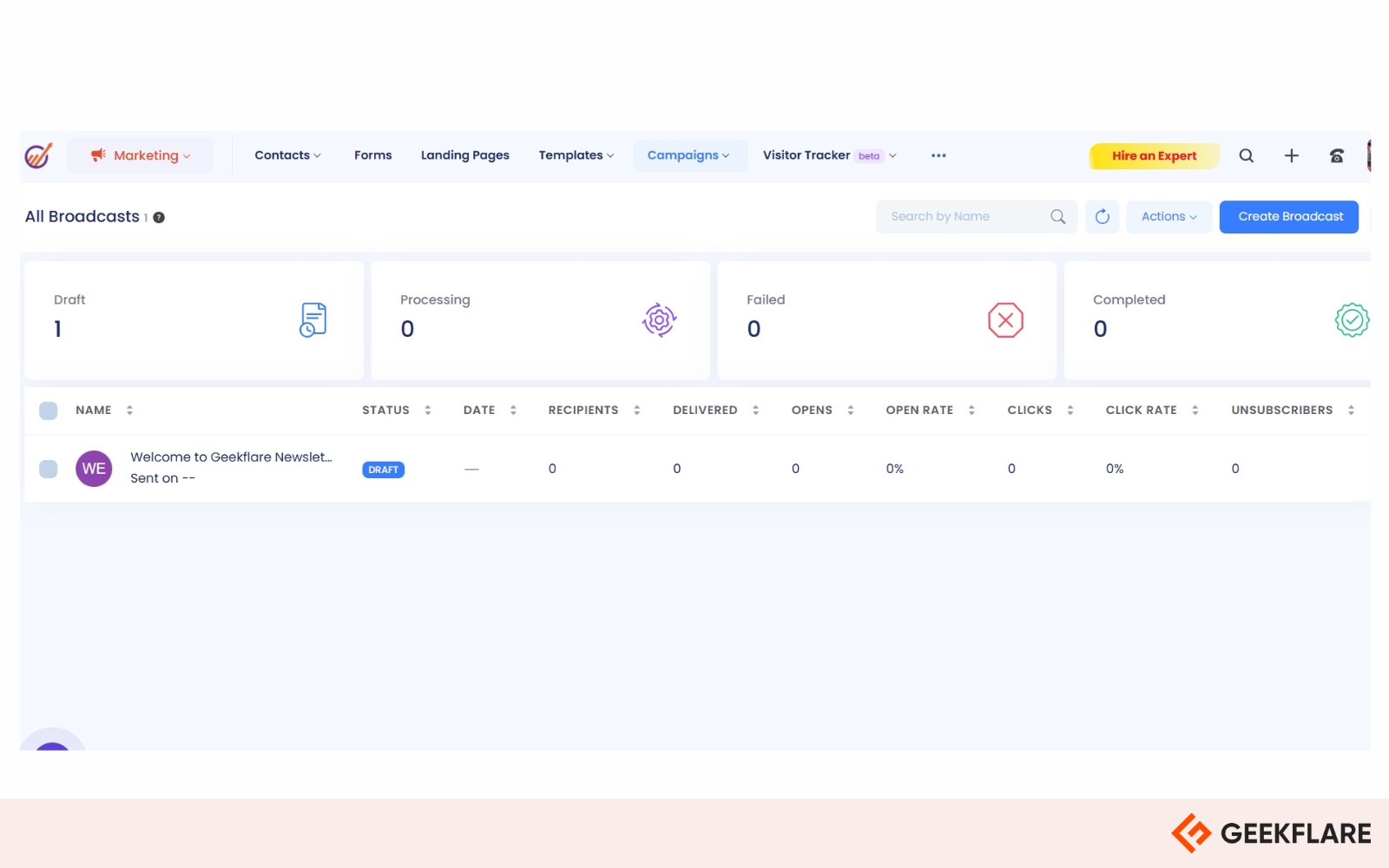
You can monitor customer behavior and set up web forms to engage web visitors and convert them into leads. Their powerful tracker lets you track every action to help you increase conversions.
EngageBay also offers a Social Suite that lets you schedule social media posts, engage via messenger and capture leads from Facebook, Instagram LinkedIn and X. You can connect your social media page, create a message and select a time and date you wish the post to be published.
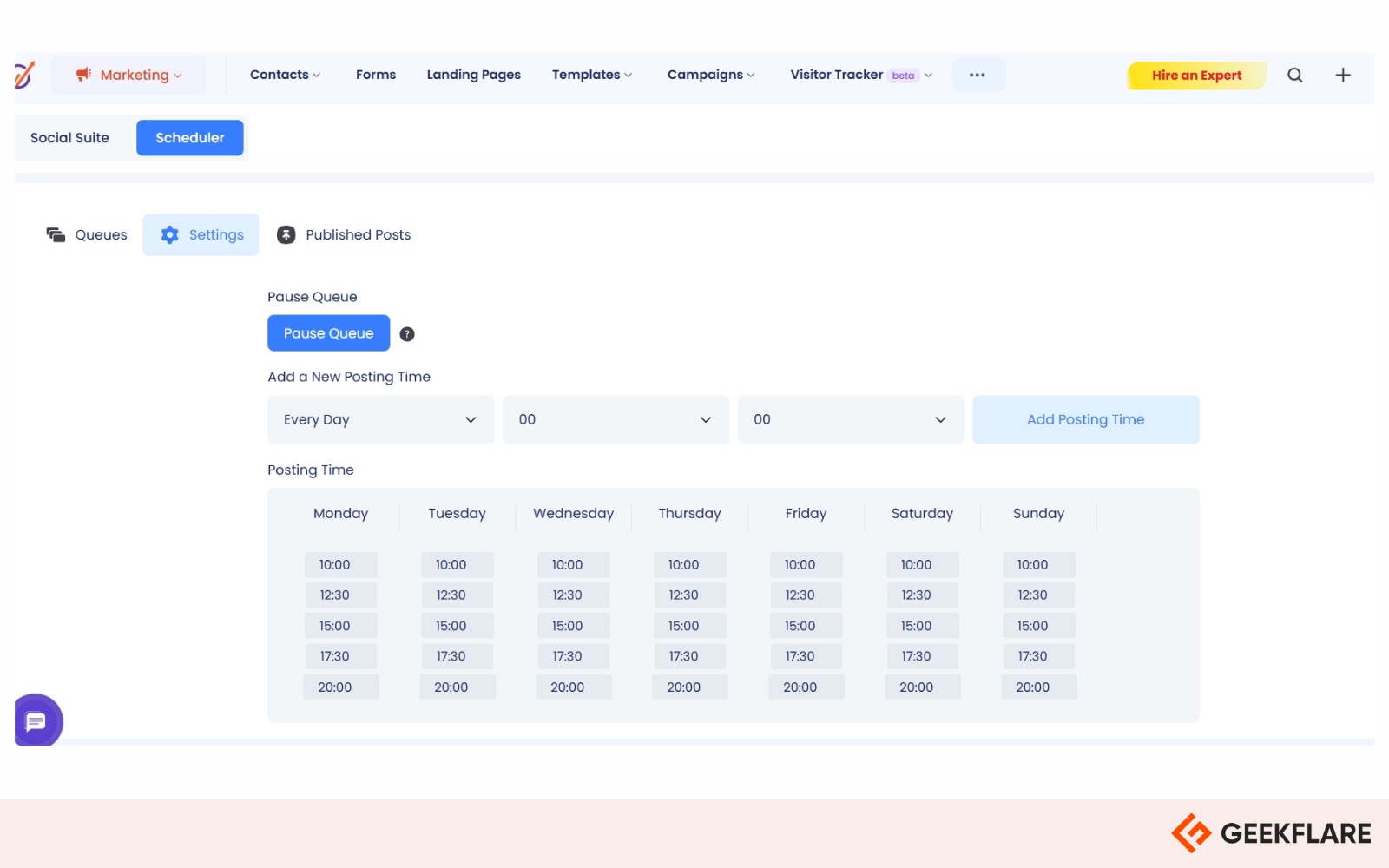
Get your free automation software with 250 contacts or choose from multiple plans as mentioned below.
- Basic plan at $13.79/month with 500 contacts, landing page builder, SMS Marketing and Social Suite
- Growth plan at $59.79 with 5000 contacts, A/B Testing, Push notifications
- Pro plan at $110.39 with unlimited contacts, SSO, Role Management, dedicated account manager, uptime SLA and phone support
11. Snov.io
Best for cold email automation and lead generation
Snov.io is a comprehensive platform that helps you with cold email automation. It lets you use different mailing tools to generate leads and streamline the outreach campaigns. You can connect it to your email collection form and get the collected leads to run personalized ad campaigns on LinkedIn.
Snov’s email automation creator is easy to use, and I could build a cold email campaign with their predefined template.

Besides pushing sales-ready clients to conversion with Snov.io, it also helps you send personalized marketing campaigns to the leads based on their engagement. This software supports integration with 5000+ tools and collects leads to put them into custom lists.
Snov offers a LinkedIn Automation manager to capture leads. Facebook and Instagram automation features are missing in Snov. You will need third-party integration tools to connect Snov with the Meta platform and capture leads from Facebook/Instagram campaigns.
Snov offers a free plan with 100 contacts, email automation, drip campaign and CRM integration. Paid plans start at $30/month and include LinkedIn Automation, API, and webhooks and integration with tools like HubSpot, Zapier etc. There are multiple tiers based on the number of contacts.
12. Referral Rock
Best for referral and affiliate marketing programs
When it comes to marketing your products and brand, Referral Rock lets you build affiliate and referral programs that will convert your loyal customers into active promoters. It supports referral marketing in different ways so that you can make the most out of your underrated growth channel.
It encourages your customers across the customer lifecycle to share their positive experiences of using apps, CRM, and eCommerce with others. The incentives offered for referrals will transform passive customers into super sharers. You can stay engaged with the advocates through notifications.
Referral Rocks lets you create social media and email messages to let your customers promote your business on multiple platforms. I created a simple referral campaign post as given below with the trial plan. You only need to create the message, image and copy the generated link (which is of this form – https://mariosgrille3b090.referralrock.com) and share it with your customers.
Your customers may choose to share it on social media or WhatsApp or any platform of their choice. The link lets you track who has generated more leads and reward the customers for their referrals.

The software integrates with your business workflow applications like HubSpot, Zapier, Shopify, Salesforce, PayPal, etc., through API and Zapier support. Its dashboard lets you get insights on referral activities for tracking.
Referral Rock offers a free trial plan with 10 user accounts and referral lifecycle tracking. There are multiple plans offered for small businesses, ecommerce companies and large enterprises, ranging from $175/month to $25K/ year.
What is Marketing Automation?
Marketing automation software is a powerful tool that automates repetitive marketing tasks, streamline workflows, and measures results. It’s like having a marketing assistant working tirelessly behind the scenes, allowing you to focus on strategic initiatives and creative endeavors.
By automating tasks such as email marketing, social media posting, lead nurturing, and data analysis, marketing automation frees up valuable time and resources. This enables you to personalize customer support, improve productivity and gain valuable insights.
Marketing Automation Tools Comparison
I’ve created a comparison table to compare key features, integrations, landing page builder support and pricing of each product I’ve reviewed above.
| Software | Ideal for | Key Features | Integrations | Landing Page Builder | Starting Price/ mo |
|---|---|---|---|---|---|
| Omnisend | SMBs | Email, SMS campaigns, automation editor, A/B testing | Shopify, WooCommerce, Magento, BigCommerce | ✅ | $16 |
| ManyChat | SMBs | Messenger automations, AI workflows, drag-and-drop editor | Google Sheets, HubSpot, Zapier, Mailchimp | ❌ | $15 |
| Brevo | Startups, Small businesses | Email, SMS, WhatsApp, push notifications, A/B testing | Shopify, Woocommerce, Microsoft Dynamics | ✅ | $9 |
| Salesforce | Enterprise | Predictive AI, journey builder, lead scoring, analytics | Adobe Campaign, Zapier | ✅ | $25 |
| Campaigner | SMBs | Dynamic email content, autoresponders, A/B testing | Google Sheets, HubSpot, Salesforce, Woocommerce | ✅ | $53 |
| ActiveCampaign | Startups, Small businesses | Omnichannel automation, predictive sending, retargeting ads | Shopify, Bigcommerce, Woocommerce, Zoho CRM, Salesforce | ✅ | $15 |
| HubSpot | Medium to large businesses | Email workflows, social posting, analytics, automation templates | Zapier, Google Ads, LinkedIn Ads, Shopify, Meta Ads | ✅ | $15 |
| Keap | eCommerce, Medium businesses | Email sequences, AI automation, lead tracking | WordPress, Bigcommerce, Zapier | ✅ | $249 |
| Intuit Mailchimp | Micro, Startups and small busineses | Email workflows, social scheduling, A/B testing | Salesforce, Woocommerce, WordPress, Shopify | ✅ | $13 |
| EngageBay | Small businesses | SMS campaigns, WhatsApp automations, email personalization | Zapier, Shopify, Woocommercem, Bigcommerce, Facebook, LinkedIn | ✅ | $13.79 |
| Snov.io | Startups, Small businesses | Cold email campaigns, lead tracking, LinkedIn automations | HubSpot, Zapier, Salesforce, Mailchimp | ❌ | $30 |
| Referral Rock | Small and growing businesses | Affiliate marketing, referral tracking, social sharing templates | HubSpot, Mailchimp, ActiveCampaign, Shopify, Bigcommerce, Magento, Zapier | ❌ | $175 |
4 Benefits of Using Marketing Automation Software
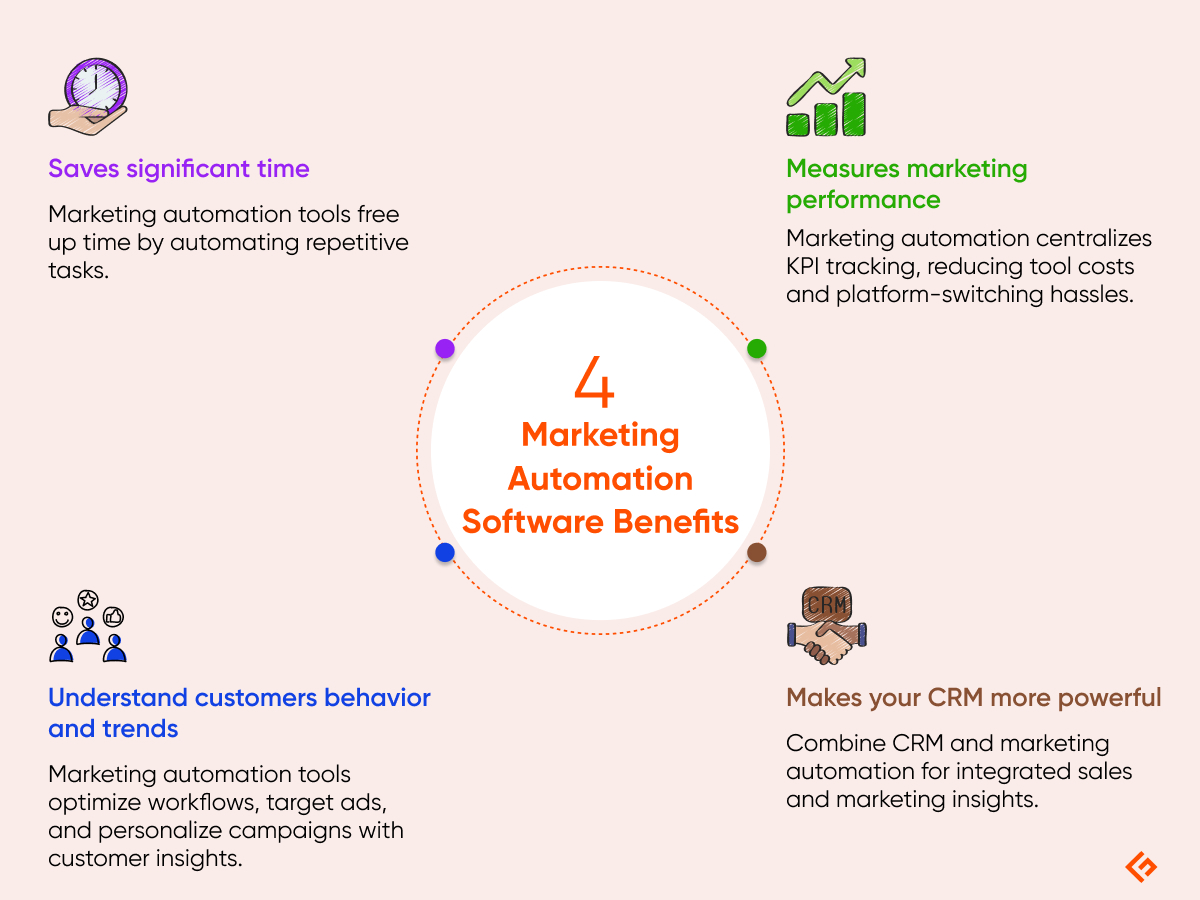
1. Saves significant time
A marketing automation tool helps you save a lot of time by automating repetitive tasks such as scheduling posts on social media, sending emails, and more. Automating these manual tasks frees you plenty of time to focus on other marketing activities like strategizing, planning, and creativity.
2. Measures marketing performance
You need to know your marketing KPIs so you can measure the success of marketing campaigns. Using a marketing automation solution saves you from using multiple tools and spending on them heavily, and from the hassles of switching platforms.
A decent marketing automation tool allows you to perform all your marketing activities with a better picture of traffic, clicks, the number of leads generated, conversion rates, etc., under one umbrella.
3. Understand customers behavior and trends
Each customer is unique, and so are their needs, pain points, and preferences. And their behaviors are unpredictable and keep changing, so it becomes difficult to present a solution that can meet their demands. Therefore, knowing people individually is important rather than making assumptions based on just demographics or as a whole target audience.
Marketing automation tools help you understand your customers more, current trends, and their behavior, which you can leverage to shape your workflows, trigger retargeting advertisements, and personalize your messages and campaigns effectively.
4. Better Sales Lead Scoring and Prioritization
Marketing automation software simplifies sales lead scoring by ranking leads based on their engagement, past interactions, and demographics. This helps sales teams focus on the most promising prospects instead of chasing cold leads. By automating lead prioritization, businesses can work more efficiently, close deals faster, and boost conversion rates.
5. Makes your CRM more powerful
Although both CRM software and marketing automation software are different, you can combine them to produce powerful capabilities.
CRM software is contact and sales-oriented with information like prospect/client name, address, contact details, conversations, etc. In contrast, marketing automation software focuses on marketing aspects only with data like contacts, location, resources the contacts utilize, visited web pages, etc.
When you combine them, you can enjoy tremendous benefits, such as viewing the contacts’ entire marketing and sales activities in a single place, their relationship with your brand, and more. It simplifies your outreach strategies, like sending targeted emails.
What’s next?
I would suggest you pick and try the above listed marketing automation tools to see what works best for you. Many of them offer free trial, so there is nothing to lose. And, explore below for further reading.




