Multi-factor authentication is one of the most secure methods to safeguard data from theft and hackers.
What is Multi-Factor Authentication (MFA)?
Have you ever encountered a scenario where you were prompted to provide further information after entering your username and password to access a website, a banking app, or another device or system? The name of this system is “multi-factor authentication” (MFA).
Multi-factor authentication (MFA) confirms a user’s identity by utilizing two or more factors, such as a code, token, PIN, biometric data, or a combination of these, before providing access to data or a system.

Simple authentication needs one piece of data, such as a password. Multi-factor authentication uses more than one factor to access a resource to increase security.
Considering today’s web world and the growing incidence of data theft, MFA is a crucial component of any security system to guard the user’s private information against unauthorized access.
Nowadays, most internet accounts, including banking and social media accounts, and gadgets like phones and laptops are secured with MFA.
MFA adds an extra layer of security by requiring access to one of the additional factors, even if the user’s password was compromised. This means that even if someone were to learn the user’s password, they would still need access to one of the additional factors to gain access.
It is significantly more difficult for hackers to access accounts when more than one authentication factor is used since they need to know many pieces of information.
Individuals and government organizations frequently use MFA and other corporates to safeguard sensitive data and ensure that only authorized persons may access their systems or data to boost security.
MFA is gaining popularity, especially as businesses switch from using standard passwords to more robust identity verification techniques. Multi-factor authentication (MFA) is a powerful tool for preventing illegal access to networks and user data by utilizing multiple stages of identity verification.
MFA is essential for protecting user information in today’s interconnected networks and rising data theft cases. It will assist in reducing the risk of identity theft, data breaches, and other cyberattacks.
This post will look at other aspects of MFA, including some platforms offering MFA services.
How Does MFA Work?
Before providing someone access to a system or account, a security measure called MFA verifies the person’s identity using various authentication methods. It is meant to make it much more difficult for attackers to access sensitive information or resources.

MFA combines a physical element—such as a code delivered to your phone—with something you know—such as a password. It can also use biometric data, such as fingerprints, to establish identity.
End users commonly input their username and password when logging into an account using multi-factor authentication. After that, they will be asked to authenticate their identity, usually with a few additional choices.
One-time passwords (OTPs) delivered through SMS or codes entered through authenticator apps are other alternatives.
You can also use an authenticator app to submit biometric information like a fingerprint or facial scan. Some enterprise firms may require users to authenticate via a physical token, such as a key or swipe card.
Third-party authenticator (TPA) applications like Google, which typically display an authentication code frequently changing and randomly produced, provide multi-factor authentication.
Factors in an MFA Setup
Authentication occurs when someone wants to access a resource such as a network, device, or application. To use the final product (system or service), the user must provide help with their identification and verification of their claim to that identity.
Organizations and individuals can implement multi-factor authentication using the authentication factors listed below:
The MFA factors can be grouped into three aspects:
- Knowledge Factor: Something you know, such as a password or PIN
- Possession Factor: Something you have, such as a hardware token or USB dongle
- Inherent Factor: Something you have, such as a fingerprint, eye, or facial scan
Email Codes: The user seeking access via email will receive these codes. One of the most typical forms of MFA is getting a code via email.
Text Tokens: One of the most popular MFA factors is text tokens. A one-time password (OTP) in the form of a PIN will be sent to your phone when you enter your username and password.
Virtual Tokens: Multi-factor authentication-enabled mobile authenticator apps increase the security of logging into online accounts and websites. Microsoft’s Authenticator app offers randomly generated and frequently changed code, similar to Google’s. The generated code from the mobile authenticator must be entered after the user’s username and password to access the desired system or service.
Verification Using Biometrics: Verification using biometrics might involve anything from facial recognition to fingerprint identification. Users of PCs or smart devices can benefit from this technology to improve their online security.
Hardware Tokens: This technique produces codes using a tiny gadget. One of the most secure MFA techniques is this one. It is used extensively in businesses, banking, and other highly certain applications.
If you want to access information on a mobile device, you may utilize a USB or USB-C “dongle”.
Security Questions: Well-known questions may occasionally be asked as part of MFA. When creating your account, you might be prompted to choose a security question such as:
- What was the name of your first pet?
- What street did you grow up on?
- What is your mother’s maiden name?
- What was your childhood nickname?
You must first enter your username and password to access your account and respond to a security question. But because similar information can be easily collected from other social media tools, MFAs of this type need to be updated.
MFA will be safe and secure if tokens, passcode, PINs, biometric scan, etc., are implemented dynamically.
MFA Vs. 2FA
Let’s examine how MFA (Multi-Factor Authentication) and 2FA (Two-Factor Authentication) vary:
The use of multiple factors to verify a person’s identity while seeking access to a resource, website, or other application is known as multi-factor authentication or MFA.
Multi-factor authentication offers more assurance that users are who they say they are by demanding more than one form of identity confirmation, which lowers the risk of unwanted access to sensitive data. Multi-factor authentication is therefore defined as any combination of two or more factors.
While merely using two factors is referred to as 2FA. The easiest and most efficient method for adding a safe layer of authentication on top of login credentials is two-factor authentication (2FA).
Following the entry of their credentials, users must confirm their identity using a different factor, such as a code obtained via email or SMS, security questions, etc. Even if someone steals a customer’s password maliciously, these protocols prevent suspicious login attempts to the system.
The type of authentication used depends entirely on the sensitivity of the data and other circumstances. For instance, MFA is used when the system or data is related to finance or banking, but simple 2FA is used when accessing email services.
Disadvantage of MFA
Adopting and using MFA has no disadvantages other than mental ease. MFA has no drawbacks if you can manage several security measure entries. MFA measures are generally necessary to protect your data and secure your system.
MFA will only constantly ask you to enter security measures if you log out from your initial login. Therefore, as long as you are logged into the system, there is no possibility of inconvenience.
The login requirements must strike a balance between security and convenience to ensure secure and reliable access. However, they should be manageable to avoid causing excessive hardship for users.
MFA Apps
#1. Microsoft Multifactor authentication in Azure AD
An identity management solution that enables enterprises to control user access to applications and services is Microsoft’s Azure Active Directory (AD). Azure AD has capabilities like multi-factor authentication (MFA).

An essential security layer for securing business networks, apps, and data is Microsoft’s Azure AD MFA. MFA requires users to sign in with two or more identity-verifying documentation.
It enables users to get into their accounts by utilizing both something they know (their password) and something they possess (an authentication code). With both pieces of information, user accounts can be accessed thanks to the additional degree of security.
By demanding one or more forms of authentication when a user logs in, Microsoft’s Azure AD MFA gives user accounts an extra layer of security. This provides a defense against unauthorized access as well as malicious access attempts. MFA can be set up for specific user accounts or as a general policy for all users within a company.
By making authentication more challenging for potential attackers, this authentication method lowers the possibility of an unauthorized person accessing a user’s account.
#2. Authsignal’s Multi-Factor Authentication (MFA and Passkeys)
Authsignal’s multi-factor authentication and identity platform is easy to deploy and is a leading choice for cloud-hosted technology companies. Focused on the authentication and orchestration of customer identity, Authsignal delivers a drop-in suite of tools (Passkeys, MFA, Biometric authentication) to strongly authenticate users, prevent fraud, and secure customer data.
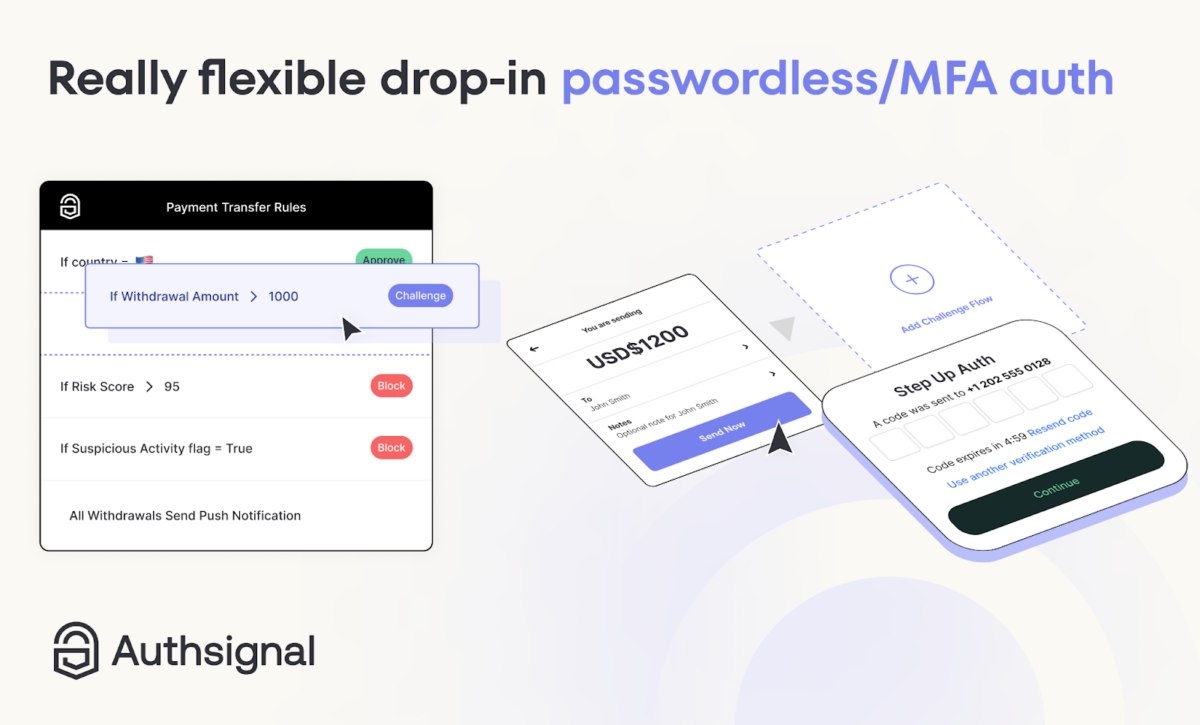
Authsignal’s approach to risk-based multi-factor authentication enables passwordless challenge flows to be inserted into your existing customer journeys or identity stacks anywhere there’s a need to increase trust and safety.
Their suite of authentication tools works with your existing identity stack and can be deployed anywhere in your customer flows. Engineering time is minimized by way of a single API. There’s no migration required. Leveraging their out-of-the-box integrations with Auth0, Microsoft Azure AD B2C, AWS Cognito, Twillo, Messagbrid, and Authsignal works with your existing technology stack.
The No-Code Rules Engine enables customer journeys to be deployed in hours, significantly reducing the cost and time of engineering and development teams typically associated with hardcoding rules. Drop in Passwordless Authentication challenges anywhere in the customer journey.
Reduce Customer Support time with a single view of the customer. Utilizing their track action API, Authsignal offers a single FraudOps view of your customers’ actions, enabling the reduction of queue times and bringing peace of mind to fraud and operational teams. Gain a complete audit trail of actions.
Features:
- Flexible multi-factor authentication, Passkeys, Whatsapp OTP,
- Authenticate user identity and integrate with multiple identity vendors
- No code rules engine – build rules in minutes, create challenge flows, block, allow, challenge, and review
- A single view of the customer
- Customizable UX and UI with support for your branding
- Passwordless Authentication support for
- Passkeys
- SMS OTP / TOTP
- FIDO2/WebAuthn
- Email magic links
#3. Akamai’s Multi-Factor Authentication (MFA)
Akamai’s Multi-Factor Authentication (MFA) is a user-friendly, cloud-based authentication solution that offers a safe, professional experience.
Akamai’s MFA is a cloud-based system with simple and straightforward features, such as automated one-time password (OTP) distribution, multifactor possibilities, and direct application interaction.
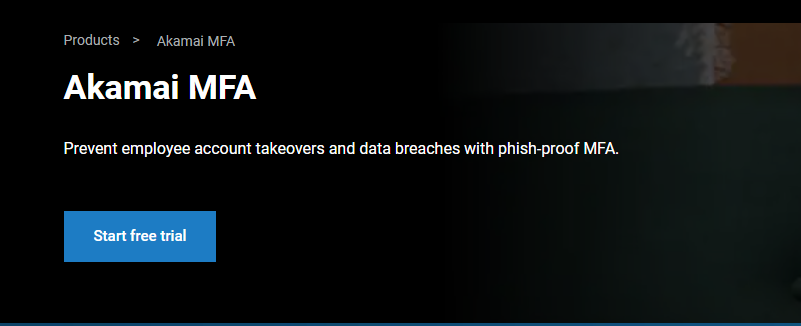
Akamai’s unique MFA technology makes it simple to authenticate users using their voice, face, fingerprints, or other biometric factors by providing unmatched insight and control over user identities.
Organizations can easily and quickly set up a secure authentication solution with Akamai MFA that is customized to their unique requirements while offering their users the ease of a streamlined experience. Its MFA platform is highly customizable and expandable, making it simple to meet the needs of various user groups.
These MFA solutions give enterprises advanced authentication capabilities that aid in defending their networks against sophisticated threats and intrusions. Its MFA solutions are made to guarantee total compliance with industry requirements, making them one of the most secure authentication solutions on the market right now.
The simplicity of Akamai’s MFA makes it the perfect solution for businesses of all sizes.
#4. Duo Multi-factor authentication (MFA)
The protection of digital identities from possible attackers is becoming simpler thanks to emerging technology. Duo MFA Security, a Cisco product, is currently the leading MFA solution.

Duo is a SaaS-based, secure zero-trust access platform for businesses of all sizes that offer two-factor authentication, single sign-on, and secure remote access.
Duo MFA adds a layer of protection to any service or website that requires authentication. It is designed for the cloud and on-premises use.
Users must complete an additional step to gain safe access using Duo’s Multi-Factor Authentication (MFA) solution.
This additional step is incorporated into the user’s authentication procedure and asks the user to demonstrate their identity by supplying something they know (password or pin), something they have (token or smartphone), or something they are (fingerprint or face).
Organizations may boost security by shielding users from faulty credentials, phishing scams, and other unwanted actions using a complete MFA solution from Duo.
#5. Lastpass Multifactor Authentication
Many products are available from Lastpass Multifactor Authentication to help safeguard user data. Your LastPass account is given additional security, guaranteeing that only you can access your data.

Using multifactor authentication, LastPass provides a simple and secure way to safeguard your online accounts. By confirming their identity with an additional factor, such as a code or fingerprint, this authentication system enables users to add an extra degree of security to their accounts.
Additionally, it provides password management so you may log in to any device without a password. Cloud apps, VPNs, and access points can all be secured with LastPass.
Users may quickly configure the multifactor authentication procedure with LastPass so that their accounts are always secure. It gives consumers the confidence that even if hackers or other dangerous actors already know their passwords, they won’t be able to access their accounts.
It becomes more difficult for unauthorized parties to get access when many authentication elements are used, such as passwords, biometrics, and security questions. Users can feel secure knowing that their data is safe and private when using these products.
It is simple to install across all sizes of businesses thanks to its main features, such as adaptive authentication, simple deployment, centralized, granular control, and automation of user provisioning with Microsoft AD, Google Workspace, and Azure AD.
Final Words
To clarify, adding more authentication elements to the authentication process is what MFA entails. A subset of MFA known as two-factor employs just two credential factors. You must install MFA in your organization since using a password as the sole factor needs to be more secure.
The clock is ticking. After learning the distinctions between 2FA and MFA and the dangers of utilizing single-factor passwords to access company systems, you should make strengthening security your top priority to safeguard the data.

