Apps to turn your photos into cartoons are perfect if you are bored with clicking the same images over and over with your smartphone.
With these apps you can add filters, create your pet into a cartoon character, use sketching tools, and so much more with these apps directly through your phone. You can use them as avatars on various platforms to reflect your personality/mood. Whether you are a professional artist or a hobbyist, these apps are here to bring your images to life.
Here is an extensive list of cartoon apps that will turn your photo into art. Keep Reading to discover more!
ToonMe
ToonMe is an exceptional app that turns your photos into cartoons. It is available for Android and iOS users and makes it easier for beginners to edit their images quickly. With the help of Artificial Intelligence, you can upload pictures or selfies into the app and redraw them into a cartoon or vector style.
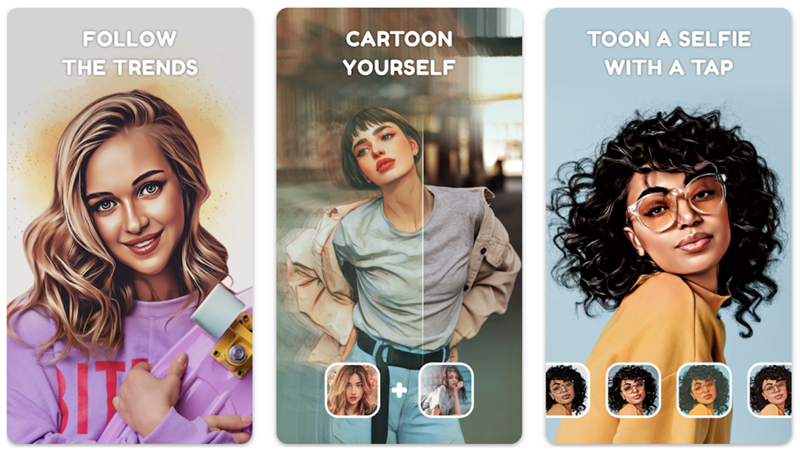
This app has multiple features and styles, such as sketch style, watercolor style, cartoon characters, and so much more. They even have a dedicated section where you can convert your images into cartoons and use them as Stickers on other apps.
One of the most significant aspects of this app is its user interface. Everything is as easy as it sounds and looks. It hardly takes a few seconds to upload the images to add effects. Apart from just the styles and filters, you can change the brightness, contrast, color intensity, and more.
It works on:
- iOS
- Android
Clip2Comic
Clip2Comic is an iOS app to turn images into cartoons, sketches, and caricatures. Apart from this, you can use a pre-existing video clip or capture it using the camera feature and turn it into high-quality artwork. With its recent update, the team has added new comic styles and numerous others already available.
The feature or function that stands out here is the ability to capture or save images and videos in high resolution. You can edit the pictures and keep them up to 64MP, while for the video, you can go up to 4K and 60FPS.
These are available on the free version, while the premium subscription has something special. You can use your fingers or the Apple Pencil and attempt to remove or edit the images, such as removing colors, lines, etc.
Furthermore, the caricature to deform your images or artwork is also available in the premium version. Above all, you can convert your artwork into printed gifts to share with family and friends. Or else share it on Social media platforms such as Instagram, YouTube, etc.
It works on:
- iOS
ToonCamera
If you are looking for an app that can apply cartoon filters and style in real time, ToonCamera is your step forward. It is packed with features where you can choose from multiple cartoons, ink, and sketch effects and apply them to the images and videos. You can also get previews of the effect in real-time while taking photos and recording videos.
The online tool offers the perfect filters that can be customized by changing the variations, color, shades, and so much more to stand out among others. It is suitable for beginners and other artists to create professional videos, films, interactive arts, etc.
Apart from this, you can use these designs and get them printed into canvas prints, posters, etc., to gift your loved ones. If you cannot spend the money, you can directly show your art on social media platforms such as Facebook, Twitter, etc. Advanced features are available for paid users; hence, you will need to pay a small fee to explore more.
It works on:
- iOS
Painnt – Pro Art Filters
Painnt is the ultimate photo editing app that has over 20000+ filters starting from popular art to cartoon sketches, making your images look more like a piece of art. This tool uses AI technology to help create realistic effects on the images using multiple photo editing functions.

Above all, the output image quality is top-notch and can be transferred or shared on multiple platforms. Also, the user interface is rarely spoken about, but everything is smooth and easy to navigate. The style library is one of the best parts of this tool since you can choose from thousands of options.
To get the best results, you can also edit the styles and customize them as needed. Watch the preview of the images and videos and render high-resolution paintings. Both apps are available for Android and iOS users and come with a watermark on every image you can download.
It works on:
- iOS
- Android
Prequel
Prequel is an AI Art Avatar Editor that offers multiple aesthetic effects and filters for images and videos. You can choose Retro, Disco, Monroe, Vintage, Stardust, and more. If you are bored with Instagram filters, you can upload your image and use the different templates, add text & stickers, colors, brightness, and other edits to the images.
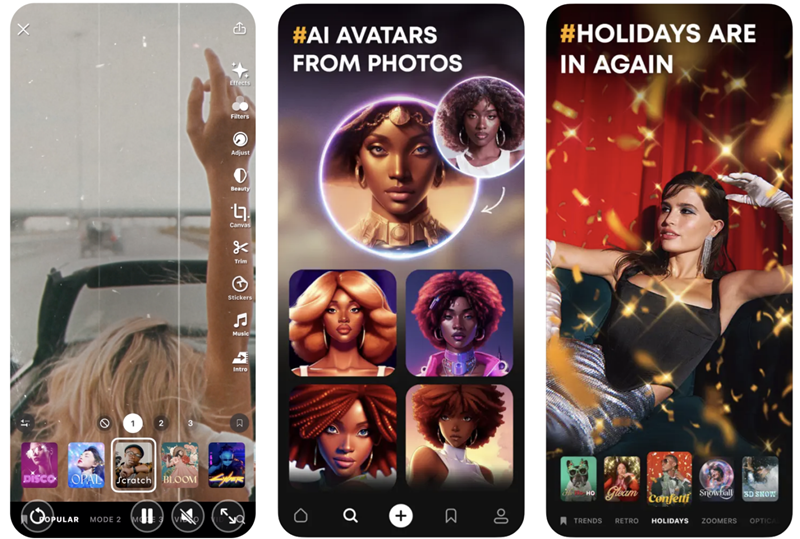
The app has a library of over 800+ templates, effects, and filters to fit your style. Not just this, you can get access to music, 30+ custom fonts, Giphy text, etc., for free. Prequel also has a premium subscription that gives an advanced editing toolkit and unlimited templates. The software has advanced tools to edit the videos and transform them into real movies by adding effects such as slow down, cropping, trim, etc.
Android and iOS users can access it on their smartphones. All the major features are free of cost to create and edit images for free to post on social media platforms.
It works on:
- iOS
- Android
MomentCam
MomentCam is an iOS app that lets you create animated cartoon characters. This software helps to transform your selfie or any image into a funny cartoon character. There are multiple options to customize the cartoon by adding text bubbles, beards, hats, and glasses, and even offers to change the facial expression.
That is not all! MomentCam, as the name suggests, captures the moment and converts them into emoticons, stickers, GIFs, etc., that you can further share on social media sites. For a surprise gift, you can upload your friends or family’s image and turn them into art.
Above all, this software has a community with millions of users where you can share your artwork directly and connect with like-minded people. It offers a huge opportunity for users to earn gifts by sharing their creations with the community.
It works on:
- iOS
Cartoon Face
If you are looking for an easy-to-use app with an exceptional user interface, Cartoon Face is what you need on your iOS devices. Apart from all the other apps we have come across, this is majorly focused on simple steps to convert photos into cartoons. Here, you can add real-life emotions to the images.
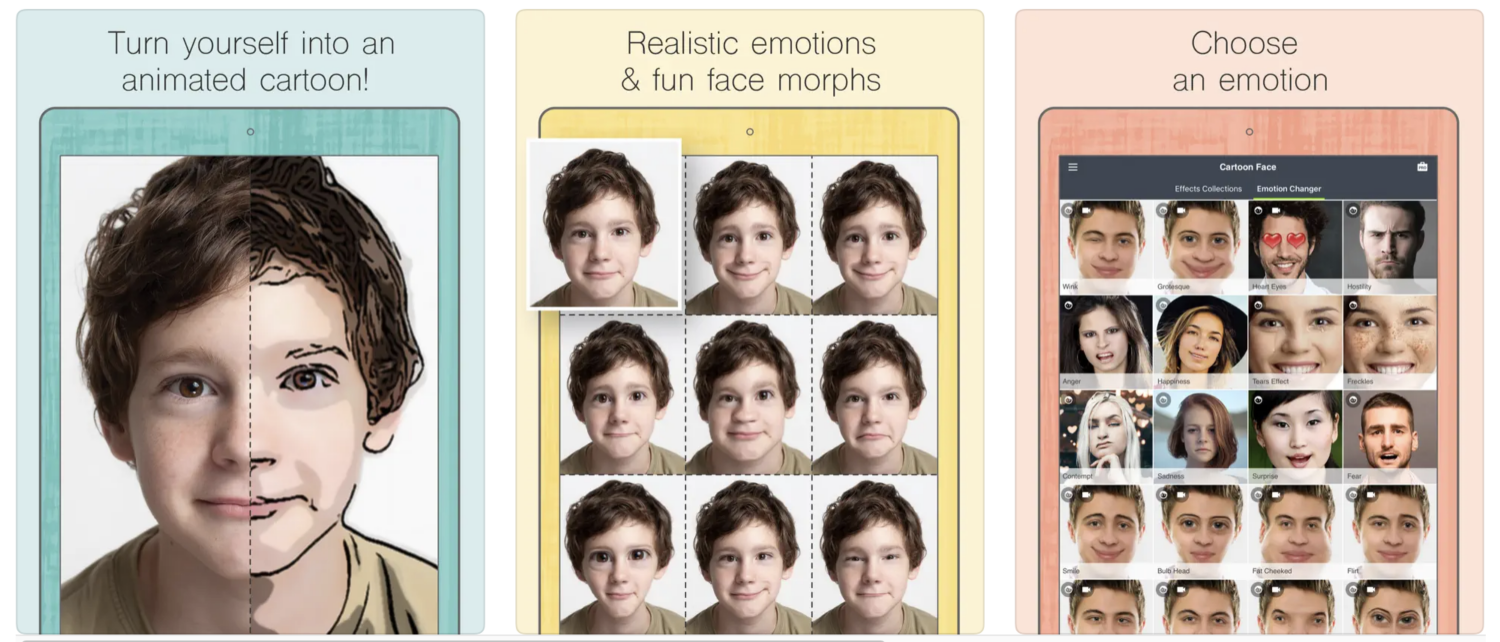
Choose a photo and then select an emotion for the face to animate it. For example, you can add a smiley face, sad, wink, curious, and numerous others. Above all, once you are done editing, you can save the edits as an animated video or even an image and share it on Facebook, Instagram, Twitter, and iMessage.
While adding filters and edits, you can also add text and convert the image into GIF. Although the app is free, you can get a premium subscription for added features and unlimited templates.
It works on:
- iOS
Voilà AI Artist
This AI-integrated app transforms your ordinary photos into cartoon avatars, sketches, Renaissance Paintings, and Caricatures. Unlike other apps, Voilà turns your selfies into a 3D cartoon with references from actual animated movies. You can even create a baby cartoon version of yourself and share it with your family and friends.
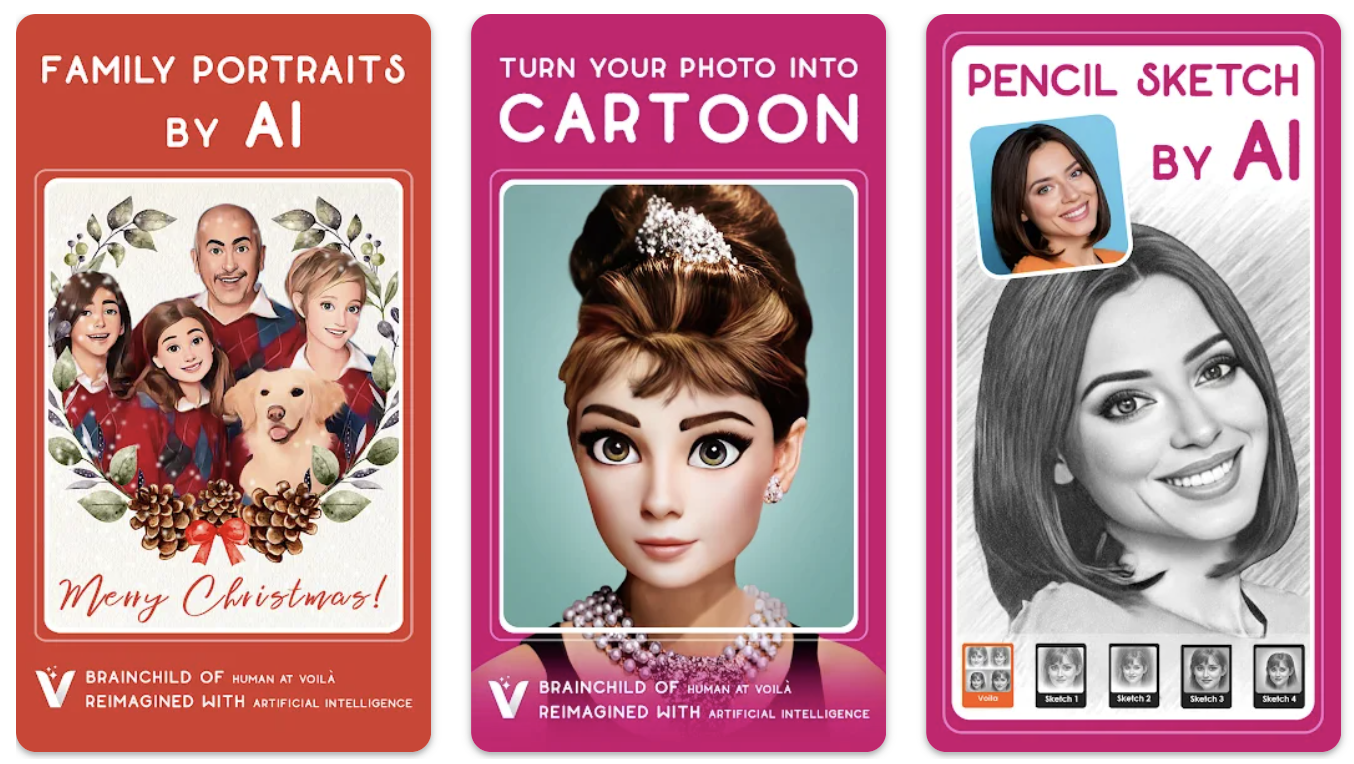
This software transforms your entire family portrait into high-quality and high-resolution animated art with the help of AI. With the use of 100’s of filters and effects, you can make your desired changes to images apart from the filters already made available.
Furthermore, the app is only available for Android users with minimum ads on the screen while using the software.
It works on:
- Android
Cartoon Photo Editor
Cartoon Photo Editor allows users to add effects and filters in real-time while they are capturing images. Instead of spending time editing the existing images, you can add them while you are capturing them. Some effects you can apply to your images are Sketches, Vintage, oil painting, pencil, and others.
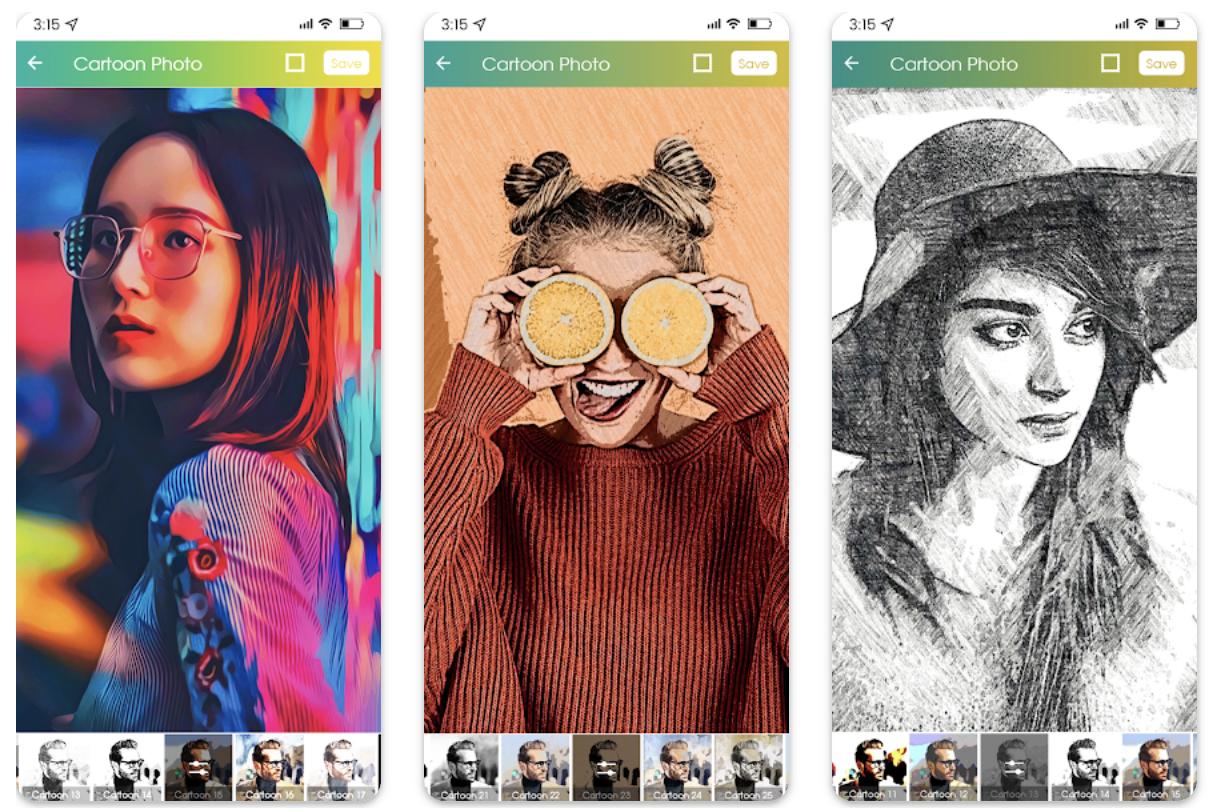
Here is how you can use the app to capture and edit the images
- Download the app on your smartphone
- Upload your image or capture it in real-time
- Select the effects or filter you want it to convert to.
- Now, save the image
All this hardly takes seconds, and voila! You have a successfully converted image on your smartphone that looks refreshing yet high quality that you can share on Facebook, Instagram, and other social media platforms.
It works on:
- Android
Taking selfies, headshots, group pictures etc. is all a part of our day-to-day activities now, but you can add to the fun with these. So, click away!
Conclusion
Do check the apps above if you want to add an imaginative twist to your images.
You can use these images as decor if you print them, or as avatars for your social media account. Whatever you do, you are sure to have fun!




