Enterprise WordPress hosting is a business hosting environment offering greater customization, dedicated support, top-level performance, tight-knit security, and data compliance.
Since it costs a premium to acquire these features separately and manage them alongside each other, it’s best to stick with WordPress hosting specialists. Such providers can guarantee day-to-day robust performance and unparalleled support in times of need.
Enterprises use WordPress to power their websites, and since enterprises made up 91.7% of the web hosting market in 2022,[1] I’m not surprised that the demand for WordPress hosting solutions is high.
The Geekflare team has researched and listed the best enterprise WordPress hosting providers based on factors such as hosting features, uptime SLA, and support to meet the demands of large-scale business websites.
- 1. Kinsta – Best for High-Traffic WordPress Sites
- 2. Cloudways – Best for Infrastructure Flexibility and Scalability
- 3. Nexcess – Best for Enterprise Support
- 4. WordPress VIP – Best for Dedicated Support
- 5. WP Engine – Best for Custom Hosting Solution
- 6. Pagely – Best for Developer-Friendly Workflows
- 7. Pressidium – Trusted by Fortune 500 Companies
- 8. Pressable – Best for Agencies
- 9. Pantheon – Best for Global Performance Optimization
- 10. Rocket – Redis & Object Cache Pro Included
- Show less
You can trust Geekflare
At Geekflare, trust and transparency are paramount. Our team of experts, with over 185 years of combined experience in business and technology, tests and reviews software, ensuring our ratings and awards are unbiased and reliable. Learn how we test.
Enterprise WordPress Hosting Providers Comparison
In the table below, I’ve compared all enterprise WordPress hosts on this list based on their base pricing, autoscaling, monitoring, compliance, and backups.
 | 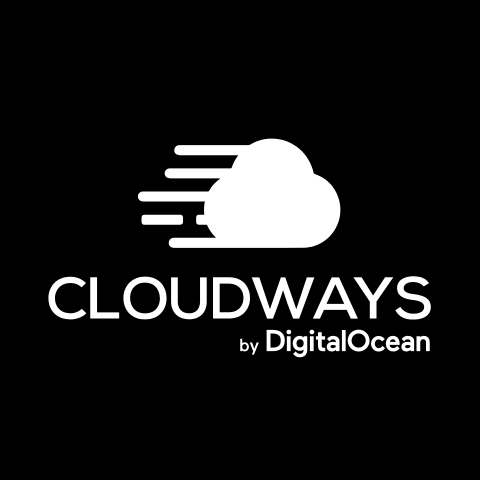 |  |  |  |  |  |  |  |  | |
$500/month | Custom | $8,760/year | $25,000/year | $2,000/month | $499/month | $750/month | Custom | Custom | $649/month | |
Yes (horizontal) | Yes (vertical) | Yes (vertical) | Yes (horizontal & vertical) | Yes (horizontal) | Yes (horizontal & vertical) | Yes (horizontal & vertical) | Yes (vertical) | Yes (horizontal) | Yes (horizontal & vertical) | |
Uptime, performance, & security | Resources, traffic, & performance | Plugins & server | Server performance, security, health, & logs | Uptime, response time, & server health | Uptime, server health, & malware | Uptime, plugin vulnerability, website performance, & actrivity logs | Malware, performance, & resource consumption | Application performance, website performance, malware | Malware, performance, & activity logs | |
GDPR, CCPA, SOC 2 Type II, ISO 27001 | Based on the plan | PCI, GDPR, and SOC 2 Type II-audited | GDPR and CCPA | ISO/IEC 27001:2013, SOC 2 Type II | SOC 2 Type II | GDPR, PCI-DSS, HIPAA, ISO 22301, ISO 27701, etc. | SOC 2 Type II, ISO/IEC 27001:2013 (select datacenters) | SOC 2 Type II, GDPR, FERPA | PCI, GDPR | |
Daily, 30-day retention | Hourly, 7-day retention | Daily, 30-day retention | Hourly, 3-30 days (based on backup frequency) | Daily, 60-day retention | Nightly, 14-day retention | Daily, 30-day retention | Daily (websites), Hourly (databases) 30-day retention | Nightly, 30-day retention | Nightly, 14-day retention | |
Geekflare’s editorial team determines ratings based on factors such as key features, ease of use, pricing, and customer support to help you choose the right business software. | ||||||||||
Enterprise WordPress Hosting Provider Reviews
In this segment, I’ve highlighted the pros and cons of each major enterprise WordPress hosting solution. I’ve also provided information on free trials, uptime SLA, datacenter locations, and features. Based on these factors, a rating has been included as well.

1. Kinsta
Best for High-Traffic WordPress Sites
- Free Trial/DemoFirst Month Free
- Uptime SLA99.9%
- Datacenter Locations37
Why We Picked Kinsta
Kinsta has a performance-optimized environment and security measures for mission-critical WordPress websites. It has earned the trust of some of the world’s biggest brands—UNICEF, Ricoh, Flippa, Valicor, TripAdvisor, Hootsuite, and SkillCrush to manage their web presence.
The company relies on the Google Cloud Platform and its Premium Tier network powered with C2 and the latest C3D machines to offer high performance. You can choose between 37 strategically placed locations throughout the USA, Europe, Africa, Asia-Pacific, and South America to host your website and get the lowest latencies. Kinsta also provides a CDN with 260+ PoPs based on Cloudflare’s infrastructure.
I liked that with Kinsta, developers can freely play with one-click staging environments and test plugins, themes, and updates without risking the live website.
If an untested element crawls into the live environment and causes problems, a system of automatic, redundant, and isolated backups allows you to roll back the entire website easily.
Kinsta Pricing:
Kinsta’s Enterprise WordPress Hosting plan starts at $500/month. However, it’s best to talk to their sales team to customize a quote for your requirements.
Kinsta Features
Custom WordPress plans with increased storage and PHP workers
Hosting on isolated containers running on Google Cloud without resource sharing
SOC 2 Type II, GDPR, CCPA, and ISO 27001-compliant hosting
99.9% Uptime SLA with constant monitoring for downtime and theme and plugin health
Tech support availability in English, Spanish, French, Italian, and Portuguese
Addon for Redis caching, reverse proxy, storage, external backups, extra WordPress sites, etc.
Built-in analytics to measure resource consumption, CDN usage, user IP, PHP speed, cache, and more.
Kinsta Pros/Cons
Multiple free goodies, including SSL, CDN, staging, etc.
Unlimited users as full admins or developers
External backups to GCP or Amazon S3 buckets
High overall cost
Lacks telephonic support and assistance in non-English languages
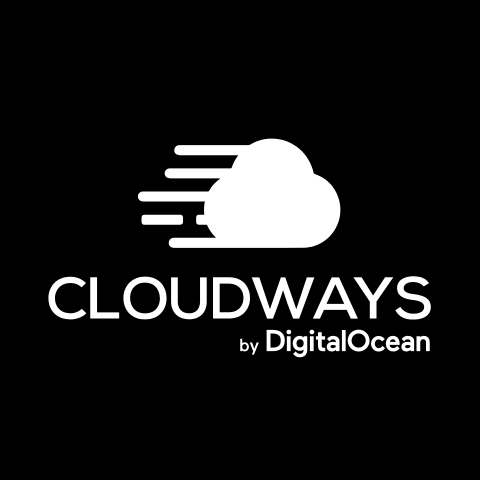
2. Cloudways
Best for Infrastructure Flexibility and Scalability
- Free Trial/Demo3-day Trial
- Uptime SLA99.9%
- Datacenter Locations65+
Why We Picked Cloudways
Cloudways is the primary choice of SMBs and agencies, prioritizing fast speeds, constant availability, and high-end performance. Their managed WordPress hosting gives you a reliable and scalable hosting experience across leading IaaS cloud providers, including DigitalOcean (its parent company), AWS, Google Cloud, Vultr, and Linode. Also, you don’t have to fear handling traffic spikes as Cloudways lets you scale easily anytime.
Thanks to their pay-as-you-go plans, you can start at $11/month and go up to thousands of dollars based on your requirements. Their WordPress hosting is the right fit for high-traffic websites, blogs, and e-commerce stores that want enterprise-level performance.
You get features like automatic backups, Elasticsearch, multiple PHP versions, easy server management, MySQL & MariaDB support, and the most recent addition of Cloudflare CDN. If you’re stuck, their 24/7 support team provides prompt help.
I’ve used Cloudways for 2 years, and don’t have any complaints. Their intuitive cloud control panel, decent performance, and responsive support are excellent for organizations. You also have an extensive list of 65+ data centers across North and South America, Europe, Asia, Oceania, and Africa, to host your website practically anywhere.
Cloudways Pricing:
Cloudways doesn’t have a separate enterprise plan. You have to contact Cloudways sales to get a custom package matching your business requirements.
Cloudways Features
Cloud control panel for effortless server management, including SSL, DNS, domain, firewall, and more
Native server monitoring to analyze RAM, CPU, storage usage, database connections, caching, etc.
Cloudflare addon for offering low-latency connections to users in over 330 cities across 120+ countries
Built-in caching technology, including Memcached, Varnish, and Redis
Top-notch security with dedicated firewalls, 2FA, IP whitelisting, app isolation, and more
A separate offering, Cloudways Autonomous, for users looking for a fully managed, auto-scalable WordPress
Cloudways Pros/Cons
3-day, no-credit-card trial
Extensive range of server configurations to choose from
Simple and sleek cloud control panel
Server markup price gets high quickly as you scale up
On-call support costs extra

3. Nexcess
Best for Enterprise Support
- Free Trial/DemoNo
- Uptime SLA100%
- Datacenter Locations10
Why We Picked Nexcess
Nexcess delivers high-performance solutions fully optimized for the industry’s top-of-the-shelf publishing and e-commerce platforms. It aims to meet the complex needs of large-scale businesses, offering everything from custom server clusters to flexible cloud solutions, ensuring your enterprise WordPress site runs smoothly and efficiently.
You get white-glove migrations, where Nexcess experts handle the transition with minimal downtime. Their hosting environment is engineered for scalability and growth, making it ideal for businesses that experience high traffic or anticipate significant expansion.
Whether you require dedicated, cluster, or cloud servers, Nexcess has optimal configurations to ensure superior performance and reliability.
I recommend Nexcess for its Enterprise Support Group (ESG), which offers best-in-class services, including world-class technicians, proactive security measures, and a dedicated customer success manager for the site’s stability, performance, and growth.
Teams can choose from 10 data center locations covering North America, Europe, and Asia-Pacific.
Nexcess Pricing:
Nexcess’s Enterprise plans cost $8,760/year or $273.75 for the first 3 months.
Nexcess Features
Servers for enterprise use cases, such as database, admin, web apps, staging/development, caching, site search, etc.
Robust security with firewalls, malware detection, automatic WP core updates, backups, and more.
High-performance tech stack, including Object Cache Pro, server-level Redis, HAProxy, custom PHP workers, and more.
Flexible choice of cloud control panels, including InterWorx, Plesk, or cPanel
Worldwide content delivery at over 330 locations with Cloudflare CDN
Built-in performance enhancements for image compression, lazy loading, and cloud acceleration
Nexcess Pros/Cons
Smooth migrations
100% Power and network uptime SLA
SOC 2 Type II certified
Poor customer support experience
More expensive than its counterparts

4. WordPress VIP
Best for Dedicated Support
- Free Trial/DemoYes
- Uptime SLA99.95%
- Datacenter Locations25
Why We Picked WordPress VIP
WP VIP comes from the makers of WordPress (Automattic) and has some of the big names as its clients, including Salesforce, Al Jazeera, Meta, Capgemini, and News Corp. It’s a complete hands-off hosting solution for big media and marketing companies so that they can focus on creating content while “true” WordPress experts take care of the infrastructure, performance, and security.
I see WP VIP as not only a hosting provider but an extension of your team. It gets involved in your projects, from making initial recommendations for tools and models for your use cases to accompanying you to the site launch and beyond.
End-to-end consulting is one of the main services offered by WP VIP. Other services include project planning, requirements analysis, themes and plugin reviews, platform and codebase auditing in terms of your business goals, and initial partner recommendations.
WP VIP offers a cloud-based containerized infrastructure and a delivery network across over 25 data centers worldwide.
WP VIP Pricing:
WP VIP plans start at $25,000/year. You must contact their sales department for the exact quote based on your business needs and the number of visitors.
WordPress VIP Features
Excellent security posture with DDoS protection, penetration testing, automatic code scans, spam filters, MFA, firewalls, data encryption, audit logs, and more.
Dynamic autoscaling to handle traffic spikes and integrated CDN for a global delivery with the least TTFB
Content analytics to report on 30+ parameters comprising page views, total visitors, time on page, per author engagement, and more.
Jetpack AI assistant to create, re-write, summarize, and optimize text directly within the block editor
Local sandbox environments for development and testing, with the ability to pull the latest content from production
Centralized management for websites, domains, user access, authentication, certificates, authorized IPs, etc.
Integrated content search engine for customizable results, with support for complex query aggregations
WordPress VIP Pros/Cons
Ability to store backup every 5 minutes on personal AWS S3 buckets
Native WordPress expertise
Built-in analytics with detailed overview and information
Absence of monthly payment cycles
No dedicated hosting
Expensive for small businesses

5. WP Engine
Best for Custom Hosting Solution
- Free Trial/DemoYes
- Uptime SLA99.99%
- Datacenter Locations26
Why We Picked WP Engine
WP Engine is a fully managed WordPress hosting service serving individuals to the leading global teams at Etsy, Marriott, Volvo, Yelp, and more.
Their enterprise offering includes free SSL certificates, real-time threat detection, proprietary caching technology, and a global content distribution network. Teams also get productivity features such as separate Dev/Stage/Prod environments, Git integration, and SSH gateways.
WP Engine is built on Amazon Web Services (AWS), Google Cloud Platform (GCP), and Microsoft Azure to deliver a fast, scalable, and highly secure experience. Moreover, this gives users an excellent choice to pick servers in North America, Europe, Asia-Pacific, and the Middle East.
WP Engine Pricing:
Its subscriptions start from $25/month and are priced according to the number of sites and visitors. Personally, I liked the add-ons for site security, performance, and plugin updates. Their enterprise offering is available from $2,000/month.
WP Engine Features
Managed WordPress hosting covering WP, PHP, MySQL, plugin, and theme updates and management
Secure hosting environment with data encryption, WAF, advanced DDoS protection, SSL, activity logs, vulnerability notifications, and real-time monitoring alerts
High performance with a global CDN network (Cloudflare) and WordPress-optimized caching technology
Continuous development and deployment with development, staging, and production environments
Bursts-tolerance, isolated resources, and 99.99% uptime SLA to ensure high availability and efficiency
WP Engine Pros/Cons
24/7 call and chat support
Advanced DDoS and managed WAF
Native site search
Expensive pricing, even for enterprises
Unnecessary upselling

6. Pagely
Best for Developer-Friendly Workflows
- Free Trial/DemoNo
- Uptime SLA99.99%
- Datacenter Locations14
Why We Picked Pagely
The solutions offered by Pagely move away from the “one size fits all” approach that other WordPress hosting providers offer, emphasizing the intention to solve big business challenges.
An impressive list of well-known companies using Pagely are Visa, Booking.com, Comcast, Panasonic, and Garmin, to name a few. You can check out Pagely’s case studies illustrating how they helped businesses scale their WordPress projects.
Its enterprise plans offer developer-friendly tools, shell access, Git integration, multi-region redundancy, resource scaling, and robust security.
I don’t doubt Pagely’s security and performance since it’s powered by Amazon Web Services—a leader in cloud computing. This AWS linkage also benefits you with 14 global data center locations across North and South America, Europe, and Asia-Pacific.
Pagely Pricing:
Pagely enterprise WordPress tiers are divided into ProPress, PowerPress, ScalePress, at $499, $999, and $2,500/month, respectively.
Pagely Features
Range of developer tools, including SFTP, SSH, database access, WP-CLI, error and access logs, Git support, etc.
Top-notch WordPress security with 2FA, WAF, real-time malware scanning, uptime monitoring, custom network edge filters, and more
Real-time monitoring and vulnerability patching for WordPress core, themes, and plugins
Nightly backups on an Amazon S3 bucket with 14-day data retention
Integrated CDN (AWS CloudFront) to serve global users via 200 points of presence (PoPs)
Pros/Cons
Unlimited PHP workers
Private database instance
Dedicated server resources
Lacks on-call technical assistance
High cost of base tier

7. Pressidium
Trusted by Fortune 500 Companies
- Free Trial/Demo14-day Trial
- Uptime SLA99.95%
- Datacenter Locations11
Why We Picked Pressidium
Pressidium provides high-end system engineering for WordPress environments, with features like N-tier enterprise HA architecture, a highly sophisticated security posture, a load-balanced system for improved speed, and a support staff of seasoned engineers.
In addition to the industry standard 24/7/365 technical assistance, I liked that Pressidium features a zero-escalation policy. It helps you with quick resolutions without going through multiple rounds of referrals and agents.
Pressidium’s industrial-grade enterprise WordPress hosting offers many one-click features that simplify complex tasks, such as creating staging environments, cloning sites, billing transfer, backups and restores, SSL certificate management, and pushing staging to production.
The hosting solution provides 11 main data center regions in North America, Europe, Oceania, and the Asia Pacific, and has 4,200+ strategic edge locations spread all over the globe.
For these reasons, it’s trusted by Fortune 500 companies like Microsoft News, The Walt Disney Company, and Sony Music. Other organizations across various sectors also use Pressidium for their WordPress hosting needs, such as Backlinko, UNICEF, and Fujitsu.
Pressidium Pricing:
Pressidium offers 2 pricing plans, the Enterprise Standalone Cluster starting at $750/month, and the Enterprise Private Cloud starting at $1,800/month.
Pressidium Features
Enterprise-grade RAID SSD arrays for automatic content replication across all servers for high data redundancy
Dynamic load balancing to smartly redirect traffic to the least crowded server
An adaptive five-layer caching mechanism covering content, PHP objects, PHP opcode, and database query results in RAM and SSD
Native website analytics, including number of website hits, cache performance, visitor IPs and country, etc.
Dashboard for simplified backup and restore, plugin updates, staging and cloning, integrated PHPMyAdmin, web server logs, and more
Business grade WordPress security consisting of 2FA, malware scans and removal, managed WAF, managed updates, geo-blocks, and bad-bots filters
Pressidium Pros/Cons
Zero-escalation policy for quick resolutions
14-day free, fully featured trial
24x7x365 on-call support with knowledgeable agents
Comparatively lesser-known web host
Limited datacenters

8. Pressable
Best for Agencies
- Free Trial/DemoYes
- Uptime SLA100%
- Datacenter Locations4
Why We Picked Pressable
Pressable is built over WP Cloud—a WordPress-optimized cloud offered by Automattic (WordPress creators). This platform provides automatic WP core and plugin updates, effortless scaling, and fault tolerance.
It features an intuitive user dashboard experience that is productive for beginners and developers alike. Pressable infrastructure boasts geo-redundant servers and global content delivery with edge cache to reduce latency.
The subscriptions are based on the number of installs, visits, and amount of storage. Every subscription comes with 24/7 support via chat, call, and email.
However, you can also opt for additional assistance, featuring a support Slack. Likewise, tailor your plan for additional WordPress installs or more visits without upgrading to the next subscription.
Pressable Pricing:
Pressable offers Enterprise plans, but the prices are tailored to your business requirements. So you’ll have to contact their sales team for an exact quote.
Pressable Features
Integrated Jetpack security suite offering malware scans, downtime monitoring, login protection, and more
Quick emergency response and website security included with WordPress hack recovery assistance, WAF, free SSL, daily backup, one-click restore, etc.
User dashboard to handle migrations, cloning, domains, team access, and multiple websites
Add team members with custom permissions per member for a single or multiple sites in the network
Automatic failover to guard against network errors, power failure, disk read/write interruptions, and more
WordPress automation to take care of core and plugin updates, daily backups, scaling, etc.
Pressable Pros/Cons
100% Uptime guarantee
Geo-redundant hosting with backup servers
Smooth overall usage and support experience
Limited presence (a total of 4 data centers in North America and Europe)
Business email is a paid addon

9. Pantheon
Best for Global Performance Optimization
- Free Trial/DemoYes
- Uptime SLA99.95%
- Datacenter LocationsUndisclosed
Why We Picked Pantheon
Pantheon is a California-based web platform that manages WordPress, Drupal, and Next.js websites.
It comes with a highly sophisticated dashboard to handle operations, including serverless CMS, CDN, firewall, performance monitoring, version control, testing, domain management, user authentication, security, compliance, integrations, and more, in a single place.
I would recommend Pantheon to medium to big teams because it allows simultaneous collaboration on multiple features. Besides, you can manage versions and restore easily.
Pantheon has data centers in Europe, Australia, and Canada.
Pantheon Pricing:
Its hosting plans are based on the number of monthly visitors, and there are overage charges for sudden traffic spikes. But you can get one overage-free month per year by paying annually. However, if you’re running an enterprise, you need to contact Pantheon for the exact quote based on the use case.
Pantheon Features
Integrated version control with Git for effortless prototyping, debugging, and maintaining code changes
Automated updates, native testing environment, and nightly backups for secure web operations
High performance with Redis and Varnish cache, integrated CDN, and horizontally scalable cloud
3rd-party integrations for GitHub, GitLab, Jira, Trello, Asana, Slack, Pingdom, PagerDuty, Grunt, and more
Centralized WordPress management for automatic updates, security patches, regulating user/team access, maintaining compliance, etc.
Pantheon Pros/Cons
Multiple contact channels, including chat, call, ticket, Slack, and video call
Simplified control panel for WP management
Ease of setup and development
Customer support isn’t very knowledgeable or helpful
Overage charges for extra traffic
99.95% Uptime SLA restricted to top-tier

10. Rocket
Redis & Object Cache Pro Included
- Free Trial/DemoNo ($1 First Month)
- Uptime SLA99.99%
- Datacenter Locations8
Why We Picked Rocket
Rocket.net is a WordPress specialist for power users, agencies, and enterprise customers. It benefits your business with dedicated resources hosted on their fully managed private cloud.
It claims to be the fastest WordPress host available. Rocket conducted tests measuring TTFB (Time To First Byte), showing it outperformed its peers, such as Flywheel, Kinsta, WPEngine, and Cloudways. While I don’t take such marketing too seriously, rocket.net’s Trustpilot reviews reveal good speeds (and customer support).
Rocket has data centers in North America, Europe, Australia, and Asia.
Rocket Pricing:
Rocket’s subscriptions are based on the number of WordPress installs. Its enterprise plans offer NVMe storage, unlimited requests, unlimited PHP workers, and a 99.99% uptime guarantee. They are provided in 3 separate tiers priced at $649/month, $1,299/month, and $1,949/month, based on the number of CPU cores, RAM, and storage.
Rocket Features
Enterprise edge network comprising 275+ PoPs with features like full-page caching, image optimization, smart routing, and per-device caching
Redis and Object Cache Pro for reducing load on your MySQL server by up to 90%, resulting in faster page load times
Live chat, email, call, and a private Slack channel for technical assistance with a less than 60-second response time
Expertly handled migration promising 100% exact condition match before changing DNS records
Real-time malware scans, enterprise WAF, security patches, and unlimited free SSL certificates
In-built activity logging to monitor user activity, plugins, themes, WordPress core, and posts
Rocket Pros/Cons
Zero downtime migrations
Additional functionality helps avoid extra plugins for WAF, CDN, etc.
Excellent security features tailored for enterprises
Doesn’t support hosting emails
30-day backup retention is restrictive for use cases like health care and law enforcement
5 Benefits of Enterprise WordPress Hosting Provider
There are 5 main benefits of using an enterprise WordPress hosting provider, as shown below.
- Dedicated Resources: The biggest advantage you can get is dedicated resources in terms of CPU, RAM, bandwidth, and even the underlying physical hardware. This ensures no interruptions from other websites on the same servers because there aren’t any shared servers.
- Priority Support: High-stakes projects need 24/7/365 assistance to resolve any issue as soon as it surfaces, as a few seconds of downtime can result in substantial losses. In addition, enterprise customers get more support channels (such as private Slack groups) than regular subscriptions.
- Enterprise-level Security: Enterprise WordPress plans will get you features like proactive monitoring, advanced firewalls, offsite backups, and data redundancy. All these measures ensure the website remains safe from internet dangers (ex., DDoS attacks) and quickly goes back live in case of any unavoidable emergency.
- Compliance: Complying with the local administration isn’t optional. Bypassing those regulations can result in hefty financial penalties and lost customers. Consequently, a business has to adhere to privacy frameworks, including GDPR, CCPA, HIPAA, and LGPD, based on the location and industry. Web hosts take these matters seriously and help their enterprise subscribers to comply with these laws.
- Personalization: Arguably, the standout feature of enterprise hosting is getting custom packages tailored to your business needs. This means specific content delivery network, cache technologies, image optimization, firewalls, and more. Indirectly, the host acts as your (extended) team member, working in your best interest.
What to look for in Enterprise WordPress Hosting Provider?
Enterprise packages generally cost at least 10x more than the base pricing. So, ensure you get the privilege worth all that extra dollar.
With that, I mean you should look for dedicated resources, offsite backups, a dedicated account manager and (preferably) support staff, enterprise-grade security, and at least twice redundant data storage. Besides, auto-scaling is a critical parameter you shouldn’t ignore.
I would also ensure that the host supporting my business complies with the law administration of the target audience.
With all these things checked, you should consult multiple providers and get feedback from existing users before signing any long-term contract.
Do I need Enterprise WordPress Hosting?
Not every project needs enterprise-level attention and resources. However, you can review my checklist if you’re on the fence.
- Maxed out the non-enterprise subscriptions with the current host—Yes
- Current security posture satisfies your business requirements—No
- Regular tech support is good enough—Yes
- You need a specific tech stack (CDN, cache, server configuration, analytics, etc.) that is unavailable with the standard plans—Yes
- Uptime SLA is critically important—Yes
- You need a WordPress instance optimized for your set of plugins—Yes
Go with the enterprise hosting if most of your answers match those indicated on the list. Otherwise, upgrade to a higher subscription or switch to a different web host if that isn’t an option.
FAQs
WordPress powers close to 44% of the entire internet.[2] And yes, that includes big enterprise companies. As of this writing, a few big hitters banking on WordPress are Samsung, eBay, Sony Music, The White House, Disney Books, and Microsoft News.
You can host WordPress yourself, but you need to be well-versed with all the tech behind web hosting. Plus, you must spare time apart from your regular business and keep the hardware on 24/7/365.
References
-
 EditorAnirban Choudhury is as an editor at Geekflare, bringing over 7 years of experience in content creation related to VPNs, Proxies, Hosting, Antivirus, Gaming, and B2B2C technologies.
EditorAnirban Choudhury is as an editor at Geekflare, bringing over 7 years of experience in content creation related to VPNs, Proxies, Hosting, Antivirus, Gaming, and B2B2C technologies.


