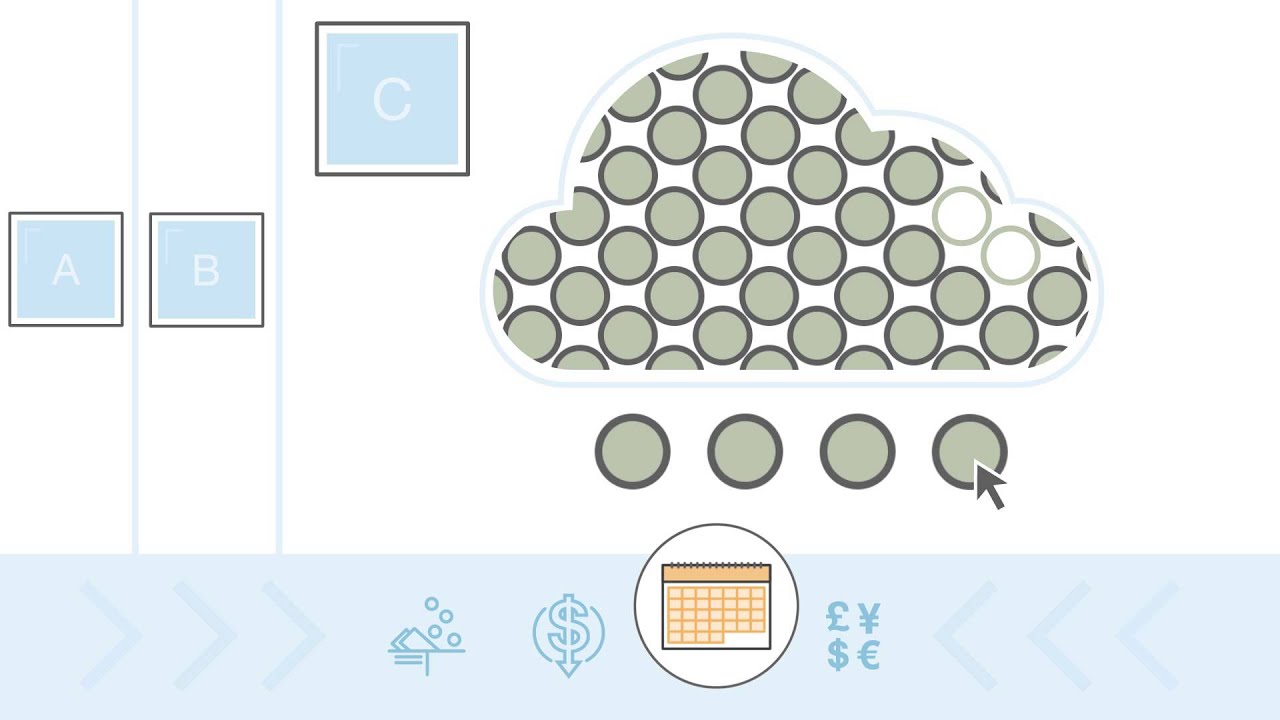What is AWS, and what makes it the best cloud provider? Here is a list of 13 reasons to choose AWS as your Cloud Provider.
What is AWS?
AWS or Amazon Web Services is the cloud platform offered by Amazon that provides scalable and cost-effective cloud computing solutions.
AWS is the world’s leading cloud provider that provides a wide range of services to build and scale all kinds of applications. You can use AWS for anything from hosting a personal website for as cheap as 1$ to 1.5$ to large-scale enterprise applications. AWS has its customers in over 190 countries, and leading companies like Kellogg’s, Netflix, and Airbnb use AWS as their cloud provider.
This article will give you some reasons to choose AWS as your Cloud Provider. Let’s get started.
AWS Free Tier
AWS offers a lot of its products and services as a free tier. There are three different types of free offers available in AWS, depending on the service.
- Free Trial: These services offer you a free trial period from the moment you start using the service. For example, Amazon Redshift is a 2 month free trial period.
- 12 months free: The offer encompasses the services that are free for a period of 12 months from the start date of your AWS account. For example, AWS S3 has 12 months of free 5GB storage per account.
- Always Free: This offer includes some services which are always free. For example, AWS Lambda offers up to 3.2 million seconds of compute time per month.
AWS’s free tier is a great offering that allows you to play around with the AWS Console and get familiar with AWS services.
AWS Activate
AWS Activate is a lesser-known AWS service that provides an exorbitant amount of up to 100,000$ in AWS credit to startups to help them grow their business. It also offers premium support plan credits and architecture guidance to help startups use AWS services efficiently.
AWS Free Tier and Activate are great plans and options for new developers and new startups to explore the AWS cloud without worrying about costs. AWS is usually very lenient with its billing. I know of some cases where AWS removed some minor bills from accounts used by students who accidentally used AWS beyond the free tier.
Global Leader
With the rise in cloud computing AWS is coming out as a clear winner compared to other cloud providers. It has a 32% market share – more than the next two cloud providers combined.

AWS Global Infrastructure
As of now, the AWS Cloud spans 84 Availability Zones in 26 regions worldwide. Further, the company has announced plans for 24 more Availability Zones and 8 more AWS Regions in multiple countries across the world. The global presence of AWS allows you to set up your applications in multiple major cities across the globe, providing low latency access to your customer. This should also help you set up multi-region backups.
AWS Services
AWS cloud is growing rapidly not just in the number of regions but also in the number of services and features. AWS is regularly updating its console and services. If you follow their updates closely, AWS releases groundbreaking features almost every month. The AWS cloud currently offers 200+ services, and the number is ever-growing.
This extensive suite of services makes AWS ideal for building and managing SaaS architecture, allowing developers to build scalable, multi-tenant applications with ease.
Pricing
AWS has pay-per-use pricing for most of its services. So you only pay for which service you use and exactly the time you use it. For example, AWS Lambda that runs for 15 seconds will only be billed for 15 seconds, S3 storage of 1.5GB will only be billed for exactly 1.5GBs, and so on. This means you do not have to make any commitment. You simply pay for the resource you use and how long you use it.
AWS also offers discounts if you are ready to make a commitment. For example, let us assume you plan on using an EC2 instance for 1 year. Instead of going for the on-demand instance, which uses the pay-per-use pricing model, you could go for a reserved instance. Using Reserved instances can be up to 70% cheaper than the on-demand instances. You can also study spot instances for even cheaper Ec2 instances.
Simplicity
AWS is designed brilliantly to allow developers to get comfortable with the platform quickly. AWS is constantly upgrading its console to improve the UI experience of the developers. They have good descriptions and color-coding of information to help new users understand the console better.
Performance
For the most part, AWS never goes down. You can check for any current or old outages in AWS services in the AWS Health Dashboard.

AWS allows you to massively scale your applications to create highly efficient architectures that scale up and down as needed.
Durability
The company boasts features like infinite storage capacity, 99.999999999% of durability of data in AWS S3. This means that you are more likely to get struck by lightning than lose a file in AWS S3. Not just AWS S3, if you use your data and resources carefully, you can create immutable and highly robust, and efficient architectures.
Integration with existing infrastructures
AWS knows that not all traditional applications can be migrated to AWS Cloud. This could be because of various reasons such as compliance, traditional codebase, executive decisions, and more.
Due to this, AWS is highly proposing to use Hybrid Cloud where a part of your applications sits on-premise, and some part of it used AWS cloud resources. AWS Storage Gateway is a service that allows you to use the storage capacity and features of AWS S3 without even having to modify traditional code.
Many AWS services like EFS, CodeDeploy, and more can now be used locally with on-prem machines.
Support, Documentation, and Resources
AWS has a spot on technical support. AWS has a paid plan for technical support and provides some free support for general queries. As someone who has used AWS technical support a number of times, I can vouch for the brilliance and promptness of the support engineers.
AWS also has excellent documentation for all of its services and features. The AWS blog also posts articles to guide users to implement common architectures.
Security
AWS is a secure platform. It offers a free IAM (Identity and Access Management) service that allows you to implement fine-grained policies for users in your AWS account. You can use IAM to allow and deny users to perform an action in your AWS account. AWS also offers the AWS Config service that can help you implement compliance controls in your AWS accounts.
Another security service of AWS is the AWS CloudTrail. CloudTrail keeps track of all the changes in your AWS account and the API call that initiated these changes. For example, if you see someone deleting your resources, you can check the CloudTrail console as to which user initiated this action.
Services for beginners and small scale applications
AWS is a technical platform, and if you do not have technical knowledge, it might be difficult to get started with AWS. It offers some easy-to-use beginner-level services that can help you set up highly efficient architectures for your need.
Amazon LightSail
Amazon Lightsail is a beginner-level service for hosting small-scale web applications. By using LightSail, you can use pre-configured templates to help you configure instances for your application. For more details, refer to the article Amazon Lightsail: Everything You Need to Know.
AWS ElasticBeanstalk
AWS ElasticBeanstalk is an easy-to-use, beginner-level service that can help you deploy applications of all sizes to AWS without worrying about the infrastructure. You can start using AWS with ElasticBeanstalk even if you only have minimal knowledge of AWS Cloud. ElasticBeanstalk console is user-friendly and can help you set up small to complex infrastructures. And the best part, ElasticBeanstalk is a free service in itself; you only pay for the resources (servers, databases) it creates.
AWS CloudFront
AWS CloudFront is a content delivery network service from AWS. CloudFront uses small data centers called Edge Locations across the globe to cache your website content and deliver your content to your customers.
By using CloudFront, you can provide your customers across the globe with low latency access to your website for almost no charge. Yes, you read it right “for free”. WS Cloudfront offers 1TB of data transfer out for free. This means that if you set up your small scale website for 1$ in the AWS Console and then use CloudFront to deliver it across the globe. You now have a global website for 1$ per month. Of course, if you are hosting a big website, you will have to pay some charges for CloudFront data transfers.
Conclusion
AWS is a clear leader in the cloud computing world, and it offers a lot of unique features. I hope the above information helps you make an informed decision about choosing AWS as your cloud provider.