When it comes to performance optimization, you should do all it takes to make your website load faster.
Lately, I was on a mission to make my WordPress-based Geekflare load in less than 2 seconds, and I noticed one of the requests was made to “stats.g.doubleclick.net.”
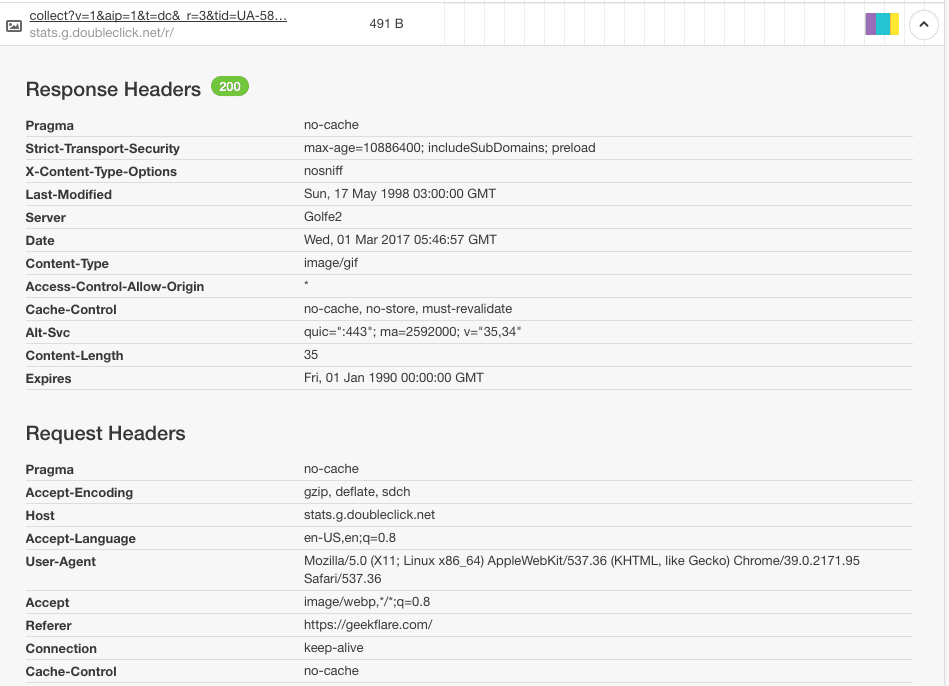
I don’t use advertisements or need remarketing, so this is useless to me.
If you see this request for your website too and don’t need remarketing & advertisement features in Google Analytic,s then here is the quick procedure to disable it.
- Login to Google Analytics
- Go to Admin >> Tracing Info >> Data Collection
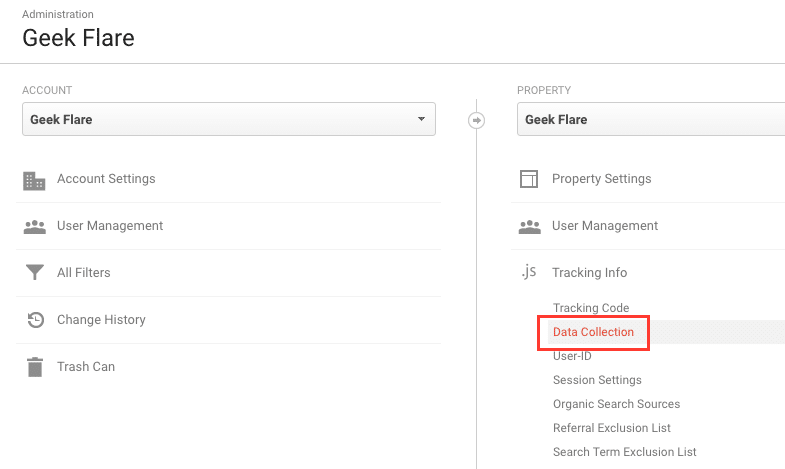
- Turn OFF the “Remarketing” & “Advertising Reporting Features” and click Save
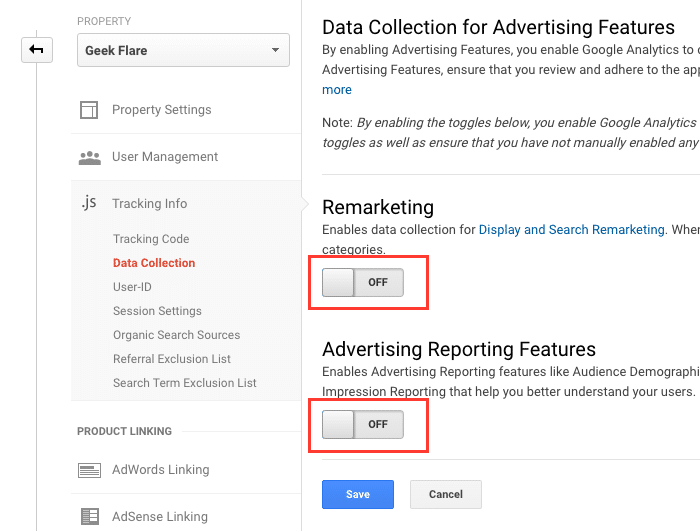
Wait for a few minutes to test your website again, and you should see the request has disappeared.
Now, one request is made whenever the website is loaded.
Was this helpful?
Thanks for your feedback.

