Why pay a hefty amount when you can host your favorite web applications yourself, on your server, on your network.
For a startup, small to a large organization — there are multiple open-source and commercial software available which helps you to run the popular productivity, project management, chat, documents, etc. easily on a public cloud or premises.
Below are the best self-hosting web application platforms based on application variety and support, ease of use, and security and backup features.
- 1. Sandstorm
- 2. YunoHost
- 3. Cloudron
- 4. Cloud Seeder
- 5. DPlatform
Sandstorm
Sandstorm is an open-source server platform with more than 70 applications for a small team, development, or medium to large organization.
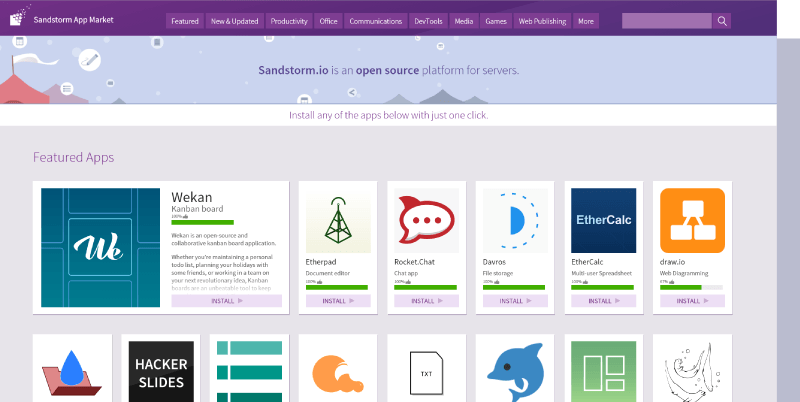
You can install apps in just one click and will be available to your users. Some of the popular applications are:
- Simple chat – for communication and collaboration
- GitWeb – Git web interface
- Davros – document storage
- Hugo, WordPress, Ghost – for documents and web publishing
- Piwik – for analytics
Sandstorm offers single sign-on, so users don’t have to remember credentials for each application. Let’s take a look at some of the features.
- You can see who has access to your grains(document, file, etc.) and even revoke permissions at any time
- Centralized dashboard to have all the application data in one place
- Audit log to review who access what
Take a look at the app market place to see it satisfies your requirements.
YunoHost
YonoHost is a Debian-based, primarily designed to make self-hosting available to everyone. It is completely open-source, and the source code is available on Github. They got more than 100 applications including:
- Kanboard – for task management
- Nextcloud – share files, calendar, mail
- phpMyadmin – SQL database administration
- Roundcube – webmail
- Cachet – status page
- Discourse – discussion/forum platform
- Grafana – metrics and analytics dashboard

YunoHost got a friendly user and administration console. The following are some of its features.
- Manage users through LDAP
- Backup and restore
- Secure with Let’s Encrypt certificate
- Inbuilt yunohost firewall
YunoHost’s lightweight software which can be installed on 1GB RAM and 500 MHz CPU.
Cloudron
Manage Gitlab, Ghost, OpenVPN, Mattermost, Confluence, Paperwork and a lot more smoothly with Cloudron. It is portable which means no hassle when you want to move to another server or cloud platform like DigitalOcean, Google Cloud, AWS, Linode, etc.
Cloudron uses Docker container internally to isolate the application from each other.

You have an option to store the backup to the external storage like S3, DO Spaces, or GCS. If you decide to go with Cloudron and don’t want to set it up yourself, you can try Kamatera who gives you Cloudron with one click at as low as $4 a month.
Cloud Seeder
Cloud Seeder by IPv6rs offers a simplified way of self-hosting and managing web, email, game, and file servers, and more, on infrastructure of your choice, including personal computers. It benefits from container technology to provide a user-friendly platform that supports macOS, Windows, and Linux environments.
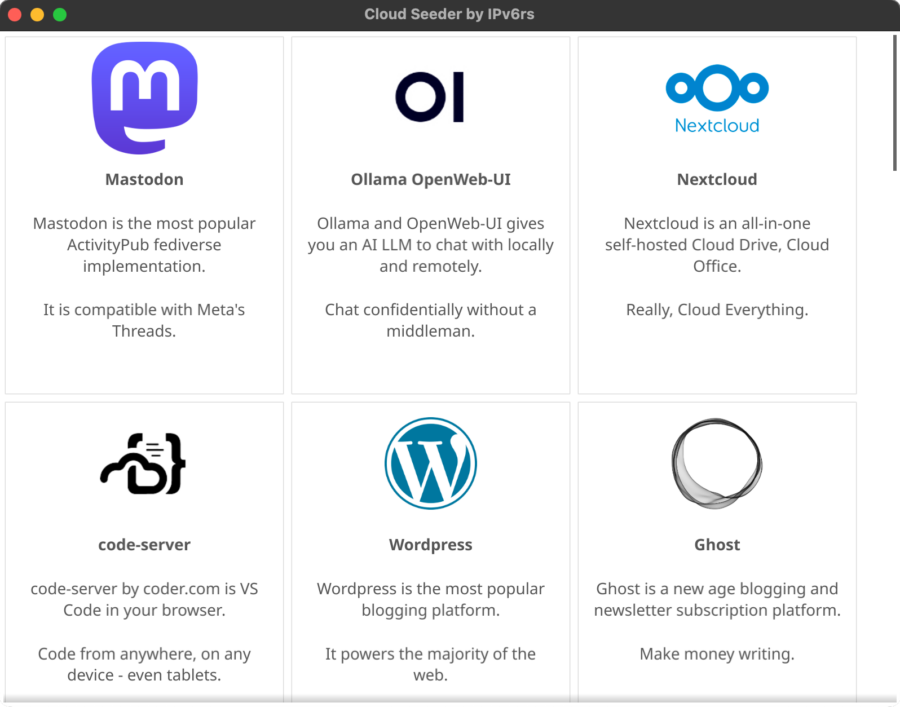
Users can start by installing Cloud Seeder from the IPv6rs website or compiling the source code from their GitHub repository. Afterward, one has to purchase an IPv6 subscription from IPV6rs and download the configuration file. Finally, one can set up DNS records with the domain name provider, and it’s done.
IPv6rs also provides a reverse TLS proxy for IPv4, which is crucial for operating internet-facing services securely from your own infrastructure.
The main USP of Cloud Seeder is to run a server with the least input. As of this writing, Cloud Seeder supports self-hosting 30+ applications, including Mastodon, WordPress, Open WebUI, code-server, etc. It has also introduced a proprietary double-hop self-hosted proxy system through its Shrimp proxy for added privacy.
Subscriptions start from $3.33/month
DPlatform
DPlatform is entirely free software with its source code available on Github. It is Docker ready.
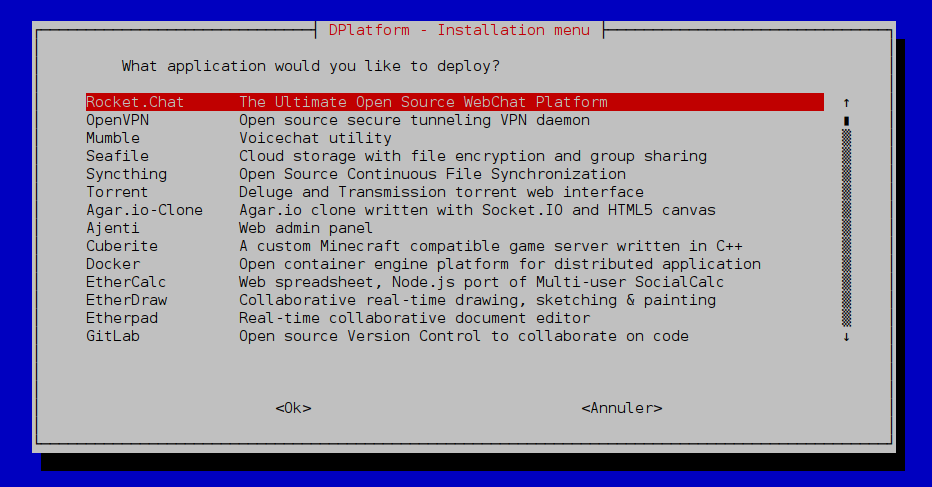
Features
- It comes with a nice UI that assists in the easy automated installation
- With systems integration, you can manage all the App services such as view apps services status, one-click start/stop, auto-start at boot, and auto-restart if down unexpectedly
Save money with the above self-hosted application platform. They all have great documentation, and you can install them in less than 30 minutes.
Check out these hosting platforms for Germany.

