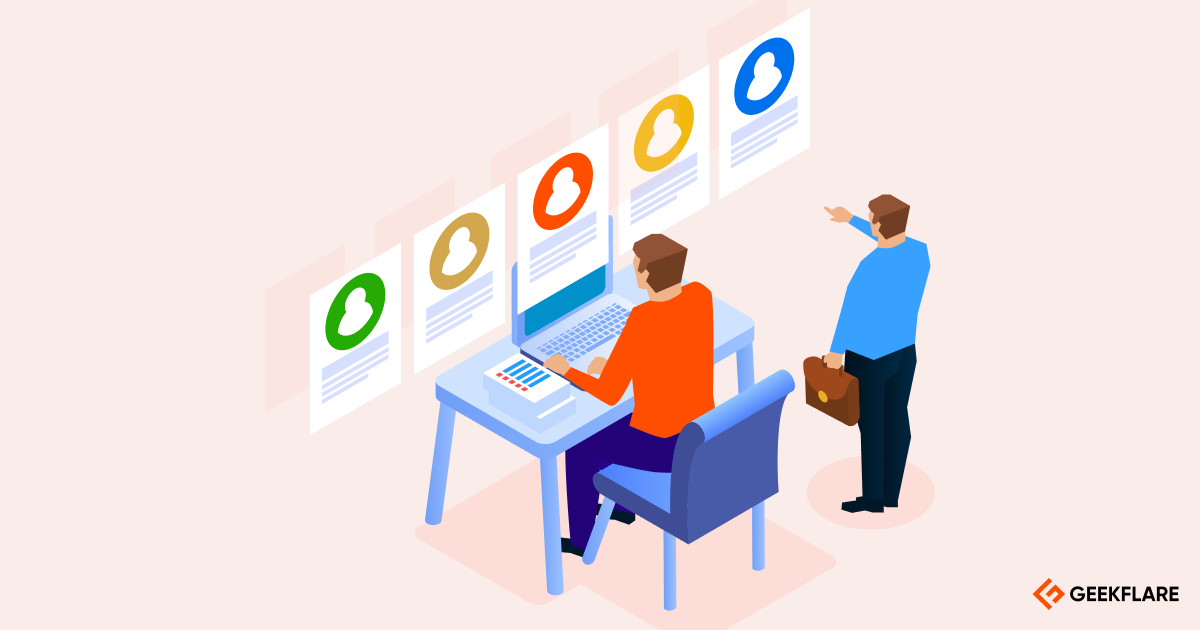The present-day recruitment scenario involves significant challenges like increased competition, skills shortages, and evolving candidate expectations, such as remote work and employer branding. To effectively address these challenges, you need an efficient process, and recruitment software is key.
With efficient recruitment processes, you will get benefits like reduced time-to-hire, improved candidate experience, and better quality hires, resulting in lower costs, increased productivity, and a stronger employer brand.
Recruitment software optimizes hiring by automating repetitive tasks, assisting in screening qualified candidates, and centralizing all candidate details in one place. It enables companies and recruiting firms to achieve hiring goals more effectively with data-driven decisions.
I’ve researched and analyzed 20 recruitment solutions and shortlisted 14 of them based on their key features, integration capabilities and quality of customer support.
- 1. Greenhouse – All-In-One Hiring Platform
- 2. Manatal – AI Recruitment Software
- 3. ClearCompany – Talent Management System
- 4. Workable – Trusted by Top Companies
- 5. Recruit CRM – Best for Recruitment Agencies
- 6. Recruitee – Best for Collaborative Hiring
- 7. GoHire – Simple Hiring Platform for Small Businesses
- 8. Jobsoid – Best for Candidate Management
- 9. TE Recruit – Best for Candidate Sourcing
- 10. Recruiterflow – Loved by Recruitment Agencies
- 11. SmartRecruiters – Best for Enterprise Recruiting Solutions
- 12. JazzHR – Best for Small Companies and Startups
- 13. iCIMS – AI-Powered Enterprise Hiring
- 14. Zoho Recruit – Best Value for Money
- Show less
You can trust Geekflare
At Geekflare, trust and transparency are paramount. Our team of experts, with over 185 years of combined experience in business and technology, tests and reviews software, ensuring our ratings and awards are unbiased and reliable. Learn how we test.
Recruitment Software Comparison
I have compiled this comparison table based on key features, integration, support, AI capability, rating, and pricing. Go through this comparative analysis of leading recruitment software solutions to make an informed decision.
 |  |  |  |  |  |  |  |  |  |  |  |  |  | |
Talent sourcing, interviews, onboarding | ATS, candidate sourcing, recruitment CRM | ATS, background check, onboarding | Candidate sourcing, recruitment marketing, ATS | ATS, CRM, workflow, automation | Pipelines, sourcing, assessment | Sourcing, ATS, | Job advertising, candidate management, interview management | Sourcing, applicant tracking, CRM | ATS, CRM, automation | Applicant tracking, CRM, onboarding | Applicant tracking, candidate sourcing, onboarding | Hiring, candidate engagement, communication | Candidate sourcing, job advertisement | |
Screening and candidate experience tools | Job boards and HRMS | HR and payroll software | Job boards, onboarding and background check software | Communication tools | Assessment, eSignature, HRIS tools | Job boards, social media | API | Job posting sites, social media | Job boards, sourcing, document management | Leading HCM systems | HR tech tools, background checks, sourcing | HCMs, Microsoft Teams | Zoho apps, collaboration apps, job boards | |
Email, live chat, ticket submission | Live chat, email | Email, phone | Phone, email | Email, phone, chat | Phone | Ticket submission, chat, email | Ticket submission | Chat, email | Live chat, phone | Phone call | Email, phone call | |||
✅ | ✅ | ✅ | ✅ | ✅ | ✅ | ✅ | ✅ | ❌ | ✅ | ✅ | ❌ | ✅ | ✅ | |
Medium to large companies | SMBs | Medium to large businesses | SMEs | Recruitment agencies | Small to medium businesses | SMBs, startups | SMEs, growing companies | Recruiting agencies, corporate companies | Recruiting agencies | Large companies | Small Business | Mid-sized to large companies | Staffing agencies, corporate companies | |
Custom | $15 | Custom | $249 | $85 | $216 | $99 | $49 | $75 | $85 | Custom | $75 | Custom | $25 | |
Geekflare’s editorial team determines ratings based on factors such as key features, ease of use, pricing, and customer support to help you choose the right business software. | ||||||||||||||
Recruitment Software Review
Below, I’ve reviewed each software in detail, highlighting why we picked it, its pros, cons, and top features.

1. Greenhouse
All-In-One Hiring Platform
- AI FeaturesResume Parsing, Candidate Search
- Mobile AppYes
Why we picked Greenhouse
Include Greenhouse in your tech stack for a fair and transparent recruitment process for your organization. G2 has named Greenhouse the best software for enterprises in 2024, and you can rely on that to achieve measurable hiring improvements.
You can set, track, and share company-wide hiring goals using its custom dashboards and reporting, resulting in improved efficiency and increased quality of hire.
What I like about Greenhouse is its built-in tools that help you eliminate unconscious bias at every stage of recruitment. Thus, it ensures the diversity and inclusiveness that your team needs.
While Greenhouse is a feature-packed ATS software, many users have complained about its lack of intuitiveness in G2. However, the company website mentions an 85% average adoption rate for company-wide usage.
Greenhouse Features
Promote job openings across 1,000+ job boards.
Grayscale-powered texting for bulk talent outreach.
Job boards in 19 languages and interview experience in 6 languages.
Candidate scorecard for skill and qualification assessment.
Set and track 30-day onboarding goals.
Greenhouse Pros/Cons
Built-in integrations for 500+ third-party tools.
Ethical use of AI and automation in workflows.
Overview of all candidates’ RSVP status.
Steep learning curve for beginners.
Transparent pricing model is not available.

2. Manatal
AI Recruitment Software
- AI FeaturesResume Scoring, Skill Comparison
- Mobile AppYes
Why we picked Manatal
Manatal leverages AI technology to source and hire candidates for you. It goes beyond resumes and collects data from 20+ social media and public platforms for enriched applicant profiles.
You can utilize its Relevancy ranking features to easily locate the most suitable candidate for your job. It also gives you control over choosing customizable and searchable criteria for filtering candidates.
I like how Manatal lets you share the job openings on 2500+ local, global, and niche job platforms. These include LinkedIn, Indeed, Monster, JobStreet, and many more free and premium job boards, allowing you to manage all paid job ads from one platform.
Moreover, it offers a Kanban board view consisting of an overview of all recruitment progress. Hence, you can save time and effort by using multiple applications.
Manatal Pricing
Manatal offers a 14-day free trial to access all the features and functionality before going ahead with paid plans, which are listed below.
– Professional: $15/user/month [For individuals & small teams]
– Enterprise: $35/user/month [For growing teams]
– Enterprise Plus: $55/user/month [For industry leaders]
– Custom Plan [For custom integrations]
Manatal Features
Import the candidate’s LinkedIn profile and public info.
Access to 600 million profiles from an external database.
Automated candidate communications using workflows.
Detect and notify duplicate candidates based on extracted data.
Custom access groups for better control.
Manatal Pros/Cons
Compliance with GDPR, CCPA, and PDPA.
Out-of-the-box analytics suite with configurable dashboard.
1000+ resources like email templates and interview questions.
Support is only available on weekdays.
Phone support is only available with a Custom plan.

3. ClearCompany
Talent Management System
- AI FeaturesEmail Draft, Job Post Optimization
- Mobile AppYes
Why we picked ClearCompany
ClearCompany uses people-first strategies to manage the talent acquisition process for your company. It easily adapts your recruiting processes so that you can hire applicants that are aligned with your values.
You can hire the best talents by ensuring the best-in-class candidate experience with AI, texting, video, and scheduling technologies.
In my opinion, ClearCompany’s extensive global talent pool of 800 million professionals, 188 million of which are from the US, is a feature worth trying. You can instantly locate profiles that align with your requirements without spending on expensive job ads.
ClearCompany Features
Pull contact information from LinkedIn Recruiter, Indeed, and JobTarget.
Conversational AI chatbots and job filters.
AI-generated personalized communications for candidates and employees.
Custom onboarding packs with forms, documents, and tax info.
Liveboards and AI Change Analysis to understand KPIs.
ClearCompany Pros/Cons
Automated employee outreach.
Electronic onboarding and signature.
AI Answer Builder to answer data questions.
No free trial or free plan.
Limited filtering options.

4. Workable
Trusted by Top Companies
- AI FeaturesRun Ad Campaign, Find Best Candidates
- Mobile AppYes
Why we picked Workable
You may know Workable as an HR software, but it boasts numerous recruitment tools. It manages a database of old candidates using tags and categories so you can easily search for the one you need.
Its integration support for 70+ tools allows you to manage candidate communication, schedule interviews, and set up virtual interviews. Applicants can also self-schedule the interviews without having to go through email trails.
Its candidate evaluation features grabbed my attention. It ensures anonymous resume review by hiding identifying details. Thus, you can fairly evaluate the applicants.
Workable uses AI for candidate screening using a requirement checklist to select those that match your job requirements.
Workable Pricing
Workable offers a free trial to explore its entire platform. After this, you can purchase its paid plans, which are as follows:
– Starter: $149/month
– Standard: $299/month
– Premier: $599/month
Workable Features
Simultaneous job posting on 200+ job boards.
No-code careers page with search and filter.
Source candidates from a pool of 400 million profiles.
Automatic job ad promotions on social media.
Cognitive and personality tests for candidate assessment.
Workable Pros/Cons
24/7/365 security monitoring and auto-alerts.
Supports 5 native languages.
One-way video interviews replace traditional interviews.
Premium support is only included in the Premier plan.
Complex pricing model.

5. Recruit CRM
Best for Recruitment Agencies
- AI FeaturesCandidate Matching, GPT Integration
- Mobile AppYes
Why we picked Recruit CRM
Use precision to hire the top talents for different organizations with recruit CRM. It claims to be a 100% customizable software utilizing its integration support for 5000+ tools.
You can streamline your communication with its email templates, bulk messaging, email parsing, and one-click integration with popular email clients like Gmail and Outlook.
According to me, Recruit CRM features useful client management capabilities such as hotlists, resume formatting, and profile sharing. By adding headers, footers, and watermarks, it lets you brand the resumes before sending them to your clients.
You can even organize the talents based on similar locations and skill sets. It only takes two clicks to submit candidates to your clients.
Recruit CRM Pricing
Recruit CRM offers three plans, which are highlighted below.
– Pro: $85/user/month [Ideal for beginner recruiters/recruitment agencies]
– Business: $125/user/month [Ideal for established firms looking to scale]
– Enterprise: $165/user/month [Ideal for firms with 100+ users]
Recruit CRM Features
Chrome extension to source candidates from LinkedIn, Xing, and Zoominfo.
Promote jobs on 2000+ premium global job boards.
Complete candidate life cycle history with milestones and progress.
Analytics on team performance, client performance, time-to-hire, etc.
Advanced radius and boolean searches within your database.
Recruit CRM Pros/Cons
24/7 support with onboarding support.
Smooth data migration.
AI-powered automated workflows.
Not suitable for individual companies.
Workflow automation and advanced analytics cost additional charges.

6. Recruitee
Best for Collaborative Hiring
- AI FeaturesJob Description
- Mobile AppYes
Why we picked Recruitee
Recruitee enables collaborative hiring with team-based recruitment, multi-stage interviewing, and feedback-based hiring decisions. You will not only have transparency in the process but also have less chance of bias.
It saves 64% of your time through manual task automation and up to 72 hours a week by automating workflow actions. It has a customer satisfaction rate of over 97%, which explains its efficiency and effectiveness.
I like how you can show your employer brand building a careers site on Recruitee. It lets you easily edit the blocks with ready-to-use sections and templates. The use of brand colors is also possible for a seamless branding experience.
Recruitee Pricing
You can choose between the plans costing $199 and $249, or you can go for a custom plan.
Recruitee Features
No-code career site editor.
Smart campaigns in 2900+ job boards.
Create templates and customize different stages.
Knockout questions for the pre-screening process.
Custom dashboards and reporting.
Recruitee Pros/Cons
Social sharing links.
Interview templates with notes and mentions.
Advanced careers site analysis.
Does not have a built-in signature tool.
Customer success manager is only available with a Custom plan.

7. GoHire
Simple Hiring Platform for Small Businesses
- AI FeaturesJob Description, Interview Question
- Mobile AppNo
Why we picked GoHire
Access your candidate data centrally with GoHire. Using this ATS, you can make applications easier for interested applicants during virtual career fairs. From screening to onboarding, tracking the candidates is simple when you use this software.
GoHire securely stores all employee documents so you can instantly access them when needed. Its bulk HR data import ensures new team members have their data updated without any delay.
In my opinion, companies can leverage their screening features to choose the best candidates. It lets you create questionnaires to gather all the necessary information from the candidates.
You can create a custom scorecard for improved candidate analysis and rate them to find the most qualified ones. Moreover, GoHire allows you to request your colleagues to evaluate specific candidates for a collaborative decision before hiring.
GoHire Pricing
GoHire offers paid plans costing $83, $166, and $249 per month. Eligible startups can get a plan of $249 at a reduced rate.
GoHire Features
Job posting on 15+ job boards and social media.
Editable custom profiles and smart candidate search.
Organized hiring with teams for each department.
Team collaboration with mentions and candidate notes.
Calendar sync and interview self-scheduling.
GoHire Pros/Cons
700+ templates for job description.
Dedicated UK-based chat and phone support.
Fully complies with GDPR and data protection laws.
Does not have native mobile apps.
Email support is not available.

8. Jobsoid
Best for Candidate Management
- AI FeaturesSmart Filter Candidates
- Mobile AppYes
Why we picked Jobsoid
Jobsoid is primarily an ATS software that lets you hire a suitable candidate for your company’s vacancies. You can post your company openings on free job sites in one click to get maximum exposure. At the same time, it allows better visibility of jobs in front of potential candidates through sponsored postings on premium job boards.
Jobsoid’s focus on prioritizing social media for talent hunting caught my attention. It enables you to attract passive candidates by adding a career tab on your company’s Facebook page. You can also connect your social media profiles (Facebook, LinkedIn, X, etc.) with your Jobsoid account so that no potential applicant misses your job.
Jobsoid Pricing
Besides a free forever plan, you can choose from the Jobsoid paid plans below.
– Lite: $49/month [Perfect for small teams]
– Standard: $99/month [Fitting for growing teams]
– Pro: $249/month [Super for large teams]
Jobsoid Features
Centralized pool with dedicated email id for each job.
Custom candidate application forms and questionnaires.
360-degree candidate profile with tags and a favorite list.
Schedule interviews and video screening.
Discuss and make comments on candidates and share profiles.
Jobsoid Pros/Cons
Employee referral portal.
Chrome plugin for sourcing.
Marketing automation.
Lacks onboarding features.
Limited job board integration compared to other hiring tools.

9. Top Echelon Recruit
Best for Candidate Sourcing
- AI FeaturesNo
- Mobile AppNo
Why we picked Top Echelon
Top Echelon Recruit is an ideal choice for filling your company positions quickly. It lets you text the candidates leaving the software interface. Features like pipeline management, advanced search, notes, and tags save you time while letting you manage jobs and candidates.
Its Google Chrome extension enables you to fetch candidate data directly from LinkedIn. Generate insights into various recruitment activities so you can optimize hiring strategies.
I like its integration features that save you time and help you become more efficient. You can integrate your Gmail and Outlook with TE Recruit to access your own email contacts.
Its CRM integration extends to Google and Outlook calendars to help you track all schedules in one place.
Top Echelon Recruit Pricing
Top EchelonRecruit offers a 15-day free trial. It offers two different plans: Standard, which costs $75/user/month, while the Professional plan costs $89/user/month.
Top Echelon Recruit Features
Job posting on Indeed, Facebook Jobs, ZipRecruiter, etc.
Track emails, phone calls, and events across the recruiting stages.
Automated data entry prioritizing important details.
Organize a database prioritizing the most qualified candidates.
Customizable email templates for communication.
Top Echelon Recruit Pros/Cons
Activity planner.
Hiring and sourcing reports.
Social media integration.
AI tools are available for a professional plan only.
Does not offer a free forever plan.

10. Recruiterflow
Loved by Recruitment Agencies
- AI FeaturesCandidate Matching, Interview Screening
- Mobile AppYes
Why we picked Recruiterflow
Staffing agencies can choose Recruiterflow for an automated hiring process. Its CRM is purpose-built for recruiting agencies where you can store client information like emails, contracts, submissions, invoices, and many more under their profiles. Here, you can save candidate profiles and share those with your clients.
As Recruiterflow lets you manage both candidates and clients from a single place, it saves you time and effort for juggling between multiple applications.
In my opinion, Recruiterflow’s automation capability gives you an upper hand over many of its competitors. You can create custom workflows for notification, collaboration, interview, and scheduling to reduce manual tasks.
Recruiterflow Pricing
Recruiterflow offers three straightforward plans for the agencies. The base plan costs $99/user/month, while Pro and Advanced plans cost $109/user/month and $129/user/month respectively.
Recruiterflow Features
Drag and drop interface for visual hiring pipelines.
Candidate communication with email, text, and call.
Fully branded client portal with Slack and Tams integration.
Contact finder and multi-channel email sequences.
Recruiting KPIs and activity tracking with dashboard and reports.
Recruiterflow Pros/Cons
Job description templates.
End-to-end migration assistance.
Gmail plugin and RingCentral integration.
Support via phone call is not available.
Advanced AI features are not included in the base plan.

11. SmartRecruiters
Best for Enterprise Recruiting Solutions
- AI FeaturesResume Screening, Profile Matching
- Mobile AppYes
Why we picked SmartRecruiters
SmartRecruiters is a hiring platform consists of nine core products that help with end-to-end hiring. Its AI chatbot, SmartPal, is available in multiple languages and across all messaging platforms.
You do not have to perform repetitive tasks as this chatbot answers FAQs for the candidates and schedules their interviews according to employer availability, offering them a personalized job search experience.
I was intrigued by SmartRecruiters’ emphasis on smooth mobile access to its services. Using its mobile-optimized career sites, candidates can apply for jobs at the company. It also helps teammates collaborate before making the final hiring decisions.
SmartRecruiters Features
Post in 300+ job boards in one click.
CRM to have qualified candidate pools.
Applicant tracking and screening with standard interview evaluation.
Digital offer processing in a globally compliant way.
Centralized onboarding through the hiring portal.
SmartRecruiters Pros/Cons
Supports 8 major languages for resume matching.
High-volume recruiting capabilities.
Native mobile apps for Android and iOS.
Does not offer live chat support.
Pricing information is not available.

12. JazzHR
Best for Small Companies and Startups
- AI FeaturesNo
- Mobile AppNo
Why we picked JazzHR
Using JazzHR, your small business can quickly hire the best talents. Even if you have a limited budget, its easy-to-use tools will help you grow your team. It automates routine hiring tasks so your team members can get time for core business tasks.
I like how JazzHR lets you add important colleagues as collaborators to create completely customized hiring team for each job. You can share important feedback and notes with collaborators so that they can comment directly on the candidates’ profiles and share their opinions.
JazzHR Pricing
JazzHR gives you a transparent pricing model with three pricing tiers.
– Hero: $75/month [For emerging teams]
– Plus: $269/month [For growing business]
– Pro: $420/month [For maximum hiring potential]
JazzHR Features
Filter out unqualified applicants automatically.
Custom workflows for each job opening.
Offer management with onboarding and eSignature.
Customizable interview guides with feedback options.
Advanced visual reporting with graphs.
JazzHR Pros/Cons
14-day pro plan free trial.
Bulk actions for multiple candidate management.
Quick sharing of candidate info and feedback.
Personalized and templated offer letters.
Advanced features are available as add-ons.
Does not offer support via email.

13. iCIMS
AI-Powered Enterprise Hiring
- AI FeaturesEmail Draft, Interview Question
- Mobile AppYes
Why we picked iCIMS
iCIMS Talent Cloud enables you to hire quality candidates in 50% less time. Moreover, iCIMS AI sourced 20% more applicants per opening in the Q3 of 2023.
Its GenAI-powered recruiting assistant, iCIMS Copilot, makes recommendations for smarter hiring decisions and helps recruiters pick up new skills. For example, you can tell how you want to improve the job description for an opening and get real-time recommendations.
I like how iCIMS streamlines candidate communication management using whichever method the candidates prefer – email, text, or video. It also saves you time by providing scheduling templates for common interview types.
iCIMS Features
Create career sites with accessibility features.
Remove personal identifiers from the resumes.
Automated engagement score to shortlist candidates.
Flexible email template for consistent communication.
Efficient onboarding with an employee progress tracker.
iCIMS Pros/Cons
Automated text conversation using AI.
Collect and analyze reference feedback.
Digital Assistant for screening and scheduling.
Email support is not available.
Not ideal for small businesses.

14. Zoho Recruit
Best Value for Money
- AI FeaturesCandidate Matching, Pre-Screening Assessments
- Mobile AppYes
Why we picked Zoho Recruit
Zoho Recruit lets you attract quality candidates and engage with them to hire the right person. This customizable and automated software offers a combination of ATS and CRM to help you in the following ways:
– By attracting the right candidates
– Tracking the candidates and engaging with them
– Automating the hiring steps
Zoho Recruit’s AI-powered assistant, Zia, gives you a competitive edge in the market by automating manual tasks, reducing bias, and improving the quality of hires. Hence, your team can spend their time building relationship with the applicants and optimizing hiring strategies.
In my opinion, its personalized portal feature is a game-changer for companies. You can create a Candidate Portal to let them land their dream job with smooth experience, a Vendor Portal to maintain relationships with staffing agencies, and a Client Portal to keep a record of all correspondence in one place.
Zoho Recruit Pricing
Zoho offers separate pricing tiers for corporate HRs and recruiting agencies. However, it has a free forever plan for both types of clients.
For Businesses
– Standard: $25/month/recruiter
– Enterprise: $50/month/recruiter
For Hiring Agencies
– Standard: $25/month/user
– Professional: $50/month/user
– Enterprise: $75/month/user
Zoho Recruit Features
One-click posting to 75+ job boards.
Database to store, group, and filter all applicant info.
Resume screening, background check, and live video interview.
Custom templates to share offer letters.
Paperless onboarding via Zoho People integration.
Zoho Recruit Pros/Cons
45-day money-back guarantee.
SEO-friendly career sites in 25+ languages.
Android and iOS mobile apps.
Premium support is available as an add-on.
Free plan users only get support via emails.
Beyond Our Top Picks
Below are some more recruitment software that are worth mentioning.
- hireEZ: hireEZ is an AI-powered talent acquisition platform with features like ATS rediscovery, automated candidate outreach, text campaigns, and full-funnel reporting.
- Paradox: Paradox uses conversational AI to automate candidate screening, interview scheduling, talent organization, etc.
- Fetcher.ai: Using Fetcher.ai, you can source high-quality candidate profiles, identify the most interested prospects to build relationships with them, and get analytics on talent sourcing efforts.
- Humanly: If you want to have an AI-powered and candidate-centric hiring workflow, Humanly is here to help.
What Is Recruitment Software?
Recruitment software is a collation of tools that helps you with the hiring process. Its primary purpose is to increase administrative efficiency, reduce time-to-hire, and improve the quality of hires.
Its key features include an Applicant Tracking System (ATS) to manage applications, a Candidate Relationship Management (CRM) system to nurture potential candidates, automated interview scheduling tools to coordinate interviews, and reporting tools to track key hiring metrics and trends. Recruitment software empowers your HR team to make data-driven decisions to ultimately build a high-performing workforce.
What Is AI-Powered Recruitment?
AI-powered recruitment means utilizing artificial intelligence technologies in the recruiting process to automate tasks, enhance the candidate experience, and gain valuable insights into hiring trends. AI algorithms analyze resumes and candidate profiles against job descriptions to identify the most suitable candidates for specific roles.
Thus, it speeds up the initial screening process. Additionally, AI can personalize the candidate experience, improve communication, and even share employee performance forecasts, resulting in a faster and more efficient onboarding process.
8 Features to Consider When Choosing Recruitment Software
Choosing the right recruiting software takes your company’s ability to attract, hire, and retain top talents to a new level. Consider these eight key features to ensure you select a solution that meets your specific needs.
- Applicant Tracking System (ATS): An Applicant Tracking System (ATS) is the core of any recruitment software, and the application you choose must have it. It consolidated the entire hiring process by streamlining workflows, tracking candidate progress, and providing a centralized database for all applicant information.
- Resume parsing and keyword filtering: Resume parsing technology automatically extracts key information like skills, experience, and education from resumes. Thus, it enables recruiters to quickly identify candidates who match specific job requirements, saving time and effort during the initial screening process.
- Customizable career pages: A customizable career page allows your company to showcase its employer brand and attract top talent. Get recruitment software that allows you to create easy-to-navigate and mobile-friendly career pages according to the preferences of the target audience.
- Integration with job boards and social media: The recruitment software you choose must integrate with popular job boards to save you from manual job postings. It should also sync well with social platforms like LinkedIn to increase the number of qualified applicants.
- Candidate relationship management (CRM): A recruitment application with a CRM system enables you to nurture candidate relationships. By letting you track interactions and make personalized candidate communications, it helps you build a pool of candidates for future hiring needs.
- Collaborative hiring tools: Collaboration tools of hiring software facilitate seamless communication among hiring managers, recruiters, and interviewers. These come with shared calendars, interview scheduling, and feedback collection features to improve team coordination and ensure data-driven decisions.
- Analytics and reporting: Recruitment software with analytics and reporting capabilities shares valuable insights like time-to-hire, cost-per-hire, and source-of-hire. Thus, it helps you identify areas for improvement in the recruitment processes and optimize recruitment strategy.
- AI and Automation: A recruitment software without AI functionality will only hamper your team’s efficiency. 76% of HR leaders feel the need to implement AI tools within 2025 to avoid falling behind in the competition. AI-powered features like automated screening, personalized candidate matching, and scheduling significantly reduce manual effort. Automation frees up your company recruiters so they can focus on strategic tasks like building relationships with candidates.
What’s next?
-
 EditorRashmi Sharma is an editor at Geekflare. She is passionate about researching business resources and has an interest in data analysis.
EditorRashmi Sharma is an editor at Geekflare. She is passionate about researching business resources and has an interest in data analysis.