
Apollo
Apollo promises to simplify the sales process, and after giving it a try, I can say it’s a solid tool for anyone looking to boost lead generation and sales.
Whether you’re a small business or an enterprise, this platform has something to offer.
In this Apollo review, I will break down how it stands out, especially when it comes to B2B sales. Apollo’s powerful features, like its AI-driven insights, allow you to streamline your prospecting efforts and engage with leads more effectively.
Plus, it helps you automate so many monotonous tasks, saving you precious time.
So, if you’re tired of chasing down the wrong leads and want to focus on the ones that matter, Apollo could be exactly what you’re looking for.
Features
-
Access millions of verified business contacts to find the right prospects
-
Refine searches with precise filters to target ideal leads
-
Automate outreach with email sequences, call tracking, and follow-ups
-
Tracked outreach success and refined sales strategies with detailed reports
-
Sync Apollo with popular CRMs for a smooth sales workflow
Pros
-
Easily extract prospect details while browsing LinkedIn
-
Works seamlessly with platforms like Salesforce and HubSpot
-
Competitive plans suitable for startups and large teams
-
Narrow down leads with precise criteria for better targeting
-
Streamline email and call campaigns within the platform
Cons
-
Some contact details may be outdated or incorrect
-
Restrictions on the number of contacts you can download at once
-
Open and click tracking may not always reflect real engagement
Apollo.io Review Methodology
Geekflare tested Apollo by leveraging its AI-powered prospecting and engagement features, evaluating its lead enrichment, automation, and integrations. We assessed usability, data accuracy, and pricing, combining hands-on experience with user feedback for an unbiased review.
What is Apollo?

Apollo is a B2B sales intelligence and engagement platform that helps businesses find, connect with, and convert prospects. It offers an extensive database of verified contacts, AI-driven insights, and automation tools designed to streamline lead generation, outreach, and deal management.
Apollo.io was founded in 2015 and is headquartered in San Francisco, California. Initially, it started as ZenProspect, focusing on simplifying outbound sales.
Over time, it rebranded as Apollo.io and expanded its offerings beyond lead generation. Today, it provides a full suite of tools for sales teams, including data enrichment, multi-channel outreach, CRM integration, and performance analytics.
But before we talk about anything, we should be aware of what people say about it. Apollo receives a mix of feedback on G2. While many users praise its features, others highlight frustrating experiences.
One user appreciates how Apollo simplifies outreach, stating:
“As a startup founder who learned sales processes from scratch, it was a tool that made my life easier.”
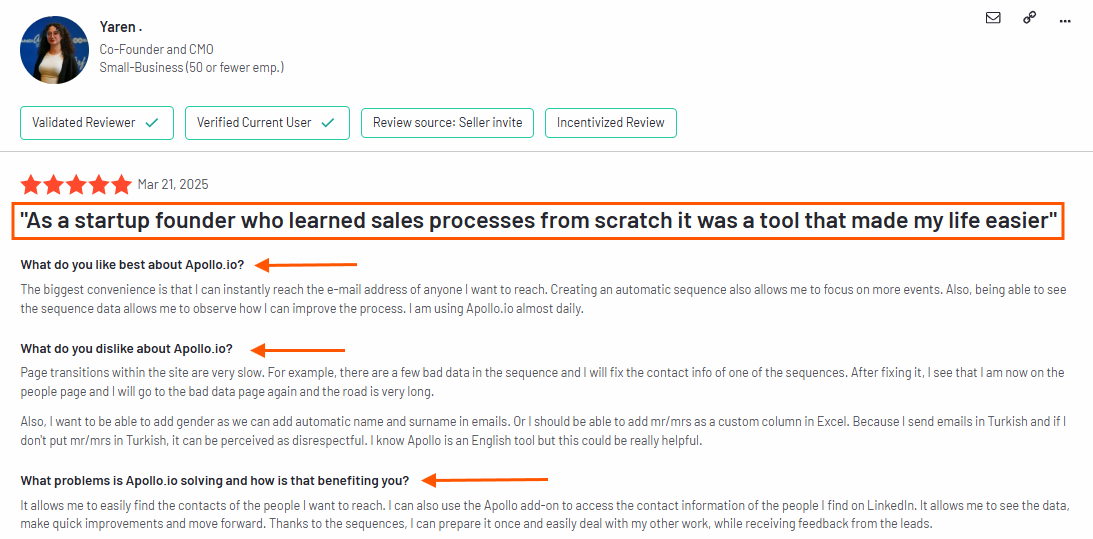
On the other hand, another reviewer expresses strong dissatisfaction, saying:
“I literally hate your company. Top 3 worst support experiences of my life, never felt more helpless.”
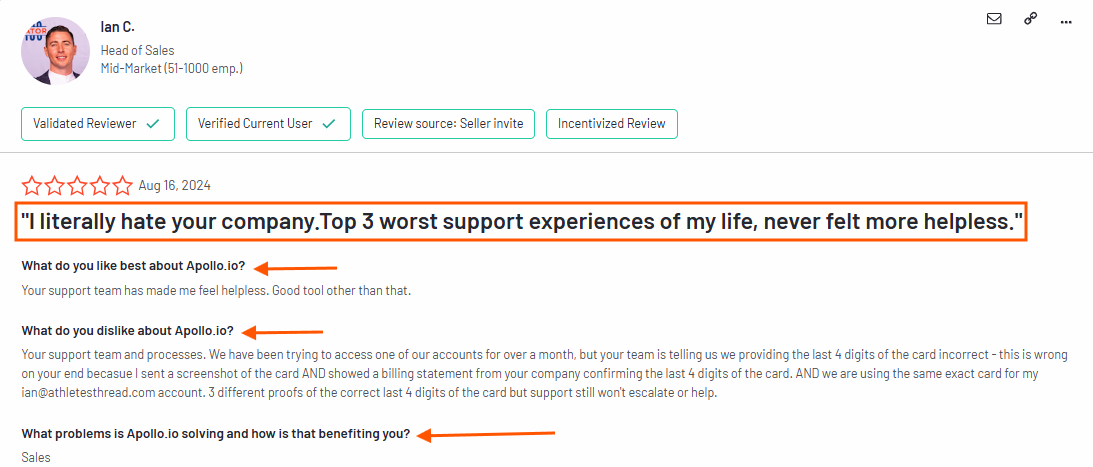
Clearly, Apollo delivers value to many, but it’s not without its flaws.
So the question is: Is it the right tool for you? Stay with me as we explore its features, pricing, and overall performance in this detailed Apollo review.
Exploring the Apollo Platform
I’ve spent time exploring Apollo’s platform to understand what it offers. From lead generation to automation, it brings a range of tools designed for sales and marketing teams.
Let’s go step by step, breaking down its core features to see how it helps businesses connect with the right prospects.
1. Pipeline Builder
A scattered sales process can slow down conversions and lead to missed opportunities. Apollo’s Pipeline Builder helps streamline your workflow by organizing leads, automating follow-ups, and ensuring that no prospect falls through the cracks.
Instead of manually tracking every deal, you get a structured approach to move leads smoothly through the funnel.
With integrated sales prospecting tools, Apollo ensures a constant flow of high-quality leads while keeping everything organized in one place.
Whether you’re nurturing existing connections or reaching out to new prospects, Pipeline Builder helps you stay on top of every interaction.
How It Works
Apollo’s Pipeline Builder simplifies lead management and ensures a seamless progression from prospect to customer.
Step 1: Define your sales stages
- Customize pipeline stages based on your sales strategy.
- Automate transitions as leads progress.
Step 2: Automate engagement
- Schedule personalized emails, calls, and LinkedIn touchpoints.
- Set automated follow-ups to maintain consistent communication.
Step 3: Identify priority leads
- Use lead scoring to focus on high-potential prospects.
- Track engagement levels to refine outreach strategies.
Step 4: Keep everything updated
- Sync with your CRM for real-time contact updates.
- Monitor deal progress with automated tracking.
With a structured pipeline, sales teams can focus on closing deals efficiently rather than misrepresenting scattered leads.
2. Data Enrichment

Having a large contact list is great, but if the data is outdated or incomplete, it won’t drive meaningful results.
That’s where Apollo’s Data Enrichment comes in. It enhances your contact records by filling in missing details, verifying accuracy, and keeping information up to date. This ensures that every sales and marketing decision is based on reliable insights rather than guesswork.
For businesses using CRM software, integrating Apollo’s data enrichment capabilities means your customer database stays fresh with minimal manual input.
This is particularly valuable for B2B companies where contact details change frequently, and outdated information can lead to wasted outreach efforts.
How It Works
Step 1: Identify gaps in data
- Scan your database for missing or outdated fields.
- Detect inaccuracies in names, emails, phone numbers, and job titles.
Step 2: Enrich profiles with verified information
- Pull real-time updates from Apollo’s extensive B2B database.
- Append industry details, company size, revenue, and LinkedIn profiles.
Step 3: Automate updates
- Sync enriched data with your CRM to maintain consistency.
- Receive alerts when contacts change jobs or roles.
Step 4: Improve outreach targeting
- Use fresh insights to personalize messaging.
- Prioritize prospects based on up-to-date firmographics.
With Apollo’s data enrichment, your sales team always works with the most relevant and accurate information, leading to higher engagement rates and better conversion opportunities.
3. Call Assistant
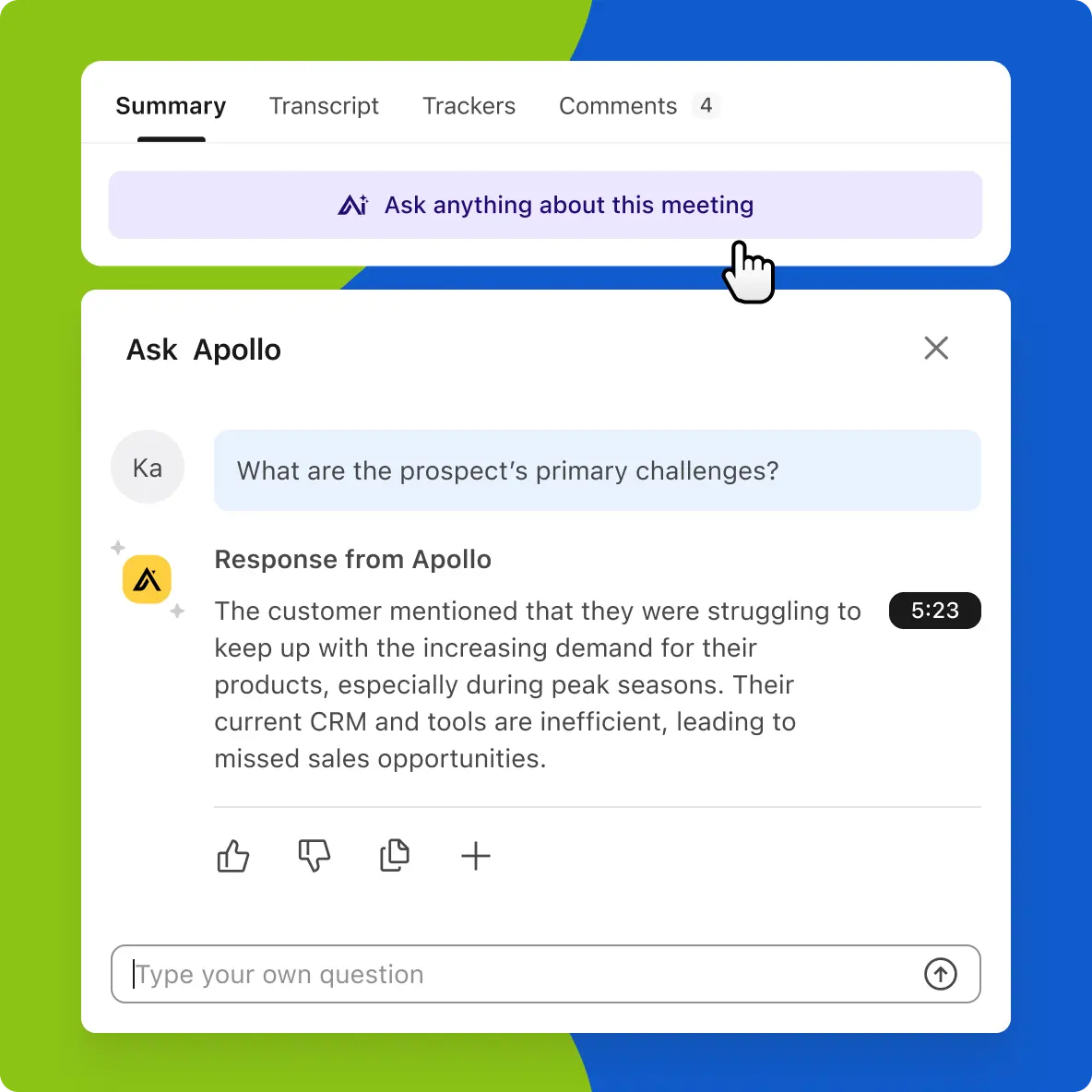
This one is my personal favorite 🫶. Apollo’s Call Assistant helps sales teams stay organized, improve conversations, and follow up strategically.
It provides real-time guidance, call logging, and insights that help reps close deals with confidence.
This tool is especially useful for teams managing multiple leads. Instead of counting on manual notes, sales representatives can focus on conversations while Apollo records key details and action items automatically.
Analyzing past interactions also helps refine sales pitches and identify what works best.
The 4 Best Parts of Apollo’s Call Assistant
1. Automatic call transcription
No more scrambling to collect down notes. Apollo transcribes calls in real-time, capturing key details for easy review.
This ensures that nothing important is missed, allowing reps to focus on the conversation rather than documentation.
2. Smart call insights
Apollo analyzes conversations and provides insights into customer behavior, objections, and engagement levels. By identifying patterns in successful calls, teams can refine their approach to improve conversion rates.
3. Real-time coaching
During live calls, Apollo suggests relevant responses and reminders based on customer input. Whether it’s recommending the best follow-up question or reminding reps to mention a key feature, this tool helps drive better conversations.
4. Seamless CRM integration
After each call, Apollo automatically logs data into the CRM, eliminating manual entry. This keeps records updated and ensures that every interaction contributes to a well-organized sales pipeline.
📌 Note: This feature is available in the paid version, but if they make it free, they could easily double their customer base.

4. Go-To-Market Platform
I feel that reaching the right customers at the right time is one of the hardest parts of sales.
You can have a great product, but if you’re not in front of the right people, it doesn’t matter. That’s where Apollo’s Go-To-Market platform helps; it finds, reaches, and connects you with your ideal audience.
What I like about it is how it brings everything into one place. Instead of hopping between different platforms for prospecting, outreach, and tracking, you can do it all here. Search for leads, send messages, analyze performance, and adjust your approach without switching tabs.
What Makes It Useful?
- Find the right audience
- Automate outreach
- Track engagement
- Sync with other tools
- Refine your approach
This platform makes lead generation and outreach more manageable, so you can focus on real conversations instead of manual tasks.
Apollo’s Top 8 Features
When I explore a tool, I always look for what makes it stand out. Apollo packs a lot of useful features, but some truly make a difference in how you find and connect with potential customers.
Let’s go through the top features that can improve your sales process.
1. B2B Database

Apollo’s B2B database helps businesses find contact details for decision-makers. You get emails, phone numbers, job titles, and company details, making it easier to connect with the right people.
Rather than searching manually, you can filter leads by industry, location, revenue, or company size to find your ideal prospects.
Note: Sometimes, the data is not 100% reliable.
For example, when I searched for my own email at Geekflare, Apollo showed one for me. But the truth is, I don’t even have a professional email there yet.

What makes this database useful is how it constantly updates. If a company grows or secures funding, the information reflects that. That means you’re not chasing outdated leads. For instance, if a startup gets new funding, you can reach out at the right moment with an offer that fits their needs.
Ways to Use Apollo’s B2B Database
- Find direct contacts
- Target specific businesses
- Stay updated
- Personalize your outreach
- Prioritize quality lead
Tip: To improve accuracy, rely on contacts with a green checkmark. If there’s a question mark next to an email, there’s a good chance it is not valid.

2. Lead Scoring
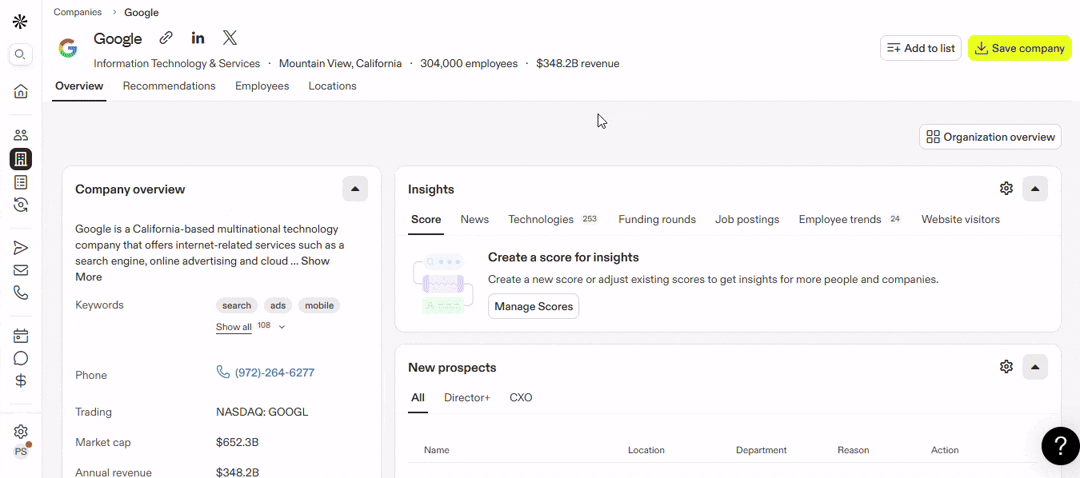
Not every lead is worth the same effort. Some are ready to buy, while others need more nurturing.
Apollo’s lead scoring system helps prioritize potential customers by assigning scores based on their engagement, company details, and fit with your business. This way, you don’t waste time on cold leads and can focus on those more likely to convert.
Apollo scores lead using factors like job title, industry, company size, and how often they engage with emails or website content. If a prospect opens multiple emails, clicks links, or books a meeting, their score increases. On the other hand, if they never engage, they receive a lower score.
Lead scoring is especially helpful for sales teams looking to focus their efforts on high-value leads. Instead of chasing every contact, you can prioritize the ones who show real interest.
For example, if a SaaS company is looking for B2B data, a lead from a startup’s sales team who is actively opening emails will rank higher than someone from an unrelated industry.
How You Can Use Lead Scoring
- Prioritize high-intent leads: Identify and focus on prospects who frequently open emails, visit your website, or interact with your brand. These leads are more likely to convert into paying customers.
- Personalized outreach: Use lead scores to tailor your messaging. A highly engaged prospect might receive a direct sales pitch, while a colder lead might need more nurturing through educational content.
- Optimize follow-ups: Timely follow-ups can make or break a deal. With lead scoring, you can set priority reminders for warm leads, ensuring you reach out before they lose interest.
- Segment leads easily: Categorize prospects based on their engagement levels and readiness to buy. This helps create targeted campaigns, ensuring the right message reaches the right audience.
This way, Apollo helps streamline your sales process, ensuring no valuable lead slips through the cracks.
3. Inbound Optimization
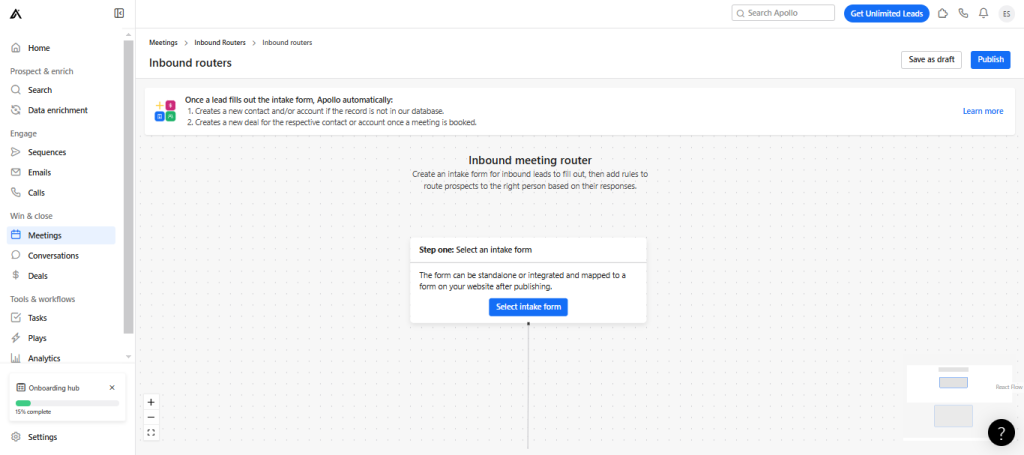
When leads come to you, it’s important to have a system that sorts, prioritizes, and engages with them efficiently.
Apollo’s inbound optimization tools help you maximize the value of every prospect by analyzing their behavior, scoring their intent, and automating responses to keep them engaged.
Apollo tracks visitor interactions across your website, emails, and other touchpoints.
Understanding how prospects engage with your brand assigns a score that helps your sales team focus on those most likely to convert. Automated workflows ensure that inbound leads receive timely follow-ups, reducing the chances of them losing interest.
How You Can Use Inbound Optimization
- Prioritize high-intent leads: Identify prospects who frequently visit key pages, download resources, or request demos. These leads are more likely to convert and should be contacted quickly.
- Automate lead responses: Set up workflows that instantly engage inbound leads with personalized emails, chatbot interactions, or call scheduling options.
- Segment leads for targeted outreach: Group inbound prospects based on their level of interest, industry, or behavior to tailor follow-up messages accordingly.
- Improve conversion rates: Ensure your sales team spends more time on serious prospects by filtering out unqualified leads early in the process.
- Enhance customer experience: Provide immediate responses to inquiries, making prospects feel valued and increasing their likelihood of moving forward with your business.
4. Sales Engagement

Reaching out to potential customers is just the first step. Holding them engaged through the sales process is what truly matters.
Apollo’s sales engagement tools help you connect with prospects across multiple channels, track interactions, and personalize follow-ups based on their responses.
Apollo’s Sales Engagement allows users to:
- Automate and personalize email sequences
- Track email opens, clicks, and responses
- Schedule LinkedIn outreach and follow-ups
- Log and record sales calls within the platform
- Sync all interactions with CRM for easy access
- Test and optimize engagement strategies
While talking with Diego Mellado, he shared his thoughts on Apollo’s sales engagement features:
What does Diego Mellado say?

Diego Mellado
I’ve used several sales engagement tools, but Apollo stands out with its ability to streamline outreach without making it robotic. The email tracking and follow-up automation help me stay on top of leads without feeling overwhelmed.
-
What do you dislike about Apollo.io?
Honestly, there’s very little to dislike. If I had to nitpick, sometimes the sheer number of features can feel overwhelming at first, but once you get used to it, it’s a strength rather than a downside. Overall, it’s been a great experience!
How You Can Use Sales Engagement
- Automate outreach while keeping it personal: Schedule email sequences, but also add manual touchpoints like LinkedIn messages or calls to create a natural flow.
- Track prospect interactions: See who opens emails, clicks on links, or responds to messages so you know when to follow up.
- Optimize follow-ups: Set reminders for timely follow-ups based on prospect behavior, preventing deals from going cold.
- Improve team coordination: Keep all interactions in one place so sales reps can see past conversations before reaching out.
- Test different engagement strategies: Run A/B tests on email subject lines, call scripts, and message formats to find what works best.
Apollo’s sales engagement tools ensure that you don’t just reach prospects but also keep them interested, increasing the chances of closing deals successfully.
5. Meetings Scheduler

Scheduling sales meetings can be frustrating when you’re constantly going back and forth to find a suitable time.
Apollo’s Meetings Scheduler simplifies this by letting prospects book meetings directly based on your availability. It syncs with your calendar, reducing manual coordination and ensuring that you never miss an opportunity.
Apollo’s Meeting Scheduler allows users to:
- Share a booking link for easy scheduling
- Sync with Google and Outlook calendars
- Set buffer times between meetings
- Automate reminders to reduce no-shows
- Integrate with CRM for seamless tracking
While using this tool, I noticed how it cuts down on unnecessary email exchanges. Instead of asking, “What time works for you?” I simply share my link, and the prospect picks a time that fits their schedule. It streamlines the process, making sales calls more efficient.
How You Can Use Meetings Scheduler
- Simplify scheduling: Share your booking link with prospects so they can choose a time without back-and-forth emails.
- Avoid conflicts: The tool syncs with your calendar, preventing double bookings and missed appointments.
- Reduce no-shows: Automated reminders ensure that prospects remember their scheduled meetings.
- Improve team collaboration: If multiple team members are involved, round-robin scheduling can distribute meetings fairly.
- Track meeting outcomes: Integrating with your CRM allows you to log meeting notes and follow-ups without extra effort.
6. Deal Management

Apollo’s Deal Management feature helps you track and manage every stage of a sale in one place. It organizes leads, updates deal statuses, and ensures that follow-ups happen on time.
Whether you’re working on a small contract or a big enterprise deal, it keeps everything structured and easy to monitor.
For example, if a lead moves from an initial email to a scheduled demo, Apollo automatically updates the pipeline. This ensures that no opportunity is lost, and sales reps know exactly where to focus. It’s a great way to prioritize high-value deals and streamline the closing process.
Note: The biggest drawback is limited customization. If your sales process has unique steps, Apollo’s structure might not fit perfectly. Some users also report that CRM syncing takes extra effort, which can slow down workflows.
7. AI Call Recording

Apollo’s AI Call Recording feature helps sales teams capture and analyze every conversation without missing important details.
It records calls, transcribes conversations, and provides insights to improve future interactions. Instead of manually taking down notes, reps can focus on the discussion while Apollo does the rest.
For example, if a sales call includes pricing discussions or objections, Apollo automatically highlights key moments.
Later, sales teams can review these sections, refine their pitch, and address common concerns more effectively. This tool is especially useful for coaching new team members and improving overall communication.
How You Can Use AI Call Recording
- Capture every word
- Generate AI-powered summaries
- Improve sales coaching
- Enhance customer interactions
- Sync notes with CRM
For those who prefer detailed AI-generated summaries, pairing this with AI note-taking apps can make reviewing calls even faster and more effective.
8. Analytics

Apollo’s Analytics feature provides sales teams with a clear view of their performance. It tracks outreach efforts, response rates, call effectiveness, and deal progress. By analyzing this data, teams can refine their strategies and focus on what works best.
For example, if email open rates are low, the system highlights potential issues like poor subject lines or incorrect timing.
Similarly, if deals often stall at a particular stage, analytics reveal patterns that help teams make better decisions. Having this level of insight ensures that sales efforts stay data-driven rather than relying on guesswork.
How You Can Use Analytics
- Track outreach performance
- Optimize sales processes
- Understand customer behavior
- Improve team efficiency
- Refine messaging
With Apollo’s analytics, teams don’t just collect data. They use it to close more deals and improve overall sales performance.
Apollo Pricing
Apollo pricing starts at $49/month (if billed annually). The platform provides a free plan with essential features, while paid plans unlock more advanced tools for outreach, analytics, and integrations.
Here’s a breakdown of Apollo’s pricing tiers:
| Plan | Pricing (mo) | LinkedIn, Gmail, & Salesforce Extension | Schedule Meeting | Intent Topics & Filters | International Dialers | Single Sign-On (SSO) | Support |
|---|---|---|---|---|---|---|---|
| Free | $0 | ✅ Limited | ❌ | ❌ | ❌ | ❌ | Community |
| Basic | $49 | ✅ | ✅ | ✅ | ❌ | ❌ | |
| Professional | $79 | ✅ | ✅ | ✅ | ✅ | ❌ | Priority |
| Organization | $119 | ✅ | ✅ | ✅ | ✅ | ✅ | Dedicated |
Note: Changes to your plan, such as cancellations or downgrades, will be effective at the end of your current billing cycle. Upgrades, however, are applied immediately.
Apollo Integrations
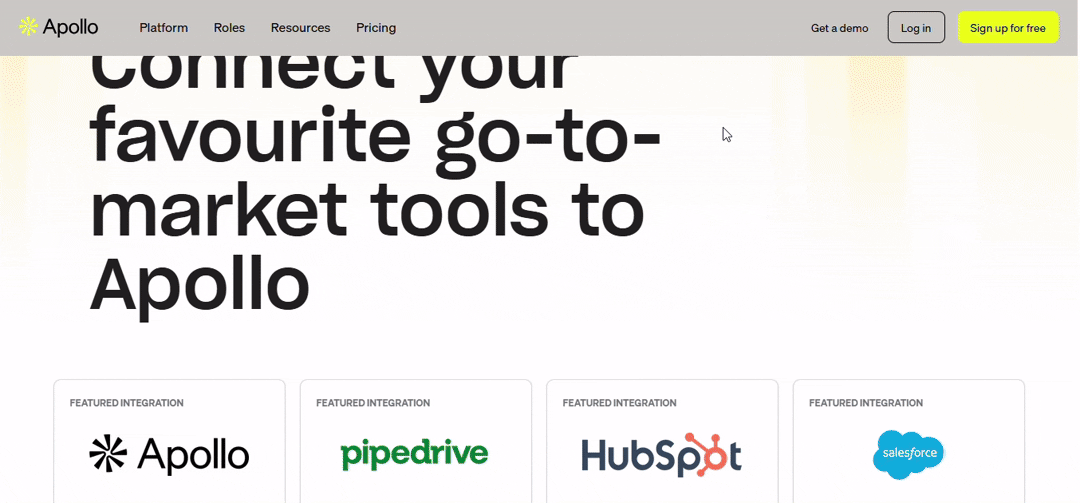
Apollo.io connects with a range of tools to help sales teams manage prospecting, automate workflows, and streamline communication, making the sales process more efficient.
Apollo Integrates With Popular Sales & Marketing Tools
Apollo’s integrations ensure that businesses can sync data across platforms, automate outreach, and enhance sales performance. Whether it’s a CRM, email platform, or analytics tool, these integrations help teams save time and improve results.
- CRM: Salesforce, HubSpot, Pipedrive, etc.
- Email & Outreach: SendGrid, Warmly, etc.
- Sales Engagement: JustCall, Koncert, etc.
- Communication: Zoom, Google Calendar, etc.
- Data & Automation: Google Sheets, Zapier, etc.
Prospect Using Chrome Extension
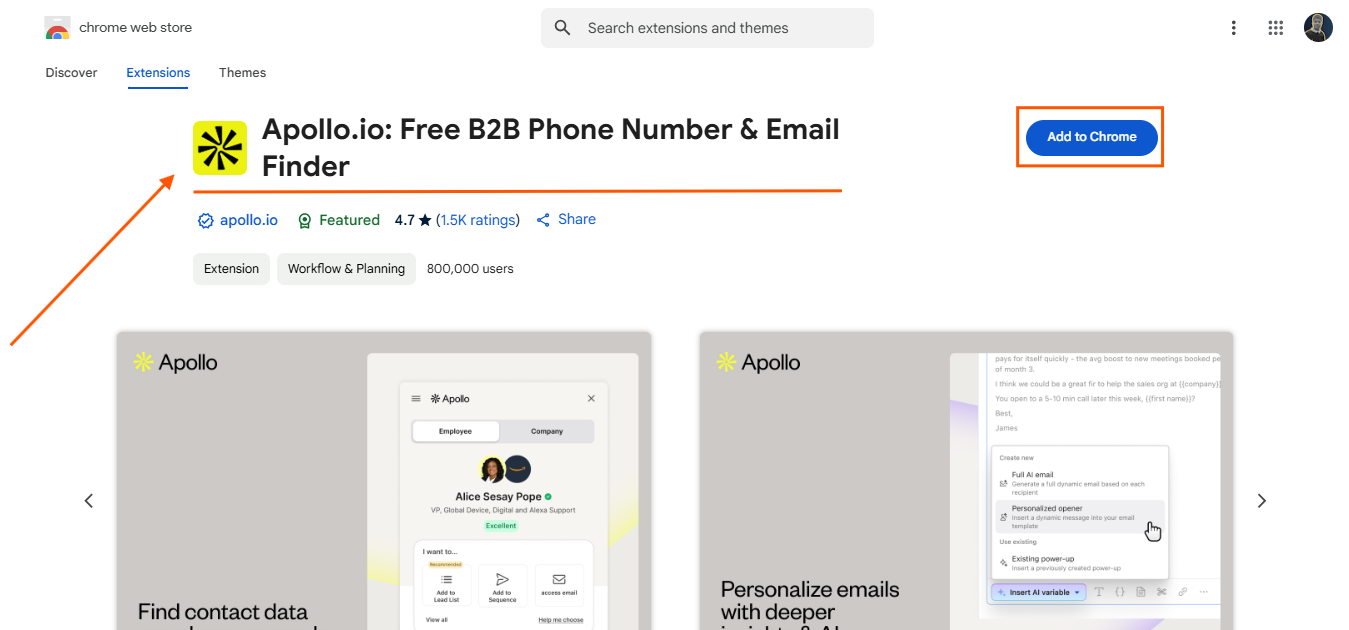
Apollo’s Chrome extension makes prospecting more efficient by allowing users to find and connect with potential leads directly from LinkedIn, company websites, and other online platforms.
Instead of switching between different tools, you can access verified emails, phone numbers, and company insights without leaving the page.
While browsing LinkedIn profiles or visiting a company’s website, the extension instantly pulls relevant contact details, eliminating the need for manual searches. It also offers a one-click export feature, allowing me to save contacts directly to Apollo or sync them with CRM tools like Salesforce and HubSpot.
Does Apollo have an API?
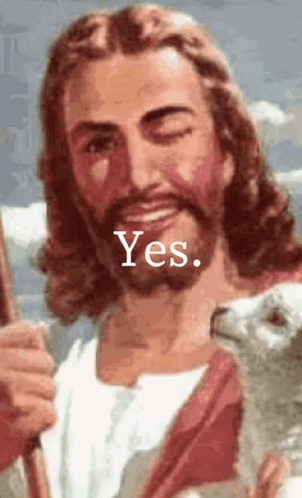
Yes, Apollo provides an API that allows businesses to integrate its extensive B2B database and sales engagement features into their own systems.
With the API, users can search for prospects using filters like job title, industry, company size, and location. It also helps verify email addresses, update CRM records with fresh data, and automate outreach. Companies that need bulk access to contact details can retrieve large datasets efficiently.
This integration is especially valuable for teams that rely on automation for lead generation and follow-ups. It reduces the need for manual data entry and ensures that sales and marketing tools always have the latest information.
However, API access varies by pricing plan, so businesses should check their subscription details before implementing it.
Apollo Alternatives
Apollo.io is a strong choice for B2B sales teams, but it’s not the only option. Several other platforms offer prospecting, lead enrichment, and sales automation features, each with its own strengths.
Here’s how Apollo compares to some of its main competitors.
 | 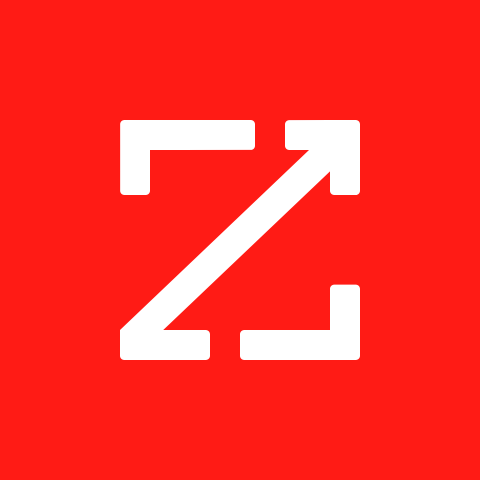 |  |  |  |  | |
$49 | Custom | $36 | $14.95 | €45 | $99 | |
Geekflare’s editorial team determines ratings based on factors such as key features, ease of use, pricing, and customer support to help you choose the right business software. | ||||||
Is Apollo Only for B2B Sales?
Yes, Apollo is primarily designed for B2B sales, but its features make it useful for other professionals as well.
While sales teams rely on Apollo for prospecting and outreach, recruiters use it to find and connect with potential candidates based on job roles and industries. Marketers benefit from Apollo’s data enrichment and segmentation tools to run targeted campaigns, while consultants and agencies leverage its prospecting features to identify potential clients.
Even customer success teams can use their call recording, analytics, and workflow automation to track interactions and improve engagement.
Apollo’s ability to manage multi-channel outreach across email, phone, and LinkedIn makes it valuable beyond just sales, helping various professionals streamline their workflow and connect with the right audience more efficiently.
Who Should Use Apollo (and Who Shouldn’t)?
Apollo is ideal for:
- Sales leaders who need to discover and engage with potential clients.
- Marketers looking to generate and nurture high-quality leads.
- Founders who want to streamline their prospecting and scale outreach.
- Sales teams that need AI-powered lead scoring, email automation, and multi-channel engagement.
- Companies focused on B2B sales rely on accurate data for decision-making.
Apollo may not be the right fit if:
- You only need email addresses without additional prospecting tools.
- You are looking for a full-fledged CRM system.
- You need a tool tailored specifically for B2C sales, as Apollo is built for B2B prospecting.
Apollo Verdict
After testing Apollo.io extensively, I see why it’s a go-to platform for B2B sales teams.
It combines prospecting, lead enrichment, and sales automation in one place, making outreach more efficient. The platform’s data accuracy and AI-driven insights stand out. While it’s not a replacement for a full CRM, it integrates well with existing tools.
For this Apollo review, I found its pricing reasonable for the features offered.
Whether you’re a startup or an enterprise, Apollo helps you to scale outbound efforts effectively. That’s why Apollo receives the Geekflare Innovation Award. If B2B lead generation and engagement are your focus, Apollo is a solid investment.
-
 EditorRashmi Sharma is an editor at Geekflare. She is passionate about researching business resources and has an interest in data analysis.
EditorRashmi Sharma is an editor at Geekflare. She is passionate about researching business resources and has an interest in data analysis.


