Nonprofit Accounting software helps nonprofit organizations manage finances efficiently, ensure regulatory compliance, and make data-driven decisions to maximize their impact.
Nonprofit organizations are driven by a passion to make a difference. However, managing donations, grants, and expenses while ensuring strict financial compliance can be overwhelming. Nonprofit accounting software solutions offer tools to track every penny responsibly and improve donor relations.
After thorough research and hands-on testing, Geekflare came up with this list of software based on nonprofit-related features, usability, and pricing to streamline accounting for a nonprofit organization and safeguard tax-exempt status.
- Wave Accounting – Best for Small Nonprofit Organizations
- MIP Fund Accounting – Best for Comprehensive Fund Accounting
- Intuit QuickBooks – Multi-industry Solution
- Sage Intacct – Best for Complex Financials
- Xero – Best for Cloud Collaboration and Reporting
- MoneyMinder – Good for Budgeting and Cash Flow
- Zoho Books – Best for Project Accounting and Expenses
- Aplos – Good to Manage Donor and Funds
- Accounting Seed – Best for Salesforce Integration
- Akaunting – Open-Source Accounting Software
- Cougar Mountain – Best for Digitizing Offline Accounts
- Show less
You can trust Geekflare
Imagine the satisfaction of finding just what you needed. We understand that feeling, too, so we go to great lengths to evaluate freemium, subscribe to the premium plan if required, have a cup of coffee, and test the products to provide unbiased reviews! While we may earn affiliate commissions, our primary focus remains steadfast: delivering unbiased editorial insights, and in-depth reviews. See how we test.

Wave Accounting
Best for Small Nonprofit Organizations
- Grant ManagementNo
- Mobile AppYes
- Customer SupportEmail, Live Chat, Help Center
About Wave Accounting
Wave Accounting is the right not-for-profit accounting software for a small or growing charitable foundation. Organizations can become their own accountants and save donation money on additional staff.
Wave works online on popular web browsers. This nonprofit accounting software offers free invoice, accounting, and banking services. Wave was launched in 2010 and now has 250+ employees. In June 2024, it reached $3,000,000,000 in invoice-generated payments.
Wave Accounting Features
Online invoicing granting foundations or donors
Donors can pay the charity effortlessly and securely through its online payment panel
Accepts debit cards, credit cards, Apple Pay, and direct bank transfers
Track donations and their utilization in a painless way
The accounting module prepares tax reports in the correct format
Bank account linking with the accounting books for easy reconciliations
Recurring billing and automated credit card payments for repeated donors
Dashboard to get all the business stats in one place
Wave Accounting Pros/Cons
Auto-merge and categorize transactions
Add attachments to invoices and estimates
Mobile app for invoicing and estimate
Payment acceptance and payroll features cost additional charges
Starter plan does not allow removing wave branding
Wave Accounting Pricing
Wave Accounting offers 2 straightforward plans, as listed below.
| Plan | Pricing (monthly) | Offerings |
|---|---|---|
| Starter | Free | Online invoice, cash flow management, unlimited estimates |
| Pro | $16 | Late payment reminders, Track expenses, auto-import bank transactions |

MIP Fund Accounting
Best for Comprehensive Fund Accounting
- Grant ManagementYes
- Mobile AppNo
- Customer SupportPhone, Live Chat, Support Center, Knowledgebase
About MIP Fund Accounting
MIP Fund Accounting is one of the best accounting software for nonprofits. It supports nonprofits, municipalities, tribes, educational, and other organizations. It allows organizations to manage finances and revenue sources with built-in compliance and robust reporting tools.
MIP nonprofit accounting software helps users manage an unlimited number of grants, account for flexible segments, handle restricted and unrestricted funds, and develop insights into the organization. Bill Locklear and Hans E. “Rusty” Turley Jr. invented MIP Fund Accounting software in 1982. It serves over 100,000 clients in 30 countries.
MIP Fund Accounting Features
Core functionalities such as general ledger, fund accounting, grant reporting, AR, and AP
Integrated and configurable dashboard
Multidimensional and unique chart of accounts
Integrated payroll and HRMS with accounting software
Workflows for requisition or purchase order
Track finances and manage unlimited funds
Transfer general ledger entries from outsourced payroll into MIP
Unlimited number of customized budgets, including cross-year budget
MIP Fund Accounting Pros/Cons
Manage multiple grantor relationships
Advanced security and fraud protection
FASB- and GASB-compliant reports
Does not offer customer support via emails
Phone and chat support are not available on weekends

Intuit QuickBooks
Multi-industry Solution
- Grant ManagementYes
- Mobile AppYes
- Customer SupportLive Chat, Phone, Support Page
About Intuit QuickBooks
Intuit QuickBooks is an accounting software that enables nonprofit organizations to accept, monitor, and manage donations. It allows users to accept online donations from various donors and entities by credit card, debit card, bank transfer, cash, or check.
QuickBooks Enterprise plan lets users securely manage thousands of donors, vendors, and items. It also supports adding up to 40 users. QuickBooks was launched in 1998 in the USA and offers a mobile app for nonprofits to record money on mobile devices. The features of this software are explained in our QuickBooks Online Review.
Intuit QuickBooks Features
Categorize revenue expenditures by fund or program
Custom reports based on the data with organizational importance
Budget tracking by fund or program
Financial reporting and bank reconciliations
Grant and donor management
Connect to the bank to get instant updates for expense tracking and cash flow
Import transactions from apps like Fundly or DonorPerfect
Handles nonprofit management across the year to prepare organizations for tax filing
Instant report creation and automatic emailing for the stakeholders
Generate reports on statements of financial position, statements of financial activities, budget versus actual, etc.
Intuit QuickBooks Pros/Cons
Integration with 750+ apps
Supports financial planning with real-time data
Generate reports for annual IRS filing
Steep learning curve
Advanced bank reconciliation feature is unavailable
Intuit QuickBooks Pricing
The subscription plans of Intuit QuickBooks are explained below.
| Plan | Pricing (monthly) | Offerings |
|---|---|---|
| Plus | $45 | Includes 5 users, Bill management, Multiple currencies, Invoice and payments, Tax deductions, Comprehensive reports |
| Advanced | $100 | Includes 25 users, Powerful reports, Workflow automation, Data restoration, 24/7 support & training, Revenue Recognition |
| Desktop solution with hosting | $180 | Built-in templates and statements, Online data backup and restore, Advanced Reporting, Dedicated account team, Online access to training, Add up to 40 users |

Sage Intacct
Best for Complex Financials
- Grant ManagementYes
- Mobile AppYes
- Customer SupportSupport Center, Phone, Web Chat, Knowledgebase
About Sage Intacct
Sage Intacct is designed specifically for small to medium-sized nonprofits. It helps foundations, associations, faith-based and governmental organizations manage their finances, track donations, and generate reports. Thus, these organizations fully comply with regulations and remain transparent to their donors.
Sage nonprofit accounting software, founded in 1999, offers additional advanced features, including fund accounting, grant management, nonprofit revenue recognition, spend management, and multi-entity consolidations.
Sage Intacct Features
Manage grant, fund, project, and donor accounting
Track, report, and reimburse grants accurately
Automate accounts payable and spend management
Easy consolidation of multiple entities for local and global operations
Real-time data for budgeting, planning, and forecasting
Automate nonprofit workflows through fundraising, fixed asset management, and project management
Payroll and HR management with employee benefits, time and expenses, and employee performance monitoring
Sage Intacct Pros/Cons
24/7 access to financial, people, and operational data
Nonprofit revenue recognition
Role-based reports, dashboards, and data visualizations
24/7 phone support is not available for all users
Transparent pricing information is not available

Xero
Best for Cloud Collaboration and Reporting
- Grant ManagementNo
- Mobile AppYes
- Customer SupportEmail, Callback on Request, Support Center
About Xero
Xero is online accounting software for nonprofits and charities. It allows nonprofits to get an overview of their business and track its financial health. Xero is a good choice for nonprofits looking for a straightforward application for recurring pay runs.
Besides employee pay records, Xero securely stores employee data and personal details. It also creates and manages invoices, including unpaid and overdue invoices. Xero was launched in 2006 in New Zealand. Read more about Xero in our Xero Accounting Review.
Xero Features
Powerful dashboard to monitor in and out cashflow of non-profit
Cash summary report to make plans and track all organizational expenses
Keep basic pay records online and run payroll for limited nonprofit employees
Dedicated apps for use on phone or mobile devices
Create customized reports with different visualization styles
Apply formula to calculate and compare budget versus actuals
Bank reconciliation feature to review and match transactions
Xero Pros/Cons
Offers discount rate for non-profit organizations
Manage projects with task breakdown and budget estimate
Share financial reports with donors, volunteers, and other stakeholders
Invoice has limited customization feature
Email support team could respond faster
Xero Pricing
Xero subscription tiers are mentioned below.
| Plan | Pricing (monthly) | Offerings |
|---|---|---|
| Starter | $14.50 | 20 invoices, online quotes, bank account reconciliation |
| Standard | $23 | Short-term cash flow, business snapshot |
| Premium | $31 | Use multiple currencies |

MoneyMinder
Good for Budgeting and Cash Flow
- Grant ManagementNo
- Mobile AppYes
- Customer SupportPhone, Email, Live Chat
About MoneyMinder
MoneyMinder is a nonprofit treasurer accounting software with the necessary features and functionalities to operate a charitable agency swiftly. Volunteers with no prior bookkeeping experience can also use the tool so that nonprofits can save money on accountants and bookkeepers.
MoneyMinder has a Document Library module that stores receipts, forms, records, other documents, and tax filing templates. It helps users create a budget or forecast expenditure based on charitable activities and categories. MoneyMinder was established in 2003 in Washington, US.
MoneyMinder Features
A Bookkeeping module to manage banking registers, transactions, reconciliations, reports, and transfers
Track fundraising, reimbursements, and payments, and email them to the stakeholders
Prepare annual reports, perform audits, and calculate 990EZ totals
Integrate with bank accounts, Square, PayPal, Venmo, and Stripe
Accurate record of all money coming and going
Collect payment for an online store through a credit card or e-check
Treasure’s report to collect necessary data for audits and tax forms
MoneyMinder Pros/Cons
Free, US-based chat, email, and phone support
Ad-free platform with no set-up fees
30-day free trial of Full Edition
Customer support is not available on weekdays and holidays
Users must subscribe to Full Edition for the whole year
MoneyMinder Pricing
MoneyMinder offers 2 straightforward plans, as mentioned below.
| Plan | Pricing | Offerings |
|---|---|---|
| Free Edition | $0 | Custom budget, online payment collection, forecasting |
| Full Edition | $199/year | Bank reconciliations, one-click budget reports, contact statements |
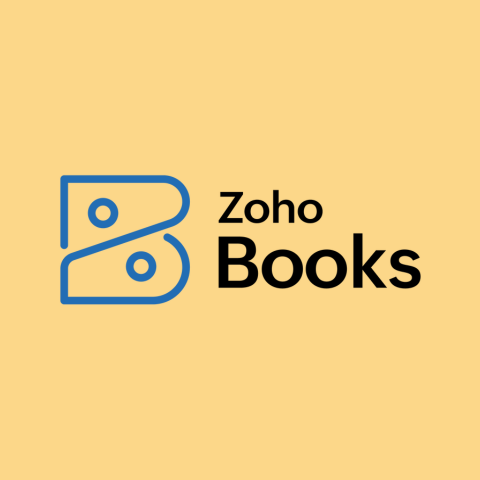
Zoho Books
Best for Project Accounting and Expenses
- Grant ManagementYes
- Mobile AppYes
- Customer SupportEmail, Phone, Chat
About Zoho Books
Zoho Books is a well-rounded not-for-profit accounting software for any nonprofit agency. Whether it’s a new charitable foundation or a nonprofit with global operations, it offers scalable features and pricing models to fit the needs of every organization devoted to a good cause.
Organizations can focus on grants, donations, and events while the application swiftly manages all the inflow of donation funds and categorizes them. Zoho was established in 1996.
Zoho Books Features
Set up a nonprofit organization quickly and easily
Dashboard showcasing projects, expenses, and cash flow
Create separate expense accounts for fund categorizing and reporting
Accept donations in multiple currencies
Record payments and send payment receipts to the donors via email
Generate reports to assess progress and get insights into the advancement
Track multiple projects, monitor employee costs, and generate reports
Zoho Books Pros/Cons
14-day free trial for all plans
Free support via email, phone, and chat
Android and iOS mobile apps
Free plan does not support add-ons
Does not offer software for Mac devices
Zoho Books Pricing
The 6 subscription plans of Zoho Books are elaborated below.
| Plan | Pricing (monthly) | Offerings |
|---|---|---|
| Free | $0 | Create invoices, send quotes, automatic payment reminder |
| Standard | $15 | Setup recurring expenses, transaction period locking, connect bank feeds |
| Professional | $40 | Manage vendor bills and payments, manage retainers, record multi-currency transactions |
| Premium | $60 | Budgeting, cash flow forecasting, managing custom functions |
| Elite | $120 | Warehouse management, shipment tracking, composite items |
| Ultimate | $240 | Custom dashboard, data visualization, collaborative report creation |

Aplos
Good to Manage Donors and Funds
- Grant ManagementYes
- Mobile AppNo
- Customer SupportEmail, Phone, Support & Training Center
About Aplos
Aplos is an advanced fund accounting platform for churches to manage finance, donations, and people. Over 40,000 charitable foundations use this tool to keep their tax-exempt status undamaged. It allows all sizes of nonprofit groups and faith-based organizations to run their operations, manage their business, and actively engage with their communities and donors.
Aplos is also renowned for nonprofit bookkeeping services. Users can request on-demand services to process challenging accounts or tax returns. Its bookkeeping team offers accurate records, better financial statements, and simplified solutions. Aplos was founded in 2009.
Aplos Features
Flexible chart of accounts with fund tracking and tags
Easily track funds, grants, and special programs for the financial reporting requirements
Create personalized financial reports for departments, campaigns, and projects
One-click standard nonprofit report generation, including fund income statement
Identify tax-deductible income by purpose and track other incomes
Manage membership and sponsorship invoices
Budget charitable activities by tags or funds
Fixed asset tracking and expense and income allocations
Aplos Pros/Cons
Generate financial statements and reports on budgeting and donation
15-day free trial for all subscription plans
Form 990 reports and donor CRM database
24/7 phone support is not available
Steep learning curve
Aplos Pricing
Aplos has 3 pricing tiers, as mentioned below.
| Plan | Pricing (monthly) | Offerings |
|---|---|---|
| Lite | $59.25 | Fund accounting, donation tracking, contribution statements |
| Core | $74.25 | Budgeting, recurring transactions, pledge tracking |
| Advanced | $189 | Budgeting by fund, income & expense allocations, fixed asset tracking |

Accounting Seed
Best for Salesforce Integration
- Grant ManagementYes
- Mobile AppNo
- Customer SupportEmail, Support Center
About Accounting Seed
Accounting Seed is easy to operate and manages a wide range of nonprofit tasks and campaigns for churches and other charitable organizations. Organizations can even train their volunteers to use the tool to save money on additional staff hiring.
Accounting Seed offers a full grip and oversight over the financial management lifecycle of a charitable agency. It enables one to view financial statements, donation reports, and tax filing in real-time. Thus, organizations can quickly deal with donors and granting authorities to secure more donations for their charitable cause.
Accounting Seed was launched in 2011 and currently serves over 1,000 customers and more than 50,000 users worldwide.
Accounting Seed Features
Automatically record donations received on Salesforce
Track restricted, unrestricted, and temporarily restricted donations
Fund accounting in multiple currencies
Manage multiple fundraising campaigns, grants, and donors
Single platform to manage accounting and CRM
Real-time business performance view with affordable integrations
Manage more than one charitable agency in one centralized tool
No-code reporting on impactful campaigns and profitable fundraising events
Analyze program and other expenditures
Accounting Seed Pros/Cons
In-app AI assistance to provide answers, task lists, and walk-throughs
Detailed API instruction and documentation
Easily connects with Salesforce cloud applications
Transparent pricing is not available
Does not offer a mobile app

Akaunting
Open-Source Accounting Software
- Grant ManagementNo
- Mobile AppYes
- Customer SupportForum, Ticket Submission
About Akaunting
Akaunting is a popular accounting tool for small nonprofit agencies. It helps them cut costs while complying with stringent charitable foundation policies. It also makes online finance management easy with accounting, expense tracking, and other features.
The self-hosted, on-premise version of this open-source software is available for free. Akaunting was launched in 2017. Over 200,000 users use this tool in 100+ countries.
Akaunting Features
Dashboard for all accounts
Track bills and expenses
Multiple currencies and recurring payment reminders
Banking services and reconciliations
Custom reports for tax fillings like Form 990
Easily send professional-looking invoice
Create incomes, expenses, and items categories
Simple automation to manage multiple tasks and clients
Maintain clear records for regulations or compliance requirements
Akaunting Pros/Cons
Translates in 50+ languages
Client portal to share invoices and transactions
App store with 50+ apps
Dedicated support is not available for free
No app is available in on-premise plans.
Akaunting Pricing
Akaunting has 7 subscription plans, as listed below.
| Plan | Pricing | Offerings |
|---|---|---|
| Standard on-premise | $0 | 1 company, 1 user+1 accountant, 1,000 invoices |
| Premium on-premise | $72/year | 10 companies, unlimited vendors, unlimited reports |
| Elite on-premise | $168/year | Recurring payment reminders, multiple currencies, manage employees |
| Ultimate on-premise | $684/year | Multiple bank accounts, import bank transactions, list products or services |
| Premium Cloud | $24/month | Double entry, bank feeds, expense claims |
| Elite Cloud | $56/month | Projects, payroll, receipt scanning |
| Ultimate Cloud | $145/month | Budgeting, custom fields, auto-schedule reports |

Cougar Mountain
Best for Digitizing Offline Accounts
- Grant ManagementYes
- Mobile AppNo
- Customer SupportEmail, Phone, Online Forum
About Cougar Mountain
Denali Fund from Cougar Mountain is designed as a bespoke solution for non-profit organizations that are trying to stay on top of their fund accounting. In addition to revenue and expenses, it shows EBITA (Earnings before interest, taxes, and amortization) and cash on hand so the organizations can make data-driven decisions.
Cougar Mountain software was launched in 1982 and serves nonprofits and small and mid-sized businesses.
Cougar Mountain Features
Get transparency in federal grants, private grants, and corporate sponsorships
Fund tracking and accounting without any gap
Create customized reports according to organizational needs
Audit trail and flexibility in reporting
Seamless onboarding with guidance through installation, setup, and training
Cougar Mountain Pros/Cons
Easy-to-use interface with smooth navigation
Comprehensive GAAP and FASB compliance
Track of all encumbrances in the non-profit
Does not offer live chat support
Minimum 8 hours of training is required to run the tool
Nonprofit Accounting Software Comparison Table
The following table provides a comparative summary of pricing and key features of the best nonprofit accounting software.
Nonprofit Accounting Software | Rating Geekflare’s ratings are determined by our editorial team, considering various factors to help you choose the right business software for your needs. | Pricing (monthly) | Integration Support | Bank Reconciliation | Explore |
|---|---|---|---|---|---|
 Wave Accounting | FREE | Integration through Zapier | Yes | ||
 MIP Fund Accounting | Pricing on request | No | Yes | ||
 Intuit QuickBooks | $45 | Fundly, DonorPerfect | Yes | ||
 Sage Intacct | Pricing on request | Stripe, PayPal | Yes | ||
 Xero | $14.50 | Payroll apps | Yes | ||
 MoneyMinder | FREE | Stripe, Square, PayPal, Venmo and more | Yes | ||
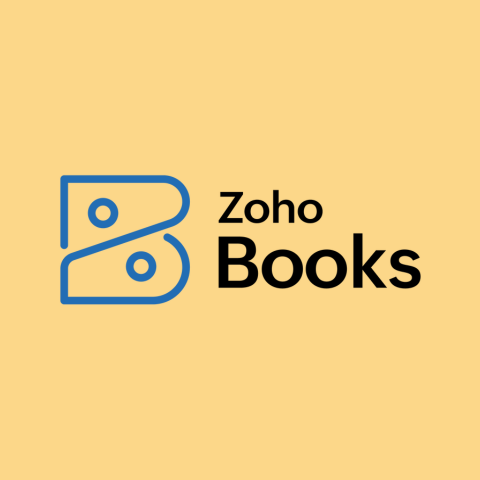 Zoho Books | FREE | Stripe, PayPal, Payoneer, Square | Yes | ||
 Aplos | $59.25 | Partner integration | No | ||
 Accounting Seed | Pricing on request | Salesforce | Yes | ||
 Akaunting | FREE | 2Checkout, PayPal Express, PayPal Sync, Square | No | ||
 Cougar Mountain | Pricing on request | No | No |
What Is Nonprofit Accounting Software?
Any tool that helps manage accounting tasks for a nonprofit organization is known as accounting software for nonprofits. However, there is a fine line between accounting for for-profit and nonprofit organizations. Business accounting mainly tracks profit and loss. It follows how much the for-profit organization spends, earns, saves, or loses.
On the contrary, nonprofit accounting is all about fund accounting. The tool needs to monitor the fund’s flows, such as where the money is coming from and where it is going. Also, the tool processes all incoming donations and keeps the donors and board members updated on how the organization uses donations.
Why Does a Nonprofit Organization Need an Accounting Software?
A nonprofit organization requires the right accounting tool to keep its nonprofit, tax-exempt, and tax claim back statuses active. To keep these statuses intact, all nonprofit organizations must process some accounting tasks. Find below some common reasons to use accounting software for nonprofits:
- Nonprofits must meet stringent financial accounting standards, such as FAS 116 or FAS 117, and need a nonprofit accounting tool.
- Buddying charitable organizations have limited volunteers and staff. Hence, they need an automatic tool that is easy to learn.
- Such devices also help with additional accounting tasks, such as tracking grants, meeting reporting requirements, producing balance sheet reports, updating donors on donation utilization, and more.
- These tools format accounting reports for the Return of Organization Exempt from Income Tax or Form 990.
The Benefits of Nonprofit Accounting Software
Both global nonprofit organizations and local charitable entities need a powerful accounting tool to carry out nonprofit accounting for the following benefits:
- Accept donations online or offline transparently
- Become eligible for large donations or grant requirements by reporting and planning
- Generate reports on the inflow and outflow of money for the stakeholders, donors, and board members
- Cloud-based accounting software that saves users from setting up costly IT infrastructure to install standalone apps
- Helps to reclaim tax return filling and comply with HMRC and IRS requirements
- Automate various recurring tasks and reduce human error.
Final Words
Nonprofit accounting software is beneficial for nonprofit organizations, as it allows them to manage resources. These tools also help file proper tax returns, keeping the organization’s nonprofit status intact.
Use any of the above accounting tools for nonprofit organizations and comply with local and international laws for nonprofit entities.
Explore more Accounting Solutions
-
 EditorRashmi Sharma is an editor at Geekflare. She is passionate about researching business resources and has an interest in data analysis.
EditorRashmi Sharma is an editor at Geekflare. She is passionate about researching business resources and has an interest in data analysis.


