In web analytics, Google Analytics divides users’ opinions. While it’s detailed, its information dump can be overwhelming, and it suffers from performance issues (like inaccurate traffic data and slow page load times) as well.
Despite these glaring issues, Google Analytics holds 82.1% of the traffic analysis market share. And while many consider it as their go-to analytics platform, others want a smoother analytics user experience.
Personally, I find it counterintuitive, especially with multiple layers of menus that are challenging to navigate. You probably support a similar notion, and that’s why you’re here in search of a better and less taxing Google Analytics alternative.
Fortunately, many open-source self-hosted web analytics tools offer greater control, customization, and cost efficiency. You can import and export data at your will and choose what works best for you.
However, there are caveats. Self-hosting web analytics ask for server administration, database management, networking know-how, security setup, and much more.
In this post, I’ve researched and reviewed the best self-hosted open source web analytics platforms. These platforms are chosen based on their data compliance, traffic analysis, and user-friendliness.
- 1. Umami
- 2. Fathom Lite
- 3. Aptabase
- 4. Plausible CE
- 5. GoatCounter
- 6. Pirsch
- 7. Open Web Analytics
- 8. Matomo
- 9. OpenReplay
- 10. OpenPanel
- 11. Countly
- 12. PostHog
- 13. Swetrix
- Show less
You can trust Geekflare
At Geekflare, trust and transparency are paramount. Our team of experts, with over 185 years of combined experience in business and technology, tests and reviews software, ensuring our ratings and awards are unbiased and reliable. Learn how we test.
TL;DR: Best Self-Hosted Open Source Web Analytics Platforms
In the table below, I’ve compared the web analytics platforms on this list, highlighting key differences in import features, cookie management, demos, and cloud tier availability.
 |  |  |  |  |  |  |  |  | 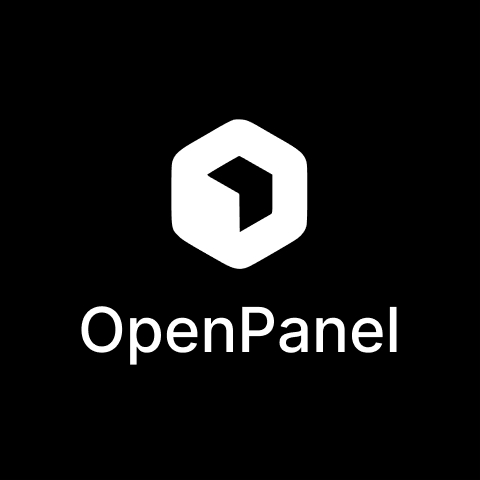 |  |  |  | |
1. Umami
Umami is a GDPR and CCPA-compliant web analytics platform, which you can either self-host or opt for its fully managed cloud experience.
It lets you analyze traffic, providing details about visitor locations, page views, bounce rate, devices, browsers, and operating systems. Umami also supports tracking UTM parameters and custom events such as clicks and form entries.
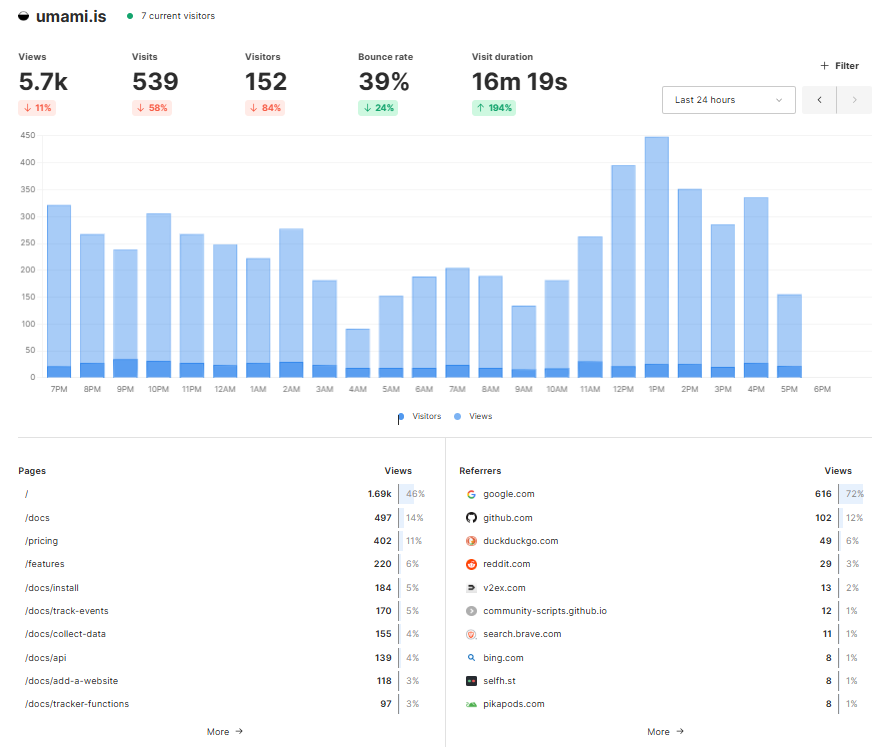
Its analytics dashboard offers a real-time user footprint via the Activity log. You can easily visualize trends by comparing durations and applying filters for country, browser, and URL.
Umami’s product analytics presents user journeys, retention, conversion, and drop-off rates. Even with all these details, it’s a cookieless tracking and analytics solution where all visitor data is anonymized. You can also self-host for complete control and export/ share data anytime.
Umami Pricing
The platform’s cloud-hosted version has a free forever tier, which works for up to 100K events/month.
2. Fathom Lite
Lite is a lightweight version of Fathom Analytics that you can self-host and deploy for free. It was the first version made by the Fathom Analytics developers, which still exists and is well maintained. However, you won’t see any new features down the road; only bug fixes.
If that works for you, Fathom Lite is a Google Analytics alternative I’ll recommend for tech-savvy folks.
Lite uses cookies. So, the regulatory compliance (and everything else) is yours to manage. For instance, Fathom suggests avoiding US-based servers and hosting companies for GDPR compliance.
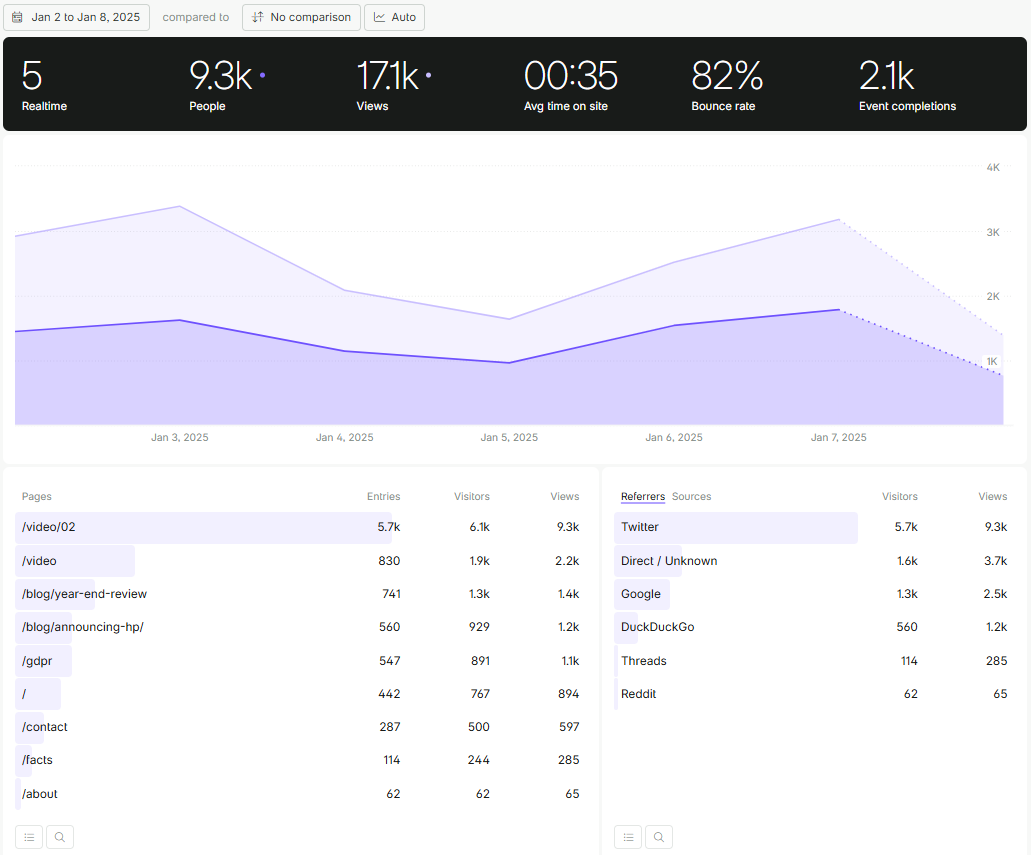
Lite’s more feature-rich cousin, Fathom Analytics, presents real-time metrics, filters, UTM, and campaign tracking. It complies with multiple privacy frameworks, including GDPR, ePrivacy, COPPA, CCPA, and PECR.
It’s important to mention that Fathom Lite lacks many of its paid version’s key features (ex., tracking events and UTM campaigns). Still, this is a good bet for admins trying to manage everything independently for entry-level projects.
Fathom Lite Pricing
Fathom Analytics (cloud-hosted) starts at $15/month and has a 30-day free trial.
3. Aptabase
Aptabase is a 100% open-source analytics platform that is fully compliant with GDPR, CCPA, and PECR. You can choose from 10 SDKs (Swift, React Native, Flutter, Electron, Kotlin, and more) to integrate Aptabase into mobile, web, and desktop applications.
You can rest assured that Aptabase isn’t based on device fingerprinting or cookies. I also liked the fact that you own the data and can export it even with its cloud-hosted edition.
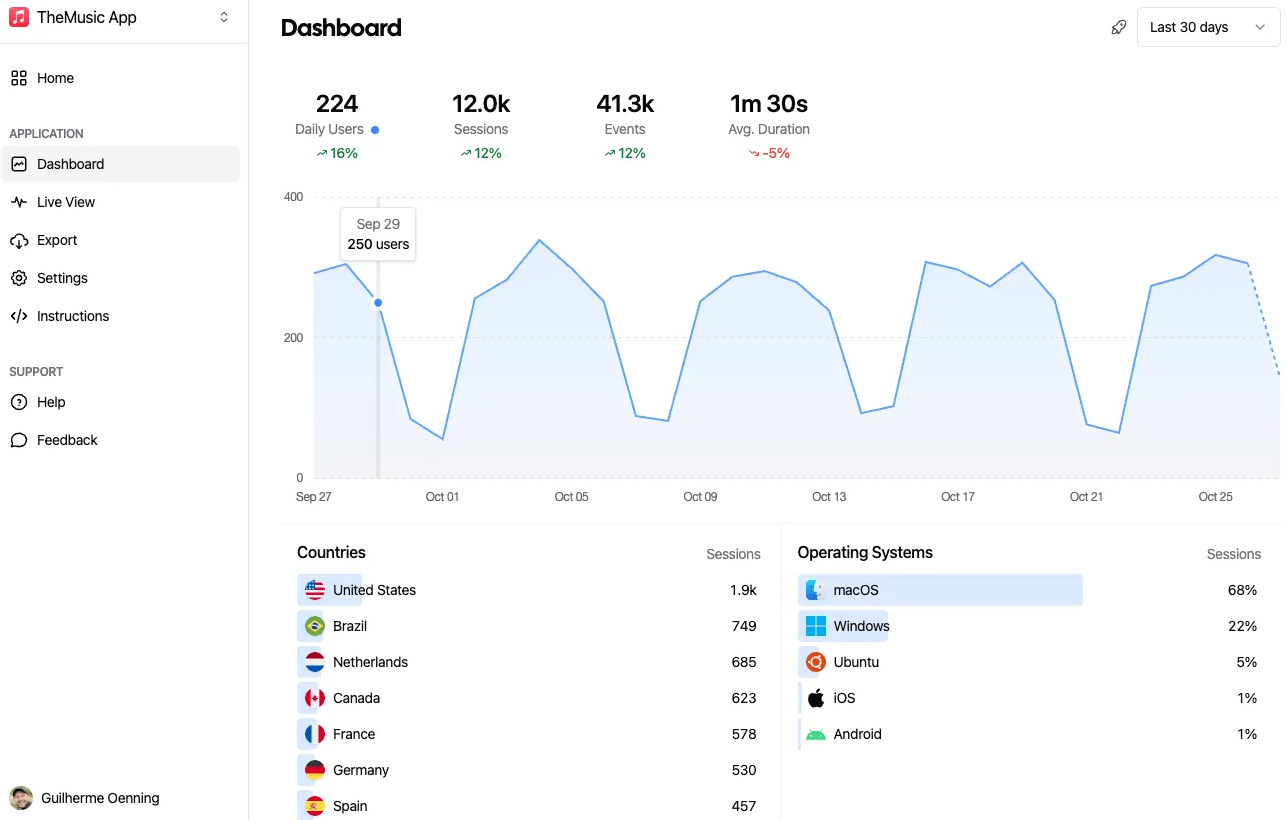
Aptabase provides you with real-time analytics and lets you track clicks, popular features in your app, and more. However, its specialty is a mobile-optimized user dashboard that keeps admins in the know everywhere.
Every data point Aptabase collects is totally anonymized, which helps keep individual identities secret. Therefore, you don’t need to flash a consent banner asking user permission for data sharing because there isn’t any.
Aptabase Pricing
Aptabase self-hosted is free to use, and even the cloud-hosted version is free for up to 20K monthly events.
4. Plausible CE
Following the trend of open-source analytics fraternity, Plausible comes into two flavors: fully managed cloud service and an entirely free, self-hosted, community edition (CE). The latter is released twice per year and lacks a few “premium” features reserved for its paid version.
Plausible CE has basic bot filtering and optionally gives access to raw data. The analytics dashboard shows unique visitors, total visits & pageviews, bounce rate, time on page, etc. You also have filters to compare metrics from two different time periods.
As of this writing, two of the newest additions in Plausible CE are top channels (telling you traffic per source) and top pages receiving the most attention.
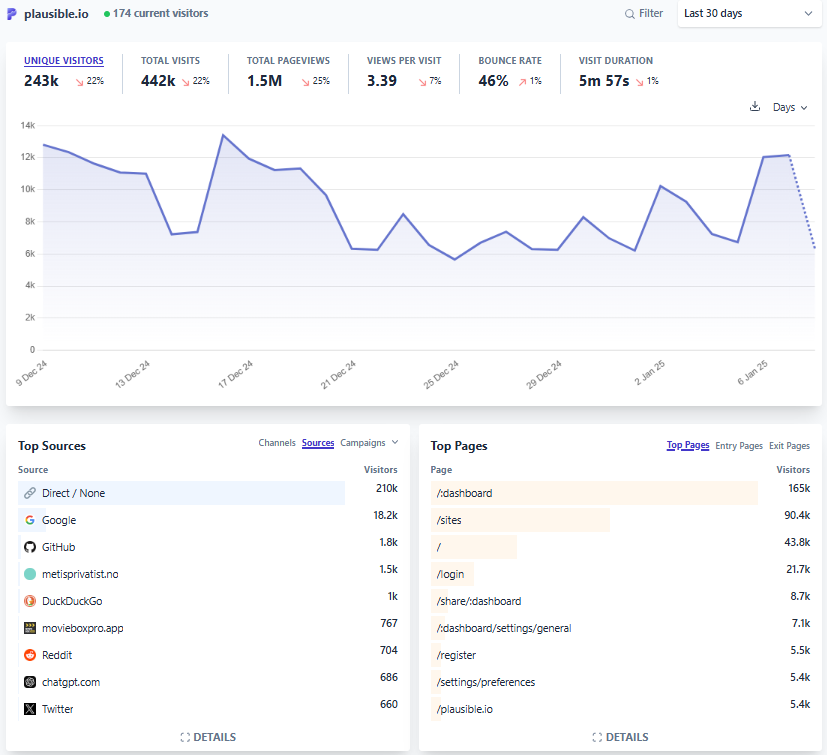
Plausible doesn’t collect any personally identifiable information, and you don’t have to rely on cookies. This means you don’t have to show cookie banners or take GDPR consent.
Plausible CE Pricing
You don’t pay anything to Plausible while using their self-hosted analytics. Cloud plans have a 30-day free trial before billing $9/month.
5. GoatCounter
With just 3.5KB of tracking script, GoatCounter is one of the simplest and lightweight analytics solutions around. You can self-host or use their free cloud hosting.
GoatCounter monitors unique visits, browser type, location, screen size, referring domains, top pages, campaign performance, and operating systems. It does not store anything directly linking to the end users, eliminating the need to show a GDPR consent notice on your website.
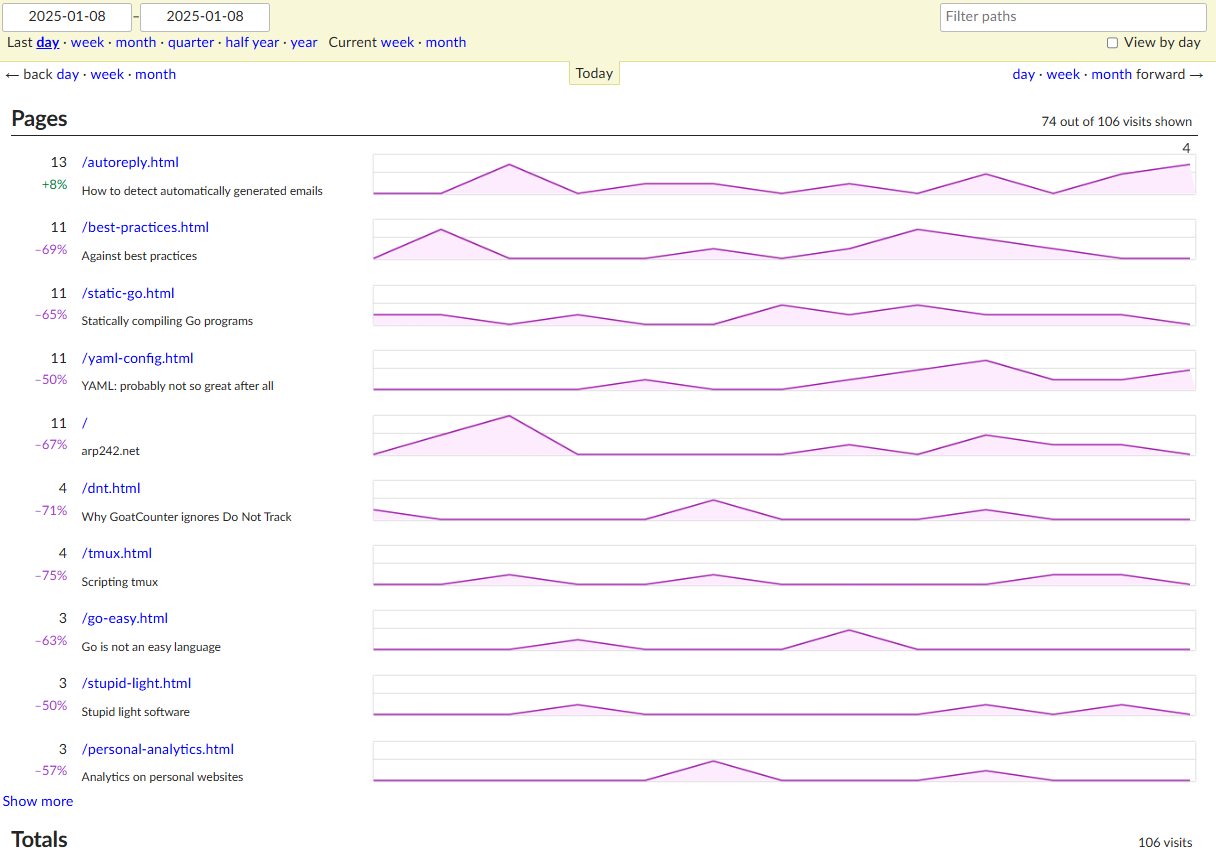
You can also ignore specific IP addresses to avoid tracking your own visits. Besides, it’s up to the admin whether to count unique visits or every page view. GoatCounter also has provisions to skip views coming from staging or development environments.
I liked that with GoatCounter, you can export data as CSV, so there is no such thing as vendor locks.
GoatCounter Pricing
While GoatCounter has a free cloud version, their website clearly states that it’s for personal or mid-level projects. However, you won’t be restricted while self-hosting GoatCoutner on your servers.
6. Pirsch
Pirsch is a premium, cookie-less web analytics utility you can self-host with an enterprise license. It has all the bells and whistles you expect from a premier analytics platform, in addition to 100% data ownership with GDPR compliance.
You have monthly page views, comparison charts, event/goals/downloads tracking, email reports, traffic notifications, and more to efficiently move away from Google Analytics.
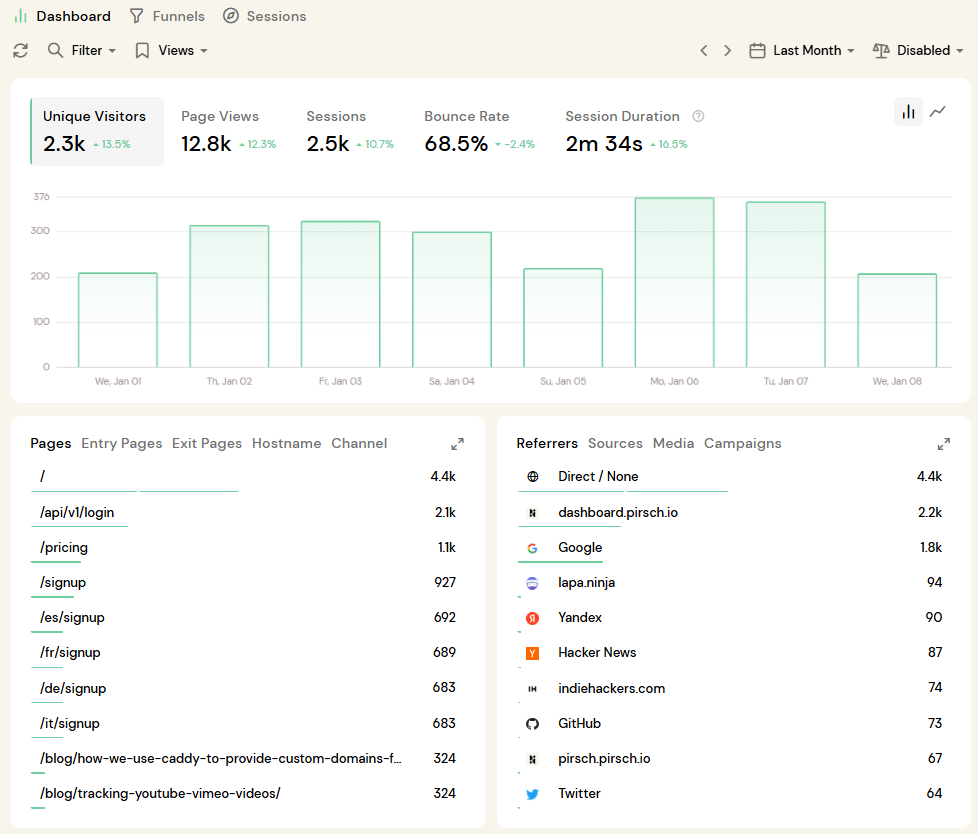
Pirsch’s enterprise versions also come with multi-step marketing funnel analysis to track visitors’ journey until conversion. It allows defining up to 8 steps, which helps you visualize what doesn’t work.
You can run A/B tests, segment users, use custom domains, personalize user interface (with themes and logos), and more, making Pirsch a preferred choice for growing organizations.
I found that there are a few perks of using Pirsch’s public dashboards for data sharing. You can also provide unique links to your teammates to share specific data points and assign members’ roles with granular access control.
Pirsch comes with RESTful API, SDKs, webhooks, a WordPress plugin, etc., allowing easy integrations.
Pirsch Pricing
You need to contact the sales team for the enterprise license. However, you can begin with a $6/month Standard plan, which works across 50 websites.
7. Open Web Analytics
Open Web Analytics (OWA) is a free and open-source program to track visits, page views, average visit time, bounce rate, and pages per visit. This is typically what we get from standard analytics tools.
However, OWA goes a few steps ahead to provide DOM clicks, previous/next web page viewed, anonymized click streams, click heat maps, and more.
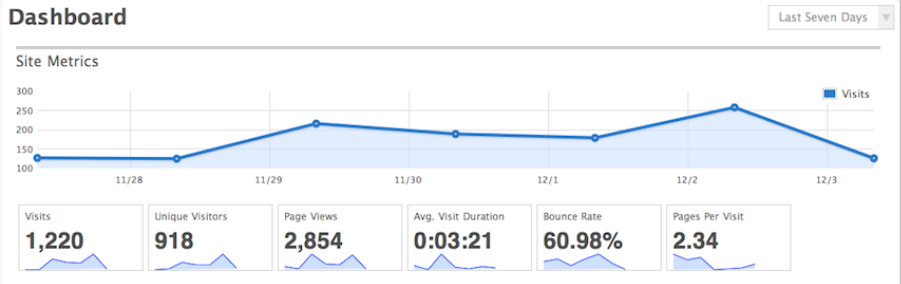
I liked that you can define and track an unlimited number of custom actions. Much like Google Search Console, it also displays which search terms are gaining visitors.
It comes with built-in privacy controls that help your business become GDPR compliant. Integrations aren’t a problem either with its data access API.
Open Web Analytics Pricing
While Open Web Analytics is free, you don’t have to start blind. There are multiple demos depicting its reporting and tracking capabilities to check upfront.
8. Matomo
Matomo has one of the most flexible self-hosted analytics offerings I’ve ever encountered. The standard free version has limited features besides multiple add-ons to boost functionality as needed. Plus, it makes it easy to handle user data as per global privacy laws, such as GDPR, HIPAA, LGPD, PECR, and CCPA.
Matomo’s on-premises edition puts no limits on the number of websites, team members, goals, or segments you can have. Additionally, you have all the essentials covered with real-time data, visitor maps, site search data, event tracking, location tracking, user tracking, 100 custom data points, etc.
And for anyone seeking more, you have paid extensions for activity log, funnel analysis, user flow, heat map & session recording, A/B testing, form analysis, and more. This makes Matomo stand out since most of its open-source alternatives restrict their self-hosted version, leaving no choice but to opt for cloud-hosted versions.
Businesses have 100% data ownership when using Matomo. Admins get to export data and switch between its cloud and on-premises editions. You can import existing Google Analytics data and access the raw data with any third-party solution. Not to mention, its analytics and tracking API open doors for endless possibilities to plug Matomo with other business apps.
Lastly, you don’t have to fret about integration as Matomo natively supports 100+ connections, including top content management systems, CRM tools, e-commerce platforms, and more.
Matomo Pricing
Matomo’s on-premises solution is free to use, but its paid extensions start at $39/year. The cloud-hosted version starts at $26/month for 50K monthly hits.
9. OpenReplay
OpenReplay lets you experience what your users went through with session replays. This way, you can see and troubleshoot the exact areas needing improvement on the website and mobile app.
The whole process is enhanced with AI. It lets you filter specific use cases using normal conversational language, such as users who couldn’t click CTA. Plus, you get session summaries per user to check if everything went as planned and the errors encountered.
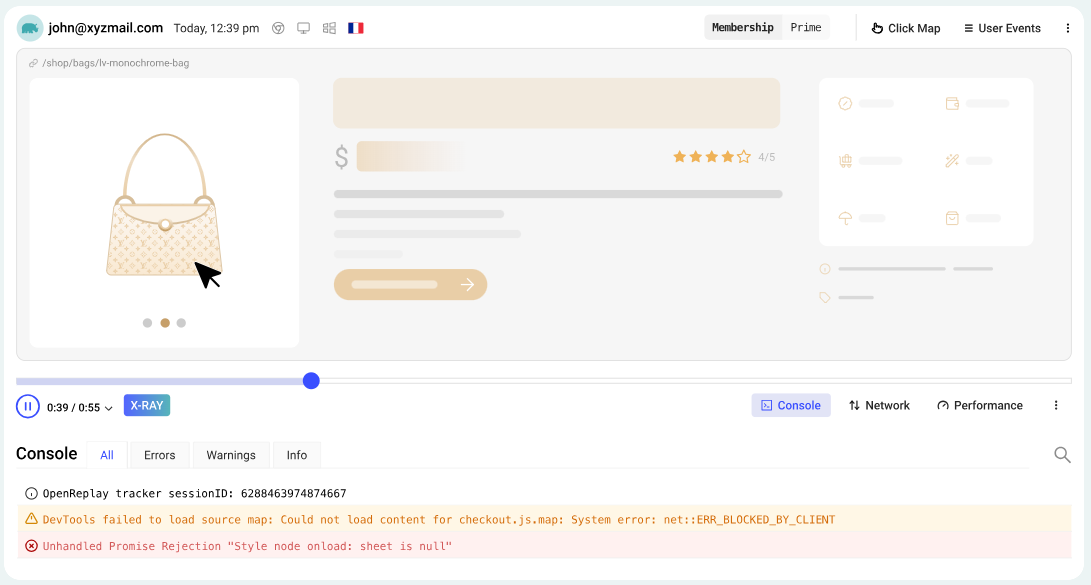
Teamwork is a cakewalk with OpenReplay. Admins can share sessions by adding short messages and tagging members. It also supports real-time collaboration where the team can collectively visualize the session replays and pinpoint the issues.
Another feature of OpenReplay that I liked was its product analytics, where we can check traffic coming from different operating systems, browsers, and locations. You can also apply filters to show what interests you the most.
Its enterprise-friendly set of tools offers role-based access control, multi-tenant deployment, SSO/SAML authentication, activity log, data encryption, and more.
OpenReplay is SOC 2 Type II-certified and GDPR, HIPAA, and CCPA ready.
OpenReplay Pricing
You can opt for OpenReplay’s cloud version, which has a free tier for monitoring 1,000 sessions a month and a paid tier starting at $5.95 per 1,000 monthly sessions. The self-hosted route has 2 options: community edition (core features, free and open source) and enterprise.
10. OpenPanel
OpenPanel is a real-time, cookie-less web and product analytics platform with cloud and self-hosting deployment flexibility.
Its live preview highlights visitors, sessions, pageviews, views per session, bounce rate, user location, and total visit duration. You also get a list of referrer domains and the pages getting maximum hits. The product analytics segment provides specific details, such as first/last seen dates, session duration, activity patterns, browser/OS, interaction, etc.
OpenPanel supports funnel analysis to monitor user journeys leading to conversions. You can also track user retention rates and develop ways to improve.
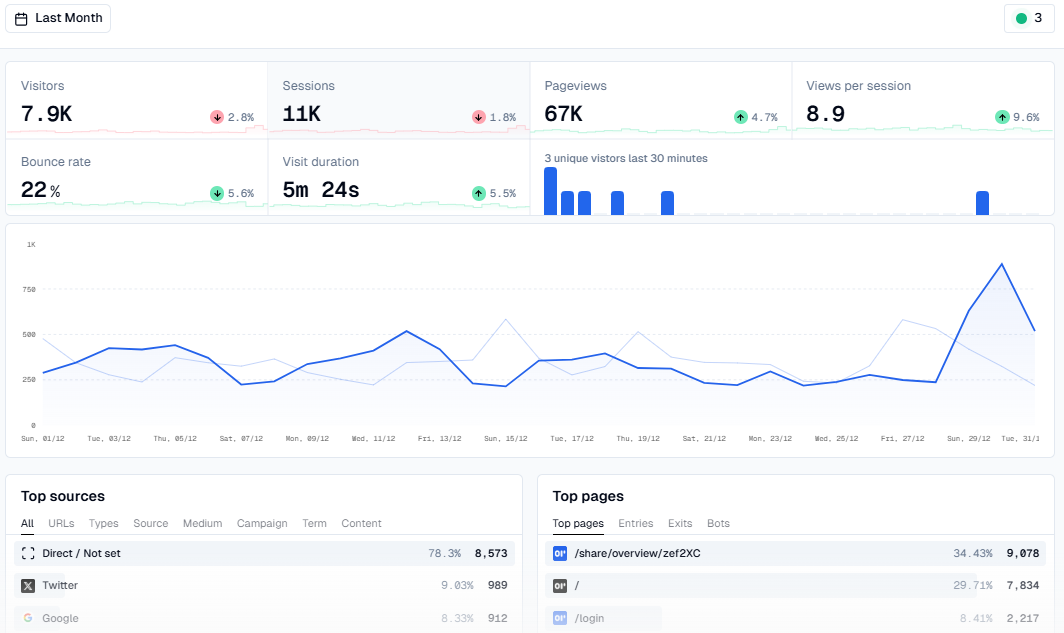
I found its Inspect Profile feature to be quite interesting, where admins can check visiting frequency, dates, average session duration, page views, etc., related to specific users.
One aspect OpenPanel is currently working on is export. You only have their export API without any one-click option from the user dashboard.
You can integrate OpenPanel with its SDKs in various programming languages and frameworks, including JavaScript, Next.js, Python, React Native, and more.
OpenPanel Pricing
OpenPanel is fully GDPR-compliant. Its cloud-hosted version works for under 10K events for free before upgrading to paid subscriptions. You can also self-host for greater control (and responsibility).
11. Countly
Countly brings many features under one roof, including crash reports, traffic analysis, audit logs, push notifications, and more.
Its web analytics showcase real-time activity charts depicting total/new visitors, number of sessions, session duration, and traffic comparison. Countly also offers event tracking and funnel analysis, where you can go deep to evaluate actual user journeys.
Countly has powerful user segmentation capabilities, which allow creating groups based on demographics and behavior for specific durations. You can also use these groups (called Cohorts) as filters for analyzing user retention, conversion, user profiles, etc.

Heat maps make it easy to see which sections of your website work great and which need further work. They provide details like the most clickable elements, scroll depth, and whether user engagement varies among platforms.
Countly’s enterprise version has a few distinct features, such as SSO, white labeling, webhooks, SDK support, plugin support, and more.
Countly Pricing
You can self-host Countly’s Lite and Enterprise editions. The cloud-hosted version, Countly Flex, has a free version, whose paid tiers start at $80/month.
12. PostHog
PostHog has generous free tiers for web analytics and well-defined pricing when you exceed the free limits. Although I’ll keep the focus on web analytics, PostHog also has introductory free plans for product analytics, session replays, surveys, data pipelines, etc.
Coming to PostHog’s web analytics, it will tell you about unique visitors, views, sessions, average session duration, top referrers, and bounce rate. You also have filters for page, device, and UTM parameters and comparison between two timelines. Besides, PostHog offers user segments by geolocation, device, and browser.
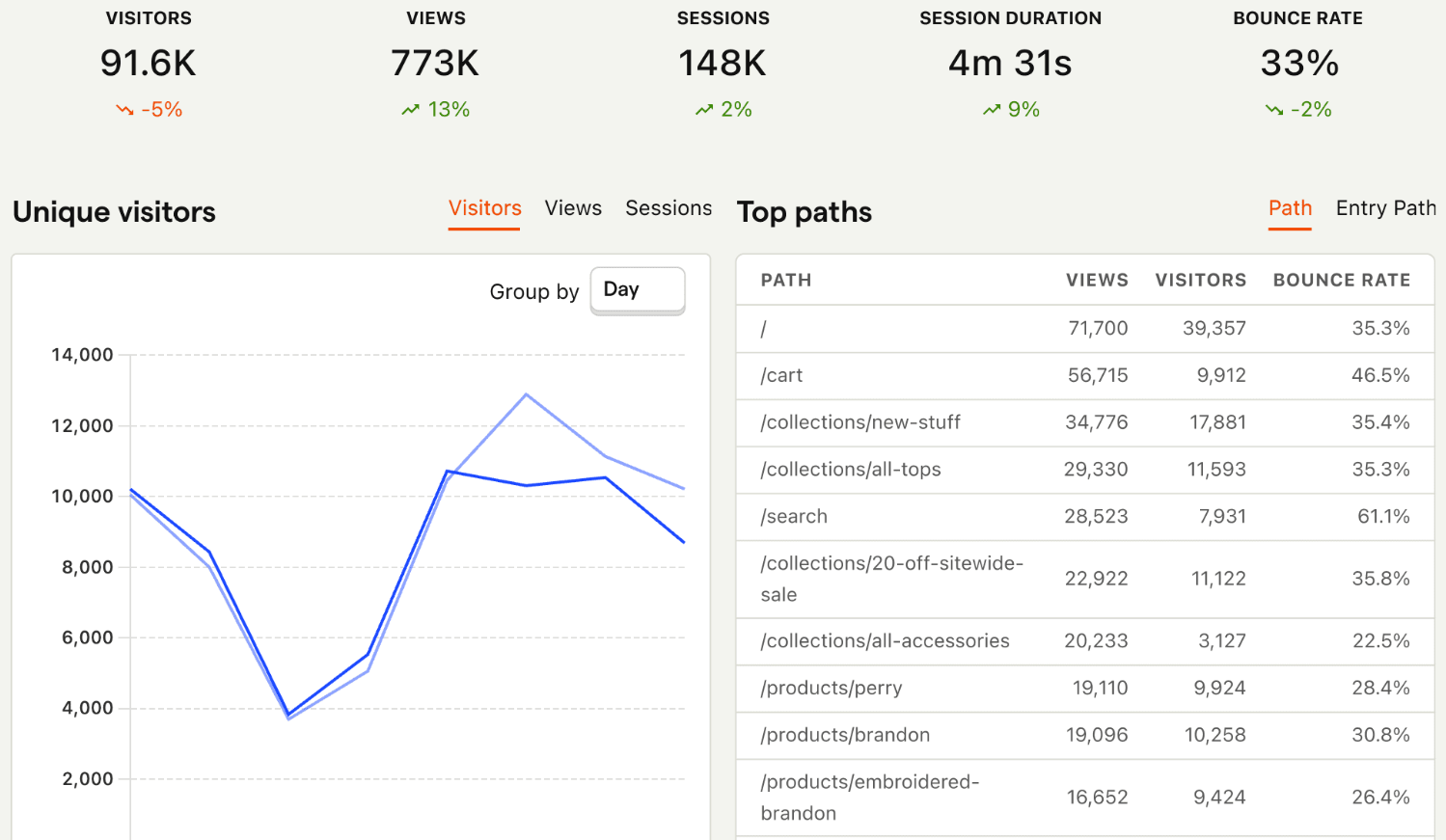
I liked its scroll tracking feature, giving you pointers about when and why users bounce off. However, you can go even further by leveraging the session recordings. This presents invaluable information about the user journeys, something which numbers can’t tell you.
Importantly, PostHost isn’t a cookie-less solution yet. So, until that becomes a reality (it’s in their roadmap), you need to obtain user consent for data collection as per regulatory compliance.
PostHog Pricing
PostHog has free and paid cloud-hosted tiers (based on usage), or you can also self-host it (with limited features).
13. Swetrix
Swetrix is a cookie-less Google Analytics alternative with a simple dashboard. It instantly presents the most important and widely used metrics, such as unique views, page views, bounce rate, and session duration.
Plus, you have the details indicating user segmentation by country, browser, operating system, language, and device type. The inbuilt filters can highlight visits based on select parameter(s) and provide you with valuable insights.
Swetrix also supports tracking UTM parameters and custom events, showing top referring domains.
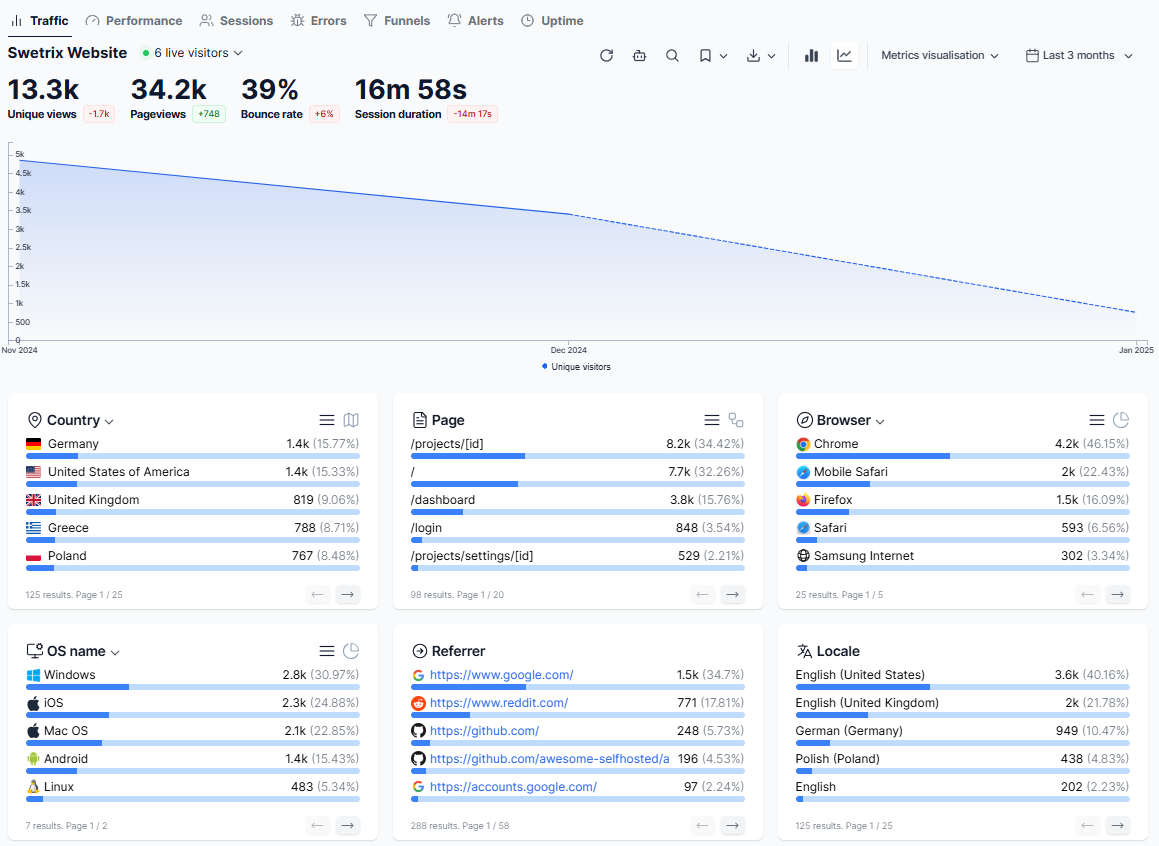
The Performance tab is about page load time. Again, you get this metric for different locations, pages, browsers, and device types. Selecting anyone provides average loading time for frontend, backend, and network for that specific category.
Sessions is about individual visits. You can drill down every single one for more details about their location, OS, device, etc. Likewise, you can check “Errors” for everything that goes wrong during user interactions and “Funnels” indicating drop-off and success rates.
In addition, Swetrix has Alerts, which you can configure to run tasks triggered by custom events. An interesting use case of Alerts is reporting every 1000 users or notifications when page load time crosses a certain threshold.
Swetrix Pricing
Swetrix can be self-hosted. It also has a cloud version starting at $5/month with 14-days of free trial.
Who Should Use Open-Source Web Analytics?
The idea of going open source and doing it all is fascinating and offers complete control over the data. At the same time, you will be investing resources and need to have a basic skill set to get started and stay afloat. And it won’t be wrong to say that many business owners are better off subscribing to fully managed web analytics services.
Moreover, most of the vendors restrict their self-hosted versions just to divert more customers to their cloud subscriptions. This can be repelling for any business seeking a specific feature only available with cloud versions. So, ping customer support and ask about the differences between cloud and self-hosted clearly.
If you still want self-hosted platforms, I advise you to go through the self-hosting guides of the web analytics of your choice. All the listed platforms in this article, including Umami, Aptabase, Countly, Plausible, etc., have detailed instructions for setting up self-hosting. Plus, there is community support to fall back on.
Put simply; you need to know how to manage (preferably) Linux servers, databases, networking, backups, security, and most importantly, regulatory compliance with privacy laws (ex., GDPR, CCPA, etc.).
Start by leasing a VPS (Virtual Private Server) from cloud hosting providers. Besides, the analytics should be initially deployed in the staging environment. This would avoid breaking anything on production and allow you to see if it fits your bill in the long term.
-
 EditorAnirban Choudhury is as an editor at Geekflare, bringing over 7 years of experience in content creation related to VPNs, Proxies, Hosting, Antivirus, Gaming, and B2B2C technologies.
EditorAnirban Choudhury is as an editor at Geekflare, bringing over 7 years of experience in content creation related to VPNs, Proxies, Hosting, Antivirus, Gaming, and B2B2C technologies.


