Business process management (BPM) tools help organizations design, execute, analyze, and optimize their business processes. Manual workflow planning and execution are time-consuming and require a lot of effort from employees.
Business process management tools reduce the workload through automation. BPM tools also contribute to business productivity by eliminating inefficiencies, errors, and communication gaps.
We have tested dozens of BPM tools to create the following list of top business process management tools based on automation facility, integration, AI features, and pricing.
- Microsoft Power Automate – Best to Optimize Business Process
- Kissflow Process – Best for Simple Workflows and Visual Interface
- Zoho Creator – Best for Building Visual Blueprint
- monday.com – Best for Project and Work Management
- Wrike – Best for Small to Medium Business
- Creatio – Best for CRM-Integrated Process Management
- Bizagi – Best for BPMN-Based Modeling and Automation
- Nintex – Best for Workflow Integration
- Appian BPM Suite – Best for Enterprise Process Applications
- ARIS Cloud – Best for Low-Code Process Development and Agile Approach
- Pipefy – AI-powered Business Process Automation
- Process Street – Best for Collaborative Checklists and Recurring Workflows
- Pega – Best for Complex and Customer-Centric Process Orchestration
- Cflow – Easy Start with Readymade Templates
- Comidor – Best for Small Business
- Show less
You can trust Geekflare
Imagine the satisfaction of finding just what you needed. We understand that feeling, too, so we go to great lengths to evaluate freemium, subscribe to the premium plan if required, have a cup of coffee, and test the products to provide unbiased reviews! While we may earn affiliate commissions, our primary focus remains steadfast: delivering unbiased editorial insights, and in-depth reviews. See how we test.
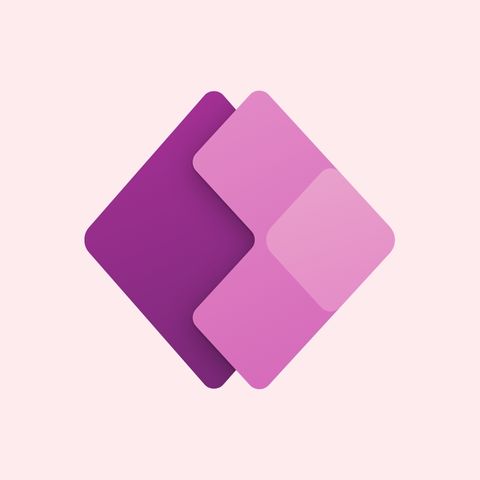
Microsoft Power Automate
Best to Optimize Business Process
- AI CapabilityAI Copilot
- Coding RequirementLow-code
- Integration700+ apps
Microsoft Power Automate Description
Microsoft Power Automate uses AI and low-code technology for comprehensive cloud automation. It lets companies manage and share approval processes across the organization. Businesses get more visibility and scalable governance with Managed Environments.
Microsoft Power Automate is owned by Microsoft Corporation, one of the leading global tech companies. It was established in 1975, and now, 93% of Fortune 500 companies use Power Automate.
Microsoft Power Automate Features
AI copilot for authoring, processing, and insights
Native Microsoft 365 experience with Teams, SharePoint, and Excel
Task and process mining to optimize processes
Robotic process automation across unlimited systems, websites, and desktop apps
Supports attended or unattended robotic process automation
Digital process automation for cloud or on-premise apps, data, and services
Supports over 1000 API connectors and allows users to create one
Pre-built templates for task and process automation
Generate reports on continuous process monitoring and improvement
Data loss prevention policy for admins to secure the data
Microsoft Power Automate Pros/Cons
Built-in security and governance
Automation-infused apps, websites, and copilots
Prebuilt or custom user-interface actions for legacy system
Free trial includes only cloud flows and process and task mining features
Steep learning curve

Kissflow Process
Best for Simple Workflows and Visual Interface
- AI CapabilityNo
- Coding RequirementNo-code
- Integration30+ apps
Kissflow Process Description
Kissflow offers innovative ways to create and manage enterprise-grade processes. Through automation and process customization, it allows teams to focus on strategic tasks. It transforms complex business processes into flexible workflows without any coding.
Founded in 2003 as Orangescape, Kissflow now has 1,000,000 users in 160+ countries. It works for the banking, insurance, retail, healthcare, manufacturing, and energy sectors.
Kissflow Process Features
Integration with marketing, project management, accounting, CRM, IT, and Microsoft 365 apps
No-code procedure of building, automating, and managing processes
Adaptable smartboards for creating freestyle projects and workflows
Setting up priorities and assigning processes to the team members
Fully flexible and customizable forms for any process requirements
User permission to control who executes a process and what data the user can access
Single platform that unifies all processes, apps, and boards
Form-first strategy to accelerate business process optimization
Kissflow Process Pros/Cons
Dedicated support plans are available for Enterprise plan users
Complies with GDPR, HIPAA, SOC 1, SOC 2, SOC 3, CCPA, and Qualys SSL
Pivot table and charts for data visualization
Email support is not available
Does not support on-premise deployment

Zoho Creator
Best for Building Visual Blueprint
- AI CapabilityAI Modeler for Forecasting
- Coding RequirementLow-code
- Integration600+ apps
Zoho Creator Description
Zoho Creator is a low-code, drag-and-drop development platform that enables companies to reduce the maximum complexity of the app development lifecycle. Using it, organizations collect data, automate processes or workflows, and even collaborate with others.
Zoho was founded in 1996. Currently, 10,000+ customers from 170+ countries use over 3M applications built using Zoho Creator.
Zoho Creator Features
Incorporate AI and ML functionalities into custom applications and workflows
AI for data prediction, object detection, OCR, keyword extraction, and sentiment analysis
Integration with 600+ apps with built-in connectors or API
Drag-and-drop blueprint builder to create a visual process map
Clearly define responsibilities to establish accountability
Collect employee information with attachments and notes for access
Configure multilevel approvals with required conditions and approvers
Smooth communication among team members with relevant notifications
Zoho Creator Pros/Cons
Audit trail containing the history of all changes made
Unlimited scaling facility
Data encryption and data backup
Customer support is not available on weekends
Local taxes are added to the mentioned pricing

monday.com
Best for Project and Work Management
- AI CapabilityAI Automations and AI Templates
- Coding RequirementNo-code
- Integration200+ apps
monday.com Description
monday.com enables businesses to automate crucial business processes, such as strategy, shared goals, and execution. Its powerful building blocks for automations, dashboards, teams, and departments allow users to build a workflow for any work process.
monday.com was founded in 2014 and has 225K+ customers in 200+ countries. It also has over 1900 employees from multiple global locations.
monday.com Features
Integrates with 200+ apps for communication, development, collaboration, marketing, finance, and CRM
Monday AI Automations for item name categorization, text column categorization, text improvement, and text summarizing
Code-free, ready-made, and custom automation to create workflows for every team
Standard workflow templates to reduce error and time spent on creating workflows from scratch
Track all processes and easily update the teams on the process status
Single platform with everything employees need to complete business processes
Custom dashboards to create summaries, get a high-level organizational overview and run reports
50+ widgets for time tracking, workload, budgets, and more for automated process viewing
monday.com Pros/Cons
Offers free or discounted prices for students, NGOs, and nonprofits
Support is available via email, live chat, and calls on request
27+ views to show work status
Free plan allows only two seats
Does not have dedicated process modeling features

Wrike
Best for Small to Medium Business
- AI CapabilityGenerative AI
- Coding RequirementNo-code
- Integration400+ apps
Wrike Description
Wrike business process management software is a customizable and scalable platform that allows companies to automate approvals and workflows. Its powerful templates for agile teams, phased projects, and OKR improve the processes quickly.
Wrike was established in 2006. It is used by 20,000+ businesses in 140+ countries. Designed to be adaptable by everyone, it enables independent contractors and executives to make their businesses efficient.
Wrike Features
AI-based Work Intelligence feature for content creation, editing, action items, and risk prediction
Supports custom integration with 400+ cloud and on-premise applications
Create a process for requests and new projects
Advanced insights into budget, resource, project progress, and portfolio health
Automation for project scheduling, task sharing, and approvals
Progress visualization for one-click Gantt chart and Kanban boards
Custom request forms for automatic task allocation
Approval process that will automatically assign the task to the approver
Tailored and sharable dashboard to track processes across teams
Built-in reporting tools for regular visual report scheduling
Wrike Pros/Cons
Wrike Lock to manage keys to encrypted data
Obtains certifications such as SOC2 Type II and CSA STAR
Free forever plan is available
Switching to the Team plan will permanently delete existing data
Does not offer any hybrid or on-premise solutions

Creatio
Best for CRM-Integrated Process Management
- AI CapabilityAI Based Model
- Coding RequirementNo-code
- IntegrationSOAP and REST services
Creatio Description
Creatio BPM software enables organizations to design and optimize the automation of business processes. It offers companies agility in improving productivity and data-driven decisions.
Creatio was launched as a small European startup in 2014. It suits banking, insurance, credit unions, retail, telecommunication, transportation, and business services.
Creatio Features
Quick integration set up using SOAP and REST services
Powerful AI/ML models for unlimited use case configuration
Out-of-the-box apps, connectors, and templates for code-free development
Industry-leading workflow automation features to optimize structured and fluid processes
BPMN-based framework for structured process management and modeling
Customize business processes without any coding expertise
Tools for task assignment, communication, and process monitoring
Unstructured and fluid process management for evolving workflows
Comprehensive process analytics tools for insights into bottlenecks and inefficiencies
Creatio Pros/Cons
REST API and Webhooks access
Governance Application and SOC 2 Type II Compliance
Audit log and change log
Only basic support is available for free
Does not offer chat support

Bizagi
Best for BPMN-Based Modeling and Automation
- AI CapabilityAI Assistant Ada
- Coding RequirementLow-code
- IntegrationNative and Prebuilt Connectors
Bizagi Description
Bizagi is a low-code process automation platform that helps with system modernization through low-code enterprise apps. Businesses use it for operational efficiencies while staying compliant with regulations.
Bizagi was launched in 1989, and its client base includes Unilever, Adidas, DHL, BNP Paribas, and Tetra Pak. This cloud-native solution supports the manufacturing, retail, banking, insurance, investment management, government services, healthcare, and energy industries.
Bizagi Features
AI Assistant Ada for conversational analytics and providing actions based on persona and context
Process modeling to map business processes and publish diagrams in different formats
Create AI agents using Generative AI to generate prompts automatically
Test different solutions by running “what-if” scenarios
Create BPMN diagrams based on event logs
Stable and agile cloud infrastructure that utilizes Microsoft Azure
Low-code platform for easy automation and transformation
Form builder to collect information and initiate actions
Intelligent business rules to integrate systems
Manage people, data, and bots across the organization
Bizagi Pros/Cons
Consumption-based pricing model without user restriction
Create a widget, accelerator, or connector to add functions or integrate with applications
Supports data import from process modeling tools
Pricing information not available
No live chat support system
Several support service levels are confusing

Nintex
Best for Workflow Integration
- AI CapabilityAI-assisted Process Capturing
- Coding RequirementNo-code
- IntegrationSharePoint, SQL, Azure AD
Nintex Description
Nintex process automation software allows users to work with easy-to-use tools to continuously automate and optimize business processes and workflows. It is suitable for organizations in the government, banking and financial services, health, life sciences, food and beverage, energy, manufacturing, education, and technology industries.
Nintex was founded in 2006. It has 10,000+ public and private organizations as its clients, including over 50% of the Fortune 500 companies.
Nintex Features
AI-driven automation for process capturing, mapping, form building, workflow creation, and documentation
Out-of-the-box connectors for SharePoint Online, OneDrive, Dynamics CRM, Salesforce, Slack, Azure AD, and SQL
Transform Visio charts, complex process maps, and procedure documents into simple and accessible process maps
No-code chatbot component to create personalized chatbots for productive customer-facing interfaces
Get total process visibility to identify risks and locate improvement opportunities
Intuitive feedback tools to engage employees in process optimization
Better organizational control with mandatory approvals, notifications, and escalations
Real-time process health summary with automated tracking and team performance statistics
Nintex Pros/Cons
30-day free trial without credit card information
Process manages the mobile app for ownership and collaboration
Use a standard set of BPMN symbols and notations for technical efficiency
Does not offer live chat support
Not all customers get 24/7 support

Appian BPM Suite
Best for Enterprise Process Applications
- AI CapabilityGenerative AI, AI Skills
- Coding RequirementLow-code
- IntegrationAPI and Connectors
Appian BPM Suite Description
Appian BPM is AI-powered process automation software that enables users to design and automate all processes from start to finish. Using the Appian BPM Suite, companies improve their workflows, optimize operations, unify data, and deliver better customer experiences.
Appian Corporation was founded in 1999 and has a 99% customer retention rate, according to its 2022 annual report. It receives an average 4.5 customer rating on Gartner and G2.
Appian BPM Suite Features
Generative AI for Promt building, interface design, data fabric insights, and enterprise copilot
Intuitive and drag-and-drop model for process designing that anyone can use
Create personalized private AI models using secure data
Enterprise-grade architecture for scaling up automation program
Continuous process adaption according to industry and organizational needs
Visual, low-code process models for workflow orchestration
Achieve complete automation with AI, business rules, RPA, and API integration
Real-time process performance tracking with regulatory compliance
Analyze and generate reports on business data and processes
Appian BPM Suite Pros/Cons
99.8-99.99 Cloud SLA
On-premise or self-managed hybrid cloud deployment
Prebuilt connectors for Salesforce, Google, AWS, DocuSign, and SharePoint
Pricing information not available
Per user, per app pricing model is expensive for large companies

ARIS Cloud
Best for Low-Code Process Development and Agile Approach
- AI CapabilityAI-based Process Translation
- Coding RequirementLow-code
- IntegrationNo
ARIS Cloud Description
ARIS Cloud enables enterprise management with full visibility. Companies can design and analyze their business processes from start to finish. It also helps with process documentation to monitor and analyze process performance.
ARIS Cloud’s parent company, Software AG, was founded in Germany in 1969.
ARIS Cloud Features
Use AI to translate the process knowledge
Flexible approach to create accurate and adaptable models
Allow collaboration among dedicated teams or restricted target groups
Central respiratory to store, update, and manage process information and documents
Variant management to roll out change processes to all team members
Establish policies and business processes enterprise-wide with a model-driven approach
Allow and restrict access to content based on the role and position of the user
Interactive dashboard for data set analysis and reporting tool for standard and custom reports
ARIS Cloud Pros/Cons
30-day free trial
Content filter to prevent unauthorized access
Automated process governance
Costly subscription plan
Does not support integration

Pipefy
AI-powered Business Process Automation
- AI CapabilityAI Automation, Agent, Copilot
- Coding RequirementLow-code
- Integration220+ apps
Pipefy Description
Pipefy BPM software makes managing and tracking everyday processes quick and easy. From input to delivery, it delivers integrated operations with smart process management. It offers native integrations with Slack, GitHub, and BitBucket and paid custom integrations on request.
Pipefy helps companies automate all their processes, including the purchase process, employee onboarding, and hiring. It was founded in 2015 and is currently being used in more than 215 countries.
Pipefy Features
Pipefy AI to create custom processes and data of trends and insights
Low-code automation for process standardization and automation
Service portal to centralize company processes for all the stakeholders
Request tracker to review status requests from customers, employees, and vendors
Integration support with 200+ popular business software
Pull data from different workflows to analyze on a custom dashboard
Flexible role profiles to set permission levels for all users
Public API to create custom solutions
Create approval flows to automatically enforce business policies
File attachment and comments for quick feedback
Pipefy Pros/Cons
SSO, two-factor authentication, multi-factor authentication
High availability with 99% uptime
Up to 90% discount for SMB packages
Free plan offers storage only up to 2 GB
No refund of plan downgrade or cancellation

Process Street
Best for Collaborative Checklists and Recurring Workflows
- AI CapabilityProcess AI
- Coding RequirementNo-code
- IntegrationZapier, Asana
Process Street Description
Process Street is flexible BPM software that facilitates consistent and efficient team operations. It is easy to install and use, and companies can learn it quickly.
Businesses can create, edit, and share workflows using Process Street. It works as a central place for assigning tasks, setting deadlines, and tracking team performance. Process Street was founded in 2014.
Process Street Features
AI workflow generator to create personalized workflows with minimum manual intervention
Generate reports using reporting API to measure KPI performances
Conditional logic creates agile workflows that automatically change based on situations
Integrate with other applications to automate cross-departmental workflows
Supports Zapier, Webhooks, and API integration to collect with the existing tech stack
Approval management feature with documents, tasks, and decisions
Dashboard to track everyday progress in real-time
Collaboration features such as notification, task comments, and access control
10+ form fields to drag and drop into the workflow
SOC 2, Type 2 compliant platform for data security
Process Street Pros/Cons
14-day free trial on the Pro plan
Offers Pro plan at a reduced price to startups
Registered non-profits get subscription plans at a discounted rate
Document, PowerPoint, and attachment file size up to 250 MB
Fully-managed workflows and custom integrations are unavailable for the Startup plan

Pega
Best for Complex and Customer-Centric Process Orchestration
- AI CapabilityEnterprise-ready Pega GenAI
- Coding RequirementLow-code
- Integration150+ apps
Pega Description
Pega optimizes all business processes to increase the productivity of the entire organization. It allows companies to manage complex processes and automate workflows, revolutionizing the case lifecycle. It improves business agility at a reduced cost and enables faster change deployment.
Established in 1983, Pega has 5000+ global employees and 250+ global partners with 3 regional headquarters.
Pega Features
Pega GenAI to turn ideas into workflows, integration mapping, workflow performance mining
API services and connectors for end-to-end automation to handle business cases with human actions
Create a flexible path for data visualization, including people, data, and actions
Smart decision-making for an unpredictable workflow
Create dynamic tasks and assign them to team members
Use existing information to suggest data collection and field values
Move a business process through its milestones for further processing
Apply business logic and policies to guide users or automate the decision-making process
Pega Pros/Cons
30-day free trial
Automated compliance checks
AI-powered contextual guidance
Pricing information not available
Website does not offer details about customer support

Cflow
Easy Start with Readymade Templates
- AI CapabilityNo
- Coding RequirementNo-code
- IntegrationGoogle Workspace, Microsoft 365
Cflow Description
Cflow is a cloud-based no-code BPM software that lets businesses start workflow automation in 2 minutes. This workflow management platform is suitable for small, medium, and enterprise businesses, especially those belonging to the construction, finance, healthcare, high-tech, manufacturing, and energy industries.
Using Cflow, businesses can bridge the communication gap between finance, admin, and IT Operations departments. Cflow has over 100,000 users worldwide.
Cflow Features
Drag-and-drop builder for form automation
Rule configuration for auto-approval to save time
Suitable for Procurement, sales, marketing, finance, IT operations, and admin
Sophisticated rule engine to customize workflows before deployment
Visual workflow builder that does not need any coding for functioning
Integration with Slack, Zapeir, Microsoft 365, Google Workspace, and 1000+ apps
Data encryption and automated data backup policy
Pre-installed workflow apps to automate invoices, purchase requests, travel expenses, etc.
GDPR and HIPAA-compliant business process management system
Cflow Pros/Cons
Special discount for Mastercard users, non-profits, and educational institutes
REST API for integration with multiple applications
Mobile app for Android and iOS phones
Maximum file size limit is 20 MB
Offers up to 30 GB storage per user for attachments and uploaded files

Comidor
Best for Small Business
- AI CapabilityNo
- Coding RequirementLow-code
- IntegrationZoho, Salesforce, Jira
Comidor Description
Comidor business process management software streamlines the processes to revolutionize the workplace. Its advanced BPM tools let users establish and expand their standardized procedures to ensure optimization.
Comidor was founded in 2004 as B-OPEN. Currently, the company offers world-class solutions for collaboration, process management, low-code development, and automation, such as Comidor Business, Comidor Cloud, App Builder, Custom Apps, Business Apps, and Integration Projects.
Comidor Features
Simple deployment process for design, monitoring, and optimization
Create project teams and define role-based permissions
Process templates to reuse for regular procedures
Discussion boards, messages, group and personal assignments, and smart notifications for collaboration
Quickly create connected operations, assignments, emails, and records
Dashboard for real-time data and reports in table and graph formats
Productivity metrics and KPIs to track processes and measure goals
Data analytics to improve current workflows and processes
Form designer tool to create surveys and evaluate results
Timesheets for displaying schedules and measuring user utilization
Comidor Pros/Cons
Mobile app for anywhere, anytime access to each case
File-level and database column-level encryption
On-request availability of private cloud and on-premise installations
Discounts for developing countries, academia, and non-profit
20% extra charges on monthly billing
Data export to other platforms incurs additional charges
What are the Benefits of Business Process Management Software?
The benefits of business process management software are listed below.
- Enhanced Efficiency and Productivity: Business process management software automates different mundane operations. It also identifies bottlenecks so organizations can fix them before those could cause roadblocks.
- Improved Customer Satisfaction: Companies using BPM software deliver personalized experiences to their customers and ensure faster response time. Because of the better services offered, customer satisfaction rates are higher.
- Greater Agility and Adaptability: BPM software enables organizations to respond quickly to market changes. It makes teams agile and allows them to adapt to new opportunities.
- Increased Visibility and Control: Business process management solution offer a comprehensive view of processes. By knowing about risks and KPIs, businesses can better control them.
- Reduced Costs: Businesses optimize resource allocation and lower operational expenses with the help of BPM software. The tools eliminate waste and reduce the overall cost of business.
- Scalability: BPMS supports business growth and expansion by accommodating increasing workloads. Thus, companies do not have to worry about scaling up.
- Reduced Compliance Risks: Business management software lowers the risks regarding regulations and compliances. It forces companies to standardize procedures and adhere to regulations.
- Data-driven Insights: BPM generates valuable information about different KPIs and other crucial processes. These insights enable businesses to improve processes and strategic planning.
How Can BPM Software Help Your Business?
The BPM software can help businesses in the following ways.
- Accelerate Time-to-Market: BPM software streamlines the product development process. Hence, companies can introduce new products or services faster to the customers.
- Enhance Customer Journey: BPM applications help companies map and optimise customer interaction. Thus, they can offer the customers improved satisfaction.
- Mitigate Risks: Businesses can easily identify potential issues early using these tools. It allows them to implement preventive measures for risk mitigation.
- Support Innovation: Companies that are involved in experiments and innovations will find BPM software to be helpful. It works as a platform for experimentation and process improvement.
- Improve Employee Efficiency: BPM software helps businesses empower their employees with the necessary tools for automation. Thus, the staff can invest time and effort in more pressing tasks.
- Strengthen Compliance: Companies belonging to strictly regulated industries often find it challenging to stay compliant. BPM software ensures adherence to industry regulations and internal policies.
- Create a Process-centric Culture: BPM software centralizes and standardizes processes so all employees have a shared understanding and commitment to these procedures. Thus, it helps to build a process-oriented culture.
How to Choose the Right BPM Software for Your Business?
The points below will help you choose the right BPM software for your business.
- Businesses need to define their specific needs, identify pain points, and determine desired outcomes.
- Companies should analyze current workflows to understand inefficiencies and automation opportunities.
- They must determine the financial resources available for software purchase.
- Organizations have to consider scalability to grow with the business and manage increasing workloads.
- They need to focus on essential functionalities like process mapping, automation, analytics, and integration.
- Researching the software providers’ reliability and customer support through online reviews and ratings is necessary.
- Consider deployment options (cloud, on-premises, or hybrid) based on the IT infrastructure.
- Companies should implement a pilot project for software performance assessment.
How Do BPM Tools Streamline Organizational Workflows?
BPM tools streamline organizational workflows in the following ways.
- BPM software offers clear visuals on complex processes, including bottlenecks and redundancies.
- It is a unified platform for better visibility into disparate systems and data.
- BPMS improves teamwork and communication through shared workflows and task assignments.
- It optimizes process performance by delivering data-driven insights.
- BPM tools allow easy workflow modification by adapting to changing business needs.
- It makes sure organizations adhere to regulations and industry standards.
- BPM software integrates with other enterprise systems for seamless data exchange.
How Can BPMS Contribute to Efficiency and Productivity?
Companies can automate regular tasks using BPM tools, allowing their employees to focus on high-value activities. The software provides real-time insights into process performance, enabling organizations to identify and eliminate bottlenecks and make data-driven decisions swiftly.
BPMS accelerates cycle times and minimizes errors and wastes through process standardization and optimization. These tools improve the collaboration and communication between the team members and enhance overall organizational agility. Utilizing BPM’s features, businesses can gain a competitive edge over others by achieving operational excellence and delivering superior customer experiences.
What are the Challenges of Integrating Business Process Management Software?
The major challenges of integrating BPM software are ensuring data accuracy, regulatory compliance, and more.
- Ensuring data accuracy, completeness, and consistency across multiple systems is challenging.
- Companies find it hard to integrate legacy systems with BPM software without data migration issues.
- Quantifying the benefits of BPM software is not always easy.
- Ensuring regulatory compliance and the protection of sensitive data is essential while using a BPM tool.
- Automating and modelling complex business processes require expertise from the users.
- Employees may resist adopting new processes and software, hindering the implementation process.
- Finding the right BPM software that aligns with organizational needs can be complex.
Are BPM software secured?
Yes, BPM software applications are safe in general. All reputed BPM software vendors prioritize security by incorporating robust security measures for data security and industry standard compliance. They include data encryption, access control, audit trail, security updates, and compliance certifications. Though the software provides a security foundation, organizations should implement and enforce additional security practices, such as employee training, strong password policies, and network security.

