School accounting software helps K-12 schools and educational institutions manage finances by tracking expenses, budgeting, handling payroll, and ensuring tax compliance. It also automates key administrative tasks, streamlining operations.
School accounting software simplifies student billing, fee collection, and information gathering through self-service portals. The cloud-native nature of these solutions allows for easy storage of financial documents and student information, reducing paperwork and improving file management for administrators.
Geekflare researched and compiled the best accounting software for schools based on key features such as billing, invoicing, financial reporting, scalability, integration capabilities, pricing, security, and customer support.
- 1. Blackbaud Financial Edge NXT – Best for Nonprofit Universities and Schools
- 2. Ellucian Banner Finance – Best for Large Institutions
- 3. QuickBooks Online – Versatile Accounting Software
- 4. Zoho Books – Integrated Accounting Solution
- 5. Tyler Enterprise ERP – Best for Government and Education Institutions
- 6. Skyward – Best For K-12 School Management
- 7. PowerSchool ERP – Best for Integrated HR
- 8. Rediker AdminPlus – Student Information and Financial Integration
- 9. Sage Intacct – Best for Educational Organizations
- 10. Tuio – Best For Billing and Payments
- 11. MIP Fund Accounting – Best for Schools and Universities
- 12. Vidyalaya – Best For Managing Monetary Transactions
- 13. AccountEdge – Desktop Accounting Solutions
- Show less
You can trust Geekflare
Imagine the satisfaction of finding just what you needed. We understand that feeling, too, so we go to great lengths to evaluate freemium, subscribe to the premium plan if required, have a cup of coffee, and test the products to provide unbiased reviews! While we may earn affiliate commissions, our primary focus remains steadfast: delivering unbiased editorial insights, and in-depth reviews. See how we test.

Blackbaud Financial Edge NXT
Best for Nonprofit Universities and Schools
- Integration OptionsMS Excel, MS Power Automate, Paycor, Questica
- Budgeting & ReportingYes
About Financial Edge NXT
Blackbaud Financial Edge NXT is cloud-based nonprofit fund accounting software. It’s best suited for nonprofit universities and schools that want to streamline and manage restricted funds.
Edge NXT comes with pre-designed workflows for automating reconciliations, patented expense submission, budgeting, and reporting for non-profits.
Further, Financial Edge NXT allows you to create and manage financial records for each restricted fund. You can store grant, contract, and donor agreements, track activities and deadlines, and maintain strong audit trials for each fund to maintain compliance.
Use the patented Visual Chart Organizer to streamline compliance with outside funder reporting requirements. Alternatively, leverage Insight Designer to build your own presentation of important financial metrics.
Balckbaud’s marketplace makes integrating with third-party apps, including Microsoft Excel, Paycor, and Questica, easy. You can also create custom solutions with SKY Developer tools or automate processes with Microsoft Power Platform, Paramount Workplace, and Smart PO.
Blackbaud AI helps you predict insights from restricted funds, identify potential donors, and add context to each transaction with intelligent donation forms.
Blackbaud Financial Edge NXT pricing
Financial Edge NXT offers customized pricing plans tailored to your school accounting needs.
Financial Edge NXT Pros/Cons
Offers user-based permission and authorization allow for better data control
Supports complex fund accounting, making it ideal for non-profits with diverse funding sources.
Provides cloud-based access, enhancing flexibility and remote work capabilities.
The UI is a bit glitchy, leading to slow navigation between tabs and workflows
Lacks canned reports that could be edited for your business use

Best for Large Institutions
- Integration OptionsEllucian Suite, HR/Payroll Tools
- Budgeting & ReportingYes
About Ellucian Banner Finance
Ellucian Banner Finance helps large institutions create connected campuses by administering their entire student and employee lifecycle. It’s a leading provider of professional ERP solutions that assist you with day-to-day administrative operations.
Ellucian’s Banner Finance helps with financial management and gathering high-level insights on procurement, budgeting, and accounting operations for large institutions.
Using its Research and Grants modules, you get a top-level view of all grant data and reporting, including the Federal Financial Report (FFR), with a proprietary grants ledger that is operable throughout the year.
Banner Finance integrates with Ellucian’s other solutions, such as Ellucian Spend Management, Ellucian Analytics, CRM Advance, and more, for seamless functionality.
It generates actionable insights from real-time data and finds efficiencies or cost savings when procuring goods and services across your institution. Also, you can securely access financial information via a robust self-service mobile app.
Ellucian Banner Finance combines multiple segments, such as My Finance Query for spend analysis, My Requisitions for working with requisitions, and My Journals to process journal vouchers, providing personalized views of your institution’s finances and operations.
Banner Finance Pricing
Banner Finance does not reveal its pricing on the official website. However, you can request a free demo and discuss quotes.
Ellucian Banner Finance Pros/Cons
Supports complex budgeting and forecasting, helping institutions manage resources more effectively.
Great storage with advanced grant and document management functions
Offers good customer support
Lacks integration capabilities with third-party tools (compared to other ERPs)
Banner’s reporting tools are lacking. It has very few prefabricated reports with limited customization
Requires significant training to fully utilize all features

QuickBooks Online
Versatile Accounting Software
- Integration OptionsCRM, Shopify, Gusto, PayPal, Stripe
- Budgeting & ReportingYes
About QuickBooks Online
QuickBooks Online is a versatile accounting software that also assists with online accounting, bookkeeping, banking, tax preparation, and filing.
Being a cloud-native platform, QuickBooks allows uninterrupted access to your finances from any device with an internet connection.
QuickBooks integrates and automates bookkeeping by categorizing bank transactions, invoices, estimates, proposals, and bills into a centralized database that is synced in real-time.
Using Mileage Tracking, you can automatically track miles and trip costs and create reports for monitoring expenses from school buses or school-governed vehicles. You can customize estimates, accept mobile signatures, see status, and convert estimates to invoices with a click.
For institutions with international campuses, QuickBooks accepts payments in 175+ currencies. Moreover, you can notify customers when their payment has been received or set reminders for transactions like invoices, fees, or deposits with a due date.
With QuickBooks online, you have access to live tax experts around the year who can help you maximize your tax returns. Read more in our Quickbooks online review.
QuickBooks Online Pros/Cons
Offers dedicated certification and training programs for users
Provides flexibility to customize reports, user permissions, and more to suit the school’s specific needs
Easily accessible on desktop, web, and mobile app
Supports multi-user access with customizable permissions
Offers limited customer support options
Multi-currency bill payments require an upgrade to Essential/Plus plans

Zoho Books
Integrated Accounting Solution
- Integration OptionsZoho Suite, Twilio, Slack, Zapier, Google Workspace
- Budgeting & ReportingYes
About Zoho Books
Zoho Books integrates various accounting functions and business processes into a single platform. It eliminates the need for a separate invoicing software, expense tracking, and financial reporting systems.
Plus, it’s well-integrated with payment gateways, third-party applications, Zoho apps, and partner banks for smooth accounting operations.
Easily visualize all your receivables, payables, balances, and other financial information using 70+ customizable reports. Use advanced analytics to understand your business’s performance and make data-driven decisions.
Zoho features a visual automation builder to automate monotonous tasks like converting receipts to bills, quotes to invoices, payrolls, notify updates, validate information, and more.
With Zoho’s global tax compliance system, you can automatically track your payments, calculate the sales tax you owe, and file your annual 1099s. Its integration with Avalara helps calculate final invoice amounts with the current tax rates and exemptions automatically.
Zoho Books Pros/Cons
Integrates with other applications in the Zoho suite, including Zoho CRM, Zoho Inventory, and Zoho Projects
Offers self-serve customer and vendor portals to lessen burdens on your administrative team
Provides robust automation for streamlining repetitive tasks
Only administrators can correct errors on invoices, which can hinder efficiency in businesses
Struggles in handling large data sets, best for small to medium-sized businesses

Tyler Enterprise ERP
Best for Government and Education Institutions
- Integration OptionsTyler SIS, HR/Payroll Tools, Payment Systems
- Budgeting & ReportingYes
About Tyler Enterprise ERP
Tyler Enterprise ERP is an integrated solution for government and education institutions. It integrates and streamlines the management of your finances, purchasing, fixed assets, reporting, human capital, and more.
Tyler’s School ERP includes a robust student information system (SIS) for managing student records, enrollment, and attendance, ensuring accurate data tracking. Financial management tools facilitate budgeting, accounting, and reporting. And human resources management capabilities, covering employee records, payroll, and benefits administration.
Tyler Enterprise ERP, equipped with role-based dashboards, automated workflow, and interactive charts and graphs, ensures frictionless school accounting.
The BI dashboard lets you monitor key processes, quickly execute routine tasks, and eliminate time-consuming data searches. Using drag-and-drop, you can organize data as you want.
Additionally, the ERP supports communication with parents and students through portals that provide access to grades, schedules, and other essential information.
Tyler Enterprise ERP Pricing
Tyler Enterprise ERP’s official website doesn’t mention pricing. Please contact its sales team for a quote.
Tyler Enterprise ERP Pros/Cons
BI dashboards and reports make finance monitoring easy and visually appealing
Offers robust reporting and analytics capabilities tailored for government agencies.
Provides historical budget data to allow for comparisons from previous years
Has a steep learning curve due to widespread functionality
The implementation process is cumbersome and time-consuming

Skyward
Best For K-12 School Management
- Integration OptionsWSIPC, Vanco, ParentSquare, K 12 Indiana, HR/Payroll Systems
- Budgeting & ReportingYes
About Skyward
Skyward’s School Business Suite provides an ERP toolkit to manage finances and human resources for K-12 school management.
With Skyward, you get a comprehensive dashboard for managing all things. For example, you can view each department head, subject teacher, remunerations, and assigned duties under one roof.
Its human capital management toolkit helps with data-rich position management, staff planning, payroll accounting, benefits management, and overall ACA compliance.
For managing school finances, Skyward ERP has tools for handling accounts payable and receivable, tracking extracurricular activities, budgeting, forecasting, and general ledgers with real-time information.
Skyward even assists with applicant tracking for both internal and external candidates. For example, when you have a substitute opening or want a Grade 8 class teacher, you can post jobs, receive applications, and review them in one portal.
Meanwhile, the self-serve employee portal is also helpful for employees to manage their information, fill out forms for reimbursements and time off requests, and access pay history.
Skyward Pricing
Skyward offers tailored pricing plans to meet your school’s needs. To learn about pricing, navigate to their pricing page.
Skyward Pros/Cons
Supports decision-making with advanced analytics and reporting features
Facilitates communication between parents, students, and teachers through a user-friendly portal.
Offers a drag-and-drop report writer that gives full control over data visualization and reporting formats
Software times out too quickly if inactive for a short time
Potentially experiences occasional downtime or technical issues

PowerSchool ERP
Best for Integrated HR
- Integration OptionsThird-party Financial & HR Tools, LMS
- Budgeting & ReportingYes
About PowerSchool ERP
PowerSchool ERP is an accounting software for educational institutions that is specifically designed to manage K-12 environments and simplify the administration processes. It’s among the best school management software, serving over 75% of students in North America, with 16k+ schools and district organization partners.
With eFinancePlus, you have an integrated finance, HR, and payroll solution that syncs data across functions and automates day-to-day workflows such as approvals, reimbursements, and bank reconciliations.
PowerSchool ERP features real-time dashboards with easy-to-read visualizations and analytics, giving your administration end-to-end visibility into current financial and HR analytics. Personalize dashboards to track projects and grants, encumbrance accounting, and client-specific segments.
Meanwhile, eFinancePlus uses AI and ML technology to forecast budgets and predict outcomes using ‘What-if’ analysis, assisting the school’s administration in making informed decisions.
With self-serve portals, employees have direct access to their information, benefits, attendance, payroll, and W2 information via an intuitive, centralized location.
PowerSchool ERP Pricing
PowerSchool ERP offers custom pricing. However, you can request a live demo and connect with their sales team to get quotes.
PowerSchool ERP Pros/Cons
Built-in translation to over 80 languages eliminates the language barrier.
Real-time alerts and notifications via multiple channels: SMS, email, and phone calls.
Supports scalability, making it suitable for growing educational institutions.
AI integration helps teachers automate assessments, assignments, and instructional content generation.
Lacks the ability for multiple users to work simultaneously on a file
Lacks collaboration sync between HR, payroll, finance, and information systems

Rediker AdminPlus
Student Information and Financial Integration
- Integration OptionsClever, OneRoster, FACTS, Google Classroom, Microsoft SDS
- Budgeting & ReportingYes
About Rediker AdminPlus
Rediker AdminPlus is a cloud-based K-12 student information system (SIS) that streamlines administrative tasks and enhances communication within educational institutions. It provides educators with a centralized platform to manage student information and take action efficiently.
Rediker AdminPlus gives a high-level snapshot of students and staff members with details like demographics, attendance, schedule, contact details, and more. The built-in “household” feature lets you query the AdminPlus database for students from the same family.
With incident and behavior management, you can document disciplinary incidents without any word limit, view past incidents, and email reports to parents without leaving the interface.
Moreover, Rediker’s AdminPlus is coupled with School Billing Software to help with school accounting and finances. You can design customized tuition and payment plans, route billing plans to appropriate students, pre-create invoices, and schedule emails for invoices for the entire year at once.
With a built-in report writer, invoices, reminder letters, notices, statistical and financial reports, and other documents can be easily created.
Rediker AdminPlus Pricing
Rediker’s official website doesn’t mention pricing. However, you can request a demo and fill out a short form to connect with their representative.
Rediker AdminPlus Pros/Cons
Easy to use and navigate, designed with educators in mind
Automate billing emails for the entire year with a click
Built-in report builder for creating invoices, letters, and financial reports
Lacks integrated experience with Rediker’s other products, such as PortalsPlus and Gradebook
Can be costly for smaller institutions with limited budgets.

Sage Intacct
Best for Educational Organizations
- Integration OptionsZapier, DOMO, APS Payroll, Salesforce, Avalara, Third-Party Financial Tools
- Budgeting & ReportingYes
About Sage Intacct
Sage Intacct AI-powered cloud accounting lets you automate billing, payment processing, reporting, and other monotonous tasks involved in school financial management. It is the best accounting software for managing large, global educational organizations that work across currencies and tax codes.
Sage automatically creates GAAP-compliant financial statements, Form 990 submissions, and FASB-compliant reports for schools, colleges, and other public/private educational and research organizations.
Easily connect Sage Intacct to your other business tools, such as Salesforce, for a seamless data flow across platforms.
Gather and oversee all your accounting data via customizable dashboards and reports, which can be shared with key stakeholders. Sage Intacct Collaborate brings the whole team together by adding a secure social layer embedded in your Sage Intacct financial management system.
Use AI to scan thousands of transactions across your general ledgers and flag anomalies for specific actions. Intacct makes it easy to tie transactions to invoices, emails, and any document you want. Read more about Sage Intacct and some more AI tools for accounting.
Sage Intacct Pricing
Sage Intacct provides custom pricing plans. You can fill out a form to request pricing.
Sage Intacct Pros/Cons
Robust customization features allow for tailored account structures and personalized reports
Integrated AI helps with bank reconciliation and anomaly detection
Provides grant reports across different periods rather than just the fiscal year
Report creation settings are too complicated and may require time to master.
Sometimes, it renders and takes time to add multiple bank accounts to make payments

Tuio
Best For Billing and Payments
- Integration OptionsStudent Management Systems, Payment Systems, SIS
- Budgeting & ReportingNo
About Tuio
Tuio is a trusted school accounting software handling over $200M in payments annually. It allows centralizing all enrollment, waitlisting, billing and payments in one easy-to-use online portal.
The self-serve cloud portal allows parents to oversee their child’s progress. And for educators to collect tuition payments, automate invoices, create custom payment plans, and more.
Use Tuio’s integration with its enrollment management system to track enrollment pipelines, manage waitlists, review form submissions, collect fees, and send replies from within a single platform.
Its Tuition Management system vouches for same-day fund transfers and resolves failed payments on your behalf, so your revenue streams keep flowing.
Tuio Pricing
Tuio offers a free demo of the platform and customized pricing plans for your K-12 management on request.
Tuio Pros/Cons
Offers payment automation for scheduled or recurring fees
Real-time alerts and notifications when an invoice is overdue
Tuio has exceptional customer service
Despite being an automated payment system, partial payment of invoices is not a native feature
Limited to accounting, not fully developed as a Student Information System (SIS)

MIP Fund Accounting
Best for Schools and Universities
- Integration OptionsAvidXchange, ACOM, Sharepoint, HR & Payroll Tools
- Budgeting & ReportingNo
About MIP Fund Accounting
MIP Fund Accounting has been the top accounting software for schools and universities for more than 40 years. It offers modules for streamlining accounting, reporting, budgeting, grant tracking, billing, and other administrative tasks.
MIP Fund Accounting drag-and-drop report editor lets you generate reports directly within MIP and in compliance with FASB and GASB. You can choose from 340+ robust, dynamic report templates or centralize and view financials through integrated, configurable dashboards.
Using built-in budget management modules, it’s easy to create and collaborate on unlimited budget versions and build budgets against grants that span multiple periods.
MIP Fund Accounting Pricing
MIP offers custom pricing plans, and you must request pricing quotes to start with accounting.
MIP Fund Accounting Pros/Cons
An extensive gallery of hundreds of financial report templates
Facilitates account receivable aging and tracking
Supports compliance with various educational funding and reporting requirements.
Provides robust reporting and budgeting features to enhance financial transparency.
MIP has an outdated and inefficient bank reconciliation process
Limited visualization options often limit reporting capabilities
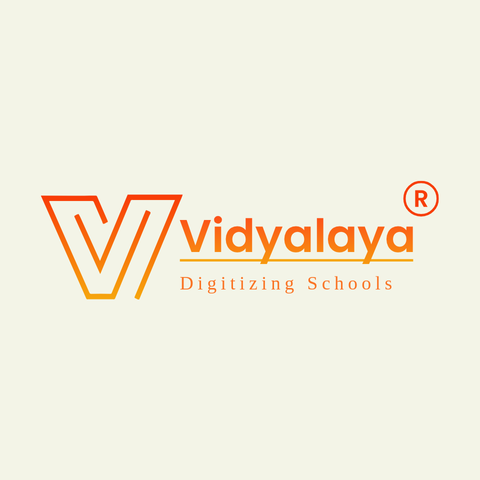
Vidyalaya
Best For Managing Monetary Transactions
- Integration OptionsTally, WhatsApp, E-exam Systems, SIS, HR/Payroll
- Budgeting & ReportingNo
About Vidyalaya
Vidyalaya is the most secure and integrated school ERP solution designed to streamline school management processes. Its strong emphasis is on effectively managing monetary transactions.
Vidyalaya allows schools to set up various fee structures, including tuition, extracurricular, and other charges. It automates fee collection, sends reminders for due payments, and generates receipts, ensuring a smooth process for administrators and parents.
Vidyalaya supports all types of online payments, including credit/debit cards, e-wallets, and cash options, making monetary transfers frictionless between parties.
Additionally, Vidyalaya offers analytical dashboards and reports for tracking and managing fees, expenses, and other monetary transactions across different bank accounts.
Lastly, all financial changes during school management are documented on a comprehensive log, ensuring transparency, accountability, and compliance with financial regulations.
Vidyalaya Pricing
Vidyalaya offers a free demo of the software. You can also request tailored pricing plans for your educational institute.
Vidyalaya Pros/Cons
A well-integrated ERP solution with a biometric time-attendance solution, barcode technology, vehicle tracking, and more tools
Integration to WhatsApp and and email services to facilitate easy communication between schools, students, and parents.
Supports all major payment modes for frictionless monetary flow
Reporting templates lack relevancy and need manual customizations
Can experience occasional performance lags, especially with large data sets.

AccountEdge
Desktop Accounting Solutions
- Integration OptionsDropBox, Zapier, Power BI, Square, Financial Management Tools
- Budgeting & ReportingYes
About AccountEdge
AccountEdge is a desktop accounting solution designed for small—to medium-sized businesses. It helps with general ledgers and budgets, creates financial reports, and automates payments from a unified interface called The Chart of Accounts.
The Chart of Accounts includes all your asset, liability, equity, income, and expense accounts in a cohesive dashboard. Plus, you can choose from dozens of fully customizable templates and views for balance sheets, profit & loss statements, budgeting, mileage tracking, and business insights reports.
AccountEdge for desktop accepts credit card payments and allows users to attach essential documents, such as detailed warranty information, customer contracts, or return policies, to any invoice.
With powerful bank reconciliation features, AccountEdge tracks and transfers undeposited funds to the appropriate bank account while recording adjustments and tracking cash back to the source.
Additionally, AccountEdge allows you to track billable hours and create custom billing for your employees based on fixed or custom rates using time sheets or activity slips.
AccountEdge Pros/Cons
Supports both Windows and Mac, offering flexibility in platform choice.
Offers robust reporting capabilities for detailed financial insights.
Allows customizing your checks, payment notifications, and credit card receipts
Lacks a cloud-based option, limiting remote accessibility and collaboration.
Limited integration with other third-party applications.
What Is School Accounting Software?
School accounting software is an online tool for managing finances and administrative processes for schools and educational institutions. It helps with fee collection, payroll management, budgeting, and financial reporting and addresses the institution’s unique financial needs.
Benefits of School Accounting Software
Investing in school accounting software will transform your institution’s financial system. Here are some benefits of incorporating accounting software into your institutional workflows:
- Automated and Integrated Processes: A school accounting software is part of an integrated ERP solution that houses other tools for student information management, budgeting, enrollment, and tuition management, ensuring friction-free working and automated workflows.
- Accuracy and Reduced Errors: Manual accounting processes are prone to mistakes, while accounting software automates calculations and data checks, minimizing the risk of discrepancies in financial records.
- Comprehensive Reporting: School accounting software provides reporting capabilities, such as a built-in editor and templates, allowing administrators to generate detailed financial statements and budget reports.
- Budget Tracking: With the help of AI, accounting software assists with school budget creation and tracking. Something that would have taken significant time, money, and manpower.
- Communication and Collaboration: Many accounting software for schools offer features like in-app chat, WhatsApp, and text messaging, facilitating communication and collaboration among stakeholders.
- Compliance and Security: School accounting software ensures compliance with relevant financial regulations and standards. It also provides robust security measures, such as user access controls, data encryption, and regular backups to protect the institute’s financial data.
- Customization: Many solutions offer configurable options to meet the unique needs of schools of different sizes, locations, and taxation laws.
- Cost Savings: An initial investment in school management software surely leads to significant long-term cost savings. Automated processes, reduced errors, and improved efficiency translate into labor cost savings and minimize the risk of financial penalties due to non-compliance.
- Data-Driven Decision-Making: School management software provides valuable data and insights by analyzing financial trends, projecting future expenses, and identifying areas for cost savings to inform decision-making processes.
How To Choose the Best School Accounting Software?
Although there are no one-size-fits-all criteria, here are some factors to consider:
- Budget Considerations: School account software provides dynamic pricing based on a per-student or user basis. Ensure your chosen software complements your institutional budget for software investment and implementation.
- School Size: Look for accounting software that aligns with your workload and institutional requirements. Smaller institutions may not require the advanced features and capabilities large institutions need, and vice versa.
- Integration with student information systems: The best school accounting software offers integration with student information systems. This approach allows for a centralized and integrated working between departments.
- Ease of use for the Staff: A complex interface may lead to rigorous training and unintentional mistakes. Your ideal software should be easy to set up and require little training.
- Customer Support Satisfaction: Look through review sites and see how satisfied customers are with the customer support offered by the platform. Most tools provide different support levels with different pricing plans.
- Custom Reporting and Compliance: Choose school accounting software that lets you create reports and financial statements. Rediker software and Skyward offer an in-app report builder with ready-made report templates.
Does School Accounting Software Handle Tuition and Fee Management?
Yes, school accounting software provides dedicated tuition and fee management systems. Some examples include Tuio, Vidyalaya, and QuickBooks Online.
Is the School Accounting Software Safe?
Yes, school accounting software is built to reduce legal and financial risks, not the other way around. Expect security features like data encryption, secure payment gateways, audit trails, two-factor authentication, and compliance with relevant financial reporting standards and tax regulations.
Future of School Finance
The future of school finance will likely be influenced by several key trends and factors:
- Automated financial tracking: School accounting software has evolved to automate most accounting tasks for institutions of various sizes, regardless of their school district or tax laws. This comprehensiveness has allowed small and medium institutes from Tier-3 cities to enhance their school management.
- Real-time analytics: Schools can now leverage AI-powered accounting software to extract valuable insights from financial data. It’ll help schools analyze trends, revenue, shortcomings, and future opportunities backed by data and insights with a click.
- Enhanced budgeting capabilities: Advanced accounting software is helping school business managers optimize financial health with improved budgeting tools tailored to educational institutions.
- Self-serve portals: School management software is siding toward self-service cloud portals that are accessible to parents and educators. These portals allow users to furnish themselves with required information without depending on staff members, allowing more flexibility and frictionless workings.
Is There Accounting Software for Nonprofits?
Yes, there are non-profit accounting software programs that help manage restricted funds. Some of the best non-profit accounting software programs include MIP fund accounting, Zoho Books, and Akaunting.
-
 EditorNarendra Mohan Mittal is a senior editor & writer at Geekflare. He is an experienced content manager with extensive experience in digital branding strategies.
EditorNarendra Mohan Mittal is a senior editor & writer at Geekflare. He is an experienced content manager with extensive experience in digital branding strategies.


