Wi-Fi analyzer tools are essential for managing and optimizing wireless networks. They help identify weak wireless signals, interference, unauthorized devices, and bandwidth hogs to maintain stable and efficient Internet connectivity.
After thorough research and hands-on experience, I’ve compiled a list of the best Wi-Fi analyzer software. These Wi-Fi analyzers excel in features like network inventory, bandwidth monitoring, channel optimization, troubleshooting, and security. Let’s dive in.
- 1. NetSpot – Suitable for Home and Business, Both
- 2. Paessler PRTG – All-in-One Network Monitoring for SMBs
- 3. SolarWinds – All-in-One Network Performance Monitoring
- 4. inSSIDer by MetaGeek – Best for Detecting WiFi Interference
- 5. WiFi Analyzer from Meter.net – Best for Personal Use
- 6. Ekahau Analyzer – Best To Plan Wi-Fi for Optimal Performance
- 7. Acrylic WiFi – Best to Improve WiFi Network Performance
- 8. VREM WiFi Analyzer – Quickly Identify Nearby Access Points
- 9. Fing – Best for Home Network Monitoring and Security
- Show less
You can trust Geekflare
At Geekflare, trust and transparency are paramount. Our team of experts, with over 185 years of combined experience in business and technology, tests and reviews software, ensuring our ratings and awards are unbiased and reliable. Learn how we test.
1. NetSpot
Suitable for Home and Business, Both
NetSpot is a network planning and Wi-Fi survey tool that can be used efficiently in both personal and business settings. It allows you to analyze Wi-Fi networks in your area, create interactive Wi-Fi heat maps, and plan your future Wi-Fi networks.
It lets you know the networks’ names, frequency bands, transmit rate, signal strength, security type, and more. During my testing, I have found that NetSpot interface is highly responsive. It allows you to switch between table and chart views quickly.
Measuring Wi-Fi signal strength is easy with NetSpot. It provides interactive Wi-Fi heatmaps that display precise details of all surveyed wireless networks at every point on the map. Its data can help you analyze signal leaks, noise, channel usage, and access point efficiency. It is available for Windows, macOS, Android, and iOS devices.
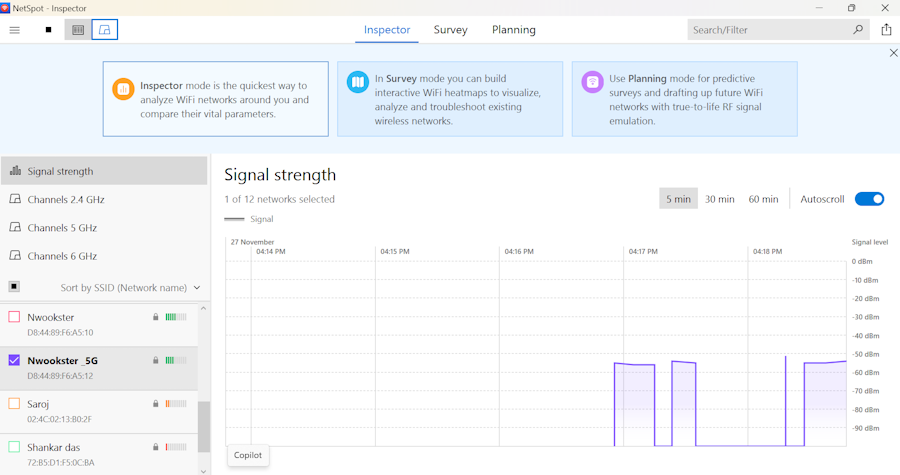
NetSpot Features
- Collect real-time Wi-Fi data from surrounding networks.
- Customize signal and noise charts to visualize changes as they happen.
- Use Discover mode to pinpoint Wi-Fi issues in specific areas.
- Save and review historical data for each access point.
- Conduct active and passive surveys simultaneously for comprehensive network analysis.
- Offers automated troubleshooting heatmaps.
NetSpot Pricing
NetSpot’s business pricing starts at a one-time payment of $199 per user. A free trial is also available.
2. Paessler PRTG
All-in-One Network Monitoring for SMBs
Paessler PRTG offers a complete network monitoring solution capable of monitoring all of your systems, devices, network traffic, and more. Its Wi-Fi monitoring feature lets you check every aspect of your Wi-Fi network.
With Paessler PRTG, you can quickly analyze Wi-Fi availability and signal strengths. It also lets you identify Wi-Fi overloads, enabling you to fix issues quickly. It comes with built-in sensors that simplify wireless network monitoring.
During my trial, I found the automatic network discovery feature incredibly useful. It detects devices during setup and adds relevant sensors, streamlining the process and saving time.
Its custom dashboards help you visualize and analyze your Wi-Fi network quickly. In addition to monitoring your wireless network, Paessler PRTG allows you to monitor LAN and wide area network (WAN). It offers real-time alerts and custom notifications to help you with quick troubleshooting.
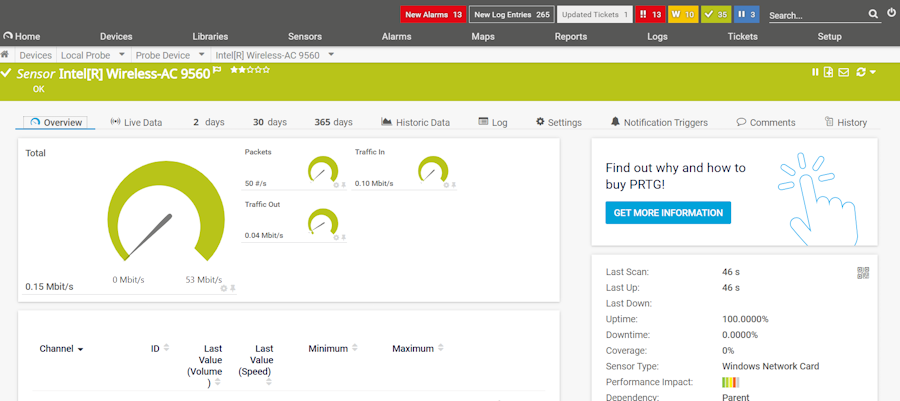
Paessler PRTG Features
- Monitor Wi-Fi status, performance, traffic, bandwidth, and usage.
- Analyze network speed and signal strength for each Wi-Fi router.
- Preconfigured sensors enable quick and effortless Wi-Fi monitoring setup.
- Automatic network discovery adds relevant sensors during installation.
- Receive instant, customizable alerts via email, SMS, or push for wireless device issues.
- Use custom dashboards to visualize weak signals and bandwidth usage.
- Access historical data to evaluate performance or plan network upgrades.
Paessler PRTG Pricing
You can try PRTG free trial and when ready, subscription starts at $2,149 per year.
3. SolarWinds
All-in-One Network Performance Monitoring
SolarWinds Network Performance Monitor (NPM) includes a Wi-Fi network analysis feature that offers valuable insights into your wireless network. In addition to analyzing your internal wireless network performance, Its Wi-Fi Network Analyzer can check for external connectivity issues.
It provides detailed performance metrics for autonomous access points, wireless controllers, and connected devices. NPM Wi-Fi Analyzer tracks faults, performance, and availability to identify network issues quickly. Features like cross-stack data correlation and hop-by-hop path analysis simplify troubleshooting and improve Wi-Fi optimization.
NPM Wi-Fi Network Analyzer automatically identifies network devices, maps network paths, and displays performance, link usage, and Wi-Fi coverage on a user-friendly dashboard. The analyzer automatically detects new wireless access points and controllers added to the SolarWinds® Platform database.
It offers visibility across your networks with detailed insights into device performance, wireless coverage, and traffic patterns for effective Wi-Fi analysis.
NetPath™ in NPM offers an end-to-end visual map of devices, applications, and networks, including performance details. It tracks each hop, providing real-time or historical latency data for better Wi-Fi analysis.
SolarWinds Wi-Fi Network Analyzer Features
- Discover network devices, map paths, and monitor wireless coverage via a simple dashboard.
- Perform hop-by-hop network path analysis with NetPath™ to track latency and troubleshoot connectivity issues effectively.
- Compare metrics side-by-side with PerfStack™ for faster issue detection and resolution.
- Monitor device downtime, bandwidth usage, and data traffic to avoid service disruptions.
- Gain insights into critical devices, firewalls, and load balancers with Network Insight™ for Cisco ASA and F5 BIG-IP.
- Automatically poll new wireless APs and controllers for seamless Wi-Fi monitoring.
SolarWinds Wi-Fi Network Analyzer Pricing
SolarWinds hasn’t published any pricing details on its website. You need to contact the company for a customized quote. It offers a 30-day free trial.
4. inSSIDer by MetaGeek
Best for Detecting WiFi Interference
inSSIDer is an easy-to-setup Wi-Fi analyzer that optimizes your Wi-Fi performance. It provides you with key details about your Wi-Fi networks, such as channel, channel width, Wi-Fi generation, signal strength, and more.
In my hands-on testing, I discovered that it intuitively helps you understand how neighbouring Wi-Fi networks impact your wireless connection. After analyzing your Wi-Fi network, inSSIDer offers easy-to-follow insights to improve it. Its website has tons of useful content to tackle slow Wi-Fi issues.
Your access points’ configurations can impact the speed of your Wi-Fi network. To help you understand your Wi-Fi configuration, inSSIDer offers configuration details in an easy-to-read list.
The Channel Table of inSSIDer lets you know how much busy your Wi-Fi channels are. Consequently, you can pick quiet channels for business to have better speeds. It can scan your LAN to find devices on your network. It is available for macOS and Windows devices.
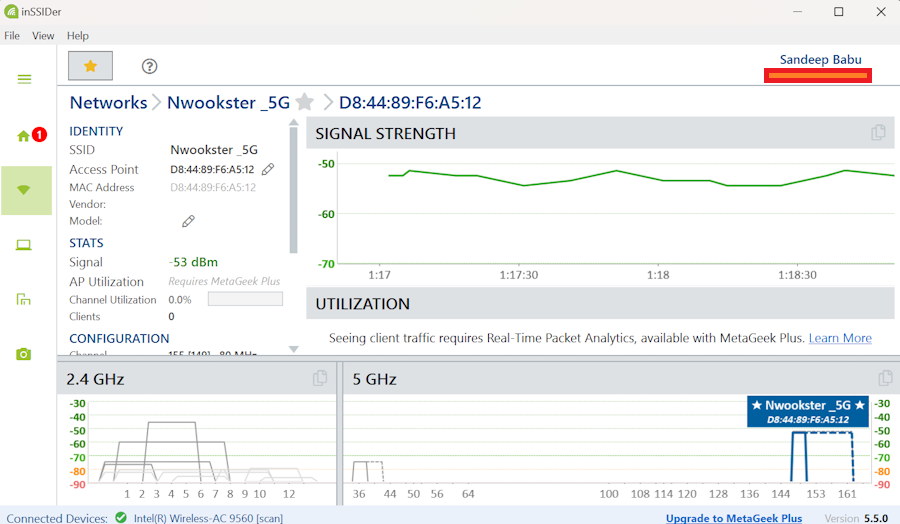
inSSIDer Features
- Visualize Wi-Fi networks and their interaction with nearby networks.
- Analyze your Wi-Fi setup and suggest optimizations for better performance.
- Highlight channel congestion to help choose less crowded channels.
- Scan your LAN, identify connected devices, and auto-recognize some device types.
- Present access point configurations in a simple, easy-to-read list.
inSSIDer Pricing
MetaGeek’s website does not list pricing information for inSSIDer. Contact the company directly to request a pricing quote.
5. WiFi Analyzer from Meter.net
Best for Personal Use
WiFi Analyzer from Meter.net is a Wi-Fi analyzer that offers useful information about your wireless network. It is well-suited for personal usage and supports 2.4 GHz and 5 GHz Wi-Fi networks.
WiFi Analyzer helps you locate the best positions for routers and access points by measuring signal strength and interference levels. It ensures your devices are placed where they can deliver the strongest signal, minimizing dead zones and improving connectivity.
WiFi Analyzer allows you to scan and display data on how various channels are utilized in your area. It identifies crowded channels where multiple devices or networks overlap, causing interference and slower speeds. Consequently, you can switch to less congested channels to have smoother connections and improved overall network performance.
WiFi Analyzer visualizes signal strength over time using easy-to-read graphs. These graphs help you track patterns and identify when and where connectivity weakens. In my testing, I found these graphs quite useful for pinpointing problem areas and optimizing network performance effectively. It works only on Android and Windows devices.
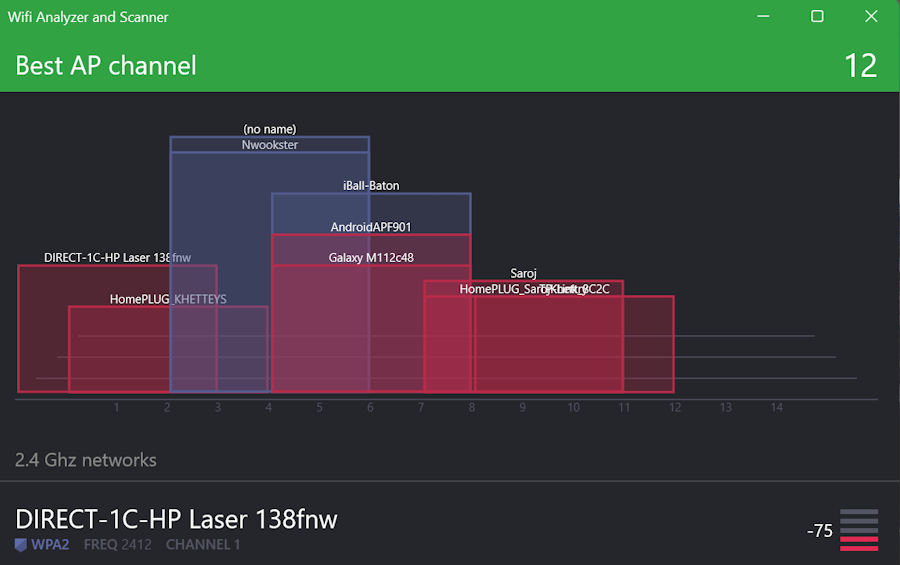
WiFi Analyzer Features
- Identify the optimal placement for WiFi receivers.
- Provide detailed information on individual Wi-Fi channels.
- Show signal strength through historical graphs.
- Recommend the best channel for new access points.
- Display channel width details (20/40/80 MHz).
- Create a WiFi heat map to visualize signal quality around your space.
WiFi Analyzer Pricing
WiFi Analyzer has two versions: Pro and Lite. The Pro version, available only for Android devices, costs $3.99. Windows users can only use the Lite version.
6. Ekahau Analyzer
Best To Plan Wi-Fi for Optimal Performance
Ekahau Analyzer is the industry’s leading Wi-Fi health validation, troubleshooting, and spectrum analyzer optimized to be used with Ekahau Sidekick 2. It works on Android and iOS devices, offering mobility and convenience.
It lets you examine your Wi-Fi implementation and configuration without logging into the wireless controller system. You can also view signal strength from specific access points (APs) to assess their performance and coverage, and you can identify detailed information such as country codes, linked stations, and channel utilization.
With Ekahau Analyzer, you can instantly diagnose signal strength, signal-to-noise ratio, and channel quality. You can also test network roaming on a mobile device to ensure smooth transitions and reliable connectivity across access points. It performs high-resolution spectrum analysis to detect interference on mobile devices.
Ekahau Analyzer Features
- Visualize network signal quality to assess its effect on performance.
- Identify overused channels to optimize network resources.
- Perform continuous Wi-Fi health checks using industry standards.
- Identify bottlenecks to optimize overall network performance.
- Detect and locate rogue or unauthorized access points.
- Leverage built-in packet capture functionality for detailed network analysis.
Ekahau Analyzer Pricing
Pricing information for Ekahau Analyzer is not available on the company’s website. To obtain pricing details, you must contact their sales team. Additionally, you can request a free demo to evaluate its features and functionality.
7. Acrylic WiFi
Best to Improve WiFi Network Performance
Acrylic Wi-Fi Analyzer is a powerful Wi-Fi scanner that can monitor 2.4, 5, and 6 Ghz bands for signal strength, interference, download speed, roaming, and more. It can also analyze Wi-Fi 7.
It allows you to measure channel saturation and congestion, thereby identifying the best Wi-Fi channel for your business. With Acrylic Wi-Fi Analyzer, you can monitor network health using real-time metrics like signal quality, channel usage, security, and Signal-to-Noise Ratio (SNR).
It lets you gain insights into connectivity, latency, packet loss, speed, WiFi roaming, data flow, and more to quickly detect and fix Wi-Fi issues. You can also access advanced metrics like signal distribution, radar location, and detailed device information.
During my testing, I didn’t face any issues using the app, so I can confidently say that Acrylic Wi-Fi Analyzer has a user-friendly interface. It offers regular tips and recommendations to improve Wi-Fi performance and is available for Windows devices.
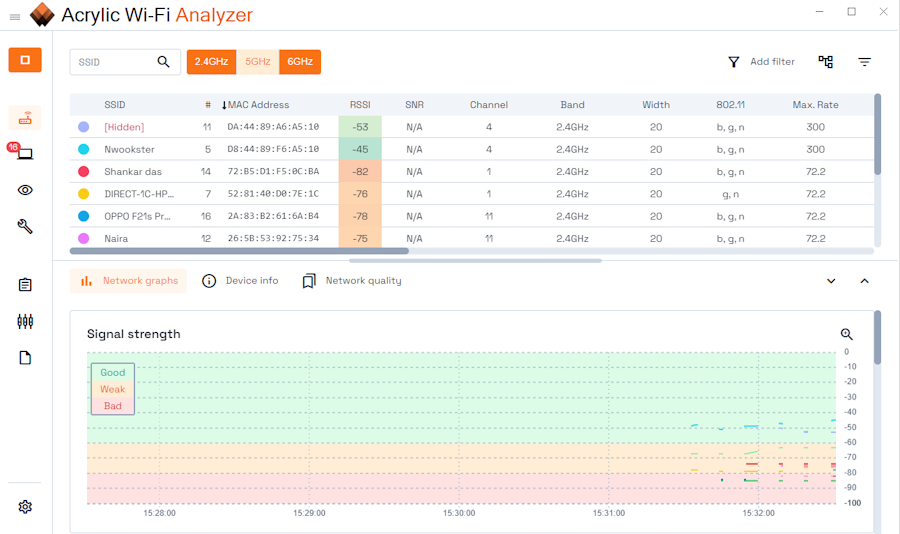
Acrylic WiFi Analyzer Features
- Discover Wi-Fi clients, measure signal-to-noise ratio (SNR), and identify packet losses.
- Visualize real-time activities and measure download/upload speed.
- Identify WiFi problems with advanced, easy-to-read visual graphs.
- Associate devices with names to keep them identifiable in inventory.
- Offer GPS functionality to locate your devices.
- Save reports in HTML, CSV, or TXT formats.
Acrylic Wi-Fi Analyzer Pricing
Acrylic Wi-Fi Analyzer offers an annual single-user subscription starting at $54.90. A 5-day free trial is available.
8. VREM WiFi Analyzer
Quickly Identify Nearby Access Points
VREM WiFi Analyzer is an open-source Wi-Fi analyzer for Android devices. It can quickly identify nearby Wi-Fi networks using your Android phone.
Its dashboard shows four tabs: Access Points, Channel Rating, Channel Graph, and Time Graph. Access Points display all the Wi-Fi networks in your vicinity; Channel Rating informs you about the best channels; Channel graph visualizes signal strength; and Time graph allows you to understand the access point’s signal strength over time.
With VREM WiFi Analyzer, you can filter results by SSID, signal strength, security, and more. The best part is that this tool is completely free to use. One limitation of VREM WiFi Analyzer is its Android-only compatibility, leaving iOS users to explore other options. I tested this app on my OnePlus Nord smartphone and experienced no lag or issues.
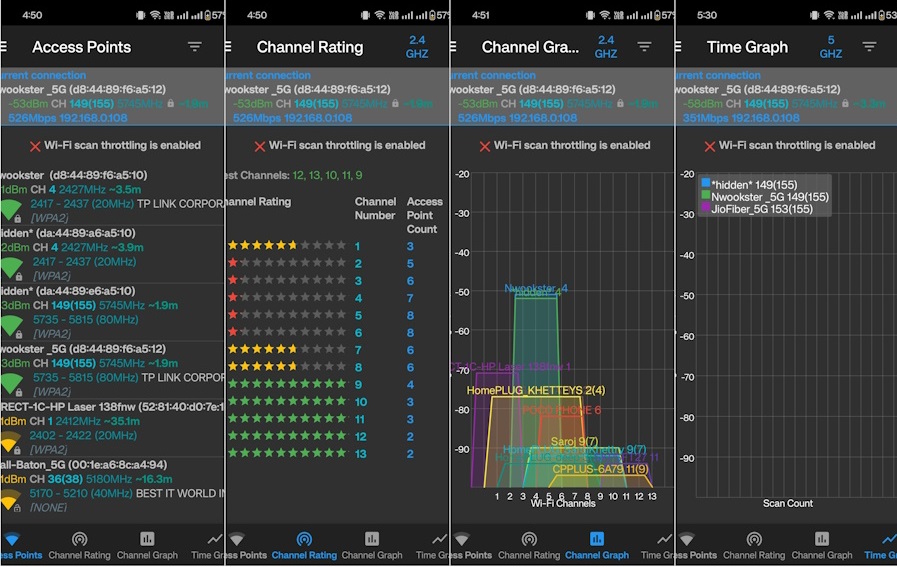
VREM WiFi Analyzer Features
- Identify nearby access points for quick network discovery.
- Graph channel signal strength to visualize interference and performance.
- Analyze WiFi networks to rate channels for optimal usage.
- Access 2.4 GHz, 5 GHz, and 6 GHz WiFi bands (hardware support required).
- View access points in complete or compact formats for flexible information display.
- Export access point details for reporting and further analysis.
- Filter results by WiFi band, signal strength, security type, and SSID for precise analysis.
VREM WiFi Analyzer Pricing
VREM WiFi Analyzer is free to use.
9. Fing
Best for Home Network Monitoring and Security
Fing is a top choice for home network monitoring, offering tools to scan, monitor, control, secure, and troubleshoot your network. It enables real-time monitoring, tracks user presence and online activity, and provides a detailed event timeline.
After scanning your network, Fing offers you a detailed inventory of your connected devices. It lets you explore the details of each connected device based on model, brand, and OS. You can monitor the status of all devices and troubleshoot disconnections. What’s more, it also allows you to detect unauthorized Wi-Fi users.
Further, It gives you complete network control, allowing you to schedule Internet downtime and regulate Internet access for specific users and devices. You can also easily block intruders.
Fing works on Windows, macOS, Android, and iOS devices. I tested this app on my Windows PC and found it incredibly easy to navigate, offering a smooth and user-friendly experience.
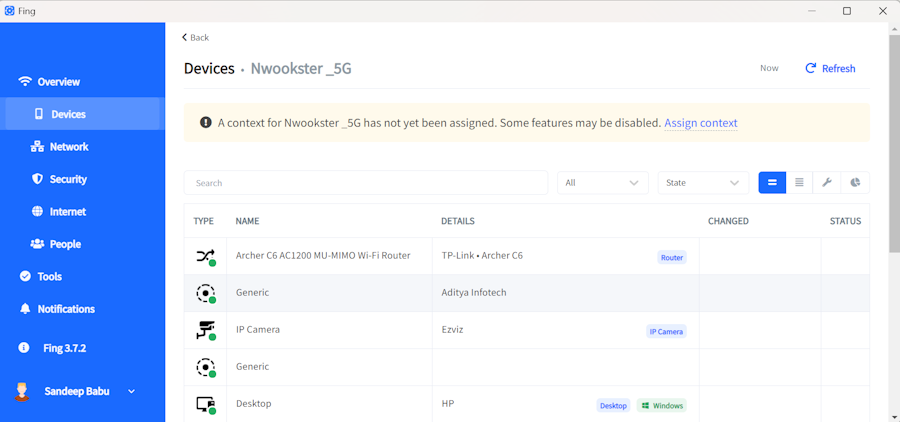
Fing Features
- Access detailed network inventory with device model, brand, and OS information.
- Monitor device status to troubleshoot disconnections and maintain network visibility.
- Identify unauthorized Wi-Fi users to protect your bandwidth.
- Track real-time activity with user presence and a detailed event timeline.
- Schedule Internet downtimes and regulate access for specific devices and users.
- Block intruders and automate wireless router vulnerability checks.
- Troubleshoot network issues with ping, traceroute, access point scans, and DNS lookups.
Fing Pricing
Fing pricing starts at $2.99 /month. It also offers a forever-free plan with basic features.
What Is a WiFi Analyzer?
A Wi-Fi analyzer is a tool, either software or hardware, designed to evaluate and optimize wireless network performance. It offers detailed insights into network activity, signal strength, channel usage, and device connections, helping you identify and resolve issues affecting Wi-Fi efficiency.
It scans the surrounding area to detect available Wi-Fi networks and collects data such as SSID, signal strength, channels, and security protocols. This helps in understanding network configurations and pinpointing areas for improvement.
Wi-Fi analyzer tools also monitor connected devices, tracking metrics like signal-to-noise ratio, download/upload speeds, latency, and packet loss. They analyze channel usage and recommend less congested channels for better access point performance, ensuring smoother connectivity.
These tools include diagnostic features for connectivity issues, such as identifying high latency, packet loss, or slow speeds. They provide actionable insights to resolve problems effectively and maintain a reliable network.
Types of Wi-Fi Analyzers:
Wi-Fi analyzers come in three types:
- Desktop-Based: Software for computers with advanced tools like network analysis, signal mapping, and troubleshooting. Examples include NetSpot and Acrylic Wi-Fi.
- Mobile-Based: Wi-Fi analyzer apps for smartphones/tablets offering portable solutions for signal analysis and diagnostics. Popular options include Fing and WiFi Analyzer.
- Hardware-Based: Professional-grade devices for precise monitoring, often with built-in screens or companion apps. Examples include Ekahau Analyzer.
What Are the Benefits of Wi-Fi Analyzer
Using a Wi-Fi analyzer offers various benefits, such as improved network performance, enhanced security, simplified troubleshooting, optimal coverage, and cost efficiency.
Let’s explore these benefits briefly:
- Improved network performance: Wi-Fi analyzers identify interference, weak signals, and overloaded channels. By addressing these issues, you can boost connection speed and stability.
- Enhanced security: Wi-Fi analyzers allow you to detect unauthorized devices, block intruders, and identify vulnerabilities like outdated firmware or weak passwords. Consequently, they improve your network security.
- Simplified troubleshooting: Wi-Fi analyzers offer diagnostic tools like ping tests, traceroutes, and speed tests, making it easy to pinpoint and resolve connection problems
- Optimal coverage: Wi-Fi analyzers help you find the best spots for router placement or additional access points by mapping signal strength and dead zones.
- Cost efficiency: With better control over performance and security, you can avoid costly downtime and unnecessary upgrades.
That said, a Wi-Fi analyzer is a valuable tool for maintaining a fast, secure, and reliable wireless network.

