Enterprise password manager is designed to store and manage login credentials securely. It ensures that the passwords of an enterprise are strong, unique, and accessible only to authorized users, reducing the risk of data breaches and unauthorized access.
Here are 6 key features to look for in an team password manager:
- Should allow you to manage user access and permissions efficiently
- Offer robust encryption and security to protect against security breaches
- Must come with different authentication and recovery approaches while being reliable and secure
- Real-time alerts for compromised passwords and support for cloud storage and collaboration
- Capable of scaling according to business needs, from password management for small businesses to large corporations
- Offers compatibility with different platforms along with an exclusive set of tools and features
Geekflare has tested, researched and listed the best enterprise password managers based on performance, encryption capabilities, features, etc.
- 1. Uniqkey – Best for GDPR Compliance
- 2. NordPass – Best for Simplistic Design with Strong Encryption
- 3. Passwork – Best for Simplified Team Collaboration
- 4. Keeper – Best for Advanced Security and Breach Watch
- 5. 1Password – Best for User-Friendly Interface
- 6. Hypervault – Best for Secure Information Storage
- 7. Dashlane – Best for Automated Password Changing and Dark Web Monitoring
- 8. Enpass – Best for Offline Access and One-Time Purchase Option
- 9. Passbolt – Best for Open Source Enthusiasts
- 10. Bitwarden – Best for Self-Hosting
- 11. LastPass – Best for Seamless Integration
- 12. RoboForm – Best for Form Filling and Web Integration
- 13. Zoho Vault – Best for Businesses Integrated with Zoho Ecosystem
- 14. TeamPassword – Best for Creative Teams and Agency Collaboration
- Show less
You can trust Geekflare
At Geekflare, trust and transparency are paramount. Our team of experts, with over 185 years of combined experience in business and technology, tests and reviews software, ensuring our ratings and awards are unbiased and reliable. Learn how we test.

1. Uniqkey
Best for GDPR Compliance
- Security FeaturesMilitary-grade AES-256 and Argon2ID encryption
- IntegrationAzure Ad, SCIM, Major Browsers
About Uniqkey
Uniqkey, built and hosted in Europe, offers solutions to address the needs of businesses through its password and access management software and aims to enhance password security and access management capabilities.
Uniqkey ensures the best security for all employees and organization infrastructure. Starting the 2FA (Two Factor Authentication) Autofill, Integrated Authenticator, and Time-based One-Time Passwords (TOTP) ensure an added layer of security while being secure.
The best part of Uniqkey is the Work & Private Vault, as it offers the flexibility to save and manage passwords accordingly, enhancing privacy and seamless logins without needing to type passwords. To improve this, Offline Password Storage is included, resulting in easier access to passwords.
Uniqkey also made sure to include the Integrated Password Generator. With this, new passwords can be set without needing the same password, and the hassle of creating newer ones can be avoided according to different requirements.
On Uniqkey, you can share passwords within the organization while setting conditions and achieving safe collaboration. Apart from the above core offerings, managing notes and payment cards securely and setting time limitations enhances reliability further.
Uniqkey is available for major browsers including Google Chrome, Microsoft Edge, Safari and many more.
Uniqkey Pros and Cons
Centralized dashboard for IT Admins
Built-in access manager
No additional cost for 2FA and TOTP
Supports autofill of TOTP
Work & Private Vault for enhanced privacy and seamless logins.
Trusted browser feature to remove friction during working hours
Granulator settings for extra security
Limited customization options for enterprise-specific needs.
Does not offer individual user plans
Only available for European companies

2. NordPass
Best for Simplistic Design with Strong Encryption
- Security FeaturesXChaCha20 Encryption, Zero-Knowledge Architecture
- IntegrationWindows, macOS, Linux, Android, iOS
About NordPass
NordPass combines simplicity and robust security, making it a standout choice for those seeking straightforward password management solutions with strong encryption.
Developed by the creators of NordVPN, NordPass emphasizes a zero-knowledge architecture and XChaCha20 encryption, ensuring that only the user can decrypt their stored data.
This commitment to privacy is backed by top-tier features such as Multi-Factor Authentication and FIDO U2F key support, along with passkey/passwordless login support.
NordPass further enhances user security with Password Health and Data Breach Scanner features. Password Health helps users identify weak, reused, or old passwords, prompting them to strengthen their security settings.
NordPass Data Breach Scanner alerts users to potential leaks of their data on the internet, ensuring they can act quickly to secure their accounts. Additionally, Secure Item Sharing allows users to share passwords and sensitive information with other NordPass users safely.
The platform is designed for seamless integration across devices and operating systems, including Windows, macOS, Linux, Android, and iOS, thanks to its user-friendly apps and browser extensions. NordPass also supports offline access, ensuring users can retrieve their credentials without an internet connection.
Check out our NordPass review for more information.
NordPass Pros and Cons
Simple interface with robust encryption
Supports passkeys and modern security practices
Offers offline access and a comprehensive data breach scanner
Free version limitations – can’t log in to multiple devices at once
Cost competitive but aligns with industry standard
NordPass Pricing
| Plan | Pricing (monthly) | Offerings |
|---|---|---|
| Teams | $1.99 | 10 users pack with Company-wide settings and Google Workspace SSO |
| Business | $3.99 | 5 to 250 users pack with Company-wide settings, Google Workspace SSO, and Security Dashboard |
| Enterprise | $5.99 | Unlimited user pack with Company-wide settings, Google Workspace SSO, Security Dashboard, Professional support, SSO, and Group Provisioning via Active-Directory |

3. Passwork
Best for Simplified Team Collaboration
- Security FeaturesAES-256 Encryption
- IntegrationAD, Azure AD, LDAP
About Passwork
Passwork isn’t a password manager for business, but it can also address the needs of enterprises and IT teams, along with the flexibility to host on the server.
Passwork is best for its work and collaboration capabilities, where the members of an organization can managed with ease through the custom permissions for the vaults and folders and integration with AD, Azure AD, and LDAP.
Passwork considers addressing security breaches the top priority and eliminates unsecured, old, weak, or compromised passwords. The best part of Passwork is its role-based access control and the real-time tracking of passwords.
Speaking of exclusive offerings to enhance password management and security, Two-factor authentication, password history, customizable password generator, etc, are included.
Passwork is compatible with servers, operating systems, browsers (extensions included), Android, and iOS.
Passwork Pros and Cons
Custom permissions for vaults and folders with integration with AD, Azure AD, and LDAP.
Intuitive interface for structured password organization.
Two-factor authentication and customizable password generator.
Requires technical knowledge for setup
Dependent on specific systems for full functionality
Features may exceed the needs of smaller teams
Passwork Pricing
| Plan | Pricing (yearly) | Offerings |
|---|---|---|
| Small team (upto 10 users) | Standard: $480 | Two-factor authentication, Password security dashboard, Customizable password generator, Password history, API integration |
| Start (upto 25 users) | Standard: $840 Advanced: $1380 | Authorization with SAML SSO, Mapping LDAP groups with Passwork roles, Personal manager and priority technical support |
| Business (upto 50 users) | Standard: $1560 Advanced: $2520 | Same as above |
| Premium (upto 100 users) | Standard: $2880 Advanced: $4560 | Same as above |
| Enterprise (more than 100 users) | Pricing on request | Same as above |

4. Keeper
Best for Advanced Security and Breach Watch
- Security FeaturesZero-knowledge Encryption
- IntegrationSSO, SCIM
About Keeper
Keeper offers solutions to address the issue of security breaches for businesses of different sizes, including enterprises, through its enterprise password management.
Keeper’s BreachWatch, as the name suggests, ensures that the organization’s security is in the best state by recognizing security breaches made by brute-force tools and other hacking tools.
There are no restrictions with the scans, and they provide insights into the vulnerabilities of the employee’s credentials, reducing the risk of ransomware attacks and ensuring all endpoints have the capability of SIEM integration.
The best part of Keeper for enterprises is the Keeper SSO Connect, which integrates with the organization’s SSO and SCIM to achieve the best security while automating provisioning and de-provisioning through centralized access management.
As a result, it enhances the overall user experience as a password-free login experience is offered through secure Biometric authentication, FIDO2 Security Keys, Passkeys, One-time passwords (OTP), and Magic links.
Keeper’s unique offering is the Keeper’s Secrets Manager, where API keys, database passwords, access keys, digital certificates, and confidential data are kept secure. To enhance it further, Keeper has also included integration with CI/CD systems like Jenkins, GitHub Actions, etc.
Keeper Pros and Cons
BreachWatch for early detection of security breaches.
Keeper SSO Connect integrates with SSO and SCIM.
Password-free login experience with biometric authentication and FIDO2 Security Keys.
May overwhelm smaller organizations
Higher cost for advanced features
Keeper Pricing
| Plan | Pricing (monthly) | Offerings |
|---|---|---|
| Business Starter | $2/user | Suitable for micro business and startups who have less than 10 members. |
| Business | $3.75/user | Ideal for SMBs |
| Enterprise | Pricing on request | Authentication support, SCIM Provisioning |

5. 1Password
Best for User-Friendly Interface
- Security FeaturesSecure Vaults, 2FA
- IntegrationAzure, Okta
About 1Password
1Password for enterprises stands out from the rest of the conventional enterprise password management software for its ease of use through the intuitive interface.
1Password, like every enterprise password management, focuses on reducing security breaches and ensures that the security teams are notified before potential data breach risks.
The Password health of 1Password comes in handy by tracking all the organization’s passwords and curating them according to reused, weak, and compromised passwords, reducing the risk of ransomware attacks.
1Password ensures that the SSO and SIEM integration is well established. This makes logins easier while providing flexibility by integrating prominent Azure, Okta, etc.
The best part of 1Password is the flexibility to create, manage, and enforce policies according to the changing security demands. To increase overall reliability, 1Password included recovery, a unique offering rarely seen in this segment.
1Password Pros and Cons
Notifies security teams before potential data breaches.
Password health feature tracks and curates weak passwords.
Integration with SSO and SIEM providers like Azure and Okta.
Complex setup for SSO and SIEM
Reliant on external integration systems
1Password Pricing
| Plan | Pricing (monthly) | Offerings |
|---|---|---|
| Business | $7.99 | Integrate with Azure AD, OneLogin, Slack, Duo, and more. Reporting, admin controls, and Advanced Protection |
| Teams Starter Pack | $19.95 | Built-in risk detection, Selective sharing, etc |
| Enterprise (Password and secrets management plan) | Pricing on request | Dedicated account manager, Tailor-made setup training, and Onboarding engineer |
| Enterprise (1Password Extended Access Management (XAM) plan) | Pricing on request | Workforce identity, Application insights, Device trust, and Enterprise password management |

6. Hypervault
Best for Secure Information Storage
- Security FeaturesAES-256 encryption
- IntegrationAzure AD, Microsoft SSO Support
About Hypervault
Hypervault, unlike the conventional enterprise password manager, is focused on businesses, making it an exclusive password manager for businesses. However, the flexibility to scale makes it ideal for enterprises as well.
As the name goes, Hypervault is known for its password vault, which securely saves all organization’s passwords. While the capabilities are similar to password vaults, it stands for its usability as it offers folders, data templates, and a quick search.
Hypervaults allow SSO integration and user provisioning. With these, access can be improved while having the flexibility to manage users while being secure, potentially reducing security breaches and ransomware.
Speaking of templates, it is one of Hypervault’s anticipated offerings, and each has unique attributes for easier password management. Also, the ability to create custom data templates and extra fields is a reliable addition.
Hypervault’s unique offering comes as a Password generator where secure passwords can be generated while having the capability to change and strengthen existing passwords. The browser extension adds reliability and secure login to websites and online accounts, which is just a click away. With these features, Hypervault is one of the best secret management tools for businesses.
Hypervault Pros and Cons
Robust document and password storage
Streamlines access with SSO integration
Customizable security options are available
Invite clients for free
Quick set-up
No native mobile app
Only Chromium based browser extension
Hypervault Pricing
| Plan | Pricing (monthly) | Offerings |
|---|---|---|
| Monthly (per user) | €4 | Password manager, Digital Vault, Secure Document Sharing, Unlimited vault items, 1GB storage included, Integrate with Azure AD, Microsoft SSO support |

7. Dashlane
Best for Automated Password Changing and Dark Web Monitoring
- Security FeaturesZero-knowledge Architecture
- IntegrationSSO, SCIM, SIEM
About Dashlane
Dashlane addresses the issue of security breaches and ransomware attacks that are associated with enterprises through its dedicated enterprise password manager.
Dashlane stands out with its centralized password management, where everything can be managed in one place without relying on add-ons. The integration with SSO and SCIM is prioritized, ensuring quick and easy deployment.
With most conventional EPMs complex, Dashlane adds its organization capabilities with Collections. Also, in Dashlane’s Password Generator tool, passwords are auto-filled, generated, and saved, ensuring no hassle while using passwords.
The best part of Dashlane is its delegation and secure sharing capabilities, as both can be managed without complete permissions or IT support.
Besides, dark web insights contextual breach alerts are offered while ensuring real-time easy fixes for breached passwords. Also, as everything offered in its Business plan is included for its enterprise password management, it is an all-in-one solution for enterprise cybersecurity needs.
Dashlane Pros and Cons
Secure password vault with folders, data templates, and quick search.
SSO integration and user provisioning for improved access management.
Custom data templates for easier password management.
Higher cost for features such as automated password changing and dark web monitoring.
Can be expensive for smaller enterprises due to its extensive feature set.
Dashlane Pricing
| Plan | Pricing (monthly) | Offerings |
|---|---|---|
| Business | $8 | Unlimited seats, Unlimited group & Collection sharing, Single sign-on (SSO) integration, SCIM provisioning, SIEM Integration, On-demand phone support |
| Enterprise | Pricing on Request | Dedicated Customer Success Manager, Onboarding Customer Support Specialists, Onboarding Technical Engineer |

8. Enpass
Best for Offline Access and One-Time Purchase Option
- Security FeaturesLocal Encryption, Cloud Sync Option
- IntegrationMicrosoft 365, Google Workspace
About Enpass
Enpass is a complete password manager for businesses with various unique offerings, including the unique offline password manager.
Enpass manages everything through the Admin console, such as managing users, setting security policies, and monitoring password health across the company.
It offers the flexibility to modify policies’ attributes according to security needs. In addition, the administrators can define password requirements such as minimum length, required characters, and domain-specific rules.
To enhance the experience further, personal vaults with template support are included along with vault sharing to ensure password storing and sharing are confidential and secure.
The best part of Enpass is its automatic user provisioning and offboarding capabilities, which make it ready for enterprises and their associated needs. Also, the recovery capabilities make password recovery effortless.
Besides these, Enpass goes further by providing additional features like Biometric Authentication, Password Audit, Autofill, Keyfile Support, and many more to address the hassle of working with passwords while being capable of maintaining overall security and preventing security breaches and ransomware attacks.
Enpass Pros and Cons
Offline access capability
Extensive administrative controls
Supports keyfile and biometric authentication
Limited cloud integration
Overwhelming features for casual users
Enpass Pricing
| Plan | Pricing (monthly) | Offerings |
|---|---|---|
| Standard Plan | $2.99 | Microsoft 365 & Google Workspace Integration, Admin console, Enpass-Hosted Hub, App settings enforcement, Unlimited items and vaults, and Premium Support |
| Starter Plan | $9.99 | Same as Standard Plan but extends support to 10 users |
| Enterprise Plan | $3.99 | Everything in Standard plan and Enpass Hub, Advanced corporate policy enforcement, Automatic user provisioning via SCIM from Entra ID, Okta and others, etc. |
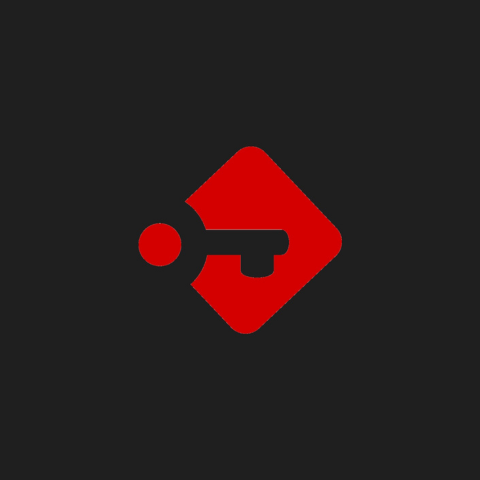
9. Passbolt
Best for Open Source Enthusiasts
- Security FeaturesEnd-to-end Encryption
- IntegrationLDAP, SSO, API
About Passbolt
Passbolt is a comprehensive password management solution built on open-source principles and enhanced security. Created with privacy and teamwork in mind, Passbolt is ideal for organizations that need tight control over their password management procedures.
Built on the foundation of open-source software, it encourages community involvement and confidence with complete transparency and trust. With this technique, users can contribute to continuing additions and changes while still being able to check the security and integrity of the code.
Fundamentally, Passbolt employs a security framework that steers clear of typical hazards related to password management. It uses a special architecture that uses asymmetric encryption with a separate public key for encryption and a private key that is never kept on the server for decryption.
By delivering an anti-phishing token each time a master password is needed, Passbolt’s anti-phishing features provide an additional layer of protection. The platform’s open-source design allows for continuous examination by the security community, guaranteeing that any possible vulnerabilities are found and fixed right away.
Passbolt Pros and Cons
Open-source with community oversight
Enhances data security in offline mode
Comprehensive access management with secure sharing and collaboration features
Limited functionality without internet
Setup complexity for non-technical users
Passbolt Pricing
| Plan | Pricing (monthly) | Offerings |
|---|---|---|
| Community | FREE | Passwords management & sharing, Private and shared folders, Users and groups management, Secret key authentication (2FA), Additional factor authentication (3-step verification), Open API Role Based Access, etc |
| Business | $49.99 | Everything included in Community and Tags management Ldap provisioning, SSO, Activity log, VM appliance, and Next business day support |
| Enterprise | Pricing on Request | Everything included in Business and High availability consulting, Disaster recovery consulting, White glove migration & hosting, Custom features development, and 4 hours SLA phone & email support |

10. Bitwarden
Best for Self-Hosting
- Security FeaturesEnd-to-end Encryption
- IntegrationVarious Authenticator Apps, Browsers
About Bitwarden
Bitwarden stands out as a highly capable password manager known for its free service plan, which notably includes features typically reserved for premium offerings, such as advanced multi-factor authentication options and data breach monitoring.
As an open-source platform, Bitwarden ensures security and integrity while allowing flexibility in verifying the software. This transparency is complemented by the option for Self-Hosting, which grants businesses full control over their data, which is a critical feature for those with strict privacy and security regulations.
For those migrating from other password managers, Bitwarden simplifies the transition by facilitating the import of passwords directly from other managers or browsers. Bitwarden’s organizational capabilities shine with its Collections feature, which allows easier managing and sharing of credentials securely with teams or family members.
Bitwarden supports various authenticator apps to sophisticated hardware security keys, ensuring it meets all security needs. At the core of its security strategy is Bitwarden’s Zero-Knowledge Architecture, ensuring that all user data is encrypted end-to-end, with no access possible by anyone other than the user.
With comprehensive support across all major platforms, Bitwarden offers native apps and browser extensions that ensure a consistent and seamless user experience on Windows, macOS, Linux, Android, and iOS.
Bitwarden Pros and Cons
Supports extensive platform compatibility
Ensures data security with zero-knowledge architecture
Facilitates password sharing and management
Complex features may challenge some users
Offline mode limits some functionalities
Customization options are limited
Bitwarden Pricing
| Plan | Pricing (monthly) | Offerings |
|---|---|---|
| Teams | $4 | Secure data sharing, Event log monitoring, Directory Integration, etc |
| Enterprise | $6 | Enterprise policies, Passwordless SSO, Account recovery, etc |

11. LastPass
Best for Seamless Integration
- Security FeaturesZero-knowledge Architecture
- IntegrationMajor Browsers
About LastPass
LastPass is known for its smooth integrations and robust password management capabilities, making it an ideal enterprise password manager.
LastPass provides a user-friendly design that facilitates Auto-Filling, Secure Note keeping, and the generation of strong passwords through its Password Generator tool. These features enhance user experience by simplifying password management across various devices and platforms, supporting all major browsers.
For users seeking more advanced features, LastPass Premium includes options like One-to-Many Sharing, Enhanced Multi-Factor Authentication, Emergency Access, and Dark Web Monitoring, alongside more encrypted file storage capabilities.
Each tier of LastPass is designed to scale and adapt to different user needs, ensuring that all subscribers benefit from tailored secure password management solutions. With a strong emphasis on security, LastPass provides numerous multi-factor authentication options to bolster account security, further supported by a simple setup process.
LastPass Pros and Cons
Seamless integration across devices and extensive third-party integration support with Salesforce and Slack
Advanced security with multi-factor authentication
Flexible sharing and emergency access features
The free version has limited features
High dependency on internet connectivity
LastPass Pricing
| Plan | Pricing (monthly) | Offerings |
|---|---|---|
| Teams | $4 | 50 users or less, Private vault, Passwordless login, Shared folders, Zero-knowledge security model, Multifactor Authentication (MFA), Security Dashboard, and Dark web monitoring |
| Business | $7 | Everything included in Teams and Unlimited amount of users, 3 SSO apps with MFA, LastPass Families for employees, Library of pre-integrated SSO apps, etc. |

12. RoboForm
Best for Form Filling and Web Integration
- Security FeaturesAES-256 Encryption
- IntegrationMajor Browsers
About RoboForm
RoboForm excels in password management and web integration, making it a favorite for users who frequently interact with online forms. Built on a foundation of Military-Grade Encryption, RoboForm ensures that all user data is safeguarded with AES 256-bit encryption, providing peace of mind for sensitive information.
With RoboForm, users can benefit from One-Click Logins, which eases the process of accessing accounts by filling in credentials instantly on recognized websites. This feature, along with Secure Notes, allows users to store not only passwords but also other sensitive information securely.
RoboForm’s Password Generator comes in handy by creating complex passwords and enhancing security by reducing the risk of easy-to-guess passwords. The capability for Offline Access and Cross-Platform Syncing ensures that users can access their passwords without an internet connection and across different devices.
Integration of a 2FA Generator directly within the platform eliminates the need for third-party apps to generate security codes, streamlining the authentication process. RoboForm also distinguishes between personal and work credentials, allowing users to organize passwords into Folders.
Furthermore, RoboForm’s feature for Secure Password Sharing within an organization, coupled with the Emergency Access option, ensures that critical credentials can be accessed by authorized personnel in urgent situations.
RoboForm Pros and Cons
Effective form-filling and web integration
Strong encryption secures data
Flexible management and sharing options
User interface may be less intuitive
Higher cost for extensive use
Limited free features restrict usage
RoboForm Pricing
| Plan (based on Users) | Pricing (yearly) | Offerings |
|---|---|---|
| 1-10 users | $39.95 | Automated user provisioning, Centralized management, Reports and password audit, Dark web monitoring, Powerful password generator, Fill web forms, One-click log in, etc |
| 11-25 users | $35.95 | Same as above |
| 26-100 users | $34.95 | Same as above |
| 101-1000 users | $29.95 | Same as above |
| 1000+ users | Pricing on request | Same as above |

13. Zoho Vault
Best for Businesses Integrated with Zoho Ecosystem
- Security FeaturesAES-256 Encryption
- IntegrationMicrosoft 365, Google Workspace, Dropbox
About Zoho Vault
Zoho Vault offers seamless integration into the Zoho ecosystem, making it an ideal choice for businesses already utilizing Zoho’s array of products.
With this integration, enterprises can enhance operational efficiency by linking password management directly with other Zoho applications like CRM, finance, and HR tools, creating a unified workflow.
Zoho Vault offers a comprehensive set of features that provide businesses with fine-grained control over their password management. Features like Secure Backup ensure that user data is securely backed up, while the Securely Share Single Items or Folders functionality facilitates the safe distribution of sensitive information within the organization.
For businesses concerned with monitoring and security, Zoho Vault’s Scan for Weak or Compromised Passwords alerts users to potential security risks. With Zoho Vault, passwords, and sensitive data are accessible on all devices thanks to extensive compatibility that spans mobile and desktop platforms.
This universal access is supported by Passwordless Authentication and Single Sign-On for cloud apps, simplifying the login process and enhancing user convenience.
Zoho Vault’s integration with popular third-party applications like Microsoft 365, Google Workspace, and Dropbox further shows its capability to fit seamlessly into a variety of business environments.
Zoho Vault Pros and Cons
Integrates smoothly with the Zoho suite
Offers extensive enterprise features such as Secure Backup
Supports secure data sharing and password management
May be complex for individual use
Overly sophisticated for small teams
Lacks support for emerging passkey standards
Zoho Vault Pricing
| Plan | Pricing | Offerings |
|---|---|---|
| Free Forever | $0 | Unlimited passwords, notes and storage, Unlimited devices, Save and autofill passwords, Offline access, Mobile apps |
| Standard | $0.72 | Everything in the Free Plan + Secure password sharing with team members, One-time sharing with third parties, Share passwords with TOTP code, Transfer/acquire ownership of passwords, Centralized admin controls, etc |
| Professional | $3.30 | Everything in the Standard Plan + Create and manage user groups, Share folders, Break glass account for emergency access, Webhook integration, Command Line Interface, Scheduler for reports, etc |
| Enterprise | $5.75 | Everything in the Professional Plan + Active Directory integration and user provisioning, Single sign-on for cloud apps, Password access control workflow, Custom alerts for password events, Integration with Okta and OneLogin, etc |

14. TeamPassword
Best for Creative Teams and Agency Collaboration
- Security FeaturesEnd-to-end Encryption
- IntegrationGoogle SSO, Mobile apps
About TeamPassword
TeamPassword is strategically designed for seamless team collaboration, emphasizing ease of use to support creative teams and agencies efficiently.
TeamPassword’s user-friendly interface and the accessibility of passwords across various platforms and through browser extensions ensure that all team members can manage and retrieve passwords swiftly, regardless of their location or device.
The platform’s Groups and Sharing feature stands out, enabling teams to share logins and passwords quickly with specific team members or groups. This functionality is essential for maintaining secure yet flexible access to shared resources.
Moreover, TeamPassword’s capability to handle Multiple Teams under one account simplifies password management for users who juggle various projects or client accounts.
TeamPassword incorporates Secure Encryption Technology to protect sensitive information. Each password is encrypted locally on the user’s device before transmission, ensuring that data remains secure both at rest and in transit.
The platform also supports 2-step Verification, adding an extra layer of security by requiring a temporary code from Google Authenticator in addition to the master password. Comprehensive Activity and Logging features provide transparency into the usage of shared logins, enabling admins to monitor and audit password access effectively.
TeamPassword Pros and Cons
Simplifies team collaboration with a user-friendly interface
Secure encryption technology protects data and offers integration with popular tools like Slack and Trello.
Supports efficient management and auditing
May not suit larger enterprise needs
Focused primarily on team functionalities
TeamPassword Pricing
| Plan | Pricing (monthly) | Offerings |
|---|---|---|
| Standard | $3 | Unlimited records, Unlimited Shared Groups, Unlimited Devices, Browser Extensions, Mobile Apps, Password Generator, Basic 2FA, Google SSO, Live Customer Support |
| Enterprise | $6 | One-time Secure Sharing, View-only User Role, More Attachment Storage, Advanced 2FA, Additional SSO Options (e.g. Entra ID), Active-Directory Provisioning |
Comparison of the Best Enterprise Password Managers
The table below compares pricing, ratings, and features for the best enterprise password managers.
Enterprise Password Managers | Rating Geekflare’s editorial team determines ratings based on factors such as key features, ease of use, pricing, and customer support to help you choose the right business software. | Pricing (monthly) | Compilance and Policies | Explore |
|---|---|---|---|---|
 Uniqkey | Pricing on Request | GDPR, ISAE 3402 and ISAE 3000 | ||
 NordPass | $1.99 | GDPR Compliant | ||
 Passwork | $480/yearly | ISO 27001 Certified | ||
 Keeper | £1.83 | SOC 2, HIPAA | ||
 1Password | $7.99 | SOC 2, GDPR | ||
 Hypervault | €4 | GDPR, ISO 27001 | ||
 Dashlane | $8 | SOC 2, GDPR, CCPA | ||
 Enpass | $2.99 | GDPR Compliant | ||
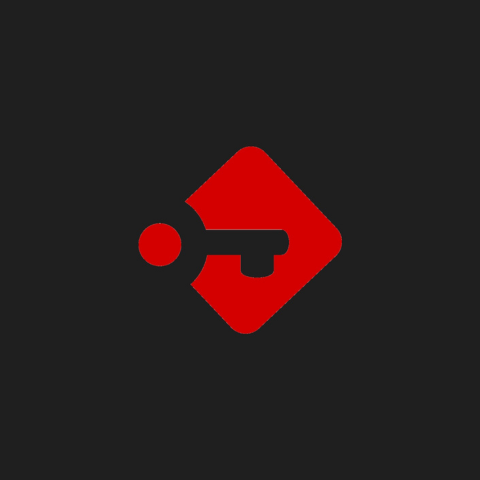 Passbolt | FREE | GPLv3 Licensed | ||
 Bitwarden | $4 | SOC 2, GDPR | ||
 LastPass | $4 | SOC 2, GDPR, CCPA | ||
 RoboForm | $39.95/yearly | SOC 2 | ||
 Zoho Vault | FREE | SOC 2, GDPR | ||
 TeamPassword | $3 | GDPR Compliant |
Best Practices for Implementing Business Password Manager
Implementing an enterprise password manager is crucial as it maintains strong security across an organization. Below are some best practices to consider.
- Choose a reputable provider with strong encryption and a good security track record.
- Use the password manager, which offers centralized management of user access and permissions.
- Regularly train employees on how to use the password manager effectively and safely.
- Implement multi-factor authentication to secure access to the password manager.
- Frequently perform regular audits of password usage and updates to the password manager software.
- Implement the use of strong master passwords that are changed regularly.
- Utilize secure sharing features to share passwords among team members safely.
- Integrate the password manager with other security tools like SSO and identity management solutions.
- Establish backup and recovery procedures for password data.
- Pair the password manager with organizational IT security policies and compliance requirements.
What are Some Other Popular Password Managers for Individuals?
While the enterprise password managers listed in this compilation can be used for individuals, the features on offer can be excess. Hence, it is essential to consider a password manager designed explicitly for individuals and families.
Some popular password managers for individuals include LastPass, 1Password, NordPass, and Keeper’s individual and family plans.
-
 EditorRashmi Sharma is an editor at Geekflare. She is passionate about researching business resources and has an interest in data analysis.
EditorRashmi Sharma is an editor at Geekflare. She is passionate about researching business resources and has an interest in data analysis.


