
Fireflies
Fireflies.io is an AI notetaker for meetings. It not only records your meetings, but also summarizes them using AI. Using note-taking solutions such as Fireflies, you improve team productivity and decision-making abilities.
According to Flowtrace, a team member spends 10 dedicated hours every week preparing and attending meetings.
Moreover, they need to spend more time making notes. The number of hours spent on meetings per week increases substantially with higher company positions. For example, CEOs spend 72% of their work time in meetings, making the need for an AI notetaker and transcriber a must!
With Fireflies, teams can automate note-taking with real-time transcribing and summarization with support for platforms like Microsoft Teams, Google Meet, and Zoom. Fireflies AI helps to analyze and summarize meetings.
In this Fireflies review, I’ll test Fireflies and compare it with Tactiq – another AI-powered transcribing tool. I’ll cover Fireflies’ AI Notetaker Bot and AskFred AI assistant, along with their ease of use, cost, integrations, alternatives, and drawbacks.
Features
-
AI-powered meeting transcription
-
Comes with a Fireflies bot that helps record meeting video
-
Offers Chrome extension with one-click record button
-
Smart summaries with action items
-
AskFred AI assistant that helps get insights
Pros
-
Offers mobile apps with the ability to record in-person meetings
-
High-accuracy transcription (95% claimed by Fireflies)
-
Excellent in-app collaboration
-
Comes with tons of integrations
-
Fairly easy to use
Cons
-
Limited free plan with lack of AI features and smart search
-
Notetaker Bot can get glitched on some occasions
-
Fireflies AI bot sometimes joins the meeting late 😉
Fireflies Review Methodology
Geekflare evaluated Fireflies AI notetaker features like meeting transcription, summarization, chrome extension, and integration with other tools. We paid attention to ease of use, analytics, meeting search and compared pricing with leading tools. Our review combines hands-on testing with users feedback from LinkedIn, Google Play, G2 and Reddit.
What is Fireflies AI?
Founded in 2016 by Krish Ramineni and Sam Udotong, Fireflies is a modern AI notetaker solution for meetings. During meetings, it does the heavy lifting by transcribing speakers and providing real-time notes using AI.
They have their headquarters in San Francisco, CA. Revenue and user-wise, Fireflies AI is strong, serving 16 million customers as of March 2025. They started their venture with only $4000.
Fireflies is best suited for anyone who actively does meetings. These include the following audience and roles:
- Sales team
- Recruitment
- Internal teams
- Marketing
- Product team
- Remote team collaborations
- HR
To make Fireflies work, you’ll need to follow the below steps
- Register and sign up for a free account. They offer a free 7-day free trial for new users (credit card) required.
- Connect to your meeting via Chrome extension or invite Fireflies AI bot directly to the meeting
- Let Fireflies transcribe meetings or highlight key moments
- Get important smart meeting summaries directly from “My Feed.”
- Get automatic tasks from the Tasks tab and automatically send them to work apps such as Asana or Trello.
- Email all participants meeting transcription or export manual transcript.
Fireflies AI app is available via the web, IOS, and Android.
Key Features of Fireflies
In this section, we’ll take a closer look at Fireflies key features.
AI-Powered Meeting Transcription
At the core of Fireflies is its AI-powered meeting transcription. It kicks in as soon as the meeting starts, identifying speakers and transcribing in real time.
Fireflies supports popular meeting platforms, including Google Meet, Microsoft Teams, and Zoom. It works in two ways:
- Via browser extension: with an auto-capture feature that only captures audio. The extension showcases live transcription on the sidebar. It also provides access to other Fireflies features, such as capturing action items, highlighting important moments, or capturing small sound bites.
- Directly invite Fireflies bot: You need to invite the bot to the meeting by copy-pasting the meeting URL. This helps you record both meeting audio and video. The meeting transcription is shown on the Fireflies page rather than on the sidebar.
Below is the screenshot of how the meeting transcription looks like:
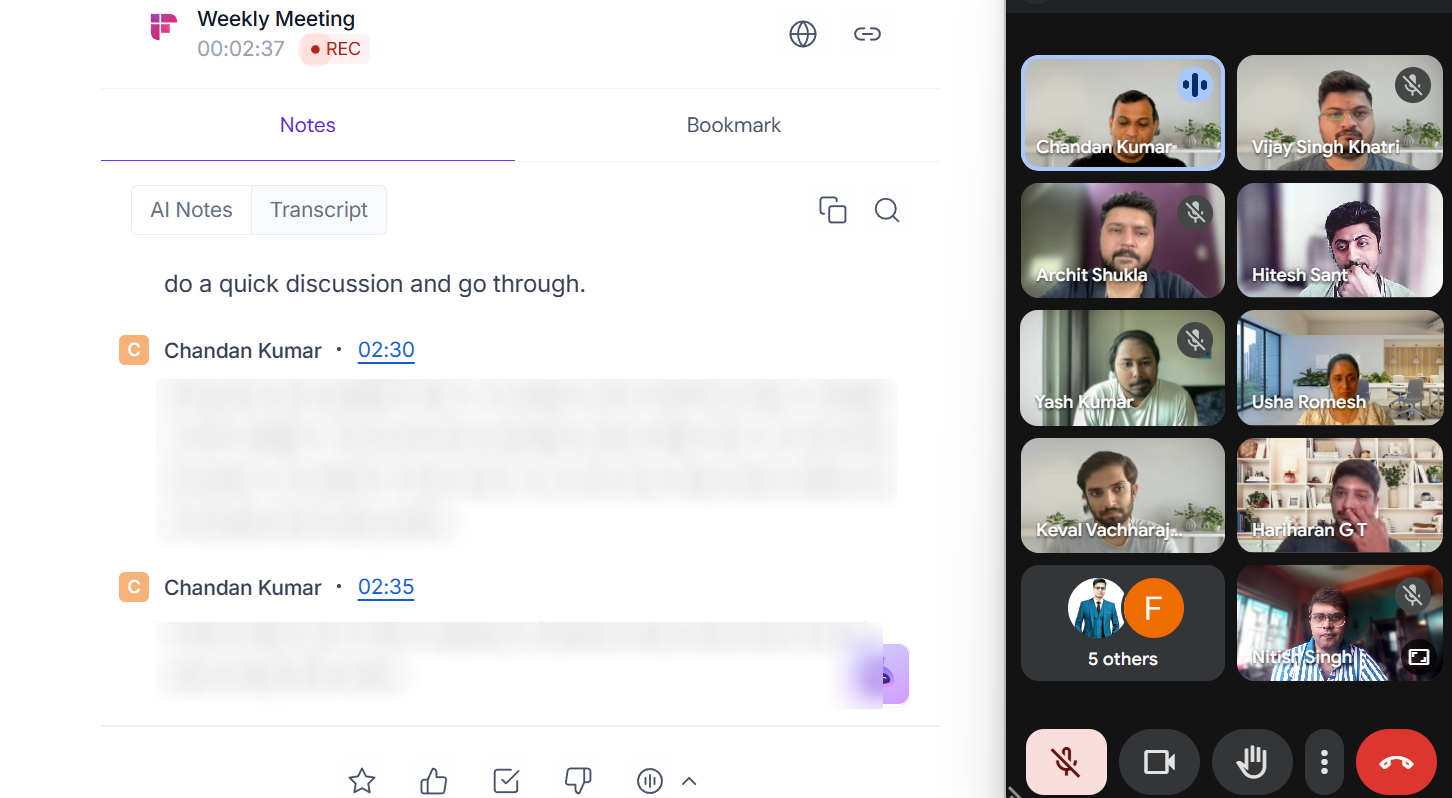
To access the full transcript, you need to visit your Fireflies dashboard and go to Meetings > All Meetings.
Here, you can select the meetings from the available recorded meetings.
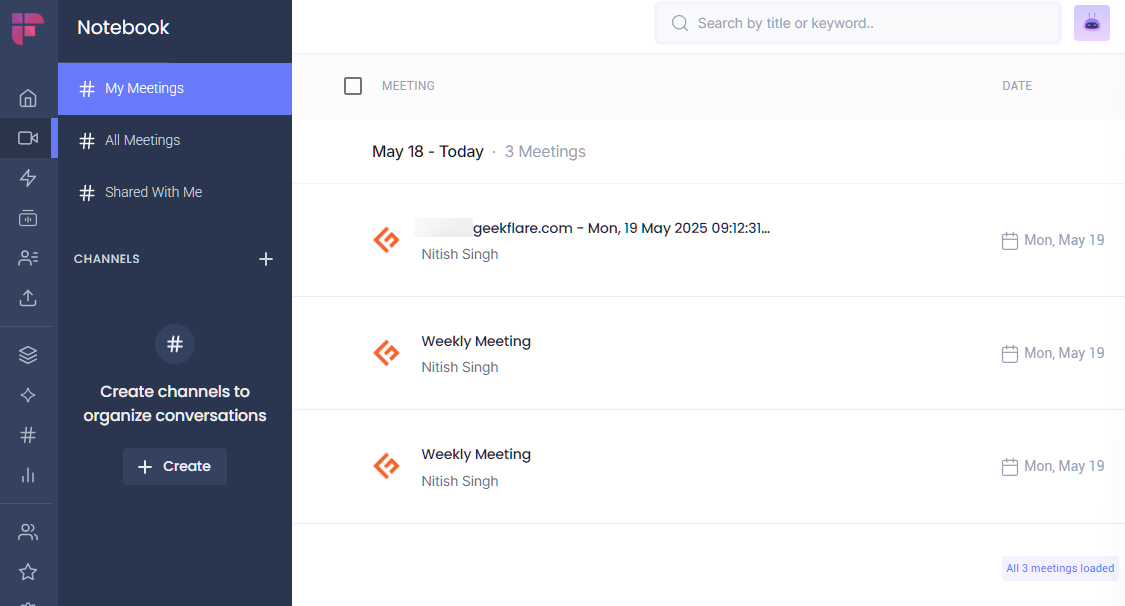
Once selected, it’ll redirect you to the meeting dashboard, where all the transcripts are available in the section on the right side of the screen.
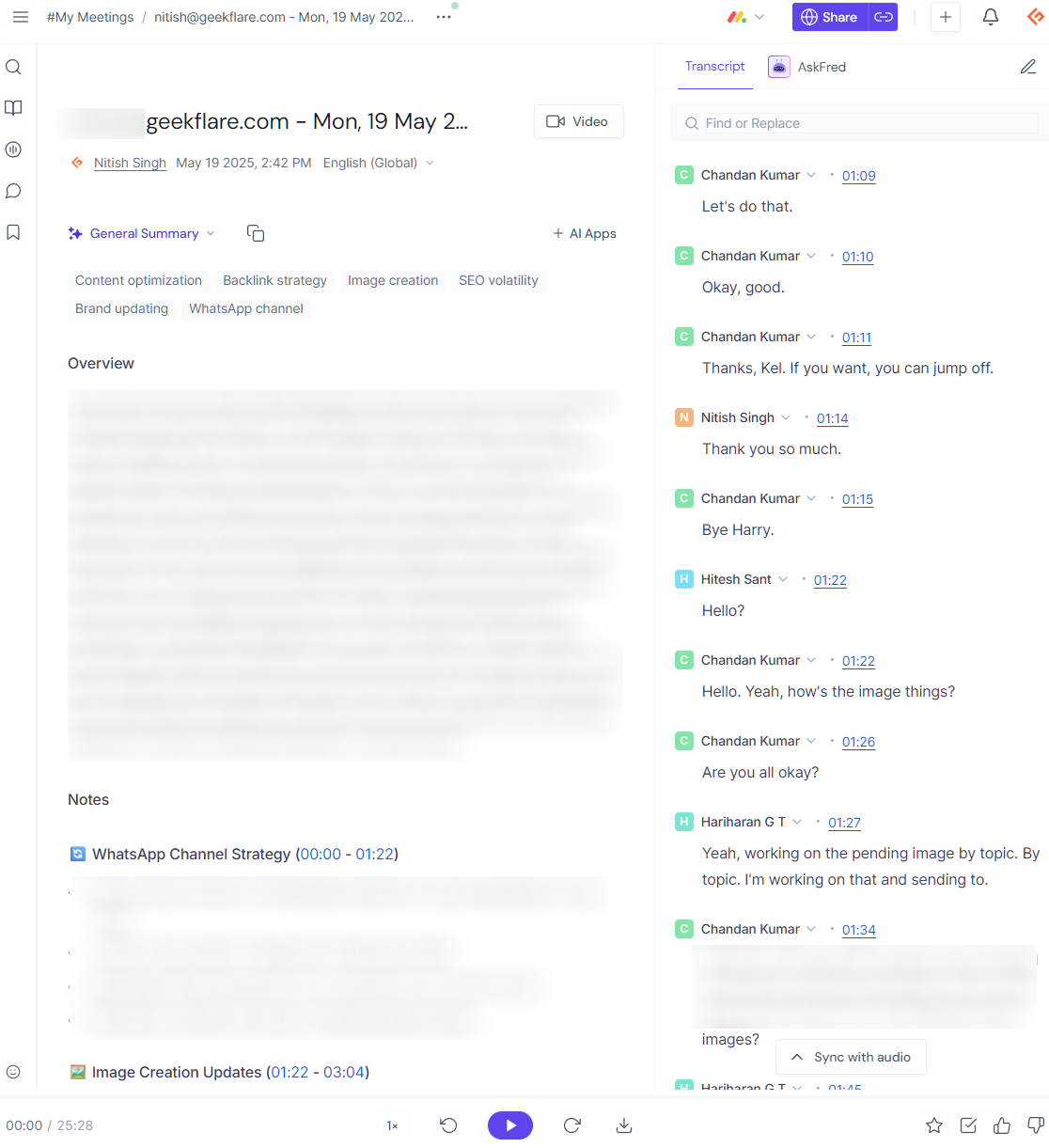
Everything looks super clean and intuitive to go through.
At the bottom of the above, you can notice that you can play the meeting, rewind back/forward, or even download it.
Note: If you click on any of the written transcriptions, it’ll start playing the respective recorded audio. It’ll highlight the text in red.
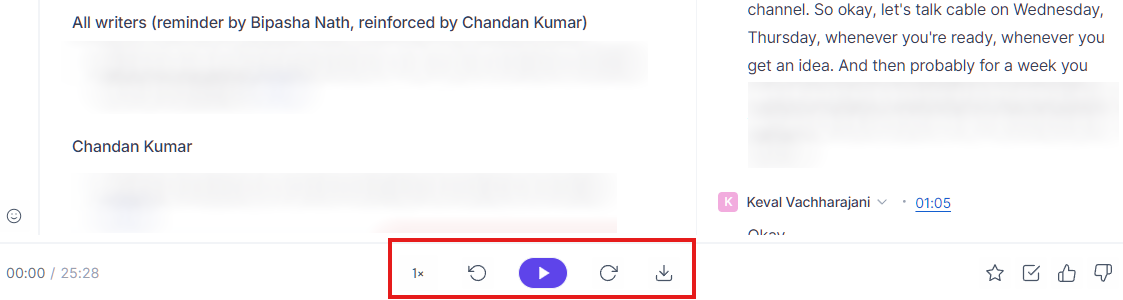
You can also download the transcript, summary, and audio below:
- Transcript: PDF, DOCX, CSV, JSON and SRT
- Summary: DOCX, PDF, MD, JSON
- Audio: MP3
But what about accuracy and data security? Let’s tackle them one by one.
Accuracy-wise, I found Fireflies AI-powered meeting good enough. It was able to capture audio correctly with the right speaker attribution. The timestamps are also accurate. In comparison to Tactiq, Fireflies does a better job here. In my Tactiq review, I found its transcriber accuracy lacking.
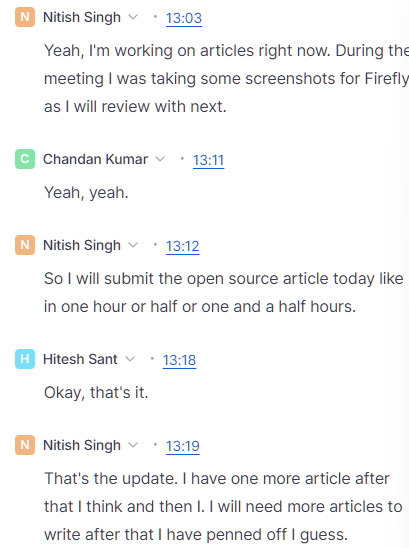
So, what about security?
Fireflies take security seriously by having the following policies:
- Fireflies doesn’t use your data to train their AI.
- Follow a stringent 0-day data retention policy
- SOC 2 Type II, GDPR, and HIPPA compliant.
- 256-bit AES encryption for encrypting meeting data
- Single Sign-On (SSO) support
To fit in enterprise settings, they deploy advanced security features such as Custom Data Retention, Super Admin, and Rules Engine.
In short, Fireflies’ meeting transcription tools are accurate and secure. It fits in every business setting, including enterprises that require custom rules.
Smart Summaries with Action Items
Fireflies AI is capable of providing smart summaries with action items. All this is done by the underlying AI powered by ChatGPT. With this feature, you can think of Fireflies as a “meeting task generator” tool.
You get a General Summary available at your meeting. However, it does offer other smart summary types, such as:
- 1:1
- Team Meeting
- BANT
- Standup
Fireflies also offer customized summaries. All these options use AI as it outputs the summary as per your input.
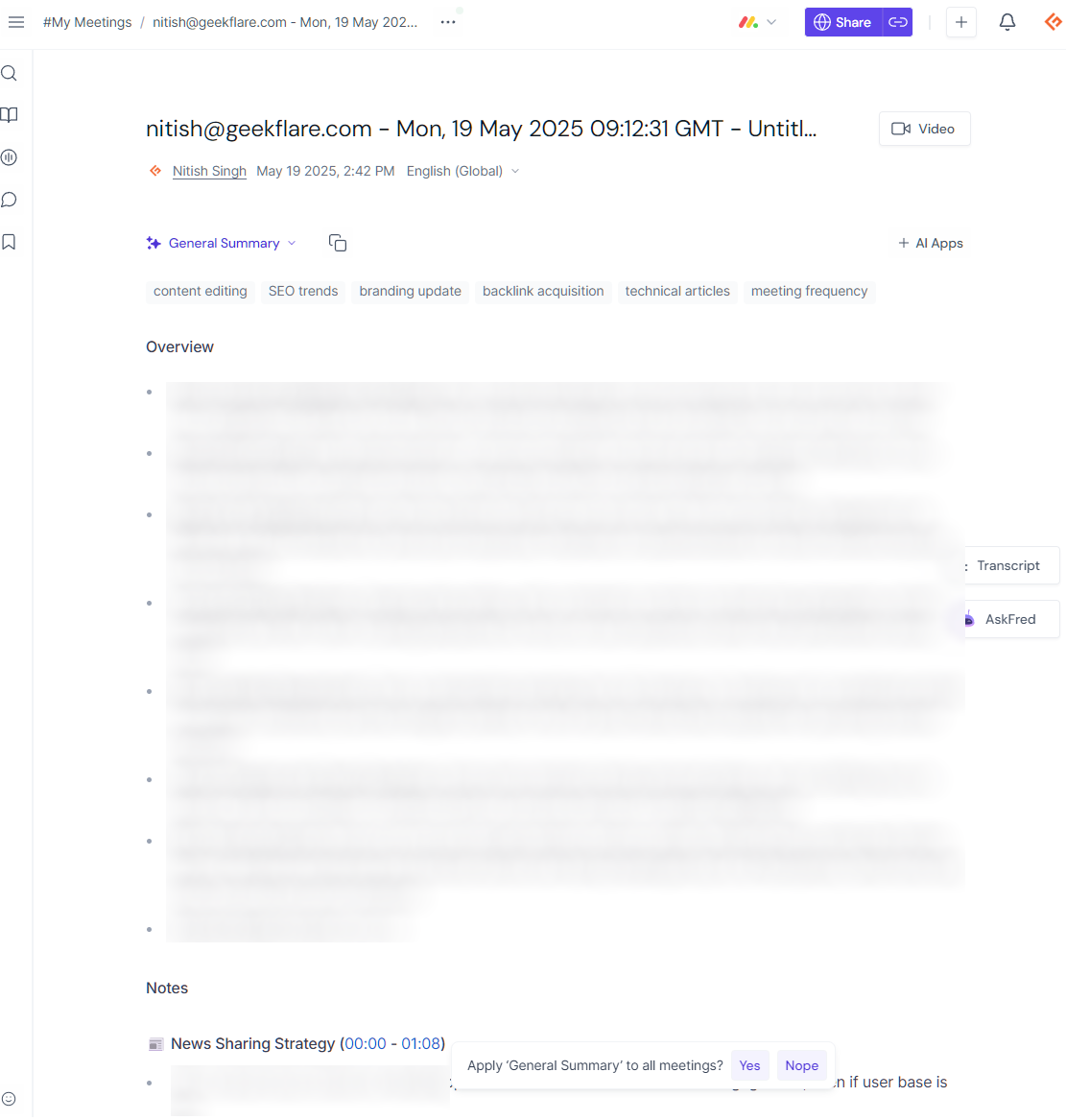
Each time you select a summary, Fireflies AI takes a few minutes to come up with the summary.
However, what’s interesting is its customized summary option. Here, you can tailor the available summary options (Team Meeting, BANT, etc.) to help summarize the way you want.
For example, the Team Meeting has three default sections that Fireflies use:
- Progress Review
- Challenges and Pivots
- Upcoming Milestones
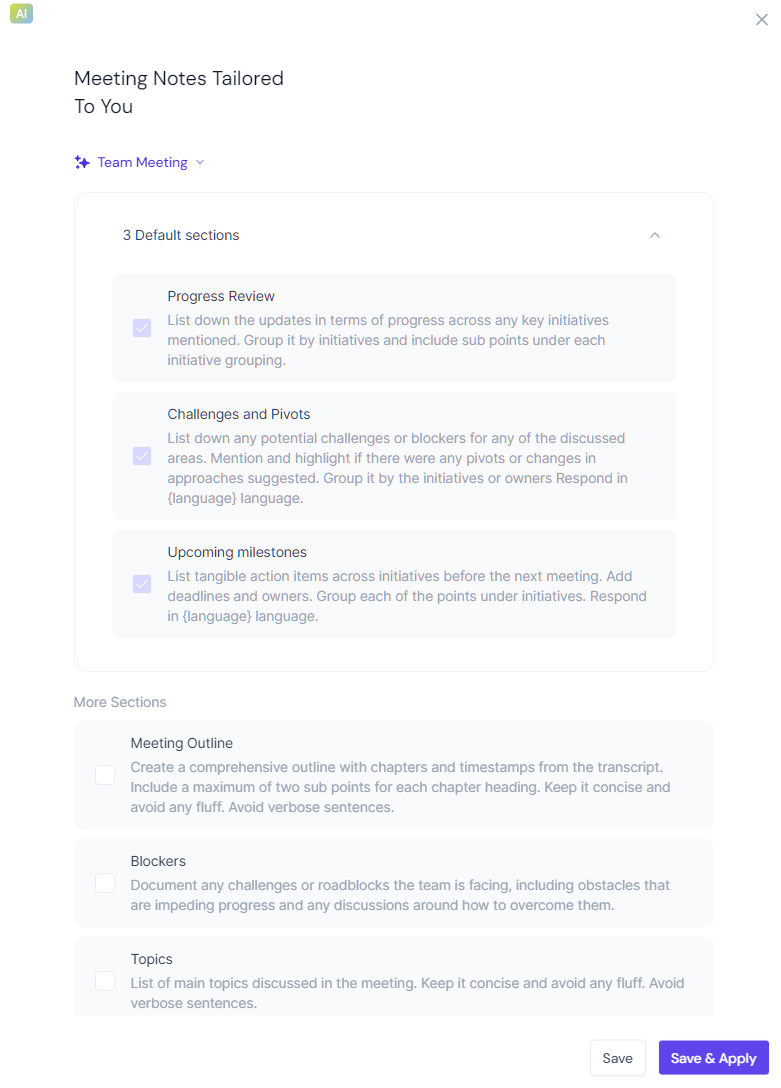
Now, you can add more sections to it, such as Decisions, Key Takeaways, Questions, and so on. Once done, click on “Save and Apply.” From next time onwards, the Team Meetings summary will include the selected sections.
Fireflies AI also generates action items with summaries. To access it, you’ll need to open the Index option on the side menu or press ALT + I (on Windows) and then press Action items.
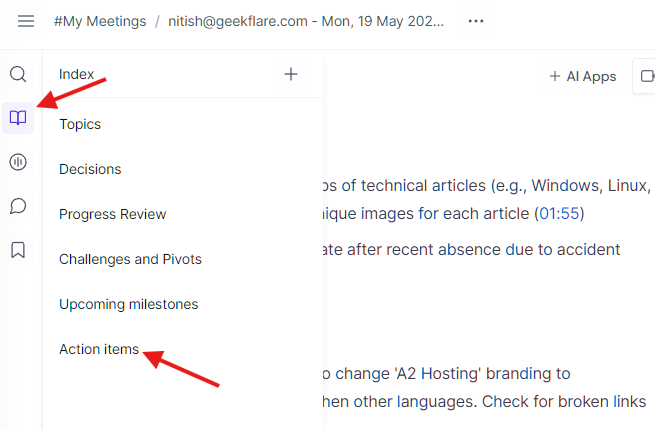
I found the action item feature very useful as it automatically lists the tasks assigned during the meeting (along with a timestamp for verification). As an editor or manager, you can validate these action items and edit them before sharing them with your team.
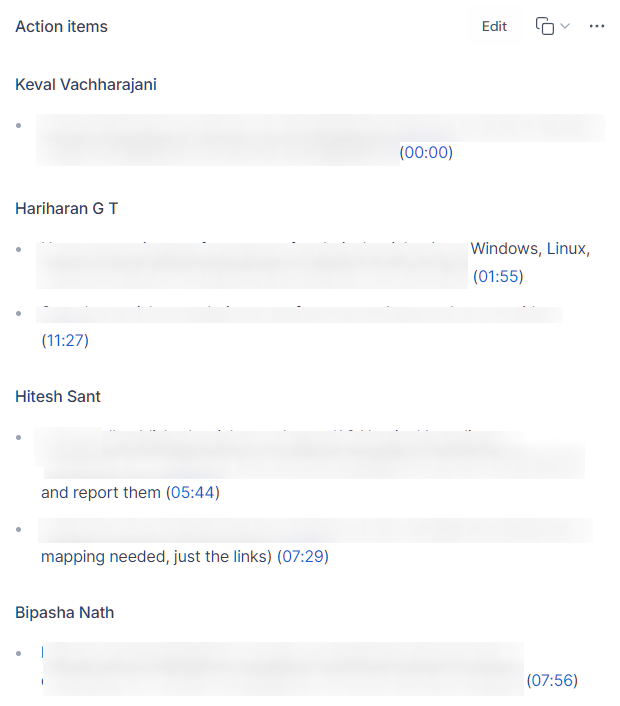
AI Notetaker Bot
Fireflies AI offers one of the best AI note-taking tools. It is the AI Notetaker bot that you can invite to your meetings. It is an alternative way to capture meetings and transcribe them.
To invite the Notetaker Bot, do the following:
- Log in to your Fireflies AI account
- On the home page, you’ll see an “Add to live meeting.”
- Add the meeting link from MS Teams, Zoom, GMeet, or others.
- Select meeting language.
That’s it! The Fireflies AI Notetaker Bot can also be set to join meetings automatically based on your preferences. For example, you can set it to join all meetings with a web-conf link or meetings with your company participants (like @geekflare participants).
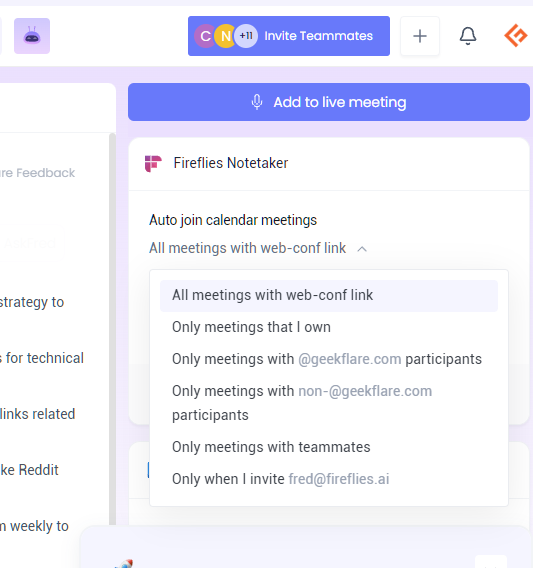
It can carry out the following tasks in real time:
- Transcribe with correctly identifying speaker names
- Summarize the meeting’s key points
- Generate an action plan for the meeting
- Provide progress review
- List decisions made during the meeting
And much more!
AskFred AI Assistant
Meetings can be as simple as sharing updates on a project to full-fledged annual planning meetings that span over 1 or 2 days. This makes it difficult to revisit meetings for questions that you might have later on.
Fireflies make it easy to get insights and information from meetings with its AskFred AI assistant. It uses ChatGPT to process all information and provide insights.
To access it, you need to go to the Meeting transcript and select “AskFred” (just aside from the Transcript tab).

So, I went ahead and asked it to summarize the contribution of Chandan Kumar (Geekflare’s CEO). It returned the following:
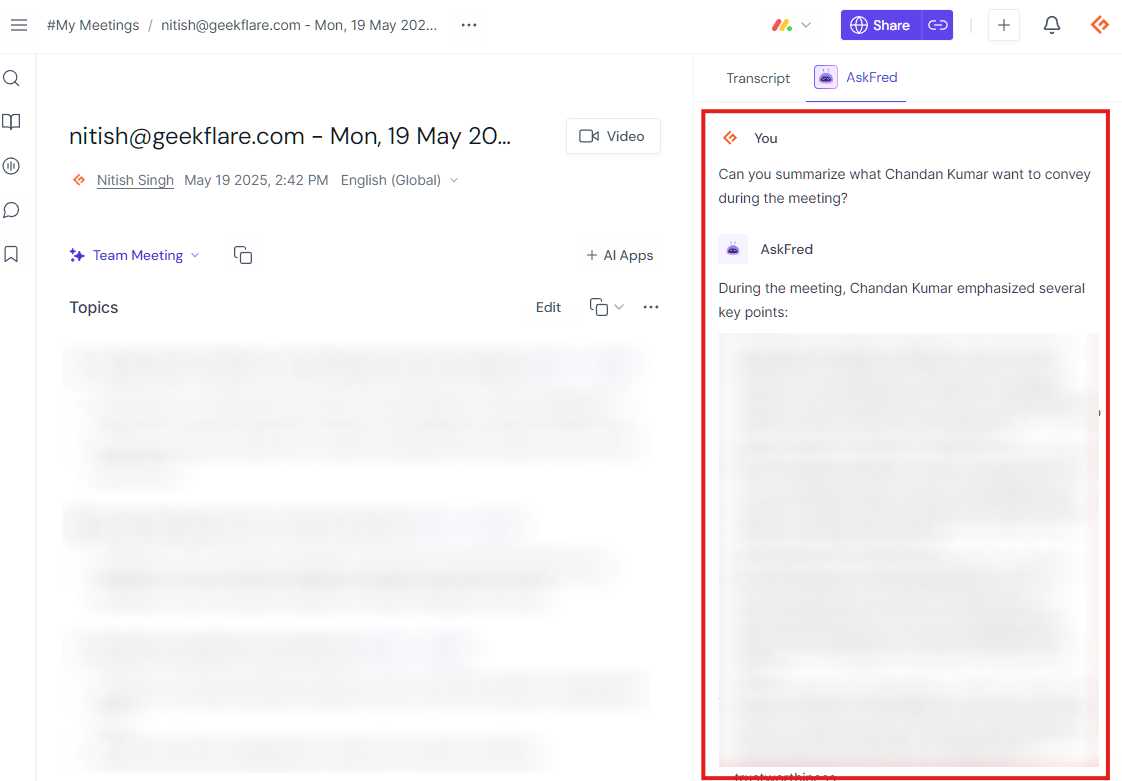
That’s an accurate summarization, similar to what Tactiq AI offered as well.
Note: For privacy purposes, I have blurred the image, but I can verify that it did summarize correctly.
In-App Collaboration & Comments
Fireflies AI lets you invite your team members for in-app collaboration and comments.
To invite your teammates, you need to go to the side menu and select “Team.” There, you can invite your teammates in bulk or add them one by one. Fireflies also supports inviting teammates from Microsoft Team and Slack. Furthermore, you can turn ON the option to add future from your domain (such as geekflare.com) to the Fireflies’ team workplace.
However, the real-collaborative feature offered by Fireflies is the ability to comment. Anyone can comment on the meetings for others to share. It is available on the sidebar where all comments are listed.
Additionally, Fireflies supports collaboration apps such as Microsoft Teams and Slack and even note-taking apps such as Notion.
Teams can take full advantage of summaries and other notes to discuss projects with confidence.
Chrome Extension & Mobile App
Fireflies comes with the Chrome extension for recording and transcribing meetings directly from the browser.
Once you start a meeting, the Fireflies Chrome extension widget will pop up. All you need to do is click the record button to start transcribing the meeting.
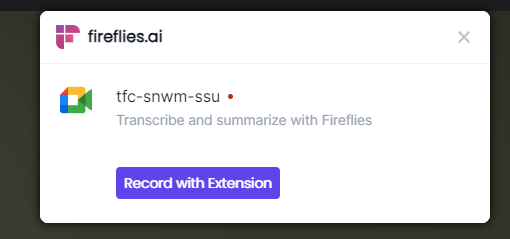
Note: In case you have enabled Fireflies to capture all the meetings by default, it’ll start recording the meeting automatically without the need to do it every time.
Additionally, Fireflies offers apps for Android and iPhone via Google Play and App Store.
These apps provide you the flexibility to record meetings anywhere, including in-person meetings, such as interview notes. Once recorded, the audio/video file uploads to the app, which then can take full advantage of Fireflies’ capabilities such as summarization.
Is Fireflies Easy to Use?
Fireflies is fairly easy to use. I found the onboarding smooth and guided on how to use the app features effectively.
The dashboard is well-designed, with a focus on important aspects, including summaries and tasks.
Additionally, Fireflies does a good job of providing sufficient configuration options via the Settings option from the side menu.
For on-the-move users, Fireflies offers mobile apps that support in-person meetings.
Overall, I would recommend Fireflies if you’re looking for an easy-to-use transcribing tool for meetings.
Fireflies Integrations
Fireflies is integration-ready with support for popular tools, including project management tools, storage tools, collaboration tools, and much more.
This makes Fireflies a great tool for businesses that rely on multiple tools to manage their project. For example, teams can use CRM sync tools to connect to Confluence, Jira, etc., for pushing tasks to the project management tool. For collaboration, there is support for Slack, Microsoft Team, Zoom Call Recorder, and Workplace.
Check out the complete list of Fireflies integrations.
Additionally, Fireflies comes with its own AI Apps store, which offers 100+ AI apps from different categories, be it
- Sales: Competitive Comparator, Contract Customizer, etc.
- Finance: Customer profile generator, Cost-Benefit analysis, etc.
- HR: 1:1 conversation, Conflict Detector, etc.
- Product management: Meeting Key Metrics, Assistance, etc.
You can also create custom apps as per your requirements using existing templates or from scratch.
Fireflies Drawbacks
Fireflies has less to dislike, but it does have some limitations. During my Fireflies review, I found the following issues:
- The free plan is limited in terms of features such as lack of AI features or smart searching
- In a few instances, the notetaker glitched and didn’t show live transcription during meetings.
- Fireflies AI bot can join slightly late occasionally.
How Much Does Fireflies Cost?
Fireflies’ pricing starts at $10 per seat per month. The Pro plan offers unlimited transcription, AI summaries, and 8000/minutes of storage per seat.
Fireflies AI does come with a free forever plan, where you get limited AI summaries and 800 minutes of storage/seat.
The below table gives you a clear idea of what to expect from each Fireflies AI plan.
| Plan | Price per seat/ month | Transcripts/AI summaries | Video recording | Storage/seat | Ideal For |
|---|---|---|---|---|---|
| Free | Not applicable | 10 per month/limited | No | 800 mins | Individuals or teams trying out Fireflies |
| Pro | $10 | Unlimited both | No | 8000 mins | Professional individuals/ small teams |
| Business | $19 | Unlimited both | Yes | unlimited | Fast-growing business |
| Enterprise | $39 | Unlimited both | Yes | unlimited | For large-scale enterprises |
I found Fireflies’ pricing to be good, especially for small teams. I recommend the Pro Plan for teams to see what it has to offer before moving to more costly plans.
Note: You can take advantage of its 7-day free trial.
Top Fireflies Alternatives
There are many excellent Fireflies alternatives that you can look after. These include:
- Tactiq: A cheaper Fireflies alternative with an excellent categorization feature, customizable AI workflow, and a free plan good enough for small businesses.
- MeetGeek: An AI-based meeting assistant with high accuracy, a free forever tier for individuals, and in-depth customization.
- Otter.ai: A great Fireflies alternative that comes with AI meeting templates, multilingual support, and a decent free plan for individuals.
- Tl;dv: A secure and free forever AI-meeting tool with support for 30+ languages, AI-generated summaries, and support for 6000+ integrations.
- Fathom: A feature-rich, free-to-use Fireflies alternative with features like Fathom AI assistant, easy clip sharing, summary options, and much more.
Fireflies Verdict
Fireflies is one of the smart AI-powered notetaker assistants for meetings. I found it an impressive tool that offers AI-assisted transcription and summary. I like how you can invite the bot to meetings or use the more user-friendly Chrome extension for capturing meetings.
I found its AI features impressive, especially the smart summaries with active tasks. The seamless integration helps teams set up workflow more efficiently without manual steps.
As for pricing, Fireflies is right there with industry alternatives such as Tactiq and MeetGeek. It is slightly costly, which shouldn’t matter for businesses who find Fireflies a better fit for their organization.
On the interface side, I found it user-friendly to an extent. However, new users might find it difficult to adjust initially.
Apart from these, Fireflies AI is a top pick for transcribing and using AI features to improve meeting note-taking and summarizing.
Overall, Fireflies received the Geekflare’s Innovation award as it brings teams together and uses AI capabilities to minimize meeting pain points such as note-taking and summarization. The free plan is generous for individuals and should help them in their endeavors – whereas paid plans are rightly priced with a focus on value.
Frequently Asked Questions (FAQs)
Yes, it can be done via the Fireflies mobile app. It works just like the web app but in person, where you can record, transcribe, and summarize the meeting.
Yes, Fireflies’ free plan does offer access to AskFred AI meeting assistants.
Yes, Fireflies work with other languages other than English. It supports 100+ languages, including Italian, French, Spanish, and others.
-
 EditorUsha, the editor-in-chief of Geekflare, is a tech-savvy and experienced marketer with a Master’s degree in Computer Applications. She has over a decade of experience in the tech industry, starting as a software engineer and then moving into digital marketing and team management.
EditorUsha, the editor-in-chief of Geekflare, is a tech-savvy and experienced marketer with a Master’s degree in Computer Applications. She has over a decade of experience in the tech industry, starting as a software engineer and then moving into digital marketing and team management.


