I tested over 20 free task management software options, and here are my top picks: ClickUp, Todoist, monday.com, Connecteam, Trello, Asana, Any.do, Plaky, and NiftyPM.
Free task management tools help small businesses and startups that can’t afford paid plans. They also allow companies to try the tool for a few days and check if it meets their requirements and if the team is comfortable using it. Task management tools are also useful for solopreneurs and even individuals who want to keep track of tasks in their personal life.
- 1. ClickUp – Recommended for Remote Teams
- 2. Todoist – Recommended for Entrepreneurs and Freelancers
- 3. monday.com – Recommended for SMBs
- 4. Connecteam – Recommended for the Service Industry
- 5. Trello – Recommended for Small Teams and Agencies
- 6. Asana – Recommended for Businesses Looking to Upgrade
- 7. Any.do – Recommended for Solopreneurs and Freelancers
- 8. Plaky – Recommended for Small Businesses
- 9. NiftyPM – Recommended for Service Agencies
- Show less
The following is a quick comparison table of the Free task management software.
 |  |  |  |  |  |  |  |  | |
Unlimited | 5 per project | Upto 2 users | Upto 10 users | Upto 10 users | Upto 10 users | Single user | Unlimited | Unlimited | |
List, Calendar, Board | List, Board | List, Board | List, Calendar | Board | List, Kanban, Calendar | List, Calendar | Table, Kanban | Kanban, Calendar, Swimlane | |
60 MB | Unlimited | 500 MB | Unlimited | Unlimited | Unlimited | Unlimited | Unlimited | 100 MB | |
Geekflare’s editorial team determines ratings based on factors such as key features, ease of use, pricing, and customer support to help you choose the right business software. | |||||||||
You can trust Geekflare
At Geekflare, trust and transparency are paramount. Our team of experts, with over 185 years of combined experience in business and technology, tests and reviews software, ensuring our ratings and awards are unbiased and reliable. Learn how we test.
1. ClickUp
Recommended for Remote Teams
ClickUp is a pioneering task management app with over 10 M+ users. I’ve used it first-hand while working in a remote setup, and I’m totally bullish about it.
It has every tool you need to collaborate. Plus, a friendlier interface—both on desktop and mobile allows you to get up and running.
The free plan lets you create unlimited tasks. Plus, you can add up to five workspaces. For example, if you’re managing multiple clients or projects, you can dedicate each space to each and store all project-related docs, folders, and more.
The dashboard allows you to customize statuses and track tasks as they move from—Started to Completed. You get multiple views: List, Calendar, and Board to visualize your tasks. Gantt, Timeline, and Workload views are limited to 60 uses per workspace in the free plan.

I like ClickUp’s newly introduced Chat feature. Together with Chat, the in-app video recording, task comments, and notifications make a great combo for remote teams.
The best part is you get 50+ native integrations with the free plan, including Zapier, Make, and Google Calendar. However, you cannot integrate with cloud storage platforms.
“I’ve recently exceeded the limits of my free ClickUp space by whopping 100 MB. I’ve removed the pictures that were ‘too much’ for the limit, but it dropped by barely a couple megabytes. Another issue I’ve noticed is that after removing attachments, the limit doesn’t change, so I am kind of stuck with not being able to add a single image, and it really starts making me more hesitant when it comes to ClickUp.”
— Reddit
Other features in the free plan include:
- Collaborative docs
- 24/7 customer support
- Unlimited whiteboards
- Sprint management
However, ClickUp’s free plan has a little over 60MB of storage and lacks core AI and reporting features. For best results, you can upgrade to the Unlimited Plan starting at $7 per month (billed annually).
2. Todoist
Recommended for Entrepreneurs and Freelancers
Todoist is a versatile task management software. I stick with Todoist due to its simplicity and the ability to capture and remind me of tasks quickly via any device—laptop, mobile, or smartwatch.
A clean, uncluttered dashboard helps you stay focused on planning and completing my tasks. You can group to-dos—personal, work, and hobbies—and create different workspaces with different team members. Let’s say one for your family and friends, and one space for your team project.
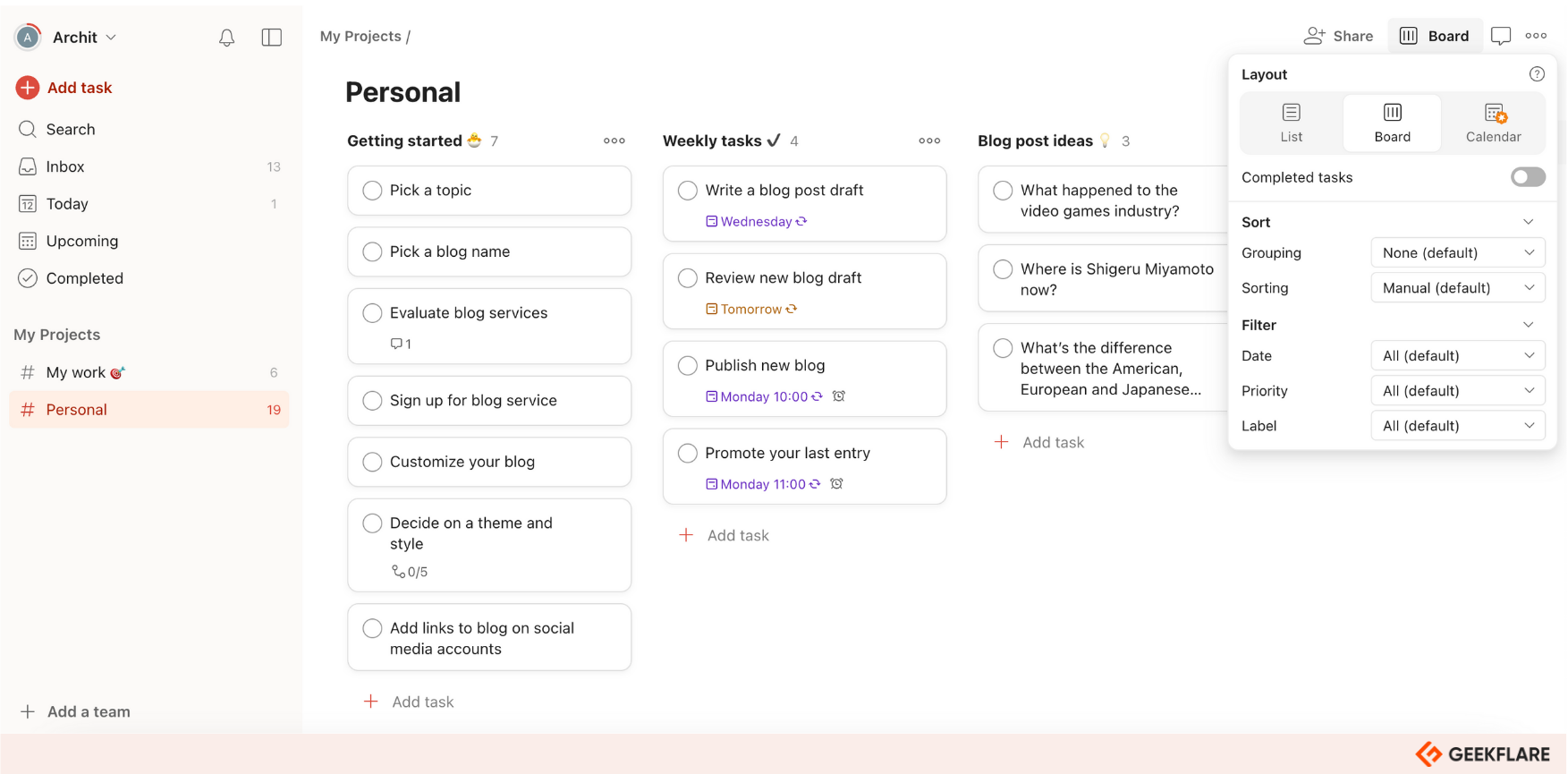
You can connect your dashboard with 90+ calendar, email, communications, voice assistants, and automation tools.
I really enjoy Todoist’s natural language support. It lets you quickly create tasks like “Update blog content by Wednesday 4 PM,” and the app automatically sets up the due dates and times.
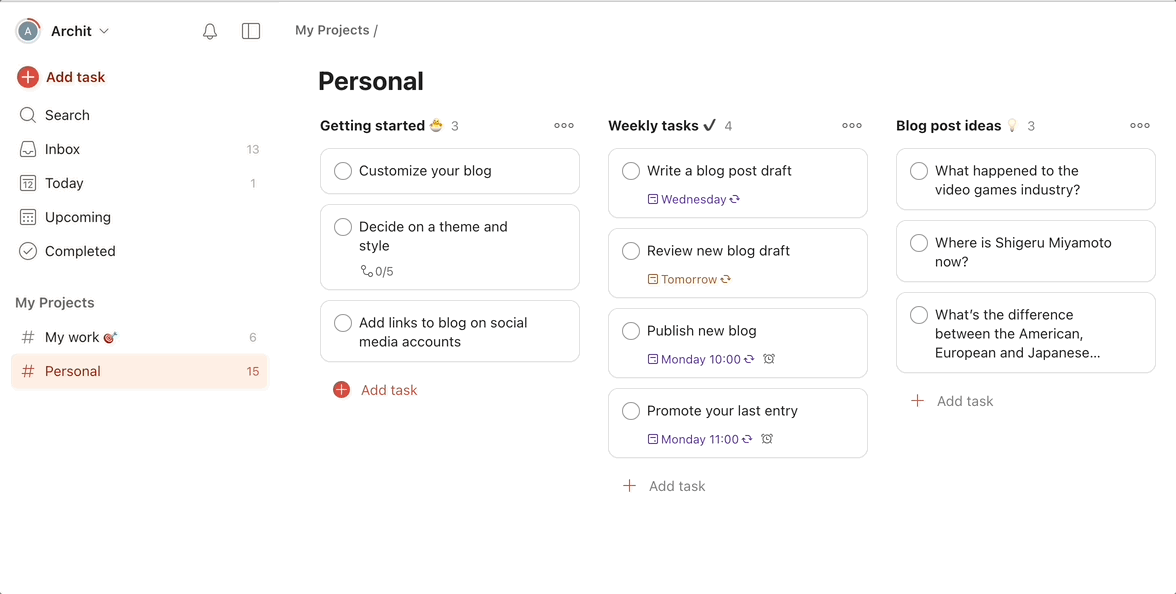
You can do the same for recurring tasks. Todoist recognizes dates like every day, Tuesday, or every Sunday. This feature makes adding tasks feel effortless, saving me a ton of time.
With each task, you can also add a detailed task description, with subtasks, dependencies, tags, and color-coded priority labels. The template gallery (available with the free plan) has commonly used templates for personal, work, or productivity management.
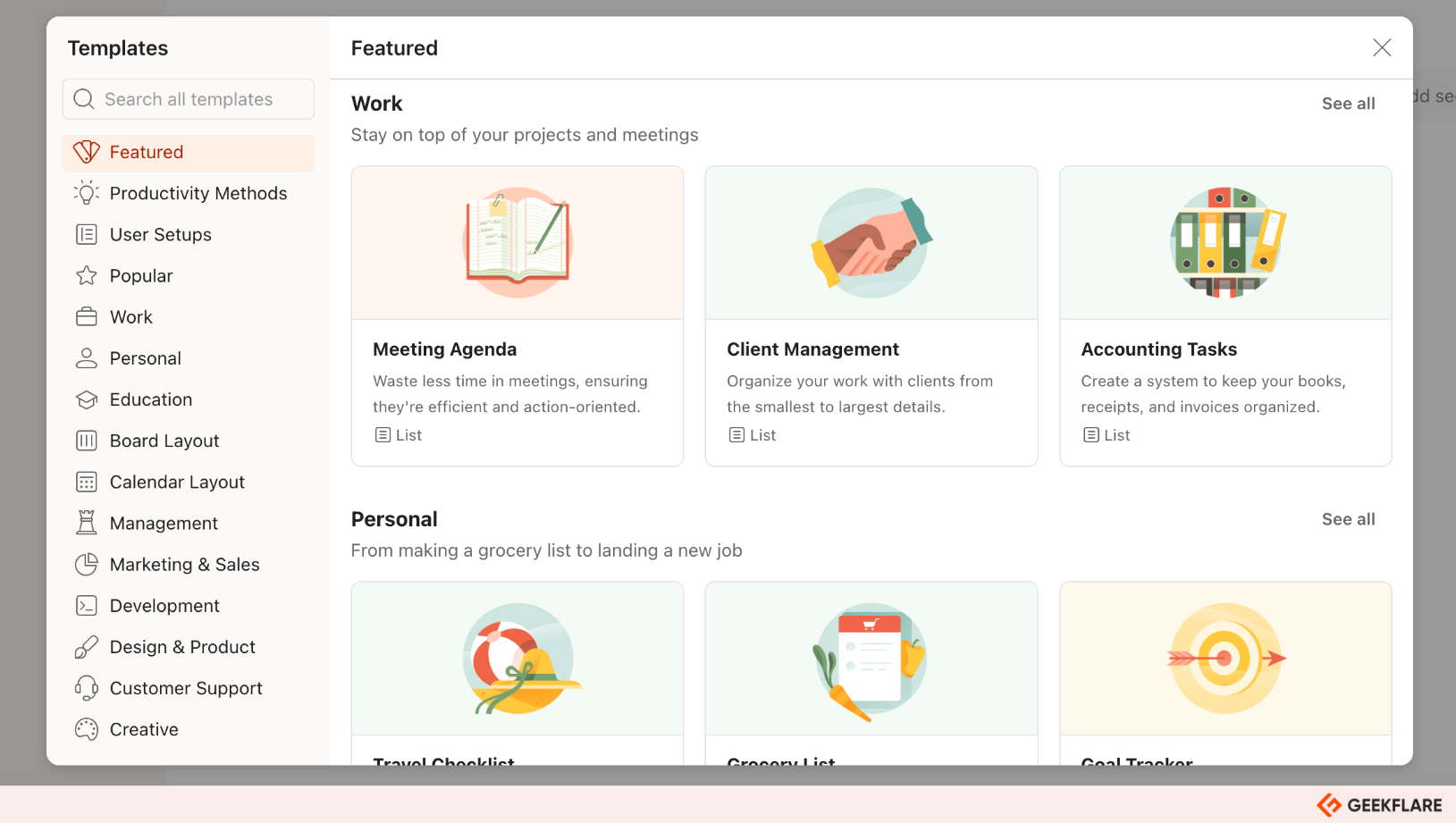
Despite how much I love using Todoist, I’d say it’s not for advanced or complex task management. It lacks Gantt charts, Workload view, and the type of automation you might look for in advanced projects.
That said, I’d recommend Todoist for hobbyists, freelancers, and entrepreneurs looking to manage personal to-dos or small projects. Even if they want to upgrade, Todoist’s paid plans start at $2/user per month (billed annually).
3. monday.com
Recommended for SMBs
monday.com’s work management software is the most complete task management tool built for startups, small businesses, and agencies.
I’d say the platform’s customizability gives it an edge over other free task management software. Over 20+ custom field types and 200+ ready-made templates make it easily adaptable to tasks across various workflows and industries.
Curiously, I tried an IT template, and it was well-versed in all the tasks and prerequisites I needed to manage an IT project.
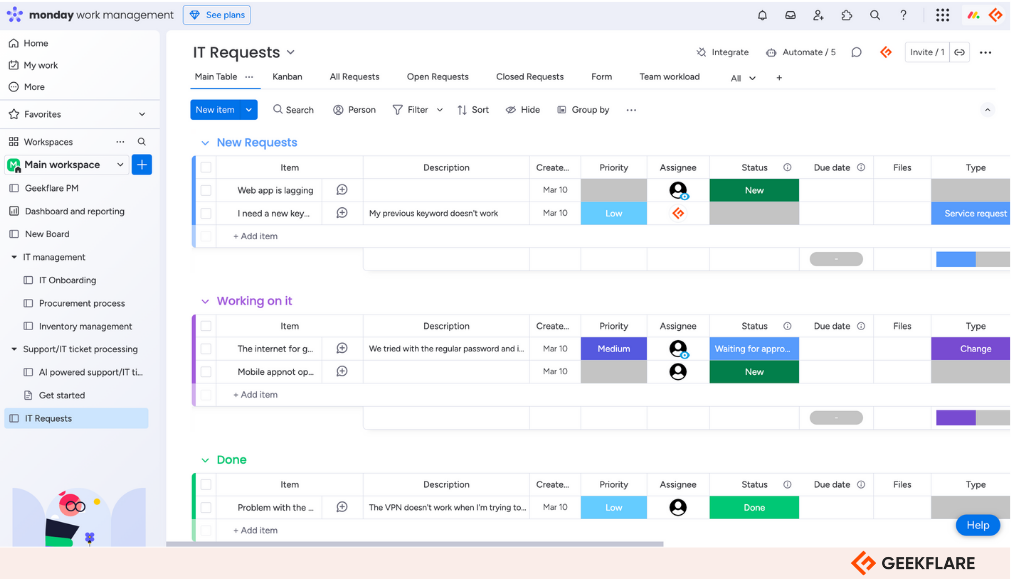
The ability to visualize projects using a Kanban board, customize stages, and drag-and-drop task cards as the project progresses makes task management easy and visual.
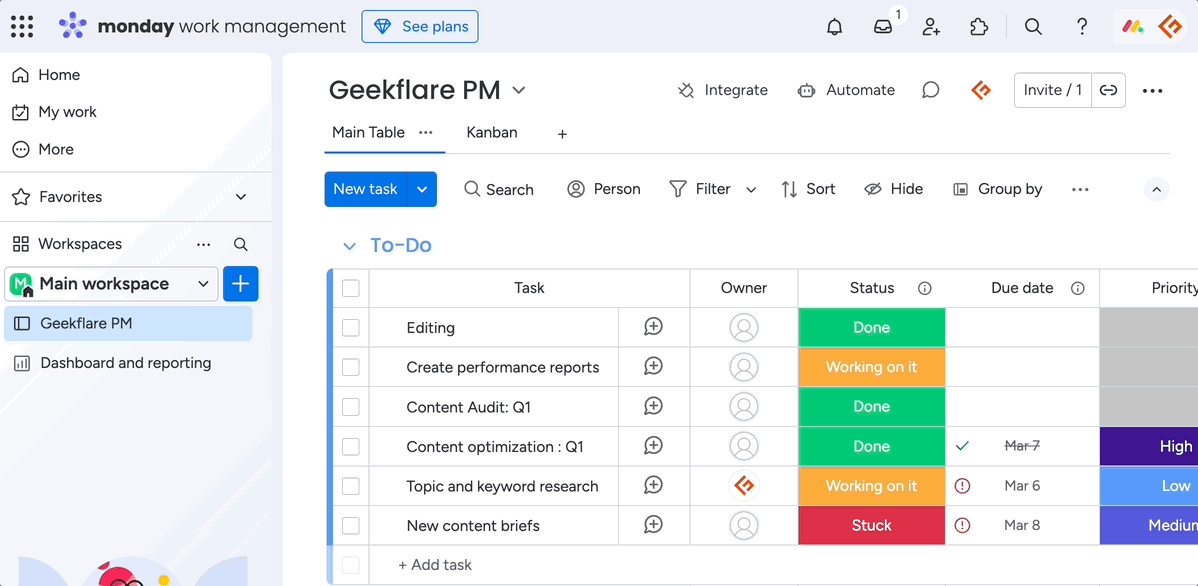
Other key features in the free plan include:
- Up to 2 users and 3 project boards (1000 items per board)
- Mobile app access for Android and iOS users
- A reporting dashboard for each board
- Collaborate and communicate on shared doc (no in-app chat)
- Customizable intake forms and notifications
However, you’re limited to 500 MB storage and lack AI, automation, and premium integrations. Also, the platform is so feature-rich that it adds an immediate learning curve for new users.
Give a read to my full monday work management review.
monday.com work management premium plans start at $9/seat per month (billed annually).
4. Connecteam
Recommended for the Service Industry
Connecteam is highly rated for small businesses, managing task operations and communication for deskless or field employees in the service industry.
It goes beyond task management and has tools for people management and workplace communication.
The UI interests me. I like how I have all my tools lined up on the left sidebar. And notably, these are all tools available with the free plan. You’ve got tools for:
- Team communication: Chat, Updates, and Directory
- Operations: GPS-embedded Time Clock, Forms, and Tasks
- HR: Rewards, Recognition, and Celebrations
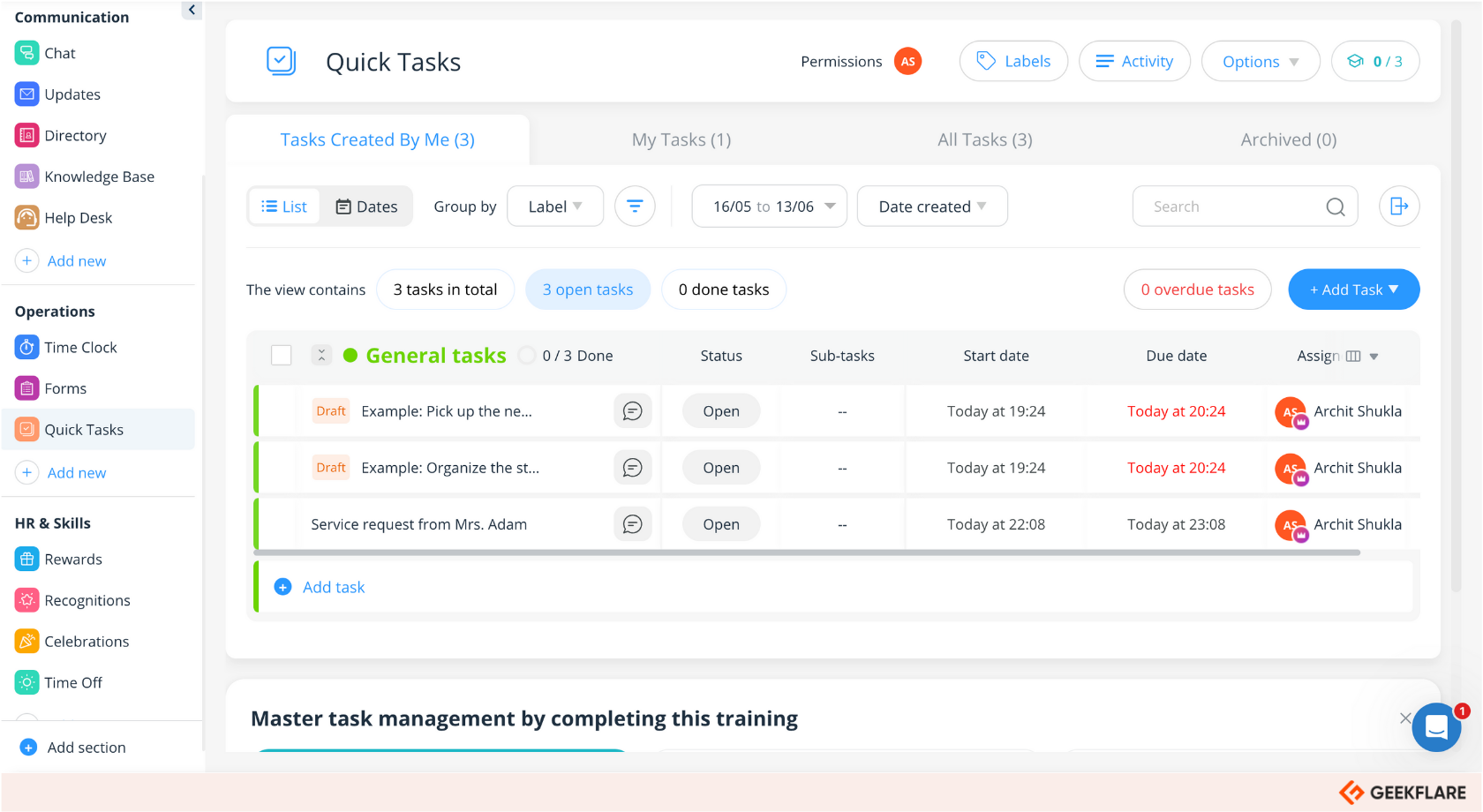
One thing I really love is its mobile apps for Android and iOS. I can create and assign tasks, include notes, deadlines, and media, right from where I am. On the App Store, Connecteam’s mobile app has a whopping rating of 4.9/5 with over 30,000 views.
I also appreciate that the free plan isn’t a stripped-down demo—it’s the full product, complete with advanced features like GPS time tracking, digital forms, and robust communication tools.
Speaking of communication, Connecteam has built-in chat with support for attachments, emojis, links, mentions, and voice notes.

A nice-to-have feature is the gamification elements. You can weigh each task with company rewards—such as tokens, certifications, and leaderboards—to amplify friendly competition.
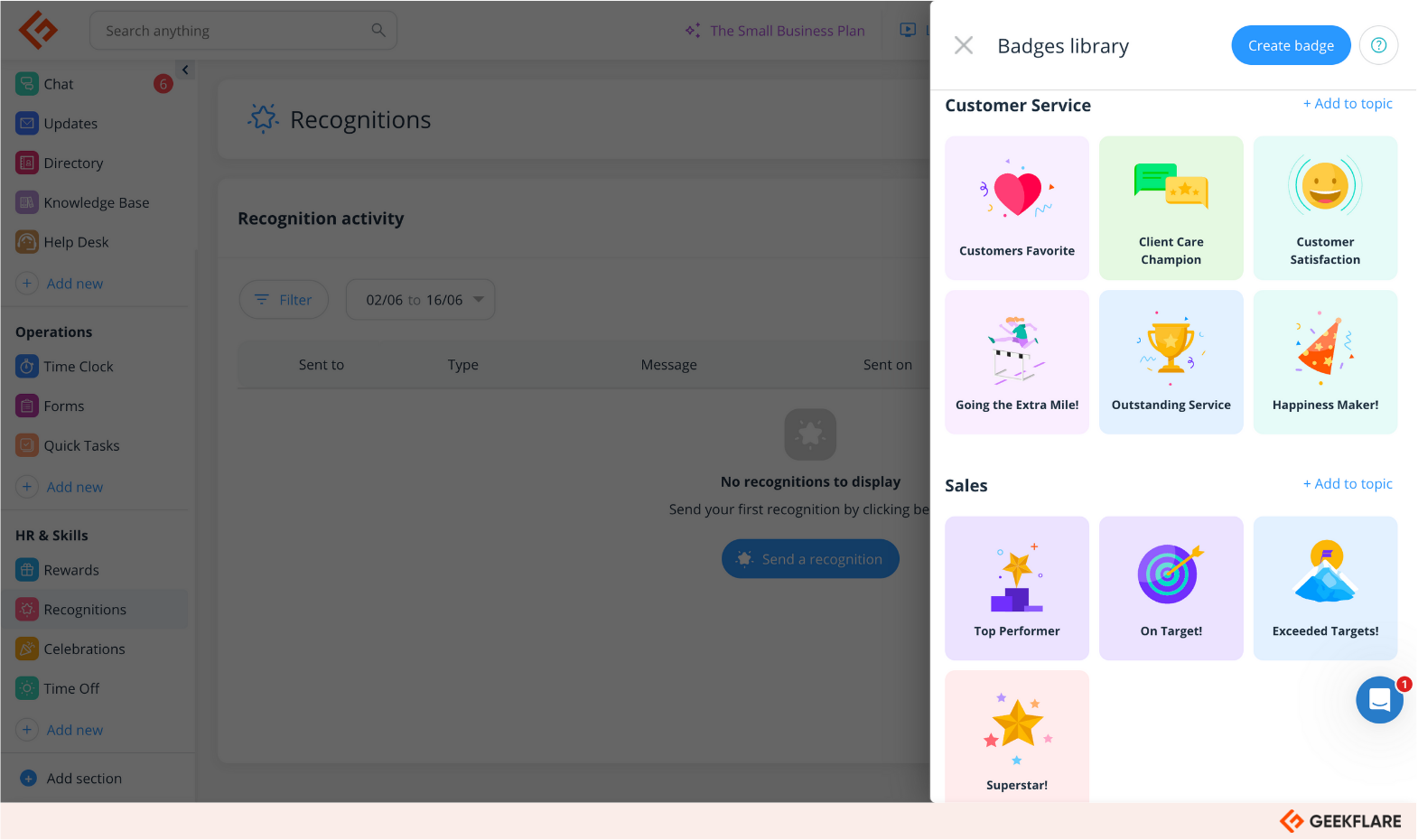
Overall, Connecteam’s small business plan is perfect for a team of 10 with full access for free. If you’d like to upgrade, Connecteam’s premium plans start at $29 per user per month (billed annually).
5. Trello
Recommended for Small Teams and Agencies
I’ve used Trello firsthand for managing multiple client deliverables. I’d say it’s a sleek, minimalistic free task management tool, ideal for small businesses or agencies.
With the free plan, you get the classic Kanban board for organizing tasks. You can drag and drop task cards across stages. Customize statues, labels, and priorities. And edit or expand on task details.
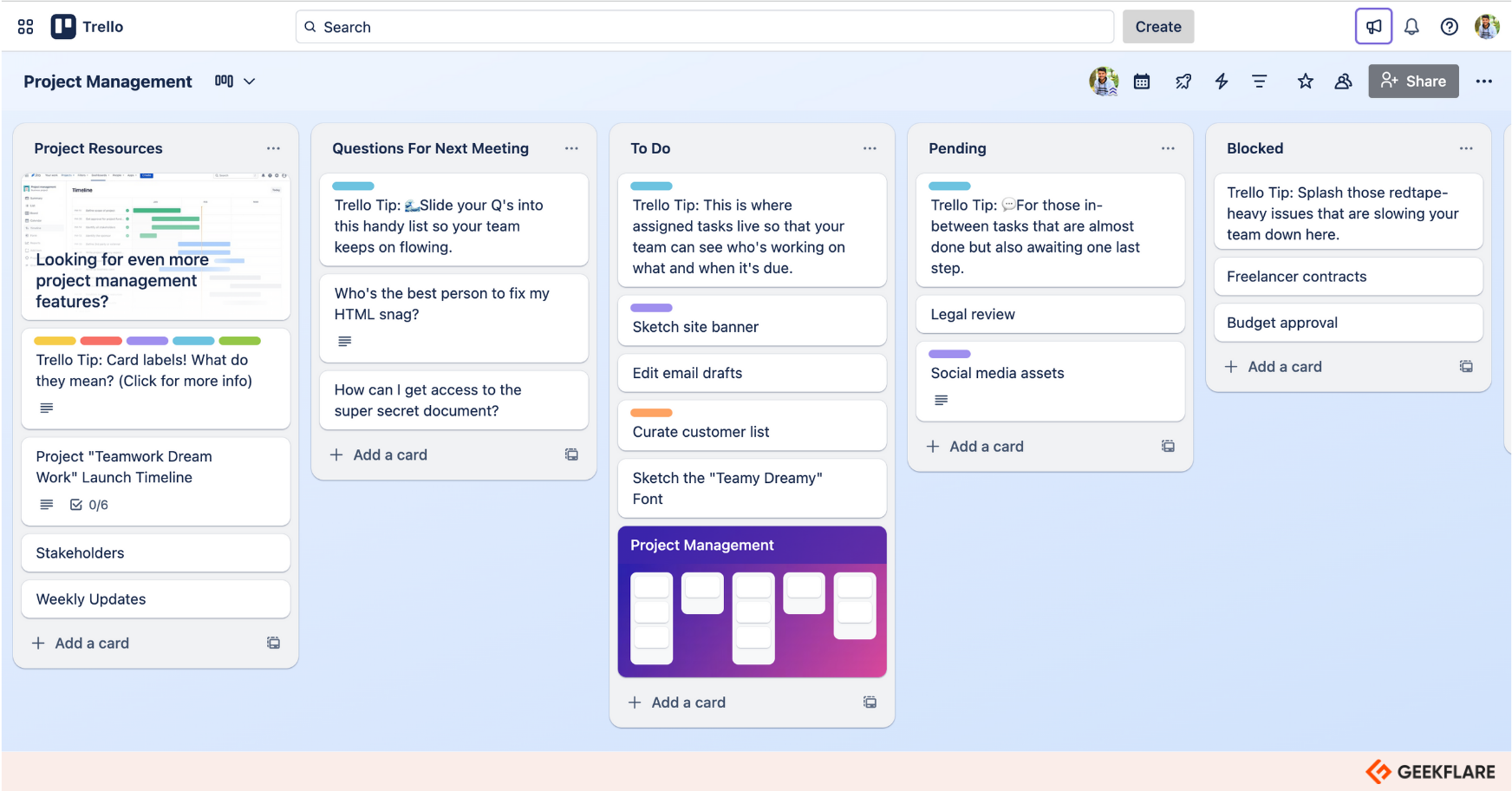
Core to Trello are Power-Ups and automations. Power-Ups help you integrate with 200+ third-party apps, extending Trello’s functionality.
For example, you can integrate your favorite design tools, like Figma or Invision, to easily link and view designs without switching tabs.
Similarly, you can use power-ups to convert any email or Slack message into a task. Convert task cards into QuickBooks invoices, etc. Trello has a gallery of standard automations.
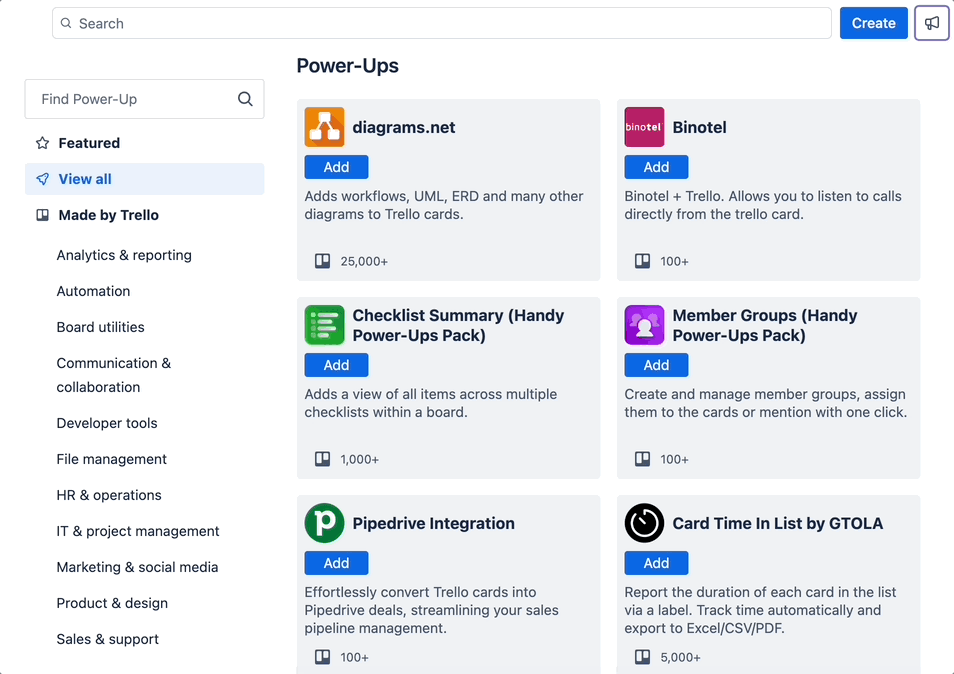
Next, I love Trello’s AI-assisted automations. The free plan has a monthly limit of 250 automation runs. Within that boundary, you can create rules, buttons, and commands to automate almost any action in Trello.
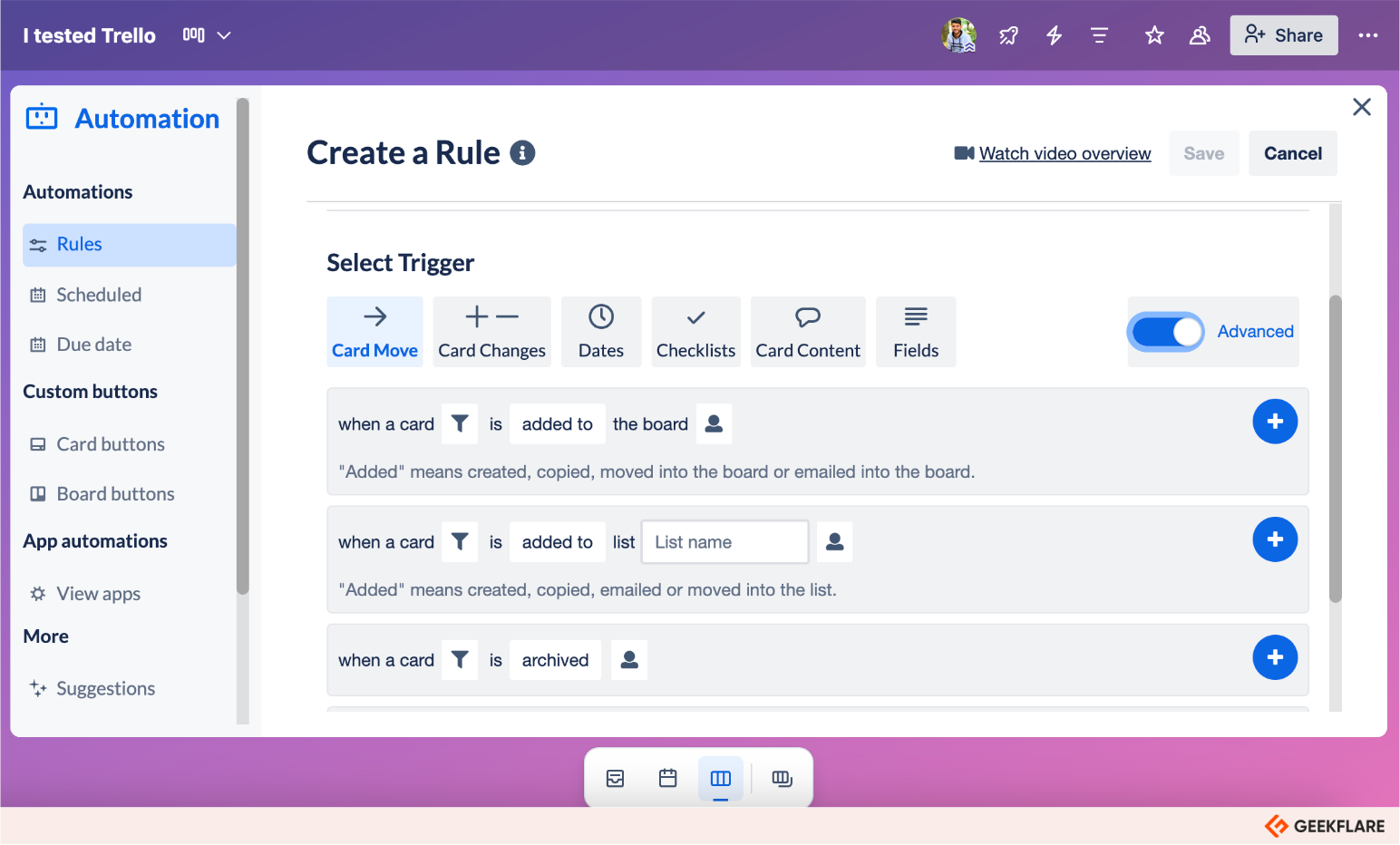
Trello receives mixed reviews from users. Many appreciate its simplicity and visual layout, which makes it easy to manage tasks and projects. However, some users find the lack of advanced reporting features limiting.
Trello’s paid plans start at $5/user per month (billed annually).
6. Asana
Recommended for Businesses Looking to Upgrade
I’m sure you’d have seen Asana’s ads on Facebook or Instagram saying “Go beyond cells (spreadsheets)”. Well! It’s true. Asana’s free plan is perfect for individuals or small teams wanting to upgrade from spreadsheets~without straining their budget.
I’d say it strikes a great balance between simplicity and power.
The free plan supports up to 10 teammates. You can create and manage unlimited tasks and projects. Connect projects with 100+ third-party apps like Google Workspace, Slack, Canva, Figma, etc.
It offers a simple, clean interface. Add details and visualize tasks moving through the project pipeline with essential views, List, Kanban, and Calendar views.
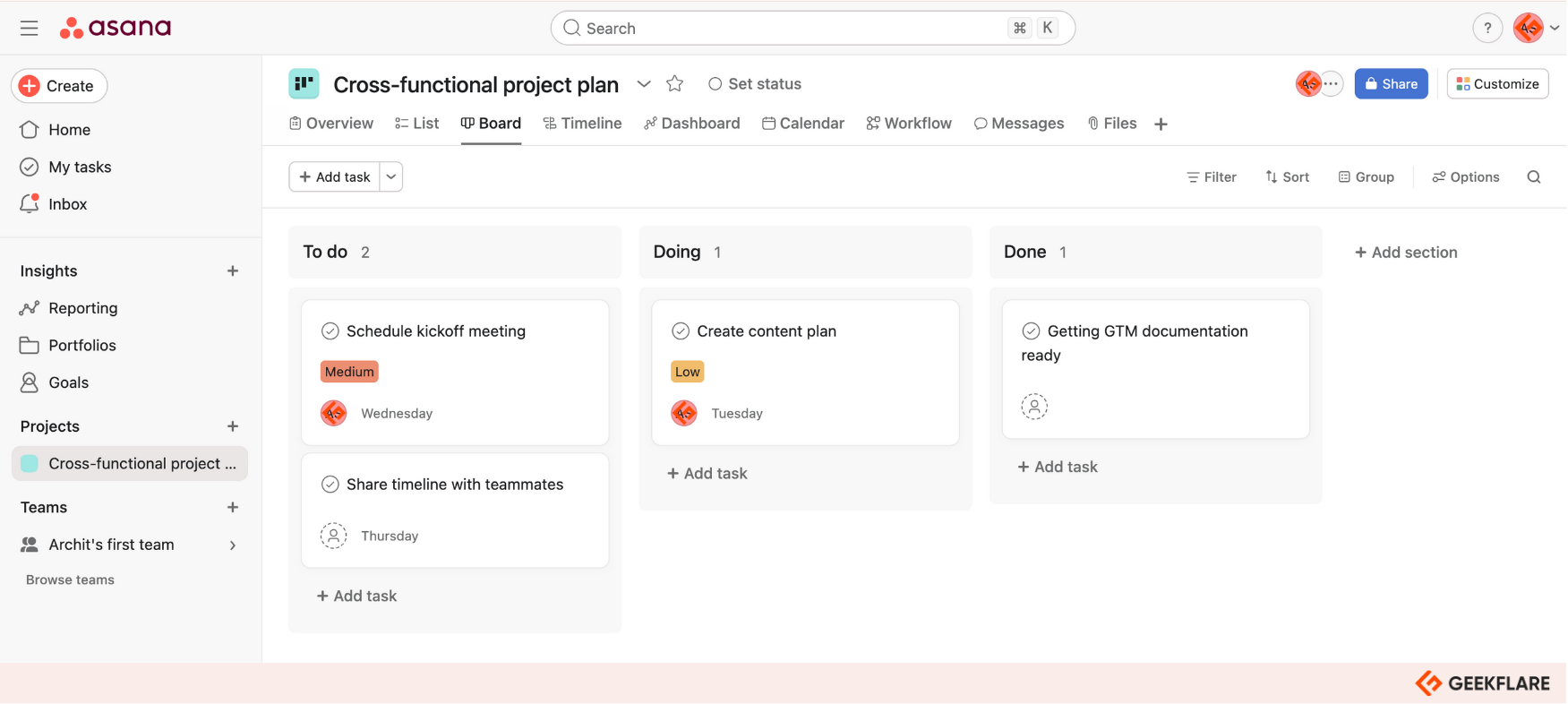
Asana’s mobile apps for Android and iOS make it ideal for ground workforces and the service industry. For projects with multiple team members, Asana has built-in chat and task comments. Both offer rich formatting options.
I’ll be honest—there isn’t much to customize in the free plan. Here are some things that irk me about Asana’s free version:
- You cannot add custom fields apart from the already existing: Assignee, Due dates, and Priority feeds.
- Lacks customization; options to automate workflows, integrate apps, forms, and templates are behind paywalls.
- The free plan lacks resource management and basic reporting features
That said, I’d recommend Asana for individuals and small teams. For more advanced features, you can upgrade to the premium plan starting at $10.99/user per month.
7. Any.do
Recommended for Solopreneurs and Freelancers
Any.do is the best free task management software for individuals wanting a mobile-first task management tool.
The free plan is designed for personal use or small projects. You can add tasks based on specific days, and set them up with personalized notes, reminders, subtasks, and attachments.
You can simply tick the checkbox to mark a task as complete.
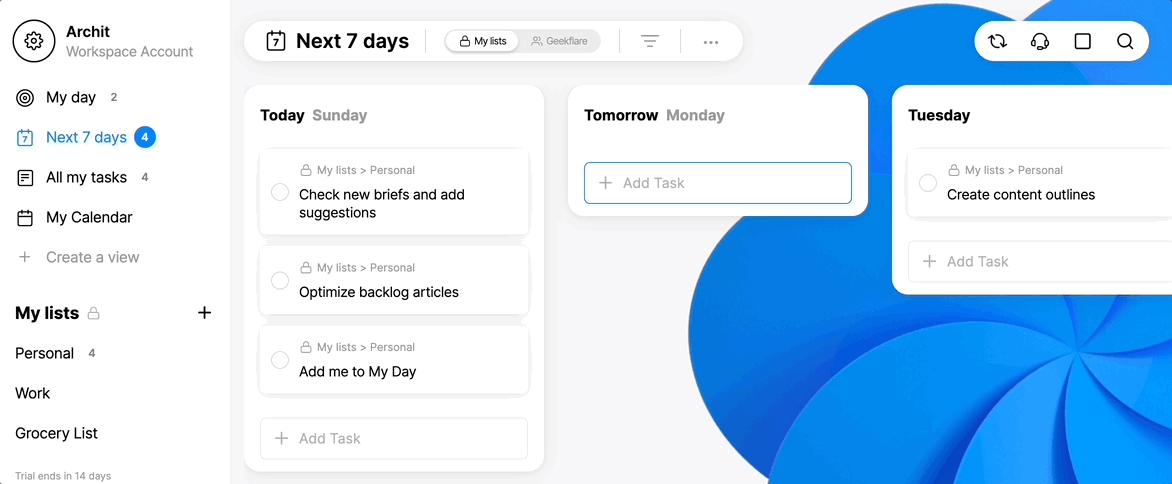
One of the features I love is Any.do’s task planner. It integrates with my Google calendar and plans for both my work and personal tasks. The planner resets every morning, eliminating any leftover clutter from the previous day. The suggestion engine ensures you stay focused on tasks that will have the most impact on your work.

Being mobile-first, Any.do has a lovely and responsive mobile interface. A feature I love most is Any.do’s Smart Type, which enables me to input tasks on the web and mobile app using natural language. I can add reminders, create new lists and tags, and share to-dos using natural language input.
For example, I can create a reminder task by typing “Remind me to call Ammy tomorrow at 3 PM”. And look, it works even with typos.
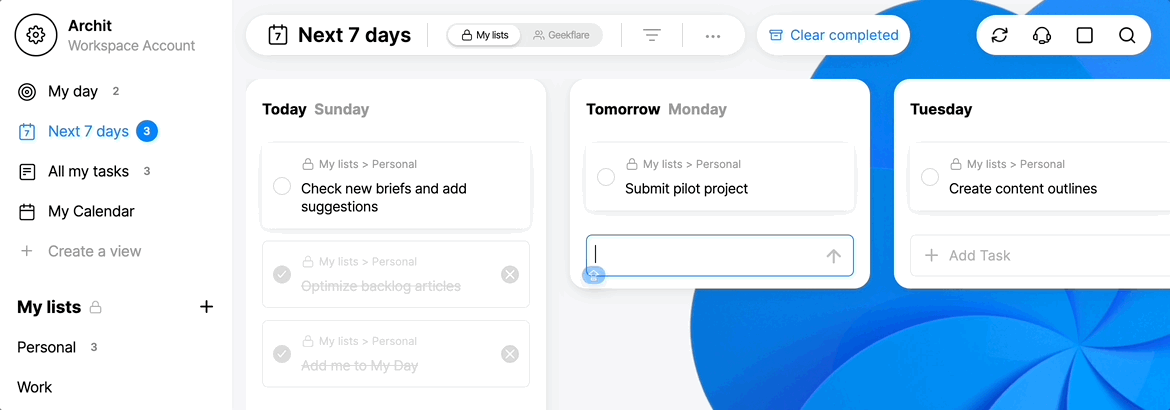
Any.do’s widgets allow you to review your upcoming events, tasks, and conference calls from your home screen. Its integration with Siri and Apple reminders ensures I don’t miss time-sensitive tasks. Even while I’m away from my desk.
Besides the free plan, Any.do also has feature-rich paid plans starting at $4.99 per month (billed annually).
8. Plaky
Recommended for Small Businesses
Plaky is a free task management software trusted by 130k+ users globally. I’d recommend Plaky if you’re looking for a cost-effective and scalable task management software.
The free plan allows unlimited projects, tasks, users, and collaborators. This allows you to scale your workspace as your team grows. You can customize task details using custom fields and checklists. Plus, switch between Kanban and Table views to visualize progress.
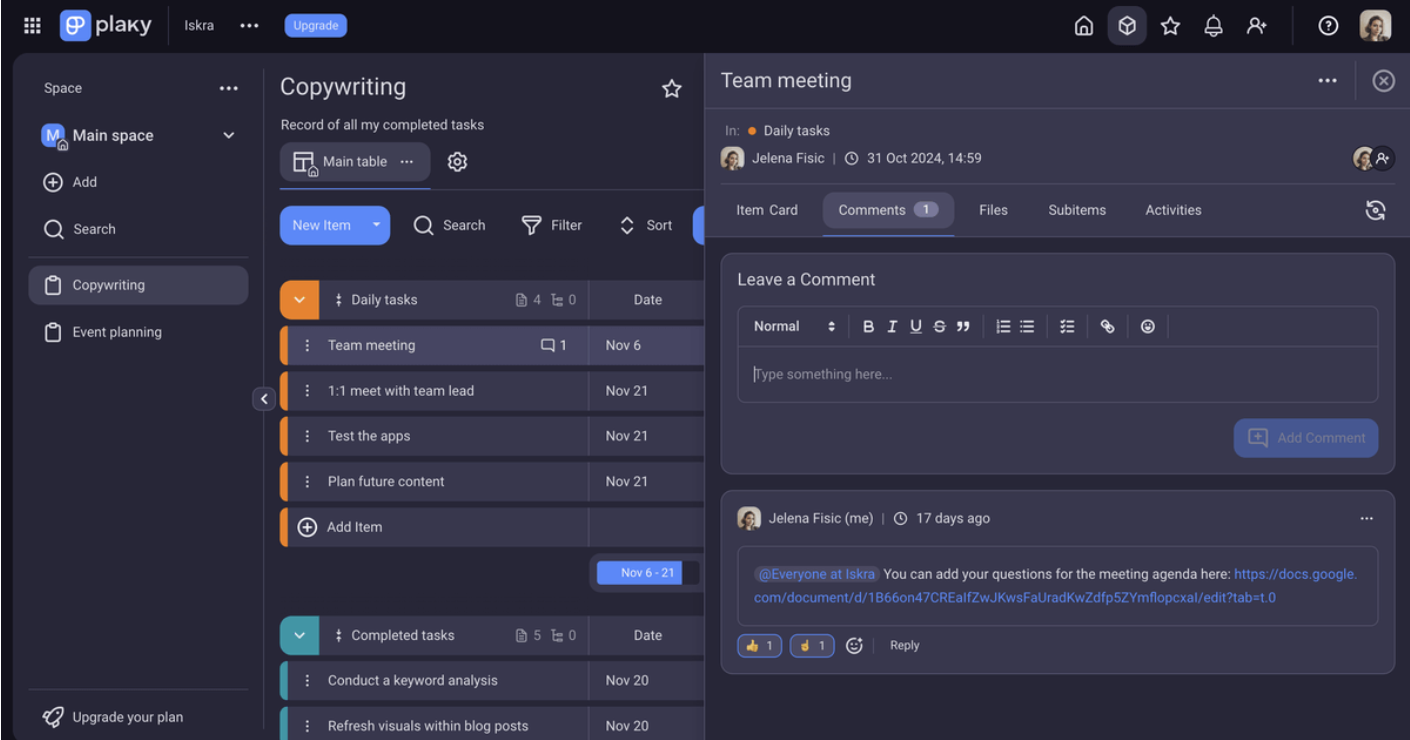
Built-in task comments and file sharing (unlimited) keep all communication and resources in one place, forever.
One thing I really love is that I get 24/7 support, even with the free plan.
However, there is limited admin control in the free plan. So while you can add unlimited team members, there are very few tools to control them.
Plaky’s premium plans start at $3.99/user per month (billed annually).
9. NiftyPM
Recommended for Service Agencies
NiftyPM is an all-in-one project management software. It’s best for freelancers or client-facing businesses. The free plan supports unlimited team members and has all core business and task management features.
I included NiftyPM in this list because it offers the most views (for free) to visualize project progress—List, Table, Kanban, Calendar, and Swimlane. It supports up to 2 projects; however, you can always archive completed projects to add new ones.
Tasks already have essential fields—Assignee, Due date, tags, dependency, and story points. A major limitation is that I cannot add custom fields to tasks. Whether that works for you totally depends on your project’s needs and size.
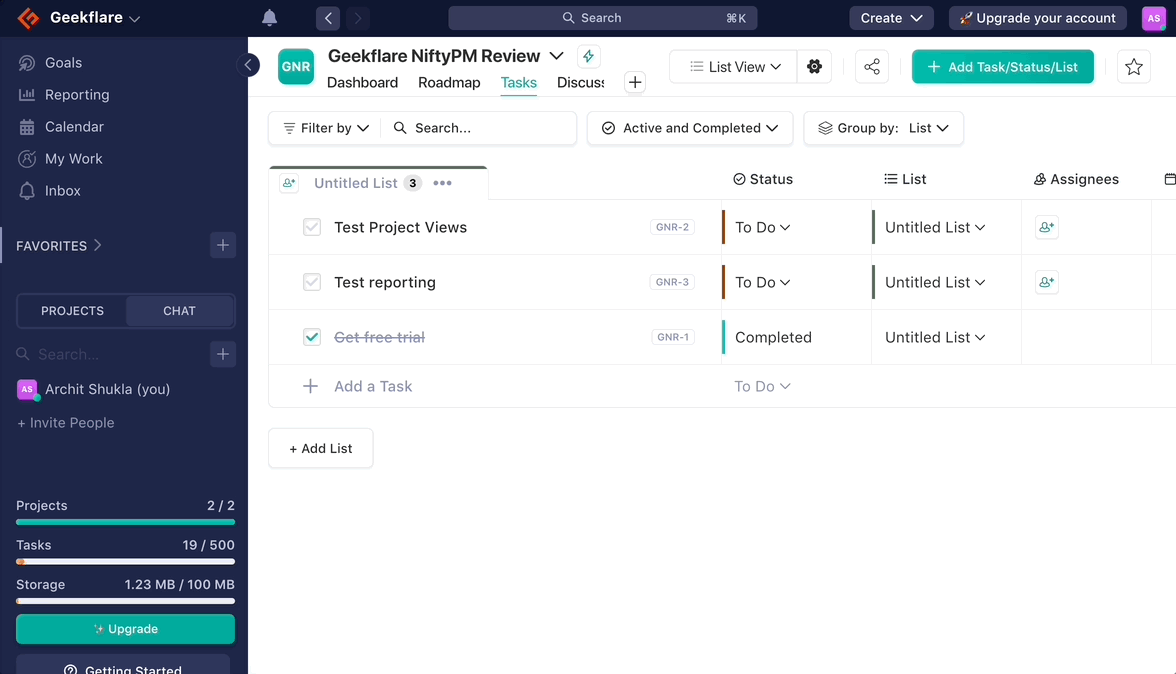
I’d say Nifty PM is great for early-stage teams requiring a collaborative space for up to two active projects. You can add unlimited team members.
If you’re sharing the board with your client, you can hide specific internal conversations, tasks, and milestones. Built-in task comments, project-level discussion, plus the ability to create wikis and docs internally impresses me.
Lastly, a few limitations within the free plan. There’s a limited 100MB storage. Plus, advanced features like time tracking, workflow automation, proofing, roles, and permissions are not included in the free plan. Premium plans start at $39 per month (billed annually).
Noteworthy free task management software
- Odoo: Best free open-source task management software
- Jira: Best for software development projects and IT teams
- Notion: Best for personal and team productivity
Frequently Asked Questions (FAQs)
ClickUp, Trello, Todoist, and Asana are some free task management tools that are easy to set up and use.
Yes, most task management tools include a mobile app in the free plan. For example, ClickUp, Todoist, Connecteam, Trello, Asana, Notion, and more.
Yes, Google Sheets is a viable option for managing tasks. However, there are free task management tools like ClickUp, Trello, Asana, Any.do, Plaky, and more offering better interfaces and tools for task management.
-
 EditorUsha, the editor-in-chief of Geekflare, is a tech-savvy and experienced marketer with a Master’s degree in Computer Applications. She has over a decade of experience in the tech industry, starting as a software engineer and then moving into digital marketing and team management.
EditorUsha, the editor-in-chief of Geekflare, is a tech-savvy and experienced marketer with a Master’s degree in Computer Applications. She has over a decade of experience in the tech industry, starting as a software engineer and then moving into digital marketing and team management.


