PRTG is a network monitoring software developed by Paessler AG for real-time monitoring and managing network devices and infrastructure.
PRTG (Paessler Router Traffic Grapher) monitors servers, network traffic, and various network devices to track network performance, including bandwidth usage, server health, and application performance.
Founded in 1997 and headquartered in Nuremberg, Germany, Paessler AG has established itself as a leader in the IT monitoring industry. It is used by over 500,000 users in 170 countries and is ideal for various industries and businesses.
PRTG is a highly effective network monitoring tool designed for IT professionals, network administrators, and those responsible for monitoring network performance. It is suitable for managing networks of all sizes, from small businesses to large enterprises.
We will explain Paessler PRTG’s 3 main products – PRTG Network Monitor, PRTG Enterprise Monitor, and PRTG Hosted Monitor to help you choose the best monitoring solutions for your needs.
- PRTG Network Monitor
- PRTG Enterprise Monitor
- PRTG Hosted Monitor
- Paessler PRTG Products Comparison
- Who Should Use PRTG
- Benefits of PRTG Monitoring Tools
- How to Get Started with PRTG?
- What Experts Say about PRTG
- Show less
PRTG Network Monitor
PRTG Network Monitor allows you to easily monitor your network devices, internet traffic, system, and other data in one place. It is ideal for small- to medium-sized IT environments and is among the highest-quality network monitoring tools available today.
PRTG Network Monitor has various features, such as fault and performance monitoring, customizable alerts and reports, and the ability to monitor custom parameters using custom probes. It allows you to easily monitor your network from various devices such as computers, browsers, and phones.
PRTG Network Monitor is known for being easy to install and configure, which makes it suitable for both beginner and experienced IT users. It is compatible with various technologies, such as SSH, HTTP, SNMP, and WMI, and protocols, including sFlow, NetFlow, jFlow, and IPFIX, making it suitable for a variety of IT monitoring tasks.
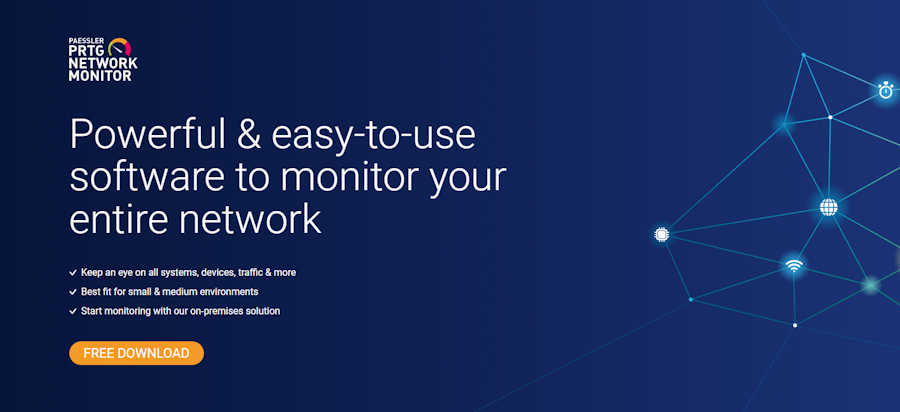
PRTG Network Monitor Key Features
- Centralize IT, Operational Technology (OT), and IoT infrastructure monitoring on desktop, web, and mobile apps with user-friendly interfaces
- Fully customized maps and databases for infrastructure overview
- Real-time alerts through your desired notification channel
- Distributed monitoring across various remote locations
PRTG Network Monitor Pricing
PRTG Network Monitor offers a range of options to suit your needs, starting at $2,149 per server license (500 aspects, 50 devices) and going up to $17,899 for monitoring 10,000 aspects on over 1000 devices.
PRTG Enterprise Monitor
PRTG Enterprise Monitor is a centralized monitoring system designed for large, scalable IT infrastructures. It offers unified monitoring and a compact view of multiple systems on a single screen, regardless of environment size. By bringing data from multiple data centers or offices, it provides a comprehensive view of the entire IT infrastructure.
To minimize downtime, PRTG Enterprise Monitor provides instant notifications through email or phone for quick problem resolution. It simplifies monitoring by not requiring additional software installation on each device.
PRTG Enterprise Monitor offers excellent support, guidance, and learning opportunities to help users maximize their setup, including expert assistance with complex IT setups and tasks.

PRTG Enterprise Monitor Key Features
- Distributed monitoring across multiple remote locations
- ITops Board provides a business-oriented overview of multiple PRTG servers
- Real-time alerts through your preferred notification channel
- Offline monitoring for networks that have no connection to an outside network (air-gapped systems)
- Excellent usability with different interfaces for web, desktop, and mobile applications
PRTG Enterprise Monitor Pricing
PRTG Enterprise Monitor subscription costs $17,599 per year for 20,000 sensors, with additional charges based on the average number used if exceeding the maximum allowed.
PRTG Hosted Monitor
PRTG Hosted Monitor is cloud-based IT monitoring software that is simple, flexible, and secure. It is ideal for businesses and IT service providers looking for hassle-free monitoring.
For reliability and broad coverage, PRTG Hosted Monitor is hosted on Amazon Web Services (AWS) in 16 regions, allowing users to select their preferred server region. It offers everything from basic ping sensors to advanced network traffic monitoring, databases, and cloud services with scalable licenses to meet different user requirements.
Moreover, PRTG Hosted Monitor prioritizes data security with robust measures and Amazon’s protection. It securely handles your crucial monitoring data and keeps it for a year to ensure efficiency.

PRTG Hosted Monitor Key Features
- Hosting your PRTG instance on AWS servers in your region.
- Complete monitoring with auto-discovery, customizable dashboards, and analytics.
- Automatic updates and backups, with instant access to new feature releases.
- Real-time alerts through your desired notification channel
- Distributed monitoring across various remote locations
PRTG Hosted Monitor Pricing
PRTG Hosted Monitor offers subscription plans starting at $159 monthly. The plans allow users to monitor up to 500 sensors and 50 devices. The service can be expanded to monitor up to 10,000 sensors for $1,599.
Paessler PRTG Products Comparison
| Parameters | PRTG Network Monitor | PRTG Enterprise Monitor | PRTG Hosted Monitor |
|---|---|---|---|
| Deployment | On-Premises | On-Premises | Cloud-Based (AWS) |
| Ideal for | Small to Medium IT Environments | Large, Scalable IT Infrastructures | Businesses & IT Service Providers |
| Key Features | Centralized monitoring, customizable alerts & reports, real-time alerts, mobile and web access | Distributed monitoring, ITops board, offline monitoring, multiple interface options | Auto-discovery, distributed monitoring, automatic updates and backups |
| Pricing | Starts at $2,149 | $17,599 per year | Starts at $159 per month |
| Pricing Model | Per server license | Subscription (based on sensors) | Subscription |
Who Should Use PRTG
PRTG network monitor is ideal for IT and network administrators looking to monitor, troubleshoot, and optimize real-time performance. It is suitable for small and medium-sized businesses seeking simple network monitoring and large enterprises requiring detailed oversight across multiple locations.
Data centers can also benefit from PRTG by monitoring cooling, power, and security systems to optimize operation and energy consumption.
Additionally, PRTG has expanded its capabilities to include Operational Technology (OT) and the Industrial Internet of Things (IIoT), integrating IT with factory floor operations to support intelligent manufacturing initiatives.
PRTG provides significant benefits to the following industries and sectors:
- Manufacturing: PRTG facilitates the integration of IT and OT to enhance smart manufacturing processes.
- Healthcare: Critical healthcare IT systems are safeguarded by PRTG to ensure operational integrity.
- Education: PRTG aids in overseeing and optimizing educational technology resources for enhanced learning experiences.
- Data centers: PRTG provides comprehensive monitoring of infrastructure components within data centers for optimal performance.
- Government: PRTG assists in maintaining secure and operational internal networks for government entities.
- Finance: PRTG helps manage IT systems that support financial operations for increased efficiency and security.
PRTG has a user-friendly interface, is simple to set up, and has comprehensive monitoring capabilities, making it appealing to organizations looking for a reliable, low-maintenance solution.
Open-source network monitoring software is a cost-effective option that may require more technical expertise to manage. The decision between PRTG and open-source tools depends on budget, network size, technical resources, and feature needs.
Benefits of PRTG Monitoring Tools
PRTG Monitoring Tools provide numerous advantages for organizations looking to optimize and secure their IT infrastructures. Here are some of the primary benefits of using PRTG:
Monitoring Capabilities
PRTG Monitoring tools enable centralized monitoring of IT, OT, and IoT environments, including applications, systems, devices, networks, and traffic. It offers real-time response time monitoring, data visualization, and alerts for network issues.
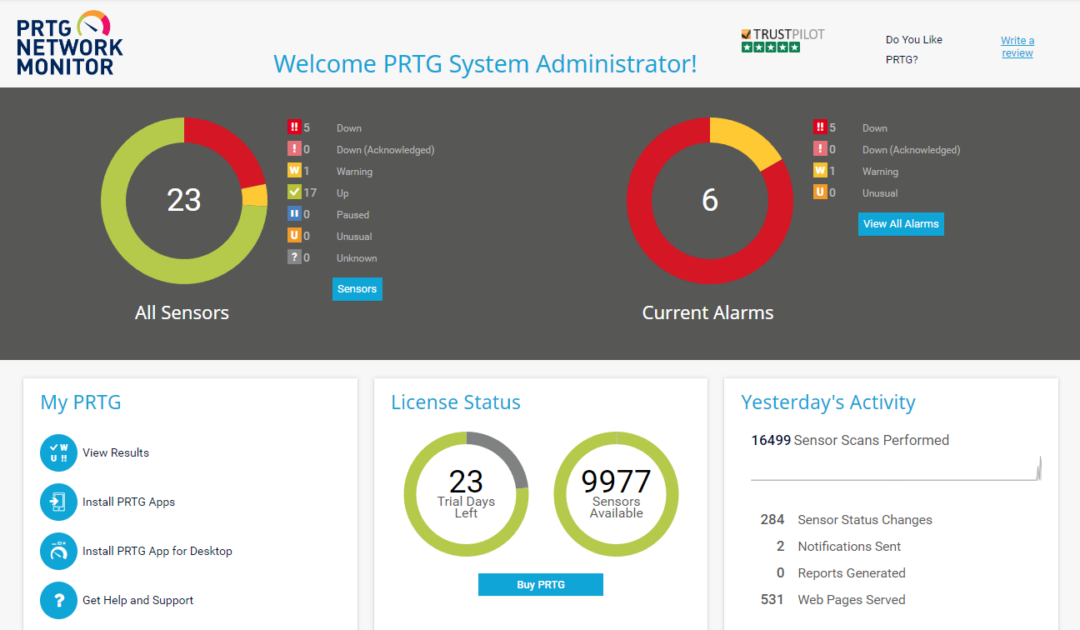
PRTG’s ping monitoring tool is designed for comprehensive network diagnostics, continuously monitoring network devices’ availability, including servers, routers, and workstations. It measures network performance using various sensors, such as Ping, Cloud Ping, and Ping Jitter, which simplifies troubleshooting and ensures network reliability.
Integrated technologies
PRTG’s monitoring tools support all major protocols and technologies, including SSH, HTTP, SNMP, and WMI, as well as flow protocols like sFlow, NetFlow, jFlow, and IPFIX, ensuring compatibility with any system.
Automatic network discovery
With PRTG Monitoring Tools, starting your network discovery process is made easy with its automatic feature. Its monitoring products are designed to efficiently create sensors or monitoring aspects during setup for your convenience.
Maps & dashboards
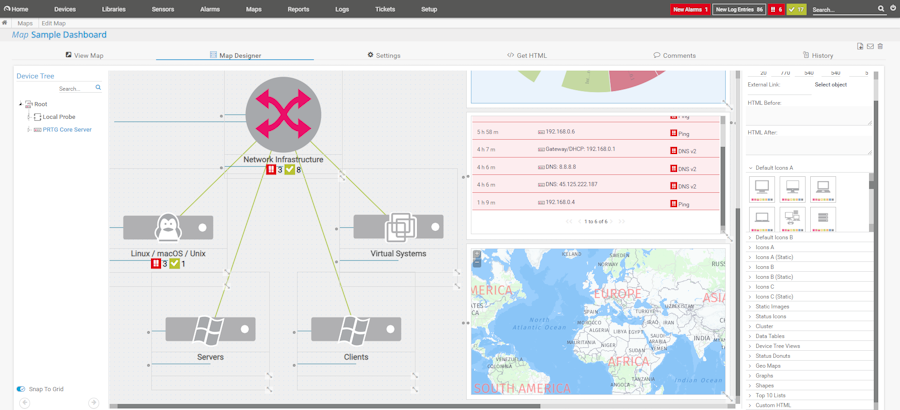
PRTG maps and dashboards provide a real-time overview of IT infrastructure on one screen. You can customize these views using an intuitive drag-and-drop editor with over 300 widgets for various monitoring objectives. Users can easily share dashboards and customize features like color coding and map rotation for better visualization.
Alerts & notifications

PRTG’s preconfigured sensors have preset alert thresholds, but you can also customize them to fit your monitoring requirements. You can set specific alert triggers to notify the relevant person or team and schedule alarms to prevent alarm fatigue. Additionally, the escalation levels feature allows for repeated notifications in case of critical issues.
Highly customizable reporting
PRTG Monitoring products offer customizable and high-level reports, both on-demand and through automatic scheduling. Users can save time by utilizing pre-configured reports and templates and exporting reports in their desired format.
PRTG monitoring tools also provide extensive reports on sensors, including historical data and network health and traffic information.
Distributed Monitoring
PRTG’s remote probe feature allows Managed Service Providers (MSPs) to securely and efficiently monitor their customers’ infrastructures by installing remote probes on each subnetwork. The probes collect monitoring data in the background and send it securely to the core PRTG server, ensuring maximum security for remote infrastructures. This allows MSPs to access all monitoring data in one central installation.
How to Get Started with PRTG?
You can get a quick overview of how to get started with the PRTG below:
1. Installation and configuration: The first step is to download the PRTG software from the Paessler AG website and install it on your computer or server. This module will guide you through the installation process, activating the software, configuring smart setup, and understanding updates, backups, and migrations.
2. Familiarize yourself with PRTG architecture: This module introduces the main components of PRTG, including the core server and remote probes, and explains how to use the user interface and clustering for more reliable monitoring.
3. Understand working with the device tree: Here, you’ll learn how to set up your PRTG device tree and use the system’s structure and settings to your advantage. You’ll also learn about manual adjustments, auto-discovery, different views with libraries, and using device templates.
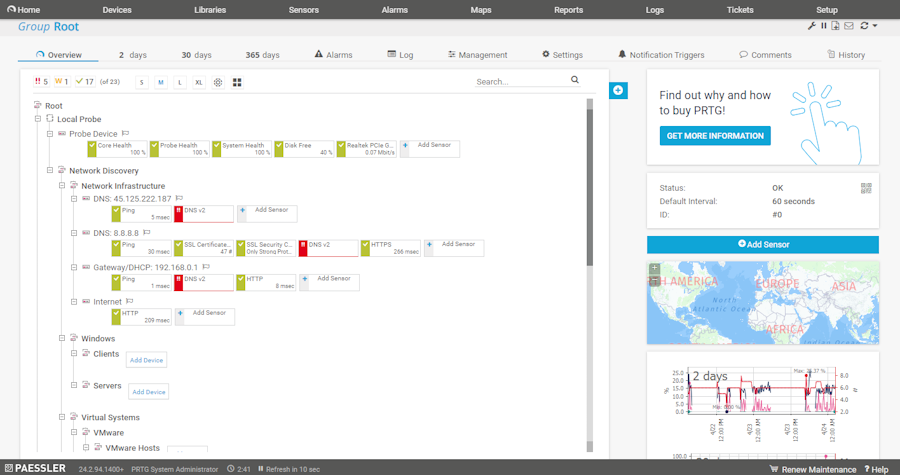
4. Learn basic sensor technologies: This module will introduce you to key PRTG sensor protocols and how to set up basic sensors, including crucial SNMP and bandwidth sensors.
5. Learn advanced sensor technologies: After learning the basics of PRTG sensors, you’ll move on to advanced types such as custom, receiver, and aggregate. You’ll learn to set up custom SNMP, script, and flow sensors. It’ll also cover how to monitor specialized areas such as virtualization and VoIP.
6. Limits, Triggers, and Notifications: This module teaches you to set sensor thresholds. So you can quickly spot any issues in your network. You’ll also learn how to create sensor limits, set up alerts, and trigger those alerts effectively.
7. Know maps and reports: This module teaches how to view monitoring data through live dashboards, maps, and reports and how to create custom reports and display devices on a map.
8. Resources and debugging: When facing challenges with PRTG, this module provides valuable assistance on what steps to take next. It highlights key resources for understanding PRTG, such as the manual, knowledge base, video tutorials, and solutions to common issues.
9. PRTG enterprise monitor and ITOps board: It can take a lot of work to track thousands of devices and systems in many places in large IT environments. Using PRTG Enterprise Monitor and ITOps Board helps your IT team easily understand and manage complex networks.
What Experts Say about PRTG
IT professionals from different industries have showered high praises for the PRTG Monitoring Tools. For instance, they received an 82% 5-star review in G2, one of the most reliable software and services review sites. IT experts have all hailed the ease of use, in-depth analysis, alert notification features, etc.
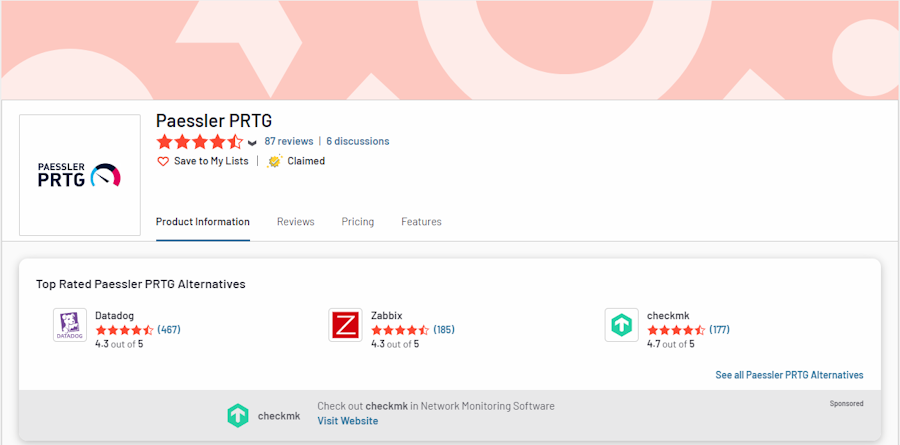
José Franco, IM Manager for Wärtsilä, a leading technological innovations organization for marine and energy markets in Central America and the Caribbean, has described PRTG Paessler Products as the “best Monitoring system.” His 5-star review also mentioned that the tools are “complete.”
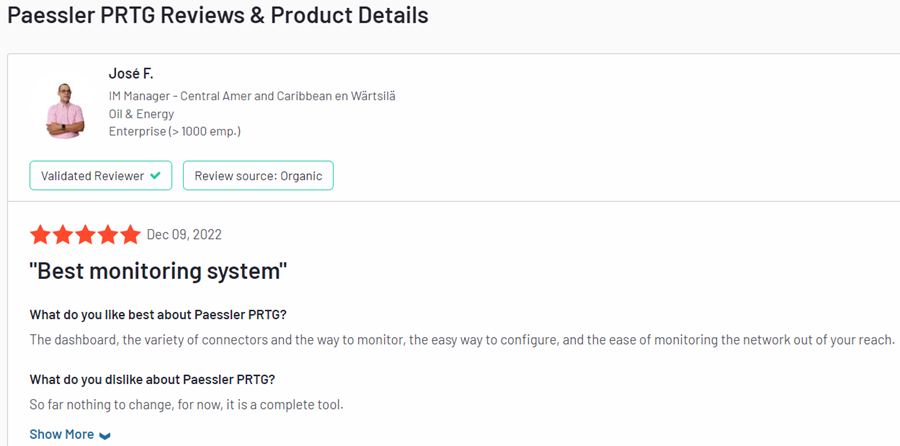
Cases Studies
#1. Riverford Organic Farmers
Riverford Organic Farmers uses PRTG Network Monitor to monitor 1,500 sensors to optimize server, network, and Wi-Fi performance. By monitoring and fixing an ISP-caused network issue using PRTG before it affected business operations, they kept delivering 50,000 weekly vegetable boxes and saved £10,000 in delivery losses.
#2. All IT Rooms
All IT Rooms employs PRTG as part of its All-BaaS® DCIM solution to monitor critical data center components, focusing on energy consumption due to rising costs and environmental concerns. This strategy allows for precise energy use tracking, which reduces costs and promotes sustainability. They effectively address financial and environmental responsibilities by prioritizing energy efficiency
Frequently Asked Questions
Paessler PRTG Network Monitor offers a 30-day free trial with all features, then switches to a freeware edition with 100 sensors for 10 devices. The PRTG Hosted Monitor has a 10-day free trial.
A sensor in PRTG is a component of your IT infrastructure (networks, devices, etc.) that you can view on a device screen. Such sensors include a specific URL, a port or switch, network traffic, etc.
IT monitoring is the continuous observation and tracking of IT systems, networks, and applications to ensure they are performing as expected and to identify any issues that may arise.

