Are you someone who sets goals and meets deadlines often due to unbalanced schedules, or who needs to take notes for your study or research but is worried about your privacy while using any random app? You’ll be surprised to know about some feature-packed open-source applications that address your needs.
Usually, the code of any note-taking app is proprietary and concealed; you don’t see how the creator or the organization uses your data. But some software or applications make their source publicly accessible; anyone can read, modify and enhance it.
Benefits of Open Source Note Taking Software
- Most of the open-source not taking software offer features like rich text, creating spreadsheets, markdown support, tracking schedules, and data sync.
- Some apps allow saving images and audio and even taking notes handwritten notes and turning them digital using text-recognition software.
- Whereas a closed source costs more and has zero transparency, open-source software is more cost-effective and has more flexibility, quality, and security.
Joplin
Joplin is a free-to-use, open-source note-taking software with an excellent User Interface. The creator of this app, Laurent Cozic, made this app to make exporting notes easier and to access them securely in multiple ways. This app could be the best choice for those who do a lot of research and want to keep their notes organized in one place.
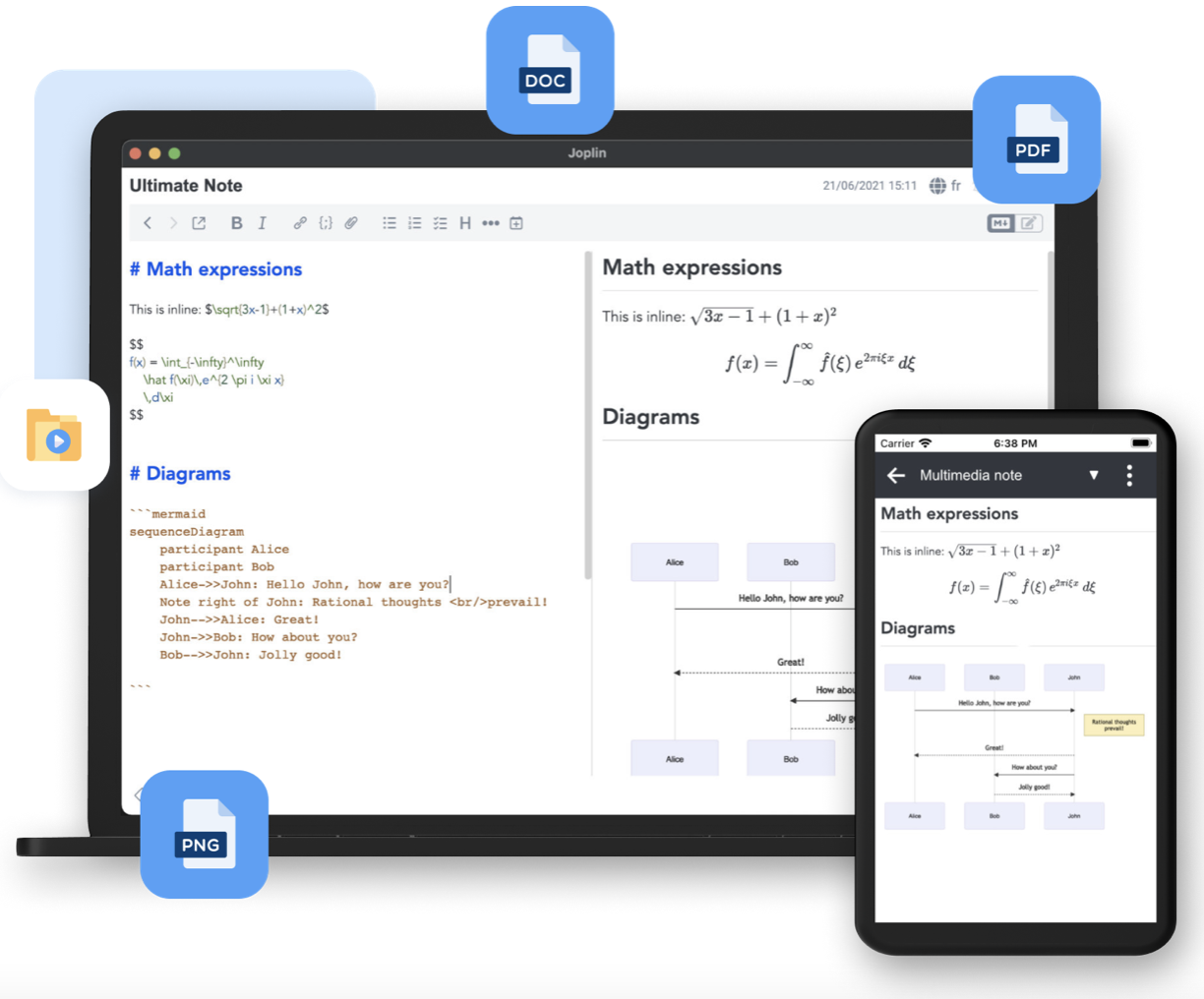
Key Features:
- You can save images, pdf files, math expressions and diagrams, and even audio files as notes with Joplin.
- Joplin supports the Rich Text or Markdown to store notes, making it perfectly readable.
- It comes with Web Clipper, saving any web page with a single click.
- You can access your notes from your computer, phone, or tablet by synchronizing with various cloud services like Joplin Cloud, Dropbox, and OneDrive.
- Joplin supports sharing notes with an URL.
- It offers end-to-end encryption to prevent data breaching.
- Joplin is available on Windows, IOS, macOS, Linux, and Android.
- It is entirely ad-free and lightweight.
It is an excellent piece of software that will make you love taking notes with its wide range of features.
Memos
Memos is a self-hosted, free, open-source note-taking app focusing on privacy, security, and reliability. The creators of the Memos app used a combination of Go, React.js, and SQLite architecture, making it lightweight too. They claim to keep it free forever and won’t charge a penny in any form.
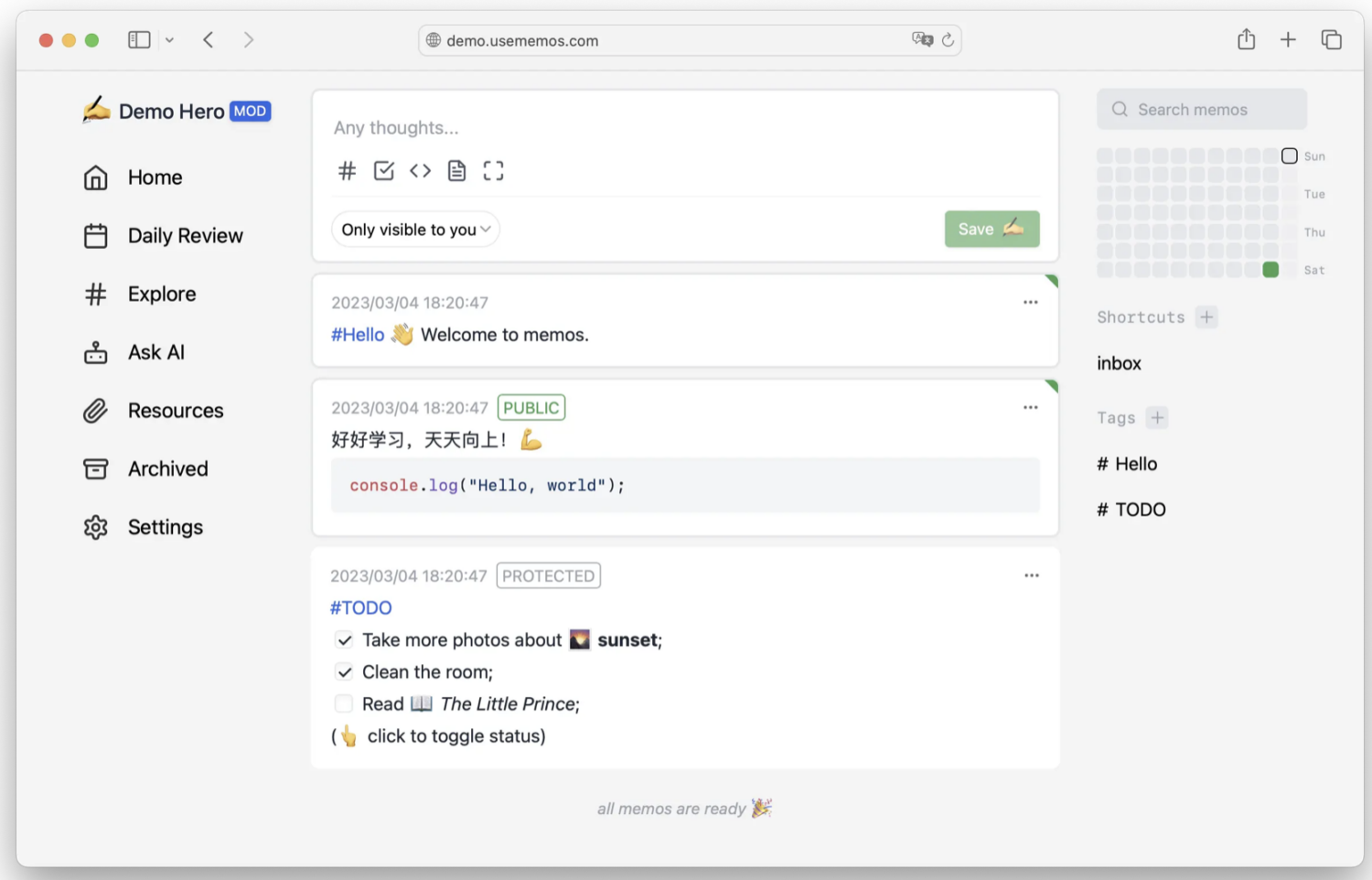
Key Features:
- Its privacy-focused approach is the first feature that differentiates it from other apps.
- It saves all the notes in plain notes and not in HTML; it also supports many markdown syntaxes.
- Its overall package is lightweight.
- You can customize the server name, icon, description, custom system style, execution script, and more.
- All the codes of Memos are readily available on GitHub, making it truly open source.
Memos could be an unparalleled pick if you want to try a complete open-source note-taking app.
Logseq
Logseq is another privacy-focused app like Memos that offers tags and wiki-style links instead of a folder structure to store notes. You can easily create a documentation yard of your thoughts and tasks and make them future-proof with Logseq. The app is entirely free to use; however, it accepts donations.
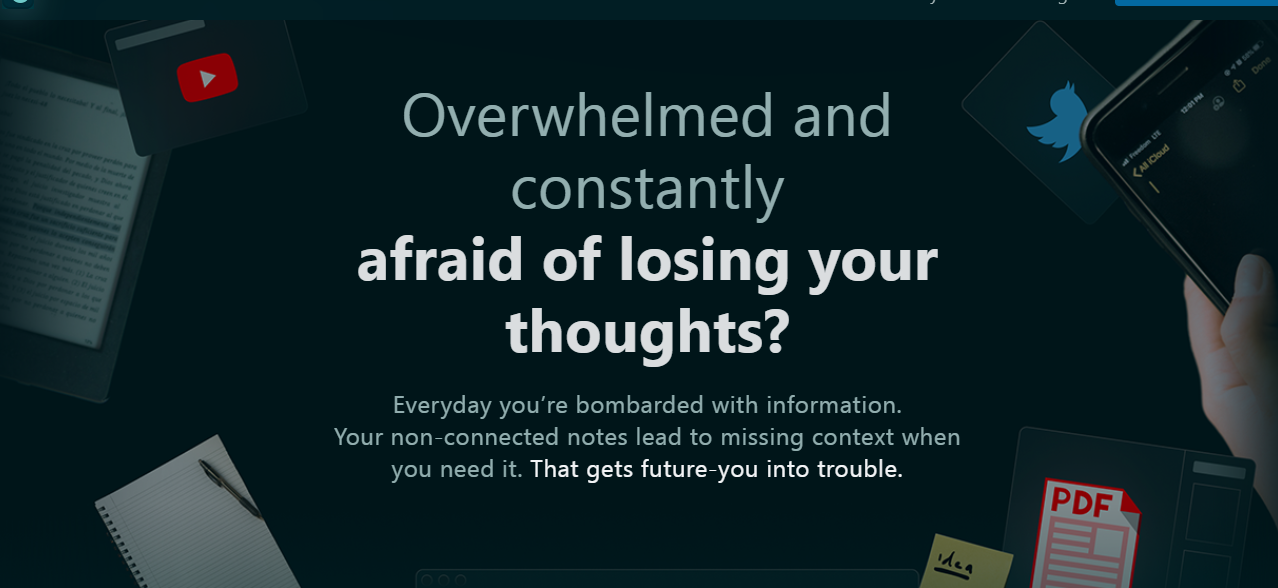
Key Features:
- Logseq offers Linked Searchj, Queries, and Search to review and retrieve your notes.
- It features Flashcards that help you to memorize things.
- You can outline your thoughts and ideas using Block References with Logseq.
- As a researcher, you can keep track of your sources using built-in Zotero integration.
- Logseq’s built-in task management system manages tasks, including priorities, scheduling, and deadlines.
- To create your wiki, you can structure information and search it back using Properties, Namespaces, Linked References, and Queries.
- Logseq is available on MacOS and Windows; the mobile version will come out soon too.
- It offers 150+ plug-ins and 50+ these that make it highly customizable.
- You can access your notes offline.
If you are looking for a personal knowledge management app, Logseq is one of the best apps for note taking, and it won’t cost you a penny!
Standard Notes
Standard Notes is an all-in-one solution for taking notes, organizing files, and storing them securely. This piece of software is a privacy king that provides an extra layer of security. It allows you to sync your notes across your devices and access them seamlessly.
Key Features:
- Standard Notes offers XChaCha20-Poly1305 end-to-end encryption, one of the strongest forms of encryption available. You can protect your note with passcodes to access them.
- It provides paid plans offering Two-Factor Authentication, nightly email, and cloud backup for your account, enhancing security.
- You can create nested folders from tags you have used on your notes.
- It features pinning important notes and archiving to set aside.
- It offers to import and export notes with ease.
- It is available on iOS, Android, web browsers, macOS (Intel), macOS (Apple Silicon), Windows, and Linux. So syncing across devices is easy with Standard Notes.
Standard Notes places Privacy at the top. Its free standard plan has enough juice to fulfill your note-taking needs.
Notabase
Notabase is a free, reliable note-taking software that helps you to build a personal knowledge base by connecting your knowledge and forming ideas. You can link your other notes with them whenever you take notes to make your idea more powerful. It is designed for those who take notes regularly and need a high level of organization.
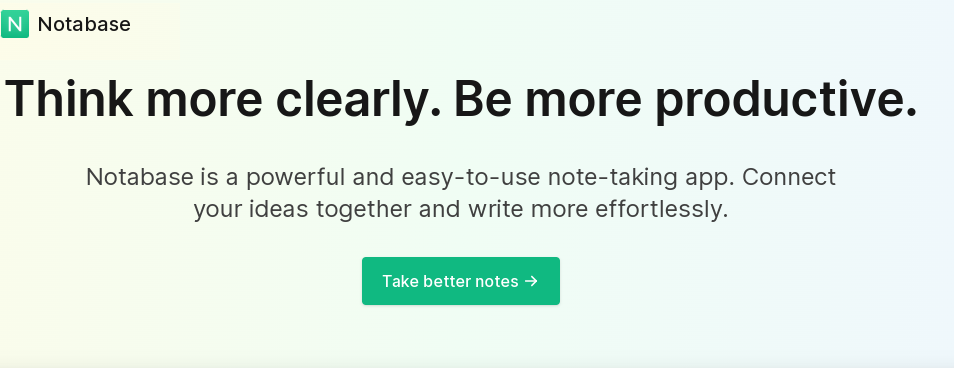
Key Features:
- It has features like internal links, tags, hashtags, and nesting notes to organize. You never lose or find it hard to find any information you noted with Notabase.
- It features a clutter-free UI with a tree-view file browser and split-pane windows.
- It offers a WYSIWYG editor that makes writing and editing notes easy.
- It is truly open source with a public roadmap.
- You can sync your notes to the cloud and access them on multiple devices.
- It features importing and exporting notes anytime.
Notabase is an excellent choice for writing documents or managing projects. It can also help summarize and write journals or manuals.
Notesnook
Notesnook is another simple, secure, end-to-end encrypted app that helps you to jot down notes, set reminders, and access them across the platforms with its user-friendly UI. The app got open-sourced recently in the last quarter of 2022.
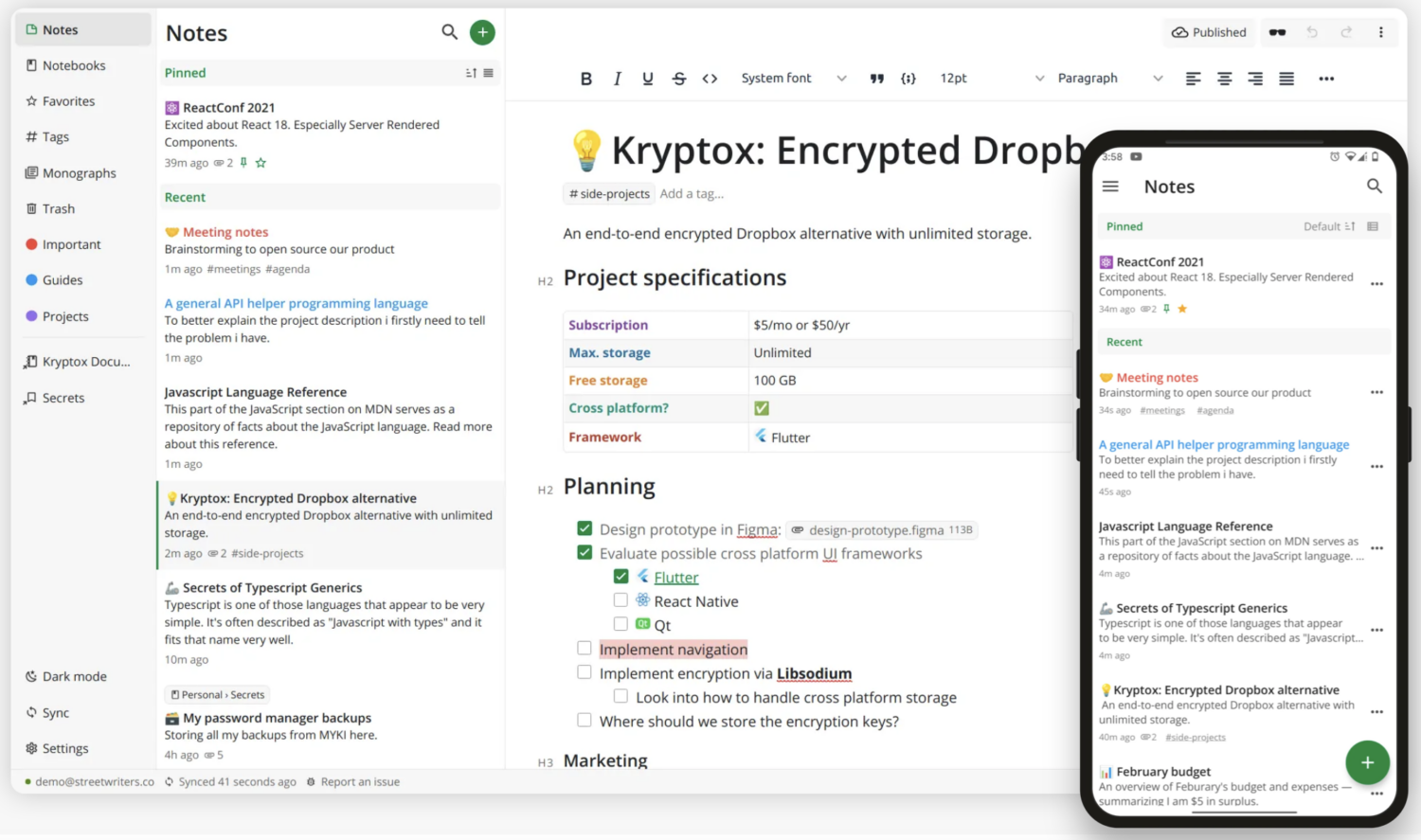
Key Features:
- Notesnook has the rare XChaCha20-Poly1305 and Argon2 military-grade encryption algorithms that make it uncompromising regarding privacy.
- With features like note locking, PDF exports, organization via notebooks, topics & tags, note sharing with Monograph, embedding photos and videos to the note, making a to-do list, adding links and tables, markdown editor, and more Notesnook is an impressive and powerful note-taking app.
- You can color your notes with one tap.
- It allows you to export notes in PDF, HTML, Markdown, and Plain Text formats.
- You can create and restore backups and set automatic backups.
- It offers a dark mode that helps in taking notes at night.
You can download and install it for free; it offers a pro version at $6.99 per month.
Simplenote
If you are looking for a minimal, straightforward, open-source note-taking app, Simplenote is a great option. You can count it as an alternative to a hardcopy notebook. Unlike other note-taking apps, it is basic in nature by supporting only text notes. But being basic is its main strength; it makes the app uncluttered and distraction-free.
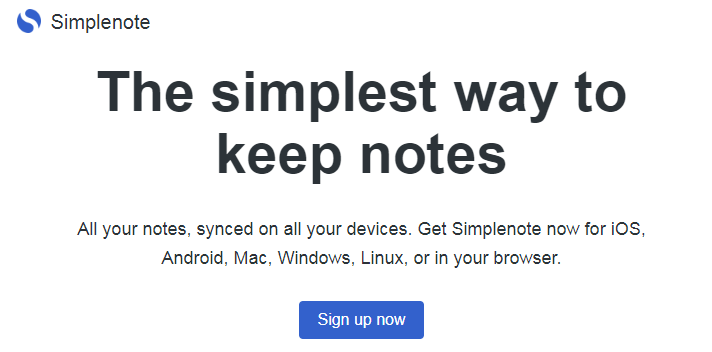
Key Features:
- It provides a simple UI that anyone can learn to navigate in no time.
- You can sync and back up your notes across your devices.
- Sharing any instruction or to-do list, publishing your content to the web, or sharing it with an URL is elementary with Simplenote.
- It offers features like tagging, keyword highlighting, markdown formatting, quick searching with tags, and more.
- You can pin your notes and protect them with a passcode.
- Simplenote is available on all major platforms, such as IOS, Android, MacOS, Windows, and Linux.
Simplenote is completely free to use.
QOwnNotes
QOwnNotes is open-source, plain-text notepad that is entirely free. It offers markdown options and many other advanced options to jot down your notes and organize them easily.
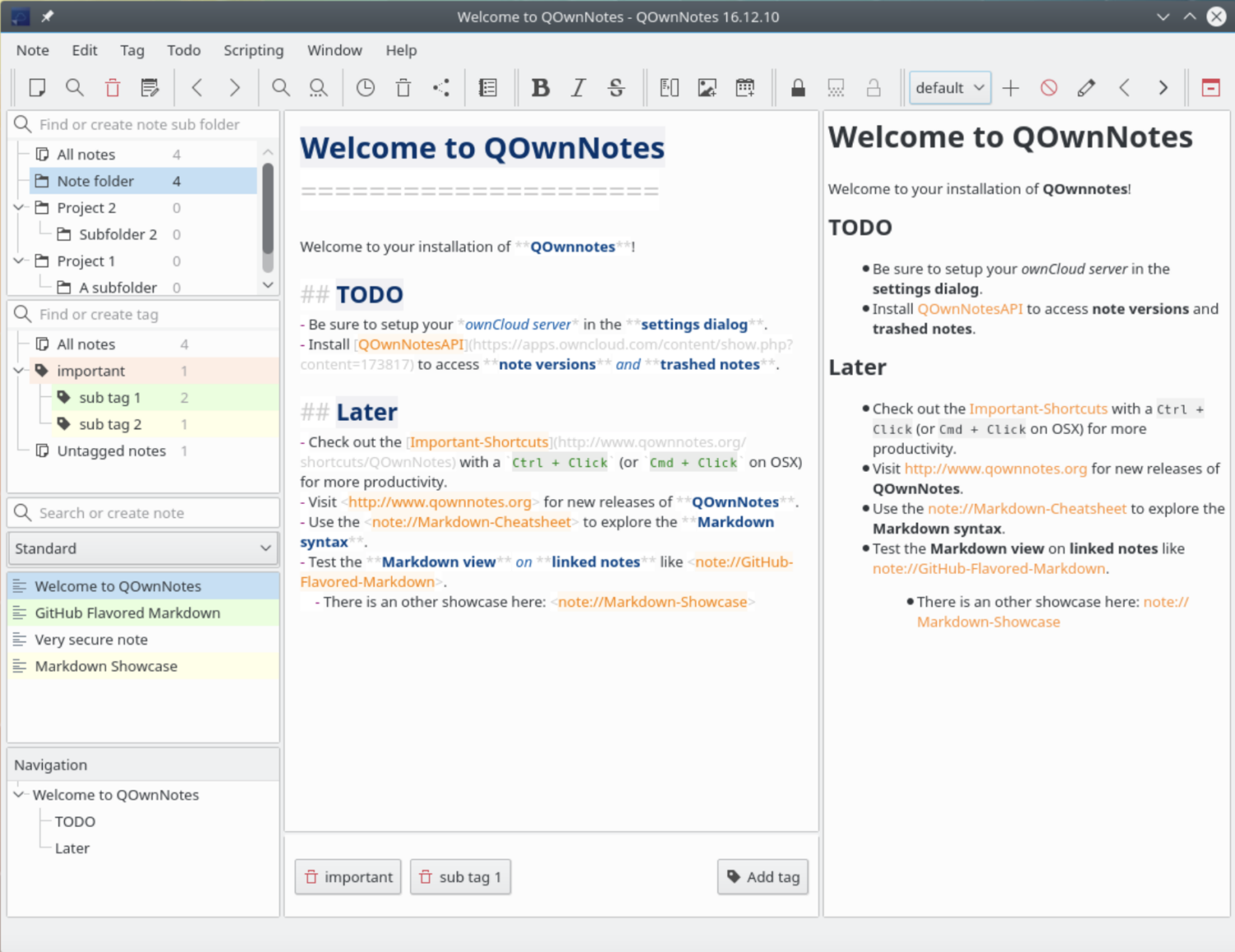
Key Features:
- You can import your notes from Evernote and Joplin using QOwnNotes.
- It supports Nextcloud and ownCloud integration to sync your content across multiple devices. Alongside, you can share, back up, and recover your notes using cloud servers.
- You can customize the interface.
- QOwnNotes is written in C++ and well-optimized.
- It provides a spellchecker to correct spellings and a browser extension to add notes from any webpage, take screenshots and manage bookmarks.
- It comes with scripting support.
- It offers dark mode.
- Using your mobile, you can use the QOwnNotes web app to insert photos in your note.
- It is available in 60 different languages.
- It is available for FreeBSD, Linux, MacOS, and Windows.
Overall, being a plain-text note-taking app QOwnNotes helps organize neatly. The functionalities of this app make it a far better alternative.
μPad
μPad is an advanced, markdown-based, open-source note-taking software that offers smooth organization of all your notes. One of its unique offerings is that it allows you to take handwritten notes and make sketches. This is a lightweight yet powerful alternative.
Key Features:
- μPad offers a white canvas to draw sketches, do handwriting and take notes seamlessly.
- Quick Hashtags and due dates make organizing your notes effortless.
- It supports Markdown Editor.
- It allows you to import your notes from Evernote. You can import markdown files too.
- It offers to sync your content across devices with server-side AES-256 encryption.
- You can share your notes.
- It allows you to embed pdf files in your notes.
- It comes with client-side end-to-end encryption to maintain privacy.
- μPad app is available for Windows, macOS, Linux, and any web browser.
All these features come free of cost with μPad.
Laverna
Laverna is a robust JaavaScript open-source app that comes with a Markdown Editor. It features a simple and clean UI. It offers several features that cater to all your relevant needs.
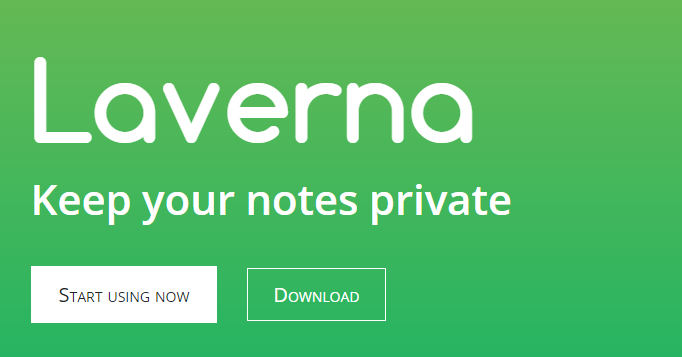
Key Features:
- It offers a Markdown Editor that helps you to take notes faster with its live markdown preview.
- It allows you to set tags to your notes to manage your notes efficiently.
- It features a distraction-free mode that gives you a tidy experience shifting the focus entirely on taking notes.
- It provides code highlighting to highlight any piece of code.
- You don’t need to register to use Laverna. You can keep the anonymity and still use the app.
- It provides Dropbox & RemoteStorage account integration and allows you to access your content on any device.
- It allows you to keep the notes to yourself only by enabling encryption.
- You can export and import your notes.
Laverna is completely free to use.
Notorious
Notorious is another new, offline-first, hierarchical open-source note-taking app built on GTK and python. It comes with a neatly designed UI which you can lead by your keyboard, and a minimal feature set. Alongside taking notes in plain text, It offers an advanced Markdown Editor.
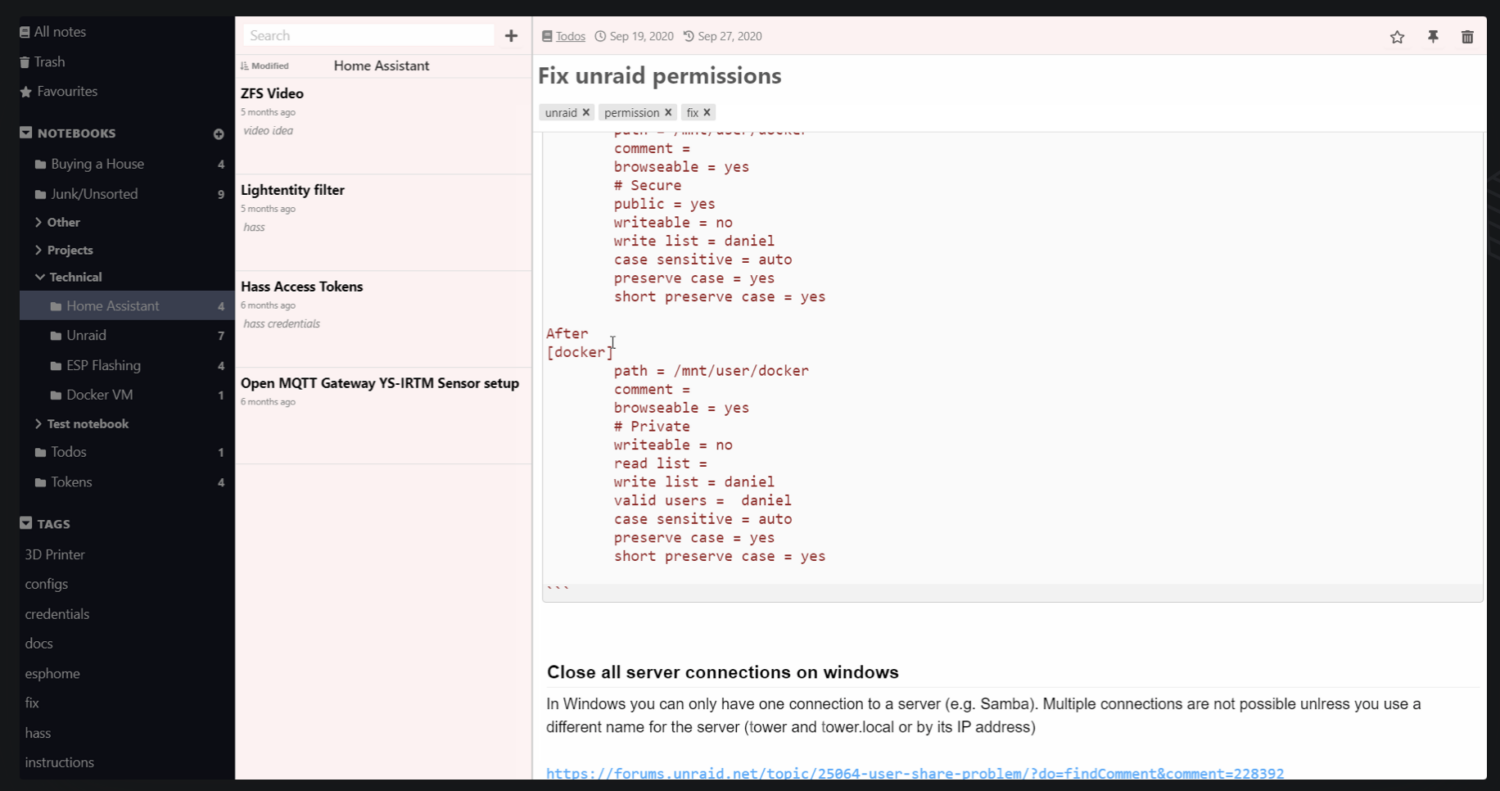
Key Features:
- It allows you to nest your notebooks and supports tags to organize your content better.
- You can create several types of notes, such as Index Pages, Todo lists, Sticky Boards, and more with Notorious.
- Notorious stores your notes locally; you can access them even when offline and sync them once you are back online. It features auto-save.
- It optimizes productivity by providing keyboard navigation, version control, and full-text search.
- It has a powerful Markdown Editor with HyperMD to provide inline Markdown previews.
- It features instant sync and saves instantly whatever you type.
- The app is available on the Linux desktop and the web.
The app is completely free to use.
Final Words
You can’t go wrong picking any of these apps we listed above; it all depends on what you’re looking for and which meets your requirements. All of these apps come with unique features; we recommend you look closely at what each of them offers and try some to get hands-on experience to find the one that suits your requirements.
If you need more features than the above open-source offers, you should check out premium note taking apps.



