
Resource Guru
Behind every successful project is a team that knows where its time goes. That’s harder to manage today, with remote work, shifting schedules, and growing demands across departments. Most teams are not short on tools.
What they need is focus. Resource Guru offers just that.
It focuses on the essentials: scheduling, planning, and timesheets. It helps teams see who’s available, who’s overbooked, and where time is being spent, without overcomplicating the process.
In this Resource Guru review, I’ll take a closer look at how it simplifies daily coordination for teams of all shapes and sizes. From planning ahead to logging hours, it’s designed to reduce noise so people can focus on what they do best.
Features
-
Easily assign tasks based on real-time availability, capacity, and skill sets.
-
Track vacations, sick days, and time off without disrupting project plans.
-
Understand where time is spent and how team capacity is being used.
-
Manage bookings and check schedules from any device, at any time.
-
Connect Resource Guru with your existing stack to keep data flowing smoothly.
Pros
-
Can get started in minutes, with no steep learning curve.
-
Plays nicely with calendars, Slack, and project tools your team already uses.
-
Gives a clear picture of workloads, availability, and utilization across the board.
-
Helps spot clashes, gaps, and bottlenecks before they become problems.
-
Everything feels intuitive, from bookings to reports.
Cons
-
Need an internet connection to view or manage anything.
-
Power users may find some customization options missing.
Resource Guru Review Methodology
Geekflare tested Resource Guru’s resource management software. We reviewed features like drag-and-drop booking, scheduling, leave planning, and calendar integration. This hands-on experience, along with customer feedback, ensures a well-rounded and unbiased review.
What is Resource Guru?
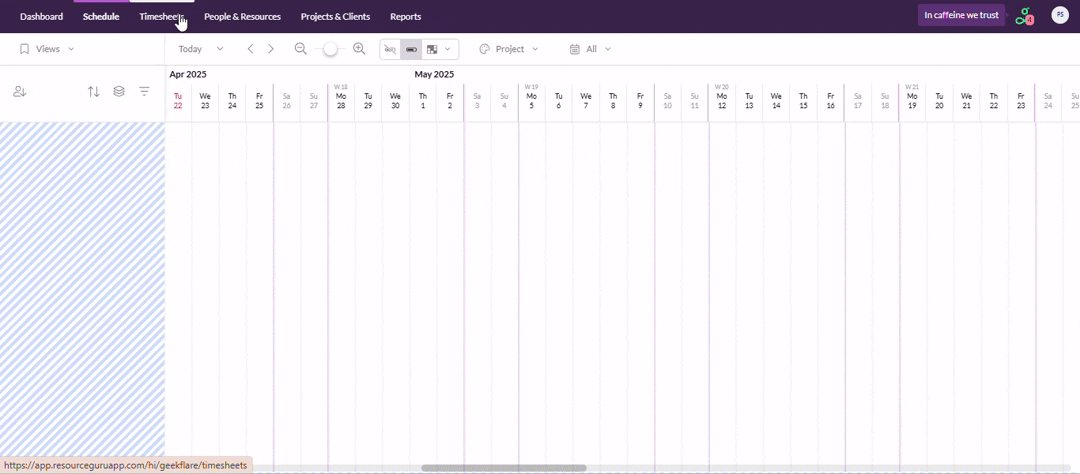
Resource Guru is a scheduling platform built for teams that want clarity in their workdays. It was founded in 2012 and is headquartered in London, UK. Over the years, it has become a go-to solution for companies across industries that need a better way to plan time and manage resources.
Who it’s for:
- Creative and digital agencies
- Consulting and professional services firms
- IT and software development teams
- Media production companies
- Marketing and advertising departments
A notable example comes from Recurly, a subscription billing platform that faced challenges in resource allocation and scheduling. After adopting Resource Guru, they reported a 25% improvement in team efficiency and a 50% reduction in scheduling conflicts.
This shift allowed teams to better align their work with project deadlines, ensuring more predictable outcomes and enhanced productivity.
As we go deeper into this review, one thing becomes clear: its value lies in making work more predictable. Improved resource utilization, fewer clashes, and better project delivery help teams do more with less stress.
Top 7 Reasons To Use Resource Guru
I spoke to a studio director, a product manager, and an operations lead.
Different industries and different pressures, yet one pattern emerged. Each had reached a point where spreadsheets, calendar invites, and Slack reminders were no longer enough. They were not just looking for software. They needed a system that respected their team’s time. That’s what brought them to Resource Guru.
Here’s what the top 7 reasons they shared, in their words and through their work.
1. Resource Scheduling & Management
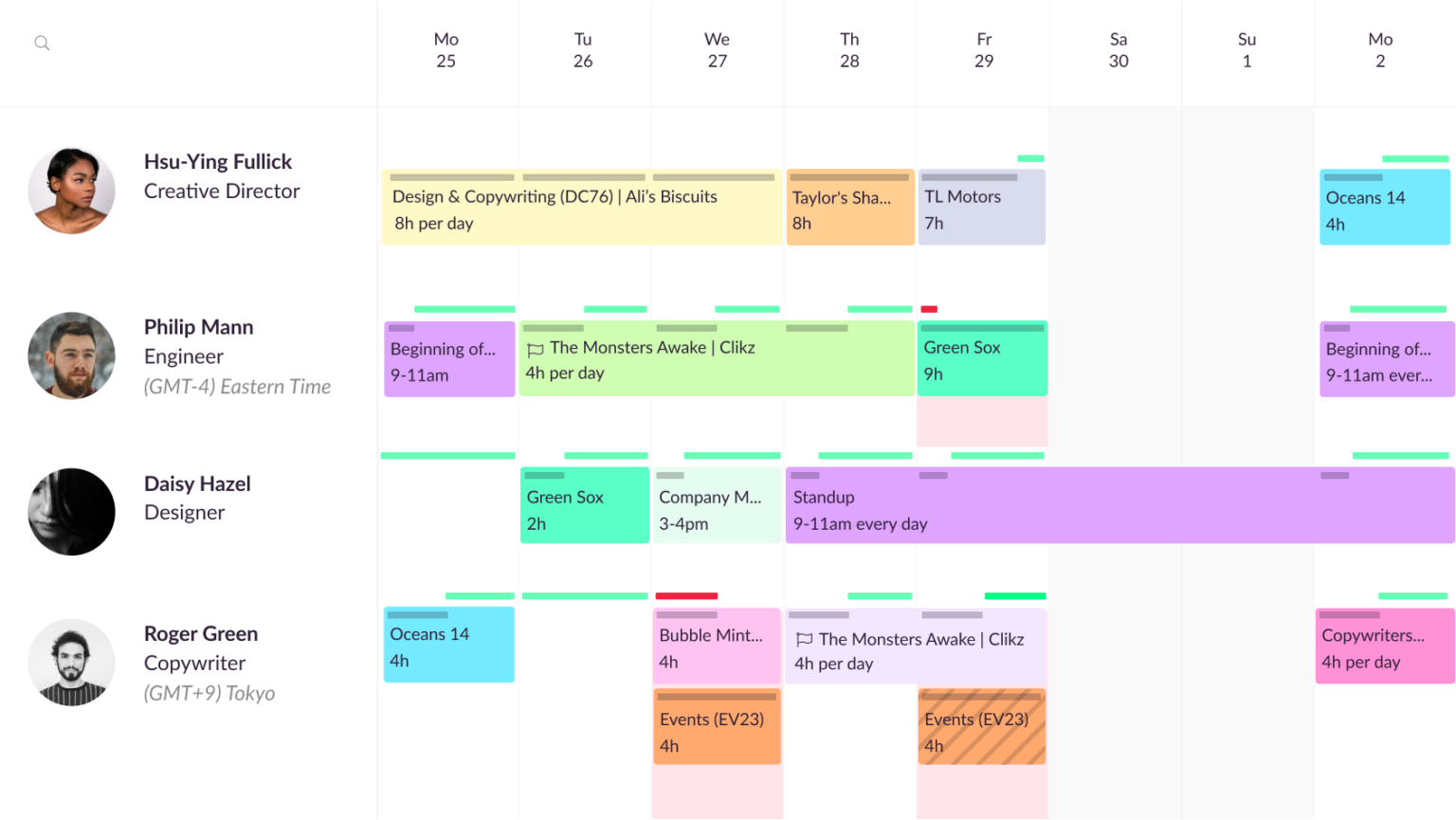
When work piles up, the first thing to break is clarity. I’ve seen teams fall behind not because they lacked talent, but because no one knew who was doing what, when, or for how long.
That’s where Resource Guru steps in.
It replaces assumption with a real-time view of your team’s availability across departments, time zones, and even locations. Rather than double-booking someone or chasing last-minute approvals, you get a calm, visual schedule that tells the whole story. You can plan your week, your month, or your quarter with the same ease.
It’s not about loading everyone to 100%. It’s about seeing enough to plan responsibly.
Here’s what makes it stand out:
- Get a bird’s-eye view of your entire team and their workloads
- Book resources down to the hour or assign full-day blocks
- Instantly spot booking conflicts or scheduling gaps
- Log leave, vacation, and non-project time alongside billable work
- Filter by skill set, department, or custom tags
- Use color-coded calendars to get clarity at a glance
- Make quick changes with simple drag-and-drop updates
Managers love the way it cuts down on scheduling back-and-forth. Teams appreciate the transparency; it’s easy to see when you’ve got space to focus and when it’s time to reset.
If you’re comparing options, this guide to employee scheduling software breaks down other tools in the space. But few combine ease, flexibility, and clarity the way Resource Guru does.
2. Project Scheduling

A project does not fail because people don’t work hard. It slips when there’s confusion about who’s doing what, and when. That’s where scheduling plays a quiet but crucial role.
Resource Guru gives project managers a clear, shared space to see who’s available, who’s overbooked, and how time is really being used. No clutter. No guesswork. Just a clear picture of your resources and timelines.
It’s built to simplify, not overwhelm. With just a few clicks, you can shift deadlines, reassign tasks, or hold time for upcoming work without disrupting the bigger picture.
Here’s how it helps manage project timelines:
- See your team’s availability across all projects
- Allocate tasks without double-booking or clashes
- Use soft bookings to block time for tentative work
- Balance workloads and avoid burnout
- Spot conflicts before they become bottlenecks
- Adjust plans without losing track of the whole schedule
This kind of scheduling clarity is often missing from traditional tools. It’s one reason many teams pair it with broader project management software that supports planning, tracking, and collaboration throughout the lifecycle.
With Resource Guru, your project schedule becomes more than a list of tasks; it becomes a source of clarity.
3. Managing Team Leaves
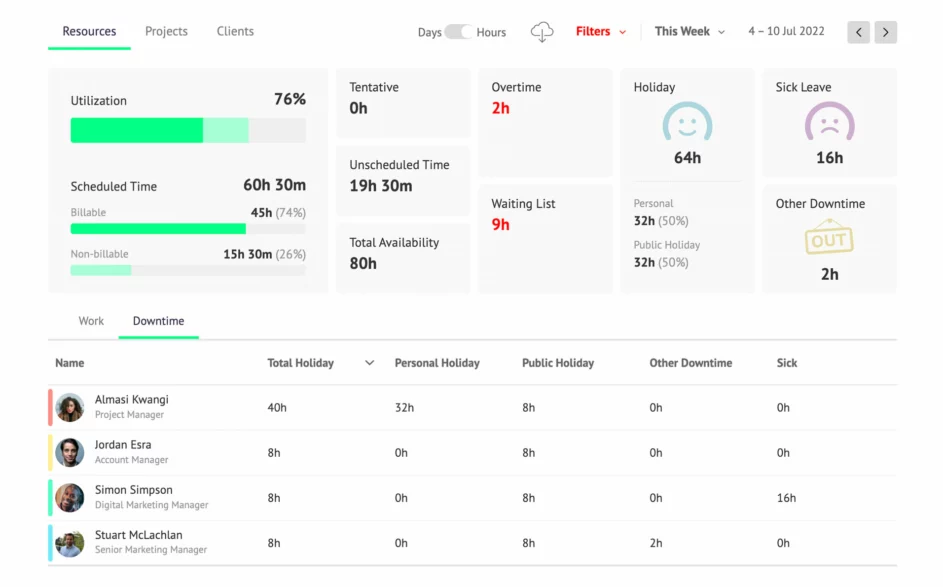
When someone takes time off, it shouldn’t throw your entire project into chaos. But in many teams, that’s exactly what happens.
Someone goes on leave, and suddenly there are unanswered messages, delayed approvals, and a lopsided workload. Not because people are careless, but because the system isn’t clear.
Resource Guru simplifies this.
It brings leave management into the same place where work gets scheduled. So instead of toggling between HR tools, Slack messages, and spreadsheets, teams get one view. It’s clean, easy to read, and always up to date.
Here’s how it works: Each person can log their own leave, whether it’s a vacation, personal day, sick leave, or anything else. Managers can approve it with a click. Once approved, it’s visible on the team schedule, so nobody accidentally assigns tasks to someone who’s unavailable.
This saves time and clears confusion.
It also helps create a healthier work culture. People don’t feel like they have to be online while technically “off.” Others can plan their work realistically. It’s not just about avoiding overbooking. It’s about avoiding burnout.
Let’s break down what’s inside the leave management system:
| Feature | Description |
|---|---|
| Self-Serve Leave Requests | Team members can add time off directly in the system |
| Custom Leave Types | Define different categories like vacation, sick, or training |
| Manager Approval | Simple one-click review and confirmation process |
| Shared Calendar View | Team-wide visibility on who’s out and when |
| Automatic Conflict Warnings | Alerts when someone is booked during planned leave |
| Leave Reporting | Export data for payroll, audits, or internal records |
What makes this useful isn’t just the automation. It’s how seamlessly it fits into planning. You don’t need to ask, “Is Sam around next week?” You already know.
That’s the value of visibility. That’s what Resource Guru gets right.
4. Meeting Rooms Booking System

Too often, booking a meeting room becomes a bigger task than the meeting itself, LOL. People double-book. Some rooms stay empty. Others are overcrowded. And when teams are hybrid or remote, that confusion only grows.
Resource Guru offers a clear, centralized system to manage shared spaces. Whether it’s meeting rooms, equipment, or any other bookable resource, you get full visibility and control. No back-and-forth emails. No outdated spreadsheets. Just clarity.
From the same scheduling interface used for people, you can assign meeting rooms to bookings. Each room can have its own capacity, availability, and notes.
What makes this system useful is how it blends into your workflow. You don’t need a separate tool. The same place where you plan work is where you book the space to do it. That reduces friction and saves time.
Here’s what’s built into Resource Guru’s meeting room system:
- Custom Resource Types: Set up rooms, equipment, or any shared asset as bookable items
- Availability Rules: Define working hours, maintenance blocks, or restricted times
- Booking Conflicts Alerts: Get notified if a room is already booked during your slot
- Search and Filters: Sort by room type, features, or location
- Unified Calendar View: See who’s using what, and when, all in one glance
- Integration with Schedules: Rooms link directly to team bookings
A good meeting needs a good space. And a good space needs clear access. With Resource Guru, teams spend less time coordinating and more time doing.
5. Timesheets

When managing projects, time is a crucial resource. Resource Guru’s timesheet feature makes it easier to track how time is spent across various tasks and projects. It enables a smooth process where team members can log hours without disrupting their workflow.
Rather than keeping track of hours manually or using separate tools, Resource Guru provides an all-in-one platform to record, monitor, and analyze time entries in real-time.
This allows managers to keep a close eye on time allocation, whether it’s billable or non-billable. The ability to quickly generate reports ensures that teams remain on track and projects are completed efficiently.
With simple approval workflows, managers can easily review timesheets, ensuring everything aligns before finalizing data for payroll or invoicing. The flexibility of customizing how time is displayed and logged adds convenience for all users.
Here’s how it looks in action:
| Feature | Details |
|---|---|
| Time Tracking | Effortlessly log time against specific tasks and projects |
| Billable vs Non-Billable | Separate tracking for billable hours to ensure accurate invoicing |
| Approval Process | Managers can review and approve timesheets before final submission |
| Customizable Views | Choose between daily, weekly, or monthly views |
| Payroll Integration | Export timesheet data directly for payroll or invoicing |
For those looking for a more structured approach to time management, timesheet templates are also available to enhance efficiency.
6. Capacity Planning & Project Forecasting
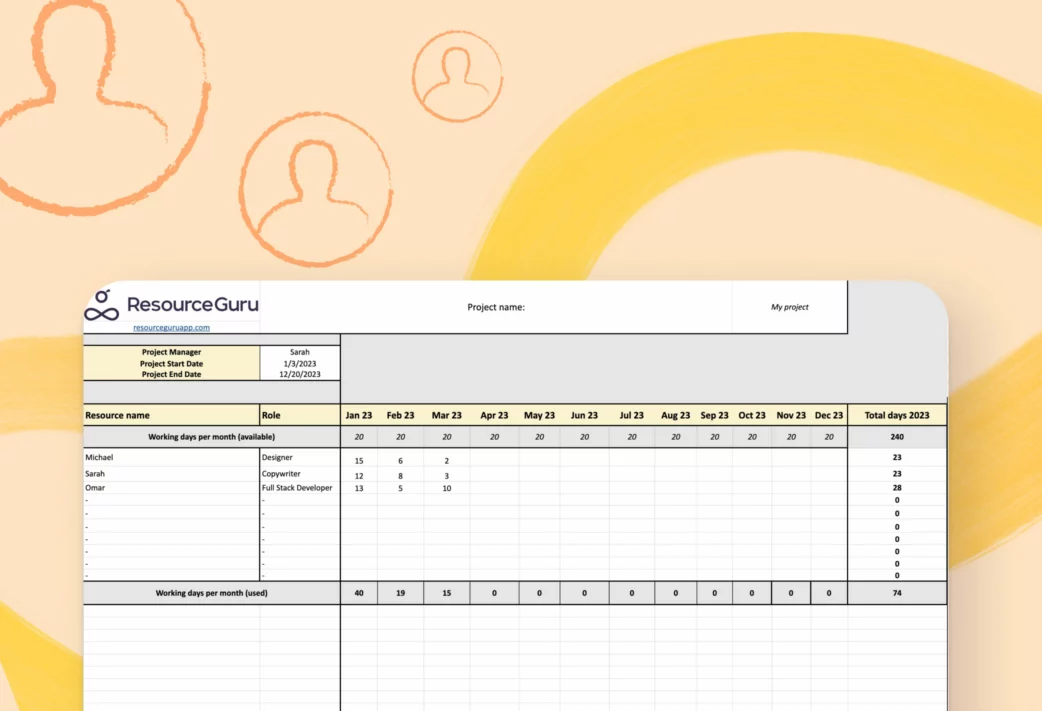
Resource Guru’s capacity planning and project forecasting features provide a clear view of your team’s availability, enabling you to plan ahead with confidence. By integrating your resource schedules and project timelines, you can visualize upcoming workloads, potential bottlenecks, and any resource gaps that might arise.
Having this level of foresight ensures that your team isn’t overloaded with tasks, and critical projects get the attention they need. It also provides transparency across all stakeholders, allowing for better communication about project timelines and expectations.
With Resource Guru, you can plan projects with a realistic understanding of available resources, helping to ensure timely delivery without compromising team well-being. The forecasting tool considers team capacity, ongoing projects, and even planned leaves, creating a well-rounded view of team availability.
Some key benefits of capacity planning and forecasting include:
- Accurate Resource Allocation: Distribute work based on team availability and skill sets.
- Identify Overload Risks Early: Spot potential bottlenecks before they become critical.
- Better Project Visibility: Ensure everyone knows where the team stands in terms of capacity.
- Improved Decision Making: Make informed decisions when adjusting deadlines or shifting resources.
- Optimized Utilization: Maximize resource potential by balancing workloads effectively.
These features empower managers to make smarter, data-driven decisions and keep projects on track, avoiding delays and optimizing team performance.
7. Equipment Booking
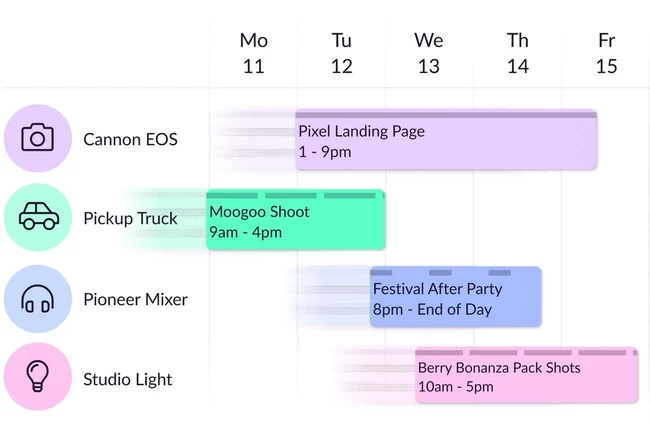
When a project slows down, it’s not always because someone’s unavailable. Sometimes, it’s the missing camera. Or the projector no one knew was already booked. Equipment is part of the team and deserves to be scheduled like one.
With Resource Guru, that becomes second nature. You don’t need separate trackers or frantic Slack messages. Every item, from laptops to studio lights, is part of a shared calendar. If it’s booked, everyone sees it. If it’s free, it’s up for grabs.
Here’s how teams use it to stay on track:
- Browse all equipment by category or team
- Reserve gear alongside task planning
- Avoid clashes with real-time availability updates
- Get notified when items are overdue or returned
- Manage access so the right people book the right tools
It’s a quiet system. But in busy teams, it’s what keeps things moving without hiccups.
Resource Guru Integrations
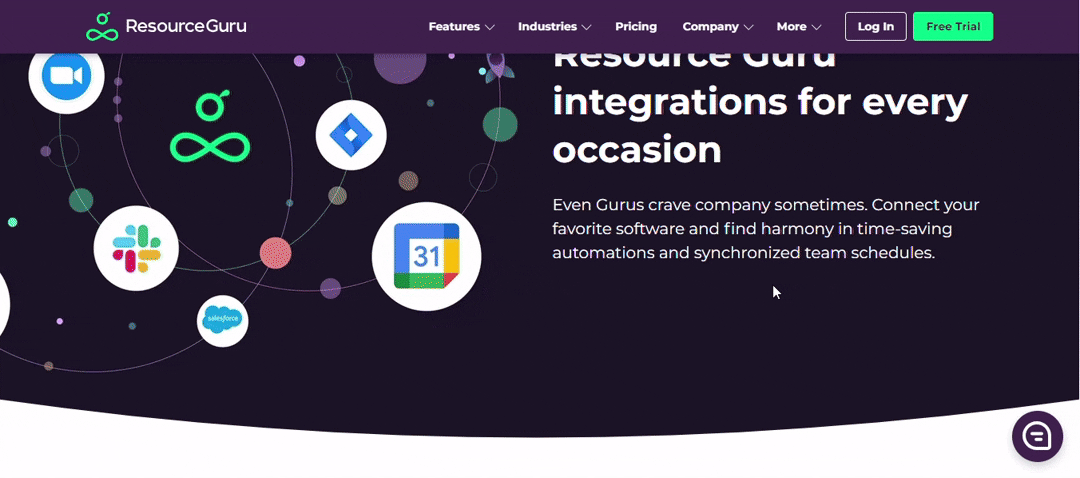
Resource Guru integrates with over 1,500 apps to help teams streamline scheduling, team updates, and automated workflows.
Its integration with Google Calendar ensures real-time calendar sync, so every booking reflects instantly across devices. With Slack, updates on schedule changes appear right where teams are already communicating. This reduces missed meetings and keeps collaboration tight.
Through Zapier, teams can connect Resource Guru with tools like Trello, Asana, or Jira to automate repetitive actions, like creating a booking when a project task is updated.
Resource Guru also supports Outlook calendar syncing, ensuring personal schedules and project workloads never clash. The API and Webhooks allow for deeper customization if your team uses internal tools or wants tighter control over data flow.
Here’s a breakdown of key integrations:
| Tool | Purpose |
|---|---|
| Google Calendar | Auto-sync bookings across all devices |
| Slack | Send booking updates directly to team channels |
| Outlook | Keep project and personal calendars aligned |
| Zapier | Connect with over 1,500 apps for workflow automation |
| Microsoft Teams | Show bookings and availability within the Teams environment |
| API & Webhooks | Create custom workflows or internal platform integrations |
These integrations help teams cut down on manual work, keep schedules accurate, and stay focused on delivery.
Resource Guru Pricing
Resource Guru pricing starts at $4.16/person/month. It also offers a 30-day free trial.
You only pay for what you use, and there are no bloated bundles or hidden add-ons. Each plan gives access to its intuitive scheduling interface, with differences in advanced features like reporting, support, and security controls.
Resource Guru Plan Comparison
| Feature | Grasshopper | Blackbelt | Master |
|---|---|---|---|
| Price per User/Month (Annual) | $4.16 | $6.65 | $10 |
| Resource Scheduling | ✅ | ✅ | ✅ |
| Calendar Sync | ✅ | ✅ | ✅ |
| Time Tracking | ❌ | ✅ | ✅ |
| Approval Workflow | ❌ | ✅ | ✅ |
| Reporting | ❌ | ✅ | ✅ |
| Leave Management | ✅ | ✅ | ✅ |
| Phone Support | ❌ | ❌ | ✅ |
Note: All plans include unlimited projects, unlimited bookings, and the ability to invite unlimited non-billable users like freelancers or stakeholders.
Is Resource Guru Good For You?
Resource Guru is designed to simplify resource scheduling and optimize team management. Its structure and features cater well to various industries and team sizes. It is particularly beneficial for:
- Small to mid-sized teams: Resource Guru is ideal for teams that don’t need overly complex project management tools but still require powerful scheduling capabilities. It’s great for teams that need a centralized solution to allocate resources and manage workloads efficiently.
- Agencies & studios managing dynamic schedules: Creative agencies, design studios, and marketing teams that juggle multiple projects and clients will appreciate the intuitive resource scheduling features. Resource Guru helps ensure that every team member’s time is utilized efficiently, preventing overbooking and improving visibility across projects.
- Hybrid & remote organizations: With the rise of hybrid and remote work, teams need a scheduling solution that can work for both on-site and remote resources. Resource Guru offers flexibility, enabling managers to track resources across multiple locations, ensuring nothing gets missed and that all team members are fully utilized.
- Teams managing equipment, rooms, or freelancers: Beyond human resources, Resource Guru can be used to manage non-human assets like meeting rooms, equipment, or freelancers. This makes it an excellent solution for teams that need to allocate resources other than just employees, ensuring everything from office space to production equipment is efficiently scheduled.
- Media & production companies: In industries like film, television, and media production, managing resources such as actors, crew, and equipment is crucial. Resource Guru makes it easier for production teams to track, allocate, and schedule these resources, ensuring that no time or equipment is wasted and that projects stay on track.
However, Resource Guru may not be ideal for startups or very small teams on a tight budget. Its pricing structure is better suited to growing teams with more complex scheduling needs. Additionally, if you require tools like Gantt charts or Kanban boards for visual project management, you might find it lacking in these areas.
Resource Guru Recognition
Resource Guru has earned praise across multiple review platforms. On G2, it has received over 395 reviews with an overall rating of 4.6, which appreciates its intuitive interface and time-saving scheduling features.
Capterra also gives it a positive rating (4.7 out of 530+ reviews), with users highlighting its ability to streamline resource allocation and improve team coordination.
On Geekflare, Resource Guru is recognized for its simplicity and effectiveness in managing team schedules, earning commendations for its user-friendly design and robust functionality.
I have spoken with a few users to see what they have to say. Below, I have given a breakdown of our talk and the answers to the equation that I asked them.
What does Natali Alvarez say?

Natali Alvarez
Resource Guru has changes how we manage our resources. The team scheduling is easy to use, and it has significantly improved our workflow efficiency.
-
1. How does Resource Guru integrate with other project management tools you currently use?
Resource Guru integrates seamlessly with tools like Slack, Zapier, and Google Calendar, allowing you to sync schedules and manage tasks across platforms, streamlining workflows and improving team communication.
-
2. Can you customize the calendar view to suit our specific needs?
Yes, Resource Guru offers customizable calendar views, allowing teams to adjust the interface to match their scheduling preferences, making it easy to track resources and deadlines in a way that works best for them.
-
3. How does Resource Guru handle recurring bookings for regular tasks?
Resource Guru supports recurring bookings, enabling teams to schedule tasks or meetings on a regular basis with just a few clicks, saving time and eliminating repetitive scheduling work.
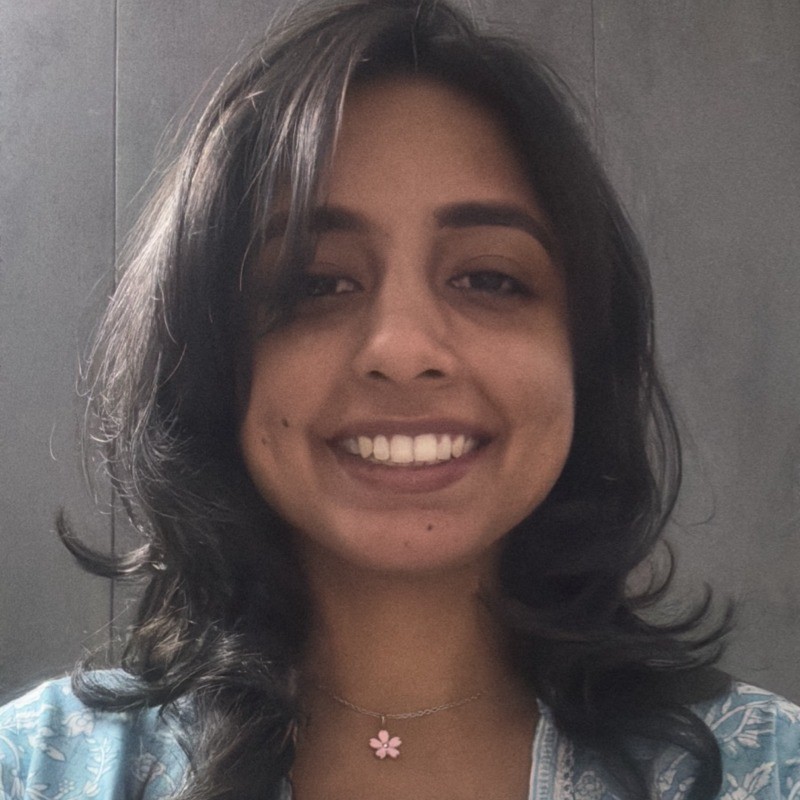
Sukirti Arora
Resource Guru is a worthy tool for our hybrid team. The platform has helped us avoid conflicts in scheduling and keep everyone on the same page.
-
1. Can you set up multiple time zones for our remote team?
Yes, Resource Guru allows you to manage resources across multiple time zones, making it ideal for remote teams working globally, ensuring accurate scheduling and avoiding confusion between team members in different regions.
-
2. Is there an option to generate reports for resource utilization?
Resource Guru offers robust reporting features that allow you to track resource utilization, providing insights into team productivity and helping you make informed decisions for better resource allocation.
-
3. How does Resource Guru handle sudden changes in resource availability?
Resource Guru makes it easy to update schedules when resources become unavailable, with real-time notifications and the ability to reassign tasks, ensuring minimal disruption and quick adjustment to changes.
Resource Guru Alternatives
If you’re exploring options beyond Resource Guru, several tools offer comparable features tailored to various team needs and budgets.
Here’s a comparison of notable alternatives:
 |  |  |  |  |  | |
$4.16 | $6 | $3 | $7.20 | $9 | $12.50 | |
Geekflare’s editorial team determines ratings based on factors such as key features, ease of use, pricing, and customer support to help you choose the right business software. | ||||||
Note: Prices are based on annual billing where available.
Here are some of my personal recommendations:
- Budget-Friendly Options: Teamdeck and Ganttic are cost-effective, especially for smaller teams or those managing equipment.
- Comprehensive Features: Productive.io offers a wide range of functionalities, including AI features, making it suitable for teams seeking an all-in-one solution.
- Visual Planning: Toggl Plan is ideal for teams that prioritize visual project timelines and simplicity.
- Established Tool: Float is a reliable choice for teams focusing on resource scheduling and time tracking without the need for equipment booking.
Your choice should align with your team’s specific requirements and budget constraints.
FAQ’s
Resource Guru is not just for managing people. You can schedule equipment, meeting rooms, and even freelancers with varying availability. This flexibility is useful for teams juggling multiple moving parts in different locations or time zones.
Yes, Resource Guru allows you to generate and export reports without hassle. You can filter data by team, projects, or time periods to get the insights you need, and then download it in CSV format for easy sharing or deeper analysis.
Resource Guru Verdict
After spending time using Resource Guru across real client projects, I can confidently say it lives up to the promise of being a simple and structured way to manage people, time, and resources.
In this Resource Guru review, I noticed the platform consistently reduced scheduling conflicts and helped maintain transparency across hybrid setups. What I appreciated most was how easy it felt to jump in and start organizing work, regardless of how complex the team structure was.
Whether you’re running a creative studio, an agency with rotating freelancers, or a remote team trying to keep calendars clean, Resource Guru holds up well. Its approach feels honest with a minimal learning curve, focused tools, and features that actually get used.
That is why Resource Guru receives Geekflare’s Editorial Choice Award. It earns this recognition for getting the fundamentals right without overcomplicating what should be a straightforward task.
If you’re still unsure, take advantage of their free trial and explore it hands-on. This Resource Guru review only scratches the surface. What matters most is how it fits your workflow. I’d recommend giving it a spin and seeing if it simplifies your week the way it did mine.
-
 EditorRashmi Sharma is an editor at Geekflare. She is passionate about researching business resources and has an interest in data analysis.
EditorRashmi Sharma is an editor at Geekflare. She is passionate about researching business resources and has an interest in data analysis.


