
Sage 50 Accounting
Sage 50, formerly known as Sage 50 Cloud, is an accounting software solution for small and medium businesses. It helps them perform basic admin and accounting processes like invoicing and financial management, as well as complex business accounting and payroll tasks.
Pros
-
Desktop accounting software with cloud-connecting capabilities
-
Comprehensive resources for learning the software
-
Advanced reporting and financial management
-
Protection against business ID theft and internal theft
Cons
-
A steep learning curve that requires training
-
Test drive often requires an indefinite amount of wait time
-
Expensive accounting software with no free plan
-
The interface looks old-fashioned and cluttered
Accounting Software Review Methodology
Geekflare tested the core accounting features of Sage 50 through hands-on subscriptions. We evaluated essential features and calculated a combined overall rating for each. To ensure an unbiased review, we gathered factual data from official websites and analyzed user feedback from various sources to provide comprehensive insights and detailed reviews.
This Sage 50 accounting review will examine its features, benefits, limitations, pricing, and other crucial aspects so users can decide whether to use it.
What is Sage 50?
Sage 50 is accounting software for small businesses that automates invoicing, billing, expense tracking, payroll, and other accounting processes. Founded in 1981, Sage is trusted by over 2 million businesses worldwide. Sage 50 is Sage’s accounting product suitable for small businesses.
Sage 50 Features
Sage 50 key features are cash flow and invoicing, inventory management, report generation, expense management, payment and banking, and more.
Cash Flow and Invoicing
Sage 50 accounting helps manage and analyze the cash flow of a business. Users can monitor the sources of revenue and expenses and use software-generated forecasts to anticipate future cash flow. The Cash Flow Manager offers an instant view of cash accounts and tells companies the expected inward and outward cash flow.

Companies can send multiple customers at once and enable settings to send recurring sales invoices. Sage 50 offers custom views by date range or transaction type. It offers the online “Pay Now” invoice feature for instant payments.
Payments and Banking

Sage 50 has accounts payable and banking capabilities that automate invoicing, payments, purchase orders, and account reconciliation. Its integrated support with inventory management eliminates the need for manual entry. For banking, Sage 50 uses the Account Reconciliation module to integrate feeds from bank institutions seamlessly. During reconciliation, matched transactions get automatically cleared.
Advanced Inventory Management
Sage 50 comes with high-level inventory management features. It calculates and tracks quantities daily based on the transaction date and item class. As a result, users can view the number of items stored in inventory and monitor purchase orders.

Sage 50 helps companies create and track serialized inventory items and generate multiple reports. Users can customize units of measure and create inventory with item assembly. It supports multiple costing methods, such as FIFO, average, and specific units.
Job and Project Costing
Sage 50 offers greater insight into job and project costing, letting companies know what they are spending and where. It enables users to view the projected duration of projects and tasks and estimate revenue for each job. Businesses can set up job records, phases, and cost codes for that.

Sage 50 allows them to track job costs from purchases, inventory adjustments, payroll, and other job-related expenses. Using it, companies can easily identify over-budget jobs and control their costs before completion.
Reporting

Companies can use Sage 50 cloud accounting tools to generate more than 150 types of reports, including specialized ones for the construction, manufacturing, and distribution sectors. Users are just a click away from creating reports on expenses, profits, account payables, account receivables, sales taxes, inventory tracking, payroll, and jobs. Sage 50 supports batch report generation and report grouping using report groups. It also allows report customization, search through text, detailed transaction view, and applying filters for personalized views.
Sage Security Shield
Sage 50 offers an industry-first security suite named Security Shield to small and medium-sized businesses for cyber threat protection and internal fraud security. It provides businesses with control of their identity protection without any additional cost. Sage Security Shield also protects companies’ financial wellness and safeguards sensitive employee and business data.
Expense Management
With Sage 50, companies get real-time expense data at their fingertips. It gives them instant access to the payment information and updates it immediately online. Automated expense recording makes it easy to keep track of expenses and ensures accurate claim processing on time.
Bank Reconciliation

The bank reconciliation feature saves time, reducing manual data entry by the accounting team. It also offers peace of mind to the concerned people by letting them stay on top of the organization’s cash flow. Sage’s bank reconciliation functionality supports having access to a bank feed, allowing the automatic flow of transactions into the software and the import of transactions in various file formats. Sage 50 also enables bank rules for the automatic reconciliation and processing of transactions received from online bank accounts.
Workflow Management
Sage 50 users do not get a full-fledged workflow management system that extends to broader, cross-departmental workflow. Instead, they get a limited approval workflow mainly focusing on financial transactions. Companies can create approval levels for checks or journal entries, ensuring proper authorization is done before processing. Sage 50’s approval workflow is primarily for internal financial processes and adds a layer of control to the company’s financial data.
Role Based Permission
With role-based permission, Sage 50 improves the security of business data by assigning specific permission to users based on their company roles. Admins can create different roles for employees like accountants or managers and grant each role specific permissions to create, edit, or view data. An accountant has full access to financial data, while the managers can only view the employee salary data. It prevents data from unauthorized access and streamlines user experience by providing only necessary information.
What are the Benefits of Sage 50?
The benefits of Sage 50 are outlined below.
Simplifies Accounting Tasks
Sage 50 helps businesses manage their finances by automating complex accounting tasks like invoicing, billing, expense tracking, employee payroll, and bank reconciliation. Companies do not have to focus on repetitive bookkeeping tasks as they can rely on Sage 50, which offers automated data entry and customizable templates. It provides accounts payable and accounts receivable management tools to ensure efficient cash flow.
Tracks Cash Flow
Sage 50 users can effectively monitor the cash inflows and outflows. It offers real-time insights into cash balances, allowing businesses to decide on spending, investments, and debt management. Companies can identify potential cash flow issues for taking proactive measures to maintain financial stability.
Manages Inventory
Sage 50 enables efficient inventory management by tracking inventory levels and stock movement so that companies can optimize operations and profitability. With accurate inventory data through inventory turnover and valuation reports, businesses can avoid stockouts or overstocking. It helps them reduce carrying costs, manage purchase orders, track suppliers, and improve satisfaction through customer management.
Tracks Expenses
Expense management becomes easy with Sage 50 tools that effectively categorize and track business expenditures. Companies can seamlessly record expenses, attach receipts, and reconcile bank statements. Sage 50 lets organizations create custom expense accounts based on specific needs, maintain accurate financial records to identify cost-saving opportunities, and streamline tax preparation.
Creates Reports
Sage 50 users do not have to depend on any other software to generate comprehensive financial reports on valuable insights into the company’s performance. It saves their time, eliminates the risk of data error or discrepancy during data transfer, and spares them the hassle of switching between multiple applications. Using its customization option, users can create reports on income, expenses, profit margins, and cash flow. Sage 50 also provides standard financial statements on balance sheets, income, and cash flow. All these reports allow businesses to make informed decisions, monitor financial health, and identify business trends.
Provides Insights into Job Costing and Profitability
Businesses that manage projects benefit from Sage 50’s job costing feature. It helps them track labor, materials, and overhead costs to determine each project’s profitability accurately. Sage 50 analyzes job performance in detail to distinguish between profitable and unprofitable projects. Using such insights, companies can make data-driven decisions regarding pricing, resource allocation, and project management.
Integrates with Other Business Software
Companies can extend Sage 50’s capabilities by integrating it with third-party software. This allows them to streamline operations with Sage AP Automation, Avalara, Microsoft 365, inventory management, etc. The list of compatible partners is available in the Sage marketplace. Users can easily filter the applications based on software, category, industry, etc.
Payroll Processing
Sage 50 automates accurate and faster payroll management with its comprehensive features. It automates all the major tasks, reducing the chances of errors and duplicate entries. Sage 50 processes a company’s payroll at any predetermined interval, such as monthly, weekly, biweekly, etc. Employees can get their payslips through their employee app, email, or hard copy. Moreover, it lets companies comply with the latest standard regulations and laws.
Provides Security Features
Sage 50 prioritizes data security and, hence, offers robust security measures to protect businesses’ sensitive financial information. These features include data encryption and regular software updates to prevent potential vulnerabilities. Sage 50 supports data backup and disaster recovery to ensure business continuity in unforeseen events. It enables companies to perform user access controls to stop unauthorized access. With all these measures to protect financial data, Sage 50 helps maintain compliance with industry regulations.
Sage 50 Pricing
The Sage 50 offers 3 different plans specialized for solopreneurs and small and industry-specific businesses.
| Plan | Pricing (monthly) | Ideal for |
|---|---|---|
| Pro Accounting | $60.08 | Solopreneurs, entrepreneurs, and small businesses |
| Premium Accounting | $103.92 | Small businesses that need advanced accounting features |
| Quantum Accounting | $177.17 | Companies that need industry-specific functionality |
How to Try Sage 50 for Free?
Users can take a test drive to try Sage for free. They can fill out a form and register for a test drive. They will get a link through a registered email, clicking on which will take them to the trial of the Sage 50 software. The test drive link is valid for 30 days. This trial provides sample data and does not allow users to include their own data.
Who Should Use Sage 50?
Small businesses and medium-sized businesses should use Sage 50 for financial management. It is also ideal for accountants and bookkeepers to help them with invoicing, expense tracking, payroll, and financial reporting. Sage 50 is also suitable for retail, manufacturing, construction, SaaS, hospitality, healthcare, distribution, and professional services.
Who Shouldn’t Use Sage 50?
Large enterprises or accounting firms shouldn’t use Sage 50. Since Sage 50 is suitable for small to medium-sized businesses, it does not offer features that can handle complex financial structures or a high volume of transactions. Accounting firms need specialized features, integration capabilities, and scalability that are not available in Sage 50.
Sage 50 Customer Support
Sage 50 offers live chat support to its users. Customers can also submit their cases, and the Sage technical support team will reply to them via email. Sage 50 also offers a Knowledge Base where users can find support articles on any topic. It has a community forum where users can get assistance from fellow users.
Sage 50 Integrations
Sage Marketplace offers a rich collection of supported third-party applications, allowing companies to extend Sage’s functionality. Nineteen of these apps are compatible with Sage 50. Popular integrations include BizOps, CartSpan, Fortis, Paya, Sage AP Automation, Stripe, SYNC, Zynk, etc.
What is the Difference Between Sage 50, Sage 100, and Sage 300?
The difference between Sage 50, Sage 100, and Sage 300 is outlined below.
| Plans | Starting Pricing (monthly) | Core Features | Suitable for |
|---|---|---|---|
| Sage 50 | $60.08 | Entry-level accounting, cash flow management, payroll | Small and medium businesses |
| Sage 100 | Custom pricing | Accounting and finance, CRM, sales, reporting | Growing businesses that need scalability |
| Sage 300 | Custom pricing | Multi-entity and multi-currency support, project management, business intelligence analytics | Global enterprises with complex financials |
Is Sage Accounting App Available on Mobile?
Yes, the Sage accounting mobile app is available on Android and iOS devices. It is suitable for sole traders and small business owners who work on-site or on the go. The app lets users perform tasks like invoicing, banking, and managing cash flow.
Does Sage Offer AI Features?
Yes, Sage offers AI features with Sage AI. It offers a real-time view of performance and makes proactive suggestions based on the data. It instantly detects and fixes erroneous transactions and automates time tracking and invoice chasing.
Is Sage Difficult to Learn?
Yes, Sage is difficult to learn. Users need to have basic accounting experience and knowledge to run Sage properly. However, Sage offers various learning materials, such as tutorials and online videos, to help you master the software.
Sage 50 Alternatives
Below accounting software is great Sage 50 alternatives for small to medium businesses.
FreshBooks
Small businesses and freelancers who do not need complicated accounting management functionalities can use FreshBooks instead of Sage 50. It is a user-friendly software for easy invoicing and expense tracking.
QuickBooks Online

QuickBooks Online is the suitable Sage 50 alternative for businesses that do not need complex inventory management and need their employees to start using the accounting software without a steep learning curve. Companies focusing on accounting, payroll, and inventory management can choose QuickBooks Online.
Xero
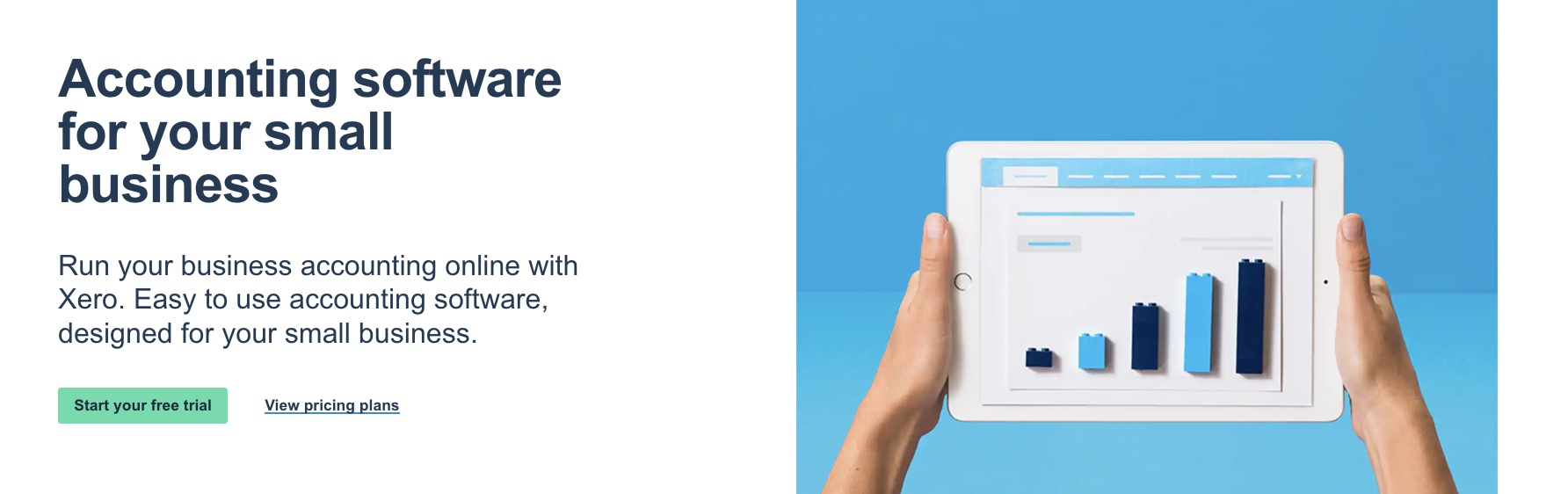
Xero is an ideal choice for businesses that emphasize real-time collaboration and bank reconciliation. Companies that do not want to spend time on software learning and have a limited budget must choose Xero over Sage 50. You can learn more in our Xero Accounting review.
Sage 50 Verdict
Sage 50 is accounting software for small and medium businesses. It is an excellent product for businesses without complex accounting requirements or budget constraints. Sage 50 receives the Geekflare Amazing Value Award.
However, large enterprises or businesses with limited budgets should avoid Sage 50 and choose any of its alternatives.
Explore more on Accounting Software
-
 EditorRashmi Sharma is an editor at Geekflare. She is passionate about researching business resources and has an interest in data analysis.
EditorRashmi Sharma is an editor at Geekflare. She is passionate about researching business resources and has an interest in data analysis.


