ServiceNow is undeniably popular ITSM platform, but it isn’t a perfect fit for every organization. Whether due to budget limitations or implementation complexity, many businesses like yours seek an alternative ITSM tool.
I’ve used ServiceNow when I was working in a bank, and it is perfect for global enterprise and large industry like banking and financial sector. However, its features are overwhelming for SMBs, licensing cost is high, and you need skilled professional to manage the setup and ongoing maintenance.
Filter ServiceNow Alternatives by Your Needs
Below is an in-depth overview of the top ServiceNow alternatives, thoroughly researched to help you quickly identify the most suitable ITSM solution at a lower cost.
1. Freshservice
Affordable ITSM for SMBs
Freshservice is well-suited for SMBs looking for intuitive ITSM solutions. Its strength lies in ease of deployment, rich automation capabilities, and accessible mobile support. Freshservice requires minimal training and is ideal for growing teams aiming for efficient service delivery without complex prerequisites.

Freshservice Features
- Incident Management – ticketing system with automation capabilities.
- Asset Management – comprehensive tracking of IT assets throughout their lifecycle.
- Change Management – structured workflows to manage change requests effectively.
- Self-Service Portal – empowers users to resolve common issues independently.
Freshservice integrates with popular applications like Microsoft Teams, Slack, Azure AD, TeamViewer and many more. To give you an idea, you can integrate Freshservice with more than 1200 business apps through the Freshworks marketplace.
Freshservice Pros
Quick onboarding.
Affordable pricing.
Modernize IT through automation and Freddy AI.
Manage tickets, change, tasks assets on the go through Freshservice for Intune mobile apps.
Freshservice Cons
Limited advanced reporting.
Less suited for complex enterprise-scale customizations.
Freshservice Pricing
Freshservice pricing starts from $19 per agent, per month on an annual plan which includes incident management, knowledge base, and self-service portal. I’ve created a pricing table to give you a clear idea about each plan.
Starter | Growth | Pro | |
$19 | $49 | $99 | |
A 14-days free trial is available for each plan.
2. ManageEngine ServiceDesk Plus
Cloud or On-premises ITSM
ManageEngine ServiceDesk Plus is a powerful ITSM platform that supports organizations of all sizes requiring customizable solutions. It offers flexible deployment options (cloud or on-premises) and advanced asset management functionalities. Its comprehensive modules fulfill a diverse set of IT management needs, though the initial setup can be complex.
ServiceDesk Plus is multilingual and now powered by GenAI, ChatGPT and Microsoft Copilot. And to extend the automation, you can leverage Zia, an AI assistant to help users and support team, both.
To keep business data in your jurisdiction, you have an option to get your instance in US, UK, and EU data center.
Note: ManageEngine is part of Zoho, and they have another product called Zoho Desk, which is not exactly ITSM but good as a helpdesk software.

ServiceDesk Plus Pros
Full-stack ITSM including project management.
AI-driven ITSM to improve support experience.
Self-service through portal, chat, KB.
Customizable service desk.
ServiceDesk Plus Cons
The UI is a bit outdated.
The initial setup is complex.
SaaS version web interface performance is slow.
ServiceDesk Plus Pricing
ServiceDesk Plus is cheaper than Freshservice. The cloud version pricing range is $13 to $67 per technician, monthly on an annual plan. And, the on-premises plan starts from $120/technical/month.
Cloud standard plan at $13 is suitable for IT helpdesk and if you need to manage assets, you should go for the professional plan at $27. And, for change and project management, consider the enterprise plan at $67/technician.
3. Jira Service Management
Excellent Agile and DevOps-friendly
Jira Service Management is ideal for Atlassian ecosystem integration, particularly those embracing agile and DevOps methodologies. It excels in customizability, collaboration between developers and IT support teams, and offers extensive integration capabilities.
Although Jira is widely recognized for its use in development and IT, its core functionalities, such as workflow management and issue tracking, make it a valuable for diverse sectors including retail, manufacturing, telecom, and consulting.

Jira Service Management Pros
Strong developer collaboration tools.
Agile and DevOps friendly workflows.
Choose Cloud or self-managed deployment.
Integrate with 1000+ enterprise apps through Atlassian Marketplace.
Jira Service Management Cons
AI capabilities are available on higher plan only.
No chat option for self-service.
Small teams face higher costs due to pricing increase for fewer agents.
Jira Service Management Pricing
Jira Service Management pricing starts at $700/year with a minimum 3 agents commitment. And, if you go for monthly, it is $23.80/agent. However, if you need for a large team, the pricing drops to $18.74/month for 100 agents commitment.
I like the free plan, which gives you basic support features for up to 3 agents.
4. Zendesk for Service
Best for Customer Engagement
Zendesk is tailored for teams prioritizing customer service excellence. Known for its intuitive and easy-to-use interface, Zendesk offers outstanding customer engagement features. It works exceptionally well for organizations needing efficient communication and support channels.
While Zendesk doesn’t have native ITSM capabilities like ServiceNow, it has been expanding its offerings and integrations. It doesn’t offer features to manage change, release, problem assets like ServiceNow and I would suggest Zendesk Service only if you are looking to offer customer support.
Zendesk has launched AI agents to automate the support and issues resolution. It is a great way to reduce support cost.
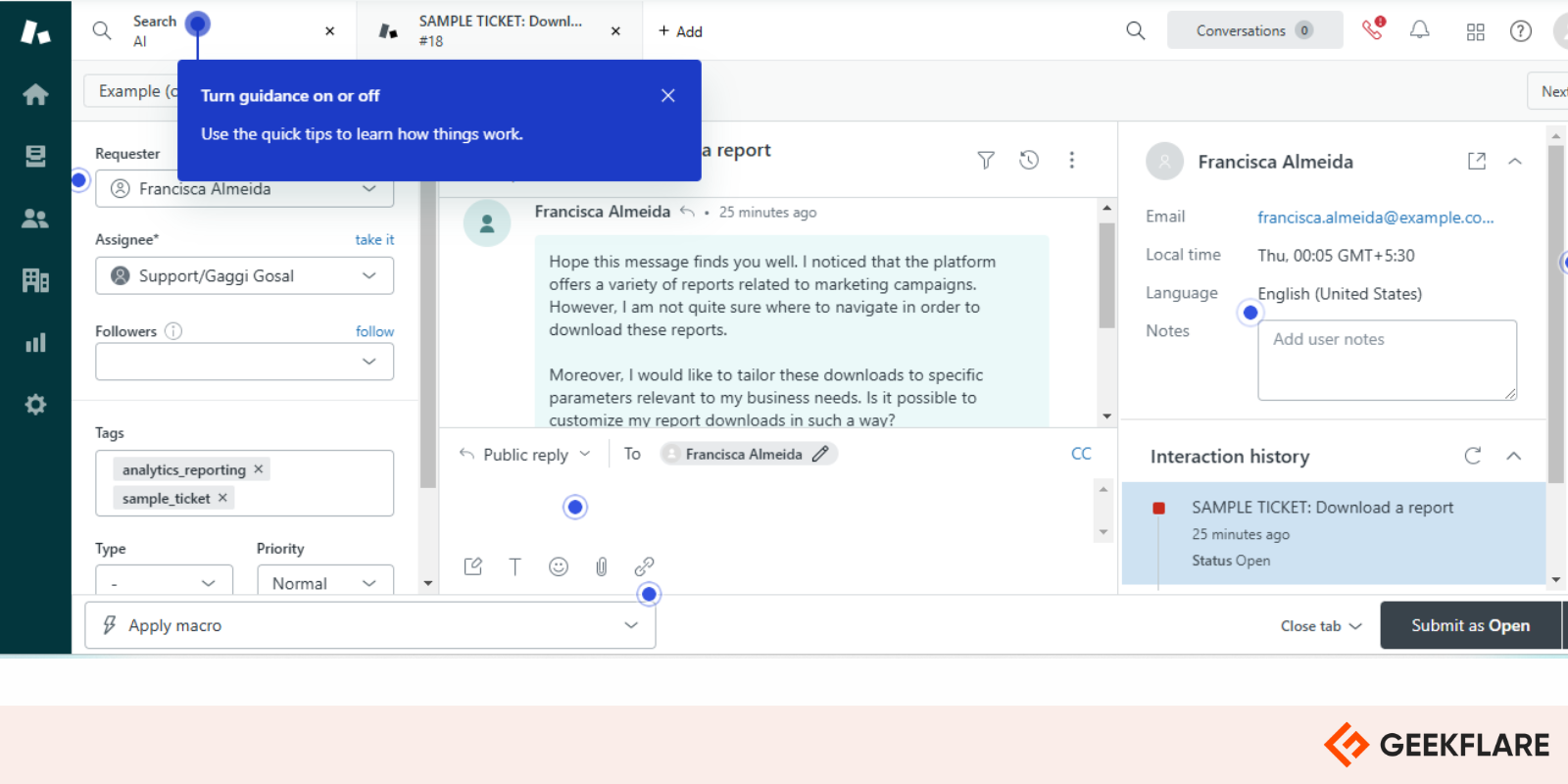
Zendesk Pros
Omnichannel support features.
User-friendly ticketing and customer engagement.
Live chat and messaging.
AI-powered voice support.
Zendesk Cons
Advanced features are add-ons and in higher plan.
Lacks IT service management features.
No phone support.
Zendesk Pricing
Zendesk pricing starts at $19/agent, monthly on an annual plan. But, AI agents are only included in the Suite Team plan at $55/month. And, if you require a self-service portal, skill-based routing, then pricing shoots up to $115/month as Suite Professional plan.
5. SolarWinds Service Desk
Best for Mid-sized Enterprises
SolarWinds Service Desk is recommended for mid-sized enterprises with asset-intensive environments. It delivers powerful asset tracking capabilities. It is an AI-powered and efficient at monitoring, managing, and analyzing IT assets and configurations.
It integrates with SolarWinds Orion, Google Apps, Slack, Zapier, GoToAssist and standard SSO like OneLogin, Active Directory, Google SSO, Okta and more.
I would say SolarWinds Service Desk is a great alternative to ServiceNow at lower cost. The pricing starts at $39/agent/month, and it includes the following key features.
- Multi-channel indecent management
- On-premises and cloud assets management (ITAM)
- CMDB
- Centralized change management
SolarWinds has recently released SolarWinds AI, which guides agents with suggested solution, response generation, incidents summary and more to improve overall service team productivity.
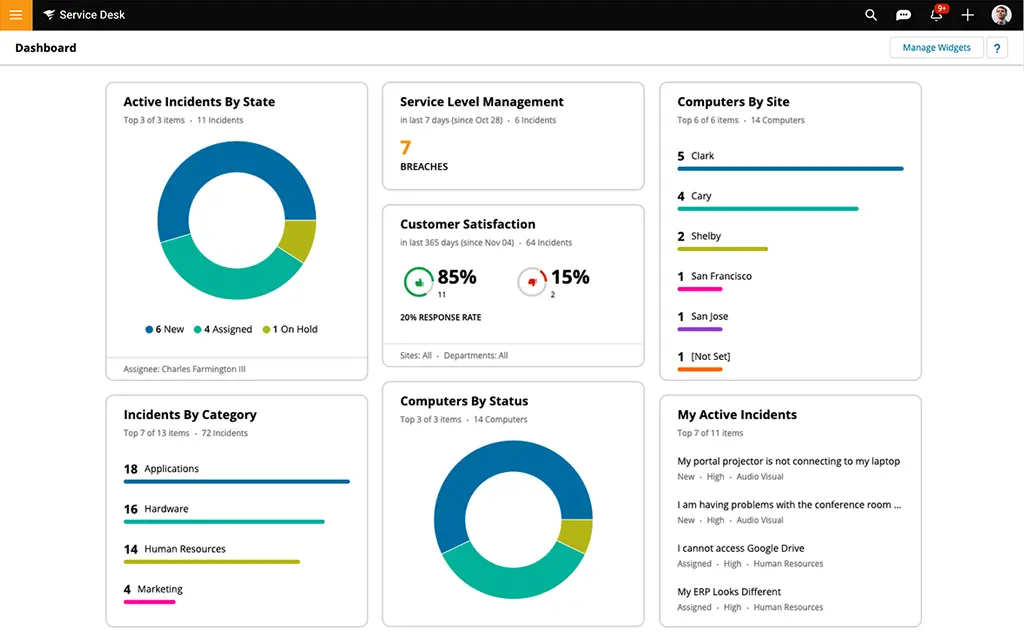
SolarWinds Service Desk Pros
Built-in AI automation tools.
User-friendly interfaces and self-service portal.
Inbuilt Microsoft software license audit.
Supports 40+ languages.
SolarWinds Service Desk Cons
Expensive compared to Freshservice or ServiceDesk Plus.
Limited integrations with third-party apps.
SolarWinds Service Desk Pricing
SolarWinds Service Desk has 3 plans and Essential pricing is at $39/agent/month. Advanced plan at $79 includes virtual agent, enterprise service management and network discovery. And, ultimately, the Premier plan is at $99, which includes CMDB, SolarWinds AI and advanced support.
You can test the SolarWinds ITSM tool for free for 30 days.
6. SysAid
Offers AI Agent Builder and Copilot
SysAid benefits organizations requiring all-in-one automated ITSM functionality combined with built-in remote support. Its powerful automation engine significantly improves IT service operations. Initially, though packed with features, it can feel overwhelming due to a dense interface.
I like their AI agent builder. You can train AI agent on knowledge base and custom data which takes action on your behalf like executing tasks, running workflows, answering end users, etc.
Another cool thing is SysAid copilot which helps users and support team both. You can be 35% more productive by using a copilot.
What I don’t like is pricing not being available on the website, which keeps users in the dark and gives an impression of not being transparent. At least, they should disclose the starting price, like how SolarWinds does.
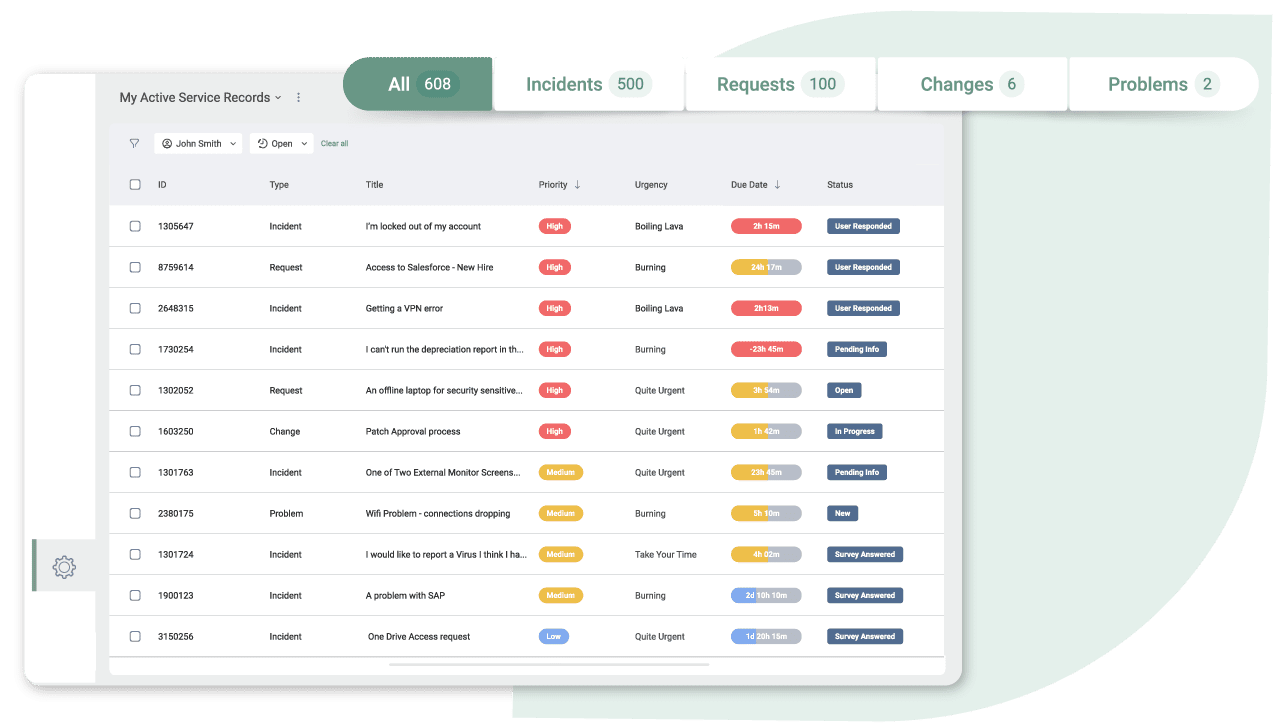
SysAid Pros
Integrated remote desktop support.
Integrated chatbot in Microsoft Teams.
Asset discovery powered by Lansweeper.
SysAid Cons
Lacks release and project management.
AI Copilot is an add-on.
Pricing not transparent.
Minimum 3 agents commitment is needed.
SysAid Pricing
SysAid has two main pricing plans.
- Help Desk subscription is recommended if you need incident management, self-service portal, remote support, and service control.
- ITSM subscription is ideal if you need more than just to support your users. It includes workflow automation and ITIL framework features.
7. BMC Helix ITSM
Best for Enterprise AI Features
BMC Helix ITSM is recommended for large enterprise environments searching for advanced capabilities, extensive automation workflows, and in-depth analytics. Its AI-driven proactive service management can revolutionize highly complex IT environments, though it requires significant investment and dedicated learning time.
BMC is a great alternative to ServiceNow for enterprise. It includes a complete ITIL framework to manage releases, changes, problems, assets, CIs, and support. Similar to ServiceNow, BMC Helix also offers generative AI and insights.
I would not recommend BMC Helix ITSM to a small organization with less than 100 employees due to cost and overwhelming features.
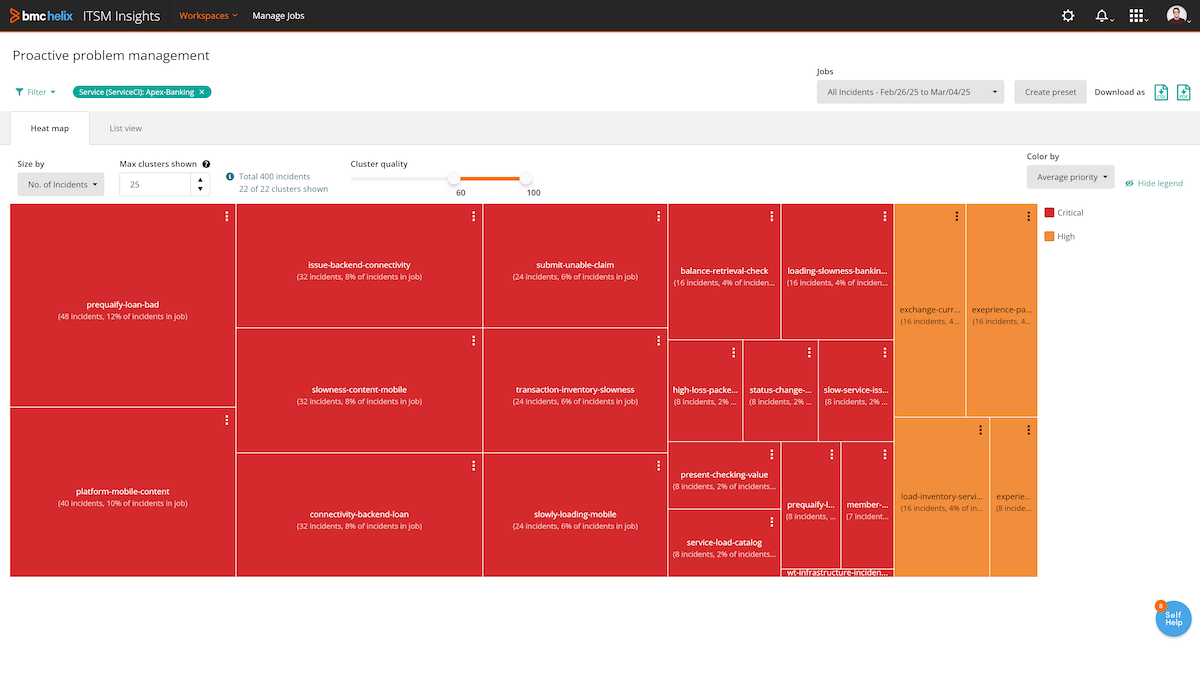
BMC Helix ITSM Pros
DevOps risk analysis through AI.
Automated root cause analysis and recommendations.
Connect to third-party apps or low/no-code apps.
Integrated MS Teams ChatOps.
Real-time incident correlation.
BMC Helix ITSM Cons
Onboarding is not quick compared to Freshservice.
Costlier than many ITSM tools.
Initial configuration is complex.
8. Ivanti Neurons
Unified IT Asset Management for Enterprise
Ivanti Neurons delivers unified IT and endpoint asset management suitable for enterprises demanding robust endpoint-management capabilities. It features strong AI-driven automation to simplify complex IT workflows.
Ivanti Neurons takes a different approach and goes beyond just offering ITSM features. It extends visibility and lean towards endpoint security and exposure management.
I won’t suggest Ivanti Neurons to SMBs who just require a service desk, as the cost would be high. However, it makes sense for large enterprise who are looking to manage endpoints, assets, configurations for global infrastructure visibility.

Ivanti Neurons Pros
Strong asset and endpoint management.
AI-driven tickets classification, remediation, prediction.
SSO, MFA and RBAC for better authentication and authorization.
Strong automation capabilities streamline repetitive tasks.
Ivanti Neurons Cons
Configuration and deployment complexity.
Higher implementation costs.
9. Salesforce Service Cloud
Salesforce Ecosystem & CRM integration
Salesforce Service Cloud suits teams already integrated within the Salesforce ecosystem. It’s an excellent fit for businesses emphasizing customer service and analytics than purely IT-focused teams.
Using Service Cloud, you can manage support desk, field service or contact center. And for ITSM, you can run customer incident management.
Agentforce helps you to provide personalized support through multichannel. And, if you are running a field service company, there is agent-first field service to help you with back office work.
So, should you use Service Cloud?
Use Service Cloud If you are looking to provide internal or external support, manage incidents, provide self-service portal.
I won’t recommend Service Cloud if you are looking for IT asset management, ITIL framework like release, change, or problem management.
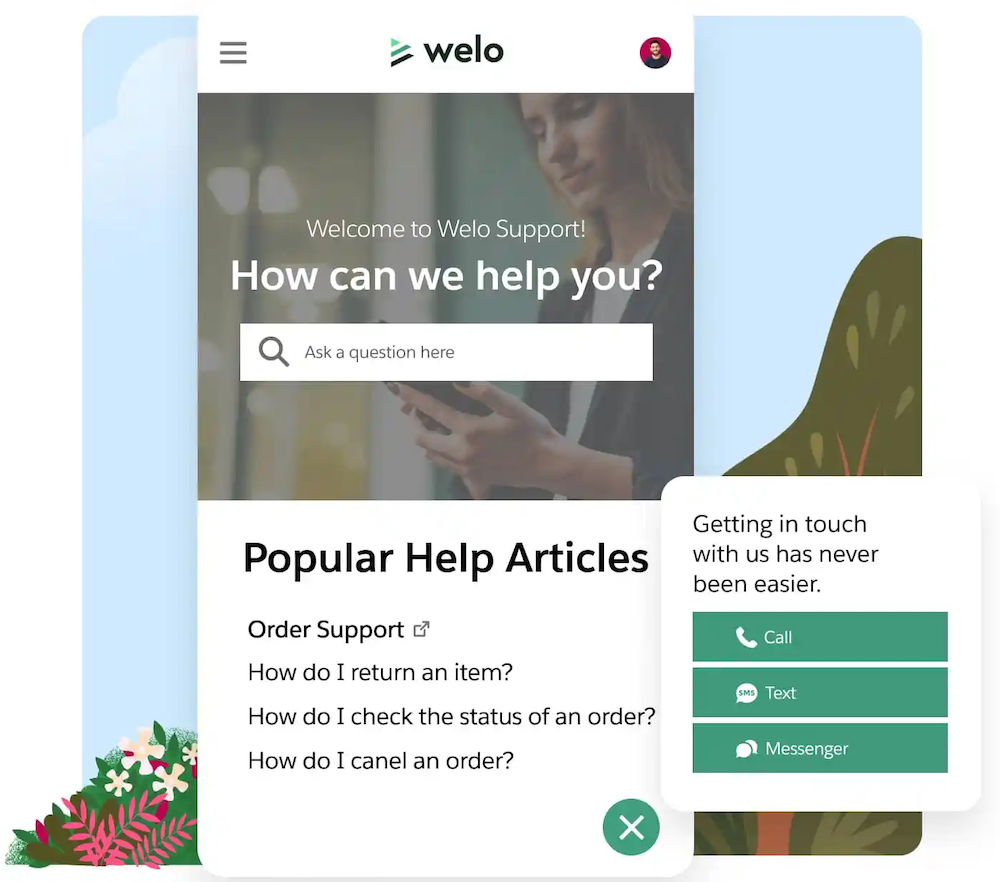
Salesforce Service Cloud Pros
Omnichannel customer support features.
AI-powered agent assistants.
User-friendly interface.
Powerful analytics.
Salesforce Service Cloud Cons
Expensive service support software.
Limited customization on the lower plan.
Salesforce Service Cloud Pricing
Service Cloud pricing starts from $25 which includes basic CRM with service suite.
- Starter Suite – $25/user/month, good as basic CRM+service software.
- Pro Suite – $100/user/month – includes real-time chat, forecasting.
- Enterprise – $165/user/month – includes AI and self-service help center.
- Unlimited – $330/user/month – includes AI chatbot.
- Einstein 1 Service – $500/user/month – includes data cloud and Einstein for Service.
You can take a free 30-days trial to see if it fits your requirement. If it is out of budget, you can check these customer service software list.
Other Notable ServiceNow Alternatives
There is no shortage, and I must make you aware about the following as honorable mentions.
| 10. TOPdesk | 30-days trial. |
| 11. HALOITSM | Inbuilt project and timesheet management. |
| 12. Hornbill | Service desk software with catalog, self-service portal, KB, CMDB and ITAM. |
| 13. SymphonyAI | AI-driven predictive intelligence for proactive IT operations. |
What is the Difference between ITSM and ITIL?
I’ve mentioned ITSM and ITIL in this article and to make it easy to understand, here is a quick comparison.
ITSM stands for Information Technology Service Management and is the practice of managing IT services to maximize productivity and customer satisfaction.
ITIL stands for Information Technology Infrastructure Library, on the other hand, is a set of best practices and a framework designed to help organizations achieve the goals of ITSM by providing industry-recognized strategies and principles.
While ITSM focuses on the operational aspects of IT departments, ITIL provides a broader, strategic view of how IT services align with overall business objectives.
| Aspect | ITSM | ITIL |
|---|---|---|
| Definition | Management of IT services | Best practices framework for ITSM |
| Focus | Processes, people, IT infrastructure | Best practices for ITSM implementation |
| Orientation | Operational and practical | Framework and strategy |
| Implementation | Specific to organizational needs | Industry-recognized standards |
| Scope | Specific IT service delivery | Broad IT service management |
FAQs
ServiceNow’s major competitors in the ITSM market include BMC, Ivanti, Salesforce, Freshservice, Zoho, Atlassian and SolarWinds.
ServiceNow was a pioneer in offering ITSM for enterprises with very low competition. It gained popularity among medium- to large businesses. What made them competitive is continuous innovation and evolution with time.
Yes, if you just need to manage tickets, you can go for HESK, osTicket, UVdesk and more free ticketing system listed here.









