
SimpleTexting
SMS marketing is making a real impact. With email inboxes flooded and attention spans slipping, text messages offer a clear, direct way to reach people. They feel more personal, and they often work. A 2023 Validity report found that over half of consumers have bought something after receiving a marketing text.
That’s where SimpleTexting comes in. It’s a platform built for businesses that need to get their message across quickly. In the last ten years, it’s grown very fast, now serving more than 17,000 users from different industries.
In this SimpleTexting review, I will share what this tool does well, where it could be better, how much it costs, and how it compares to other tools. This will help you see if it’s the right choice for your marketing or customer support needs.
Features
-
Send bulk messages to thousands of contacts in just a few clicks
-
Carry on real-time conversations with customers from a shared inbox
-
Set up recurring texts or trigger messages based on specifications
-
Import, organize, and segment your audience without hassle
-
Share images, videos, and PDFs directly through your text campaigns
Pros
-
Interface is clean and easy to navigate, with helpful AI prompts to guide new users
-
Built-in analytics give a full view of campaign performance
-
Create unlimited keywords and segments to target specific groups effectively
-
Mobile app lets you manage campaigns, reply to messages, and view reports on the go
-
Unused message credits roll over into the next month
Cons
-
Entry-level plans might feel expensive for small or early-stage businesses
-
Messaging features are mainly focused on U.S. and Canadian numbers
-
Response times from customer support can vary, especially during peak hours
SimpleTexting Review Methodology
Geekflare tested SimpleTexting’s platform and key features. Our evaluation covered campaign creation, inbox and 2-way texting, automation features, and keyword management. In addition, we analyzed user feedback from trusted platforms such as G2 and Capterra, as well as discussions from business forums and app stores (Google Play, Apple App Store). This review combines real-world usage with peer insights to provide a comprehensive, unbiased assessment.
What is SimpleTexting?
SimpleTexting is a platform designed to help businesses communicate with customers through SMS and text-based campaigns. From one dashboard, teams can send bulk messages, hold real-time conversations, and set up automated responses based on timing or specific triggers.
For example, a school can send reminders to parents, while a real estate agency might use it to follow up with potential buyers.
The company was founded in 2010 and operates out of Miami, Florida. Over the years, it’s grown to serve more than 17,000 users across industries.
SimpleTexting allows you to schedule campaigns, reply to customers, set team access, and even perform contact segmentation from a single dashboard. It’s built for teams that depend on mobile messaging to get results without the complexity of multiple tools.
Please note: This tool is intended for use only in the United States and Canada. It may not function properly or comply with laws outside these regions. Use outside the U.S. and Canada is not supported or recommended.
Top SimpleTexting Features Breakdown
SimpleTexting offers a wide range of features to enhance SMS marketing and business texting efforts.
From bulk messaging to two-way conversation, automation, and personalized templates, the platform covers all the important aspects. Its clear interface allows businesses to manage contacts, track analytics, and integrate easily with other tools, assuring efficient and effective customer engagement.
Below, I have explained each feature in detail.
1. Mass Text Messaging
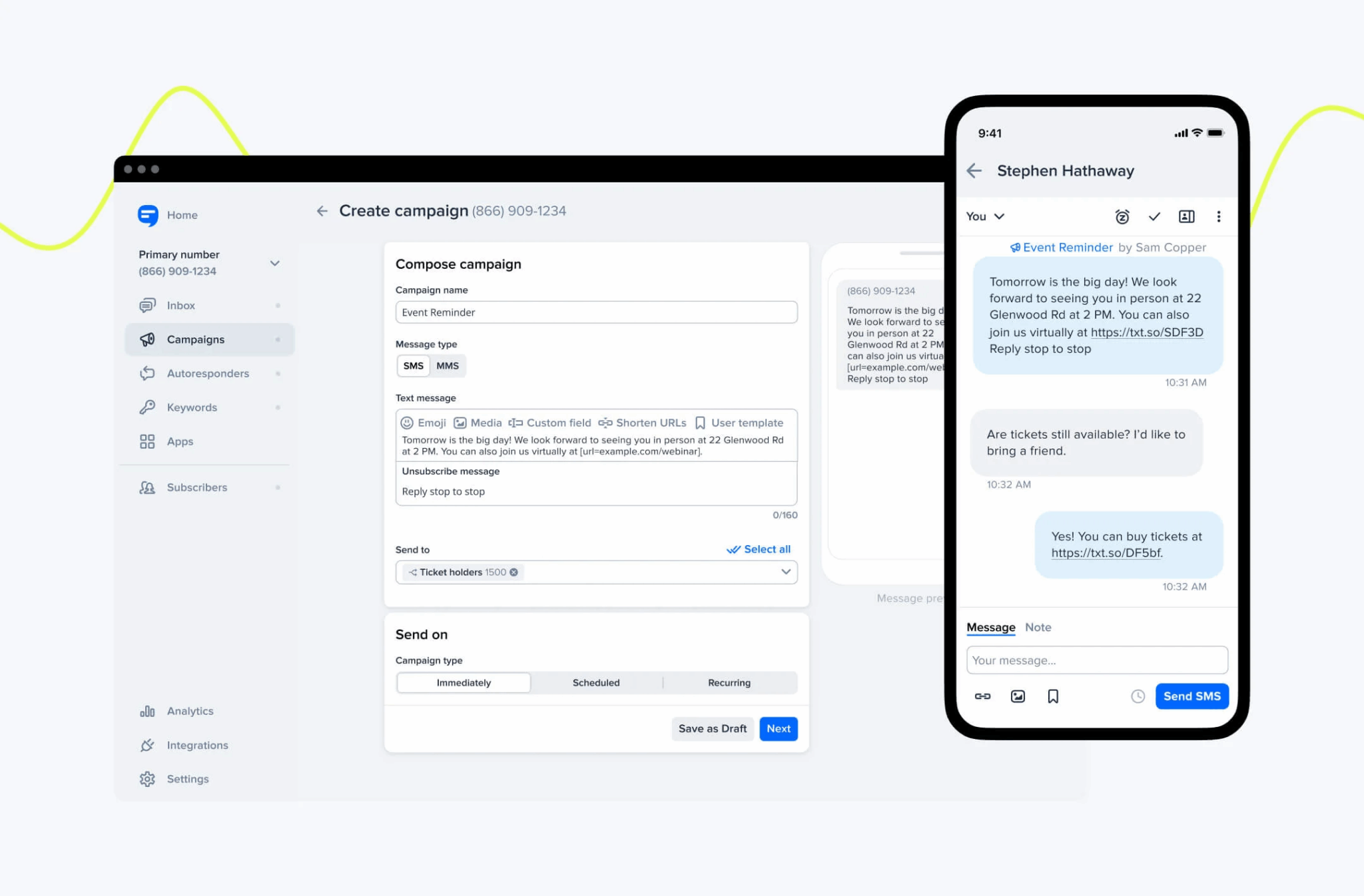
Mass Text Messaging is one of SimpleTexting’s core features and my personal favorite, designed to help businesses communicate with their audience on a large scale.
It allows you to send personalized messages to thousands of contacts in just a few clicks, making it ideal for promoting sales, events, or updates.
The ability to schedule messages and segment your audience for targeted delivery makes mass texting campaigns more effective. It integrates easily with other SMS marketing software, further streamlining your communication efforts.
However, one downside is the lack of advanced customization options for larger, more complex campaigns. While it’s excellent for precise texting, you might hit limitations if you need more intricate personalization or deeper audience segmentation.
Why is this useful?
| Feature | Benefit |
|---|---|
| Bulk Messaging | Reach thousands instantly, saving time and effort. |
| Segmentation | Target specific groups based on demographics or behavior. |
| Scheduled Messaging | Plan your campaigns in advance for timely delivery. |
| Personalized Content | Make your messages more relevant to the recipient. |
Mass Text Messaging is an invaluable tool for businesses that need to send timely and relevant information to a large customer base, all while maintaining the simplicity of use.
2. 2-Way Messaging
2-Way Messaging allows businesses to engage in direct conversations with customers, enabling a more personal and interactive communication channel.
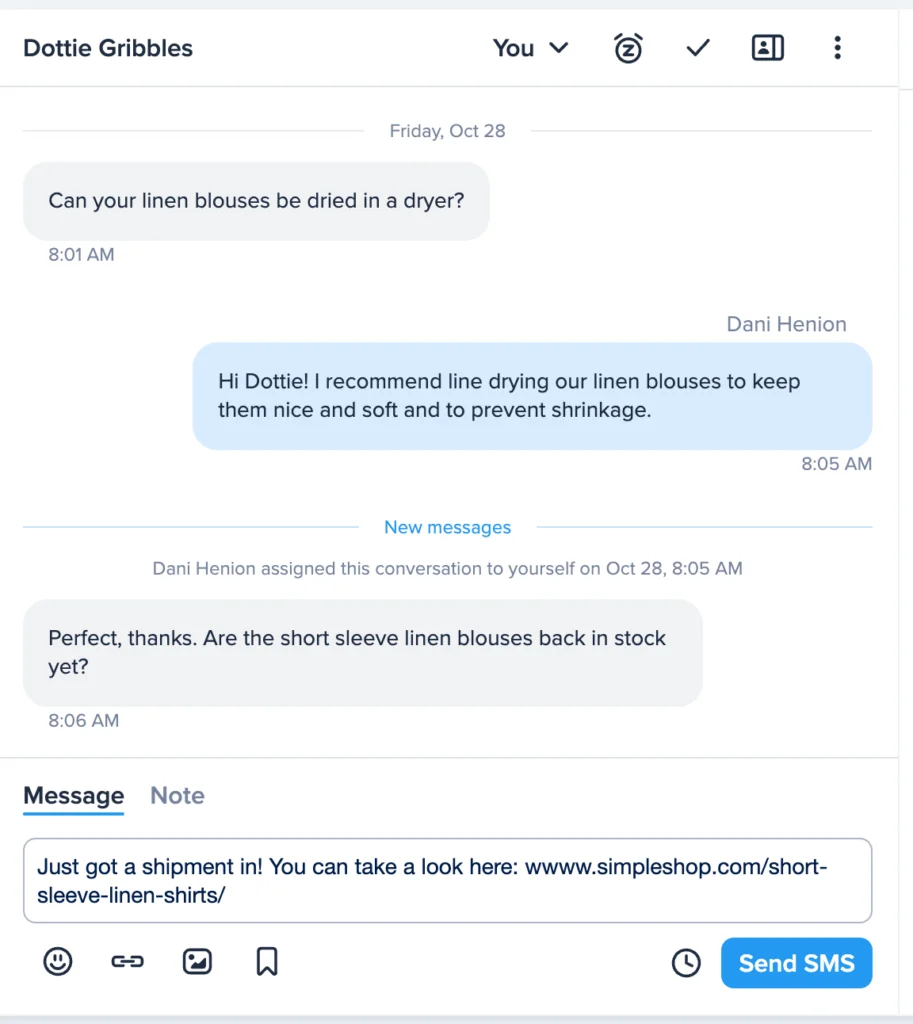
With this feature, customers can respond to messages, ask questions, or give feedback, creating a stronger connection with the brand. This real-time communication helps businesses build trust and provide timely support.
When used with customer service software, SimpleTexting helps keep conversations easy to follow. As message volume grows, this combination ensures replies are timely and communication stays smooth.
To get more insights on how this feature truly benefits users, I spoke with Jacob Derose and asked him a few questions.
What did Jacob say?

Jacob DeRose
The ability to have direct conversations with customers through 2-Way Messaging helps businesses build stronger relationships and respond to concerns quickly. It’s a valuble for customer loyalty.
-
1. How does 2-Way Messaging help businesses engage with customers?
It allows businesses to have immediate, personalized conversations, which makes customers feel valued and heard. When customers know they can quickly get a response, their trust in the brand grows.
-
2. Is this feature scalable for larger businesses with high volumes of messages?
Yes, businesses can handle large volumes of incoming and outgoing messages efficiently by using features like automated replies and keyword triggers to ensure messages are responded to promptly.
-
3. What challenges might businesses face when using 2-Way Messaging?
One challenge is managing a high volume of messages. Without proper workflows or automation in place, businesses can struggle to keep up with responses, leading to delayed replies and potential frustration for customers.
3. Automation & Scheduled Messages
The Automation & Scheduled Messages feature allows businesses to send timely, automated messages without manual intervention.
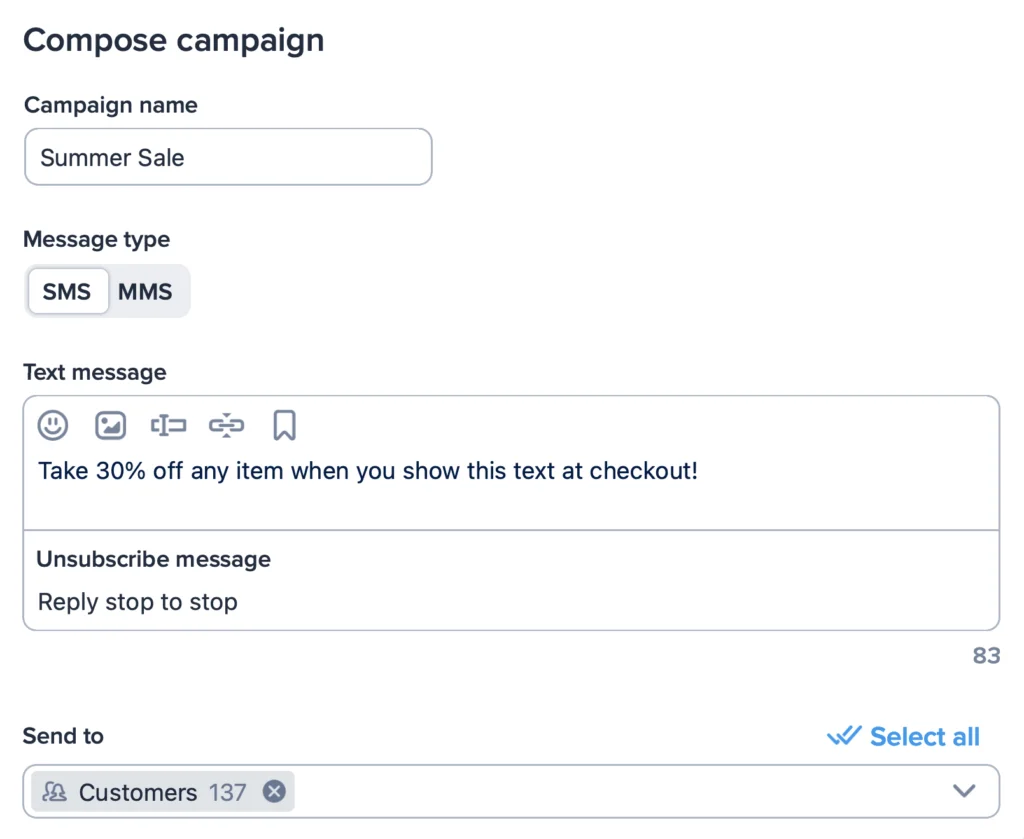
Automation lets you plan your campaigns ahead of time and choose when each message should be sent. This works well for both single alerts and regular updates.
SimpleTexting helps you create tailored schedules based on your audience’s behavior, ensuring your messages reach customers at the most impactful times.
This feature simplifies workflows and helps maintain regular contact with customers, offering an efficient way to manage bulk messaging without human intervention. It’s perfect for businesses needing to send reminders, promotions, or notifications consistently.
What did I like?
- Convenience: Plan messages ahead of time, saving you from last-minute work.
- Consistency: Ensures timely, automated delivery of messages without effort.
- Flexibility: Schedule messages based on your needs, from one-time to recurring.
- Ease of Use: Simple to set up, even for users with no technical experience.
- Scalability: Easily manage large-scale campaigns without losing personalization.
4. Link Tracking
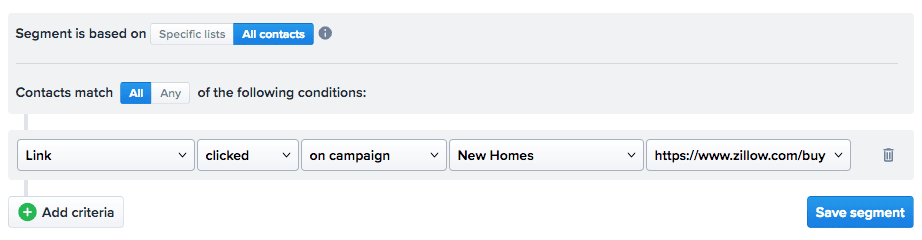
Link Tracking is a feature that enables you to track the performance of links sent via text messages. It provides insights on who clicked your links, when, and from which device. This data is crucial for refining marketing tactics and ensuring that the right message reaches the right audience.
However, while the feature provides useful data, I found the interface for accessing detailed link reports a bit clunky, which could make it harder to extract key insights quickly.
What I didn’t like:
- The reports can feel a bit overwhelming, especially if you are trying to pull specific data quickly.
- You need to search through several tabs to get a concise view of link performance.
Why is this useful?
| Benefit | Details |
|---|---|
| Improved Campaign Performance | Helps track which links are getting the most engagement, optimizing future campaigns. |
| Better ROI Insights | Provides clarity on which messages are driving the most traffic or sales, allowing for smarter budget allocation. |
| Enhanced Customer Understanding | Allows you to understand your audience’s behavior and preferences more accurately. |
| Improved Strategy | The data collected can help shape future marketing strategies and refine messaging techniques. |
| Real-Time Feedback | Track link performance in real-time and adjust strategies accordingly for immediate impact. |
5. Integrations & API
SimpleTexting offers powerful integration options and a flexible API that allows businesses to connect their SMS messaging platform with existing business tools like CRMs, customer support tools, etc.
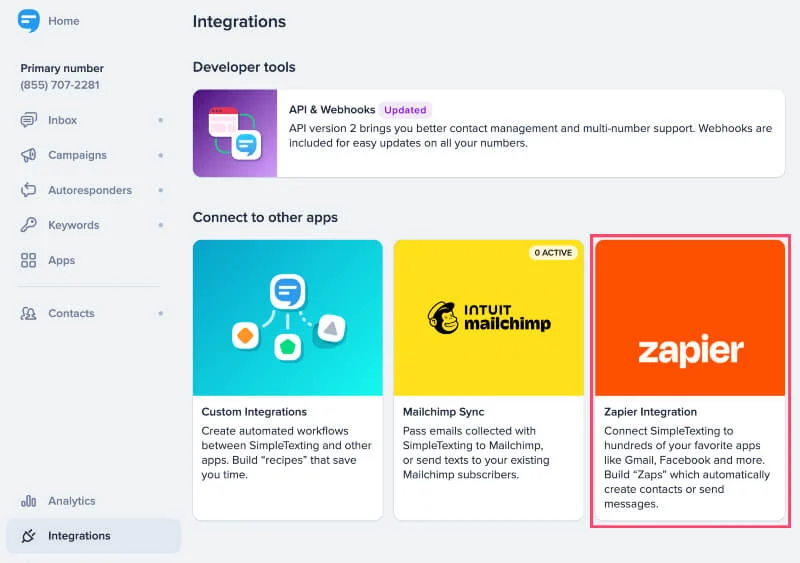
The platform works well with most of the commonly used tools. If your business needs more control, the platform also offers an API. You can use it to build custom features or connect with other systems.
Many businesses depend on APIs from providers like SMS API providers to help streamline their messaging processes. SimpleTexting makes it easy to connect to other systems for an efficient workflow.
Kathryn has shared her thoughts on this.
What did Kathryn say?

Kathryn Lye
The integration feature is essential for businesses that want to maintain a streamlined workflow without having to switch between multiple platforms.
-
1. How does SimpleTexting’s API help businesses streamline their workflows?
The API allows businesses to automatically send messages, track campaigns, and manage contacts without manually accessing the platform. This saves time and reduces the risk of errors, making communication more efficient and consistent.
-
2. Can SimpleTexting integrate with popular CRM platforms?
Yes, SimpleTexting integrates smoothly with several CRM platforms, allowing businesses to import contacts, send targeted messages, and track engagement from one centralized location. This integration ensures better customer management.
-
3. What are the main benefits of using integrations with other tools?
Integrations help businesses centralize their operations. It reduces manual work by syncing data between systems and helps marketing teams track and adjust campaigns in real time, making decision-making faster and more informed.
6. Contact Management
SimpleTexting offers a comprehensive contact management system that enables businesses to organize, segment, and personalize their SMS marketing campaigns.
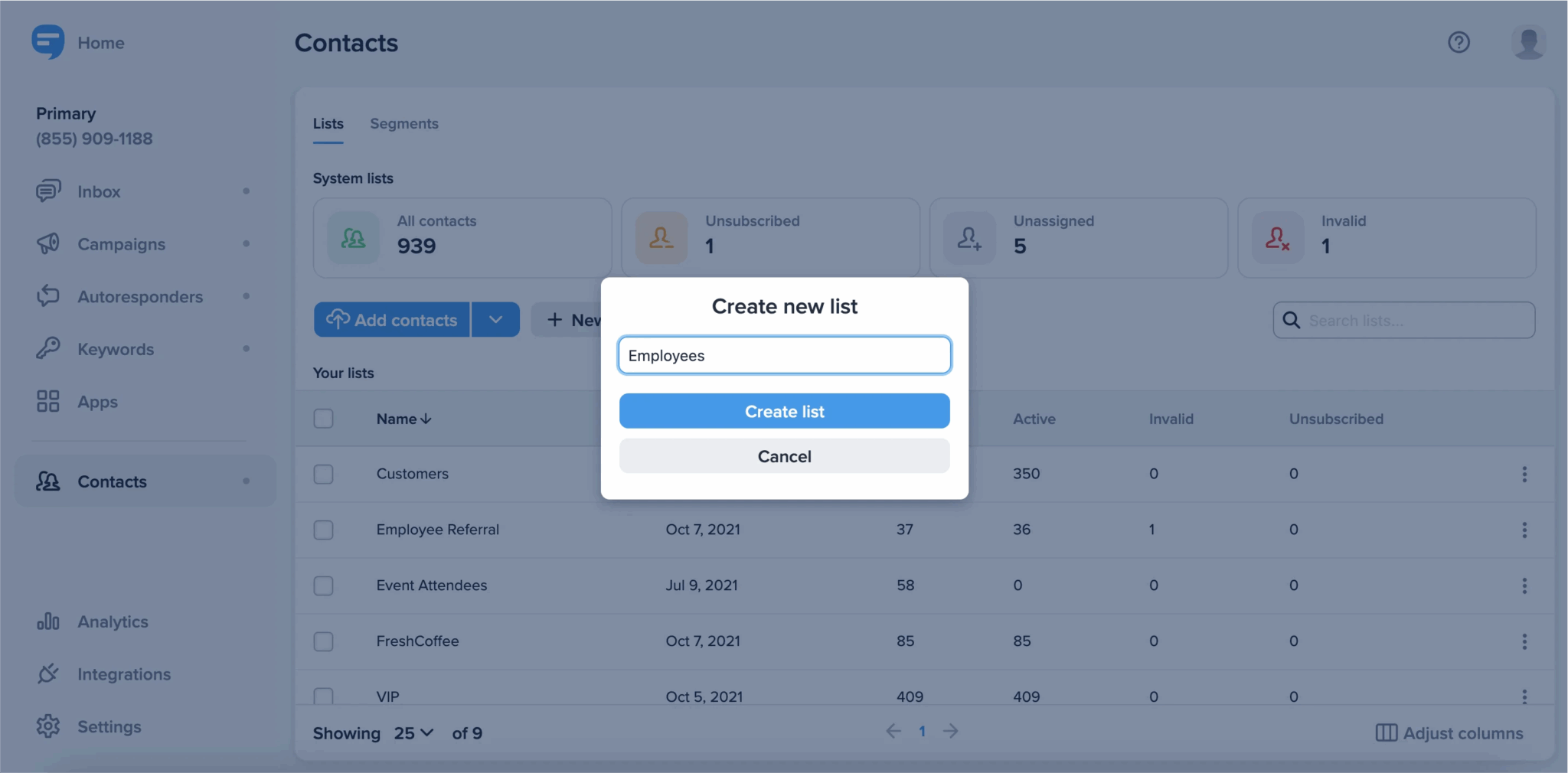
Users can easily upload contacts, create custom lists, and segment audiences based on various factors such as behavior, location, or past interactions.
This feature makes it simple to send targeted messages to specific groups, ensuring more relevant communication. The platform also allows for contact management through integrations with other CRM systems.
I spoke with Claire, who uses it regularly in her daily operations.
What did Claire say?

Claire Quintero
Very clean and very useful.
-
1. How does SimpleTexting’s contact management system help with targeted marketing?
The system allows you to segment contacts based on behavior, demographics, or preferences, which ensures that messages are more relevant and personalized. This leads to higher engagement, as recipients are more likely to respond to content tailored to their needs.
-
2. What features does the contact management system offer to ensure clean data?
SimpleTexting includes automatic data cleaning features, such as the removal of duplicate entries and the option to update outdated contact information. This helps businesses maintain accurate and reliable data, which is essential for effective communication.
-
3. Is there a downside to the contact management system?
One limitation is that while the contact management system is powerful, it can become difficult to manage large lists without advanced segmentation. Some businesses may find the platform’s segmentation tools a bit complex at first, requiring some time to learn and implement.
7. Templates & Personalization
SimpleTexting offers a wide range of ready-to-use templates to make SMS marketing faster and easier. These templates cover everything from promotions and announcements to reminders and customer follow-ups.
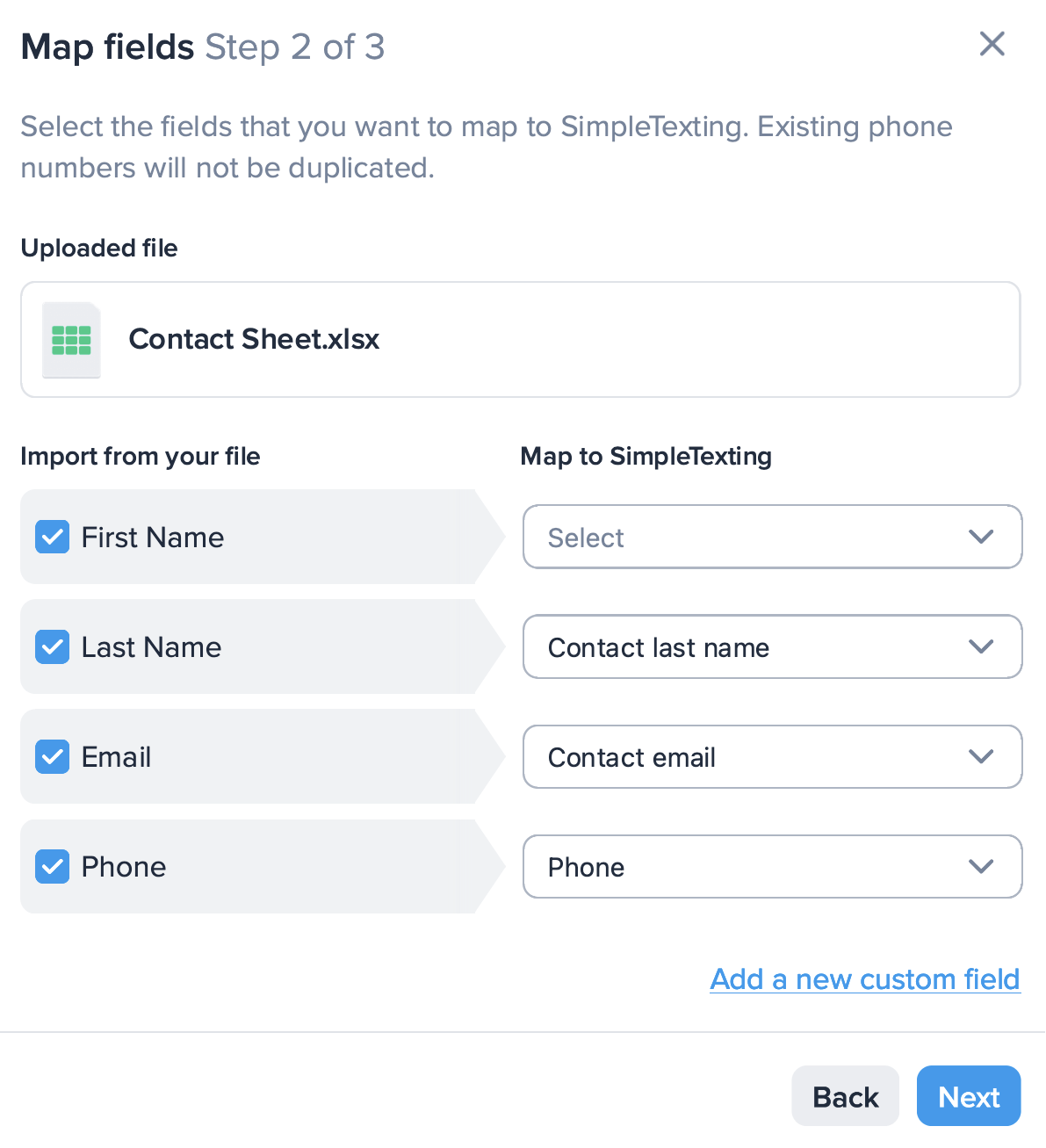
Along with templates, the platform allows users to personalize messages by adding customer names, appointment dates, and other custom fields. This combination helps businesses deliver messages that feel personal without spending extra time writing each one manually.
Templates are easy to edit, so businesses can tweak the tone or information based on their audience.
The personalization feature supports dynamic fields, which pull details directly from contact data, making every text feel one-on-one even when sending in bulk.
What I didn’t like:
While the templates are helpful, some of them feel too generic. Businesses that want highly specific or branded messages might still have to invest time creating custom templates from scratch.
Where you can use Templates & Personalization:
- Sending promotional offers
- Appointment reminders
- Order updates and shipping notifications
- Event invitations
- Customer feedback requests
8. Analytics & Reporting
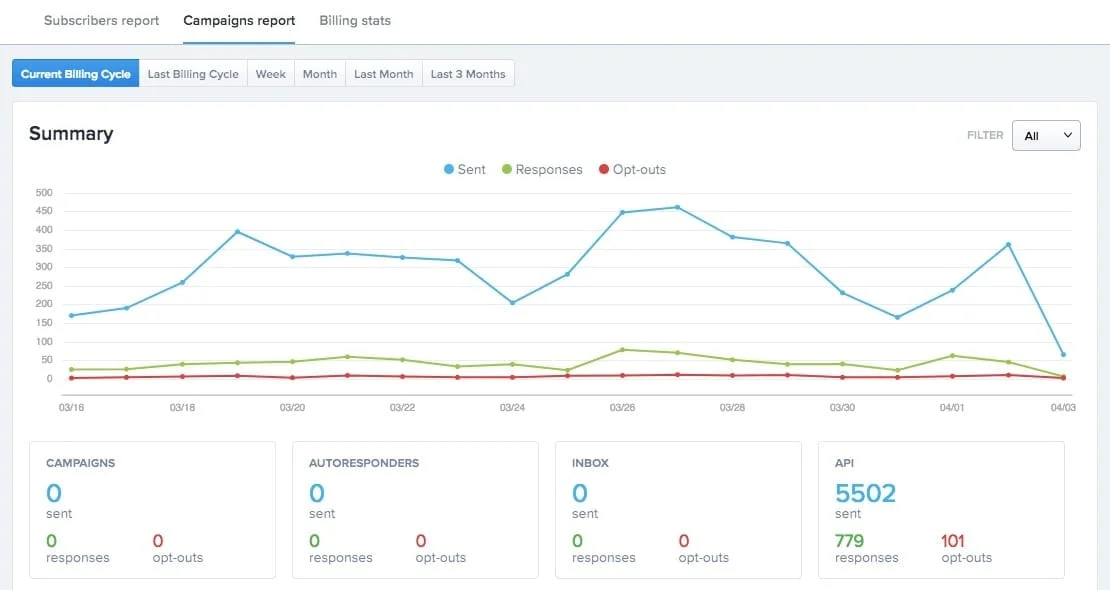
SimpleTexting provides built-in analytics and reporting tools that help businesses track the success of their SMS campaigns. Users can easily view delivery rates, open rates, click-through rates, and response rates for each campaign. The dashboard presents this data in a clean and easy-to-understand format.
Detailed reports allow users to break down performance by message, list, or timeframe. This helps businesses identify trends, spot successful strategies, and optimize future messaging efforts.
Real-time updates mean businesses can adjust campaigns quickly if needed, based on how customers are reacting.
What I didn’t like:
The reporting system covers all basics well, but it lacks more advanced options like deep customer segmentation analytics or predictive insights.
Why is this useful?
| Feature | Why It’s Useful |
|---|---|
| Delivery Tracking | Ensures messages are reaching customers successfully. |
| Open Rate Insights | Helps gauge how engaging your SMS campaigns are. |
| Click-Through Analysis | Shows which links or CTAs are driving real action. |
| Real-Time Updates | Allows businesses to adjust campaigns quickly for better results. |
| Trend Identification | Makes it easier to spot what messaging strategies perform best over time. |
9. MMS & Multimedia Support
SimpleTexting allows businesses to send multimedia messages (MMS) that include images, videos, GIFs, audio files, and longer texts. This feature adds a creative touch to SMS campaigns, making messages more engaging and visually appealing.
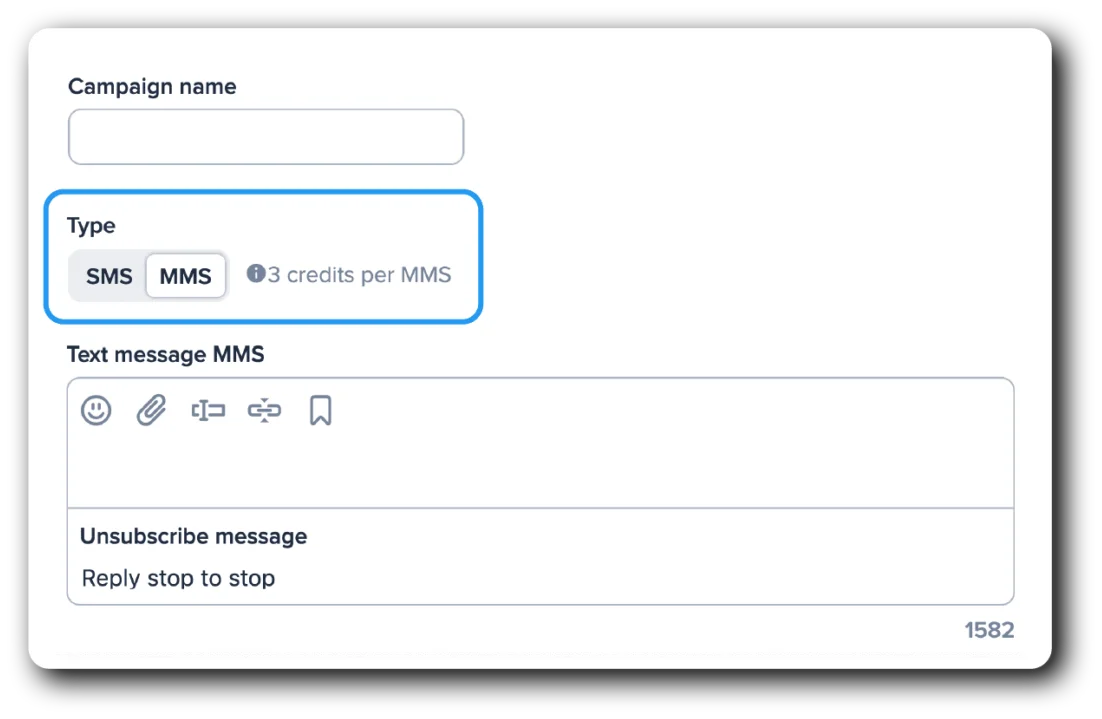
Users can easily upload media files from their devices or select from an online library. Each MMS message can support up to 1,600 characters, offering more room for detailed communication compared to standard SMS.
Sending rich media helps brands stand out in crowded inboxes and drive better customer responses.
SimpleTexting also provides more flexibility for promotions, product showcases, event invites, and customer support updates. It ensures that media files are optimized for fast loading, helping messages reach users without delays.
Curious to learn how this feature plays out in practice, I connected with Jonah to hear his take.
What did Jonah say?

Jonah Katz
Using MMS in campaigns has made a big difference for me. Images and videos create an instant connection, and I’ve seen much higher response rates when I add visuals to my messages.
-
1. How does multimedia messaging impact customer engagement?
Adding images or short videos grabs customer attention faster than text alone. It makes the message feel more personal and exciting, which often results in better click-through rates and customer interactions.
-
2. Can businesses easily upload their media content into SimpleTexting?
Yes, uploading media is straightforward. Businesses can drag and drop files directly into the campaign builder or choose from a built-in gallery. The platform also automatically compresses files to make sure they send quickly without losing quality.
-
3. Are there any size limitations for media files in MMS?
SimpleTexting allows a file size of up to 5MB for MMS. It’s usually enough for high-quality images and short videos. However, larger video files may need editing before uploading to stay within the allowed limit.
Is SimpleTexting Easy to Use?
Yes, SimpleTexting is genuinely easy to use. The user interface is clean, straightforward, and everything you need is right where you expect it. Setting up a campaign, importing contacts, or reviewing reports feels natural without needing extra training or tutorials.
You can send a short message or prepare a full campaign without the process feeling difficult. The steps are clear, and the flow stays steady from start to finish.
What stands out even more is the live chat support. Whenever a question pops up, it’s easy to get real-time help without waiting too long.
Mobile Apps
SimpleTexting also provides mobile apps for both Android and iOS devices. The apps allow users to send messages, schedule campaigns, and manage contacts directly from their phones.
The design stays consistent with the web platform, so there’s no confusion when switching between devices. You can monitor analytics, handle replies, and even set up new broadcasts while on the move, making it ideal for busy teams who want to stay connected at anytime.
What is SimpleTexting AI Assist?
SimpleTexting AI Assist helps you write SMS messages faster. It gives suggestions based on what you want to say, making it easier to start and finish your message.
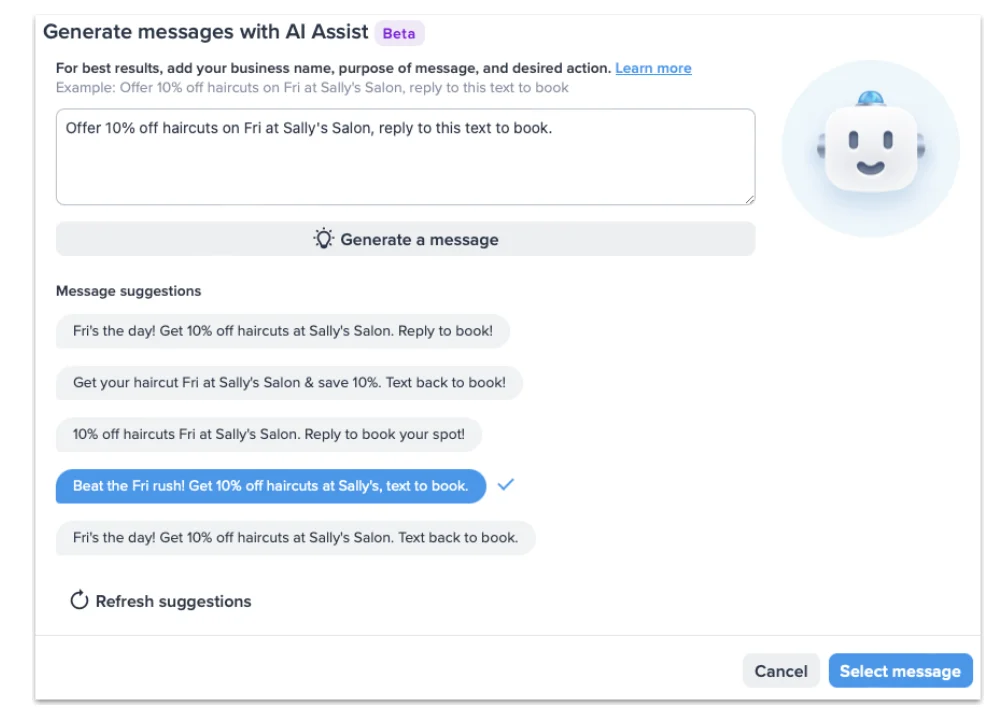
You can add a few key points, and the tool will suggest full messages that fit the character limit. This is helpful for teams that send regular updates, offers, or support messages and want to keep their tone uniform across all texts.
The tool also checks messages for clarity and recommends edits that make the content more engaging. It saves time, boosts productivity, and helps teams who might not have a dedicated copywriter to still send professional-quality messages.
Another benefit is that it aligns with SMS best practices, such as keeping messages concise and avoiding unnecessary fluff. SimpleTexting AI Assist is built into the platform, so users don’t have to rely on external writing tools or switch between apps while planning their campaigns.
Deliverability & Compliance
When businesses invest in SMS marketing services, they expect one simple thing: their messages must reach the right people without trouble. With SimpleTexting, that expectation is met consistently.
During my testing, I found that messages were delivered almost instantly, even during high-traffic periods like sales events. It shows that their platform is built with strong carrier relationships and technical optimization in mind.
On the compliance side, every campaign created on SimpleTexting automatically includes opt-out instructions. The platform also supports double opt-in workflows, ensuring that subscribers genuinely want to receive messages. It strictly follows TCPA rules to ensure your business is protected from lawsuits and brand damage. For companies targeting international audiences, GDPR guidelines are covered too. Everything just happens in the background, letting businesses focus on their campaigns without worrying about compliance.
SimpleTexting Drawbacks
While SimpleTexting offers a polished experience, it has a few noticeable drawbacks that users should consider.
One limitation is its global SMS support. Compared to competitors like Twilio, SimpleTexting’s international coverage feels somewhat restricted. Businesses targeting audiences outside North America might find the platform less suitable for their needs.
Another factor to keep in mind is pricing. When comparing SimpleTexting to alternatives such as TextMagic or Brevo, the platform leans slightly on the expensive side. For startups or small businesses operating with tight budgets, this extra cost could feel significant over time.
Beyond these points, there are a few minor issues too. For example, while the platform does offer MMS support, the file size limit can sometimes cause frustration for campaigns relying heavily on rich media. Also, more advanced segmentation options would be a welcome addition for teams that manage large and dynamic contact lists.
Overall, while SimpleTexting shines in user experience and deliverability, it may not be the perfect fit for every business, especially those operating globally or needing highly flexible pricing.
Use Cases & Best For
SimpleTexting is well-suited for businesses that need direct and efficient communication with their audience. Small and medium-sized businesses (SMBs) gain the most from its easy setup and strong campaign tools, without needing a large marketing team behind them.
E-commerce brands use it to send order updates, promotions, and abandoned cart reminders quickly. Event organizers also depend on it to coordinate attendees, send updates, and manage schedules through SMS.
Here’s a quick breakdown of who benefits the most and typical use cases:
Best For:
- Small and medium businesses (SMBs)
- E-commerce brands
- Event organizers
- Non-profit organizations
- Educational institutions
- Healthcare providers
Common Use Cases:
- Appointment reminders
- Flash sales and promotions
- Customer support via SMS
- Donation campaigns and volunteer coordination
- Class or event notifications
- Internal employee alerts
SimpleTexting Pricing
SimpleTexting offers only one pricing plan. Here is a detailed comparison of the SimpleTexting pricing plan:
| Feature | Monthly Billing | Annual Billing (20% off) |
|---|---|---|
| Base package (500 credits + local number) | $39/mo (=$468/yr) | $398.40/yr (=$33.20/mo) |
| Included credits | 500 | 500 |
| Extra credit cost | $0.055 per credit | $0.055 per credit |
| Local number (same-day activation) | $10/mo (+$4 one-time carrier fee) | $10/mo (+$4 one-time) |
| Toll-free number | $0/mo (activation ~1 week) | $0/mo |
| Dedicated short code | ≥ $1,000/mo (6–8 week activation) | ≥ $1,000/mo |
| Users included | 3 users | 3 users |
| Additional teammate | +$20/mo per extra user | +$20/mo per extra user |
| Additional number | +$10/mo per extra number | +$10/mo per extra number |
| Rollover credits | Unused credits carry over to the next month | Unused credits carry over to next month |
| Free trial | Yes – no credit card required | Yes |
SimpleTexting Alternatives
In the SMS marketing space, there are several alternatives to SimpleTexting, each catering to different business needs. Here’s a comparison of SimpleTexting with its main competitors.
 |  |  |  |  |  |  | |
SMBs, E-commerce, Event Marketers | Developers, Enterprises | Local Businesses, Reviews | SMBs, Retailers | SMBs, Nonprofits | SMBs, Agencies | Enterprises, High-Volume Users | |
$29 | Pay-as-you-go | $399 | $59 | $49 | $24.50 | $53 | |
Geekflare’s editorial team determines ratings based on factors such as key features, ease of use, pricing, and customer support to help you choose the right business software. | |||||||
SimpleTexting Verdict
I’ve explored SimpleTexting, and overall, it’s an intuitive and reliable platform for businesses aiming to enhance their SMS marketing. With features like seamless contact management, MMS support, and robust analytics, it delivers a straightforward solution for marketing campaigns.
Considering its solid features and ease of use, SimpleTexting receives the Geekflare Value Award. It’s a great choice for those who need an efficient and user-friendly SMS solution.
Who should use SimpleTexting?
SimpleTexting is ideal for small to medium-sized businesses, e-commerce stores, and event marketers seeking a user-friendly yet powerful SMS tool.
Who shouldn’t use SimpleTexting?
If you need more advanced features or are working with a larger team, you might want to consider alternatives.
-
 EditorRashmi Sharma is an editor at Geekflare. She is passionate about researching business resources and has an interest in data analysis.
EditorRashmi Sharma is an editor at Geekflare. She is passionate about researching business resources and has an interest in data analysis.


