Even if you are not a professional photographer, you would have certainly come across terms such as “PNG”, “JPEG”, “SVG”, etc.
Well, each of them is a type/format of a photograph based on its internal dynamics of representation. Some of these formats are pixelated, while some are vector-based.
Now, both of these formats mentioned just now are essentially this article’s point of interest. Basically, PNG photographs use pixels for construction, while SVG constructs images from mathematical points and lines in the form of vectors. Let’s understand the difference between this pair of structures of photographs next!
The Distinction Between PNG and SVG Type of Files
People often use SVG (Scalable Vector Graphics) and PNG (Portable Network Graphics) as major picture file formats on the web. SVG, being a vector-based standard, allows users to adjust pictures up or down without sacrificing quality.
This makes it great for regularly resizing banners, icons, and other visuals. Furthermore, SVG files are typically less in size than raster-based formats such as PNG since they only hold mathematical formulations of the patterns rather than the literal pixels that comprise an image.
PNG, on the other hand, is a raster-based style that uses a grid of pixels to hold images. That means that the image’s quality is determined by the resolution at which it was made.
PNG files are ideal for images with a translucent backdrop or that require a substantial amount of detail, such as shots or intricate drawings.
SVG is a scalable vector-based format that suits drawings requiring regular resizing, while PNG is a raster-based format that is perfect for images needing a light texture or a high degree of detail.
Why PNG Over SVG? – Benefits of PNG Files in the Market
Let’s discuss the need for PNG conversion tools from SVG type in detail to understand the importance of such platforms in reality.
Out of the many advantages of translating SVG to PNG is that it produces a rasterized picture with a set resolution that suits web or print use. This is especially beneficial when employing SVGs in situations where the image quality must be constant, such as for postings to social media, graphic designs, or print products such as business cards or brochures.
Legacy browsers like Internet Explorer 8 and earlier do not support SVG. However, adopting SVG outweighs this disadvantage because this browser is gradually becoming obsolete.
PNG files have the advantage of a transparent backdrop, making them ideal for logos or visuals that need to be on different backgrounds.
When working with graphics tools that do not support SVG, such as Adobe Photoshop or Microsoft Office programs, it is necessary to convert SVG to PNG. PNG is a popular file format used by most image editing applications, making it a more versatile option.
Now, let’s unveil the list of the best SVG-to-PNG conversion tools one by one, as the need and demand for these tools are well established.
Svgtopng.com
One of the topmost platforms that the Google Search Engine provides is svgtopng.com, which has all the required permutations of conversions from SVG to PNG and includes other forms.

The interface showcases a highly simple mechanism of conversion:
- Upload your required file in the UPLOAD option. You can upload up to 20 files at once.
- Just wait for a minute or two to fetch your desired output in single files or grouped in a zip file.
Expanding on the already mentioned feature, it offers many format conversions besides PNG and SVG. Some of them are EPS, JPG, etc.
Cloudconvert
This platform by Cloudconvert brings a highly advanced and modern means of adjusting and manipulating images in the table. Converting your vector-based SVG file to a PNG one is just a click away.

- Supports 200+ file formats, including audio, video, document, ebook, archive, image, spreadsheet, and presentation formats.
- The quality of the conversion is top-notch.
- 100% security is guaranteed to your files, with our strict privacy policies.
The site offers highly efficient APIs, ensuring deal-breaking discounts for bulk consumption.
Convertio
With a rating of 4.6 out of 5, Convertio’s high-technology system effortlessly transforms SVG to PNG files.

- Primarily, it converts SVG to PNG files online and free of cost using an extremely user-friendly interface.
- Includes Optical Character Recognition(OCR) special feature, which scans and converts images into text documents.
- Offers user-friendly APIs for interested customers at a reasonable price.
All this under one roof is surely a standout point of Convertio. Don’t forget to check them out!
Ezgif.com
This SVG to PNG conversion tool is by Ezgif.com and is primarily a GIF creation forum. One of the many services it provides includes SVG-PNG conversion.
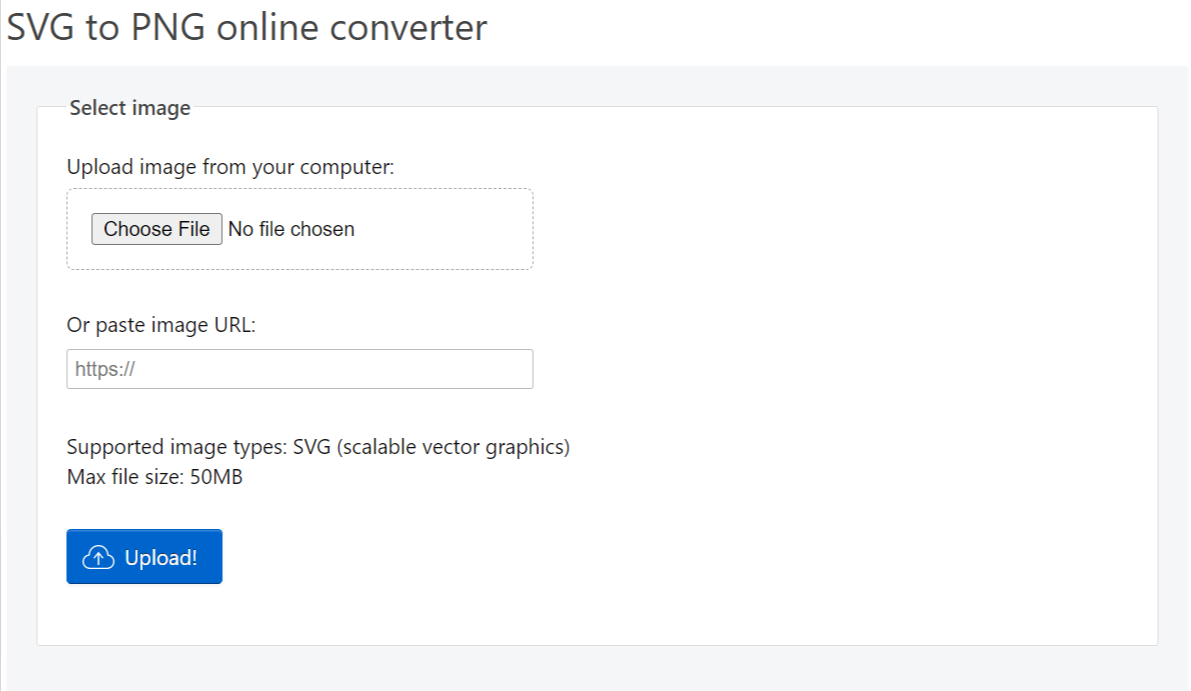
- In its effect section, basically, the conversion is done. The interface is very simple, with an upload button for the SVG document input via local device folders or pasting an URL.
- Other services include video to GIF converter, with cropping, splitting, and cutting functionalities available.
- It offers the option to generate animated web content as well.
This platform is pretty useful and a standout contender in the listicle.
Canva
A widely renowned name in digital poster making, editing photos, generating unique e-cards, etc., Canva also expand its expertise in SVG-PNG conversion. Make your vector images turn into web-friendly pictures.

- Skip the requirement of hefty software installations and operate online.
- Modify and edit the PNG photo accordingly with the help of Canva tools and background remover.
- Reach cross-platform with the help of PNG photos without compromising quality.
The mechanism involved shall be a cakewalk for someone indifferent to using such tools!
Freeconvert
Converting SVG to PNG files is no more a hassle as FreeConvert transforms all your vector imagery into web-supported PNG photos online and free of cost.
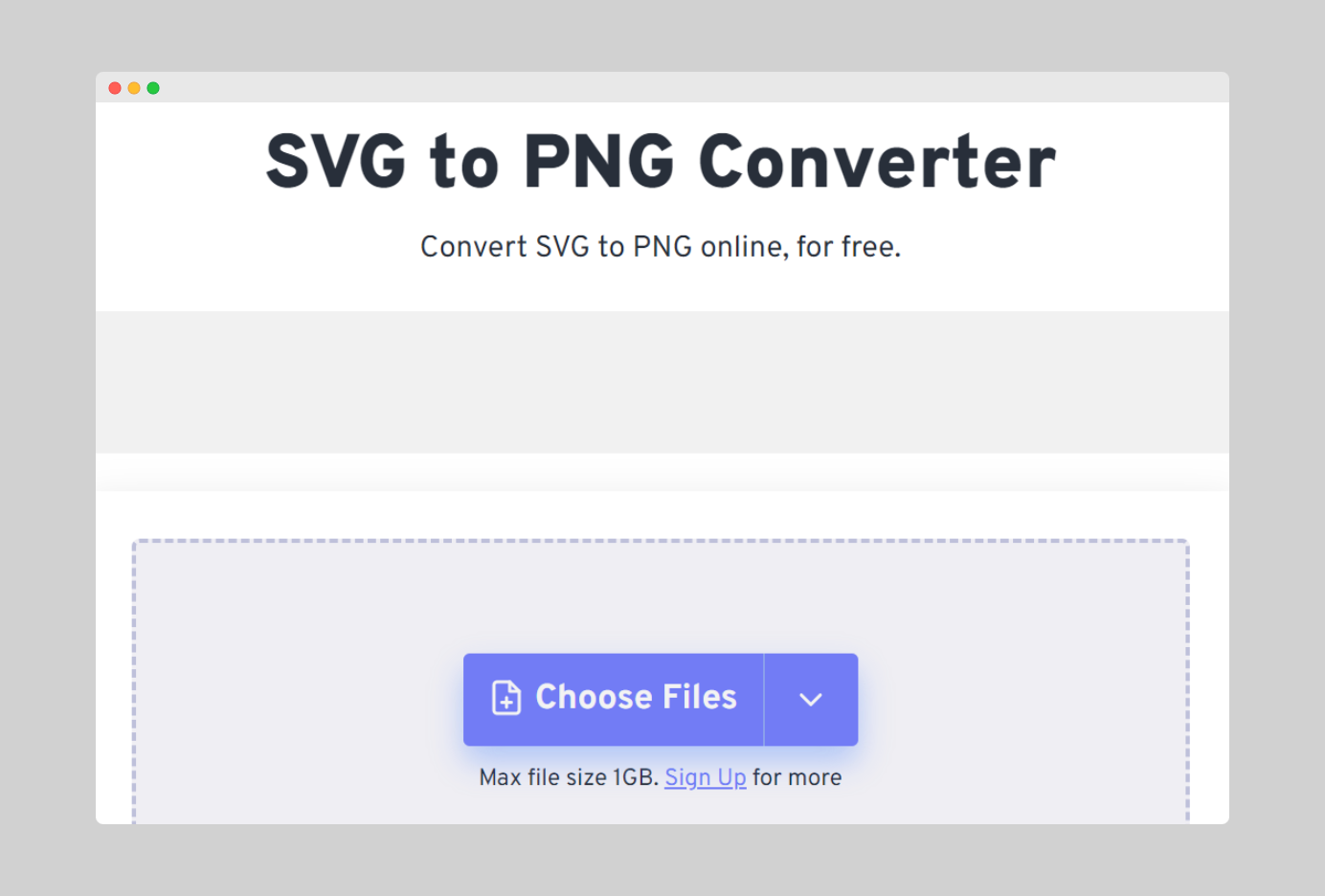
- You can resize your photos according to your need by varying height and width.
- Compress PNG outputs at the most optimal expense of quality.
- Correctly orient the image using the gravity sensor data stored in EXIF.
- Strip the image of any profiles, EXIF, and comments to reduce the size.
You can also purchase APIs for your apps, making it a profitable choice to consider!
IconScout
High-quality PNG images are necessary for your website and mobile app designs, marketing, design projects, and more. Though bulky in size, they are just irreplaceable. Check out the SVG to PNG converter by IconScout.

- SVG/PNG conversion is much easier thanks to its fluid interface.
- A lot of plugins are installed for use, like google docs, Figma, Adobe XD, Canva, etc., for extensive file conversions.
- Edit and crop your PNG output as per needs.
You can either download the PNG image individually file-wise or group it in zip documents.
Adobe Photoshop
The platform Adobe Photoshop helps to convert SVG images to PNG without having to download any additional software.

- Provides a high-quality conversion process that preserves the details and colors.
- You have access to a range of customizable options for your conversion process.
- Adobe allows you to batch convert multiple SVG files to PNG format simultaneously.
- You can adjust the size, resolution, and other settings to get the exact output you need.
Overall, Adobe Photoshop is a reliable and efficient tool for converting SVG images to PNG format.
SVGViewer
The platform by SVGViewer helps you convert SVG images to PNG format seamlessly. Here are some of the reasons why you should opt for this.

- It ensures that your images display correctly on all platforms. It is compatible with various devices and browsers.
- Some users may have accessibility needs that require them to use browsers or devices that don’t support SVG. Converting SVG images to PNG format can help ensure that these users can still access your images.
- By reducing the size of your image files, you can improve page load times and overall website performance.
Using SVGViewer can help ensure your images display correctly and are accessible to all users.
Zamzar
The Zamzar Online File Conversion converts many file formats, including images, documents, and videos.

- It is a convenient and easy-to-use online file conversion service.
- Available for free, with additional features available through a paid subscription.
- The graphics can be scaled to any size without any loss of quality.
- You can open these files using almost all devices, image editors, and viewers.
Another interesting fact is for every 10,000 files converted on Zamzar; they plant a tree.
Pixelied Converter
Pixelied Converter is an online tool that allows users to convert SVG files to PNG files quickly and easily.

- It is a user-friendly tool that is easy to navigate. This makes it accessible to users with varying levels of technical expertise.
- Ensures that the resulting PNG files are high quality and retain the same level of detail as the original.
- Allows users to customize the output image’s size, DPI, and background color, giving them greater control
- It uses SSL encryption to ensure that all data transferred between the user’s browser and the server is secure.
It is designed to be fast and efficient, making it a great choice for users who need to convert large numbers of files.
ConvertAPI
ConvertAPI SVG to PNG converter is an efficient tool that helps you convert your SVG images to PNG format quickly and easily.

- It can be integrated into various applications and platforms, including Zapier, Dropbox, and Google Drive.
- It allows users to convert multiple files at once, saving time and increasing efficiency.
- It uses advanced algorithms to convert, ensuring that the resulting PNG files are high quality.
- It has a user-friendly interface that is easy to navigate.
It uses SSL encryption to ensure that all data transferred between the user’s browser and the server is secure.
HotPot
HotPot SVG to PNG Converter is an online tool that allows users to convert SVG files to PNG files efficiently.

- It has a simple and intuitive interface that is easy to navigate.
- It allows users to customize the output image’s size, DPI, and background color.
- It lets users convert multiple files at once, saving time and increasing efficiency.
- Users don’t need to download or install any software on their device, making it a convenient and space-saving option.
Overall, HotPot SVG to PNG Converter is a reliable and user-friendly tool that can help you convert quickly and easily.
Converter365
Converter365 is accessible to users with varying levels of technical expertise.

- Allows users to convert numerous files simultaneously, saving time and improving productivity.
- It is completely free to use, with no hidden fees or subscriptions.
- It uses SSL encryption to ensure that all data transferred between the user’s browser and the server is secure.
- Ensures that the PNG files produced have the same degree of quality and detail as the original.
Therefore, the Converter365 SVG to PNG Converter is a trustworthy and effective application for converting SVG images to PNG format.
Final Words
These SVG to PNG conversion tools can really prove to be your savior in need. The main advantage is that they all are online platforms. Thus, you need not install software to operate. There are thousands of options on the internet, but ensuring safety is a top priority next to efficiency.
Data privacy is a major lookout in such portals, where uploading files is necessary. This article incorporates all the parameters and lists the best ones. Now check and find your appropriate.
Next, you can check out how to create animated SVGs.

