
Teamwork.com
Teamwork.com is a robust project management software for businesses that work for clients. This work management and operations platform keeps teams organized and ensures profitability. From product development to project collaboration and resource management, Teamwork.com helps agencies stay on top of their game.
Features
-
Manage projects with tasks, subtasks, milestones, and dependencies
-
Create workflows, automation rules, and customized reports
-
Billable time tracking and invoice creation
-
Customizable templates for various projects
-
Manage clients and collaborate with them for document management
Pros
-
Broadcast message to all project members
-
Get custom domain
-
Activity log and risk register
-
One-click project import from Wrike, monday.com, Asana, ClickUp, Trello, etc.
-
Smooth navigation and intuitive software interface
-
Add and manage recurring events
-
Forms to gather requests and feedback and turn them into tasks
Cons
-
Limited support coverage on weekends
-
Does not offer telephone-based support
-
Invoices can not be customized based on company branding
Project Management Software Review Methodology
Geekflare tested the core features of Teamwork.com through hands-on subscriptions. We evaluated essential features and calculated a combined overall rating for each. To ensure an unbiased review, we gathered factual data from official websites and analyzed user feedback from various sources to provide comprehensive insights and detailed reviews.
What Is Teamwork.com?
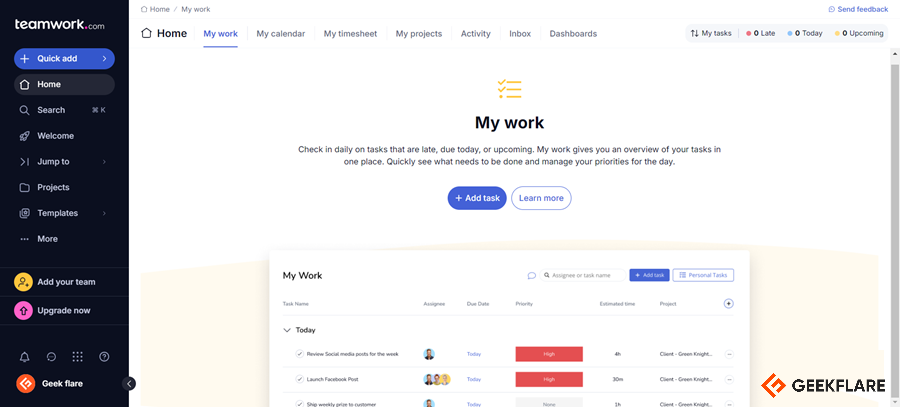
Teamwork.com is a project management tool that makes teams more productive and efficient. This Ireland-based company was founded in 2007. Teamwork.com suits SMBs, businesses managing client projects, agencies and consulting industries, construction and engineering firms, and educational institutions.
Teamwork.com Features
The key features of Teamwork.com include project management, client management, time tracking, creating invoices, automation, document management, and more.
Project Management
Teamwork.com is a dedicated project management platform where companies can break down the project into tasks and subtasks and assign them to the right person. It lets users add custom fields in the project board to track, filter, and manage information necessary for that particular project.
It also supports tagging for easy categorization and filtering. Besides storing all important files in one place, it allows file versioning for progress visibility.
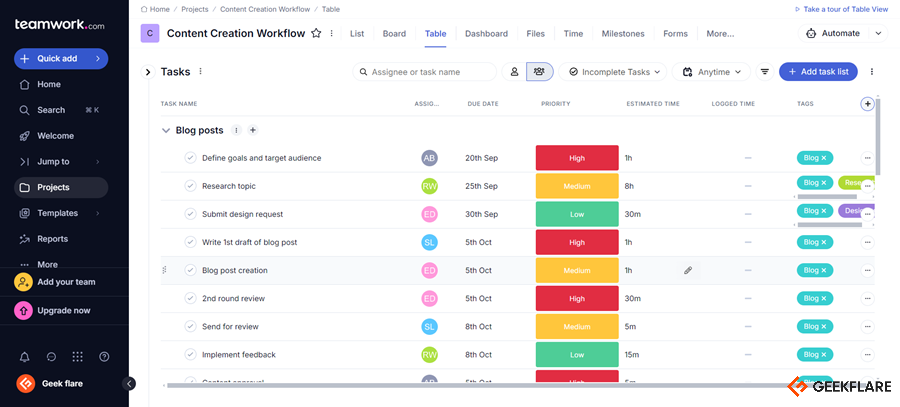
Users can view a project’s tasks using a Gantt chart, Kanban board, table, and list views. It can also be used for resource and workload management, gathering requests through intake forms, setting goals and milestones, managing budgets, tracking project expenses, collaborating on files and documents with clients, getting a snapshot view of the projects’ health, and generating powerful reports on performance.
Time Tracking & Timesheets
The native time-tracking tools of Teamwork.com allow companies to record and manage their time for ultimate productivity. This feature will enable teams to stay on schedule and budget, deliver tasks to clients on time, and manage their team resources and timelines. Its time-logging reminder alerts ensure the team never forgets to log their time. This feature also helps companies bill their clients accurately and timely.
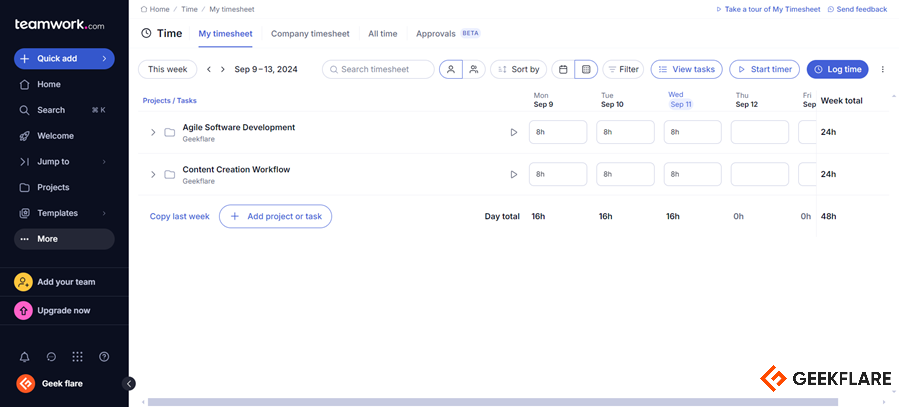
Teamwork.com generates real-time timesheets with billable and non-billable hours. Time reports contain historical data that can be used to estimate future productivity. It supports manual time logging in bulk and adding descriptions and tags for context. Admins can see the weekly view of the team’s performance, filter the team data by people, date, project, and tag for transparency, explore the performance of multiple teams, and quickly approve the timesheets after reviewing.
For companies looking to tie time tracking closely with HR, payroll, and workforce management, it’s worth checking out tools like Rippling. A quick Rippling review shows how it brings project tracking together with employee data, benefits, and payroll under one roof—making it a strong complementary option to project-first tools like Teamwork.com.
Client Management
Teamwork.com is packed with dedicated features for agencies to manage their clients. It lets users organize the client portfolio and view all of them from one place. Users can edit client records to stay up to date and apply filters to check work from a subset of clients. The software offers a high-level overview for the clients so they know the project status at a glance.
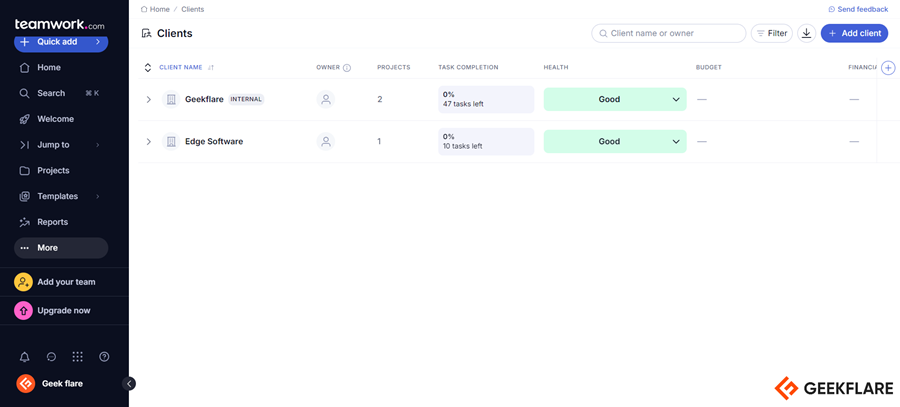
Teamwork.com lets companies customize client access based on clients’ needs and involvement. By letting clients add comments, tasks, milestones, and log time, companies can enhance collaboration and alignment. Users get a historical feedback log to show how a file has progressed through the edits and changes. Teamwork.com supports monitoring internal and external feedback.
Invoices
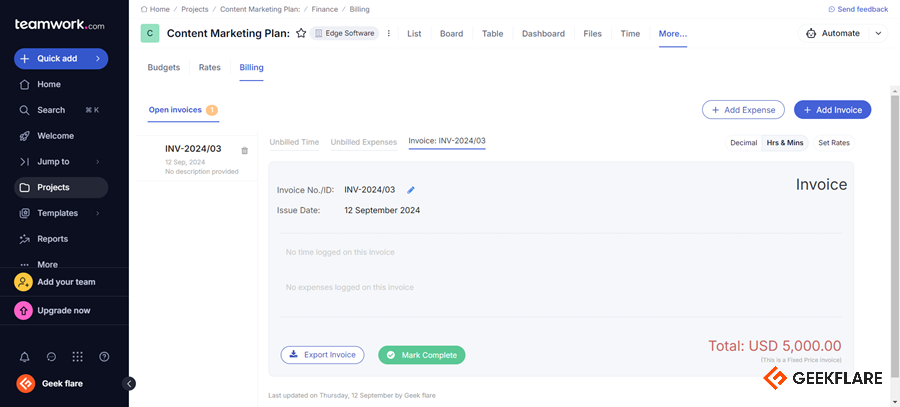
Site admins, project admins, and users with project permissions can create invoices on Teamwork.com. It supports creating invoices based on logged time and expenses or a fixed price. While creating the invoice, companies can add the invoice number and choose their preferred currency from the drop-down menu. After creating the invoice, users can export it in PDF, Excel, HTML, FreshBooks, Harvest, Blinksale Classic, QuickBooks Online, and Xero files.
Ready-made Templates
Teamwork.com offers 40+ built-in templates that users can customize according to their business needs. These ready-to-use project templates help users save time and deliver client projects faster.
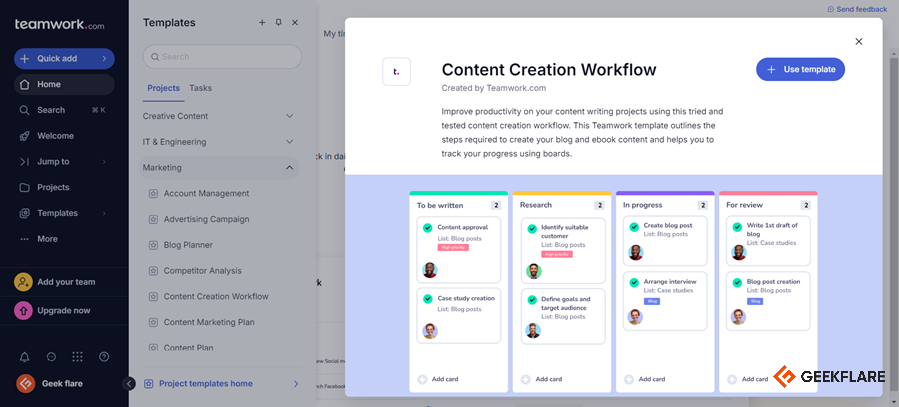
Some of its popular templates include a podcast planning template, Agile software development, bug tracking, product launch plan, risk assessment, competitor analysis, CRM—sales pipeline, content marketing plan, email marketing plan, social media calendar, SEO management, client onboarding, and task management.
Automations
Teamwork.com’s automation feature allows companies to eliminate manual and repetitive tasks. Its centralized automations hub lets users create and manage all automations from one place. Users can set up a trigger based on a specific event or a time-sensitive trigger to complete actions.
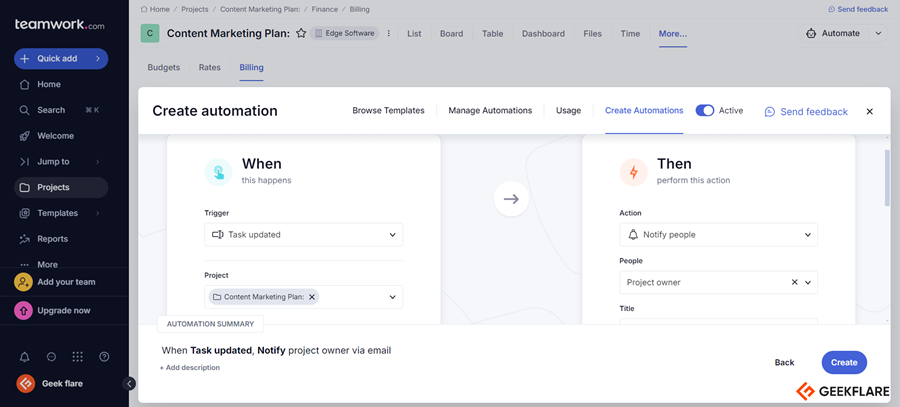
Users can choose from its existing automation templates or create customized automation. Companies can also incorporate third-party tools in the automation process. It lets users create automation between Teamwork.com actions and other tools such as Slack, HubSpot, Microsoft Teams, etc.
Collaborative Document Management
Teamwork.com offers products like Spaces and Notebooks, where users can centrally store and manage their documents. Spaces have a collaborative environment where users can create and edit pages while others can see the changes in real-time. Its searchable structure enables the quick location of important files. Other features include embedded media, info panels to highlight important content of the page, internal links to redirect team members to a page, and page templates.
For collaboration, one can follow Spaces to get notified during edits, engagements, and updates. Users can discuss by commenting on pages and mentioning others with “@. It also has page version history and a policy to restore deleted pages for up to 30 days. For collaborative document management, Teamwork.com also provides table of contents, inline comments, space attachments, file attachments, reaction, and Space PDF export.
Integrated Team Chat
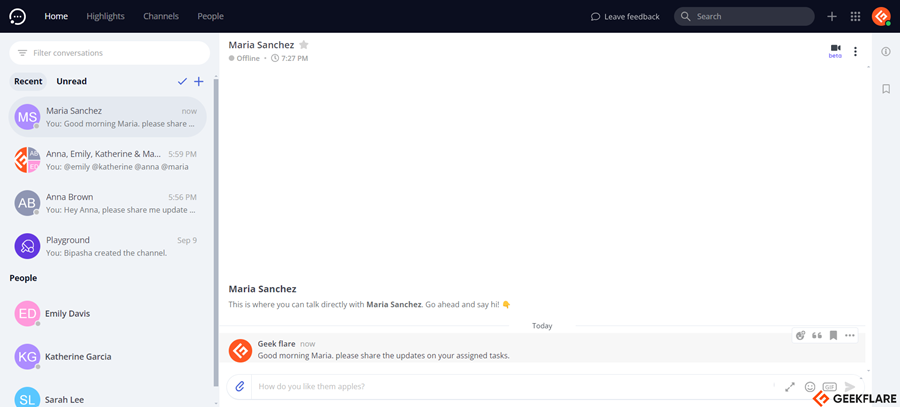
Teamwork.com users can chat with their teammates directly from the software interface. Thus, they do not have to switch apps or subscribe to communication software. In addition to instant chat, it enables one-to-one or team video chat among team members. Users can create temporary chat channels for dedicated projects, turn chat messages into tasks, and share important files in chat conversations. Teamwork.com chat provides a searchable history for contextual discussion.
Reporting & Dashboards
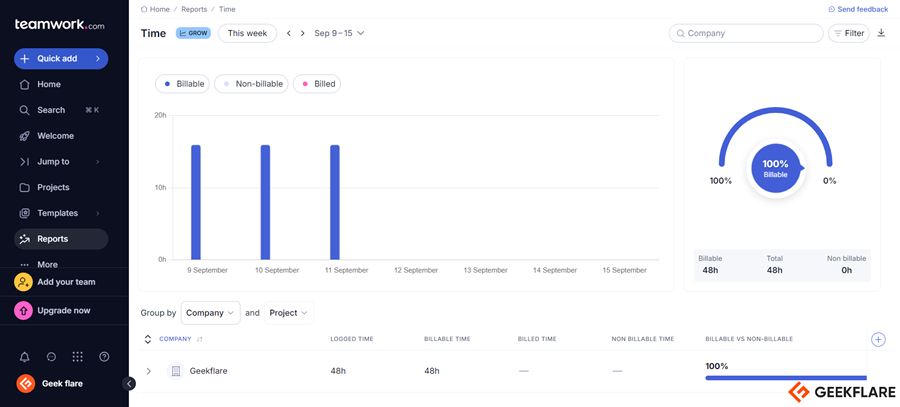
Teamwork.com has an intuitive interface that even first-time users can navigate easily. It offers each user a personal dashboard containing their individual activities, logged time, upcoming milestones, tasks, and projects. It even offers multiple customizable dashboard templates that one can use instead of the personal one.
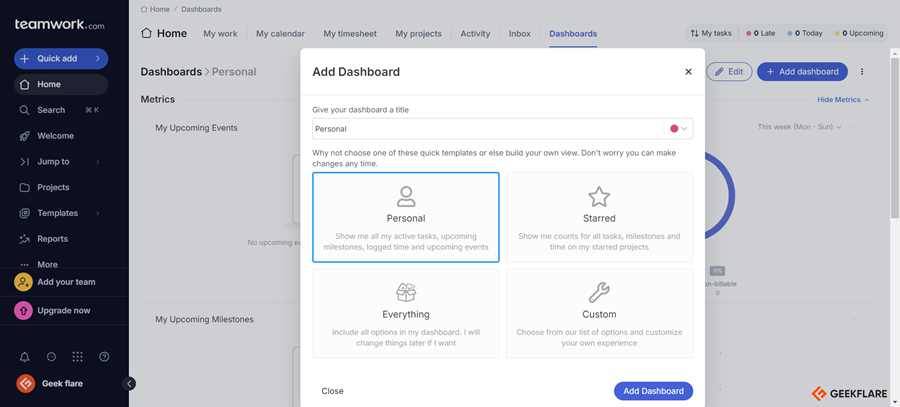
Companies can generate reports from Teamwork.com using built-in templates on popular topics such as project health, time utilization, time tracking, profitability, and planned vs actual status. For other topics, they can create custom reports from scratch by adding preferred fields.
Portfolio View & Workflow
Teamwork.com users can view multiple projects at one glance using portfolio view. Here, users can create a Portfolio board containing all projects related to that board. Users can filter them by keyword, company, project owner, project status, project health, tags, and custom fields.

Teams that need to move through project management processes to achieve deliverables can create workflows. On Teamwork.com, businesses can create a workflow with a custom set of stages and even apply it to multiple projects.
What are the Benefits of Teamwork.com?
The benefits of Teamwork.com are listed below.
Collaborative Task Management
Teamwork.com enables companies to manage their tasks from complex projects through collaboration between teammates and clients. It allows them to manage the entire client review and approval process from creation to final sign-off.
Using its @comment feature, teams can update each other and provide contextual benefits. Teammates can communicate through personal and group messages from the same platform. It functions as a central location to organize, store, edit, and share documents with clients and colleagues.
Client Management
Teamwork.com users can add unlimited free client users and grant them full visibility and collaboration power without any additional charges. These client users can be on up to 5 active projects associated with the external company they belong to. However, Teamwork.com does not allow users to give admin-level permissions to these clients.
Teamwork.com’s integrated help desk software is convenient for managing client communications from one central place without lengthy email trails. Such communications help teammates get real-time answers, cutting down on meetings without having to leave Teamwork.com.
Remote Work Management
Teamwork.com is a web-based platform that users can access from anywhere. It helps companies manage projects even if employees are working from remote locations. It even comes with Android and iOS mobile apps that allow on-the-go access to project data. Its communication and collaboration features also benefit remote teams, as the users do not have to be in the same place to work on the projects and communicate with full transparency.
Resource Scheduling
Teamwork.com brings all resourcing data points to the user’s fingertips so that they can eliminate the guesswork from their strategic planning. Its insight bar displays real-time data on Total available person-hours, Total allocated hours to date, Potential value of the allocated hours if billed, Total financial budget value, and Total value of planned time budget. These data allow managers to schedule their resources accordingly. Users also benefit from its features, like marking allocations as billable and non-billable and adding tasks to allocations.
Product Development
Teamwork.com offers specialized features that help product development teams to plan, track, and manage the development of new products. Its templates for Product development teams help to save time while improving how teams improve the process. Companies can manage deliverables and due dates of each phase by assigning tasks and milestones to the relevant person.
Teamwork.com supports multiple product development methodologies, including Agile and Waterfall, with Kanban boards or Gantt charts. It lets teams centralize their conversations, automate each phase of the development process, and create workflows using triggers.
Scalability and Flexibility
Teamwork.com is a scalable software that supports company growth. It has several plans for companies of different sizes. If a business grows, it can effortlessly switch to the higher plan without changing the platform. It also offers flexibility with its array of customization features. Companies can customize templates, workflows, processes, and dashboards to work on their projects flexibly and comfortably.
Teamwork.com Pricing
Apart from its free plan, Teamwork.com offers four different pricing plans suitable for small to large enterprises. Let’s explore them.
| Plans | Pricing (per user/month) | Suitable for |
|---|---|---|
| Free | $0 | Freelancers and small businesses |
| Deliver | $10.99 | Small teams |
| Grow | $19.99 | Growing businesses |
| Scale | $54.99 | Medium-sized businesses |
| Enterprise | Pricing on request | Large enterprises |
Teamwork.com Integration
Teamwork.com offers robust integration support to various third-party apps in the following categories to improve productivity and streamline workflow.
Sales and Marketing
Through integration with HubSpot, Stripe, Mailchimp, and ChrunZero, users can exchange customer campaign history, link projects, and sync customer data with Teamwork.com.
File Storage
It supports OneDrive, SharePoint, Box, Dropbox, and Google Drive to attach files from these platforms. Teamwork.com allows users to download and edit stored files through the Document Editor.
Developer Tools
Teamwork.com integrates with many development software, including Visual Studio Code, Marker.io, Ybug, Instabug, InVision, Data Viewer, Adaptive Shield, and Usersnap. These allow users to create tasks, enhance the feedback process, and log bug reports.
Project Management
Teamwork.com integration with Zapier, Make, Clone, Slack, MS Teams, MS Projects, Locoia, and Outlook allows project tracking, time tracking, file attachment, team communication, and integration with cloud apps.
Productivity
Users can integrate it with productivity apps such as Microsoft Office Add-in, Plecto, Gmail, TeamBOT, Google Sheets Add-on, Google Docs Add-on, and Google Calendar. These improve how companies can stay productive while working on Teamwork.com.
Communications
Teamwork.com users can enhance internal and external communication by integrating with Slack, Gmail, Mailchimp, Chatify, Bybrand, Elevio, Outlook, and MS Teams.
Time Tracking
Businesses can integrate various time-tracking software with Teamwork.com for automatic time tracking and smooth billing. It supports Harvest, Toggl, Clockify, ClockAssist, TimeDoctor, Everhour, Hubstaff, and TimeCamp.
Accounting
Users can integrate Teamwork.com with accounting software, such as Xero, FreshBooks Classics, QuickBooks Online, and Blinksale, to export invoices.
Teamwork.com Support
Teamwork.com offers customer support through live chat and email. Users can submit a ticket about their problem on the website or send an email. The support team is available weekdays from 7 a.m. to 12 a.m. IST, with limited weekend coverage.
Does Teamwork.com Have a Free Plan?
Yes, Teamwork.com has a free plan that is available forever for up to five users. However, any user can opt for its 30-day free trial to upload some real projects and test the platform functionality with their team. Companies can also explore the product demo to check out the products and features.
Teamwork.com Security
Teamwork.com complies with prominent data security regulations like GDPR, SOC 2, and ISO 27001. These compliances ensure that it handles personal and sensitive customer data responsibly. All its customers enjoy encryption in transit using HTTPS, while its Enterprise customers also get encryption at rest with the AES-256 encryption algorithm.
Teamwork.com also allows customers to choose where they want to store and process their data. It offers hosting in Europe, North America, and Australia, enabling companies to achieve incredible speeds and peace of mind.
Does Teamwork.com Work on Mobile Devices?
Yes, Teamwork.com works on mobile devices. It has dedicated mobile apps for Android and iOS that support Android phones, iPhones, and iPads.
Teamwork.com Alternatives
Companies looking for Teamwork.com alternatives can use any project management software listed below.
Teamwork.com Alternatives | Geekflare Rating Geekflare’s editorial team determines ratings based on factors such as key features, ease of use, pricing, and customer support to help you choose the right business software. | Ideal for |
|---|---|---|
 Asana | SMBs to manage tasks and projects | |
 ClickUp | Small business to manage docs, tasks, and collaborate | |
 Jira | Product and software development team | |
 monday.com | SMBs to manage projects, portfolio, IT support and CRM |
Who Should Use Teamwork.com?
Client-focused businesses in the IT, marketing, construction, nonprofits, and healthcare industries should use Teamwork.com. Its features, such as task views, time tracking, and client access, make it easy for companies to collaborate with their clients for successful project delivery. Businesses that want better efficiency and need to keep everyone on the same page for project management will find Teamwork.com useful.
Who Shouldn’t Use Teamwork.com?
Teamwork.com might not be the best fit for tiny teams or freelancers on a shoestring budget. Though it has a free plan for up to 5 users, its paid plans with advanced features need companies to pay per user.
Teamwork.com Verdict
Teamwork.com is a robust project management app that enables businesses and agencies to manage complex client projects. Organizations from different industries use it to track projects using project timelines. For this reason, Teamwork.com receives the Geekflare Value Award.
FAQs
Yes, Teamwork.com has a Kanban board for mapping workflows and quickly checking task statuses.
Yes, Teamwork.com is a cloud-based platform that users can access from anywhere using any web browser.
Yes, Teamwork.com can be used as a customer relationship management (CRM) tool.
More Readings on Project Management
-
 EditorRashmi Sharma is an editor at Geekflare. She is passionate about researching business resources and has an interest in data analysis.
EditorRashmi Sharma is an editor at Geekflare. She is passionate about researching business resources and has an interest in data analysis.


