
Todoist
Todoist is a popular task management and to-do list app that helps individuals and small teams stay organized and productive. It enables its users to efficiently create, prioritize, and manage tasks.
Features
-
Quick Add feature for fast task creation, allowing natural language input.
-
Organizes tasks with labels, sub-tasks, custom filters, and prioritization.
-
Provides team collaboration through shared projects and comments.
-
Tracks productivity with visual reports and Karma gamification.
-
Supports multiple integrations, including productivity tools, calendars, and automation.
-
Offers 24/7 support for Business plan users.
Pros
-
Intuitive task creation with smart date recognition.
-
Cross-platform synchronization for seamless access across devices.
-
Robust collaboration tools enhance team communication.
-
Extensive integration capabilities with productivity apps like AlfreDo.
Cons
-
Limited features in the free version, requiring upgrades for advanced functionality.
-
No built-in time tracking without third-party integrations.
Task Management Software Review Methodology
Geekflare tested the core features of Todoist through hands-on subscriptions. We evaluated essential features and calculated a combined overall rating for each. To ensure an unbiased review, we gathered factual data from official websites and analyzed user feedback from various sources to provide comprehensive insights and detailed reviews.
What is Todoist?
Todoist is a task management app that helps users keep track of their personal and professional to-do’s, projects, and objectives. It was developed by Doist, and released on January 28, 2007.
The platform supports over 20 languages and is available in over 190 countries. The Todoist app is available on Android, iOS, Windows, and Mac.

The platform’s key features include task-making and organizing features, handling projects, reminders, priority setting, and communication equipment. Todoist offers cross-platform synchronization for easy accessibility of your tasks and projects from other devices.
Todoist Core Features
Todoist provides 8 key features which are discussed below.
Add Tasks
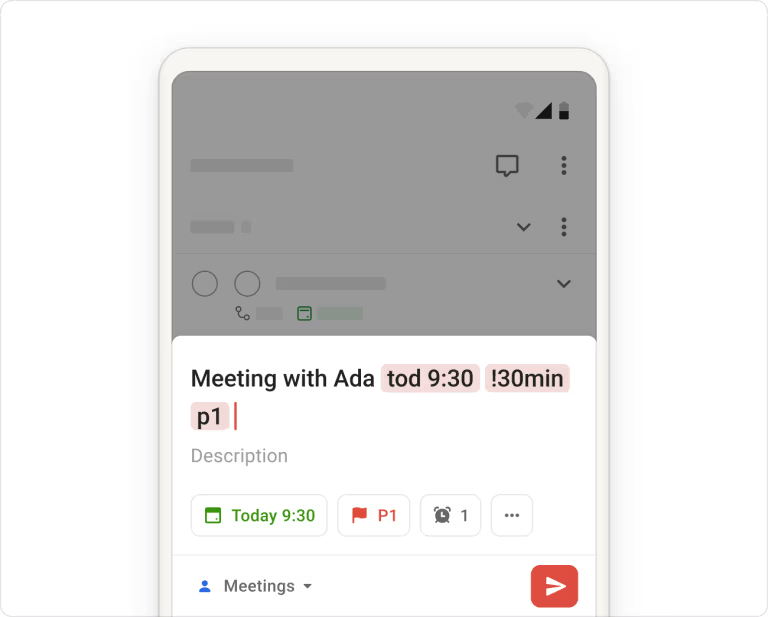
Todoist enables task creation with its Quick Add feature. Using this feature, you can add new tasks, include due dates or times, remainders, and labels, among others.
Todoist interprets dates, priorities, and projects automatically. Additionally, you can manually incorporate each task detail attribute using unique functions, as mentioned below.
- Due date or due time: Use natural language like “tomorrow at 4pm” or “every other Tuesday starting March 3”.
- Labels: Add labels using “@labelname”, e.g., “@email”.
- Priority: Indicate priority with “p1”, “p2”, or “p3”.
- Reminders: Set reminders using “!time”, e.g., “!14:00” or “!30 min before”.
- Collaborators: Assign collaborators using “+name”, e.g., “+Lucile” (only in shared projects).
- Projects: Specify projects using “#name”, e.g., “#Work”.
- Sections: Assign tasks to sections using “/name”, e.g., “#Work /Admin”.
Recurring Due Dates and Reminders are ideal for personal and daily task management. The task input system supports voice commands for enhanced accessibility and speed. Todoist’s smart date recognition also handles complex recurring patterns, accommodating intricate scheduling needs.
Tasks Organization and Prioritization
Todoist allows you to organize tasks based on priority and type/category. You can do this using Labels, Sub-tasks, custom filters, and the 4-level priority functionalities.
Labels
Labels help categorize tasks across projects. Todoist provides multiple pre-made labels, and users also have the option to create specific labels based on their requirements.
Moreover, users can batch similar tasks by grouping them under similar labels, saving much time.
Todoist’s most popular labels are listed below.
- @email: Track email tasks across projects.
- @waiting: Identify tasks pending on others.
- @15_min: Quickly tackle small tasks.
Sub-tasks
Sub-tasks break complex projects into manageable steps. Additionally, flexible views offer list, calendar, and board layouts, catering to different work styles. Sub-tasks can be turned into parent tasks, and Todoist also allows you to turn an existing task into a sub-task, providing a decent level of adaptability. However, sub-tasks can only be created within projects.
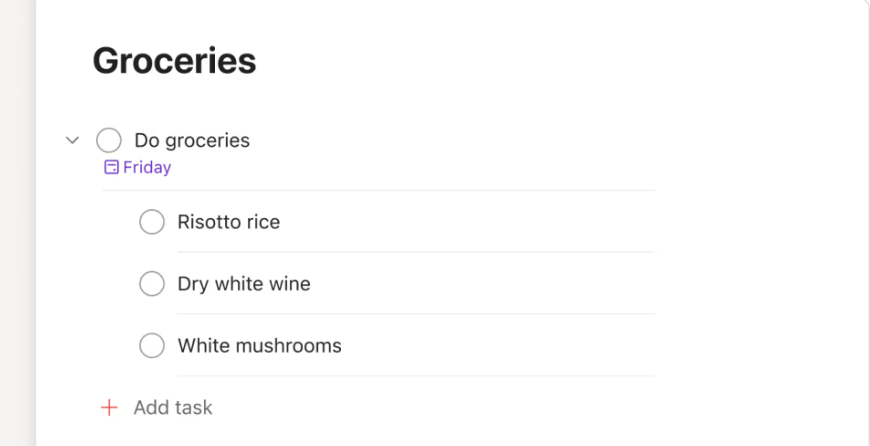
Flexible Views
There are 4 types of views available in Todoist to suit different task management needs.
- List View: By default, you get the list view (or layout). This view details tasks in lists and sublists. It’s ideal for linear project management.
- Board View: Tasks can be organized by columns, which can represent different stages of a project—like “To-Do”, “In Progress”, and “Done”. A drag-and-drop function is also available to sort tasks from one column to the other when updating their status. It helps keep your priorities in loop while you maintain your workflow.
- Calendar View: This view overlays the tasks with a calendar for organization by dates. It is useful for scheduling tasks and staying ahead of deadlines. You can sort and view your tasks by day, week, or month. Tasks can also be rescheduled by dragging and dropping.
- Upcoming View: This view shows all your tasks progressively, starting from present day. It helps plan long-term goals. Click on “Upcoming” in the left sidebar to know your future tasks.
Custom Filters
Custom filters create focused task lists based on specific criteria — such as name, due date, project, label, priority, and creation date. Drag-and-drop planning simplifies task prioritization and scheduling, helping you narrow down your task lists. You can create filters by adding them in the Filters & Labels sidebar and entering the desired query. You can also use default filters like “Assigned to me” and “Priority 1”.
Advanced filters allow you to use symbols like |, &, !, (), and , to combine and exclude tasks based on specific conditions. You can also use keywords, sub-tasks, due dates, priority levels, labels, projects, sections, workspaces, folders, task creation times, shared projects, and assigned tasks.
Handy filters include the following.
- (today | overdue) & #Work: See overdue or due today tasks in the “Work” project.
- no date: See tasks without a due date.
- no time: See tasks without a due time.
- assigned by: me: See tasks you assigned to others.
- added by: me: See tasks created by you.
- subtask: See all sub-tasks.
- view all: See all tasks.
- #Work & no due date: See unscheduled tasks in the “Work” project.
- (P1 | P2) & 14 days: See high-priority tasks in the next two weeks.
- #Work & assigned to: me: See tasks you’re assigned to in the “Work” project.
Filters can be combined with symbols, using wildcards, running multiple filter queries, and using Filter Assist. By following these guidelines, you can create and use filters to effectively organize and manage your tasks.
Collaboration with Team
Todoist enables unified task management by allowing users to separate personal and shared tasks into individual and team projects. Creating and joining team projects is simple, with admins and members able to initiate projects and others joining as needed. Team administration includes adding, removing, leaving teams, deleting entire teams, and erasing all associated data.
Todoist also fosters collaboration through shared projects, tasks, comments, and file attachments. The Business plan offers advanced team management features like roles and permissions. Real-time synchronization keeps all team members updated, while the activity log promotes transparency and accountability.
The platform’s flexibility in managing personal and collaborative tasks and its intuitive design make it a powerful tool for individual productivity. Its robust set of features for team coordination also positions it as an effective solution for group projects and organizational efficiency.
Productivity Reports and Visualizations
Todoist’s visual reports track progress and productivity trends. These insights help users optimize their task management strategies and boost overall efficiency.

The Karma system gamifies productivity, motivating users to maintain and improve their task completion rates. Customizable goal setting allows users to define and track personal or team objectives.
Todoist allows users to check their current Karma level, Karma points, and Karma Trend. Karma levels range from Beginner (0-499 points) to Enlightened (50,000+ points).
Your Karma Trend line graph updates automatically as you gain or lose points. Symbols represent various actions, such as adding tasks, completing tasks, using advanced features, and reaching goals.
You can also earn Karma points by adding and completing tasks on time, using advanced features, reaching self-set daily or weekly goals, and maintaining streaks. However, you’ll lose points for tasks 4 or more days overdue.
Karma settings can be customized for task goals, goal celebrations, days off, and Vacation mode. The Vacation mode is beneficial, as it helps users prevent losing points on non-working days.
Readymade Templates
Todoist features pre-built templates for joint projects to save time when set up. Users can customize these templates or create their own for recurring project types. The pre-defined templates come in multiple varieties.

Popular options include weekly review checklists, project trackers, meal planning calendars, meeting agendas, client management tools, accounting tasks, travel checklists, grocery lists, and goal-tracking templates.
Specialized templates are also available for education, management, marketing and sales, development, design and product, customer support, and creative pursuits.
These templates address specific needs, such as class planning, hiring pipelines, sales funnels, bug tracking, product roadmaps, help center article creation, and book writing. Many of these templates utilize a board view to represent tasks and progress visually.
Roles and Permissions
Advanced user management controls access levels within shared projects. It is essential for larger teams and complex organizational structures.
There are 3 user roles. Admins have full access and control, Members have limited access (only available on Business), and Guests have restricted access to specific projects. When creating a team, you become the admin. Admins can manage team members, guests, settings, and billing. Members can create projects and invite people, but lack admin privileges. Guests can only access projects they’re invited to.
Admins can also remove or change team members’ roles and manage guest access in the team settings. Granular permissions allow project managers to define who can view, edit, or comment on specific tasks or sections. The admin console provides oversight and control over team-wide settings and integrations.
Public and Private Team Projects
Teams can create public projects for company-wide visibility and private projects for sensitive tasks, balancing transparency and confidentiality. The ability to switch project visibility helps adapt to changing project needs and team dynamics.
Team members can browse, join, and share projects, tasks, and comments. Team leaders gain visibility into teams’ work and performance, clear data ownership, and increased control over permissions.
Additionally, Todoist’s notification settings can be customized for each project type, ensuring relevant updates without overwhelming team members.
What are the Benefits of Todoist Task Management Software?
There are 7 major benefits of Todoist, as discussed below.
- Increase Productivity: Todoist boosts efficiency by organizing tasks and deadlines. Its intuitive interface minimizes time spent on task management. The Quick Add feature and keyboard shortcuts further accelerate task entry and management.
- Better Task Management: The platform handles complex projects and daily tasks. Its flexible organization system adapts to various work styles. Features like Task Prioritization and Natural Language Input streamline the management process.
- Cross-Platform Sync: Seamless synchronization across devices ensures access to updated task lists. This benefits users who are juggling personal tasks and work responsibilities across multiple platforms. The offline mode allows for continued productivity even without an internet connection, with changes syncing once connectivity is restored.
- Collaborative Work: Todoist facilitates team coordination through shared projects and tasks. Its collaboration features support both small teams and large organizations. The comment system within tasks promotes clear communication and keeps all project-related discussions in one place.
- Productivity Tracking: Built-in analytics provide insights into task completion rates and productivity trends. The data helps users identify areas for improvement in their personal task management. The Karma system awards points and offers visual representations of progress and achievements to motivate consistent engagement.
- Goal Setting and Achievement: Todoist supports long-term planning with recurring tasks and project templates. Users can break down complex projects into manageable steps, aiding consistent progress towards goals. The ability to set and track both short-term and long-term goals within the same system helps maintain focus on broader objectives while managing daily tasks.
- Efficient Planning: You can integrate Todoist’s calendar view with Google Calendar (Legacy). Additionally, you can integrate tools and platforms like Akiflow, BusyCal, Dayflow.ai, Fantastical, and Reclaim.ai for comprehensive scheduling.

Apart from this, location-based reminders and custom filters enhance planning capabilities. The ability to quickly reschedule overdue tasks keeps projects on track. The Kanban board option provides a visual task management approach, ideal for users who prefer a Kanban-style workflow.
You can drag and drop tasks between customizable sections to track progress and track workflows. Boards are available for all Todoist users and can be used with various templates for different project types.
Todoist Pricing
Todoist offers free and premium plans. The free version covers basic to-do list needs, while paid plans unlock advanced features for power users and businesses. The Pro plan provides an excellent balance of features for individual power users. For larger teams, the Business plan offers enhanced collaboration tools and admin controls.
Todoist has 3 pricing tiers for varying user needs: Beginner, Pro, and Business. The comparison table below shows the features, limitations, and pricing of each plan.
| Feature | Beginner | Pro | Business |
|---|---|---|---|
| Price | $0 | $4/month, billed yearly ($5 when billed monthly) | $6/user/month, billed yearly ($8 when billed monthly) |
| Personal Projects | 5 | 300 | 300 for each member |
| File Uploads | 5 MB | 100 MB | 100 MB |
| Board Layout | In label, filter, and personal project views | In team projects | In team projects |
| Custom Filters | 3 | 150 | 150 for each member |
| Team Workspace | ❌ | ❌ | ✅ |
| Team Projects | ❌ | ❌ | Up to 500 (archived projects don’t count) |
| People Per Team Project | ❌ | ❌ | 250 |
| Productivity Visualizations | ❌ | ✅ | ✅ |
| 90+ Integrations | ❌ | ✅ | ✅ |
| AI Assistant | ❌ | ✅ | ✅ |
| Auto Backups | ❌ | ✅ | ✅ |
| Activity History | 1 week | Unlimited | Unlimited |
| Themes | 4 | 8 | 8 |
| SOC2 Certification | ❌ | ❌ | Users need to share customized compliance requirements |
Pros and Cons of Todoist
Let’s take a look at the advantages and disadvantages of Todoist below.
Todoist Advantages
Todoist has 7 key advantages for users:
- Easy Task Addition: The Quick Add tool lets you type tasks naturally and quickly, making it simple to add and sort tasks on the go.
- Cross-Platform Functionality: Your tasks stay up-to-date on all your devices, so you can access them anywhere you work.
- Task Organization Flexibility: With projects, tags, sorting options, and importance levels, Todoist fits different work styles and complex task needs.
- Teamwork Oriented: Shared projects, comments, and file sharing help teams work together and talk within the app.
- Productivity Tracking: Visual reports and the Karma point gamification make task completion enjoyable, helping you track your progress and stay motivated.
- Multiple Tool/Platform Integration: Todoist connects to many work tools, calendars, and automatic services, adding multiple functionalities.
- Simple to Use: The clean, basic design is easy for beginners to use but still has advanced features for skilled users.
Todoist Disadvantages
A basic free version and lack of a time tracker are the 2 main drawbacks of Todoist.
- Basic Free Version: The free plan doesn’t have all the advanced features, so power users need to pay for an upgrade.
- No Time Tracker: Todoist does not provide a built-in time tracker for tasks. Users will have to install separate third-party apps to efficiently manage their time on particular tasks.
Todoist Integration
Todoist seamlessly integrates over 90 popular tools, creating intuitive, efficient workflows. These integrations span across the following.
- Productivity apps (AlfreDo, Beeminder, etc.),
- Project management software (Jira, Zendesk, etc.),
- File-sharing platforms (Drafts),
- Time-tracking tools (Day.io, Everhour, etc.),
- Calendars (Akiflow, BusyCal, Google Calendar ‘Legacy’, etc.),
- Browsers (Chrome, Edge, Safari, etc.),
- Communication systems (Gmail, Teams, Zoho Mail, etc.), and
- Automation services (Zapier, Evernote, and more).

Integration capabilities allow you to combine Todoist with multiple aspects of your digital work environment. Its open API allows for custom integrations, extending its capabilities to fit unique workflow needs.
Todoist’s browser extensions and email add-ons further streamline task creation across various platforms.
Todoist Support
Todoist provides Email Support, a Help Center, and a Known Issues Page as the main support features.
- Email Support: You can fill in the contact form on Todoist’s website, and their support team will contact you as soon as possible to solve your issue.
- Help Center: Todoist has an extensive knowledge base with articles and tutorials on every platform aspect — from troubleshooting to feature explanations.
- Known Issues Page: Todoist has a page listing known bugs and their current status, which is regularly updated.
However, Todoist doesn’t offer phone support or a community forum. This is a drawback for those who prefer verbal communication and immediate support for technical issues.
Can I Use Todoist to Manage Business Tasks?
Yes, Todoist can be used to manage business tasks. Todoist also functions as a powerful project management app and is suited for business use cases.
There are 5 main reasons why Todoist can be used to manage business tasks, and they are listed below.
- Team Collaboration: Todoist has features perfect for teams, like role assignments and shared workspaces.
- Project Management: The platform simplifies creating, tracking, and managing diverse projects and tasks.
- Business Plan: The Business Plan provides many extra features for both team users and admins, such as administration controls and team-wide task management.
- Integrations: Todoist integrates with most business tools, including Slack, Zapier, and Zendesk, which significantly improves its functionality for a business environment.
- Scalability: Todoist is designed to scale with your business—from simple task lists to full-scale project management.
Businesses can organize their workflows effectively and improve productivity using Todoist’s collaboration, project management, and integration features, including project sharing, assignment, and creating team workspaces.
Todoist Alternatives
Consider task management software options such as Nuclino, Trello, Notion, and Asana, if Todoist’s features or plans don’t meet your requirements.
- Nuclino: Offers a more collaborative workspace with real-time editing. Ideal for teams focused on knowledge sharing and documentation.
- Trello: Focuses on customizing workflows with power-ups and integrations. Better option for users who need plenty of third-party app integration and visual options.
- Notion: Combines note-taking, wikis, and databases with task management. Great for users seeking an all-in-one workspace solution.
- Asana: Features powerful project management tools. Suited for larger teams with complex workflows and reporting needs.
Who Should Use Todoist?
Todoist is a great pick for users who value ease, cross-platform accessibility, and basic collaboration features. It can be used by individuals, teams, remote workers, freelancers, and students.
- Individuals: Perfect for personal task management, from daily chores to long-term goals.
- Teams: Ideal for small to medium-sized teams needing straightforward task collaboration.
- Remote Workers: Excellent for managing tasks across different time zones and locations.
- Freelancers: Great for juggling multiple clients and projects efficiently.
- Students: Helpful for organizing assignments, deadlines, and study schedules.
Who Shouldn’t Use Todoist?
Todoist is lacking in terms of high-level scalability and advanced features for large-scale project management. Due to this, it is not ideal for project managers and larger enterprises, and does not provide advanced analytics or detailed document management.
- Project managers that require advanced features like Gantt charts, resource allocation, or budget tracking.
- Large enterprises that need extensive customization and complex permission structures.
- Teams that require advanced reporting and analytics tools.
- Organizations that need detailed document management and extensive knowledge base features.
For users with these advanced needs, there are multiple free project management software options. These tools offer specialized features beyond basic task management.
Todoist Ratings and Recognition
The table below shows Todoist’s ratings from leading software review websites, such as G2, Geekflare, and Capterra. It also indicates user reviews via Todoist’s ratings on the Google Play Store and the Apple App Store.
Platforms | Todoist Ratings Geekflare’s ratings are determined by our editorial team, considering various factors to help you choose the right business software for your needs. |
|---|---|
G2 | |
Capterra | |
Geekflare | |
Google Play Store | |
App Store |
Todoist Verdict
Todoist is a nifty, user-friendly solution that balances simplicity and versatility. Its ease of use and cross-platform synchronization, combined with the advanced task management features, allows individuals, remote workers, and small-sized teams to increase productivity. While the free version is limited in its capabilities, upscaling provides multiple premium functionalities.
Todoist receives the Geekflare Value Award for its ease of use, productivity features, and integration capabilities. It is ideal for individuals and businesses seeking maximized productivity with minimal complexity.
-
 EditorAnirban Choudhury is as an editor at Geekflare, bringing over 7 years of experience in content creation related to VPNs, Proxies, Hosting, Antivirus, Gaming, and B2B2C technologies.
EditorAnirban Choudhury is as an editor at Geekflare, bringing over 7 years of experience in content creation related to VPNs, Proxies, Hosting, Antivirus, Gaming, and B2B2C technologies.


