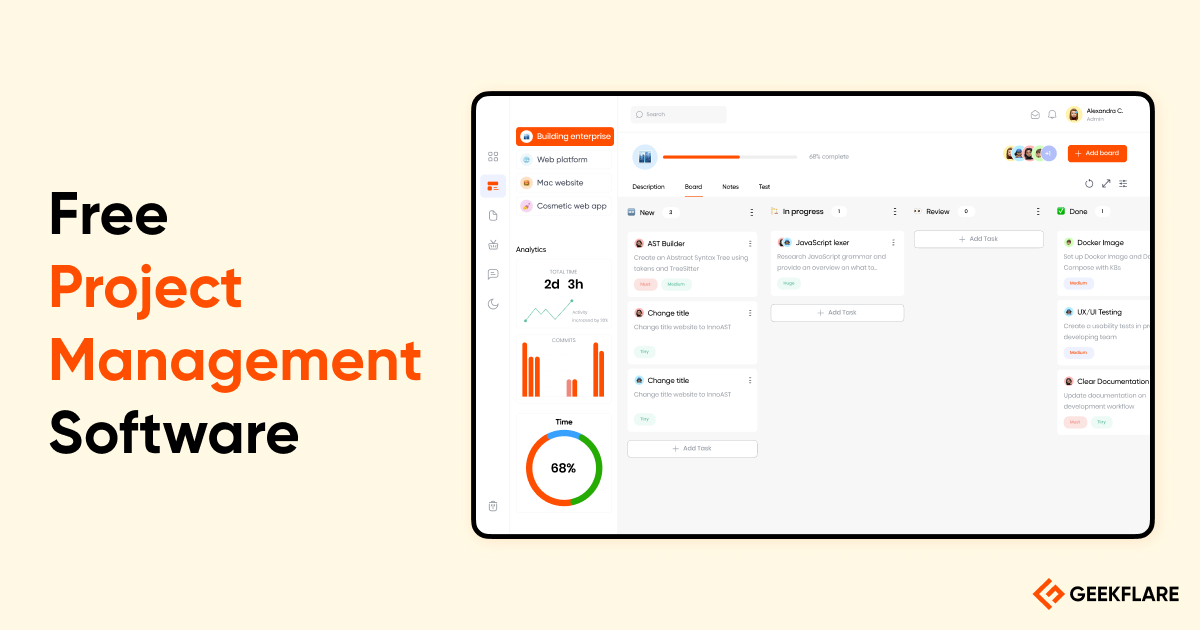Managing projects without the right project management tools is like navigating a ship without a compass—chaotic, frustrating, and bound to go off course.
With the wrong tools, you risk facing missed deadlines, spending more, frustrate stakeholders and damage the team morale.
Not just IT, but project management software is used in many industries like manufacturing, telecom, BFSI, healthcare, government, construction, engineering, etc. I am not surprised about the market size forecasted by Grand View Research to reach $20.47B by 2030.
As remote and hybrid work is the norm, it's crucial to pick a project management tool that offers remote team collaboration, secure sharing, communication, automation, and AI capabilities.
Project Management Software Review Methodology
Geekflare tested the core project management features through free plan and taking a trial. We evaluated essential features and calculated a combined overall rating for each. To ensure an unbiased review, we gathered factual data from official websites and analyzed user feedback from various sources to provide comprehensive insights and detailed reviews.
Project Management Software Comparison
I've summarized key features, best for by team size/type, AI capabilities, mobile app availability, integrations, pricing, and overall rating for each software. Most of them offer a free download, as a trial or as a free forever plan.
 |  |  |  |  | 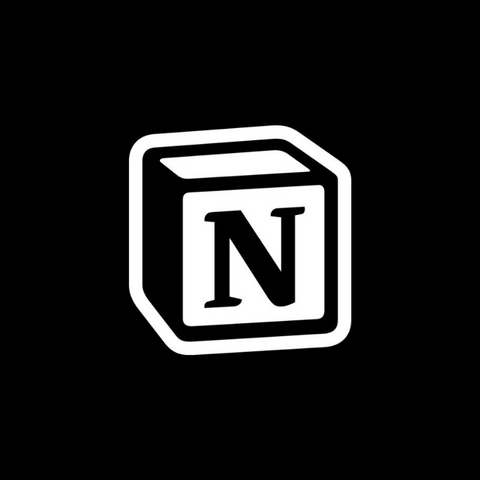 |  |  |  |  |  |  | |
200+ | 400+ | 125+ | 1,000+ | 200+ | 100+ | 3000+ | 100+ | 40+ | 100+ | 1000+ | 100+ | |
$9 | $10 | $9 | $7 | $5 | $10 | $7.53 | $10.99 | $4 | $15 | $20 | $10.99 | |
SMBs, Startups | SMBs | SMBs | Small team | Small team | Micro, Startups | IT, Development | SMEs | Micro, Startups | Small team | Small team | Client service | |
Geekflare's editorial team determines ratings based on factors such as key features, ease of use, pricing, and customer support to help you choose the right business software. | ||||||||||||
Project Management Software Reviews
Below, I've reviewed each software in detail with hands-on testing, highlighting why you should use it, its pros, cons, integrations, and project management-related top features, and given an overall rating.
1. monday.com
Best for Small to Medium Businesses
monday.com has gained tremendous popularity recently. And there is a reason for it. With over 245 ready-made templates for marketing, sales, PMO, design, HR, real estate, construction, CRM, startups, operations, and nonprofits, it serves everyone from small to medium-sized businesses.
Use monday.com work management platform to manage projects, tasks, business operations, resources, workflows, portfolios, assets, marketing content, campaigns, and digital assets. You can visualize projects and tasks in 10+ views, including Gantt, Kanban boards, charts, and tables.
What I like about monday.com is the ease of use, intuitive dashboard, no-code automation, and AI workflow. With monday AI, you can sort massive data in seconds, summarize content, translate to communicate with your international team, understand the sentiments, and get actionable suggestions. The only caveat is that the AI feature is available on the Pro or higher plan.

The project management interface of monday.com shows a table view of tasks organized by project, status, priority, assignees, and due dates. The color-coded labels for task priority (High, Medium, Low) and status (In Progress, Completed, Pending) provide a quick visual overview, making it easy to track project progress and team responsibilities at a glance.
monday.com Features
- Customizable templates
- 50+ widget & apps to use on the dashboard
- Docs for team collaboration
- No code workflow builder
Pros
Genuine free forever plan
24/7 support
Marketplace to integrate with 200+ business apps
Collect data using custom forms
Setup project approval process
Cons
AI features only available in Pro plan
No in-app chat
Paid plan requires subscribing for 3 users
monday.com Pricing
- Free: good for up to 2 users with basic features.
- Basic: starts at $9/user monthly, recommended for micro businesses.
- Standard: starts at $12/user monthly, recommended for startups, small businesses.
- Pro: starts at $19/user monthly, recommended for small to medium businesses and agencies.
2. Wrike
Best for Startups and Small Teams
Wrike is an enterprise-ready work management platform to manage workflows, resources, events, campaigns, product lifecycles, and projects. With the help of AI and automation, you can automate routine tasks, get suggestions on what to automate, get reminders, change status, and get insights. I was amazed by the AI mobile feature, which lets you delegate actions through voice commands.
Wrike has 75+ ready-made templates for marketing, creative agencies, agile development, operations, professional services, HR, finance, legal, and PMO teams to get you started quickly. And you can visualize projects in standard views like boards, tables, Gantt, calendars, charts, or create your own custom view.
You can integrate Wrike with your favorite apps like Microsoft Teams, Salesforce, Google Sheets, Miro, QuickBooks, and more. And if needed, you can extend the integration using Wrike API.

Wrike’s task tracker dashboard shown in the above image is designed to keep you on top of your projects with features like a priority-based task list and a visually engaging status indicator. Whether it’s “Not Started” or “Pending Review,” the clear color-coded labels and customizable workflows ensure you can tweak the tool to fit your team’s vibe and workflow.
For more details, check out our review of Wrike.
Wrike Features
- Dynamic request forms to collect data and automate
- Inbuilt proofing with real-time collaboration
- Spaces, folder, projects, tasks, and subtasks to organize work
- Generative AI to make you more efficient
- Budget and resource planning
Pros
Cross-tagging and cross-functional project visibility
Two-way synchronization with GitHub, Jira, and other apps to ensure your project statuses are up-to-date.
24/7 multilingual support
2FA and Single Sign-on security
Cons
AI risk prediction and proofing is available on Business and higher plan
Less number of templates compared to monday.com
Wrike Pricing
- Free: good for solopreneurs who need basic task management and reporting.
- Team: starts at $10/user/mo, best for startups and small teams with up to 15 users.
- Business: starts at $25/user/mo, best for small to medium businesses with up to 200 users.
- Enterprise: best for global large businesses that need advanced security, automation, and unlimited users.
3. Smartsheet
Best for Workflow Automation
Smartsheet offers comprehensive project and resource management tools, such as Gantt chart, timeline view, grid visualization, workflow transformation, task automation, proofing, and more.
With the help of inbuilt dashboard features, you can build powerful widget-based displays and customizable reporting to share actionable data with stakeholders. The best part is it can source live data from external sources like Tableau and Google Docs.
Smartsheet has 95+ templates in English, French, German, Spanish, Russian, Portuguese, and Japanese language for strategic transformation, planning, product development, IT operation, marketing, and finance teams.
I really like custom workflows that allow you to automate business processes across sheets. One thing I hope Smartsheet catches up on soon is making AI features available in the Pro plan.

Smartsheet’s project management tool displays a grid view where tasks are neatly organized under customizable collapsible sections like "Envision," "Speculate," and "Explore." Each row contains details such as task name, description, status, and assignees, with a dropdown for selecting team members like Diana Kennedy and Jamal King.
On the left sidebar, you’ll find quick access to Workspace items like "Burn Metrics," "Project Dashboard," and "Tasks by Status." The layout makes it easy to manage large projects, track deadlines, and assign responsibilities while allowing collaboration directly within the sheet.
Smartsheet Features
- File sharing, proofing, library to collaborate on docs
- Track workload for better resource and capacity planning
- Project performance benchmarking against goals
- Smartsheet Gov for government bodies
- 125+ integrations with business apps
Pros
Robust analytics features (e.g. incurred hours, available hours, and target utilization)
Visualize projects in Grid, Gantt, Card, Calendar views
Multilingual capabilities: English, French, Japanese, and others.
EU region data centers
Cons
No free plan
AI feature is only available on the Enterprise plan
Smartsheet Pricing
- Pro: starts at $9/user/mo, suitable for micro businesses.
- Business: starts at $19/user/mo, suitable for small businesses.
- Enterprise: custom pricing, best for large businesses that need AI, company-wide security, WorkApps, etc.
4. ClickUp
Work App for Small Businesses
ClickUp is fairly new in the project management market but has become popular among startups and small businesses as one app to replace many. It offers power-packed features, which allow you to track team time, create tasks, collaborate on documents, have real-time chat, create whiteboards, maintain wikis, run sprints, and visualize entire projects in boards, Gantt, or Kanban boards.
I like the idea of using a single work platform for easy licensing and management. Ex, you can use ClickUp to replace the following tools:
- Slack for real-time chat
- Google Docs for document collaboration
- Notion for task management
- Miro for whiteboards
- Loom for screen recordings
- Clockify for team time tracking
To set the right expectation, you can replace the above only if you use their basic features. Since they offer a FREE plan, I would strongly suggest you start with that or take a FREE trial of the paid plan.

ClickUp's workspace organizes tasks by status, with clear labels for priority, platform, and deadlines, making it easy to track progress at a glance. The integration icons at the bottom, like Slack, Notion, and Google Drive, highlight ClickUp's ability to connect seamlessly with other tools for efficient collaboration and file management. This layout ensures that teams can manage tasks, communicate, and access resources all in one place.
ClickUp Features
- ClickUp Brain helps you to write and get instant answers
- Single platform to manage projects, resources, knowledge base, and workflows
- Visualize ideas using Mind Map and brainstorm over the Whiteboard
- Pre-built automation to automate routine work
Pros
Unified work management platform
AI-powered knowledge management
Use as desktop and mobile app or through browser
Extensive help documentation
Cons
Too many features create confusion
User experience is not great
Many Reddit users reported buggy interface
ClickUp Pricing
The Unlimited plan of ClickUp, which is best suited for remote startups and small businesses, starts at $7 per user, monthly. However, if you need Google SSO and advanced automations, you can go for the Business plan, which starts at $12/month/user.
5. Trello
Best for Visual Task Management
Trello was founded in 2011 and is now owned by Atlassian. You can use Trello to visualize your tasks on Kanban boards, lists, and cards.
While Trello's free plan used to offer unlimited users, it now only allows a maximum of 10 boards per workspace. However, it still retains core features like Kanban visualization and a calendar view. Trello also offers various templates for customizing workspaces and allows file/folder attachments within cards.

This Trello board features customizable columns like "Done," "Current Sprint," "In Progress," "On Hold," and "Next-up," providing a clear visual layout for managing project tasks. Each card within the columns includes task details, such as names, and color-coded labels for better prioritization. The left panel displays workspace settings and quick access to different boards, offering easy navigation for users managing multiple projects.
I found it disappointing that AI features are only available on the Premium and Enterprise plans. And overall, the platform lacks advanced features when I compare to monday.com or Wrike for example. I would recommend Trello FREE plan or Standard plan to small teams that need basic task and project management.
Pros
Limited features but it works and reliable.
Two-factor auth, even in free plan.
Integrate with over 200 business apps.
Cons
Offers basic reporting.
Doesn't offer a sheet like Smartsheet.
AI features not available in the free plan.
Trello Pricing
Trello offers a free forever plan with 10 boards per workspace. It offers 3 paid plans.
- Standard: $5/user/month
- Premium: $10/user/month (including Atlassian AI features)
- Enterprise: $17.50/user/month
6. Notion
Best All-in-One Workspace
Notion offers an all-in-one workspace to manage team tasks and supercharge collaboration. Founded in 2013 by a team of innovators, Notion has become a go-to solution for teams looking for a unified platform to manage docks, tasks, wikis, and projects.
Notion stands out with its robust task management and rich collaboration features. Easily tag team members in pages and cards, track page analytics for data-driven insights, and organize information. Enjoy a vast library of free templates and versatile visualization options like calendars, lists, and boards. You can embed tables, images, Google Drive, and other elements within the page for a truly customizable workspace.

Notion’s project management setup in the above image shows tasks grouped by projects like "Marketing Campaign" and "Product Launch," complete with progress indicators showing how many tasks are done. You can track task details such as assignees, due dates, priorities, and tags, with an option to include custom fields. The dropdown menu for tags shows its flexibility, letting you create or select categories like "Video Production" or "Metrics" to fit your project’s unique needs.
Notion has also introduced AI, which works well to search information from Notion databases, but I don't like getting reminded to use it everywhere within my teamspaces. It is like they are pushing hard, so everyone uses it, but it is annoying to me.
Notion Features
- Wiki and Docs to organize internal knowledge base and notes
- 20,000+ templates to get you started in minutes
- Manage end-to-end projects, tasks, sprints
- Use Notion Docs to publish as a website
- Forms to capture custom data
- Supercharge your meetings with Notion Calendar
Pros
Trigger-based automation
Integrates with GitHub, Slack, etc.
Customize elements to show on views
Create sub-tasks and dependencies
Easy to learn and use
Cons
Slow app performance at times
No way to view all database's tasks at central place
Notion Pricing
Notion's free plan allows up to 10 guests, while Notion Plus expands to 100, and Notion Business caters to larger teams with up to 250 guests. If you are a solopreneur, the FREE plan should be sufficient, and as you grow, you can upgrade to the Plus plan, which starts at $10 per user, monthly. The Business plan starts at $15/user/month, which allows you to integrate with SAML SSO, have private teamspaces and have a 90-day page history.
7. Jira
Best for Agile Development
Jira is a preferred choice to manage development projects and popular among IT and software development companies. You can use Jira to track issues, manage IT support, plan resources, and get full visibility across projects.
When you have multiple teams working on a single project, it becomes crucial to know the backlog for prioritization, and Jira does that pretty well. It supports 3000+ integrations, and since it is part of Atlassian, you can extend with Confluence to refer to it as a support knowledge base.
Jira is powered by Atlassian intelligence, and 77% of their users have saved time using the AI search feature. I would suggest using Jira to manage large and complex projects. However, if you are running a small project, you can go for Trello or Notion.

Jira’s project management layout highlights its powerful organization tools, displaying tasks categorized by status like "Launched," "To Do," and "Ready for Launch." The sidebar on the left offers quick navigation to essential features such as dashboards, operations, and filters, helping project managers switch between tasks. You get an option to visualize data in different chart formats, such as horizontal bar charts, to track task progress and statuses at a glance—ideal for monitoring project pipelines visually.
Jira Features
- Mange projects in Agile methodologies like Scrum, sprints, and break down work.
- Manage tasks, dependencies, and backlogs
- Track project on boards and dashboards in real-time
- Trigger rules through no-code workflow automation
- Extend using APIs or plugins
Pros
Templates for Scrum, Kanban, bug tracking, DevOps, etc.
Role-based permissions
Improve team performance using real-time insights
Mitigate risks by getting a big picture of projects
Cons
AI is unavailable in Free and Standard Plan
Lacks collaborative docs and proofing
Jira Pricing
Jira offers 3 pricing plans starting at $7.53 per user per month and also offers free forever for 10 users.
8. Asana
Best for Teams with Freelancers and Consultants
Asana is an enterprise-ready work management platform used by 85% of Fortune 100 companies like Dell, Accenture, Spotify, Zoom, PayPal, etc. This shows the platform's credibility and capacity to manage large and complex projects, company-wide.
The recent Asana release allows you to automate portfolio workflows, chat with your data, get insights on Slack, and, generate AI-powered charts.
On top of managing projects and tasks, you can use Asana to create a content calendar, manage goals, onboard new hires, plan product launches, manage inventory, track compliance, and much more. To get you started, they got 145+ templates for marketing, HR, IT, customer support, operations, sales, and the design team.

I tried a sales pipeline setup using Asana. As shown above, you can create a structured list view, breaking tasks into stages like "New Opportunities," "Active Opportunities," and "Late Stage Opportunities." The menu on the left offers quick access to key features such as reporting, portfolios, and goals, alongside project-specific options.
You can assign tasks, set due dates, and track progress with fields for estimated value, lead status, and priority. The dropdown menu for "Next Steps" provides customizable actions such as scheduling calls or preparing live demos, which lets teams manage sales processes effectively.
Pros
Centralized tasks view
Smart chat to get instant answer from projects
Apply processes across projects, useful if you manage multiple projects
Team management
Use Rules to automate tasks
Cons
24/7 support is only available on the Enterprise plan
Starter plan lacks advanced features like formulas, goals, approvals, time tracking, AI studio
Asana Pricing
Asana offers a forever free plan, perfect for individuals and micro businesses.
The Starter plan starts at $10.99/user/mo, which gives you standard features to manage projects and tasks, and you can invite unlimited guests. If you are into the publishing, media, or other industry where you work with freelancers or consultants, the unlimited guests feature is as excellent as you don't have to pay for them to view your projects.
Time tracking, portfolio management, proofing, and advanced reporting are only available in the Advanced plan, which starts at $24.99user/mo.
9. Zoho Projects
Low-Cost Project Management Platform
Zoho Projects is one of the cheapest project management software with decent features to satisfy micro businesses and startups needs. It makes sense to use if you are on a tight budget, require basic work management features, or integrate with the Zoho suite of products.

Zoho Projects showcases a comprehensive dashboard where you can track project progress with visual aids like pie charts and bar graphs for task distribution and completion status. I've used many Zoho products, and one thing that I don't like is that they offer too many options on the dashboard, which makes the UI look very congested and bloated. First, I thought it was my minimal design likeness, but I see many others in their community and Reddit complaining about it.
You can use Zoho Projects for task management, automation, team collaboration, time tracking, project reporting, and integration with Zoho suites of products like Sprints, CRM, People, Books, etc.
Pros
Task roll-up
Custom domain for your projects
Chat using the Discuss module
Business rules to automate tasks
Workflow rules to trigger emails, call third-party apps
Project budget tracking
Cons
Basic AI features, even in Enterprise plan
Bulky user interface
Zoho Projects Pricing
You may start with the FREE plan, and if you are fine with the UI, upgrade to the Premium plan, which starts at $4/user/mo or Enterprise at $9/user/mo. The big difference between Premium and Enterprise is Zoho AI (Zia) and custom fields.
10. Basecamp
Inbuilt Communication Platform
Basecamp is popular among startups and small businesses and used by over 75,000 companies, worldwide. Basecamp is a centralized platform for communication, collaboration, and task management. It is well-suited for small businesses who value simplicity and want an all-in-one solution.

Basecamp's dashboard showcases an organized layout with six core features designed to simplify project management.
The Message Board lets you post announcements, pitch ideas, and keep discussions on-topic, while the To-dos section helps teams track tasks visually over time. The Docs & Files area provides a central hub for storing and organizing important documents, spreadsheets, and images. There's also a dedicated Chat section for casual, team-wide conversations and a Schedule module for setting shared event dates.
Lastly, the Card Table allows teams to manage workflows in a Kanban-style format, perfect for process-driven projects. The menu at the top offers quick navigation to home, pings, and activity logs, keeping everything just a click away. Users can personalize their Basecamp experience further by adding people, customizing specific projects, and tailoring their to-dos or card tables to suit their workflows.
Basecamp Features
Basecamp offers essential features like:
- Project scheduling
- Progress meter
- Real-time group chat
- Store files
- Kanban boards
- Run automatic team check-in
Pros
24/7 customer support
Share with is needed with clients
Message board to see all notifications
Get bigger picture of project on Mission Control view
Integrations with time tracking, accounting, marketing, contract management software
Cons
No AI assistance
No free plan
Basecamp Pricing
What I like the most about Basecamp is its simplicity and the Pro Unlimited plan at $299/month, which allows unlimited users. If you have more than 30 users, you will save a lot compared to other products with similar offerings like ClickUp. However, for a small team, you can go for a monthly plan which is $15/user/mo.
If you are a nonprofit, you get a discounted rate, and it's free for teachers and students.
12. Airtable
No-code Business Apps Platform
Airtable is not exactly a project management tool, but you can use it to manage tasks and projects if in the marketing, product, or operations team. You will like it more if you are a spreadsheet lover, as the base data resides in sheet view, and from there you can visualize however you like.

Airtable’s project planning view brings tasks to life with its Gantt chart integration, letting you visually track dependencies and timelines with ease. On the left, you’ll notice multiple view options like Kanban, Calendar, and Timeline, allowing teams to switch perspectives based on their workflow preferences. The colorful task bars in the Gantt chart make it simple to identify task progress, deadlines, and overlaps at a glance. Custom fields, such as task categories and due dates, allow for detailed organization and filtering.
You can choose templates for Gantt chart visualization, OKR tracking, event planning, resource allocation, content tracking, SWOT analysis, and more. For collaboration, you need to rely on commenting using @mentions and real-time updates notifications.
Pros
No-code and low-code apps integrations
1000+ extensions to get data
Interface designer to create and automate workflow
ProductCentral to manage product development
Cons
Limited projects and tasks management features
Airtable AI is an add-on which increases Team cost to $26/user/mo
Airtable Pricing
Airtable has a free plan with limited features. To use Airtable to manage projects, you should go for the Team plan, which starts at $20/user/mo. Considering the higher cost compared to Monday.com, Notion, and Smartsheet, I would only suggest Airtable if you need to work on spreadsheets like data, build custom apps, or visualize data from external platforms.
13. Teamwork
Best for Client Services
Teamwork is for client services businesses like agencies, professional services, consulting, financial, and legal. Their offering aligns perfectly with what you need to manage your clients. For example:
- Timesheets and native time tracking to bill accurately.
- Create invoices to get paid.
- Manage workload and schedule resources.
- Set milestones and project intake.
- Clients view the dashboard to get a clear picture of the client's budget, tasks, and profitability.
- Track expenses occurred on a particular project
They also offer other products like Desk to manage support mailboxes, Chat for team communication, and Spaces for wikis and knowledge base. If you are into client services and looking to manage projects, billings, and expenses, go for Teamwork.

Teamwork’s board view makes it easy to track tasks across different stages like “Backlog,” “To Do,” “Doing,” and “Done,” giving a clear snapshot of project progress. Each task card displays helpful details such as time estimates, deadlines, and assigned team members, keeping everyone on the same page.
The left menu offers quick access to clients, projects, and time tracking, which makes managing multiple aspects of your workflow seamless. Custom tags like “Scope” and “Schedule” add flexibility for categorizing tasks based on your project’s unique needs. Teamwork provides options to save workflows and automate repetitive actions, while saving valuable time.
Pros
Time tracking and billing
Project budgeting
Collaborate with freelancers
Custom branding, great to showcase clients
Create tasks and sub-tasks with custom fields
Cons
No free plan
No AI summarization or writing assistance
In-app Chat would be nice in the Teamwork.com plan, without paying add-on
Teamwork Pricing
Teamwork offers a 30-day free trial. The paid plans are as follows.
- Deliver plan starts at $10.99/user/mo, best for micro agencies
- Grow plan starts at $19.99/user/mo, best for agencies with minimum 5 team members
- Scale plan starts at $54.99, best for growing client businesses
Beyond Our Top Picks
During my research and testing, I also came across the following top project management tools which deserve mentions.
- Hive - suitable for small teams, offers a free plan.
- ProjectManager - for small to medium size teams, starts at $13 monthly.
- Celoxis - for small teams, starts at $25 monthly.
- Hubplanner - for small team to manage resources, starts at $7 monthly.
How Much Does Project Management Software Cost?
On average, project management software costs between $7 to $10 per month per user. Here is a pricing summary to give you a quick idea.
- Smartsheet, monday.com, Wrike, Notion, and Asana start between $9 to $11 per user, per month.
- Trello, Hive, and Zoho Projects start between $4 to $5 per user per month.
- ClickUp, Jira, and Hubplanner start between $7 to $8 per user per month.
Have you used any of the above project management software? Please share your experience with us.
What is a Project Management Software?
Project management software helps teams plan, organize, manage projects and tasks. For example, companies can use project management tools to manage business operations, onboard clients, run campaigns, manage team tasks and a lot more. Many project management solutions offer third-party app integrations, while some have native apps. Many project management software offers mobile apps for on-the-go productivity.
How To Choose the Right Project Management Software?
The best way to choose project management software is by listing down your requirements and trying the relevant platform mentioned in this buying guide.
Many of the software I've listed offer Free plan and Free Trial, so you don't need to commit to buying until you are satisfied. Choose your preferred project management software based on what you need and which software matches the requirements.
Don't go with what they offer, but what you need and if that is available. On top of the basic features, look for scalability, customer support and a user-friendly interface.
Frequently Asked Questions
Zoho Projects start at just $4/mo, making it affordable for startups and micro businesses.
Asana, Monday.com, ClickUp, Wrike, and Trello offer good project management features in their free forever plans.
Explore More Project Software Guides
-
 EditorUsha, the editor-in-chief of Geekflare, is a tech-savvy and experienced marketer with a Master’s degree in Computer Applications. She has over a decade of experience in the tech industry, starting as a software engineer and then moving into digital marketing and team management.
EditorUsha, the editor-in-chief of Geekflare, is a tech-savvy and experienced marketer with a Master’s degree in Computer Applications. She has over a decade of experience in the tech industry, starting as a software engineer and then moving into digital marketing and team management.