Network performance is an essential aspect of organizational efficiency, and network topology is one of the factors influencing it.
The way each device and link is arranged in a network and how data flows through them can make or break your operations as it impacts your network’s performance, security, and scalability.
In addition, you need to know networking intricacies if you want your business to survive in this highly competitive market. And network topology is an excellent way to understand this.
Not to mention, a large number of employees nowadays bring their own devices to work. It can invite many vulnerabilities, and it also becomes difficult for MSPs (managed service providers) to gain visibility into your network.
So, if you implement a suitable network topology, detecting devices becomes easy. It also makes error detection and troubleshooting faster to keep the network clean and secure.
This article will discuss network topology, its types, importance, and tools to create, manage, and monitor network topology.
Let’s get started!
What is Network Topology?

Network Topology is an arrangement of various components such as nodes, links, and devices of a network and how they interact. It can be utilized to define how different telecommunication networks are arranged, including computer networks, command & control radio networks, and industrial field buses.
Network topology helps in network visualizations, device monitoring, and diagnosing issues in a network.
If that definition seems too technical for you, let’s slice and dice the word “network topology” to understand it better.
Network: In computing, a network refers to an arrangement of two or more computers, devices, or nodes communicating with each other through a wireless or wired connection.
Topology: The way nodes interact in a network is topology, which administers data flow between these nodes. The word “topology” is taken from Greek words:
Topo = Place
Logy = Study
So, topology refers to how computers are connected in a network, sharing information. And network topology is how computers are arranged logically or physically to share information, serving different purposes.
Example: Suppose a city is a computer network, then its road map can be the topology. You can design the city in different ways with various orientations for roads so that important parts of the city are accessible easily via roads.
In network topology, there are two ways of connecting nodes – logically and physically.
- Physical network topology: Connections between nodes can be made with cables, wires, etc.
- Logical network topology: Describes how computers communicate internally, the data flowing between them in the network, and the path it takes. It is done through the cloud or virtual resources.
Types of Network Topology
You can find many types of network topology to choose from based on your network size, operations, and business goals. Let’s find out the main types of network topology.
Bus Topology

Also known as backbone or line topology, bus topology arranges each device in the network to a single cable that runs along with the network in one direction. In this configuration, data also flows along the cable route linearly.
Advantages
- It is suitable for smaller networks due to its simple layout
- This layout is flexible, expandable, and reliable
- Easy to connect devices or remove them without affecting other devices in the same network
- Using a single cable to transmit data between devices is cost-effective
Disadvantages
- Vulnerable to network slowdowns and failures
- It utilizes a single cable to connect all nodes for data transmission; hence the whole network gets affected or goes down during cable failure.
- Fixing the network is costly and time-consuming.
- Decreased network performance during high traffic
- Not possible to transmit data in opposite directions at a time; hence, not suitable for large networks with more data transmissions
Star Topology

This network topology is common where all the nodes or devices are connected directly to a central hub through coaxial, fiber-optic, or twisted-pair cables. The central node acts as a server and is responsible for managing data transmission repeatedly to avoid data loss.
Advantages
- Convenient to manage the network from the hub
- You can easily add, change, or remove devices easily without impacting the entire network.
- In the event of a node failure, the network continues functioning; hence, reliable and secure.
- Needs fewer cabling for connection
- This layout helps identify errors in the network easily so you can rectify them quickly.
Disadvantages
- As the central hub manages the network, network performance depends upon its speed, performance, and configuration.
- Expensive to install and operate
- If the central computer goes down, the entire network goes down with it
- It requires you to take extra care of the central hub to minimize the issues
Ring topology

In this configuration, all the nodes are connected in a circle. Here, data transmission occurs in one or both directions (half-duplex or full-duplex). Half-duplex involves data transmission in one direction only, clockwise or anticlockwise.
However, it is possible to convert ring topology into a full-duplex or dual-ring topology. In this case, data transmission occurs in anticlockwise and clockwise directions using two concentric circles or cables connecting each node.
It is used when the main ring fails and helps prevent data loss. In a ring topology, you can choose a node to configure your network and monitor the rest of the devices.
Advantages
- It reduces the risk of packet collision due to circular data flow
- High speed due to data transmission in one direction without errors
- Suitable for heavy traffic
- More data security in the dual ring topology
- Cost-effective to install
- Easy to detect issues due to point-to-point connectivity
Disadvantages
- As data flows in one direction, if one node fails, the entire network also fails.
- Requires you to take care of each node properly.
- If you add more devices, communication delays may happen as all the nodes share bandwidth in the network, so scalability issues.
- While adding, reconfiguring, or removing nodes, you need to make the network offline, and scheduling downtimes is also costly.
Mesh Topology

Mesh topology forms a web-like structure where devices are maintained in point-to-point connection directly, dynamically, or non-hierarchically to as many devices as possible for better data transmission. Or, you can say they are connected in either full mesh or partial mesh.
In partial mesh, devices are interconnected with 2-3 connections, while full mesh interconnects all the devices in the network.
Here, data flows in two methods – routing and flooding. The way nodes utilize routing logic to figure out the shortest possible distance to reach the packet’s destination is routing. On the other hand, how data transmits to various nodes in the network without routing logic is flooding.
Advantages
- Offers more stability and reliability with the complex interconnection of nodes, making the network failure resistant
- Even if a node goes down, it doesn’t bring the entire network offline
- Can handle heavy traffic as various nodes transmit data at a time
- Adding more devices won’t overburden your network or impact data transmission; hence, more scalability
Disadvantages
- It’s complex and time-consuming to configure, maintain, and manage
- Due to lots of connections, you need more cables; hence the cost increases
Tree Topology

A central hub functions as a tree trunk in tree topology and is connected to other devices or nodes extending outwards like branches. The network is arranged in a parent-child hierarchy.
Tree topology must have a minimum of three hierarchy levels where two directly connected nodes share a mutual connection. This arrangement combines star and bus topologies, leveraging circular and linear fashions, respectively. Tree topology is used in Wide Area Networks (WANs) due to more scalability and flexibility.
Advantages
- The arrangement is easy to manage and maintain
- You can add or remove nodes without impacting the entire network
- The parent-child hierarchy also makes it easy to detect errors and troubleshoot them
Disadvantages
- The network performance largely depends on the central nodes, managing other nodes, like star topology.
- If the central hub fails, the node branches disconnect. However, the connectivity within branches will sustain, but not between them.
- Adding more nodes can be expensive.
- It needs a significant number of cables which further increases the complexity.
Hybrid Topology

As the name suggests, hybrid technology combines multiple topologies like bus topology, star topology, and ring topology.
Examples of hybrid topology can be tree topology that mixes bus and star topologies, star-ring, etc. Its choice and usage depend upon the deployment and your network requirements, such as desired performance, number of nodes, location of nodes, and more.
Hybrid topology is commonly used in big enterprises with separate departments having personalized network arrangements based on their usage and network needs.
Advantages
- Combining multiple topologies offers better scalability, data security, and reliability.
- The flexibility of modifying the arrangements based on company requirements
- Can handle more nodes
Disadvantages
- Higher complexity
- You need to take care of the disadvantages that different topologies come with
- Can be expensive
Which is the Best Network Topology?

There’s nothing like the “perfect” network topology. Every network topology has its own set of advantages and disadvantages, as we saw above.
So, how to choose it?
As every organization is unique, choosing a network topology largely depends upon your business goals, needs, and network size. So, always go with the one that can benefit your organization more. Here are some of the points you can consider before making your choice:
Scalability
While choosing a network topology, consider network scalability. It must support your organizational growth with an expanding network. So, find out which network topology offers considerable scalability to save your time making endless comparisons or getting confused.
For this, you can consider star topology as it lets you add, modify, and manage nodes with ease with minimal impacts on the network.
Cable type
As explained above, nodes within a network are connected using coaxial, fiber-optic, or twisted-pair cables. Let’s see what they are:
- Coaxial cables are made of insulated copper-based wires and have good bandwidth.
- Similar to coaxial cables, twisted-pair cables also use insulated copper-based wires. They are cost-effective, however, with less bandwidth if you compare them to coaxial cables.
- Fiber-optic cables are made of thin glass or plastic tubes. They offer excellent performance with faster data transmission speed than coaxial or twisted-pair cables. But, they are also expensive to install as they need extra components such as optical receivers.
So, you need to consider the pros and cons of each of these cables and choose what would work the best for you based on your network needs, the number and type of applications you would run, desired performance, and transmission distance.
Cable length
More cables mean more complexity. It also requires more work to configure and install the network arrangement. So, if your organization is small, you may look for a less complex arrangement.
Star, bus, and ring topologies are more straightforward than others with a shorter cable length. But if your organization is large-scale, you can look for other options based on your needs.
Cost
Budget is one of the most important factors when you want to install a network topology. It would help if you thought about the total cost from installation, management, and maintenance of the network and whether you have the resources to meet this budget or not.
More complex arrangements require more budget, time, and labor to install and manage. Similarly, check for operating and maintenance costs related to each configuration, cable type, device, etc.
So, figure out the average cost, network performance you need for your organization, and how much budget you have at hand to select the network topology.
Why is Network Topology Crucial?
Network topology plays a crucial role in determining your network performance. It includes how well it functions, how strong the nodes and connections are in the network, and how well it protects from frequent downtimes or data loss.
Let’s find out the benefits of network topology:
- Proper network functioning: A suitable network topology helps increase organizational performance as every node can function well and contribute to smooth and faster data transmission.
- Helps troubleshoot issues quickly: The correct network topology helps you locate and troubleshoot network issues effectively so nothing can compromise your organizational efficiency.
- Effective resource allocation: It helps allocate all the resources like devices, bandwidth, etc., effectively across your network to maintain network health.
- Easy to make changes: With a proper network topology, you are familiar with the network structure and design. It helps you manipulate the network diagram with ease, and you can add, remove, or rearrange the nodes the way you want.
- Streamlined network management: With a defined network topology, your data efficiency increases, which helps reduce maintenance and operational expenses.
How to Create Network Topology?

So, you understand the importance of network topology, and you want to implement it in your organization, but how?
The answer is by creating topology diagrams and then implementing them within your network by installing all the nodes, devices, and links in a specific arrangement.
First things first, you need to design the topology to see how data flows across your network. It helps you predict the errors that may occur in your network. Even if an error occurs, you can troubleshoot it easily by looking at the diagram and creating an efficient and streamlined network.
But how do you draw a network topology diagram?
Thankfully, you don’t need to do it manually. There are plenty of network topology tools available that you can use to draw, manage, and monitor your network. Let’s look at some of the best ones in the market.
5 Tools to Manage Network
#1. Solarwinds Network Topology Mapper
Create network topology maps and keep them up to date using Network Topology Mapper by Solarwinds. It helps you discover your network topology automatically using ICMP, CDP, SNMP, WMI, Microsoft Hyper-V, VMware, and more.
You can create detailed, comprehensive topology maps, edit map object details easily, and connect devices manually as well. Additionally, the software enables you to build multiple maps without rescanning beforehand.

Network Topology Mapper produces comprehensive maps and reports based on the collected data to save bandwidth, resources, and time. You can also export maps to Microsoft Visio and PNG and PDF formats for distribution. Plus, it complies with HIPAA, SOX, and PCI.
Get this tool at $1,570 and try it FREE for 14-days.
#2. Datadog
Visualize how traffic flows in your hybrid or cloud-based network with the help of Datadog’s network performance monitoring solution. Understand performance attributes using human-readable, meaningful tags that you can filter by destination and source.
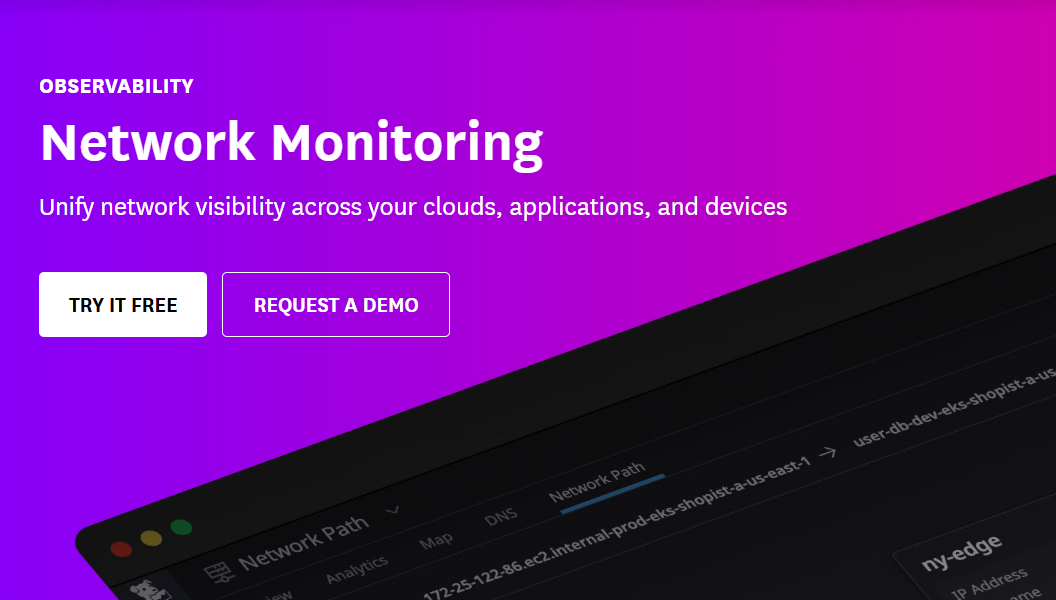
Group by individual containers, teams, data centers, and report on critical metrics like TCP retransmits and traffic volume. The software lets you troubleshoot network errors in a single unified platform. You can reduce MTTR and MTTD, find logs, find out processes resulting in the most traffic, and more.
Track expensive and inefficient traffic patterns using a live map, reveal network dependencies and identify causes of excessive bandwidth consumption. The software comes with ML-powered forecasts for finding bandwidth saturation, monitoring SNMP devices, and lots of other functionalities along with 450+ integrations.
There’s a FREE plan available, while paid plans start from $15/month per host. You can also go for a free trial.
#3. Microsoft Visio
Microsoft Visio is a famous, enterprise-grade, and high-end map tool for creating network diagrams, including charts and maps with ease. It provides dozens of pre-built templates, stencils, and starter diagrams that you can access from its web and desktop app.
Simplify system designing and define the way networks and devices work together using different network templates, connector tools, and shapes. The software helps transform your ideas into life using its robust flowchart features.

Collaborate in real-time by adding your team members and sharing with them your diagrams for better decision making, process execution, and data visualization for increased productivity. You can also enhance the diagrams with graphics and import data directly.
You can purchase Microsoft Visio separately or use it as an MS Office 365 add-on.
#4. Intermapper
Map and manage your entire network with a powerful and user-friendly network monitoring software – Intermapper. You can create network maps and monitor your network with color-coded statuses. They also offer lots of icons and layout options to create unique diagrams and customize them.
The software sends real-time alerts through emails, text, sound, etc., in case of any trouble and allows you to fix it before users notice. You can also find and document the IP-enabled devices connected to your system in minutes.

Moreover, you can draw hierarchical sub-maps and maps to showcase network areas like a classroom, floor, etc. It also lets you export your maps in the.SVG format. The tool is useful in scanning network performance and capacity planning and offers SLA-compliant reporting.
#5. Lucidchart
The intelligent diagramming software Lucidchart helps you create efficient network diagrams to make better business decisions. It is a user-friendly and web-based application with plenty of useful features to create and distribute diagrams.
You may also try Terrastruct to create a network diagram.
Lucidchart enables you to see through complex ideas more clearer and faster. It offers more power with a collaboration suite consisting of Lucidpark – their visual whiteboard – to help you envision and build network maps.

You can use its drag-and-drop feature, identify inefficiencies quickly, and update diagrams when your plan changes. This tool is scalable and lets you embed cloud architectures in Confluence so your team can refer to them.
Visualize data flow and its transformation while monitoring where it comes from, how it’s stored, and where it goes. The tool integrates with leading applications such as Google Workspace, Atlassian, Slack, etc.
Conclusion
I hope this introductory guide on network topology helps you understand its core concepts, types, where it is used, and its significance. You can also try out the tools I have mentioned to draw your network map by yourself.
Next, learn network security.

