Virtual card is a digital payment card that provides a unique card number and security code for online or contactless transactions to protect against cloning, identity fraud, and theft.
Virtual cards give businesses more control over spending with set limits and restrictions, as well as offering flexibility and convenience for online purchases and payments to vendors.
I’ve shortlisted the following best virtual card providers for business spending based on key features such as security, integration, and expense management.
- Wallester – Best for Corporate Expense Card
- Moss – Best to Streamline Expense Reports
- BILL – Fast, easy, and secure for Virtual Payment
- Combo Cards – Best for Advertising Business
- Airwallex – Best Inbuilt Global Bank Account
- Airbase – Best for Automated Spend Approvals
- Intergiro – Best for Flexible Card Programs
- PST – Best for Prepaid Card Solutions
- Pleo – Best for Managing Employee Expenses
- Mesh – Best to Monitor Card Spending in Real Time
- Stampli – Best for AP Automation Integration
- Tribal – Best for MENA and LATAM Businesses
- Karta – Inbuilt Fraud Protection
- Extend – Best for Vendor Payment
- Emburse – Best for Spend & Travel Management
- Netspend – Best for Everyday Business Spending
- Privacy – Best for Secure Online Purchases
- Revolut – Best for Disposable Card
- Show less
You can trust Geekflare
At Geekflare, trust and transparency are paramount. Our team of experts, with over 185 years of combined experience in business and technology, tests and reviews software, ensuring our ratings and awards are unbiased and reliable. Learn how we test.

Wallester
Best for Corporate Expense Card
- IntegrationQuickBooks, Xero
- CashbackYes
- Virtual Card TypeVISA Debit
About Wallester
Wallester, launched in 2018, provides single-use virtual cards for purchases with spending limits and real-time expense tracking. It comes with a fraud monitoring feature that complies with KYC and AML regulations to ensure the safe and legal use of Wallester’s services.
Wallester lets you tokenize various card types for convenient use in digital wallets such as Apple Pay, Google Pay, and Samsung Pay. Their customizable white-label service is great for businesses looking to launch their own credit cards.
Wallester offers different pricing plans for virtual cards, with a free plan for 300 virtual cards. Paid plans include up to 3,000 virtual cards for €199/month and 15,000 virtual cards for €999/month.
Wallester Features
High-level security features, including PIN protection, instant card freezing, and transaction notifications.
Issue both virtual and physical cards instantly for immediate access.
Store and manage invoices digitally.
Integrates with accounting systems like QuickBooks and Xero for automated expense reporting.
Mobile app is available on iOS and Android.
Wallester Pros/Cons
Upto 300 virtual cards for free
User-friendly interface
Customizable spending limits
Automated data export to Excel, CSV, PDF
Only offers Visa cards
Additional charges for ATM withdrawals
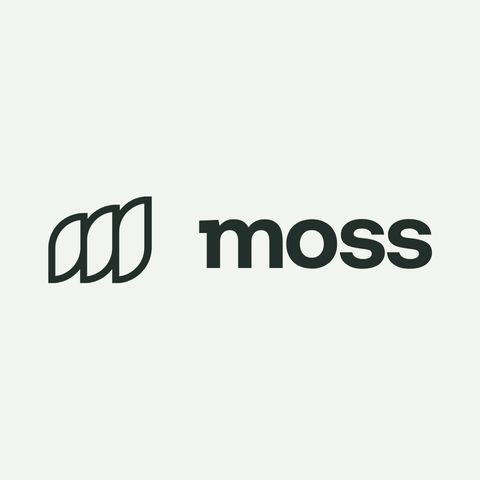
Moss
Best to Streamline Expense Reports
- IntegrationAccounting Tools
- CashbackYes
- Virtual Card TypeMastercard Debit
About Moss
Moss, founded in 2019 in Berlin, offers various cards designed to enhance corporate expense management, providing employees and companies with budget cards, merchant-specific subscription cards, and virtual credit options for smooth transactions.
Moss virtual cards offer real-time transaction tracking, automatic receipt matching, and integration with Xero. They are also an official DATEV marketplace partner, helping tax consultants improve their accounting systems and streamline bookkeeping tasks.
Moreover, Moss Credit goes up to a £2.5 million spending limit and a 60-day payment window.
Moss offers unlimited virtual cards with built-in spend approvals and controls, rule-based accounting automation and real-time visibility of each transaction within its platform. You can inquire about these virtual card’s pricing by directly contacting Moss’s support team.
Moss Features
Supports OCR technology to capture receipt details
Automated receipt collection and matching
Track every payment by setting up automated reminders via Slack or email
Offers 3D Secure, biometric identification, and GDPR compliance
Moss Pros/Cons
Instant card issuance
Advanced expense tracking and management tools
Efficient invoice management
Automate expense reimbursement and management
Pricing not publicly available
2% supercharge on international transactions
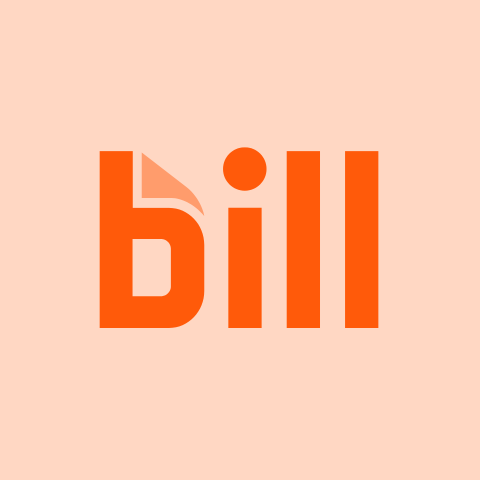
BILL
Fast, easy, and secure for Virtual Payment
- IntegrationQuickBooks, Xero, Sage Intacct
- CashbackYes
- Virtual Card TypeMastercard, VISA
About BILL
BILL Spend and Expense combines a powerful company card with expense management software to streamline reporting and give you more control over spend. Now, users can get a separate subscription card for each vendor and limit the available funds for that card to avoid getting overcharged.
BILL prevents fraud and compromised accounts in a few clicks. The credit limits for BILL virtual cards get reset every month, so companies do not have to worry about getting additionally charged or missing out on monthly subscriptions.
BILL helps manage recurring subscriptions. The BILL Spend & Expense plan is available for free, and users do not have to spend money to get virtual cards.
BILL Features
Offers as many virtual cards as needed
Unique 16-digit number for each card
Freeze and delete virtual cards any time you want
Google Chrome extension for easy spending
BILL Pros/Cons
Live Chat and phone support are available
Set up spending limits to avoid overcharging
Supports forced expiration date
Instant spend notification
Does not support offline payments
No email support

Combo Cards
Best for Advertising Business
- IntegrationAccounting Tools
- CashbackNo
- Virtual Card Type46 BINs, Visa, Mastercard
About Combo Cards
Combo Cards are virtual cards that offer a secure and flexible solution for managing expenses, advertising, and business purchases. They provide bank-level security, ease of use, and efficient operations, with features such as 3DS protection and a personalized Telegram bot for OTP codes.
Combo cards let you track expenses, monitor trends, control account balance, and generate finance reports with ease. Plus, you can add funds from AdСombo, wire transfer, or USDT and use them for marketing campaigns on various platforms like Facebook, Google Ads, TikTok, and others.
Combo Cards can help you invite collaborators, assign roles, and distribute budgets effectively.
Combo Card’s starting price is $0, with a minimal 3% commission on top-ups. Plus, you can deposit up to $5000 with no commissions within 14 days after signing up.
Combo Cards Features
Generates detailed financial reports and insights
Low fees for deposits, withdrawals, and declined transactions, with rates such as 3% for USDT deposits and $0.5 for declined payments
Funds can be deposited via crypto transfers, wire transfers, or affiliate networks
Cards can be issued in multiple regions, including the USA, Europe, and Asia Pacific
Combo Cards Pros/Cons
Role-based access for teams
Low commissions on replenishment
Customizable spending limits and auto-top-up feature
3DS support in various currencies, including USD, EUR, and GBP
Declined payments are charged at $0 – $0.5
Requires a $50 deposit for card issuance

Airwallex
Best Inbuilt Global Bank Account
- IntegrationXero, QuickBooks
- CashbackYes
- Virtual Card TypeVisa Debit
About Airwallex
Airwallex offers virtual cards for businesses to easily create and manage multiple virtual cards for online purchases, subscriptions, and recurring payments.
With AirWallex virtual cards, you can open domestic and foreign currency accounts in minutes and bypass the traditional red tape and paperwork associated with bank branches.
AirWallex comes with cost-effective services as it charges no account opening fees, maintenance charges, or minimum transaction requirements. Moreover, in terms of security, it employs end-to-end encryption and biometric identification along with protocols like PCI DSS, SOC1, and SOC2.
Airwallex allows businesses to easily create employee and company cards. For pricing information, you can contact their sales or support team directly.
Airwallex Features
Conduct foreign exchange transactions at competitive interbank rates.
Batch payments to up to 1,000 recipients at once.
Flexible APIs to automate financial workflows, including international payments, fund transfers, and currency conversions.
Airwallex Pros/Cons
Competitive FX rates
Easy online application and management
No setup or monthly maintenance fees
Open accounts with local details in 12 countries
Features and fees vary by region
No ATM withdrawal feature

Airbase
Best for Automated Spend Approvals
- IntegrationQuickBooks, NetSuite, Xero
- CashbackNo
- Virtual Card TypeVISA Debit
About Airbase
Airbase virtual cards can be issued for both single and multi-time use. It has a request spend feature where an employee can easily ask for payment approval quickly with Airbase’s dynamic ecosystem.
Airbase supports 70+ ERP systems, such as NetSuite and QuickBooks Online, and other business tools like Asana and Jira. Its strength lies in AI-based OCR and generative AI expense reports from an image of your receipts.
Airbase virtual cards provide strong compliance features with department-specific auto-categorization. They enable smooth transactions through various methods, such as ACH, check, vendor credit, virtual card, and wire transfer. Optional travel management and PCI-compliant security measures are also available. Additionally, there is an in-depth audit trail with transparency for every transaction.
Although Airbase offers a suite of features, you can use their AMEX or SVB cards on the Airbase spend management platform with its Standard plan, which caters to around 200 employees. Contact the administrator to learn more about the pricing plans.
Airbase Features
Advanced fraud detection and PCI compliance
Detailed reporting and analytics
Real-time expense tracking
Airbase Pros/Cons
Support multi-subsidiary setups
Customizable spend limit and approval policies
Automates accounts payable and expenses
Limited Customer support
Integration requires time and technical expertise

Intergiro
Best for Flexible Card Programs
- IntegrationAccounting Tools
- CashbackYes
- Virtual Card TypeVisa, MasterCard, American Express
About Intergiro
Intergiro offers secure and encrypted virtual cards with real-time spend monitoring tools for finance teams to track transactions and prevent unauthorized activities.
Businesses can use Intergiro virtual cards to pay for goods and services like airline tickets, hotel bookings, and car rentals from every merchant that accepts Visa, MasterCard, or American Express.
Intergiro further offers easy access to team members and integrates with Apple Pay and Google Pay for easy and secure payments.
Intergiro offers three pricing plans, including a “Starter” plan for €9/month, a “Growth” plan for €49/month with no thresholds on outbound euro payments, and an “Enterprise” plan that can be customized to specific needs.
Intergiro Features
Easy reconciliation
Virtual cards use unique numbers for each transaction
Advanced security protocols, including dynamic CVV and fraud detection
Intergiro Pros/Cons
Low service fee
3DS support and OTP codes for safe transactions
Employee spending controls
Flexibility to freeze and cancel cards
Complex API setup
Limited to EU market

PST
Best for Prepaid Card Solutions
- IntegrationAccounting and Payroll Tools
- CashbackYes
- Virtual Card Type22 BINs, VISA and Mastercard Debit
About PST
PST virtual cards are instantly issued and come with security features like 3D-Secure and unique Bank Identification Numbers (BINs). They are cost-effective for businesses because they charge 0% for transactions, declined payments, and withdrawals, except a 3% deposit fee. Moreover, these cards can be topped up using cryptocurrency, including BTC and USDT.
PST lets you connect with Telegram for timely updates to improve user experience. It supports deposit issuance, which ensures scalability for growing businesses. You get various budget and role management tools like team functions, spending limits, instant transfers, financial reports, and role-based access control. Plus, they have a referral program too, which lets you earn up to 90% of profit.
PST offers various VISA cards at different prices. The Ultima card costs $7 for a virtual card. For a Facebook ad card that costs $10/month, you’ll be charged a $0.50 transaction fee and a 2.9% deposit fee. The Google Ads virtual card costs $10/month and comes at a $0 transaction fee and a 6% deposit fee.
For a universal advertisement card, PST charged a monthly fee of $10, a $0 transaction fee, and a 6% deposit fee.
PST Features
Supports 22 unique BINs from US and EU banks.
Each virtual card issued also has a physical counterpart.
Competitive tariffs with card issuance fees starting at $10.
Set roles, make budgets, and track expenses in real-time.
PST Pros/Cons
Convenient top-up options
Easy employee role management
3% cashback on purchases
No initial document verification
No role-based access for teams
Waiting list for access
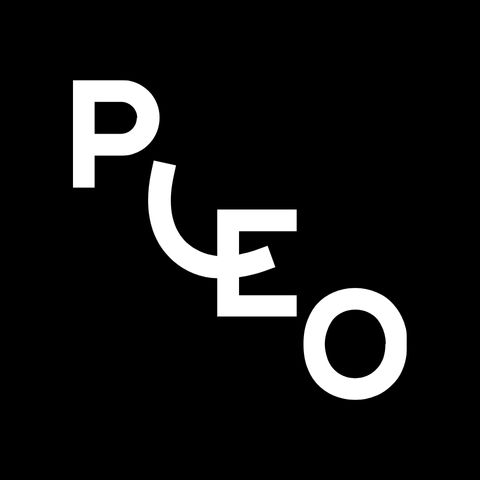
Pleo
Best for Managing Employee Expenses
- IntegrationXero, QuickBooks, NetSuite
- CashbackNo
- Virtual Card TypePrePaid
About Pleo
Pleo virtual cards focus on employee expenditures and offer individual spending limits as well as real-time transaction notifications. In case of suspicious activity, administrators can issue, freeze, or cancel cards with just a few clicks.
Pleo is a convenient solution for managing travel expenses, as it helps calculate mileage, track invoices, capture receipts, and ensure compliance with company policies. The cards are issued by Mastercard and protected by various security standards and regulations such as PCI DSS and GDPR.
Pleo offers three different plans for their services: a free “Starter plan” for up to three users, an “Essential plan” priced at £39/month, and an “Advanced plan” priced at £89/month, all billed annually.
Pleo Features
Offers physical, temporary, virtual, and vendor cards.
Submit, approve, and process self-funded expenses within the app.
Integrate with over 50 accounting systems, including QuickBooks and NetSuite.
Automatically matches receipts from email inboxes to corresponding expenses.
Pleo Pros/Cons
Instant account setup
Adheres to FSA and PSI regulations
Mileage and fuel cost calculations
Effective subscription management
Limited overdraft availability
Dependency on digital receipts

Mesh
Best to Monitor Card Spending in Real Time
- IntegrationERP and Accounting tools
- CashbackYes
- Virtual Card TypeVisa Debit
About Mesh
Mesh helps your business automate expense management and track your employee’s expenses through its virtual cards and instant alerts from various platforms like Slack.
Mesh card holders can use their cards for various payments including, SaaS, travel, or in-person purchases.
Mesh offers a Plug & Pay Visa Business card that is numberless and can be linked to virtual cards. This feature enhances security by reducing the risk of card number theft. Finance managers can control and manage these cards remotely through the Mesh platform.
Mesh offers three different plans for spend management: Pro, Premium, and Custom. The Pro plan is free and allows for global spend management. The Premium plan costs $10 per month per user and offers tools for scaling operations. The custom plan provides extensive spend control tailored to individual business needs.
Mesh Features
Automated collection and matching of invoices.
Receive instant alerts and detailed insights into spending patterns.
Uses AI to automate receipt matching and expense categorization.
Customizable approval workflows to fit internal processes.
Mesh Pros/Cons
Unlimited virtual and physical cards
Vendor management features
Automated receipt matching
Advanced spend control features
No interest accrual on funds
Performance issues reported by some users

Stampli
Best for AP Automation Integration
- IntegrationAccounting and ERP tools
- CashbackYes
- Virtual Card TypeVisa Debit
About Stampli
Stampli helps companies simplify their accounts payable process by offering virtual cards for both AP workflows and employee expenses, with customizable spending controls to enforce compliance with internal policies.
To streamline processes for accounts payable teams, Stampli Card allows for the pre-coding of purchases and employee expenses, significantly increasing efficiency.
Stampli’s virtual credit cards assist you in detecting duplicate invoices, preventing fraud, and automatically routing approvals, which reduces manual tasks and errors.
Stampli’s real-time visibility gives you control over the entire invoice lifecycle, from receipt to payment. Currently, they only have a custom plan with monthly and annual subscription options.
Stampli Features
Full visibility into invoice status, metrics, and history with an intuitive dashboard.
Internal controls with customizable roles and permissions.
Billy the Bot identifies duplicate invoices and flags potential fraud.
AI-powered optical character recognition (OCR) to capture invoice data, automate coding, and streamline approval workflows.
Stampli Pros/Cons
Automates GL coding efficiently
Centralizes all invoice communications
Includes a vendor interaction portal
Supports multiple payment methods, including ACH, checks, and virtual credit cards, without vendor fees
Only compatible with iOS devices
Difficult to delete invoices if errors occur

Tribal
Best for MENA and LATAM Businesses
- IntegrationAccounting and ERP tools
- CashbackNo
- Virtual Card TypeVisa Debit
About Tribal
Tribal provides a complete financial platform for small and medium-sized businesses in the Middle East and North Africa (MENA), and Latin America (LATAM) regions.
Tribal offers hassle-free foreign exchange operations, on-demand revolving financing, real-time spend reports, and user role-based spending policies to boost your business.
Tribal’s virtual cards can be used for a wide range of transactions, from online advertising and subscriptions to business travel and international payments.
Tribal supports data encryption and real-time deactivation as well to reduce the risk of cloning and identity theft. They offer significant flexibility, with options for single-use or recurring payments, which can be tailored to specific expenses such as travel or digital ad spending.
Tribal has a complete suite of spend management and corporate card features, but they haven’t disclosed their pricing structure. You can contact their support team to inquire more about their subscription costs.
Tribal Features
Admins can define user roles and policies to monitor and control card usage.
Utilizes AI for credit approval processes.
Offers on-demand working capital financing with terms ranging from 30 to 90 days.
Provides advanced analytics and spend reports to give businesses deeper insights.
Tribal Pros/Cons
24/7 wire transfers
Short-term financing options through Tribal Pay, with a 3.37% fee on the combined card
Unlimited number of virtual and physical VISA cards
Integrated receipt management
Limited to VISA network
Limited Subscription management

Karta
Inbuilt Fraud Protection
- IntegrationERP Tools, API
- CashbackNo
- Virtual Card TypeVisa Debit
About Karta
Karta offers a powerful solution for managing corporate expenses with its smart virtual credit cards. These cards come with built-in fraud protection and can be tailored to specific expense levels and categories.
Each Karta virtual card can be fine-tuned with filters like amount, category, or time to avoid overspending. Plus, you can even create single-use cards, which keep company card details private and reduce any risk of fraud.
Karta virtual cards further collaborates with Visa’s Fintech Fast Track Program to expand its services using Visa’s worldwide payment network. You can use these cards across major platforms like Google Ads, Meta, Taboola, and TikTok and can even link them to specific vendors or services. For better security, you can use tokenization to generate unique, randomly generated codes for each purchase.
Karta cards let you complete payments, create specific budgets, and collaborate with your team, all in one place. You can contact the administrator for more details on their pricing.
Karta Features
3D Secure technology and multi-factor authentication to verify user identity.
Lock, cancel, and reissue cards instantly through the Karta dashboard.
Integrates with major payment processing solutions like Stripe.
Adheres to major financial regulations and standards, including PCI-DSS.
Monitors all transactions with an advanced analytics engine.
Karta Pros/Cons
Detailed monitoring of all card transactions
Detailed employee training resources
Advanced encryption and tokenization methods
Automates the chargeback process
Initial setup can be complex
Potential integration challenges

Extend
Best for Vendor Payment
- IntegrationAccounting and ERP Tools
- CashbackNo
- Virtual Card TypeVisa, Mastercard, American Express
About Extend
Extend allows businesses to generate and oversee virtual cards by integrating with major financial institutions such as American Express, BMO, and others.
Extend provides businesses with the ability to create virtual card numbers for vendor payments, with customizable spending limits and expiration dates. This helps prevent fraud and makes expense reconciliation easier by categorizing expenses automatically.
Extend virtual cards could be sent as guest cards directly to contractors or vendors even without an Extend account. Plus, it lets you load your virtual cards into several mobile wallets like Apple Pay and Google Pay for instant use.
Extend integrates with accounting software like QuickBooks and Expensify and allows users to deactivate and reactivate their virtual cards for better safety.
Extend offers a demo call to brief you on their services and their virtual card offers. You can directly contact them to get your perfect plan along with its cost.
Extend Features
Automated reconciliation process.
Virtual cards can be loaded into mobile wallets.
Integrate Extend’s virtual card API into existing systems.
Adjust card details anytime, including spending limits and expiration dates.
Extend Pros/Cons
Easy API integration
Simplifies reconciliation
Automates vendor payments
Automate transaction tagging with expense category codes
Requires frequent updates
Dependent on Internet access

Emburse
Best for Spend & Travel Management
- IntegrationAccounting and ERP Tools
- CashbackNo
- Virtual Card TypeVisa, Mastercard Debit
About Emburse
Emburse virtual cards simplify spending and travel management for businesses with features like flexible spending rules, mobile receipt capture, and automatic expense categorization.
Emburse features intelligent controls to prevent policy violations and surface anomalies, ensuring every expense complies with company policies.
Emburse’s real-time expense management feature offers immediate visibility into all transactions. It supports a strong control mechanism through pre-approval and policy controls such as spending limits and merchant category restrictions.
Emburse integrates with various tools such as CRM, HR, and productivity tools to track important data for businesses, including subscriptions, projects, clients, and tradeshows, with unlimited custom fields.
Emburse offers its virtual cards and expense management solutions in a single package. You can either take a demo or get over a quick call to learn more about their pricing plans.
Emburse Features
Unified platform that integrates with ERP, PNR, and TMC systems.
Automatically enforces travel policies and compliance.
Synchronizes travel and expense data across mobile devices.
Captures expense details at the point of transaction.
Emburse Pros/Cons
Real-time expense tracking
Automated policy compliance
Pre-approval process
Advanced fraud detection features
Crisp User interface
May need frequent updates
Limited customer support

Netspend
Best for Everyday Business Spending
- IntegrationPayroll and Accounting Tools
- CashbackYes
- Virtual Card TypeVisa Prepaid
About Netspend
Netspend prepaid card is designed to simplify financial management for small business owners. It has no minimum balance requirement or activation fee and helps separate business and personal expenses for clear financial records and easier tax preparation.
To make a secure online purchase, you can use a temporary virtual account number generated through the online account center linked to your Netspend prepaid card.
Netspend lets business owners issue additional cards with spending limits for employees to monitor spending effectively. You can use their mobile app, which offers convenience with direct deposits, check loading, balance monitoring, and transaction alerts. Plus, its Payback Rewards program provides cashback with specific purchases like on Burger King or Walmart.
Netspend prepaid card features a manageable $9.95/month fee and provides a daily spending limit of $7,500. Additionally, users can withdraw up to $940 daily from ATMs, with a fee of $2.50 per transaction for both in-network and out-of-network ATMs.
Netspend Features
Provides cash back with payback rewards.
Pay bills directly from your account using your routing and account numbers.
Transfer funds to friends and family easily and securely through the Netspend app.
Netspend Pros/Cons
No minimum balance requirements
No activation fee
Issue additional cards with controlled spending limits for employees
Overdraft fees apply
Limited customer support

Privacy
Best for Secure Online Purchases
- IntegrationAccounting Tools
- CashbackYes
- Virtual Card TypeVisa or Mastercard Debit
About Privacy
Privacy cards introduced in 2014 provide safe online purchases with robust privacy and security features. These cards are linked to specific merchants, with single-use cards expiring after one transaction. Virtual cards offer customizable spending limits and can be easily stopped or deactivated, allowing users to set transaction limits to maintain control over their finances.
Privacy lets you track real-time transactions, and its extra security features hide payment details to keep them confidential. This means that you can quickly shut it down without any impact on your real bank account or credit card.
Privacy offers different plans starting at $10/month for up to 36 new cards, with a “Premium plan” for $25/month allowing up to 60 virtual cards. All paid plans include priority support, discrete transactions, and 1% cash back on eligible purchases.
Privacy Features
Internal and third-party audits to ensure compliance with PCI-DSS standards.
Automatically declines unwanted charges from subscriptions and free trials.
Accessible via web app, mobile app, and browser extensions.
Privacy Pros/Cons
Cards lock to first merchant used
Customizable spending limits
Effective subscription management
No credit check for sign-up
US-only availability
Foreign transaction fees on the basic plan

Revolut
Best for Disposable Card
- IntegrationAccounting Tools
- CashbackNo
- Virtual Card TypeVisa, Mastercard Debit
About Revolut
Revolut started in 2015, offers two types of virtual cards–disposable debit cards and multi-use debit cards. These disposable cards regenerate with a new, unique card number after each transaction, ensuring merchants only have access to a temporary number. This feature significantly reduces the risk of unauthorized charges and online fraud.
Revolut allows users to set a spending limit, lock cards to specific merchants, and track expenses in real-time. Not to mention, these cards can be linked to mobile wallets like Google and Apple Pay easily.
Revolut gives access to over 140 currencies at the mid-market exchange rate, along with no-fee ATM withdrawals at 55,000+ locations for up to $1,200 per month.
Revolut offers three plans – Standard, Premium, and Metal. The Standard plan is free and includes physical and virtual cards, as well as currency exchange. The Premium plan costs $9.99 per month and includes card customization and other perks, while the Metal plan costs $16.99 per month and includes free cash withdrawals, accounts for under 18s, express card delivery, and a 4.25% APY.
Revolut Features
Designed specifically for single-use transactions.
Disposable virtual cards are available without any additional fees for Premium and Metal account holders.
Revolut Pros/Cons
Instant card generation
Mobile wallet integration
Includes purchase protection up to £2,500 annually
Freeze, unfreeze, and control spending limits
Not for recurring payments
Inactivity disables card
What is a Virtual Card?
A virtual card is a digital payment card for online or contactless transactions that is usually linked to a company’s online payment solution and can be used for purchases on websites, apps, and contactless methods like Apple Pay.
Virtual cards give businesses more control over their spending by allowing payments without exposing primary card information. Businesses can customize spending limits and expiration dates for each virtual card, giving them greater financial flexibility.
Similarly, for comprehensive financial management, companies often turn to spend management software to improve their control and oversight of expenditures.
What are the benefits of using a virtual card?
Virtual cards provide benefits such as being environmentally friendly, secure, cost-effective, and allowing for easy expense monitoring, making them a practical and efficient alternative to physical cards. Here are some of the benefits of using a virtual card:
- Environment friendly: Virtual cards avoid the usage of plastic, which makes them a sustainable alternative to physical cards.
- Security: Virtual cards eliminate the physical risk of theft or loss, providing enhanced security for your financial transactions.
- Expense monitoring: Virtual cards offer detailed expense tracking and real-time reporting, making it easier to monitor and manage spending, especially for contract employees. Expense cards for contract employees provide an effective way to streamline expense management and ensure accurate tracking.
- Cost: Many virtual card providers offer low or no joining fees, making them a budget-friendly option compared to traditional credit and debit cards.
- Convenience: Virtual cards can be used easily through mobile apps or online accounts, so you can make payments quickly without having to pass around a physical credit card.
How to Select A Virtual Card Provider?
When selecting a virtual card provider, prioritize security features such as Ghost cards for fraud protection. Look for user-friendly options that integrate with banking apps, customizable spending limits, and expiration dates. Consider features like reward programs, expense management integration, multi-currency support, and customer support.
Additionally, it’s essential to understand the types of payment gateways a virtual card provider supports. The right payment gateway ensures secure, efficient transactions and can make a significant difference in how your virtual cards perform across various platforms and regions.
What is the difference between a virtual card and a credit card?
Virtual cards are digital versions of credit cards that have unique numbers, customized spending limits, and expiration dates and can only be used for online purchases.
While credit cards are physical cards with a set credit limit that can be used both online and offline, offering more flexibility for different types of transactions.
What are other types of payment cards used besides virtual cards for business spending?
When it comes to business spending, virtual cards are not the only option available. There are six different types of payment cards besides virtual cards:
- Prepaid Card: Preloaded with a specific amount of money, used to control spending.
- Debit Card: Directly linked to a bank account, used for immediate fund withdrawals.
- Disposable Card: Single-use card for secure, one-time transactions.
- Ghost Card: Card number issued to departments or vendors for specific expenses.
- Forex Card: Used for making payments in foreign currencies, often with lower fees.
- Credit Card: Allows borrowing up to a credit limit, with repayment flexibility and potential rewards.

