
F-Secure
F-Secure VPN is a security solution from F-Secure that safeguards online activity and provides a secure, private internet experience. It caters to business owners and employees, ensuring encrypted connections and masked IP addresses to keep sensitive business data away from prying eyes.
Features
-
AES-256-GCM encryption for military-grade data protection.
-
Kill switch to block internet access if the VPN connection drops.
-
Offers IP, DNS, and WebRTC leak protection to safeguard your privacy.
-
Features trusted networks to bypass the VPN on specific secure networks.
-
Provides app bypass (split tunneling) to let certain apps bypass the VPN.
-
Offers automatic Wi-Fi protection on public and unknown networks.
-
Includes browsing protection to block access to malicious websites.
-
Supports Android, iOS, Windows, and macOS.
-
Allows up to 25 simultaneous connections with scalable plans.
Pros
-
Provides strong AES-256-GCM encryption for secure data protection.
-
Includes core security features and passes all leak tests.
-
Decent for streaming and bypassing geo-restrictions and censorship.
-
Consistent speeds, regardless of the server connection.
-
Easy to set up and use on all platforms.
-
Comes with useful features like automatic Wi-Fi and browsing protection.
-
Affordable annual pricing options.
Cons
-
Lacks advanced features.
-
Has a limited knowledge base with minimal troubleshooting resources.
-
Limited to a smaller server network compared to larger VPN providers.
-
Live chat isn’t reliable, as agents aren’t always available.
F-Secure focuses on providing reliable and user-friendly security solutions to help business owners, employees, and individuals maintain online safety and security.
A recent survey by Keeper Security showed that 62% of respondents share work-related passwords via text or email, risking interception by cybercriminals.[1] Despite risk mitigation strategies, data exposure remains common, emphasizing the need for VPNs to protect data during transmission.
In this review, we carefully assess F-Secure VPN’s features, performance, and value, to help you decide if it meets your business security needs.
F-Secure VPN Review Methodology
Geekflare tested F-Secure through hands-on subscriptions. We evaluated speed, security, ease of us, essential privacy features and calculated a combined overall rating for each. To ensure an unbiased review, we gathered factual data from official websites and analyzed user feedback from various sources to provide comprehensive insights and detailed reviews.
What is F-Secure VPN?
F-Secure, established in 1988 in Helsinki, Finland, has over 3 decades of experience in the cybersecurity industry. Initially known as Data Fellows, the company rebranded to F-Secure in 1999.
Throughout its history, F-Secure has been recognized for its commitment to online security and privacy, offering various products, including antivirus software, internet security solutions, and VPN services. Their VPN service, previously known as Freedome VPN, has been rebranded as F-Secure VPN.
F-Secure VPN Features
F-Secure VPN offers essential features for a secure and private online experience. Below, each feature is tested to understand its capabilities and determine if it meets the security and privacy needs of individuals and businesses.
Encryption
F-Secure VPN uses AES-256-GCM encryption, a military-grade standard, along with TLS and 2048-bit RSA keys with SHA-256 certificates. It supports OpenVPN (TCP/UDP) and IKEv2 protocols.
Encryption ensures data is scrambled, so only you and your intended recipient can access it. To test this, I used Wireshark, a network analyzer tool that captures and examines packets while connected to F-Secure VPN. As expected, the data remains unreadable and secure during transmission.
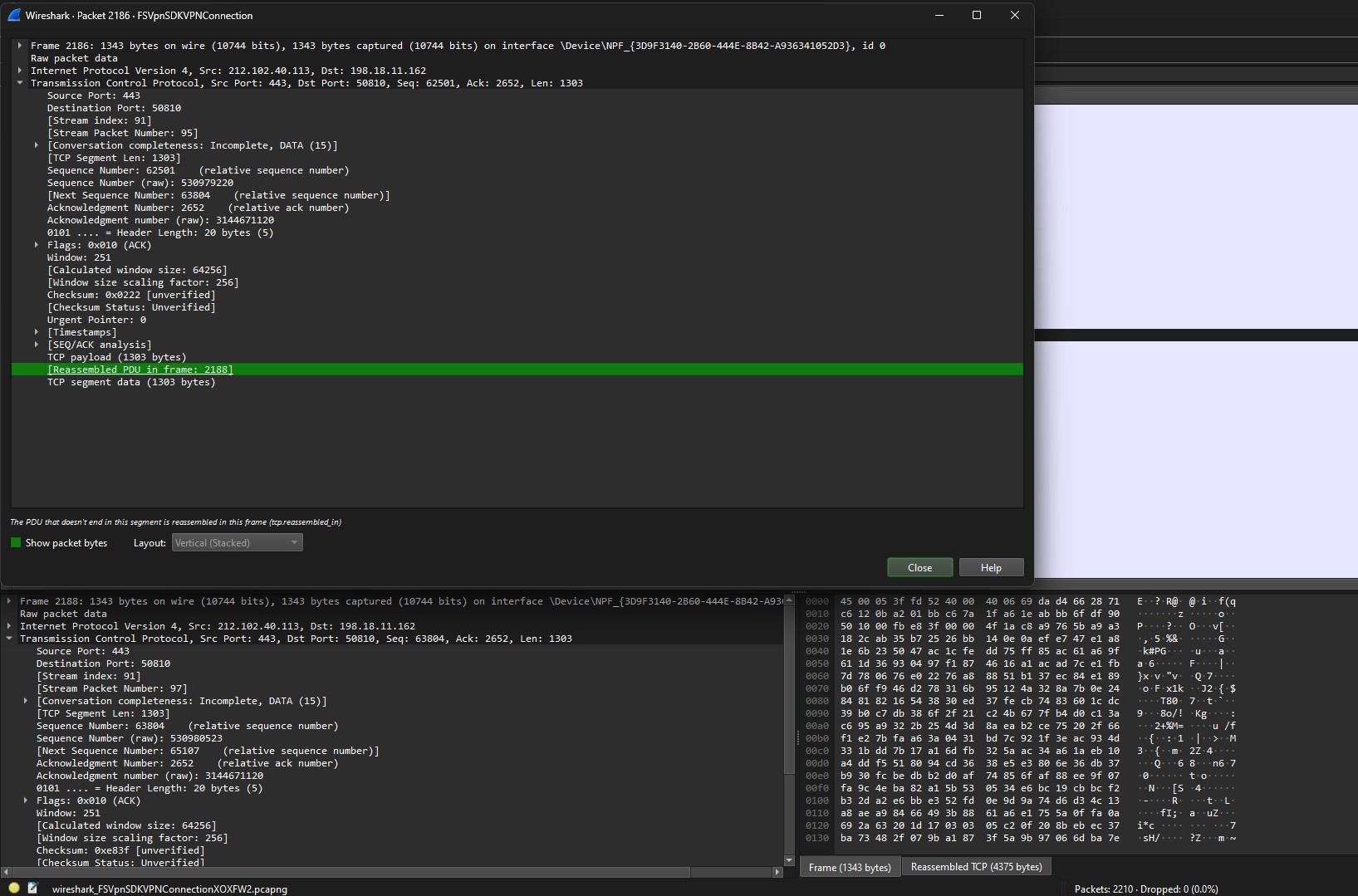
Kill Switch
F-Secure VPN includes a kill switch that disconnects your internet if the VPN connection drops unexpectedly. This prevents your IP and data from being exposed and maintains privacy during disruptions.
To test the capability of F-Secure VPN’s Kill switch, I used a Page Reloader to simulate automatic page refreshes. This helped me monitor whether the kill switch effectively stopped data transmission when the VPN connection was lost.
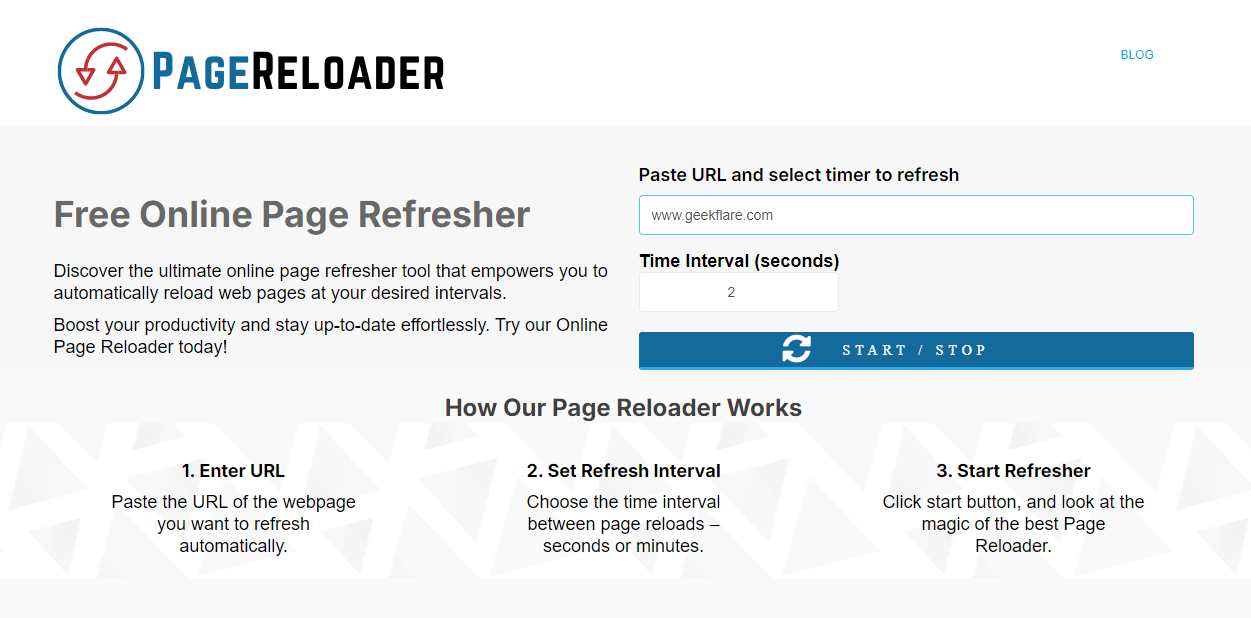
During the simulation and testing, the F-Secure VPN kill switch always steps in, blocking access to the internet and preventing my IP from leaking.
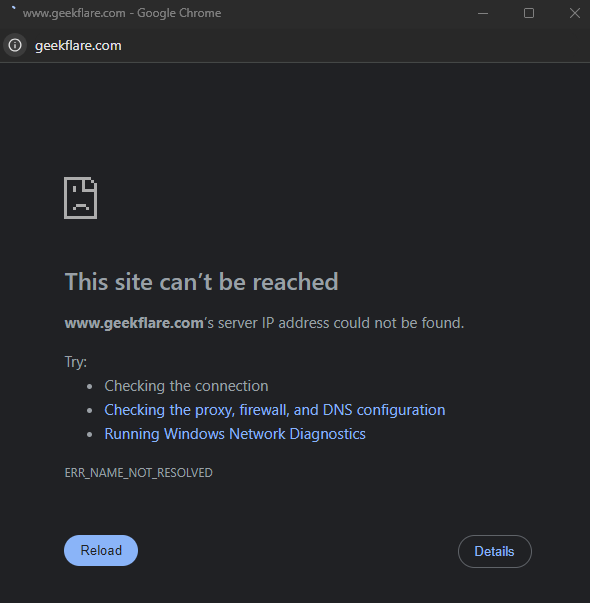
IP Leak Test
IP leaks can reveal your real location even while connected to a VPN, compromising privacy. To ensure F-Secure VPN does not leak IP addresses, I connected to a VPN server and used ipleak.net to check for leaks.
The results confirmed that the displayed IP matched the VPN server’s IP, confirming the lack of an IP leak.
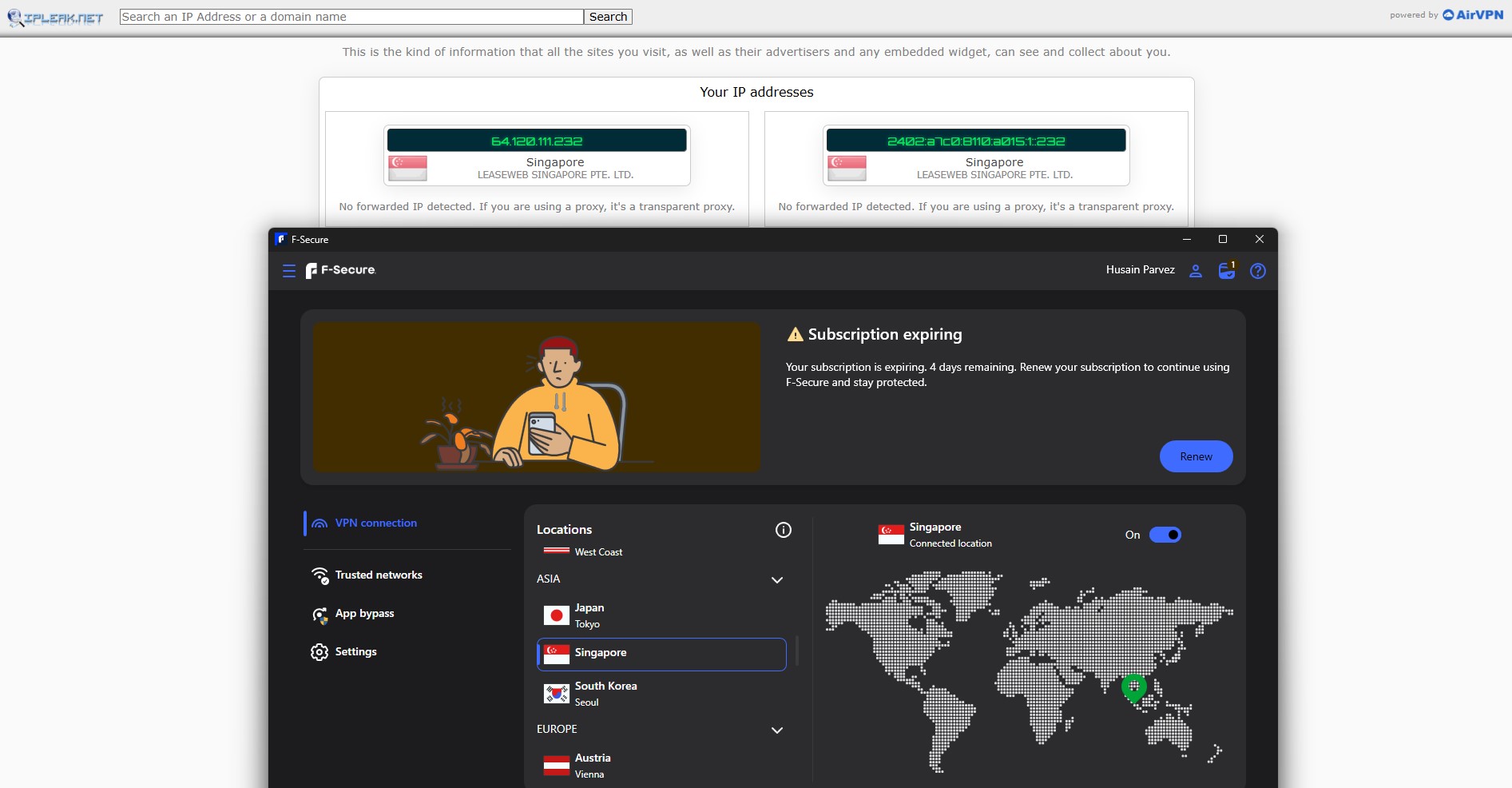
DNS Leak Test
DNS leaks happen when your browser sends requests to your ISP’s DNS servers instead of the VPN’s, potentially exposing browsing activity.
I connected to an F-Secure VPN server and tested on browserleaks.com to check for DNS leaks. The results showed only the VPN’s DNS servers, confirming that F-Secure VPN passed the DNS leak test.
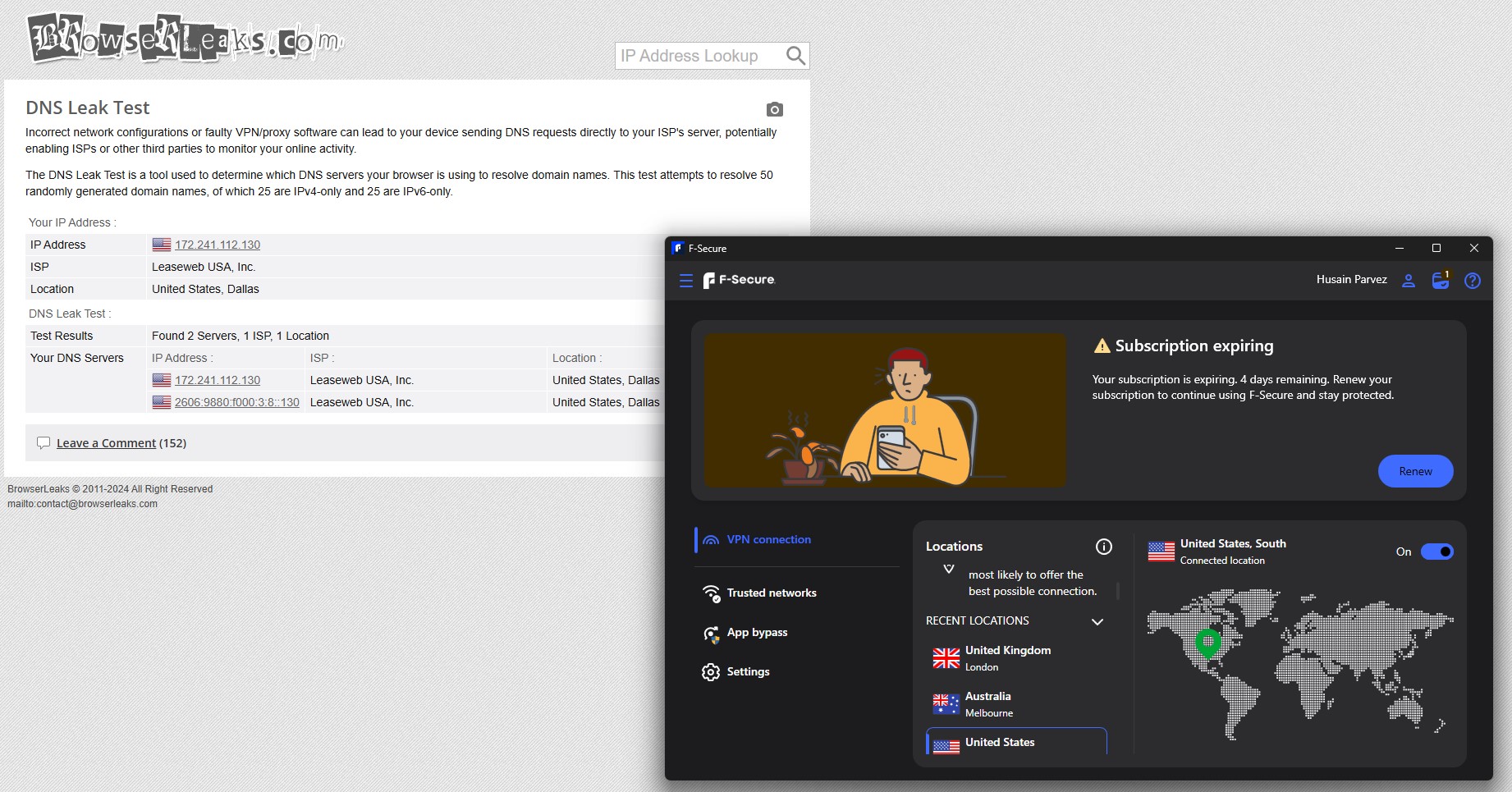
WebRTC Leak Test
WebRTC leaks can expose your actual IP address even while using a VPN, compromising your privacy. To check for WebRTC leaks, I connected to F-Secure VPN and visited browserleaks.com.
The test confirmed that the public and remote IPs were protected, indicating no WebRTC leaks.
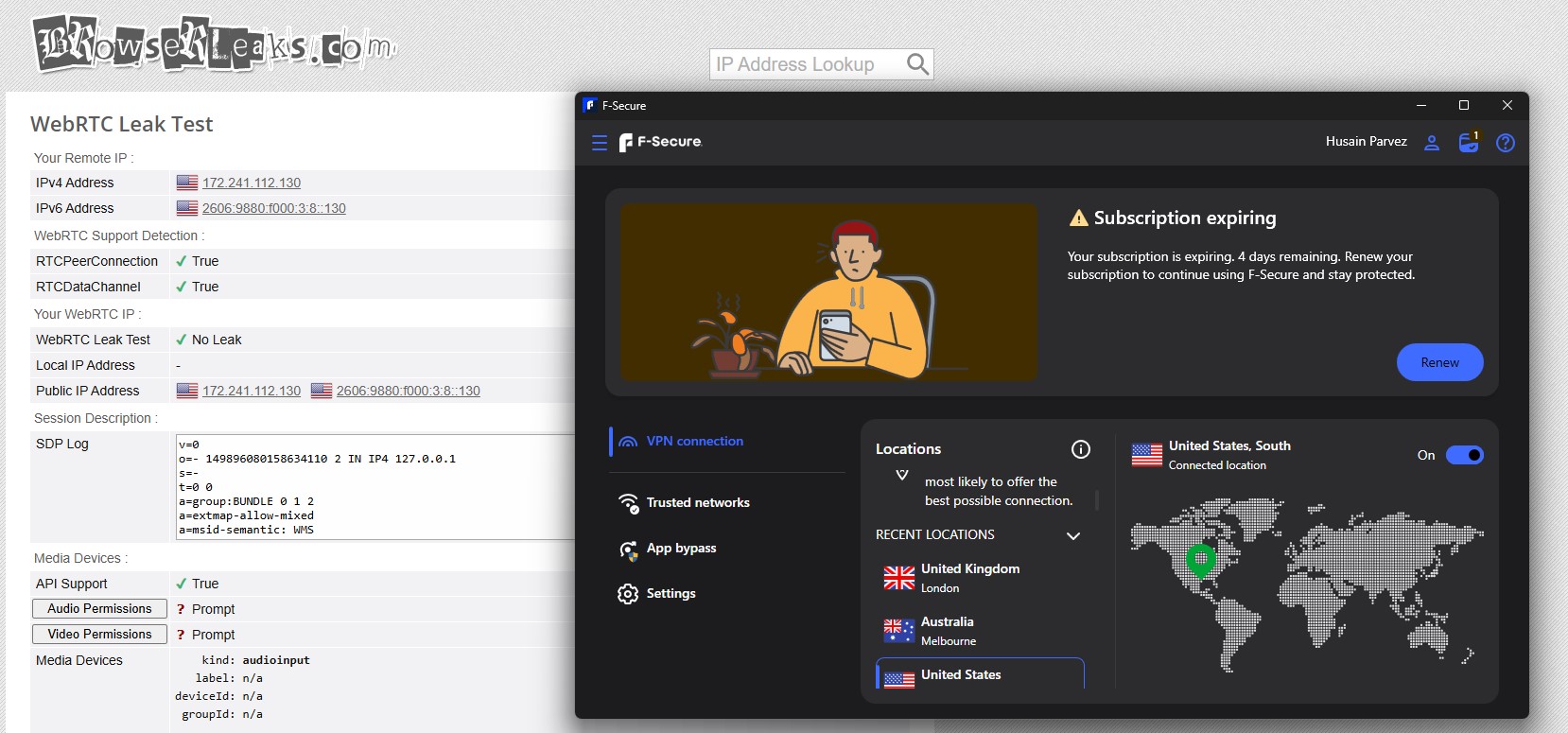
Trusted Networks
F-Secure VPN’s Trusted Networks feature allows you to mark specific Wi-Fi networks as trusted. This setting permits connections to other devices within the same network while the VPN remains active.
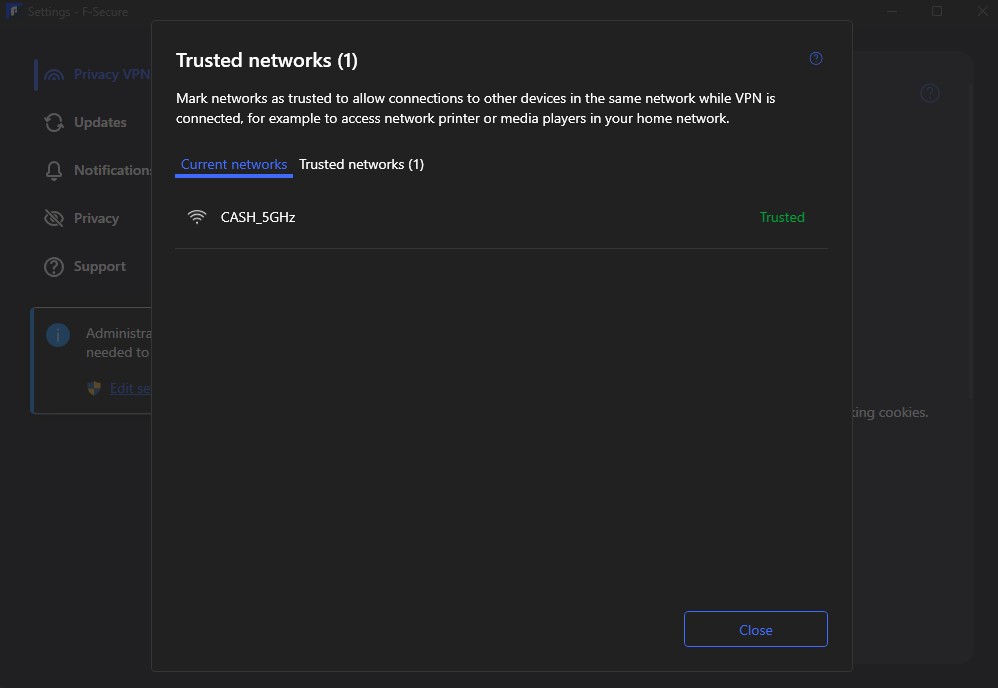
Although there is no specific test for this feature, it is helpful for users who need seamless and uncompromised access to local devices like printers or shared drives. Of course, these local devices need to use the same, trusted network connection.
App Bypass (Split Tunneling)
F-Secure VPN includes an App Bypass feature, a form of split tunneling. This allows you to select applications that can bypass the VPN and connect directly to the internet.
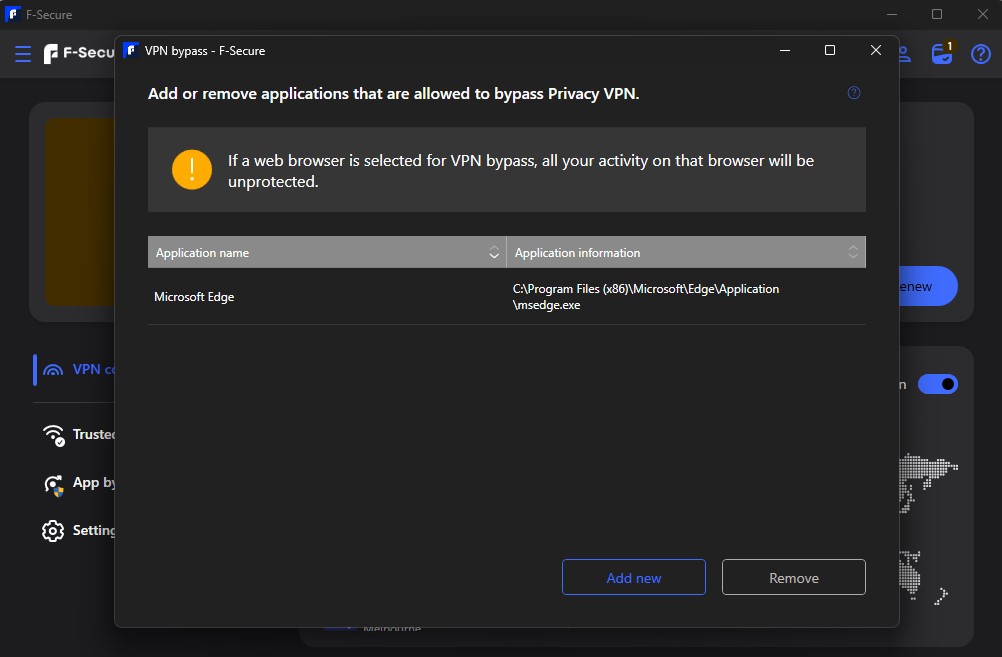
Enabling App Bypass ensures that certain apps continue to function without disruptions from VPN restrictions. However, bypassed traffic remains unprotected and could be exposed to tracking.
For testing, Microsoft Edge was set to bypass the VPN, confirming that the app connected without VPN interference. On checking with an app that is connected to the VPN, it is clear that the two IPs are different, indicating that the feature works as intended.
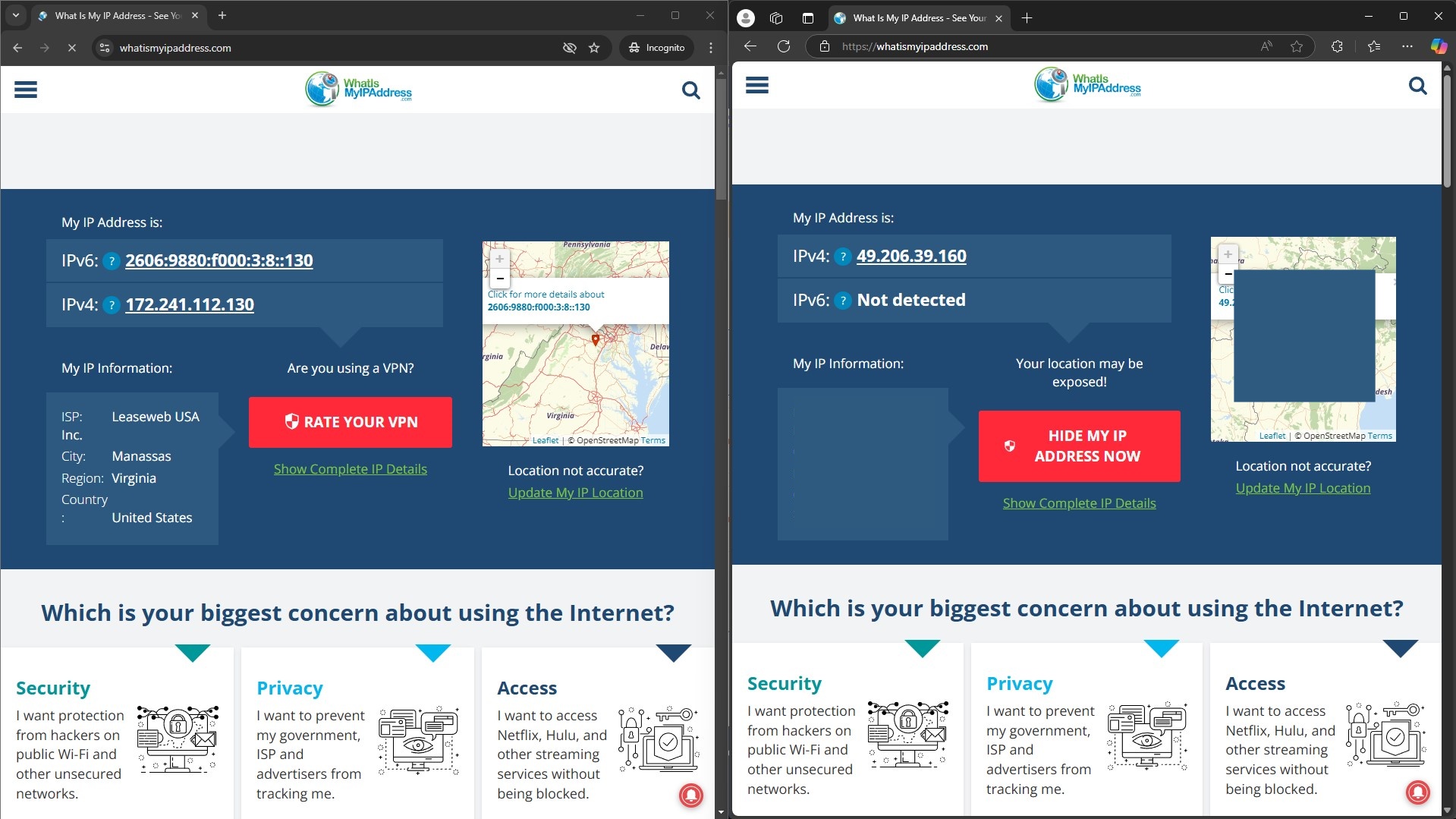
Automatic Wi-Fi Protection
F-Secure VPN offers Automatic Wi-Fi Protection to secure your connection whenever you connect to public or unknown networks. Public Wi-Fi can expose your data to cybercriminals, but this feature ensures that your connection is encrypted automatically.
This proactive protection helps you avoid potential threats before they can exploit vulnerabilities.
Browsing Protection
The Browsing Protection feature in F-Secure VPN helps you stay safe by blocking access to harmful or suspicious websites. This is vital for preventing exposure to sites that may compromise your data or device.
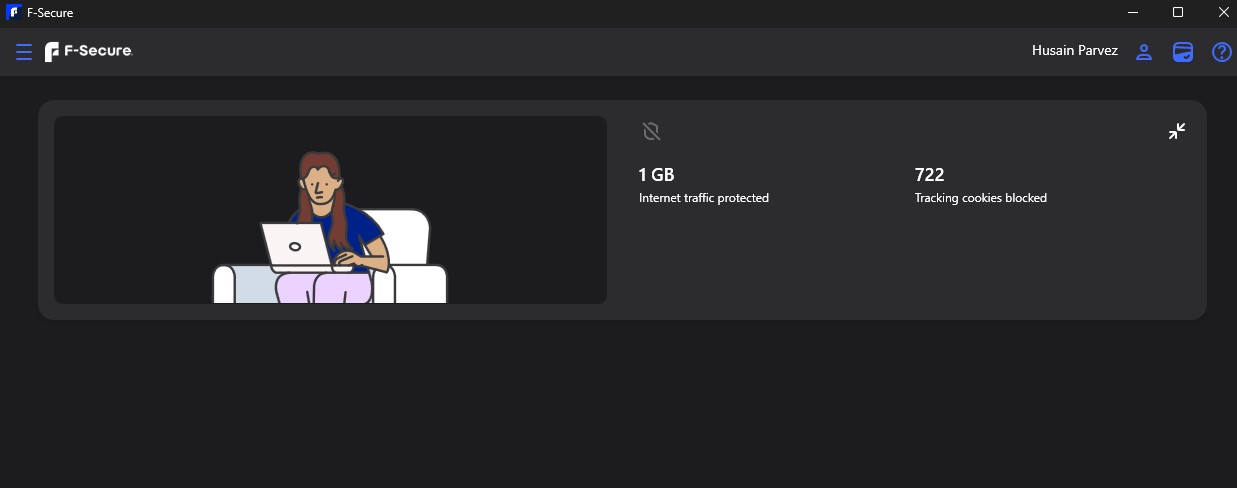
F-Secure VPN Servers: How Do They Perform?
F-Secure VPN offers servers in more than 20 countries.
When you connect to the internet, your device is assigned an address that reveals your location.
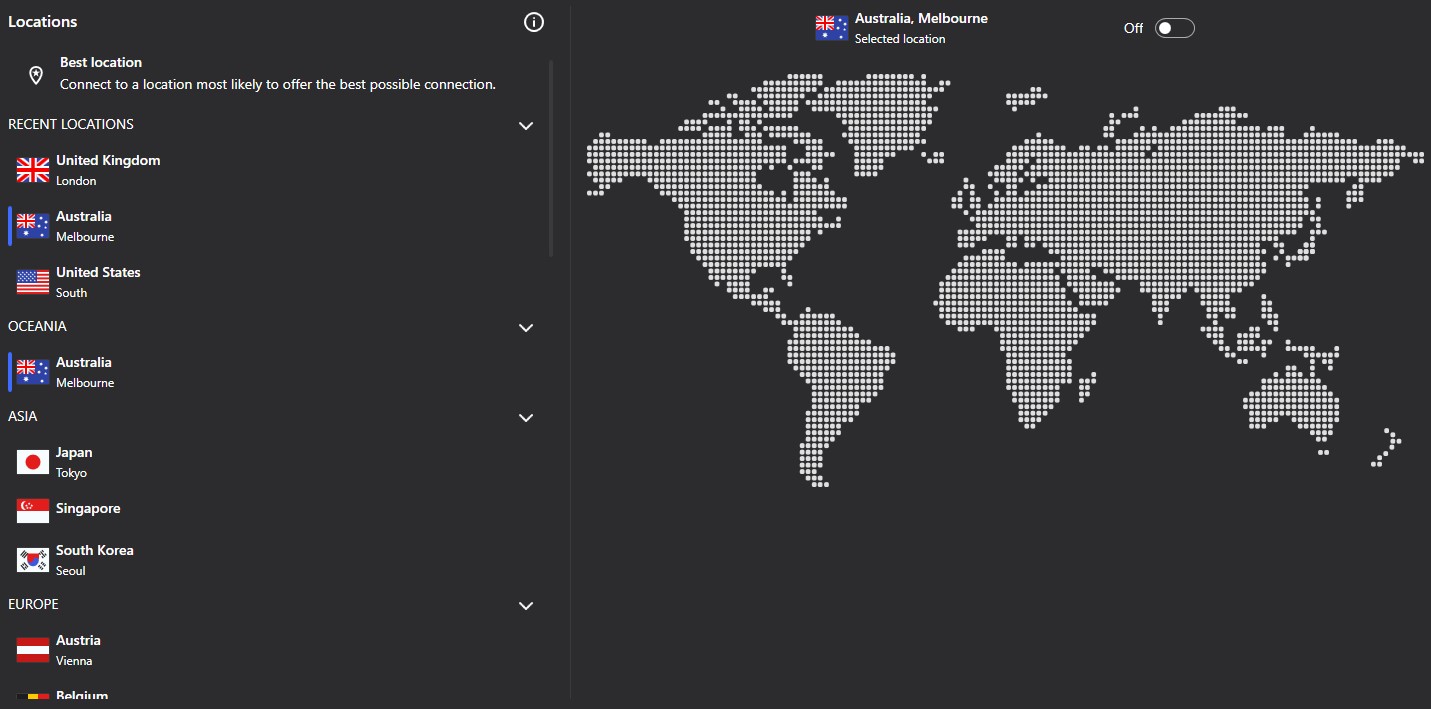
With F-Secure VPN, you can select a virtual location, giving your device an address in the chosen country. In automatic mode, the VPN connects to the closest server to provide the best possible speed and network stability. I conducted the following tests to evaluate its real-time performance.
Speed Test
Speed tests are essential to ensure that a VPN can maintain fast, reliable internet connections without significant performance drops. My base speeds were around 60Mbps for download and upload.
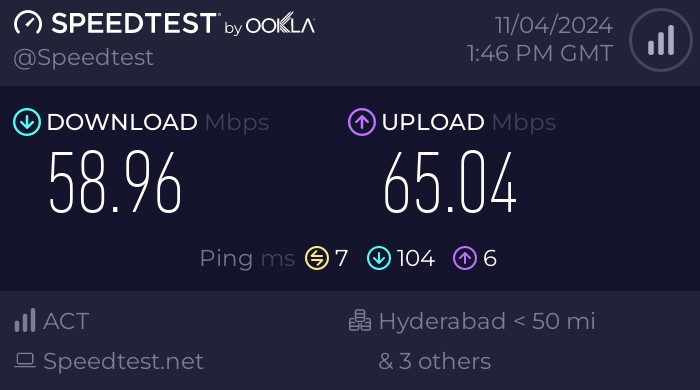
F-Secure VPN showed excellent performance during testing. On regional servers, there was only about a 10% drop in speed, which allowed seamless FHD to 4K streaming.
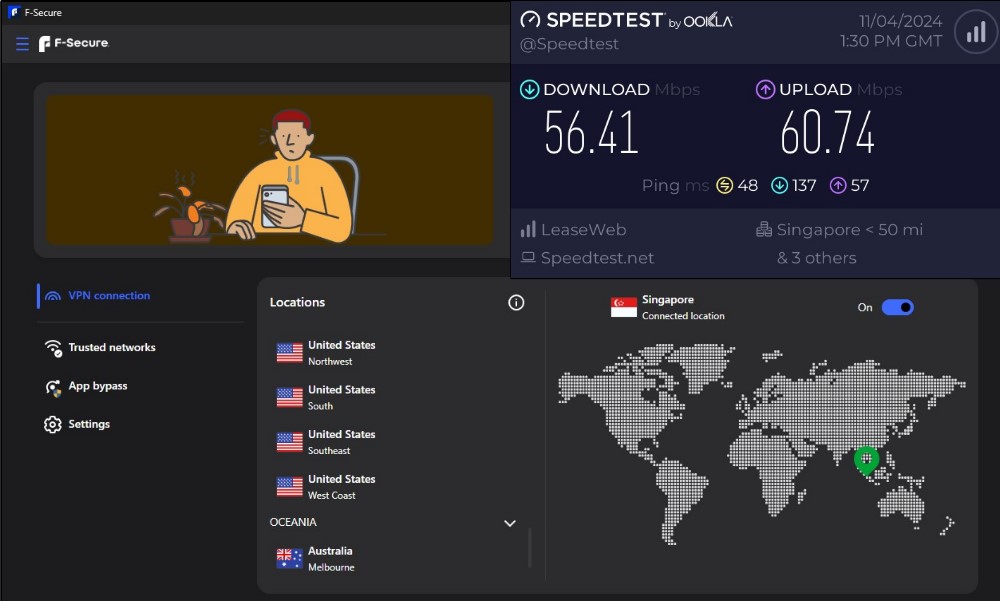
Long-distance servers had a 20-30% speed drop, which, although more noticeable, did not affect general streaming. When tested, I could unblock and stream HD content without issues, though it struggled with 4K streaming on distant servers. Accessing websites was smooth and free of delays, regardless of the server used.

Unblocking Geo-restrictions and Bypassing Censorship
F-Secure VPN effectively bypasses geo-restrictions, allowing access to various streaming services and regional content. During testing, I successfully unblocked Netflix libraries and accessed region-specific platforms.
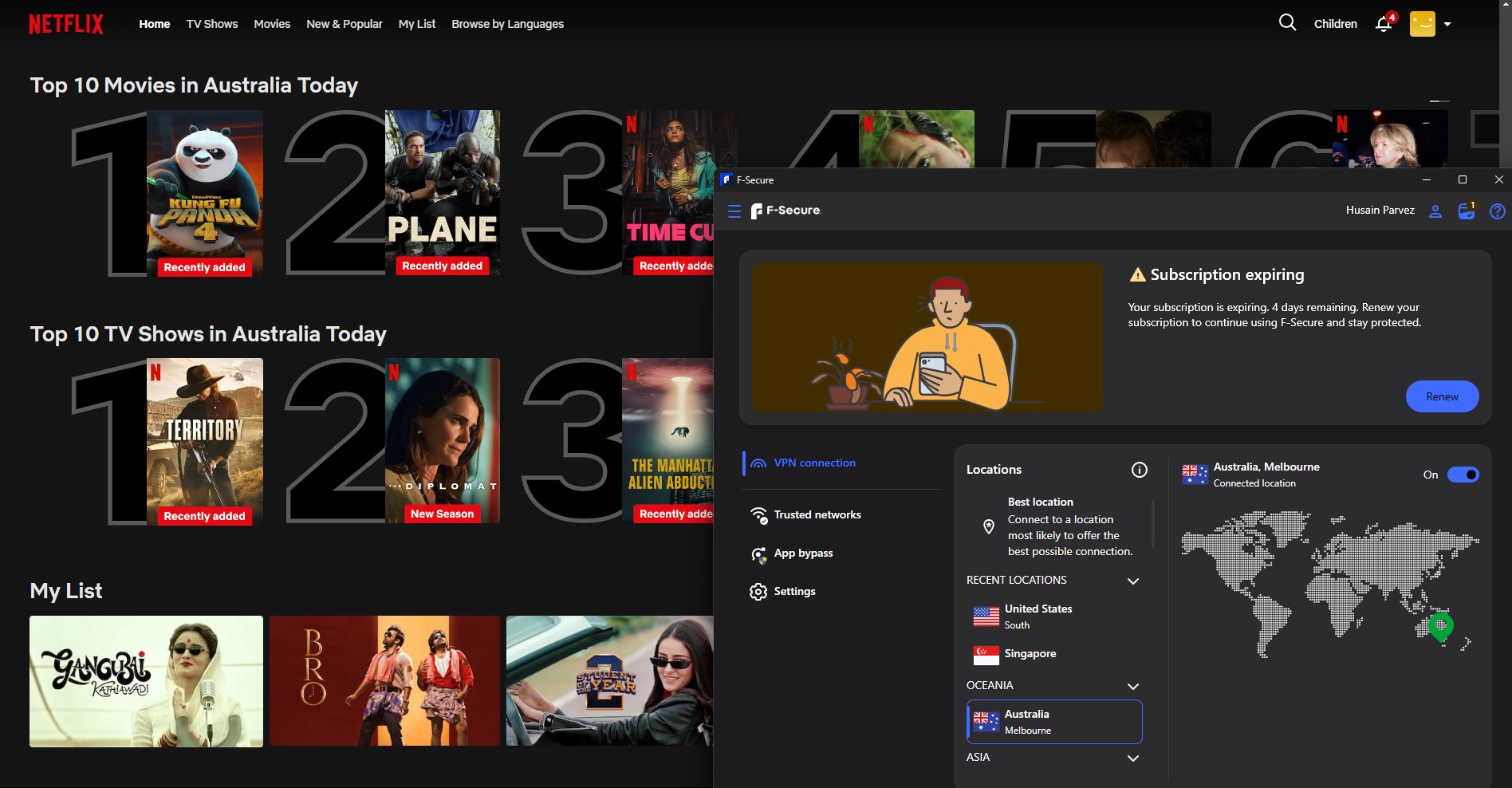
For example, connecting to a UK server enabled me to watch Channel 5, which is restricted to the UK. This confirms that F-Secure VPN is capable of bypassing censorship and providing access to restricted content.

Verifying F-Secure VPN’s No-logs Policy
F-Secure is headquartered in Helsinki, Finland, a country not part of the 5, 9, or 14 Eyes intelligence-sharing alliances. This location is advantageous for privacy-conscious users, as Finland has stringent data protection laws.
The VPN adheres to a strict no-logs policy, meaning it does not monitor or record your online activities. However, like many VPN providers, it collects minimal data to enhance service quality and user experience.
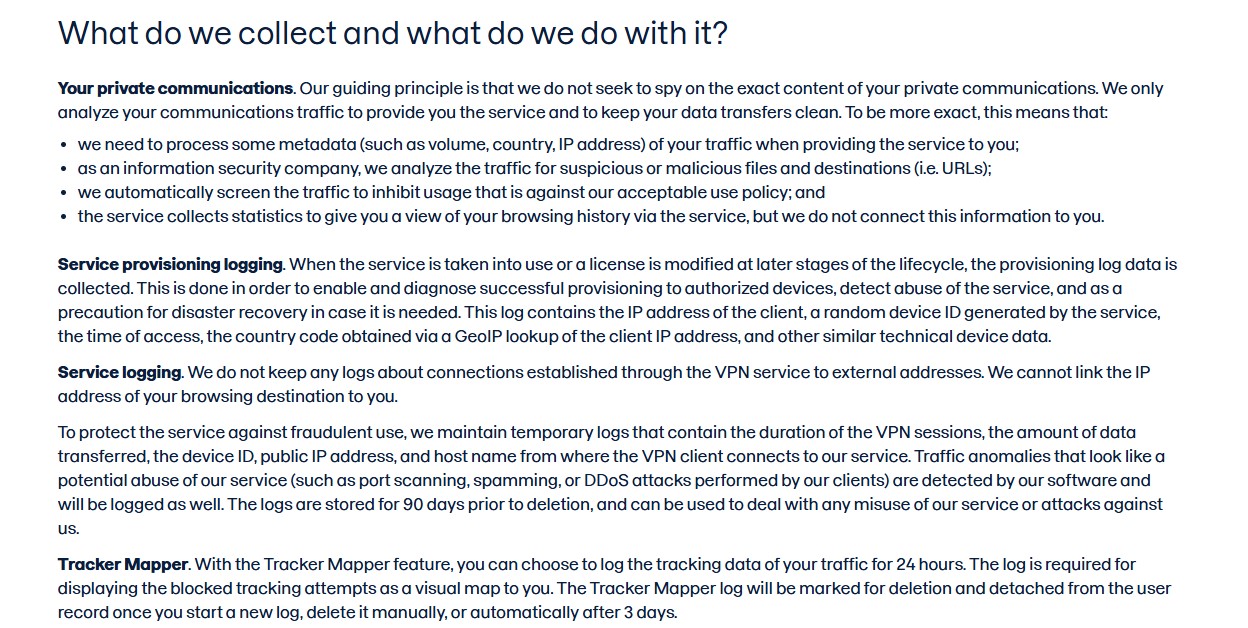
According to its privacy policy, F-Secure maintains temporary logs containing the duration of VPN sessions, the amount of data transferred, device ID, public IP address, and hostname from where the VPN client connects.
It’s important to note that this data collection is common practice among VPN services and is used solely for service maintenance and improvement. The information collected cannot be used to identify or track individual users, ensuring your privacy remains intact.
Is F-Secure VPN Reliable?
Setting up and using a VPN should be as straightforward as possible, but some services are challenging to navigate. This is frustrating for users who seek ease and consistency.
Reliability in a VPN is vital for maintaining smooth, secure, and stable connections, which are essential for both personal and professional use. To verify its reliability, I have tested the key aspects users consider essential before purchasing a VPN.
User Interface
F-Secure VPN features an easy-to-use interface that doesn’t require users to go through a steep learning curve. The interface is designed with simplicity in mind, allowing users to choose and connect to servers effortlessly.
Selecting a server is quick, and connections are established in under 3 seconds with minimal delay, ensuring a smooth user experience.
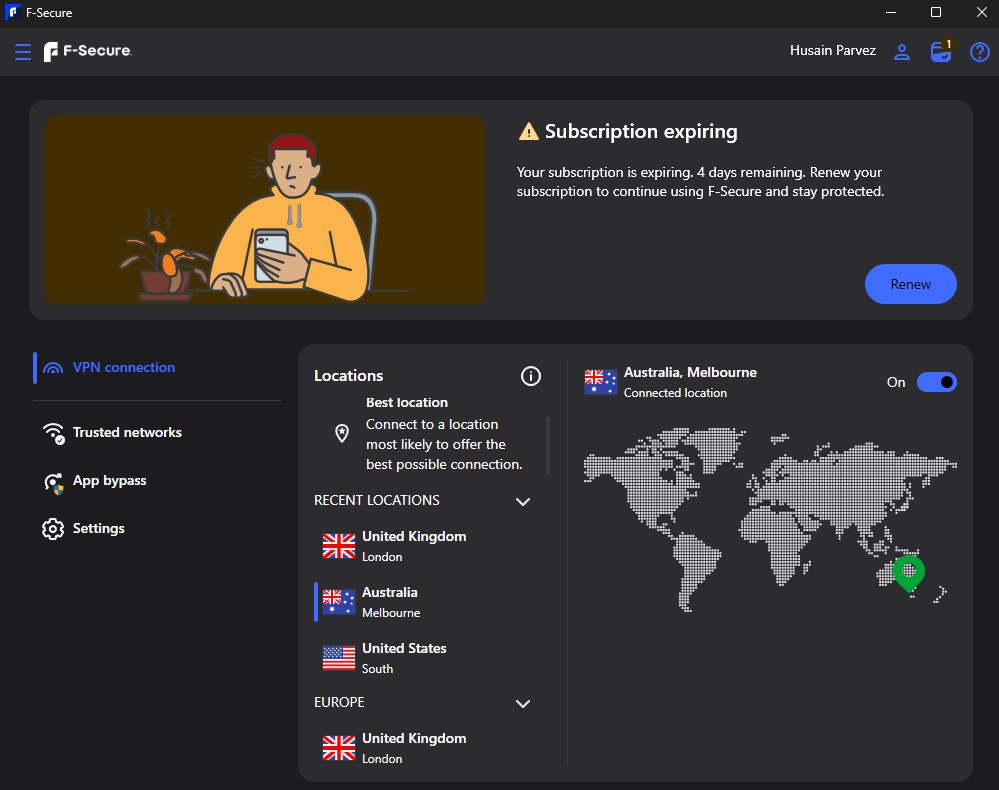
On mobile devices, the interface is equally refined, providing a streamlined experience that allows users to manage their VPN connection without needing technical know-how. The app’s clear layout and simple navigation contribute to an overall hassle-free user experience.
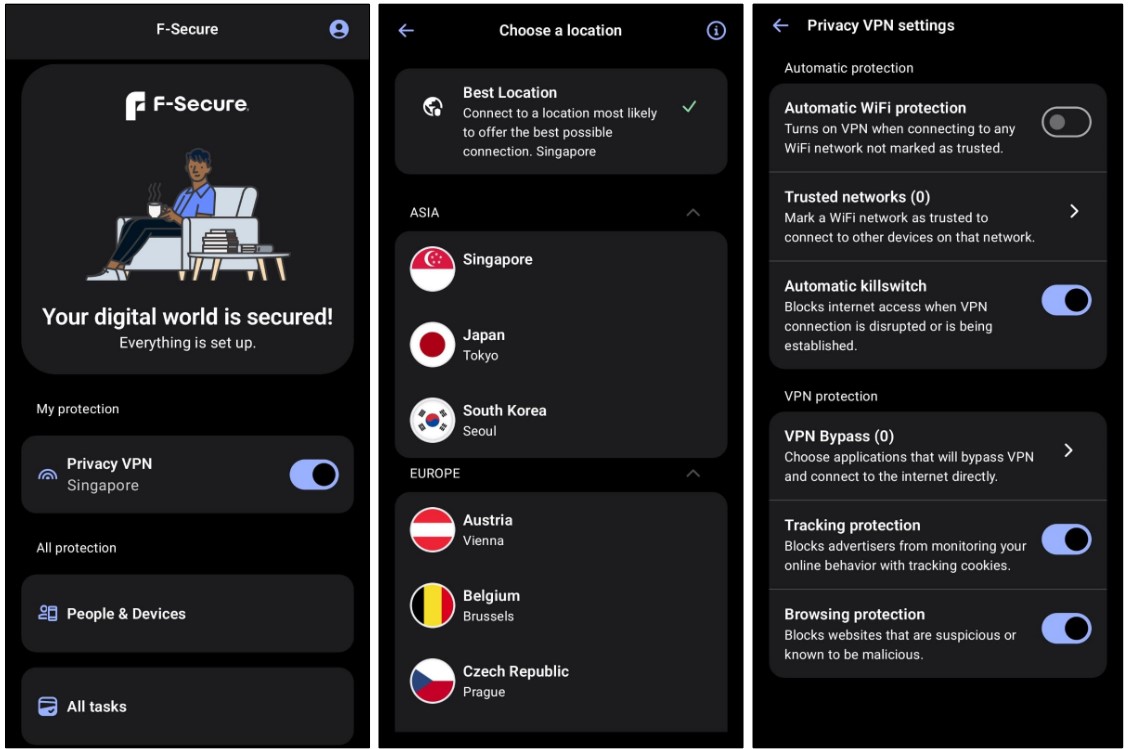
Device Compatibility
F-Secure VPN is compatible with multiple platforms, making it suitable for users who need protection across different devices. It supports:
- Android 8.0 and later, including certified Android TVs, ensuring robust security for mobile and streaming devices.
- iOS 11 and later, providing coverage for iPhone users.
- Windows 8.1 and later, offering flexibility for PC users across various versions.
- macOS 10.15 and later, ensuring compatibility with modern Mac systems.
Additionally, you can configure the VPN on OpenVPN routers to extend its usability to multiple devices. While this expands its usability, the tool doesn’t provide a comprehensive setup guide for setting up the connection on supported routers.
Simultaneous Device Connections
F-Secure VPN’s base plan includes up to 3 simultaneous connections, making it an excellent option for users with multiple devices. For those who need to connect fewer devices, there is an option for a single-device plan to reduce costs.
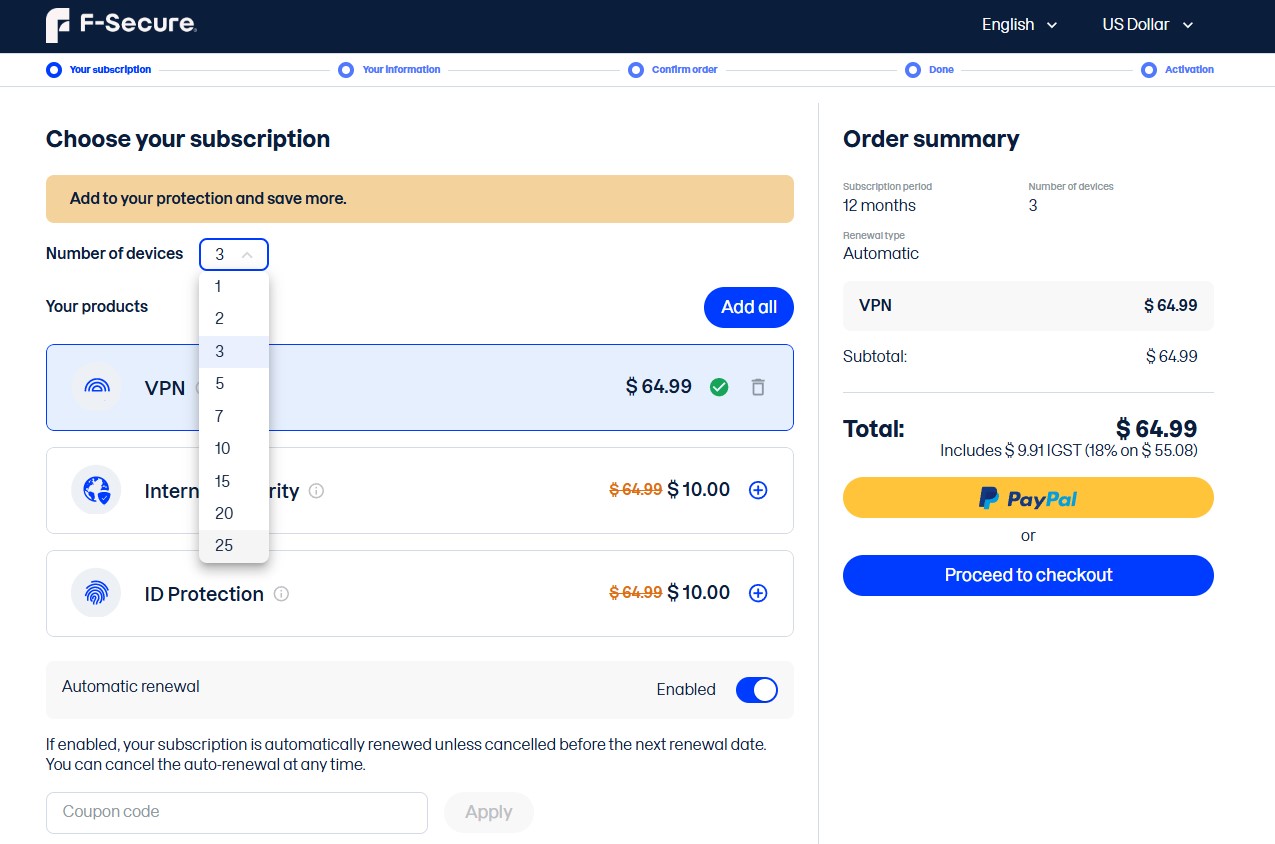
For larger households or small businesses, F-Secure offers plans that support up to 25 devices, providing extensive coverage under a single subscription. This scalability allows users to tailor their plans according to their specific needs, making it versatile for all types of users.
Knowledge Base
F-Secure has a limited knowledge base. While it includes guidance on transitioning from older versions to newer ones, users looking for in-depth troubleshooting resources or advanced setup instructions will find the content lacking.
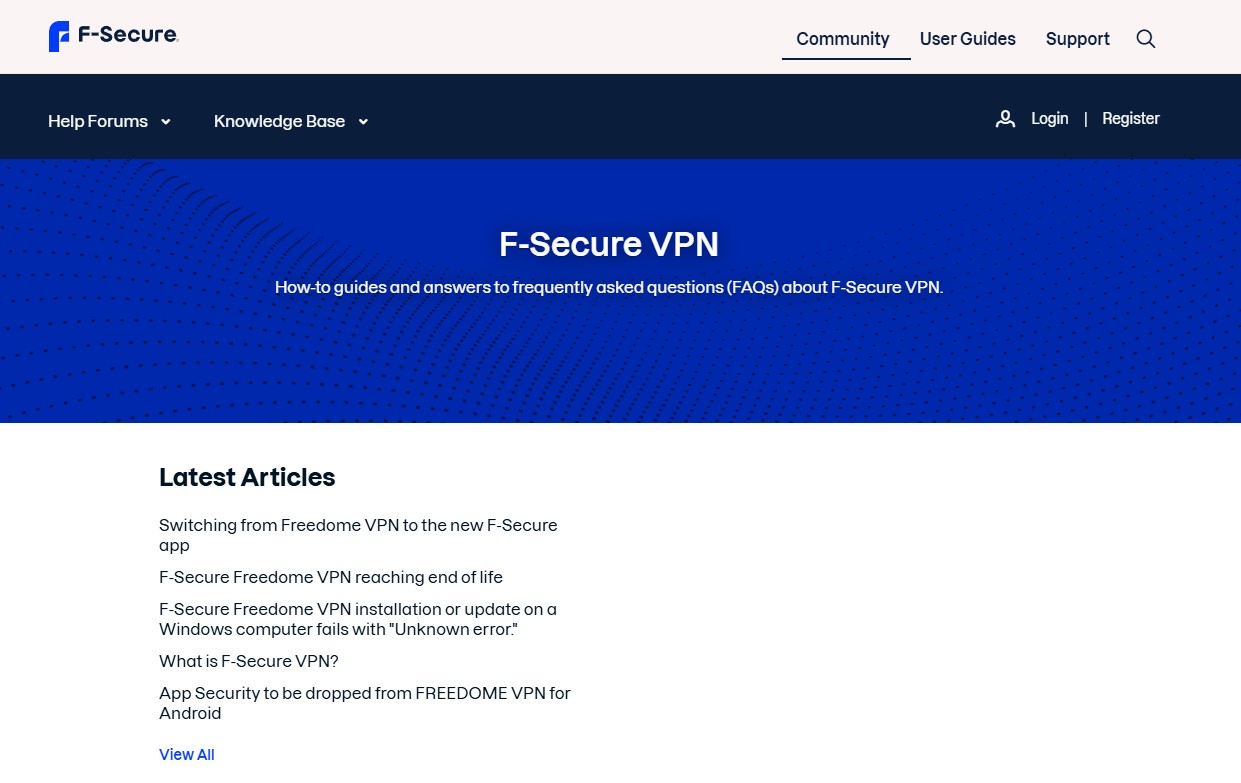
This gap makes it challenging for users who prefer self-service options to resolve issues independently. A more comprehensive library with detailed FAQs, setup tutorials, and troubleshooting tips would enhance the overall support experience and empower users to troubleshoot effectively.
Customer Support
Despite the limited knowledge base, F-Secure VPN’s customer support stands out for its responsiveness and effectiveness. While there were occasional delays when trying to connect to an agent, the option for phone support, a feature not commonly found with many VPN providers, was a significant advantage.
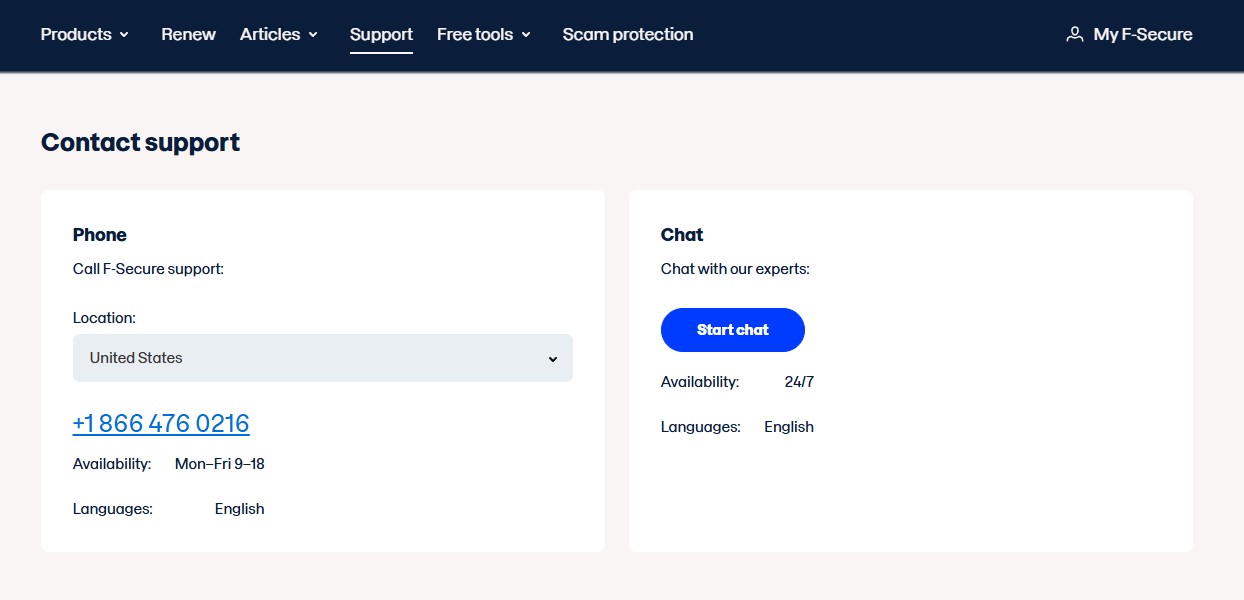
This allowed for quicker resolutions to issues. The customer support team was helpful and resolved questions efficiently, reinforcing the reliability of F-Secure VPN’s service and dedication to customer care.
What Is The Difference Between F-Secure Total and VPN?
F-Secure VPN is a standalone tool dedicated to privacy and secure online browsing. F-Secure Total is an all-in-one security suite that includes F-Secure VPN, along with additional security, privacy, and identity protection features.
Here’s a comparison to give you insights into what each option provides.
F-Secure VPN: Focused Online Privacy
F-Secure VPN provides users with essential privacy and security for their internet activities. It includes:
- Personal VPN: Encrypts your connection and hides your real IP address.
- Wi-Fi Protection: Secures your connection on public networks, preventing unauthorized access.
- Virtual Location: Lets you choose a server location to mask your actual IP and improve privacy.
- Tracking Protection: Blocks advertisers from tracking your browsing.
- Kill Switch: Prevents accidental data exposure if the VPN connection drops.
- Protection Statistics: Provides insights into the traffic protected and tracking attempts blocked.
- Trusted Wi-Fi Networks: Allows bypassing the VPN tunnel on trusted networks for seamless connectivity.
- Unlimited Traffic: Ensures unrestricted data usage.
- Management Tools: My F-Secure account and remote management for easy control.
- Free Customer Support: Assistance from F-Secure experts.
- 30-Day Money-Back Guarantee: Risk-free trial period.
- Multi-Language Support: Available in over 20 languages.
- Browsing Protection: Guards against harmful and dangerous web pages.
F-Secure Total: Comprehensive Security Suite
F-Secure Total builds upon the core offerings of F-Secure VPN and adds a full range of security, privacy, and identity protection tools. This all-in-one package provides everything needed to stay secure online and offers:
- Antivirus Protection: Shields devices from malware, including viruses, ransomware, spyware, and more.
- Advanced Browsing and Shopping Protection: Rates online stores for trustworthiness and prevents phishing.
- Banking Protection: Safeguards transactions by verifying legitimate banking sites.
- Parental Controls: Allows parents to manage screen time and block inappropriate content.
- Gaming Mode: Ensures security while maintaining gaming performance on Windows devices.
- Ransomware Protection: Protects files from unauthorized access and encryption.
- Scam and Phishing Protection: Detects and blocks suspicious websites and messages.
- Ad and Cookie Blockers: Reduces unwanted ads and cookie prompts for faster browsing.
- Password Manager: Securely stores and auto-fills login credentials.
- Identity Monitoring: Monitors for potential breaches involving your data and provides breach alerts and expert advice.
- Identity Theft Assistance: Offers expert help if your personal data is compromised.
Why Choose F-Secure Total?
Opting for F-Secure Total provides a more robust solution than only F-Secure VPN. While the VPN covers essential privacy needs, F-Secure Total adds layers of security and identity protection beyond basic online privacy.
Choosing F-Secure VPN alone is sufficient for those focused solely on privacy and online anonymity. However, F-Secure Total is the go-to option for users seeking comprehensive protection against malware, phishing attempts, scams, and identity theft, alongside the features provided by the F-Secure VPN.
F-Secure VPN Pricing
F-Secure VPN is available exclusively through yearly plans, which allow users to choose the number of supported devices. The base plan starts at $49.99/year for a single device, with options for scaling up to 25 devices for a maximum cost of $154/year.
This structure allows users to tailor their plans according to their needs, whether for individual use or broader business coverage. Notably, there are no renewal fees, making long-term budgeting more predictable.
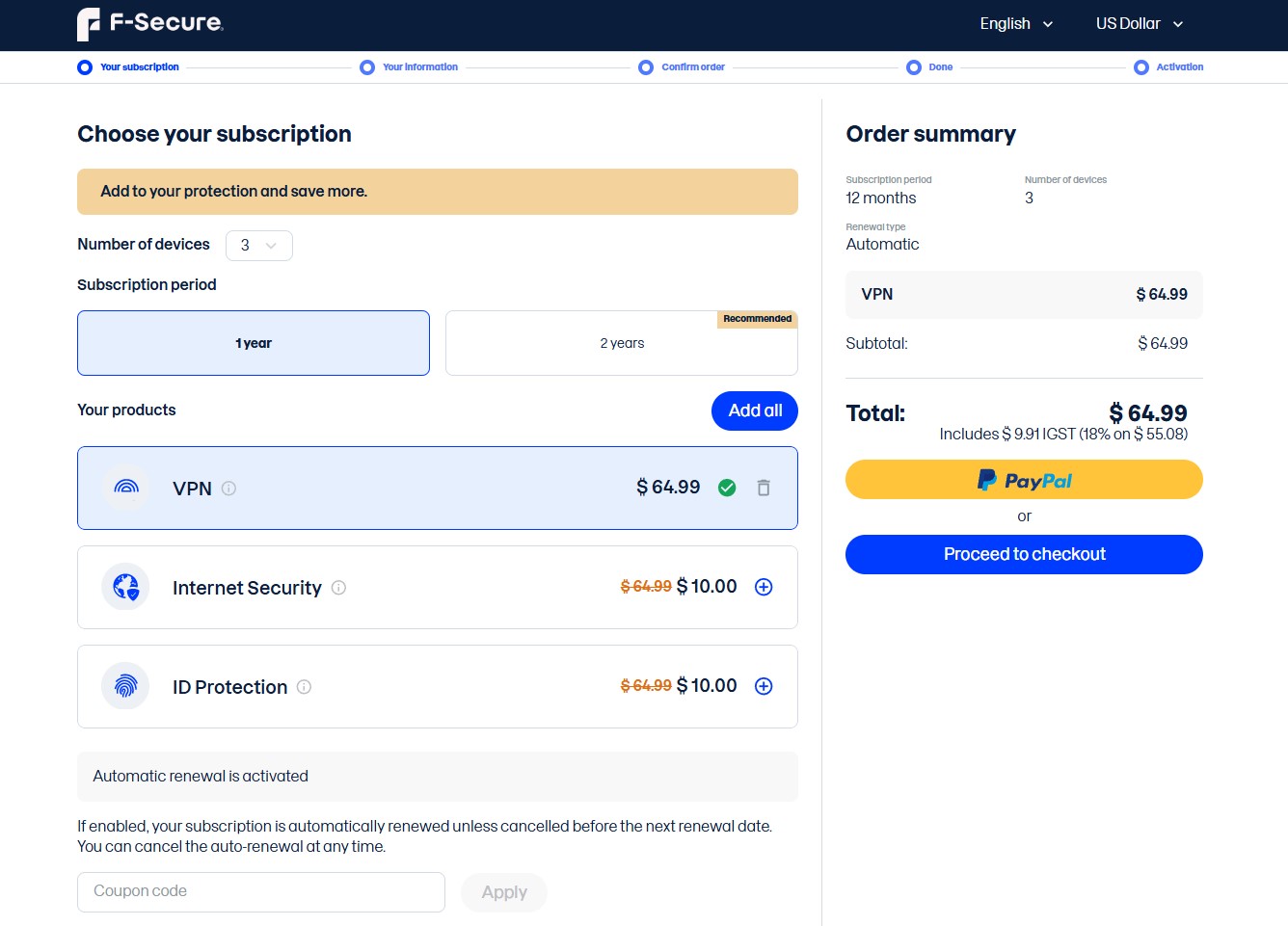
You can purchase additional security and privacy features as add-ons:
- Internet Protection: This add-on starts at $15/device/year and provides comprehensive online safety features, including antivirus protection, scam prevention, secure browsing, safe banking, parental controls, and a gaming mode for uninterrupted performance. It’s ideal for users seeking an all-in-one digital safety solution.
- ID Protection: Also starting at $15/device/year, this add-on includes secure password management, automatic credential filling, 24/7 dark web monitoring, breach alerts with expert advice, and identity theft assistance. It protects personal information and provides peace of mind in the event of data breaches.
Where Does F-Secure VPN Lack?
Despite its solid performance, F-Secure VPN falls short in a few key areas.
- All Servers are Virtual: F-Secure VPN uses virtual servers instead of physical ones, which may concern users who value the security and stability of direct hardware connections. Physical servers offer better control over data and reduce latency and security risks. F-Secure’s virtual servers, while broadly distributed, introduce higher risks and less reliability.
- Lacks Advanced Ad-blocking and Unique Features: Unlike some competitors, F-Secure VPN does not include an ad-blocker or additional security layers. For example, NordVPN’s Threat Protection, ExpressVPN’s built-in ad-blocker, and PIA’s MACE go beyond basic VPN protection by blocking ads, trackers, and malware. These added features enhance security and privacy, taking the VPN experience to the next level.
- Doesn’t Support Torrenting: F-Secure VPN does not allow torrenting, which is a limitation for users who need VPN support for P2P sharing. Torrenting requires secure, anonymous connections, and many other VPNs cater specifically to this need with dedicated servers or policies that support P2P activity.
- No Dedicated Streaming Servers: While F-Secure VPN can unblock streaming content, it lacks the dedicated streaming servers that other VPNs offer. During testing, VPNs with dedicated streaming servers performed significantly better in speed and unblocking, providing smoother HD and 4K streaming experiences.
F-Secure VPN’s Strengths and Weaknesses
After thorough testing of F-Secure VPN, I gathered all its strengths and weaknesses. Let’s take a detailed look at each.
F-Secure VPN Pros
F-Secure VPN provides 7 major advantages.
- Strong Encryption: Utilizes AES-256-GCM encryption combined with secure protocols like OpenVPN and IKEv2, offering robust data protection.
- Leak-Free Performance: Passed IP, DNS, and WebRTC leak tests, demonstrating its reliability in maintaining user anonymity.
- User-Friendly Interface: Easy to set up and navigate across platforms, catering to non-technical users.
- Steady Speeds: Maintains consistent speeds on regional and long-distance servers, suitable for HD streaming and general browsing.
- Affordable Pricing: Provides affordable pricing options based on the number of device connections.
- Privacy-Focused: Operates under Finland’s strict data protection laws and adheres to a no-logs policy.
- Reliable Basic Features: Offers helpful core tools like automatic Wi-Fi protection, browsing protection, and app bypass for added flexibility.
F-Secure VPN Cons
Despite its strengths, F-Secure VPN also falls short on certain aspects, and has 6 distinct disadvantages.
- Limited Advanced Features: Lacks additional security tools like ad-blocking, malware protection, or tracker blocking that are common with competitors.
- Small and Virtual Server Network: Offers virtual servers in only 20+ countries, which limits options for users needing broader geographic coverage. Moreover, the lack of physical servers raises concerns about security and reliability.
- Torrenting Not Supported: Doesn’t allow P2P file sharing, making it unsuitable for users who rely on VPNs for torrenting.
- Basic Knowledge Base: Limited self-help resources make troubleshooting less accessible for advanced users.
- Unreliable Live Chat: Customer support is inconsistent, with live chat agents not always available.
Is F-Secure VPN Right for You?
F-Secure VPN is a decent choice for users looking for a VPN that promises strong privacy, ease of use, and reliable performance. Moreover, its low annual pricing (for 1 device) ensures a value-based offering for most users.
With robust AES-256-GCM encryption, leak protection, and reliable features like automatic Wi-Fi and browsing protection, it’s ideal for individuals prioritizing online safety. Plus, its ability to bypass geo-restrictions and provide consistent speeds makes it preferable for streaming and secure browsing.
F-Secure VPN earns the Geekflare Budget Award for its affordable annual pricing, robust encryption features, impressive usability, and strong reputation.
However, if you’re an advanced user, I’d recommend other VPN services.
Despite its ease of use and consistent speeds, F-Secure VPN lacks a competitive edge over other VPN services like Namecheap FastVPN and NordVPN. It doesn’t offer advanced features like tracker blocking, and its virtual servers raise security concerns.
For power users, F-Secure VPN falls short by a significant margin.
Try F-Secure VPN’s 5-day free trial, backed up by a 30-day money-back guarantee, and see if it meets your security and privacy needs.
References
-
 EditorAnirban Choudhury is as an editor at Geekflare, bringing over 7 years of experience in content creation related to VPNs, Proxies, Hosting, Antivirus, Gaming, and B2B2C technologies.
EditorAnirban Choudhury is as an editor at Geekflare, bringing over 7 years of experience in content creation related to VPNs, Proxies, Hosting, Antivirus, Gaming, and B2B2C technologies.


