Is using Urban VPN worth your time? Or does this qualify as a safe VPN? Let’s find out.
Getting a VPN to circumvent geo-restrictions and hide your identity feels rebellious. With just a click, you’re invisible—at least, that’s what a typical user thinks.
While the reality is far from this imaginative perfection, things particularly look bad for most free VPNs. Absurd security protocols, unbearably slow speeds, ugly user interface, and users’ privacy, which just isn’t there.
For those interested, read about the dark side of free VPNs to learn what to look out for in a VPN service provider and what has gone wrong in the past, including with paid VPNs.
However, this isn’t another general guideline for shopping VPNs; instead, we will examine yet another free VPN.
Urban VPN: A Free, Unlimited VPN Service
The heading ☝️ should raise the eyebrows of any informed VPN user. 100% free is a myth, which is nothing less than a cruel joke regarding a few VPNs.
However, we will keep an open mind.
Background Information
Surprisingly, their website’s “About Us” section lacks information about Urban VPN headquarters. You can’t tell where it’s based or who the real people behind the venture are.
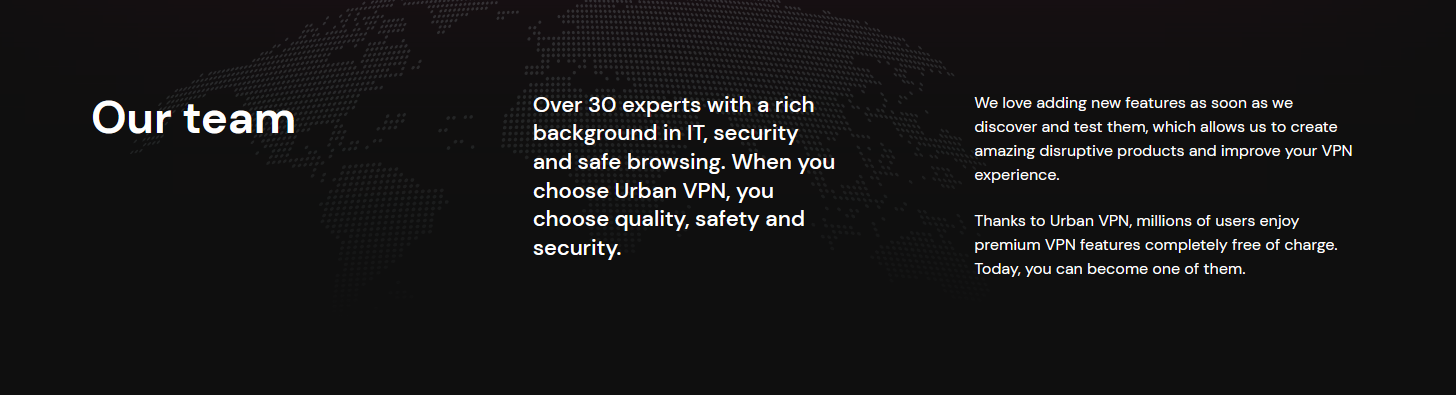
All it says about its product’s USPs is that it reached a 20 million user base in March 2022 (no updates from the last 20 months). Besides, it mentions being run by a team of 30 experts.
I tried finding a Contact Us page, but it wasn’t there when I was writing this.
Its Privacy Policy, however, has some information. Take a look:
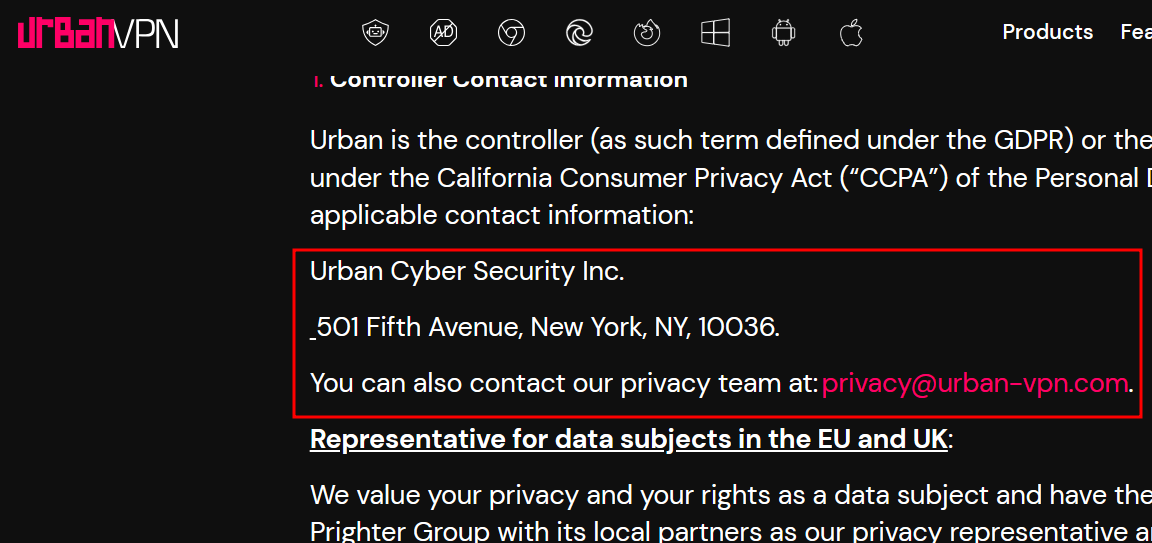
I searched for “Urban Cyber Security Inc.” in the New York State Department Division of Corporations and couldn’t find anything.
Finally, one website gave some information:
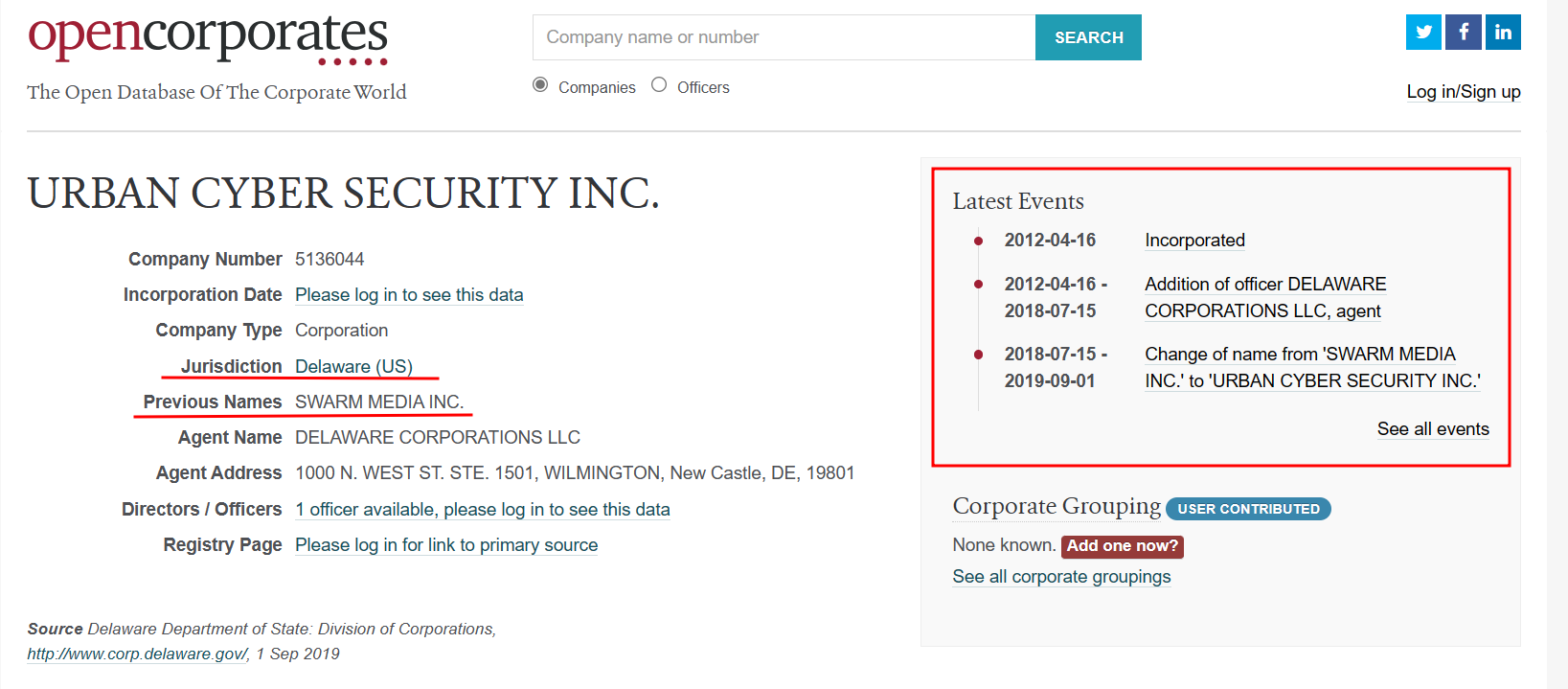
And my search at the Delaware State Department website confirmed its existence:
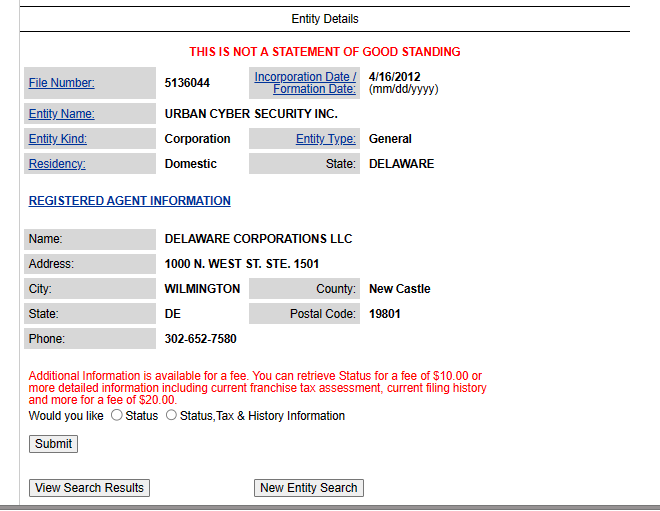
This confirms Urban VPN is registered in the USA as a member of the Five, Nine, and Fourteen Eyes Surveillance Alliance.
It simply means law enforcement agencies can compel Urban VPN to give details about specific users, which the VPN company will have to obelize. However, it ultimately depends on whether Urban VPN keeps customer information at all (discussed further).
Next, I checked if the company maintains a lively social media presence.
To my disappointment, their last Twitter (now X) update was from September 2022:
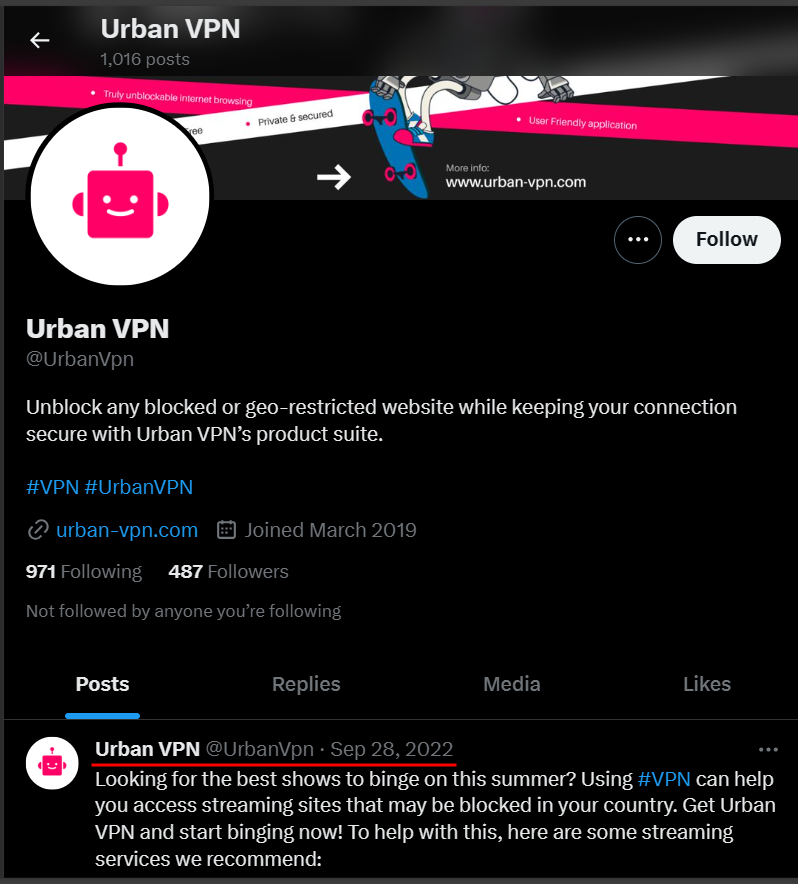
The story was similar on other social media platforms, including Facebook, LinkedIn, etc.
Overall, there are too many red flags about the Urban VPN background. There is no information about its founders or team, no contact information, and no one seems to care about their social media handles.
This doesn’t look good.
Moving on, let’s see its user interface, security, performance, and a few more things before giving the final verdict.
User Interface
Urban VPN UI is extremely simple. The right side of the dashboard lists all the servers, the center has a big connect button, and the top left gear icon opens up a few settings.
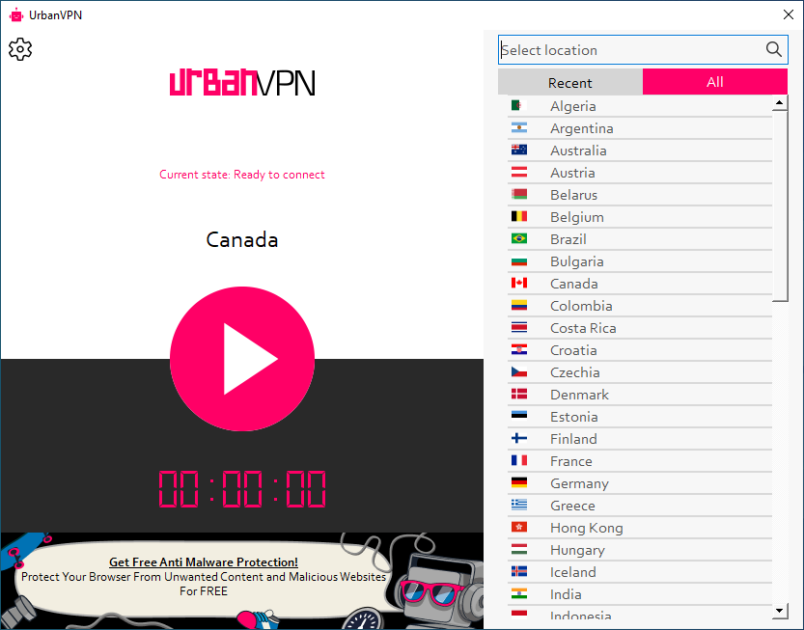
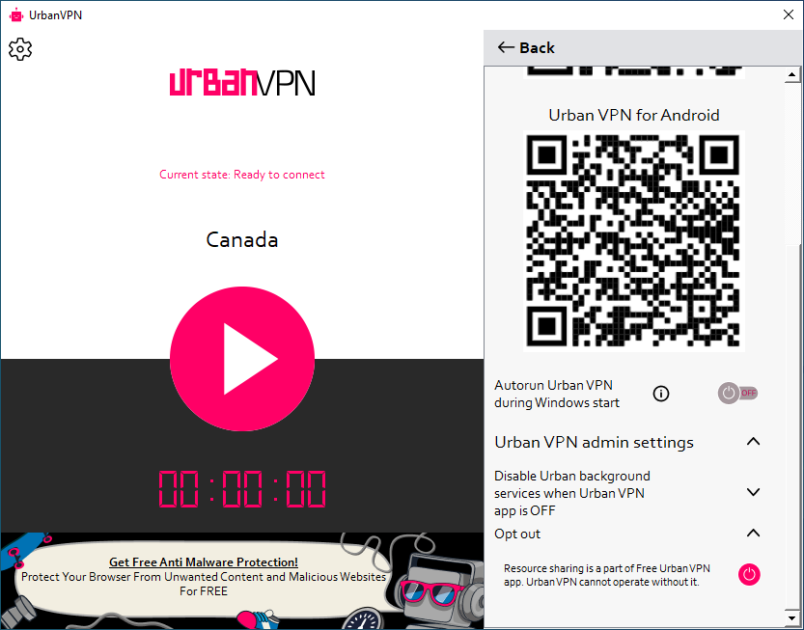
For the settings, users can turn off the app auto-start and opt out of resource sharing.
Using this opt-out option runs a PowerShell script in the background, and the servers grey out, indicating their unavailability:
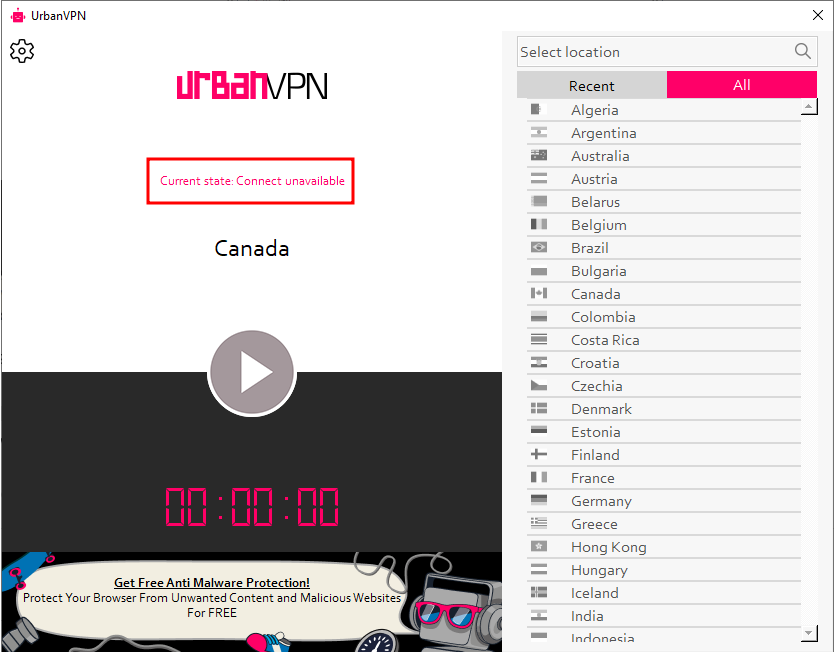
Urban VPN also provides its users with the choice to disable associated background services when Urban VPN isn’t active.
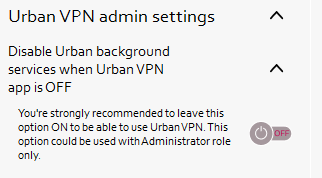
This comes with a “strong recommendation,” which says to let it remain ON. It’s not clear why this app wants to keep running in the background even when not in use. My best guess is it must be related to the resource-sharing.
Anyway, I turned it off, and it still worked as usual.
Overall, the UI is pretty straightforward, with little room for anything else other than connecting.
Just so you know, it lacks features like a kill switch, split tunneling, connection pause, favorite servers, double VPN, Tor over VPN, rotating IP, and more.
Actually, we shouldn’t expect all these features from a free VPN. This mention was primarily for the first-timers to let them know about the things this UI doesn’t care about.
Privacy
Normally, VPNs are considered security products. They are supposed to shield users from online snooping by their ISP, government, or third-party onlookers, including hackers. In addition, VPNs provide a secure public WiFi experience and “general” anonymity.
This starts with a typical no-logs policy, which means a company should retain only the bare minimum of information about its customers —only what’s necessary to run its services.
Urban VPN privacy policy, however, takes a different route altogether.
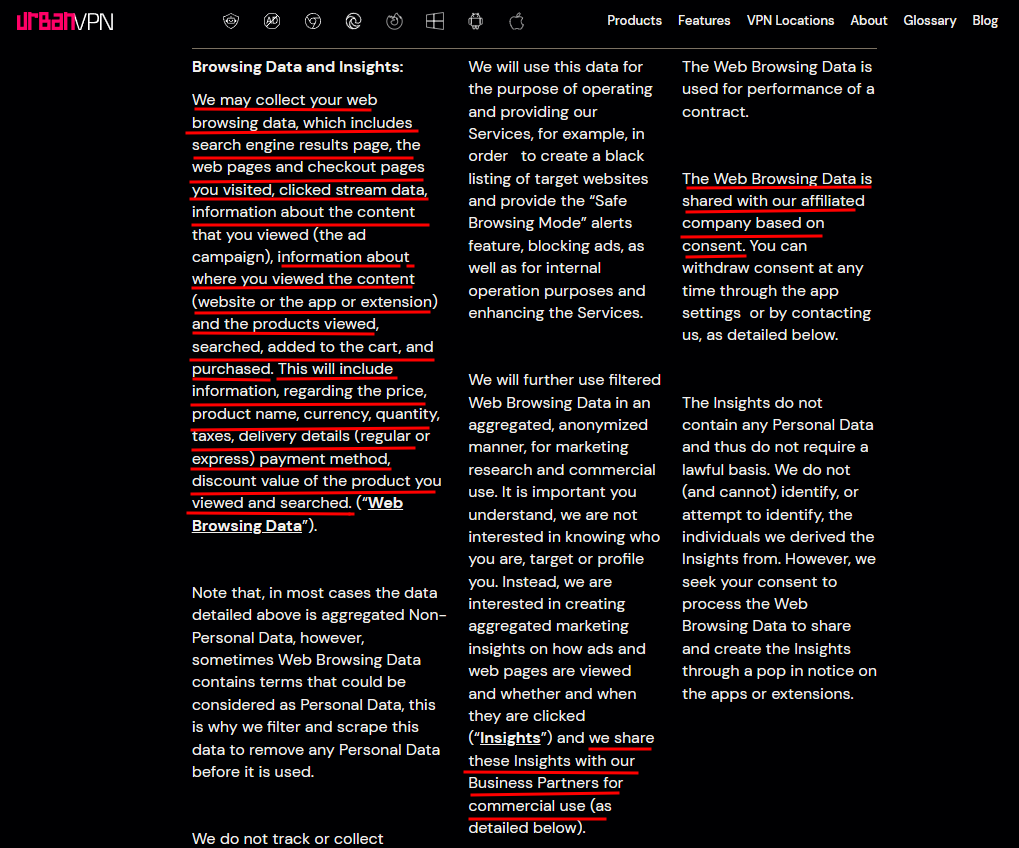
In short, they “may” collect your searches, visits, online purchases, payment methods, etc. The privacy policy further details logging your IP address and tracking its users all over the internet via “third-party cookies and tracking technologies.”
It also mentions sharing the details with its “business partners for commercial use.” They try to assure their users that the data collection is being aggregated.
However, top-tier VPNs like ProtonVPN (which has a forever-free version) and Mullvad VPN have established benchmarks for user privacy with their user-friendly privacy policies. This proves it’s possible to run a VPN service without Urban VPN’s extensive snooping and data sharing with third parties.
But this saga doesn’t end here; check out yet another piece of its “privacy” policy:
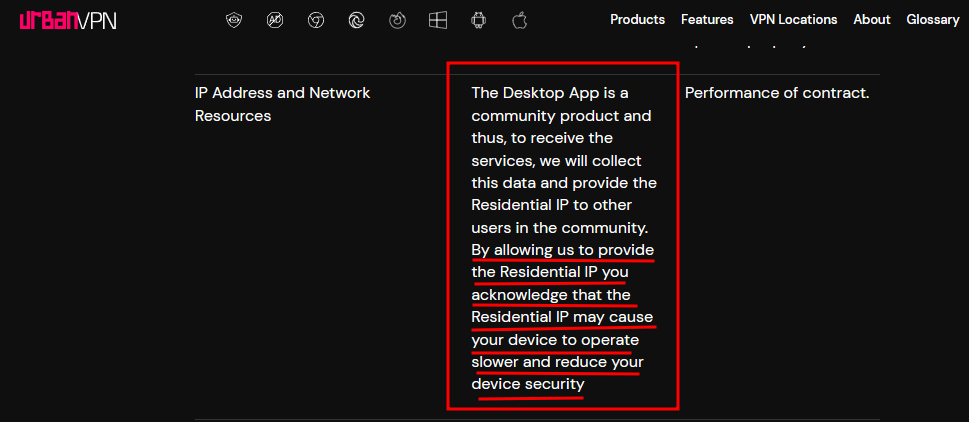
To begin with this security catastrophe, the Urban VPN desktop application is a 100% free application with no option to pay. It does have a resource-sharing opt-in button, but it renders the app useless if deactivated.
This means you can’t use Urban VPN on a desktop OS without being a part of its p2p infrastructure, where a user acts as an exit server for other Urban VPN users. Therefore, you should be ready to piggyback the outcomes of whatever another Urban VPN user does, including cybercrimes.
The only other way to “safely” use Urban VPN is by using its mobile applications, which have payment options.
Encryption
In standard terms, encryption simply conceals every incoming and outgoing data packet so that web activity remains hidden. As of now, the VPN industry’s standard is AES-256-bit encryption, the same which protects commercial banks.
Urban VPN states of using “OpenVPN 256-bit encrypted protocol.” To clarify, the “OpenVPN” part refers to the protocol, and the “256-bit” indicates the key size.
However, there is no information about the encryption algorithm in use, like its Advanced Encryption Standard (AES) in AES-256-bit encryption. Consequently, it’s not clear which encryption Urban VPN deploys.
Anyway, I switched on the Urban VPN, connected it randomly to a server, and checked the network traffic with Wireshark, a free and open-source data analysis tool.
Most of the things looked okay in my brief session, barring MDNS and ICMPv6 packets.
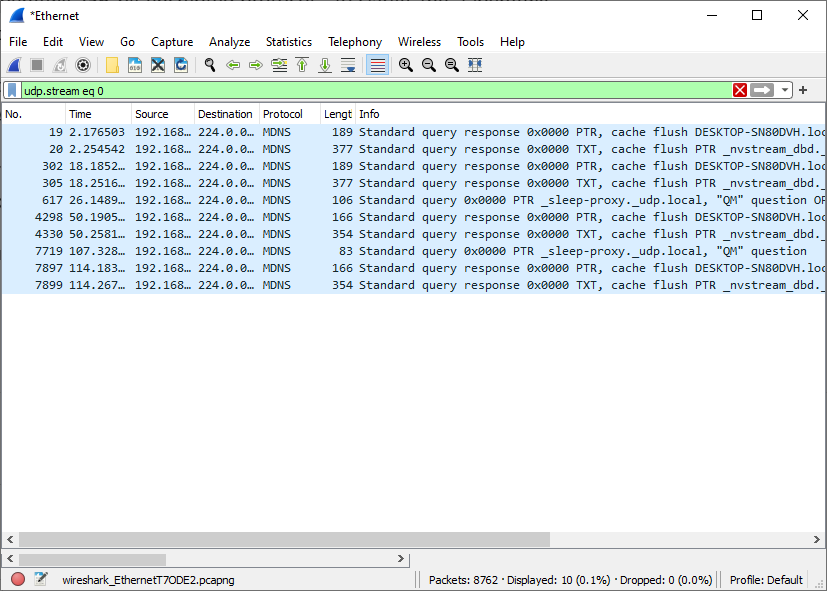
In short, MDNS packets can reveal your identity on a local network. Similarly, ICMPv6 data packets give out IPv6 addresses, which you can turn off easily depending on your operating system.
Overall, I didn’t find any serious encryption issues for casual users. The things I listed above (MDNS and ICMPv6) are the same problems many top-tier VPNs struggle with.
Still, I could not give Urban VPN a thumbs-up because there is no protocol list available to play with, and information about the encryption algorithm is simply absent.
IP & DNS Leaks
These are simple tests to determine if the VPN provides basic anonymity.
You can log on to a platform like Browserleaks to check if the VPN connection changes the IP address. Likewise, DNSleaktest is used to find the server handling the DNS queries.
I connected to a few servers, and Urban VPN successfully avoided any IP or DNS leaks.
Speed Test
This test is customary with VPN testing since the encryption always chips off a part of the network speeds. Additionally, the distance between the user and the connecting server makes things worse.
I usually connect to a few servers and run Ookla’s speed test twice on each selected location to finally take the averages.
However, connecting-disconnecting Urban VPN wasn’t easy as most of my attempts were greeted with these prompts: “Access to service pipe failed”.
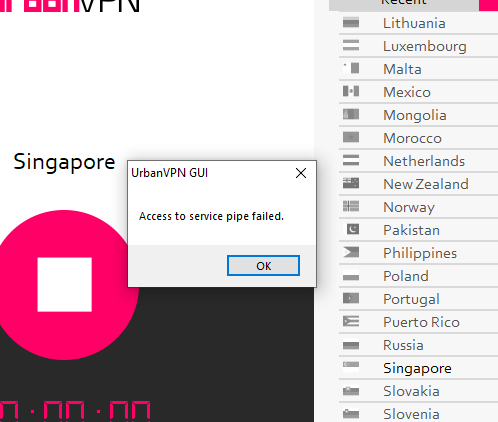
Even when connected, waiting for the speed test to load generally took a lifetime, signaling hopelessly slow speeds.
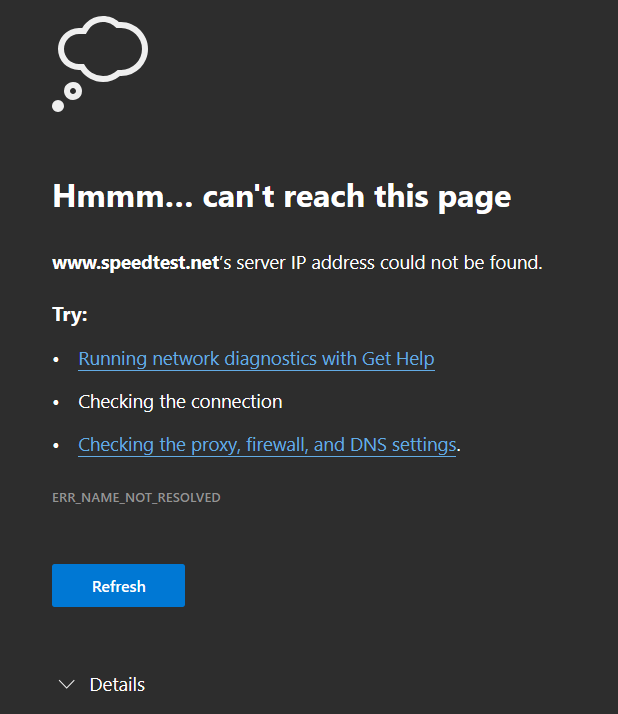
Finally, I gave up after a few dozen attempts with different servers.
Words of Caution: Users Beware!
It’s ironic for a security product to warn users about it potentially making their devices insecure.
Urban VPN is one of those VPNs I would never care to use personally. It’s a security hazard, has a sluggish user interface, and offers good-for-nothing speeds.
Its paid plan, which is only available on mobile platforms, retails for a monthly fee of $4.99 if paid for a year upfront. That’s the same amount of money you can pay to Proton VPN (two-year plan) to get a world-class VPN, miles ahead in everything we have seen here.
Want a cheaper alternative? Get Namecheap FastVPN for just $0.66 a month.
In conclusion, I recommend avoiding the Urban VPN free plan; the paid subscription may not offer sufficient value. I would rate it 2 out of 10.

