If you’re an Apple user, do you know VPNs on iPhones are a scam?
Not my words—Michael Horowitz, an independent cybersecurity researcher, recently published a blog —claiming the exact words.
He further added that he found vulnerabilities in the iOS devices—preventing VPNs from re-routing the network traffic and terminating established sessions before connecting to the VPN.
As an Apple user, you must expect a certain degree of security on your iPhone.
While Apple is known for its security products and privacy practices and puts its users first regarding overall protection and application tracking, it still doesn’t ensure the utmost data security regarding your browsing behavior.
Given the increasing cyber attacks and hacking attempts, taking online security for granted is no longer an option.
This is where a well-tested iPhone-focused VPN comes in handy, not just any VPN solution.
Let’s look at the top VPN solutions for your iPhone’s data security.
Surfshark
Surfshark is an impressive iOS VPN that provides an excellent suite of security and privacy features, an easy-to-use interface, and an expansive global network. In addition, it offers a fast connection speed and comes with RAM-only servers for enhanced security and privacy.

It hides your IP addresses and encrypts the internet traffic with a strict no-logs policy—guaranteeing complete control over your data privacy while surfing the internet.
Besides DNS leak protection, one of the important Surfshark features is the camouflage mode that hides the fact that you’re using the VPN service.
In addition, its CleanWeb technology blocks malware and unnecessary ads and helps prevent phishing attacks. Another biggest selling point of Surfshark is its unlimited simultaneously connected policy, allowing you to connect VPN to every Apple device you own—from iPhone and Mac to iPad.
It’s an affordable iPhone VPN solution that you can use to connect in three steps and offers 24/7 support, allowing you to stream unblocked Netflix, Amazon, Hulu, and YouTube.
ProtonVPN
ProtonVPN is a highly intuitive VPN app compatible with your iPhone and iPad devices.
It keeps you secure when surfing the internet with advanced security features, like Secure Core VPN and Always-On VPN. Here’s a breakdown of its security services:

- The Secure Core VPN feature protects the connection by routing your traffic through not one but multiple servers before it leaves ProtonVPN network. This feature helps defend you against advanced network-based security attacks.
- While a VPN kill switch prevents you from accessing the internet unprotected once you disconnect—the Always-On VPN feature lets you seamlessly and securely connect back to the network.
- The Adblocker or NetShield feature blocks ads and online trackers, protecting you from malware by filtering out scripts and images and speeding up your VPN connection.
Thus, ProtonVPN is a budget-friendly VPN for iPhone that comes with a strict no-logs policy, offers high-speed servers of up to 10 Gbps, and ensures strong encryption with secure VPN protocols.
You can also add the ProtonVPN widget on your iOS 14+ device for better convenience.
ExpressVPN
ExpressVPN is an ultra-secure VPN for iPhone and iPad that’s easy to set up and connects to your iPhone in three easy steps.

What differentiates this VPN from other VPNs is that it lets you choose a VPN server location from servers located in 94 countries to hide your iPhone’s or iPad’s IP addresses, secure data, and unblock censored websites on unprotected Wi-Fi networks.
It also supports a secure VPN for gaming, ensuring high data security and protection against DDoS (Distributed Denial of Service) attacks.
Besides, it also helps you bypass throttling gaming traffic restrictions from your internet service provider—restoring your network speeds to the provider’s default levels or boosting the speed for the ultimate gaming experience.
Other excellent benefits of ExpressVPN include the following:
- Advanced leak protection
- Best-in-class AES 256-bit data encryption
- Multilingual interface—available in 16 different languages
- Superior connection reliability and stability across the world
- Seamless customization to create shortcuts to your favorite VPN services
Thus, if you want to experience maximum speed, bypass ISP throttling, and leverage high data security—ExpressVPN is an ideal choice of VPN for your iPhone.
NordVPN
NordVPN is a secure VPN solution for iOS 13 and later devices, providing dedicated applications to protect personal online data for iPhone devices.

You can seamlessly connect your iPhone to the NordVPN app in seconds. All you need to do is simply click on the ‘Quick Connect’ button for the app to find a server location best suited for your device.
It has 5400+ servers in 59 countries and uses lightning-fast NordLynx technology to help you establish a secure, fast, and stable connection without compromising on speed.
The NordVPN iPhone app also provides AES 256-bit data encryption to ensure maximum data security—hiding your iPhone’s IP address, protecting your traffic from being monitored, and allowing you to browse the internet in peace.
Moreover, its privacy-focused protocols, like OpenVPN (TCP), IKEv2, NordLynx, and OpenVPN (UDP), provide faster speed and enhanced security.
Other important NordVPN features are:
- Dark Web Monitor to protect you from data breaches and credentials theft
- Multi-factor authentication adds an extra security layer to keep your account safe
- Threat Protection to prevent malware, ads, and other spam attacks
- High compatibility with iPhone’s Siri shortcuts
- Connect to 6 devices to secure them all at once
- Uninterrupted streaming to watch Netflix, Amazon Prime, and more with no buffering
NordVPN tops the reliability, speed, and support features, offering the best iPhone VPN services at budget-friendly pricing starting at just $5.99/month.
Namecheap FastVPN
Namecheap FastVPN is the fastest, most affordable, and most credible VPN for iPhone and iOS devices that allows you to securely browse your favorite applications and websites in more than 50 countries.

Besides unblocking international websites and offering 24/7 customer support, Namecheap offers unlimited bandwidth to help ensure a fast connection and seamless browsing experience.
With its 50+ worldwide server locations, you can enjoy high-definition video streaming regardless of where you’re located with no buffering issues.
In addition, similar to other VPNs, it hides your iPhone device’s IP address, enables no-logs browsing, and provides Always-On, IKEv2, and AutoConnect features to ensure you stay hidden if your iPhone VPN disconnects from the internet.
Compared to other options mentioned in this article, Namecheap comes at a much more affordable price range, perfect for iPhone users unwilling to pay a higher-end VPN price.
Please check out our detailed review on Namecheap FastVPN.
Avira
Avira Phantom is a free VPN solution for iOS and iPhone devices that lets you securely and anonymously connect to public Wi-Fi networks. However, the pro version is also available with additional advanced features.

While Avia is Germany-based, it has around 1400 servers in 37 countries worldwide, including Austria, Brazil, Canada, Russia, Hong Kong, Poland, Mexico, Italy, Hungary, France, Spain, the US, the United Kingdom, and more.
It allows you to access global content surpassing firewalls and geo-block restrictions and safely connect to public networks at hotels, cafes, and airports without worrying about security.
Besides, it masks your IP address and lets you surf the web anonymously. You can also download location-restricted applications and easily access gaming servers that are unavailable in your area.
Its latest technologies include P2P file sharing, DNS leak prevention, DDoS attack protection, data encryption to protect private communications, and dedicated customer support with its unlimited plan.
Mullvad VPN
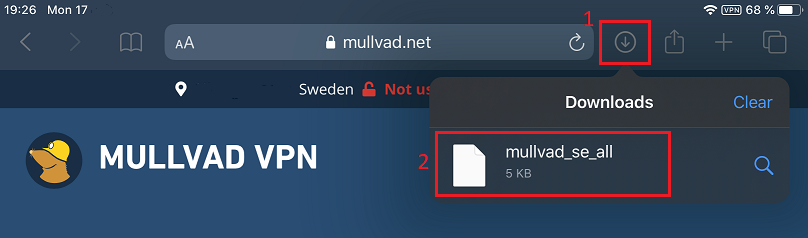
Mullvad VPN is an easy-to-use and privacy-focused VPN solution for multiple platforms and devices, including iPhone devices—offering exceptional security features at an affordable price.
The iOS Mullvad VPN application uses WireGuard protocol exclusively to provide traffic encryption and data security on your iPhone when using public Wi-Fi networks.
What makes Mullvad VPN for iOS distinguishable from other VPN services is that it doesn’t ask for personal information like emails and doesn’t require you to create an account to use the app. Moreover, you can also pay anonymously via cash or cryptocurrency to ensure maximum privacy.
One of the cons of this app is that its iPhone version lacks the split tunneling feature available in the Mullvad Android app.
While Mullvad lacks some critical privacy-focused features than its competitors and doesn’t offer a breath-taking interface with multiple server locations, it’s simple and easier to use and still guarantees top-notch security at a budget-friendly rate.
Mozilla VPN
The Mozilla VPN is one of the industry’s most secure and trusted names for VPN service for iPhone and iOS devices.

Whether at home or using a public Wi-Fi network to browse the internet or stream videos online, Mozilla VPN ensures data privacy and encryption with its advanced WireGuard protocol. Thus, you can easily and safely shop, play games, and stream videos—without worrying about data privacy.
With a single-click connection, Mozilla VPN will hide or blur your iPhone’s IP address and strictly restrict tracking your data online.
Being the maker of the popular Firefox web browser, the Mozilla VPN offers security and other excellent features like
- Access to 500+ servers located in 30+ countries
- Protection to up to 5 different devices, including iOS, Mac, Android, Linux, and Windows
- Ultra-fast speeds with no bandwidth restrictions
- Advanced device-level encryption
- No activity logs online, ensuring maximum data security
It has an intuitive web design, supports split tunneling, and offers a 30-day money-back guarantee with all its plans.
Let’s explore VPNs: what they are, why you need them, and how to pick the best one for your iPhone.
What is VPN and Why is it Used?
A Virtual Private Network or VPN for iPhone establishes a secure tunnel for the data to pass between your iPhone and the internet. It encrypts your data and traffic, restricting hackers and third parties from intercepting it.
Moreover, a VPN makes it easier to bypass internet censorship and access blocked websites and applications in your country.
So, whether you want to prevent your Internet Service Provider (ISP) from tracking your browsing habits or restrict other websites from tracking your IP address, this list below shares the best Apple-focused VPNs you can choose for your iPhone.
How to select the Best iPhone VPN Solution
It’s important to remember that not every VPN service will integrate seamlessly and pair with iOS’ controls.
So, how do you select the best VPN compatible with your iPhone?
Well, it boils down to considering the three most important factors:
- Speed
- Security
- Support
The VPN service you choose should ensure high security and data privacy and not compromise the speed and performance—especially when you’re using it for gaming, video streaming, or watching Netflix.
In addition, the customer support service, server location, and the number of servers also play a major role in an ideal Apple-focused VPN solution.
FAQs
There are multiple VPN service providers that advertise free services for many platforms, including iOS. Personally, I would recommend using the free tier of Proton VPN or Windscribe. And yes, they are very reliable, and the only restriction for free users is the number of servers, which are often overloaded, resulting in slightly slower speeds in comparison to their paid plans. But that’s the best you will get without paying anything.
Thanks to the encryption, every VPN impacts speeds negatively. Besides, it encrypts and decrypts data constantly, which needs some processing power. In other words, yes, using a VPN will reduce the battery life.
Testing a VPN isn’t easy for a normal user and certainly can’t be done without paying for the subscription. Alternatively, one can look for user reviews on social media platforms such as Reddit. Yet another way is to trust the in-depth research and testing done by experts like us.
Final Words
While the widespread adoption of the HTTPS protocol encrypts most of your traffic online, making it difficult for attackers and hackers to snoop into your activity and steal data—your internet service provider has significant access to your online browsing activities.
Using a reliable VPN for iPhone hides your device’s IP address, making it difficult to track your device and its activities online.
Moreover, it also helps you stream region-restricted content and access games online with a great user experience without compromising security.
So, if you want to secure your iPhone further, check the VPN server locations, the number of servers, and other features to choose an ideal VPN service listed in this article that best matches your iPhone’s needs and security requirements.
More on VPNs
You can trust Geekflare
At Geekflare, trust and transparency are paramount. Our team of experts, with over 185 years of combined experience in business and technology, tests and reviews software, ensuring our ratings and awards are unbiased and reliable. Learn how we test.

